Importance of UX Design Site Maps for Navigation
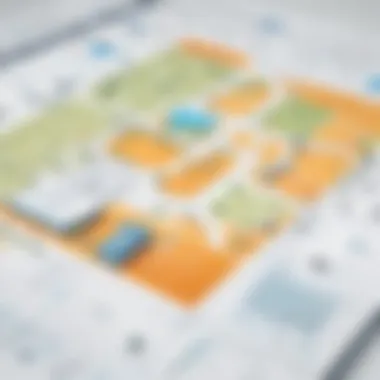

Intro
In the intricate dance between users and digital products, site maps serve as foundational guides. They offer a structured outline of a website's content, key pathways, and navigation systems. Without a well-crafted site map, users can feel lost in a digital maze, leading to frustration and abandonment. The significance of incorporating site maps into your UX design cannot be overstated. This article aims to unravel how site maps enhance not just navigation but overall user experience, focusing on their vital components and evolution in design practices.
As we navigate through this discussion, we'll touch upon best practices, common pitfalls, and how to adapt based on user feedback. The landscape of web design is ever-changing, and understanding the integral role of site maps is crucial for any designer or business aiming to create an effective online presence.
Preface to UX Design
In the modern digital world, the term User Experience (UX) design has gained considerable traction. It encompasses a range of practices and principles aimed at creating products that not only meet user needs but also provide seamless interactions. With the proliferation of devices and platforms, understanding UX design is more crucial than ever. It serves as the backbone for creating user-friendly applications and websites that engage users from the moment they land on a page.
Being aware of UX design principles impacts several domains, including customer satisfaction, retention rates, and overall site usability. A well-designed user experience can transform a simple interaction into a memorable one, significantly influencing how users perceive a brand. Think of it as setting the stage for a performance—if the setup is wrong, the play won't resonate. Thus, a strong foundation in UX design sets the tone for successful digital products.
Defining User Experience
User experience is more than just how a product looks; it encompasses all aspects of the end-user's interaction with a company, its services, and its products. This can include an individual’s feelings, perceptions, and responses while using a website or app. When laying the groundwork for UX, it’s essential to prioritize user needs, ensuring that they feel understood and valued. From first impressions to ongoing interactions, everything matters—a clunky navigation setup can frustrate even the most patient users, steering them away from your platform.
Understanding user experience means also recognizing differences between various users. One design won't fit all. In the realm of software, for instance, novice users might feel overwhelmed by complex features, while seasoned professionals might crave advanced functionalities. Finding a balance between simplicity and depth is key when defining an effective UX.
The Role of Design in User Experience
Design is the seat at the table for user experience. It’s all about connecting the dots between functionality and aesthetics. When design is approached thoughtfully, it can guide users effortlessly through their journeys, almost like a friendly tour guide. It encapsulates visual elements like color schemes, fonts, and layout, as well as invisible components like usability, accessibility, and interaction.
Furthermore, a well-crafted design paves the way for intuitive navigation and fosters user engagement. It’s not just about making things pretty; it’s about making sure that every visual component serves a purpose. This philosophy can lead to an environment where users feel comfortable and eager to explore.
"Good design is not just what it looks like. Good design is how it works."
Ultimately, design must be purposeful and user-centered. It should facilitate communication between the system and the user, ensuring that the former is easily interpretable and navigable. The integration of design in user experience is what transitions a web platform from just being functional to being genuinely engaging. Users are less likely to bounce from a well-designed site that feels harmonious and inviting, which underscores the critical nature of design in crafting memorable and effective user experiences.
What is a Site Map?
Site maps serve as blueprints for websites, fundamentally structuring how users and search engines understand site organization. They aren’t merely outlines but are essential tools for optimizing user experience. By delineating how different sections of the site interrelate, they help users navigate efficiently and contribute to overall site functionality. Understanding what a site map is, and its various formats, prevents the potential for confusion when users visit a website and seek information.
Understanding Site Maps in Web Design
A site map in web design functions much like a treasure map does for pirates—pointing users toward their desired content with clarity. They embody a strategic arrangement suggesting where to find specific information without haphazard clicking. Good design relies on clear site maps to ensure that users can navigate websites smoothly. They quickly identify sections of the site and ensure that essential content is easily accessible. When a website lacks a clear site map, users can feel lost in a digital wilderness.
Moreover, site maps help search engines index the content efficiently, paving the way for better search visibility. This is why crafting a site map isn’t just a recommendation; it’s an imperative for quality web design.
Types of Site Maps
There’s more than one way to draw up a site map, and not all are equal. Here are the common types:
Site Maps
XML site maps are primarily geared toward search engines rather than human users. This technical format contains crucial data about a site's pages and presents it in a structured manner understandable by search engine crawlers. One key characteristic of XML site maps is their index of URLs paired with metadata, such as when a page was last updated. They are particularly beneficial for larger websites where keeping track of all pages can be a chore.
The main advantage of XML site maps lies in their automation aspects; they generate updates automatically when pages change, ensuring search engines always have the latest information. However, they can be less user-friendly, lacking the intuitive structure required for human interactions.
HTML Site Maps
HTML site maps are more straightforward as they're designed with users in mind. Typically, arranged in a hierarchical format, these maps showcase a link structure that guides visitors through the website's content. The primary characteristic of an HTML site map is that it serves as a landing page itself, allowing users to see all sections of the website at a glance.


This accessibility makes HTML site maps a popular choice for smaller websites or those with simpler navigation. A key advantage is the direct benefit they deliver to users, enhancing overall experience. Nonetheless, they may require additional effort to keep updated as site content evolves.
Visual Site Maps
Visual site maps take the experience a step further by employing graphical representations. These visual aids illustrate the relationships between various pages and sections, making it easier for users to get a geographical sense of the website’s structure. The beauty of visual site maps lies in their easily digestible format, showcasing pathways through the website as if you're looking at a flowchart.
Such maps are advantageous for complex websites, allowing for better comprehension of intricate navigation structures. Nevertheless, they can become cluttered if not properly designed, making them less effective for users who thrive on simplicity.
By examining these three varieties of site maps, we see that each comes with its specific strengths and considerations. The choice of which to use largely depends on the target audience and the complexity of the site design.
"A well-designed site map can turn a frustrating experience into a smooth journey through content."
Importance of Site Maps in UX Design
In the realm of web design, site maps may seem like mere footnotes or afterthoughts. Yet, their importance looms large, particularly in user experience (UX) design. A well-crafted site map acts as the blueprint for a website, guiding users through its maze of information and ensuring they stay on the right path. When one understands the crucial role of site maps, the process of both designing and navigating websites becomes much clearer. Vital aspects such as navigation facilitation, user engagement enhancement, and streamlining the design process come into play.
Facilitating Navigation
Navigating a website that feels like a daunting labyrinth is the kind of experience that drives users away faster than a cat fleeing from a bath. That’s where a site map shines. It offers a structured schematic that allows users to see the relationships between different pages at a glance. This clear hierarchy helps users understand where they are and how to get to where they want to go.
Consider the analogy of a city map. Just like you'd want clear streets and marked landmarks to find your way, users benefit from a straightforward site map that lays out a site’s offerings. A well-constructed view can reveal:
- Top-level pages that are critical for navigating the site.
- Subpages that provide additional information, organized logically to minimize chaos.
- Clear pathways to desired content or functionalities, almost like street signs pointing the way.
A user can effortlessly track their journey and avoid feeling lost. This not only improves satisfaction but also increases the likelihood of users sticking around and browsing more.
Enhancing User Engagement
Engagement often comes down to how well a website connects with its audience. When users can find what they need quickly, they are more inclined to interact with the content. A site map can significantly enhance user engagement by reducing frustration and creating a smooth digital experience.
Think about a bookstore where books are categorically displayed; you wouldn’t want to sift through unrelated genres to locate your mystery novel, right? Similarly, on a website, a straightforward site map ensures that users can easily access various sections, leading to:
- Increased time spent on the site due to ease of navigation.
- Higher conversion rates because satisfied users are more likely to take action, whether that means making a purchase or signing up for a newsletter.
- Greater return visits, as a seamless experience promotes brand loyalty.
"An effective site map is not just a tool; it is a pathway to connection between the user and the content."
Streamlining the Design Process
Designing a website without a site map is like trying to construct a building without blueprints. It’s chaotic, inefficient, and prone to mistakes. A solid site map lays out essential elements before any design work begins. This foresight helps designers focus their efforts on three main areas:
- Content Inventory: Knowing what content exists and where it fits within the structure prevents overlapping work and ensures nothing vital is overlooked.
- Hierarchical Structure: A clear hierarchy aligns design decisions with user expectations and behavior. It simplifies discussions among team members and stakeholders about the layout and flow of information.
- Pathways for Users: By understanding how users will navigate, designers can create interfaces and interactions that feel natural and intuitive, thereby making their work significantly easier.
Creating an Effective Site Map
Creating an effective site map is foundational in the realm of UX design. It serves not only as a blueprint for the website's structure but also plays a significant role in shaping user interactions. The effectiveness of a site map lies in the precision and thoughtfulness with which it is crafted. Properly executed site maps enhance user experience by clearly outlining pathways and connections within a site, thus ensuring users can navigate with ease. If a site map is poorly designed, it can lead to confusion, frustration, and ultimately, users abandoning their journey altogether.
Key Elements of a Site Map
Content Inventory
A content inventory is an essential component of a site map. It refers to a comprehensive list of all the content that exists on a website. This includes everything from page titles to detailed descriptions of multimedia components. One key characteristic of a content inventory is its ability to clearly categorize and organize content, making it easier to evaluate what needs to be retained, updated or discarded. In this article, a content inventory is a beneficial choice because it ensures that all materials are relevant and accessible.
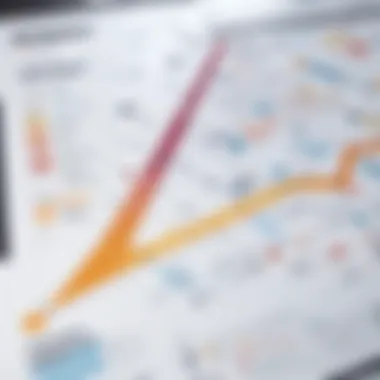

The unique feature of the content inventory lies in its systematic approach to content management; it allows designers to maintain control over information, ensuring relevance and usefulness. One downside could be the time consumption required to audit existing content. However, the advantages far outweigh this disadvantage. A thorough content inventory can dramatically improve the overall site usability and navigation.
Hierarchical Structure
The hierarchical structure organizes content based on priority and relevance. This structure is vital because it allows for a clear understanding of how different pieces of content relate to one another. The key characteristic here is that a good hierarchical structure mirrors the user’s mental model. It's popular because it aligns with how users intuitively search for information.
A unique feature of this structure is that it breaks down complexity by creating layers of information. The advantage is that it simplifies navigation; users can easily drill down from broader topics to specific details. Though it can sometimes oversimplify content or create rigid pathways, it's often more effective than a flat approach. A well-planned hierarchy can significantly enhance findability within the site.
Pathways for Users
Pathways for users reflect the routes taken to navigate through the content on a site. This aspect is crucial because it ensures users can move fluidly from one page to another without hitting dead ends. A key characteristic of effective pathways is that they should be intuitive and reflect real user behavior. In this article, this is seen as a popular choice for design because it prioritizes user experience.
The unique feature of well-conceived pathways is that they consider various user personas and their potential interactions. The advantage is that they make navigation straightforward and engaging, decreasing bounce rates. However, an overly complicated pathway design can lead users off-course, so designers must tread carefully. Balancing complexity while maintaining navigation clarity is essential for effective UX design.
Best Practices for Crafting Site Maps
Crafting a site map is no simple feat. However, some best practices can help ensure effectiveness.
- Start with User Research: Knowing the audience is key. Gather insights about their goals and expectations.
- Iterate Based on Feedback: Don’t hesitate to adapt site maps based on user testing and feedback. It’s an ongoing process.
- Visual Representation: Utilize visual tools and diagrams to showcase site maps effectively, making them easier to understand.
- Keep It Simple: Avoid unnecessary complexity. Users appreciate straightforwardness.
- Regularly Update: As content evolves, so should your site map. Ensure it reflects current information and pathways to maintain its relevance.
By keeping these practices in mind, you can create site maps that genuinely enhance user experience and facilitate smooth navigation. Finding the right balance between detail and clarity will make all the difference.
Common Pitfalls to Avoid
In the realm of UX design, particularly concerning site maps, avoiding certain pitfalls can mean the difference between an effective and a frustrating user experience. Site maps are essential tools that guide both users and designers, but when mismanaged, they can create more problems than solutions. Let’s explore some of these common mistakes that can derail the process.
Overcomplicating Structure
One of the most frequent missteps in creating site maps is overcomplicating their structure. When designers opt for intricate hierarchies or convoluted pathways, they risk alienating users rather than guiding them. A site map should be a straightforward representation of a website’s content and structure. If it resembles a tangled ball of yarn, users may feel overwhelmed or lost.
It's important to remember that simplicity is key. Keeping the structure intuitive helps users quickly understand the layout without unnecessary cognitive load. For instance, a news website might create a complex regional structure bulky with nested categories. This may confuse users looking to find specific articles, potentially causing them to leave the site in frustration.
Key Considerations for a Clear Structure:
- Limit the number of nested categories to three or four levels
- Use common terminology that users can easily relate to
- Ensure that all important pages are reachable with minimal clicks
"A clear path is the cornerstone of effective navigation. When users can easily find what they seek, their experience improves exponentially."
Neglecting User Feedback
Another major pitfall is the neglect of user feedback during the site map development process. Designers sometimes fall into the trap of assuming they know what users want or need. However, no matter how experienced a designer might be, user feedback is invaluable. It sheds light on what works and what doesn't.
User insights can help shape a site map that truly meets the audience's needs. For example, if users commonly seek particular information, it should be prominently featured in the site map. Ignoring such insights could result in a design that is disjointed from real user behavior, likely leading to high bounce rates and dissatisfaction.
Methods to Effectively Gather and Incorporate Feedback:
- Utilize surveys or questionnaires to collect user opinions
- Monitor analytics to understand user navigation patterns
- Conduct usability tests focusing on the site map experience
- Engage in A/B testing for different site map layouts
By prioritizing user feedback, designers can create site maps that resonate with the audience and significantly enhance the overall functionality of the website.
Incorporating User Feedback


In the realm of UX design, particularly when discussing site maps, the incorporation of user feedback can't be understated. Gathering insights from end users offers a two-fold advantage – it not only enhances the design process but also helps to ensure that the final product meets the actual needs and expectations of the users. When designers factor in real user experiences and suggestions, they shift their focus from assumptions to data-driven decisions, which is paramount in creating effective and intuitive site maps.
The merits of including user feedback in the site-mapping stage are manifold:
- User-Centric Focus: Feedback ensures that the design aligns with user expectations, confirming that the sitemap is intuitive and logical.
- Problem Identification: Users may illuminate challenges that design teams might overlook, sparking insights into necessary changes.
- Adaptive Improvements: Constructive criticism fosters an iterative design process; as user needs evolve, so too can the site map.
Considering these factors, it's clear that actively inviting and analyzing user feedback can dramatically improve the relevance and usability of a site's structure.
Methods for Gathering Feedback
When it comes to gathering useful feedback, various methods can be employed to ensure a comprehensive understanding of user experiences. Here are some effective techniques:
- Surveys and Questionnaires: Deploying simple yet effective forms can gather quantitative data regarding user experiences with the site map. Well-crafted questions can yield meaningful insights into what users find easy or difficult.
- User Testing: Observing users as they interact with a prototype can be an enlightening experience. Noticing where they stumble or hesitate can point directly to areas needing improvement.
- Focus Groups: Engaging a select group of users in discussion can stimulate deeper insights. This allows for a rich dialogue about user experiences, expectations, and frustrations during navigation.
- Online Reviews and Feedback Forms: Encouraging users to leave their impressions can provide a continuous stream of data for ongoing improvement.
Utilizing a mix of these methods allows for an overarching view of user sentiments and can reveal trends that might otherwise go unnoticed.
Iterating on Design with User Insights
Once sufficient user feedback is collected, the next step is turning those insights into action. Iterating on site map design based on what users have shared is crucial in crafting an optimal experience. Here’s how this can be effectively done:
- Prioritize Feedback: Not all user feedback will have the same weight. Focus on the comments that align with usability principles and on recurrent themes noted by multiple users.
- Revise Iteratively: Rather than conducting a complete redesign after feedback collection, take a more iterative approach. Small, manageable changes allow for testing and validation in a shorter time frame, which reduces the risk of major overhauls that may confuse users.
- Re-Test with Users: After implementing changes, the design should be re-tested with a new segment of users to ensure that the modifications have indeed improved the experience. Continuous loops of testing and iterating help hone the site map effectively.
Incorporating user feedback transforms a good design into a great one. By listening attentively to the users’ voices and acting on their insights, designers can significantly improve site maps, ultimately enhancing the overall usability of web applications.
"User feedback is the essential ingredient that turns a basic site map into a guiding path, leading users where they want and need to go."
The Future of Site Maps in UX Design
With the relentless pace of technology, the significance of site maps in UX design is poised for evolution. Site maps, once a static representation of a website's structure, are beginning to reflect trends in user behavior, technology integration, and design innovation. Understanding where this trajectory leads not only helps in creating a more engaging user experience but also keeps designers a step ahead in meeting the needs of changing audiences.
Adapting to Emerging Technologies
As new technologies emerge, the way users interact with websites and applications becomes more complex. This shifting landscape demands that site maps adapt to these changes. In the near future, we might witness the incorporation of augmented reality (AR) and virtual reality (VR) into traditional web navigation. Imagine a 3D site map where users can physically navigate through a virtual environment to explore content.
For example, e-commerce websites could allow users to virtually walk through a store layout, picking items off the shelves as they go. This kind of interaction aligns with the trend toward immersive experiences. Furthermore, voice search is reshaping how users find information online. This will require the rethinking of site map structures. Traditional hierarchical designs may need to give way to more conversational pathways, facilitating ease of navigation through voice commands.
Adopting these emerging technologies will mean careful consideration of how users access information and how site maps can remain intuitive in these new formats.
Integrating AI and Automation
Artificial Intelligence and automation are also playing a pivotal role in the future of site maps. Currently, many websites employ machine learning algorithms to understand user behavior, enabling personalized experiences. In this context, site maps can evolve from static to dynamic entities that change based on user interaction. Imagine a scenario where a user visits a website, and the site map adjusts in real-time based on their preferences, previous interactions, or even location.
Automation can also streamline the site map creation process. Tools can analyze existing content and user pathways, suggesting optimized structures or identifying areas that require simplification or enhancement. By integrating these automated tools, designers can vastly improve efficiency, ultimately allowing more time for creative thinking.
"The future is not something we enter, the future is something we create."
— Leonard I. Sweet
Ending
In the realm of UX design, site maps serve a crucial role that often does not get the attention they deserve. They function much like the blueprints of a building, guiding both the developers in constructing the website and the users in navigating through it. While the initial focus may sometimes be on eye-catching visuals or innovative features, neglecting the underlying structure can lead to a disjointed user experience.
Recapping the Significance of Site Maps
Let's take a moment to distill the importance of site maps into clear points:
- Enhances Navigation: A well-crafted site map provides a clear pathway for users. It helps reduce frustration, making it easier for users to find what they're looking for without getting lost in a maze of pages.
- Boosts User Engagement: By simplifying access to content, site maps can significantly increase the time users spend on a site. When users engage with a site more, the likelihood of achieving business objectives, like conversions, increases as well.
- Streamlines Design Process: For designers, site maps are incredibly useful tools. They allow the team to visualize the entire website layout before diving into design work, ensuring that every element serves a purpose and fits within the larger framework.
- Facilitates Communication: When working with clients or stakeholders, a site map can clarify the project's vision. It helps in aligning everyone's expectations and offers a concrete reference point that can guide discussions about design and functionality.
When all is said and done, the role of site maps in UX design is not just about organization but also about creating an intuitive experience for the user. They enable designers to think critically about navigation, structure, and user journeys. Ignoring them could lead to an adverse user experience, undermining the hard work put into the overall design.



