Boost Your Computer: Effective Ways to Increase Processor Speed
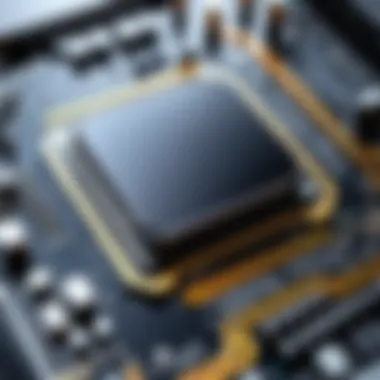

Intro
Processor speed is a crucial element in determining the overall performance of computer systems. In recent years, as applications and user demands have intensified, optimizing processor speed has become paramount. Faster processors can handle more operations per second, facilitating enhanced multitasking, faster application loading times, and improved gaming experiences.
Improving processor speed involves multiple techniques, addressing both hardware and software aspects. Every user, whether a casual browser or a dedicated gamer, benefits from understanding these methods.
A vital gain in productivity can stem from learning about hardware upgrades, cleaning up unnecessary software, and maintaining optimal system configurations. Each facet plays a role in the end result—efficiency in performance. The following sections will navigate through various contexts and suggest realistic strategies to achieve significant improvements in processing efficiency.
Understanding Processor Speed
Understanding processor speed is crucial for anyone seeking to enhance computational efficiency. A processor, or central processing unit (CPU), serves as the brain of a computer. Thus, its speed directly impacts the performance of applications and overall system operations. Recognizing the elements that contribute to processor speed allows users to make informed decisions about optimizations and upgrades.
Definition of Processor Speed
Processor speed is typically measured in gigahertz (GHz), which indicates the number of cycles a CPU can perform in one second. A higher number generally suggests a more capable processor. However, speed alone does not represent a processor's full performance profile. Internal architecture, which includes factors like cache size and core count, also contributes to processing capabilities.
Factors Affecting Processor Speed
Processor speed is influenced by multiple factors, which include:
- Clock Speed: This factor has the most direct influence. Higher clock speeds enable more calculations within a given time.
- Cores: A multi-core processor can perform multiple tasks at once, thus improving efficiency in multi-threaded applications.
- Thermal Management: Excessive heat can throttle a processor, lowering its effective performance. Adequate cooling solutions are essential.
- Cache Memory: Processors utilize small, fast memory areas called caches. More cache memory can lead to better performance by allowing quicker data access.
Understanding these factors is not just academic; practical implications can significantly enhance user experience and application responsiveness.
Why Speed Matters
The speed of a processor accounts for how swiftly instructions are executed and tasks managed. As software becomes more resource-intensive, a faster processor is often aligned with better user experiences. High processor speed impacts:
- Application Performance: Faster processing results in quicker application launches and overall smoother interaction.
- Gaming Experiences: Modern games typically demand high computational power for fluid visuals and responsive controls.
- System Longevity: High-speed processors can extend the useful life of a computer, prolonging relevance against evolving software demands.
In this technological age, where businesses and personal systems leverage speed for competitive advantage, enhancing processor performance is no longer optional but a necessity.
Evaluating Current Processor Performance
Evaluating current processor performance is a crucial step in understanding how to improve your computing experience. Before diving into upgrades or optimizations, knowing where your processor stands enables effective decision-making. This section outlines the need for analysis and how to practically assess your system’s efficiency.
Using Benchmarking Tools
Benchmarking tools serve as a guide to evaluating how well your processor performs under certain conditions. These tools provide comparative data based on various performance tasks, like computational speeds and how efficiently your CPU can handle multiple instructions. Tools such as Cinebench, Geekbench, or PassMark can help identify the strengths and limitations of your existing hardware.
To run these tests:
- Download and install a reputable benchmarking tool appropriate for your operating system.
- Close any non-essential programs to prevent interference with your assessment.
- Run the benchmark tests as directed, taking note of your scores and performance indicators.
The resulting data helps articulate processor capabilities. Summarizing these metrics reveals whether your system is performing at an optimal level or whether it struggles with certain tasks. This information is indispensable when considering future upgrades or tweaks.
Analyzing System Resource Usage
Understanding your system resource usage is equally important. The performance of a processor can be impacted by the way other components in the system utilize its capabilities. By checking usage levels, you gain insight into operating efficiency.
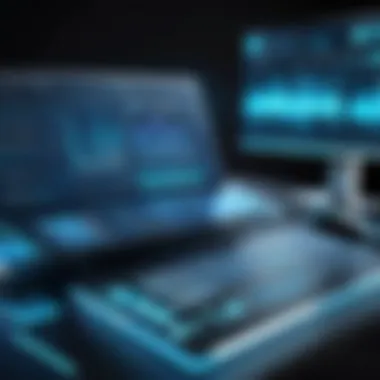

Tools like Task Manager for Windows or Activity Monitor for macOS can provide a comprehensive view. Here's how to approach it:
- Open the relevant system monitor app on your computer.
- Check CPU usage percentages across processes and note which applications consume the most resources.
- Look for patterns. Is the processor fully utilized during specific tasks or programs, too? When understanding these trends, determining whether an upgrade or optimization is warranted becomes clear.
Frequent spikes in CPU usage or prolonged high percentages during simple tasks may indicate that your processor is overburdened. Identifying these situations directs your focus toward streamlining processes or upgrading hardware. Together, benchmarking and analyzing resource—you not only find relevant information but can prioritize corrective measures to achieve desired performance outcomes.
Key Takeaway: Regular evaluations of your current processor performance are essential for maintaining and improving system efficiency. Without proper analysis, efforts to upgrade or enhance computing power may be superficial or misguided.
Hardware Upgrades
Hardware upgrades are fundamental to enhancing processor speed. They provide tangible improvements that affect the computational capabilities of a system. The right upgrades can enable a system to run demanding applications, enhance multitasking capabilities, and significantly cut down on processing times. While modest software tweaks may offer some immedate benefits, hardware enhancements can sustain longer-term performance improvement. Certain considerations must be taken into account when contemplating an upgrade. These include compatibility with existing hardware, budget constraints, and the specific needs of the user.
Upgrading the CPU
Upgrading the CPU is one of the most effective ways to boost processor speed. The CPU, or central processing unit, serves as the brain of the computer, executing instructions and processing data. A higher-end processor can handle more tasks simultaneously and execute each task at a quicker rate. It is essential to select a CPU that is compatible with the motherboarding layouts as well as other existing system components.
Furthermore, before upgrading, check the current processor's limitations. An advantageous route would be opting for a CPU with multiple cores or thread support. For example, moving from a quad-core CPU to a hexadecacore can provide substantial boosts in performance, especially in multitasking scenarios or resource-heavy applications.
Enhancing Cooling Solutions
Adequate cooling solutions directly affect processor performance and longevity. Processors generate facial heat during operation, particularly when under strain from heavy computing tasks. Enhanced cooling systems ensure that the CPU operates within optimal temperature ranges, which is crucial for maintaining speed and preventing thermal throttling.
Investing in quality cooling solutions, such as upgraded heatsinks or even liquid cooling systems, can significantly affect performance stability. Components like the Cooler Master Hyper 212 Evo offer a notable balance between cost and efficacy for many applications. Proper cooling not only helps sustain ideal performance levels but also extends the lifespan of the CPU, hence maximizing the investment onto hardware usage.
Increasing RAM Capacity
Increasing RAM capacity can lead to substantial improvements in system performance. Random-access memory (RAM) is critical for the smooth operation and availability of applications, effectively allowing more programs to run simultaneously. A common resource limitation experienced by users is insufficient RAM—a hiccup during data-heavy tasks.
Considering recent trends, most users would benefit from a minimum of 16 GB of RAM, especially for gaming or professional applications. If your current system supports it, moving to 32 GB or even rosoman more would substantially alleviate bottlenecks that slow and require retrivel frequently tcfrom the hard disk. More RAM allows smoother task switching, faster data crunching, and a robust multitasking environment.
Switching to a Solid State Drive
Switching to a Solid State Drive (SSD) brings a new standard to data access speeds. Unlike traditional Hard Disk Drives (HDD), SSDs utilize flash memory which results in significantly reduced read and write times, decisive factors affecting processor operations.
Integrating an SSD can expedite boot times and enhance load times for applications, allowing users to experience what effectively partition speed increases for processing tasks. Brands like Samsung and Crucial offer a diverse selection of reliable SSDs and make for affordable upgrades that generate immediate, commendable performance gains. An SSD's cost reflects its benefits, as the overall system experience becomes markedly more efficient.
A successful hardware upgrade begins with proper research to ensure compatibility and gathers up economical self-sufficiency.
In summary, hardware upgrades represent a clear path to improving processor speed. Prioritize these elements based on your specific needs and requirements.
Software Optimizations
Software optimizations play a crucial role in enhancing processor speed. By streamlining overall system performance, they reduce the workload on the processor, which can provide significant benefit even without upgrading hardware. Implementing effective software optimizations can greatly improve the responsiveness and efficiency of your system. They are vital for users looking to maximize the performance potential of their machines.
Let’s explore some key areas that contribute to software optimizations: the operating system tweaks, managing startup programs, maintaining drivers, and utilizing performance-enhancing software.
Operating System Tweaks
An operating system (OS) often holds many hidden features and settings that users can adjust for optimizing performance. Adjusting visual effects, such as animations and transparency settings, can free up resources for other tasks. Users should also explore using built-in tools, like the Windows Performance Options menu. Lightweight alternatives to standard OS features may provide speed boosts by reducing overhead. Regularly reviewing and fine-tuning these settings empowers users to tailor their systems based on how they utilize their computers.
Disabling Unnecessary Startup Programs


Many programs run automatically upon starting your computer. These programs often use memory that slows down boot processes. Disabling unneeded startup applications reduces the load on your processor at startup. To effectively manage startup items, users can access the Task Manager on Windows or System Preferences on Mac. Here, a clear overview of running programs provides choices for user-side optimizations, allowing them to prioritize essential applications only.
Updating Drivers Regularly
Drivers act as the communication bridge between your hardware and software. Any outdated or incorrect drivers can hinder system performance. Regularly updating drivers makes sure that devices, including the graphics card and CPU, operate efficiently. Checking device manufacturers’ websites or using automated driver updating tools helps ensure the computer is in top shape. Maintaining current software supplies the best experience in terms of speed and functionality.
Utilizing Performance-Enhancing Software
There is a wide array of performance-enhancing software available today, each tailored to specific needs. These encompass programs that optimize memory management, alsos screen resolutiion tools for managing background tasks and defragmentation tools for better disk storage use. Selecting a performance tool requires careful attention to reviews and compatibility with the OS, as not all tools end up being helpful. Some may even slow down processes instead of speeding them up. Evaluating software effectiveness can make a marked difference in overall computational speed when right choices are made.
System optimizations recognize the full potential of your hardware, ensuring that every available resource is allocated efficiently.
Overclocking Techniques
Overclocking Techniques plays a critical role in enhancing processor speed. It allows users to boost the performance of their CPUs beyond the factory-set speeds. This can lead to better performance in demanding applications such as gaming, video editing, or scientific computing. However, this method does come with its considerations. The potential for overheating and system instability must be well understood. Therefore, it is essential to approach overclocking with caution and informed techniques.
Understanding Overclocking
Overclocking refers to the process of increasing the clock frequency of a processor. The clock frequency determines how many cycles a processor can perform in a second. When the frequency is increased, the CPU can execute more instructions per second. This results in enhanced performance. However, this improvement is not without risks. Power consumption rises, which can increase the heat generated by the CPU. Understanding the balance between gaining performance and maintaining system stability is key to effective overclocking.
Safe Overclocking Practices
Prioritizing safety while overclocking is paramount to avoiding damage to hardware. Recommended practices include:
- Gradual Increments: Start with small increases to determine the stable limits of your CPU. Increment in small steps, such as 100 MHz.
- Stress Testing: After each increment, use stress testing software to ensure stability. Programs like Prime95 or AIDA64 can effectively test your CPU under load.
- Monitor Temperatures: Utilize temperature monitoring tools to keep track of CPU temps. It’s crucial to keep temperatures below acceptable limits, usually around 80°C for most CPUs.
- Upgrade Cooling Solutions: If necessary, invest in better cooling solutions, like high-performance air coolers or liquid cooling systems, to manage increased thermal output.
- Rollback if Needed: If instability occurs, revert to the last working settings to prevent damage to components.
Monitoring Performance Post-Overclocking
Once you have adjusted the clock speeds, continuous monitoring of the system's performance is essential. Important metrics to observe include:
- Temperature Readings: Constantly check whether the CPU stays within safe operation limits.
- System Stability: If crashes or unexpected shutdowns occur, this may signal temperatures are too high or settings are not stable.
- Performance Benchmarks: Use benchmarking tools before and after overclocking to assess improvements in overall performance. This helps ascertain whether the efforts put in are delivering tangible benefits.
Monitoring performance consistently helps ensure that the system maintains a stable operation and optimal performance. Understanding and adhering to these techniques can significantly empower users to increase their processor's capabilities while managing the risks associated with overclocking.
Maintaining Optimal Performance
Maintaining optimal performance is crucial for keeping your processor running efficiently. Many users focus solely on hardware upgrades or overclocking techniques, yet ongoing maintenance can positively impact processor speed and overall system health. Regular upkeep ensures that your computer functions smoothly, helps mitigate potential slowdowns, and prolongs the lifespan of your components.
Several specific elements are paramount to maintaining seamless processor functionality:
- Regular system clean-up offsets performance drop.
- Keeping software updated is essential thus providing better performance.
- Understanding your system limitation will help to set proper expectations.
Regular System Clean-up
Cleaning up your system involves removing unnecessary files, applications, and debris that accumulate over use. These can take up valuable storage space and potentially slow down processing tasks.
- Temporary files: Over time, your system builds up a large number of temporary files which consume disk space. Tools like Disk Cleanup on Windows or CleanMyMac can help with this.
- Uninstall unneeded applications: Extra software can clutter your machine. Do not hesitate to uninstall applications that you rarely use. Even programs running in the background can use up resources unexpectedly.
- Disk defragmentation: If you still use traditional hard drives (HDDs), consider defragmenting them periodically. This improves the access time for files, thereby enhancing performance.
Staying atop of these tasks helps in maintaining the processor speed effectively. Regular clean-up can yield noticeable results in apprehending system demands.
Keeping Software Updated


The importance of keeping software updated cannot be overstated. Updates often include optimizations that improve speed and increase security. Security vulnerabilities can weigh heavily on an operating system. If this weak spot is exploited, the processor may face exceptional strain as it reacts to the intrusion.
Critical points:
- Operating System updates help optimize system efficiency itself.
- Driver updates ensure hardware operates with the best possible support of its potential functions.
Always strive to attend to updates promptly, which aid not only processor speed but also system security—setting a strong foundation for computer performance.
Understanding System Limitation
Every computer has its own set of limitations shaped by hardware configurations and underlying technology. Understanding these constraints is fundamental for both users and developers. Knowing how much load your processor can handle is essential. Monitor commonly used applications to assess resource usage.
- Performance Monitoring Tools: Tools such as Task Manager in Windows and Activity Monitor in MacOS reveal how different processes use CPU, memory, and disk resources.
- Resolution of Licenses: Sometimes, hardware cannot run certain programs which need more robust resources. Being aware of program requirements suits management circumstances.
Set realistic expectations for your system, based on its capabilities. Attempting to exceed those boundaries will lead to system strain and ultimately a reduced speed. Finding the peak is about balancing tasks with your technology's capabilities.
Trivially will avoid tooling techset without guaranteed understanding.
Future Considerations
In the fast-paced realm of technology, understanding the future of processor performance is crucial. As demands on computing resources grow, it is vital not to overlook anticipated advancements that can impact processor speed.
Taking into account emerging opportunities can catapult a user’s experience. Keeping abreast of these advancements not only prepares system enhancements but can also inform decisions around potential upgrades. While investing time in customizing current setups is necessary, the future perspective ensures users do not fall into stagnation. Recognizing trends primes you for necessary transitions.
Emerging Technologies
Emerging technologies hold promising potential in advancing processor capabilities. Key innovations such as quantum computing, and artificial intelligence could alter the scenes before us.
Potential Benefits of Emerging Technologies:
- Enhanced Performance: With emerging tech, systems can perform tasks faster, reshaping how efficient processors can become in the future.
- Improved Mobile Computing: Enhancements in mobile computing solutions are transforming how we utilize technology across devices, demanding speedy processors.
- Integration of AI and Machine Learning: Maintenance and optimization will flow to processors through predefined artificial intelligence processes, streamlining functioning and speed improvement.
Investing time to explore these technologies is not merely optional but essential for relevant users. Here is a good overview related to dezstrups on reddit: reddit.com/emerging technologies. By following ongoing developments, users may envision how they can sustain processor performance improvements.
Long-Term Investment in Hardware
Considering hardware investment is not solely a present concern but a future-focused strategy. As systems evolve, investing in quality components enhances longevity capabilities.
Things to consider for long-term hardware investments include:
- Compatibility with Future Ventures: Understand the compatibility of parts, ensuring room for future upgrades as processors evolve.
- Quality over Cost: Prioritize performance specifications over initial investment costs to avoid frequent replacements.
- Energy Efficiency: Investing in energy-efficient processors results not only in potential cost savings but a smaller carbon footprint, appealing to the environmentally conscious.
Giving heed to future changes provides users with a clearer vision, tackling the concern of obsolescence swiftly. Investing wisely leads to a significant advantage, ensuring that hardware investments work for you rather than become a setback in pursuit for speed.
The End
One of the most notable aspects highlighted is the interplay between hardware upgrades and software optimizations. The right enhancements, whether through upgrading the CPU or employing performance tools, can yield immediate visible results. Each method discussed provides a pathway to boost efficiency in daily computing tasks.
Furthermore, recognizing and maintaining optimal processor performance is crucial. Regular maintenance can extend the life of hardware and keep interactions smooth. Users must be informed about their system's limitations, as overextending can lead to detrimental results.
The discussion around future considerations is also vital. Emerging technologies continue to reshape the landscape of computing. Investments in compatible hardware align with these developments to prepare systems for demanding applications.
By integrating these strategies into regular user practices, one fosters an environment that not only champions faster processing speeds but also advances overall system stability. As the digital era progresses, the significance of these techniques only grows.
Taking proactive measures to enhance processor speed can lead to remarkable improvements in system performance, ultimately benefiting productivity and functionality across various contexts.
To summarize, the conclusions drawn here fuel both practical application and future considerations. Mastery of these elements equips individuals with advantageous tools to navigate and thrive in an increasingly intricate technological landscape.



