Creating Interactive Dashboards with Python


Intro
Creating interactive dashboards has become a vital skill for programmers and data enthusiasts alike. In a world laden with information, visualizing data effectively can make the difference between insight and confusion. Python, known for its simplicity, also stands tall with its dynamic frameworks and libraries designed for crafting powerful dashboards that are both informative and engaging.
This article will walk you through not only the technical aspects of developing a dashboard in Python but also highlight the nuances that make a dashboard effective. From choosing the right libraries to understanding user interaction and data representation, this guide aims to be a comprehensive resource for anyone aiming to harness the capabilities of Python for data visualization.
Now, let’s get into the coding challenges, which are an integral part of the learning curve in this journey.
Intro to Dashboard Development
In today’s data-driven world, being able to visualize data effectively is a key asset for anyone working with information. Dashboards serve as an invaluable tool, allowing users to grasp complex data sets at a glance, identify trends, and make informed decisions based on the insights gained. The process of developing a dashboard in Python not only enhances programming skills but also equips individuals with the ability to communicate data findings in a clear and concise manner.
Understanding Dashboards
Dashboards are more than just attractive displays of charts and graphs; they are a means of transforming raw data into actionable insights. A well-designed dashboard can streamline decision-making processes and foster deeper understanding among stakeholders. Dashboards can display various elements, such as key performance indicators (KPIs), trends, and data comparisons, all in one view.
When building a dashboard, it's crucial to understand the target audience. Different users have different needs. A marketer might need to see campaign performance metrics, while a finance manager may be interested in revenue trends over time. It’s about tailoring the dashboard to serve its intended purpose efficiently, ensuring that the right data is getting to the right people.
The Importance of Data Visualization
Data visualization is, without a doubt, a critical aspect of data analysis. Consider this: a report filled with numbers and boring tables can easily lose the interest of its readers. In contrast, a dynamic dashboard can catch the eye and engage the user, leading to a better understanding of the data. The saying "a picture is worth a thousand words" rings true in this context.
Effective data visualization empowers users to:
- Quickly identify trends and patterns
- Compare metrics across different datasets
- Understand correlations and anomalies at a glance
Incorporating visual elements like graphs, charts, and maps can make complex information digestible. With Python's powerful libraries, creating these visuals becomes an art form in its own right, allowing programmers to craft intuitive user experiences that drive engagement and clarity.
"Data only becomes information when it is properly visualized. Efficient dashboards act as a bridge between raw data and informed decisions."
By understanding the nuances of dashboard development, programmers can take full advantage of data visualization and effectively convey the stories hidden within their data. The upcoming sections will further delve into the tools and methodologies required to create compelling dashboards that not only display data but also invite interaction and engagement.
Choosing the Right Tools and Libraries
Selecting the appropriate tools and libraries is crucial when developing a dashboard in Python. The choices you make here can significantly affect the overall performance, visual appeal, and user experience of your dashboard. Given the wide array of available libraries and frameworks, the decision may seem daunting at first. However, making informed choices can pave the way for a successful project.
Python: The Preferred Choice
Python stands tall in the realm of programming languages, especially for data visualization and dashboard development. Its simplicity and readability open the doors for both newcomers and seasoned developers. Many find Python's syntax intuitive, reducing the learning curve involved in dashboard creation. Given its versatility, Python can handle various data types and formats efficiently.
Another compelling factor is Python's vast ecosystem of libraries specifically designed for data visualization. This ecosystem eliminates the need to reinvent the wheel, allowing developers to focus on creating functional dashboards rather than getting stuck on low-level details. The community support is equally impressive—an invaluable resource when troubleshooting or seeking inspiration for your projects.
Key Libraries for Dashboard Creation
To harness the full potential of Python in your dashboard project, understanding specific libraries is key. Below are some noteworthy libraries:
Dash
Dash has gained traction due to its remarkable ability to create web applications for data visualization. One of its key characteristics is the ease with which it integrates with other libraries, especially Plotly for charting. This integration allows developers to produce aesthetically pleasing and highly functional dashboards.
A unique aspect of Dash is its component architecture, which enables users to build complex interfaces from simple building blocks, such as dropdowns or sliders. The robust capabilities of Dash make it a popular choice as it can handle both real-time updates and static content smoothly. However, for users requiring customization beyond the provided components, Dash might pose some limitations due to its emphasis on simplicity.
Plotly
Plotly thrives on creating interactive visualizations that captivate users. It flourishes in settings where interactivity is paramount—think of dashboards tailored for stakeholders who crave deeper data insights. A pivotal strength of Plotly lies in its aptitude for handling a variety of chart types, from basic bar graphs to intricate 3D plots.
One unique feature of Plotly is its capacity to enable users to zoom, pan, and hover over data points for immediate feedback. This interactivity drives engagement and can unravel insights that static visuals might obscure. However, a bottom line to consider is that while Plotly is powerful, it may require a bit of a learning curve for those unfamiliar with JavaScript, as it leverages this language for some of its functionalities.
Bokeh
Bokeh stands out for its capability to create stunning visualizations geared toward web browsers. The key selling point of Bokeh is its ability to generate interactive plots that can seamlessly integrate into web applications. Developers appreciate its flexibility; Bokeh can handle both small-scale and large-scale datasets with ease.
What sets Bokeh apart is its emphasis on high-performance interactivity, allowing users to manipulate visualizations dynamically. This feature makes it a fantastic option for projects where user interaction enhances the overall experience. However, a potential drawback is that the library requires some understanding of JavaScript when it comes to more advanced features.
Matplotlib
Matplotlib is a fundamental tool in Python’s data visualization arsenal, revered for its versatility and reliability. It's particularly renowned for being the go-to option for creating static visualizations. One of its primary strengths is its compatibility with NumPy and Pandas, two libraries commonly utilized for data processing and manipulation.
The unique feature of Matplotlib lies in its fine-tuning capabilities—developers can adjust the minutiae of their visualizations down to the last pixel. As a result, it provides a level of control that few libraries can match. On the flip side, that same versatility can make it a bit complex for beginners who might feel lost in the myriad of options.
"When picking a library, remember to consider the specific requirements of your project, as well as your familiarity with the tool’s features".
In summary, choosing the right tools and libraries becomes one of the cornerstones of successful dashboard development. Understanding what each library brings to the table can help streamline your development process and ensure a high-quality outcome.
Setting Up the Environment
Setting up the environment is a critical step in the journey of developing a dashboard in Python. A well-organized and properly configured environment can save you a lot of headaches down the line. It allows you to manage dependencies effectively, ensuring that the right versions of libraries are consistently used. Moreover, it eases collaboration if you are working with a team and simplifies deployment.
Being mindful of how you set up your environment not only enhances your productivity but also safeguards your project against conflicts between packages. It’s akin to laying a solid foundation for a house; without it, you risk the entire structure becoming shaky and dysfunctional.
Installing Necessary Packages
Using Pip
Pip is the go-to package manager for Python, and for good reason. Its straightforward command-line interface allows users to install, upgrade, and manage the libraries they need with minimal hassle. Using Pip is essential for setting up the environment because it simplifies the process of handling dependencies and ensures that you have access to a vast repository of packages available on the Python Package Index (PyPI).
The key characteristic of Pip is its ease of use. With just a command like , you can have the required package installed and ready to work with in no time. This makes Pip a valuable asset in our efforts to create a robust and interactive dashboard. Its unique feature is the ability to create a requirements file, which lists all the packages needed for your project. This feature not only makes it easy to replicate the environment but also facilitates sharing with others.
However, it's worth noting that while Pip is remarkably beneficial, it can sometimes install incompatible versions of packages, potentially leading to conflicts if not carefully managed. Nonetheless, its popularity in the Python community shows how effective and flexible it is for diverse project needs.
Virtual Environments
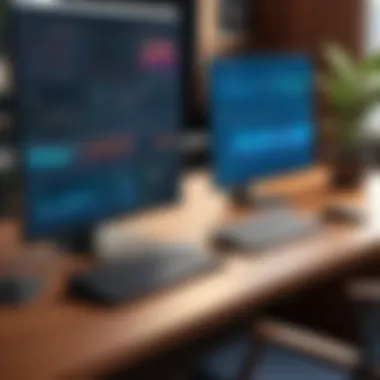

Another vital component of setting up your environment is the use of virtual environments. A virtual environment creates an isolated workspace for Python projects, which allows developers to manage dependencies separately. This isolation ensures that libraries used for one project do not affect another, which can be a real lifesaver.
The primary benefit of virtual environments is their ability to prevent the dreaded "dependency hell," where conflicting package versions can cause chaos. By using virtual environments, you're essentially creating a sandbox for your projects. This characteristic makes them essential for anyone who is serious about their development work. You can manage project-specific packages without globally affecting other Python projects or installations.
A unique feature of virtual environments is their portability; you can easily replicate the environment on another machine by sharing the requirements file alongside your source code. But, like with any tool, there can be a learning curve. Setting up and activating virtual environments, for instance, might pose a challenge for newcomers. However, the benefits far outweigh any initial difficulties.
Integrating with Jupyter Notebooks
Integrating your workflow with Jupyter Notebooks can significantly enhance your dashboard development experience. Jupyter Notebooks offer an interactive computing environment that allows you to write, visualize, and share your code seamlessly. This makes it a fitting choice when handling data visualization tasks, as you can see immediate results and tweak your code accordingly.
One of the main advantages of using Jupyter Notebooks is its support for inline visualization, which lets developers visualize their data directly within the notebook, providing instant feedback on the code. This immediate interaction leads to more resilient code and a deeper understanding of the data being worked on, helping to create better dashboards.
By utilizing the power of Jupyter Notebooks alongside the previously mentioned tools like Pip and virtual environments, developers can create a cohesive and efficient workflow tailored to their specific needs. Whether you are a hobbyist or a seasoned developer, setting up your environment correctly will pay dividends in the long run.
"The key to success in programming lies in the preparation—just like in any craft, a solid setup leads to smoother execution."
Defining the Dashboard's Purpose
Understanding the purpose of a dashboard is a fundamental step for any successful project. Without a clear direction, creating a dashboard can quickly turn into a hodgepodge of data with little relevance or clarity for the end-users. Dashboards are not merely decorative; they serve a specific function, from presenting real-time data to providing historical insights. Thus, defining the dashboard's purpose ensures that every decision made during development aligns with user expectations and business goals.
Identifying User Needs
The starting point in defining the dashboard's purpose is to truly grasp the users' needs. It’s vital to engage with potential users early in the development process. Whether it’s stakeholders, managers, or front-line workers, each group has distinctive requirements and preferences.
- Conduct Interviews: Talk to users directly. This is a goldmine for uncovering their pain points and expectations.
- Surveys and Questionnaires: These can help gather quantitative data about user preferences and needs.
- User Journey Mapping: By creating a visual representation of the user's interaction with existing systems, you can find opportunities to improve.
A dashboard should be viewed as a tool that empowers users to make informed decisions quickly. Perhaps a sales team needs real-time insights into performance metrics, while executives might want a broader perspective on company KPIs.
Understanding these needs leads to dashboards that resonate and deliver value, making users feel like they’re holding the reins of their data.
Establishing Key Metrics
Once user needs are pinpointed, it is crucial to establish the key metrics that the dashboard should focus on. This process cannot be rushed as it sets the tone for the entire dashboard design. Key metrics serve as the dashboard's backbone and should be chosen carefully.
- Relevance: Metrics must align with business objectives and user goals. For example, if users are overwhelmed by unnecessary metrics, they might miss significant insights.
- Simplicity Over Complexity: Aim for clarity. Users should easily grasp the information presented without having to read a novel-length explanation.
- Measurable and Actionable: The selected metrics should enable users to take action. For instance, if a marketing team sees a dip in conversion rates, they should be ready to troubleshoot and rectify the situation immediately.
To synthesize, establishing key metrics is about balancing the thrill of comprehensive data insights with the necessity of clarity and actionability. This process ensures the dashboard fulfills its mission effectively, providing users with valuable information that drives their decisions.
In essence, understanding user needs and establishing key metrics is the bedrock of an effective dashboard. It guides design considerations and fosters a dashboard that not only informs but also empowers users.
Data Preparation and Processing
In the domain of dashboard development, the phase of data preparation and processing holds a pivotal role. It’s not merely about accumulating data; it’s about converting that raw information into a shape and form that is meaningful for visualization. When constructing a dashboard, understanding the data you're working with directly impacts performance, aesthetics, and user engagement.
The importance of data preparation lies in the practice of refining data to eliminate noise, fill gaps, and ensure accuracy. Messy data can skew visualizations, leading to misguided insights. Moreover, a well-prepared dataset minimizes errors during the plotting phase. By concentrating on this preparation, developers ensure their dashboard isn't just a collection of graphs but a reliable tool that informs decision-making.
Collecting Data
Data Sources
Data sources signify the origins from where the data is extracted. They can be databases, files, or even external systems. One key characteristic of data sources is their variability. Popular choices often include databases like PostgreSQL, flat files such as CSVs, or even online repositories. This variety allows developers to choose sources that best fit the project requirements and goals. For this article, the relevance of data sources lies in their capacity to offer clean and structured data needed to craft informative visualizations.
A unique feature of utilizing varied data sources is their adaptability. For instance, while databases can handle substantial volumes of data, CSV files might be easier for smaller datasets. Each source comes with its advantages and disadvantages. While databases offer efficient querying capabilities, flat files can be more accessible for quick preliminary analyses. Hence, the choice of data sources is pivotal for the success of a dashboard.
APIs and Web Scraping
APIs and web scraping serve as powerful methods for gathering external data. APIs, or Application Programming Interfaces, allow developers to seamlessly pull data from online services. The key characteristic of APIs is their structured nature; data retrieved often follows a predefined format, making it straightforward to integrate into your dashboard.
Web scraping, on the other hand, involves extracting information from websites. This method can be beneficial when dealing with data not readily available via an API. However, scraping mandates caution, as it can raise ethical considerations and potential legal ramifications. The dynamic nature of web content can also lead to inconsistencies in data if not managed properly.
Both approaches showcase the unique feature of flexibility, allowing developers to access vast swathes of data. The advantage of using APIs lies in their reliability and support, whereas web scraping provides access to a broader range of information—often not limited by the constraints of formal datasets. In summary, these tools contribute significantly to the overarching goal of developing a robust dashboard by offering routes to acquire diverse and actionable data.
Cleaning and Transforming Data
The next step involves cleaning and transforming the data into a usable format. This phase is vital as it shapes the integrity of the entire dashboard. Cleaning entails identifying and rectifying issues like duplicates, missing values, or errors that can distort the visual narratives.
Also, transformation includes converting data types, normalizing values, and creating derived fields that may be essential for an insightful analysis. Considerations during this stage must include ensuring that all data aligns with the intended metrics and visualizations. A well-structured dataset not only paves the way for clear representational integrity but also enhances the efficiency of data retrieval during interaction.
In essence, the meticulous process of data preparation lays a solid foundation for building meaningful and insightful dashboards.
Building the Dashboard Layout
When it comes to crafting an effective dashboard, the layout is the framework upon which everything else hinges. A well-structured layout contributes to user experience, guiding users through data insights fluidly. It's about making information not just accessible but engaging, allowing users to grasp complex data at a glance. Getting the layout right also fosters a sense of organization and ease of use, two critical traits that can determine whether your dashboard becomes a trusted tool or an overlooked feature.
Structuring the Interface
Navigation Components
Navigation components are the backbone of any dashboard layout, akin to the signposts that direct travelers on a winding road. Their primary role is to help users find their way around the functions and data without feeling lost in a sea of information. Commonly utilized navigation components include tabs, menus, and breadcrumbs, each with unique strengths.
The key characteristic that makes navigation components invaluable is their intuitiveness. Users expect a certain level of familiarity when they encounter new interfaces, and a well-designed navigation scheme can ease this transition. For example, intuitive tabbed interfaces allow users to switch effortlessly between different data views. This familiarity not only enhances usability but can significantly reduce the learning curve for new users, making it a top-choice in dashboard design.
However, one must tread carefully; too many navigation elements can overcrowd the interface, leading to confusion. Thus, simplicity often wins the day in design philosophy. An effective navigation bar should be prominent but not overwhelming, steering users toward the most essential areas of the dashboard with ease.
Content Areas
Content areas are where the real magic happens. They are the sections of the dashboard that display the information users are interested in, from charts and graphs to tables and text. The thoughtful placement and organization of these areas can make or break the dashboard's clarity and effectiveness.
A well-defined content area is characterized by its focus. Each section should serve a specific purpose without unnecessary clutter. This helps in focusing users' attention, ultimately guiding them to the insights that matter most. In this article, using dedicated content areas to segregate different types of data (like KPIs, trends, and historical data) facilitates better logical flow.
One unique feature of content areas is their modularity. This allows developers to adjust or rearrange sections based on user feedback, which is crucial for maintaining a dashboard's relevance over time. The downside of this modular approach, however, could be the potential inconsistency in design aesthetics if not handled with a uniform framework. It's vital to balance flexibility with a coherent visual language to prevent a fragmented user experience.


Incorporating Interactivity
Interaction is what enliven dashboards, enabling users to engage deeply with the data presented. Interactivity can span from simple hover effects to complex data manipulations, vastly enhancing user experience.
Dropdowns
Dropdown menus can be a game-changer in interactive dashboards. By allowing users to choose from a set of options, dropdowns streamline data filters. This is especially useful when users need to compare data across various categories or settings quickly. The ability to personalize views through dropdowns saves time and transforms a passive experience into an active exploration of insights.
Dropdowns are particularly favored for their space-saving design. They can house numerous options without cluttering the interface. However, it's important to note that an over-abundance of choices might overwhelm some users, leading to indecision. Striking a balance in the number of items presented is crucial in maintaining usability while offering flexibility.
Sliders
Sliders, on the other hand, bring a dynamic layer of control to dashboards. They allow users to adjust parameters—like time frames or values—on the fly, providing a real-time update to what they are analyzing. This creates a direct correlation between user interactions and the displayed results, facilitating a more engaging experience.
A significant benefit of sliders is their visual appeal. They provide an interactive way to present changes without refreshing the entire dashboard, an advantage in performance and user satisfaction. But they aren’t without pitfalls. Users unfamiliar with this function may find it less intuitive than dropdowns, and careful consideration must be given to labeling and instructions.
In summary, the layout is the skeletal framework that supports the flesh of your dashboard. Designing with both navigation components and content areas in mind, while integrating interactive elements such as dropdowns and sliders, will pave the way for a user-friendly, effective tool that meets the varying needs of its audience. As you delve into these aspects, keep the end user in mind, crafting an experience that feels seamless and valuable.
Visualizing Data
Visualizing data is at the heart of effective dashboard development, acting as the bridge between raw numbers and meaningful insights. When done right, it transforms complex data sets into clear, engaging visuals that tell a story at a glance. In our digital age, where decisions need to be quick and informed, the importance of well-crafted visualizations cannot be overstated. It’s not just about show and tell; it's about making informed choices based on visual narratives that are easier to understand than piles of text or numbers.
By incorporating visualization techniques into your dashboard, you allow users to grasp trends, patterns, and anomalies almost instinctively. Effective data visualization can enhance user engagement, enabling them to interact with the data and uncover deeper insights that might go unnoticed otherwise. Thus, the careful selection and implementation of appropriate visualizations are essential components of your dashboard design.
Selecting Appropriate Visualizations
Choosing the right type of visualization to represent your data is crucial. Each type serves its own purpose and speaks to different angles of the data. For instance, bar charts shine when comparing discrete data points, while line graphs are more suited for depicting trends over time. Understanding when to use which type can bolster the effectiveness of your dashboard. Moreover, factors such as the target audience, type of data, and the insights required should guide your choices. Here are some considerations:
- Nature of the Data: Is your data categorical or continuous? This decision influences whether you might use a bar chart versus a line graph.
- Volume of Data: A large data set might require a different approach than a smaller one to avoid clutter while still providing clear cut insights.
- User Interactivity: Some visualizations lend themselves to user interaction better than others, adding another layer of engagement.
Choosing wisely not only elevates the user experience but ensures the data communicates effectively.
Implementing Charts and Graphs
When it comes to implementing charts and graphs within your dashboard, you’ll find several common types that serve as fundamental tools for portraying different kinds of data. Here’s an overview:
Bar Charts
Bar charts are a staple in the toolbox of data visualization.
- Contribution: They are particularly effective in comparing quantities across categories, making them ideal for showing distribution among distinct groups.
- Key Characteristic: The simplicity of a bar chart allows viewers to quickly compare values, making it a favored choice among users.
- Unique Feature: Each bar represents a unique category, which helps in visual differentiation and simplicity. One can instantly tell which category is larger or smaller.
- Advantages: They are straightforward and easily interpreted. Users can grasp significant differences with minimal effort.
- Disadvantages: However, bar charts can become cluttered if too many categories are included, making it overwhelming and less effective in conveying the story.
Line Graphs
Line graphs are another favored visual tool, especially in trends analysis.
- Contribution: They excel in showing trends over time, making them ideal for datasets that change continuously, like sales data over several months.
- Key Characteristic: They portray data points and connect them with lines, thus exhibiting the flow and relationship of the data.
- Unique Feature: The visual progression allows for understanding not only the current state but also the trajectory of the data over given intervals.
- Advantages: They can convey multiple series of data on the same graph, which is helpful in comparison.
- Disadvantages: On the flip side, crowded line graphs with many lines can confuse viewers rather than inform them, particularly if not distinct enough in color or styling.
Heat Maps
Heat maps offer a visually-rich way to display data density.
- Contribution: A heat map can simplify understanding of complex data relationships, particularly useful in identifying patterns in data distribution.
- Key Characteristic: Color coding is based on data intensity, allowing viewers to quickly identify areas of interest or concern.
- Unique Feature: The ability to represent large datasets in a compact form is one of its strongest attributes, making it a preferred choice for visualizing numerous variables.
- Advantages: They provide quick insights into where to focus attention without sifting through raw numbers.
- Disadvantages: However, they may mislead if color scales are not used thoughtfully, causing misinterpretation of the data.
Remember: The choice of visualization can significantly impact how users perceive and interpret the data, so be mindful in selecting what you implement in your dashboard.
Testing the Dashboard
Testing a dashboard is akin to quality control in a manufacturing setup. This step ensures that what you've built doesn’t just look good on the surface but actually performs as intended. The intricacies of testing can mean the difference between an engaging, user-friendly experience and a frustrating one that sends users scrambling for the exit. Before rolling out a dashboard, consider the following aspects of functionality and user feedback which are critical to its success.
Ensuring Functionality
Functionality testing focuses on the integral operations of the dashboard. It’s about making sure that every feature works seamlessly. From loading times to interactive elements like buttons or dropdowns, each piece of functionality must be tested rigorously. Without proper functionality, all that effort in development could easily go to waste. Here are some vital areas to consider:
- Load Times: Users expect quick responses. If a dashboard takes forever to load, you might lose users' interest before they even see what you've created.
- Component Interaction: Test how well various components communicate with each other. For example, if you have a filter that modifies a chart, does the chart update appropriately in real-time?
- Error Handling: Anticipate potential errors, such as loading data from an unavailable API. Users appreciate a smooth experience, even when things go awry—clearly indicating an issue is better than leaving them guessing.
Employing automated testing tools can significantly streamline this process. These tools allow for repetitive and extensive testing, making it easier to pinpoint issues before they affect users.
Gathering Feedback
Feedback from real users can be a goldmine. After all, they are the ones who will ultimately use your dashboard. Their insights can unveil aspects that you may have overlooked, helping you refine the dashboard further.
- User Surveys: Distributing surveys can gather qualitative and quantitative data on user experience. Consider questions like, "What features do you find most useful?" or "Is the data presented clearly?"
- Usability Testing: Observe users as they interact with the dashboard. This can turn up usability hurdles that might not be immediately evident in controlled testing scenarios.
- A/B Testing: If you're considering design options or feature changes, A/B testing allows you to compare two versions with actual users. This is a robust way to determine which approach yields better engagement.
Incorporating feedback shows users that you value their experience, fostering a sense of community around your dashboard. Ultimately, it can contribute to a more polished and effective product.
"User feedback is essential. Even the best developers are not immune to overlooking user experience issues. Listening to users will only strengthen your final product."
The goal here is to cultivate a dashboard that operates smoothly while meeting user expectations. Rigorous testing coupled with valuable feedback will set the stage for a truly effective and engaging tool.
Deploying the Dashboard
Once the dashboard has been constructed, the next crucial step involves deployment. This angle of development can't be overlooked as it marks the transition from a local project to something that users can actually interact with. Deploying a dashboard effectively allows users to access and interact with data, thus driving better decision-making. There are essential elements to consider, such as deployment strategies and the subsequent monitoring and maintenance required post-deployment.
Choosing a Deployment Strategy
When you’re ready to unleash your dashboard into the wild, choosing the right deployment strategy is key. This decision hinges on your audience, usage frequency, and the resources available at your disposal. Whether to opt for cloud hosting or local servers presents itself as one of the primary considerations.
Cloud Hosting
Cloud hosting has gained traction for many developers due to its scalability and flexibility. One of the defining attributes of cloud hosting is that it allows for easy accessibility from anywhere. This can be particularly useful if your audience is dispersed across different geographical locations.


One unique feature of cloud hosting is its ability to scale resources up or down based on demand. This elasticity can help maintain performance as user interactions fluctuate. A notable benefit is the reduction in maintenance overhead, as the cloud service provider manages the hardware and most software issues.
But, of course, it’s not all sunshine and rainbows. Some disadvantages of cloud hosting include potential security concerns and recurring costs that can add up over time. Your data is housed externally, and when sensitive information is involved, this can raise some red flags. Additionally, dependency on stable internet connectivity could lead to complications if your connection drops.
Local Servers
On the other side of the coin lies local servers. A standout characteristic of this option is that it gives you total control over your environment. If you're dealing with sensitive data, the appeal of local servers is hard to ignore. Users on the same network can access the dashboard without relying on external networks, which often boosts security.
Another unique feature of local servers is their immediate responsiveness. Since everything is contained within your network, you can often generate reports and visualize data faster, as latency is minimized.
Nevertheless, hosting a dashboard on local servers can come with its own set of challenges. Maintenance can be a burden, requiring technical know-how and resources. Also, scaling up resources can demand significant investments in both time and equipment.
Monitoring and Maintenance
Once your dashboard is out there, the work doesn’t end. Monitoring performance to ensure everything runs smoothly is essential. This involves keeping an eye on server loads, user interactions, and potential bottlenecks. Regular maintenance helps to identify any bugs or issues that may arise and ensures updates apply seamlessly. This ongoing process is vital to sustain user engagement and satisfaction.
Common Challenges in Dashboard Creation
Creating dashboards can be a rewarding but daunting task. With the right tools and understanding, you can create something that not only looks good, but serves a purpose. Nevertheless, there are common hurdles that developers encounter during this process. In this section, we will dive deep into some of those issues—specifically, how to handle performance optimization and user experience challenges. Understanding these areas can dramatically enhance the usability of your dashboards and prevent the technical pitfalls that can often hinder development.
Handling Performance Issues
Performance is the crux of any dashboard. If your dashboard runs slower than a snail in molasses, it won't get much attention, no matter how appealing it is visually. There are many factors that contribute to performance issues, and addressing them can be a game-changer.
First, let’s talk about data handling. When pulling in large datasets, consider filtering your data before sending it to the dashboard. Nothing slows a dashboard down more than loading unnecessary data. This can be achieved through a well-structured query or by implementing pagination when displaying a large number of items.
Another frequent concern is the rendering of visual elements. If you're using libraries like Plotly or Dash, ensure that your graphs are efficient. Use simpler visualizations when possible and limit the number of simultaneous graphs. This conserves memory and processing power. Remember, too many cooks spoil the broth—too many elements can spoil the overall user experience.
Additionally, relying on caching can be a godsend. By storing previous computations, you can serve results faster, particularly for recurring user requests. This simple technique can save a bundle of processing time and make the dashboard snappier.
Finally, stress-test your code. Identify bottlenecks in performance through profiling tools, and optimize as needed. This might take a little extra effort on the front end, but it saves a ton of headache later down the line.
Addressing User Experience Concerns
A dashboard is not just a compilation of data; it’s a tool meant to empower users. The importance of user experience (UX) cannot be understated. If your audience can't navigate your dashboard easily, it’s as useful as a chocolate teapot.
Start by understanding your end-users. Who are they? What do they need? Conduct surveys or interviews to get to the heart of their requirements. Once you're grounded in your audience's expectations, design your dashboard around those insights. User-centered design is paramount.
Next, layout matters. An intuitive structure prevents frustration. Make sure that navigation is seamless—use familiar conventions and label everything clearly. Icons should be simple and descriptive; users shouldn’t have to guess about what a symbol means.
Interactivity plays a significant role in UX as well. While interactive elements like dropdowns and sliders can enhance engagement, too many options can overwhelm rather than inform. Aim for balance; give users the ability to filter or drill down, but keep it straightforward.
Finally, always gather and act upon feedback. Post-mortems with users can provide critical insights on what’s working and what isn’t. In the world of dashboards, iterative improvement will keep you ahead of the curve.
"Design is a constant challenge to balance comfort with social responsibility." – Rachael Morrison.
Navigating performance issues and user experience concerns is no small feat, but they are essential for creating dashboards that meet the demands of modern data visualization. With attention to these matters, your dashboards will be more than mere aggregators; they can transform into powerful tools that provide actionable insights.
Future Trends in Dashboard Development
In the constantly evolving field of data visualization, understanding future trends in dashboard development is like having a compass in uncharted waters. Developers and users alike need to pay attention to these trends for a few pressing reasons: they ensure that dashboards remain relevant, user-friendly, and robust. As technology advances, the landscape for dashboard design and function grows more intricate, yet it also offers exciting opportunities to leverage new tools and techniques to enhance user experience.
With the high demand for real-time data insights and the increasing importance of personalization, keeping an eye on what's coming next is crucial not only for developers but for organizations that aim to stay competitive. Each trend has its unique advantages and considerations, whether integrating cutting-edge technology or refocusing on user engagement strategies.
Integration of Machine Learning
The prospect of integrating machine learning into dashboard development is just a hint of what’s possible in contemporary data visualization. This integration offers immense benefits, like predictive capabilities and smart insights, which help users make informed decisions swiftly. For example, imagine a sales dashboard that can not only display past performance but also predict future sales trends based on historical data and machine learning algorithms.
Some key points to consider when adopting this trend include:
- Enhanced Decision-Making: Machine learning algorithms can analyze patterns that a human might overlook. For instance, in a healthcare dashboard, ML can detect anomalies in patient data, informing staff of potential concerns before they escalate.
- Automated Insights: Many users appreciate automated summaries and insights provided by machine learning systems. This can help alleviate information overload, presenting only the most critical information right off the bat.
- Challenges in Data Quality: Although exciting, integrating machine learning means developers must also prioritize data quality and preprocessing. If the data fed into the ML models isn't clean, the predictions can lead users astray.
Enhanced Interactivity and User Engagement
Today, it’s not enough for dashboards to be merely functional; they must engage users dynamically. Enhanced interactivity has emerged as a core trend, with developers focusing on how users interact with the displayed data. The goal is straightforward: making dashboards intuitive and compelling while also providing users with various ways to manipulate the data being presented.
Consider these elements that make interactivity so valuable:
- User-Centric Design: This approach includes techniques such as drag-and-drop interface elements, enabling users to create customized views that meet their specific requirements.
- Responsive Filters and Controls: Filters should allow users to refine displayed data, leading to a more tailored experience. A dashboard feature that lets users select parameters via sliders or checkboxes can significantly enhance usability.
- Real-Time Updates: Interactive dashboards should be capable of delivering real-time data updates without requiring a page refresh, ensuring that users always have the latest information at their fingertips.
"User interactivity isn't just about functionality; it's about creating an experience that turns data exploration into a journey."
These shifts in dashboard development signify an exciting future, one where users are no longer passive viewers but active participants in data interpretation. Keeping pace with these trends will be crucial for anyone involved in dashboard creation or data visualization, ensuring that tools remain relevant, effective, and engaging.
End
The conclusion serves as a critical wrap-up of the entire discussion on developing a dashboard in Python. It underscores the main takeaways, ensuring that readers leave with a clear understanding of the key insights presented throughout the guide. By offering a succinct recapitulation of essential concepts, the conclusion enables readers to solidify their knowledge and appreciate the practical implications of their learning.
Recapping the pivotal elements discussed, we can summarize some of the fundamental aspects:
- Tools and Libraries: The array of resources available, like Dash, Plotly, and Bokeh, provides a toolkit to create effective and interactive visualizations.
- Data Preparation: The importance of clean, well-structured data cannot be overstated; it forms the backbone of any successful dashboard.
- User Engagement: Always consider the end-users. Their needs and experiences should guide design choices to make the dashboard not only functional but also enjoyable to use.
These insights highlight the importance of careful planning and execution in every stage of the dashboard development process. A structured approach can lead to powerful, insightful dashboards that serve their intended audience well.
In addition, the conclusion prompts readers to appreciate the continuous evolution of dashboard technologies. Keeping abreast of new techniques, frameworks, and best practices will empower users to refine their skills and produce even more sophisticated dashboards in the future.
Recapping Key Insights
Throughout this guide, the emphasis on understanding both the technical and conceptual elements of dashboard development emerges clearly. Key insights include the significance of choosing the right tools and libraries, as this choice influences ease of use and functionality. The necessity of data preparation is another major theme; it emphasizes that the effectiveness of a dashboard is directly tied to the quality and relevance of the data displayed.
Furthermore, integrating user feedback during the development process should not be overlooked. An iterative approach facilitates continuous improvement and ensures that the end product meets user expectations and needs.
Encouraging Continued Learning
Finally, one of the most important takeaways from this article is the encouragement for continued learning and exploration in the realm of dashboard development. The field is not static; trends shift and new technologies emerge regularly. Professional growth depends on staying in tune with these changes and adapting accordingly. Engaging with communities on platforms like Reddit or learning from resources on websites like Wikipedia and Britannica can bolster your understanding and provide fresh insights.
Thus, as you move forward, maintain a spirit of curiosity and a willingness to experiment. This mindset can lead to innovations in your dashboard designs and greater satisfaction in your work. Keeping these principles in mind paves the way for a fulfilling and engaging journey in the fascinating world of Python dashboards.



