Transforming Java Code into Flowcharts: A Guide
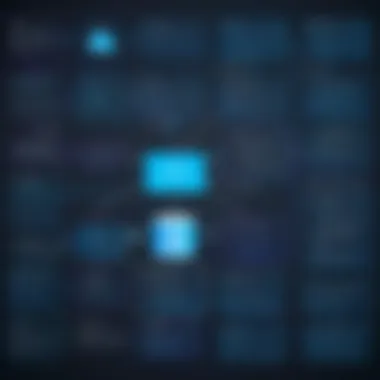

Intro
Transitioning from writing lines of code to visualizing them as flowcharts can be a transformative experience for any programmer. Flowcharts serve as an excellent way to simplify complex Java code, making it easier to understand and share. This section addresses the importance of flowcharts in software development and sets the stage for comprehensively exploring the process of creating them from Java code, the tools available, and the numerous advantages offered throughout the journey.
The coding world often feels like a labyrinth, especially when delving into intricate programming tasks. Flowcharts can help illuminate the path, allowing both beginners and seasoned developers to grasp their projects better. By laying out logic visually, a programmer can pinpoint inefficiencies and enhance collaboration within teams. When someone says, "A picture is worth a thousand words," it's not just a saying—it's the crux of effective coding communication.
Regardless of the complexity or simplicity of a code base, flowcharts provide clarity. They pause the relentless pace of coding to offer a moment of introspection. In this article, we'll navigate through how one can extract logic from Java code and give it a tangible form through flowcharts. By doing so, we aim to empower you in your coding journey, proving that understanding can thrive through visualization.
As we move forward, expect to unravel the various methodologies for creating flowcharts from Java code, discover tools that can streamline this process, and assess the benefits that come from this strategic approach. Let's embark on this insightful journey together.
Prologue to Flowcharts and Java Code
The relationship between flowcharts and Java code forms a pivotal aspect in the realm of programming. Flowcharts serve as a visual representation of algorithms, helping to illustrate the logic tied to a Java codebase. This introductory section aims to expound on the role of flowcharts in programming and their specific relevance to Java.
Understanding Flowcharts
Flowcharts are visual tools that map out processes or workflows. They are a language of their own, made up of specific symbols that represent actions, decisions, and processes. Think of flowcharts as the blueprint to a house. Just like every architect needs to provide a clear design before breaking ground, programmers benefit from visualizing their logic with flowcharts before diving into code.
Flowcharts can simplify complex decision-making processes, break down multi-step tasks, and highlight the flow of control through a program. By using shapes like ovals for start/end points, rectangles for processes, and diamonds for decisions, flowcharts can depict a program’s structure in a clear and concise manner.
Here are a few key benefits of employing flowcharts:
- Clarity: They make it easier to grasp complex logic.
- Error Reduction: Visualizing the flow can help catch potential errors early.
- Documentation: Flowcharts can serve as effective documentation for future reference.
Overall, creating a flowchart before you start coding can save time and improve the overall quality of your program.
Java Code Overview
Java is a popular, versatile programming language widely used in various applications, from mobile apps to Enterprise-level solutions. It stands out for its object-oriented principles and strong memory management, making it a favorite among developers.
Java works by offering users a more straightforward syntax compared to other languages, which can be especially beneficial for beginners. However, this simplicity doesn’t mean it's devoid of complexities. When working with Java, developers tackle various constructs such as loops, conditionals, and functions, each contributing to the rich tapestry of code that dictates how a program operates.
When translating Java code into flowcharts, understanding its constructs is crucial. The interplay between data structures, control statements, and the sequential logic in Java requires careful consideration. For instance, decision-making structures using statements need to be communicated visually through appropriate flowchart symbols, which in turn can clarify the logic for everyone involved—whether they are writing code or reviewing it.
In summary, understanding both flowcharts and Java code lays the groundwork for effective programming. Flowcharts provide clarity and visual guidance that can greatly enhance the coding process. With this foundational knowledge, programmers can maneuver more smoothly through the complexities of Java.
The Importance of Flowcharts in Programming
Flowcharts are far from being mere diagrams on a page; they act like a bridge linking the abstract world of programming with a visual representation that is easier for many people to grasp. This section shall delve into why flowcharts hold a vital role in programming, emphasizing critical elements like visualizing logic, enhancing communication, and simplifying complex concepts.
Visualizing Logic
When programming, one could easily become entangled in the complexities of logic and syntax. Flowcharts serve as a beacon, illuminating the path through intricate algorithms. Essentially, they break down programs into a series of logical steps, allowing both programmers and non-programmers to understand the flow of control within the program. For instance, consider a simple process like sorting a list of numbers. A flowchart allows you to map out the sequence of operations involved, providing clarity on how the data moves through various conditions and loops. This visual portrayal helps to ensure that all necessary paths are considered, reducing the chances of oversight.
Moreover, flowcharts can assist in identifying flaws in logic before one even begins to code. By skimming through the flowchart, one can detect potential errors in the process, making adjustments as necessary. This way, you're nipping problems in the bud and saving time before a single line of code is written.
Enhancing Communication
Communication in a programming environment, particularly in collaborative settings, can often feel like trying to solve a Rubik's Cube blindfolded. Here, flowcharts become invaluable by offering a common language that transcends individual coding styles. They act like a visual shorthand, allowing team members with varying backgrounds to discuss ideas and logic without getting bogged down in technical jargon.
Imagine a scenario where a development team is routing through a new feature’s design. By employing flowcharts, team members can congregate around a visual representation, ensuring everyone is on the same page. This not only fosters better teamwork but also accelerates the decision-making process.
Typically, flowcharts eliminate ambiguity. When everyone has the same framework to reference, it's easier to address concerns, suggest modifications, or validate that the project is progressing as intended.
Simplifying Complex Concepts
Programming can often take the shape of an uphill battle, filled with convoluted algorithms and dense code structures. Flowcharts act as a friendly handrail up that steep incline, simplifying complex concepts into digestible pieces. By representing functions, loops, and conditions visually, flowcharts clarify intricate programming patterns.
Take for example a recursive algorithm. Such algorithms can be quite tricky to understand just by looking at the code. However, when that same algorithm is drawn out in a flowchart, it unveils the recursive nature of the solution, allowing even those unfamiliar with recursion to grasp the underlying concept.
In summary, flowcharts are an indispensable tool in effective programming practice. They amplify understanding, bolster communication, and translate complicated systems into simpler, manageable forms. As we forge ahead in this article, it’s essential to continually consider how these diagrams not only benefit individual programmers but also contribute to the broader landscape of software development.
"Flowcharts provide clarity and understanding, transforming complex programming logic into an accessible visual format."
By keeping these aspects in mind, programmers, whether beginners or seasoned veterans, can harness the power of flowcharts to elevate their programming process.
Methodologies for Creating Flowcharts from Java Code
When it comes to converting Java code into flowcharts, understanding the various methodologies is crucial. These approaches not only simplify the coding process but also help in visualizing the logic behind the code. Whether you're a novice or a seasoned pro, knowing these methods can enhance your workflow significantly. Let's delve into the details of three prominent methodologies: the Top-Down Approach, the Bottom-Up Approach, and the Iterative Process.
Top-Down Approach


The Top-Down Approach is akin to starting with the big picture before zeroing in on the intricate details. This method encourages you to outline the main functions of the code first. You sketch a flowchart that showcases the primary processes, which later guides you to develop smaller components within those processes. Imagine it as constructing a house: you first lay the foundation and frame the walls before adding the finer touches.
- Benefits:
- Considerations:
- Offers a comprehensive overview of the program’s structure.
- Helps ensure alignment with project goals from the get-go.
- Aids in identifying potential issues early in the coding phase.
- Might feel overwhelming when dealing with a large codebase.
- Risk of oversimplifying if essential details are overlooked.
This approach often involves collaboration with team members to brainstorm the primary functionalities. By gathering various perspectives, there's a better chance you'll produce a flowchart that accurately represents your program’s task.
Bottom-Up Approach
Conversely, the Bottom-Up Approach flips the script by forming flowcharts from the smallest components to the overarching structure. It's like putting together a jigsaw puzzle: you start with individual pieces and gradually see the bigger image take shape. In programming terms, it means developing flowcharts based on detailed algorithms or lower-level functions within the Java code.
- Benefits:
- Considerations:
- Democratic approach where smaller, independent functions or modules can shine.
- Provides thorough insight into how individual pieces contribute to the whole.
- Flexibility in modifying specific sections without disrupting the entire flow.
- May inadvertently complicate the overall flow if not synthesized properly.
- Risk of losing sight of the larger architecture of the program.
This method works particularly well in collaborative environments, where programmers can develop and share their individual components before knitting them together into a holistic flowchart.
Iterative Process
The Iterative Process focuses on refining flowcharts through continuous feedback and adjustments. This methodology embraces the idea that both code and flowcharts can evolve and improve over time. Start with a draft flowchart based on your initial Java code, and then use it in tandem with user feedback and testing results to make necessary adjustments.
- Benefits:
- Considerations:
- Encourages ongoing learning and adaptation which is vital in programming.
- Can improve clarity and usability with every iteration.
- Enhances visibility into how changes in code affect flow and logic.
- Requires discipline to continually revisit and revise the flowchart.
- May lead to scope creep if not managed carefully.
This approach not only assists in refining the logic but also ensures that the flowchart stays relevant as code bases evolve.
In essence, choosing the right methodology for converting Java code into flowcharts revolves around the specific needs of the project and the preferences of the team. By understanding these three methodologies, programmers can enhance their ability to create effective visualizations that complement their coding skills.
These methodologies provide structured approaches tailored for diverse coding scenarios. Each has its strengths and possible pitfalls, yet they ultimately guide programmers toward a clearer understanding of their code and bolster communication with team members.
Tools for Converting Java Code to Flowcharts
When it comes to transforming Java code into flowcharts, choosing the right tools is critical. These tools not only facilitate the conversion process but also enhance the overall clarity and effectiveness of the flowcharts produced. The benefits of using specialized software or even manual techniques can significantly streamline the development workflow, enabling programmers to visualize their logic more accurately and communicate complex ideas more efficiently. In this section, we will explore various types of tools available for converting Java code into flowcharts, breaking down their functionality, uses, and what sets them apart in this coding journey.
Automatic Flowchart Generators
Automatic flowchart generators are software solutions that can interpret Java code and create flowchart visualizations with minimal user input. These tools harness sophisticated algorithms to parse the code, understanding the control flow and structure, thus translating it into a visual format.
Using automatic generators can save a considerable amount of time. Instead of manually drawing each component, a programmer can simply input their code, and the tool does the heavy lifting. Here are some notable advantages:
- Speed: Rapidly converts comprehensive codebases into flowcharts.
- Accuracy: Minimizes human error in representing complex logic.
- Consistency: Maintains uniformity in symbol usage and design.
However, there are some considerations as well.
- Flexibility: Some tools might not handle intricate code snippets well, leading to oversimplified flowcharts.
- Customization: Limited options for tailoring the output to specific needs can be a drawback.
- Cost: High-quality automatic flowchart generators often come with licensing fees, which may not be cost-effective for all users.
Manual Drawing Tools
On the other hand, manual drawing tools provide a blank canvas for users to create flowcharts as they see fit. These tools typically come with an array of shapes, arrows, and templates, allowing programmers to customize their flowcharts to match their coding logic precisely. Popular choices in this category include Microsoft Visio, Lucidchart, and Draw.io.
The benefits of manual drawing tools include:
- Creative Freedom: Complete control in designing flowcharts, from layout to symbol choice.
- Tailored Representation: Capable of showcasing logic in ways that automated versions might miss.
- Learning Tool: Helps programmers understand their code better by forcing them to break down operations into steps.
Nevertheless, some challenges persist when utilizing manual drawing tools:
- Time-Consuming: Creating flowcharts from scratch can take longer than automated methods, particularly for large functions.
- Subjectivity: Different users might present the same logic in varying ways, leading to confusion if not standardized.
- Skill Dependency: Requires a certain level of familiarity with drawing techniques and design principles to be effective.
Integrated Development Environment (IDE) Features
Many Integrated Development Environments (IDEs) now come with built-in features that can help translate Java code into flowcharts. For instance, tools like IntelliJ IDEA and Eclipse offer plugins or features that integrate flowchart generation into the coding process. This can vastly improve efficiency by allowing developers to visualize code logic without switching between different applications.
The perks of utilizing IDE features include:
- Seamless Workflow: Directly generates flowcharts within the coding environment, removing the need for external tools.
- Contextual Accuracy: The generated flowcharts are often more context-aware because they are linked to the actual code.
- Collaborative Advantage: Helps teams discuss code logic in real-time during development, enhancing productivity.


However, keep in mind some drawbacks:
- Limited Functionality: Not all IDEs might support detailed flowchart creation.
- Configuration Demands: Some features may require setting up, which not everyone finds intuitive.
- Dependency on Extensions: Some capabilities might depend on third-party plugins that may become outdated or unsupported.
"The right tool in the right hands can make all the difference between confusion and clarity."
By assessing what each tool offers—be it automatic conversion speed, manual creative freedom, or integrated convenience—programmers can significantly improve their visualization process.
Best Practices for Flowchart Creation
Creating flowcharts can be a crucial step in visualizing complex Java code. By adhering to certain best practices, developers can maximize the effectiveness of their flowcharts, ensuring they convey the intended logic clearly and efficiently. These best practices not only streamline the creation process but also enhance comprehension for both the creator and the audience. Here’s an exploration of three key practices that are essential for creating effective flowcharts.
Keeping It Simple
Simplicity is the name of the game when it comes to flowcharts. A flowchart overloaded with information or adorned with a plethora of shapes can turn out to be more confusing than clarifying. The aim is to express ideas quickly. When crafting your flowchart, focus on the core elements of the process you’re trying to illustrate. Using too many symbols or branching out excessively can cloud the flow of information.
Consider these tips to maintain simplicity:
- Limit the number of symbols: Stick to a few basic shapes: ovals for start/end, rectangles for processes, diamonds for decisions. Keeping it basic aids in recognition.
- Use clear language: Any text included in the flowchart should be straightforward—avoid jargon that not everyone may understand.
An example of a simple flowchart might depict a user login procedure; merely including a decision diamond asking whether the username and password match could suffice. Such clarity makes it easy for anyone to quickly grasp the process without sifting through unnecessary details.
Consistency in Symbols
Flowcharts rely heavily on different shapes, each conveying a specific meaning to the observer. Consistency in these symbols reinforces their significance. By consistently using the same shapes for the same actions throughout a flowchart, you establish a standard that visitors can rely on, making it easier for them to navigate the flow of information.
Here are several considerations to keep in mind:
- Design standardization: Establish a template or guideline for shape usage right at the beginning. For instance, always use ovals for start and end processes.
- Label symbols clearly: Each symbol should have a concise label that mirrors its function. Avoid whimsical terms that might mislead readers.
Using consistent symbols not only aids comprehension but also facilitates quicker updates. When changes are necessary, having a uniform approach means you only adjust a specific shape rather than risking confusion by changing the symbol types.
Logical Flow and Direction
A flowchart's effectiveness greatly depends on its logical arrangement. The direction in which the flowchart moves should be clear for the reader, generally following a top-to-bottom or left-to-right path. An illogical or confusing direction can cause a reader to misinterpret the actions or decisions represented.
To enhance the logical flow, consider these strategies:
- Connect symbols appropriately: Use arrows to guide the viewer through the flowchart. Make sure these arrows indicate the correct order of processes, preventing any misinterpretation.
- Avoid crossing lines: Whenever possible, re-arrange elements to reduce or eliminate line crossings, which can create visual clutter and confusion.
"A well-constructed flowchart can serve as a crucial roadmap for developers, guiding them through their coding journey."
Incorporating these practices will not only benefit individual development but also facilitate better collaboration among team members by providing a clear snapshot of workflows.
Measuring the Effectiveness of Flowcharts
When it comes to programming, flowcharts serve as a bridge between abstract code and concrete logic. Measuring the effectiveness of flowcharts is not simply an academic exercise; it directly impacts how well programmers can decipher and implement code. Here, we evaluate the specific elements that contribute to effective flowcharts, the benefits of measuring this effectiveness, and considerations to keep in mind.
User Feedback and Iteration
Understanding how users engage with flowcharts is like peering into a crystal ball; it reveals the clarity, usability, and overall impact on their coding experience. Collecting feedback might seem like an afterthought, but it’s essential for refining flowchart designs and creating a more intuitive experience for the users.
When developers utilize flowcharts, they often find themselves faced with complexities or ambiguities that can baffle the mind—much like trying to solve a puzzle with missing pieces. User feedback captures those tricky points.
- Regular Feedback Gathering: After presenting a flowchart, consider calling for opinions from both beginners and seasoned coders. Their insights might uncover potential pitfalls.
- A/B Testing: Experiment with two versions of a flowchart. Analyzing how users respond can highlight which design leads to quicker understanding or execution in code.
- Iteration Based on Input: It’s imperative to adapt the flowchart based on constructive feedback. If users find a specific section confusing, revisit that area and strive for clarity.
Incorporating user feedback into the flowchart development process transforms it from a static diagram into a responsive tool that evolves with user needs. This iterative practice not only enhances the flowchart’s effectiveness but also instills confidence among developers.
Real-world Application Cases
Illustrating the effectiveness of flowcharts can be particularly impactful through real-world applications. When grounded in practical scenarios, the theoretical aspects become relatable and easier to understand.
Consider the example of a banking application. In this case, a flowchart can outline the process of loan approval—from the moment a customer submits an application to the final decision. Here’s how the flowchart plays a crucial role:
- User Onboarding Process: New users need to see everything laid out before them—bank users shouldn’t feel like they’re wandering in a maze. A flowchart streamlines this process, aiding them to visualize the user journey from application submission to completion.
- Error Handling Procedures: Coding is fraught with potential for issues. A flowchart detailing error handling offers coders a roadmap, indicating what steps to take when a situation goes awry.
- System Integration: In large systems, understanding how various components interact can be incredibly complex. A flowchart can demystify banks' internal workings, helping coders see how different systems within the bank connect.
In summary, by evaluating real-world applications, one can gauge how effectively flowcharts operate in guiding developers. They serve not only as aids, but as vital components in eliminating ambiguity and enhancing code clarity. By focusing on user feedback and real-life examples, programmers can refine their flowcharts, enhancing their overall impact in the coding community.
Challenges in Flowchart Creation
Creating flowcharts from Java code might seem like a walk in the park, but there are some hurdles worth discussing. These challenges can mess up the flow, resulting in miscommunication or frustration, especially for budding developers and seasoned pros alike. Understanding these stumbling blocks arms one with the knowledge to navigate through them and utilize flowcharts effectively.
Over-Complexity


One of the most significant challenges is over-complexity. When a flowchart gets bogged down with too many details, it becomes harder to read and understand. Trying to include every variable and every condition might seem like a good idea at first, but it often leads to a tangled web that no one wants to untangle.
It's essential to remember that the purpose of a flowchart is to simplify understanding, not complicate it. For instance, a developer might want to show every single loop and condition in a multi-faceted algorithm. But as the flowchart expands, key processes can become obscured. Here are some tips to avoid this:
- Focus on High-Level Logic: Start with the main functions and outcomes. Drill down into specifics only as necessary.
- Use Standard Symbols: Stick to widely recognized symbols. This creates a uniform structure that’s easier for others to follow.
- Chunk the Flowchart: Break down large processes into smaller, manageable parts. Each part can be its own flowchart. Link these charts visually or in supporting documentation for context.
By keeping charts lean and focused, one can prevent the confusion that comes with over-complexity, making it a lot easier for readers to grasp essential concepts at a glance.
Quote unquote: If a flowchart looks messy, chances are it's not serving its purpose.
Common Misinterpretations
Misinterpretations often crop up when people try to read or create flowcharts. Occasionally, it’s just a misunderstanding of what the symbols mean, but more often, it involves a deeper confusion about the flow of the processes.
For instance, somebody might confuse a decision symbol with a process symbol. This could lead to scenarios where the flow doesn't reflect actual behavior in the code.
Here’s a rundown of common pitfalls:
- Failing to Interpret Decision Points: Not understanding that each decision point can lead down different paths based on conditions is a crucial misstep.
- Ignoring Arrow Directions: Sometimes folks glance over the arrows and assume the process travels in an incorrect direction. This can distort the flow, throwing off anyone trying to follow the logic.
- Symbol Confusion: Mixing up the meanings of symbols can lead to misinformation. For example, a rectangle is typically for processes, while a diamond symbolizes decisions. Misusing them can significantly impact clarity.
A way to counter these common misunderstandings is to provide a key or legend alongside your flowchart. Include descriptions for each symbol used and clarify how the flow is supposed to navigate through the decisions. This simple addition can go a long way in keeping everyone on the same page, facilitating better communication.
Ultimately, recognizing and addressing the challenges in flowchart creation makes the entire process smoother and more effective. By staying attuned to complexity and misinterpretations, developers can ensure that flowcharts are genuinely beneficial in illustrating Java code logic.
Case Studies: From Java Code to Flowchart
The connection between Java code and flowcharts is more than just a procedural exercise; it serves as a bridge between logical constructs and visual representations. Case studies play a crucial role in this connection, offering tangible insights into how abstract code can be transformed into a concrete visual narrative. By examining real-world examples, programmers can grasp the effectiveness of flowcharts in simplifying complex logic and enhancing comprehension. Utilizing flowcharts not only aids in the coding process but also improves communication among team members who might not share the same technical language.
With these case studies, we'll delve into specific scenarios: they will provide a better view of how flowcharts can clarify structures, identify inefficiencies, and streamline the coding journey. The duplication of concepts can be avoided, and mistakes reduced by analyzing these representations step-by-step.
"A picture is worth a thousand words," and in programming, flowcharts often capture the essence of intricate processes in just a glance.
Example One: Simple Java Function
In this first case study, let's dissect a simple Java function that calculates the factorial of a number. Here’s the code:
Transforming this code into a flowchart provides an easy way to visualize the recursive logic. The steps are straightforward:
- Start Point: The process begins.
- Input: Receive an integer input, n.
- Decision Node: Check if n equals 0.
- Process: Multiply n with the factorial of n - 1.
- End Point: Reach the end of the flowchart.
- If yes, proceed to return 1.
- If no, continue to the next step.
This visual representation helps programmers understand recursive functions better and assists in debugging, since they can see the flow of calls clearly.
Example Two: Complex Algorithm
In contrast to a simple function, let’s consider a more complex algorithm, one that sorts an array using the QuickSort method. The Java code snippet looks like this:
Creating a flowchart for QuickSort involves a more detailed approach:
- Start Point: Begin the sort operation.
- Input Array: Take the input array and set low and high indices.
- Decision Node: Check if low is less than high.
- Partitioning: Determine the pivot and rearrange elements based on comparisons.
- Recursive Calls: Apply QuickSort to the left and right subarrays obtained from the partition.
- End Point: The sorted array is reached.
- If yes, continue to the partitioning step.
- If no, end the process.
This case clearly illustrates how flowcharts can provide insight into the management of recursive algorithms. Not only does it offer clarity of action but also assists in pinpointing where improvements can be made, thus serving both educational and practical purposes.
Closure: Flowcharts as a Programming Asset
In the world of programming, flowcharts serve as a vital asset, transforming abstract ideas into visual representations that can be tackled with clarity. They bridge the gap between complex Java code and straightforward logic, thereby inviting both novice and seasoned coders to appreciate the underlying processes. Flowcharts not only facilitate better understanding of code but also encourage effective collaboration among team members. By illustrating the flow of algorithms and processes, they allow programmers to spot inefficiencies or potential issues before they manifest in the code itself.
Final Thoughts on Implementation
As we wrap up, it’s crucial to realize that incorporating flowcharts into your programming practice isn’t simply a trend; it’s a strategic innovation. Whether it's mapping out a simple function or a multifaceted algorithm, flowcharts can illuminate the path forward. For individuals learning Java or diving into complex software development, a flowchart may serve as a roadmap. It’s like having a guide through a dense forest: Without it, one might easily lose their way.
When embarking on a new project, take the time to sketch out a flowchart. This task might involve sitting down with a blank page or leveraging one of the many tools available today. Even seasoned professionals benefit from consistently implementing flowcharts, as it reinforces their comprehension and facilitates discussions with others. Simple diagrams can often strip away the noise, leading teams to make better-informed decisions more swiftly.
Encouragement to Explore Further
Do not stop here—exploration is a fundamental aspect of growth in programming. Dive deeper into creating various types of flowcharts based on different Java code examples. Experiment with tools and methodologies mentioned earlier; you might find a particular style enhances your ability to communicate complex ideas.
Consider joining forums on platforms like Reddit where discussions exist around flowchart creation in conjunction with Java programming. Engaging with peers can spark new insights or techniques that you hadn't previously considered. Ultimately, the more you practice and refine this skill, the more adept you will become at visualizing logic and enhancing your coding experience.
Flowcharts are not just additional documentation; they are essential tools for clarity and efficiency in programming.
As the saying goes, the journey of a thousand miles begins with a single step—so take that step, embrace flowcharting, and observe how it transforms not only your approach to Java but also your overall understanding of software development.



