Java Diagram Generator: Key Insights and Tools


Intro
In the fast-paced realm of software development, clarity and communication can often make or break a project. As teams collaborate, diagrams become a crucial tool to visualize structures and processes, ensuring that everyone is on the same page. Java, a language celebrated for its portability and robustness, has spawned an array of diagram generation tools that can transform complex ideas into digestible, visual formats. Understanding these tools, their capabilities, and the fundamental concepts they serve can enhance not just coding efficiency, but also overall project outcomes.
This piece embarks on a thorough exploration of Java diagram generators, dissecting their importance in the coding landscape, the technologies that drive them, and the varied tools available to developers. Navigating the pitfalls frequently encountered when creating diagrams will also be discussed, paving the way for insights into strategies that elevate clarity and efficiency across diverse programming endeavors.
The article will delve into how to implement these tools effectively within existing projects, the integration challenges faced by developers, and a glance towards the future of diagram generation in the Java ecosystem. Probing into both philosophical and practical aspects, we aim to cater to not only programming professionals but also aspiring coders who seek to deepen their understanding of this vital component in software development.
Intro to Java Diagram Generators
In the complex world of software development, visualization plays a critical role. It’s not just about writing lines of code; understanding how this code interacts often requires a bit more than text. That's where Java diagram generators come into play. These tools help developers create visual representations of their code and system architecture, making intricate relationships and processes clear as crystal.
Defining Diagram Generators
Diagram generators are specialized software tools that convert code or system structure into visual diagrams. They range from simple flowcharts to detailed UML diagrams, giving developers a variety of ways to represent their work visually. Think of these generators as the bridges connecting abstract code concepts with tangible diagrams that everyone on a team can grasp. When Java developers write applications, they often use these tools to create class diagrams, activity diagrams, or even sequence diagrams.
Using a tool like PlantUML or Graphviz can automate this process, allowing for dynamic updates when the underlying code changes. This integration fosters a smoother development workflow, minimizing misunderstandings that could stem from misreading complex code structures.
The Role of Diagrams in Software Development
Diagrams are not merely decorative; they play pivotal roles in software development. Here’s why diagrams are significant:
- Clarity: Visual representations simplify complex systems, making them easily understandable for both technical and non-technical stakeholders. This aspect is especially essential during project discussions or presentations where conveying the core idea swiftly is crucial.
- Documentation: In many development teams, diagrams serve as living documents. Rather than relying solely on textual documentation, diagrams provide a constant reference that evolves as the codebase changes. This helps new team members quickly get up to speed and offers a clear historical context for decision-making.
- Error Reduction: By mapping out system components and their interactions before coding, teams can identify potential flaws in logic or architecture early on. This proactive approach can save time and resources that would otherwise be spent on debugging later in the development cycle.
"In software development, diagrams are more than just images on a page; they are essential tools that facilitate clarity, focus, and communication within teams."
Incorporating diagrams into the software development process enhances not just individual understanding but also fosters team collaboration. Each member can provide input, ask questions, or raise concerns based on what they see in the diagrams. This collective engagement is vital in developing robust software solutions that meet user needs.
Ultimately, as we delve deeper into the world of Java diagram generators, knowing their importance is just the beginning. The real exploration lies in understanding how these tools can be effectively implemented and integrated into varied projects.
Understanding the Technology Behind Diagram Generation
Understanding the technology that fuels diagram generation is crucial for anyone venturing into the world of Java diagram generators. The core elements of this technology can greatly influence the accuracy and efficiency of the diagrams created. When diving into this topic, one must consider the libraries involved, the underlying graphics processing, and how these components work together to create seamless visuals.
Core Java Graphical Libraries
At the heart of Java diagram generation lies a collection of graphical libraries that serve various purposes. Some of the most prominent libraries include Java AWT, Java Swing, and JavaFX. Each of these libraries comes with its own strengths and considerations. For example, Java AWT offers basic graphics capabilities, making it suitable for simple applications, while Java Swing provides a richer graphical user interface (GUI) experience, enabling more sophisticated diagramming.
JavaFX stands out by supporting modern graphics and rich media, which is essential for creating visually appealing diagrams. One of the standout features is its ability to handle complex animations and transformations, which can bring diagrams to life. Furthermore, libraries like JGraph or Graphviz can be integrated to facilitate automatic layout and rendering of graphs, enhancing the entire diagram generation experience.
It's worth noting that while these libraries can offer robust solutions, they often come with a learning curve. Familiarity with the way they function and their limitations can significantly improve the quality of the generated diagrams. In practice, many developers often mix and match these libraries to harness their combined powers, creating tailored solutions that meet specific project needs.
The Process of Diagram Creation
The process of creating diagrams in Java is not a one-step endeavor; it involves multiple stages that require thoughtful integration of technology and creativity. Initially, one needs to identify the purpose of the diagram. Is it to illustrate a complex workflow, or is it more about presenting data visually? The answer to this question can influence the choice of libraries and methods used.
As a starting point, developers often sketch out the desired diagram on paper or use design tools to visualize their ideas before jumping into the code. This preparatory phase can help in mapping out relationships between various elements and understanding how they will be represented visually.
After a clear concept has been established, the coding begins, typically involving:
- Defining shapes and connections through code, which may involve using objects like , , and lines to link them.
- Setting properties like colors and fonts to enhance the clarity and appeal of the diagram.
- Implementing layout algorithms, especially if dealing with complex structures.
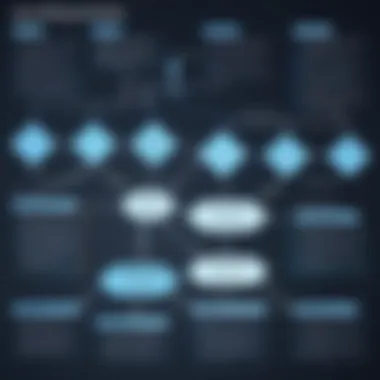

The right tools and practices can turn a simple code into a storytelling diagram that drives home key messages in software development.
Advantages of Using Java Diagram Generators
Utilizing Java diagram generators offers several significant benefits that can enhance both the development process and outcomes. Their importance cannot be overstated, as they streamline complex tasks and foster better communication among team members. The specific advantages vary, but they all cater to the overarching goal of improving efficiency and clarity in software development. Let's dive into a few key benefits.
Efficiency in Code Visualization
One of the most notable advantages of Java diagram generators is their capacity to visualize code structures and relationships. In the vast ocean of programming, it's all too easy for developers to lose sight of the bigger picture while tangled in lines of code. Diagram generators transform this abstract form into visual representations that simplify understanding.
For instance, imagine a developer tasked with maintaining an application that has grown rich with features over time. Without a diagram, the developer may find it challenging to grasp the interdependencies between various modules. With Java diagram generators, they can quickly sketch out class diagrams or sequence diagrams, helping to reveal how distinct elements interact. This visual clarity significantly reduces cognitive load, empowering the developers to focus on writing quality code, rather than getting trapped in debugging maze of logic.
Enhancing Team Collaboration
In today's software projects, collaboration is a cornerstone of success. Each member of a development team brings different strengths and perspectives to the table. As frameworks and technologies evolve, ensuring everyone is on the same page becomes crucial. Java diagram generators foster this collaboration by providing shared visual tools that everyone can understand.
For example, consider a scenario with multiple developers working on various aspects of a large project. By employing a diagram generator, they can create flowcharts that map out the overall architecture or workflow. These diagrams serve as a common language, bridging differences in terminology or understanding. Team members can easily spot opportunities for optimization, potential pitfalls, or areas requiring further attention. Enhanced collaboration through shared visualizations often leads to more innovative solutions and cohesive project progression.
Facilitation of Documentation
Another essential advantage of Java diagram generators lies in their role in supporting documentation. Well-maintained documentation is a hallmark of professional software projects, yet it often gets neglected in the whirlwind of development. This is where diagram generators come in handy—by creating visual representations of code structures, they automate parts of the documentation process.
A developer can utilize a Java diagram generator to produce up-to-date diagrams that accurately reflect the current state of the codebase. This practice not only saves time but also ensures that documentation remains relevant and informative. When future developers come on board, they benefit from well-organized visual cues that complement written documentation.
In summary, the advantages of using Java diagram generators extend far beyond mere aesthetics—they fundamentally reshape workflows, enhance communication, and contribute to the sustainability of software projects over time.
"The ability to visualize code through diagrams opens new avenues for understanding complexity, allowing teams to collaborate more efficiently and document their progress seamlessly."
By embracing these tools, developers can navigate even the most intricate systems with confidence, paving the way for innovative project outcomes.
Popular Java Diagram Generation Tools
In the evolving landscape of software development, having effective tools at one's disposal is crucial for enhancing productivity. Java diagram generation tools stand out as invaluable resources that help in visualizing complex structures and relationships within various codebases. These tools contribute significantly by providing clarity, allowing developers to see the bigger picture. Given the wide array of options available, understanding the specific tools, their features, and user experiences becomes essential for making informed choices.
Overview of Leading Tools
Several powerful Java diagram generation tools have made strides in the tech community. Each tool presents unique features and strengths, catering to specific needs within software development. For example:
- PlantUML: This tool stands out for its capability in creating UML diagrams from simple text descriptions. Its lightweight nature allows for quick integrations and version control use.
- Graphviz: Known for its ability to effortlessly display graphs defined by the DOT language, Graphviz excels in creating diagrams from structured data. It's widely used for representing both static and dynamic graphs.
- Javadoc: Not just a documentation generator, Javadoc also offers the ability to create class diagrams, helping visualize Java projects during development phases.
Each of these tools brings something different to the table. While some may prioritize ease of use, others excel in feature-rich environments, making them suitable for various development scenarios.
Comparative Analysis of Features
When choosing a Java diagram generation tool, analyzing the different features is paramount. Here’s a comparative look:
- Ease of Use: Some tools, like PlantUML, allow users to generate diagrams with minimal setup, making them convenient for quick tasks. On the other hand, tools like Graphviz might have a steeper learning curve owing to their extensive capabilities.
- Integration Capabilities: Tools like Javadoc work seamlessly with existing Java programs, harnessing the project's documentation while creating diagrams. In contrast, standalone tools may require additional scripting or manual processes for integration.
- Customization Options: Certain tools provide high levels of customization allowing developers to tweak visual styles or add annotations, while others might have fixed styles that limit creative expression.
A well-rounded understanding of these features can drastically affect productivity and clarity in projects, hence developers must weigh these factors based on their specific use cases.
User Experiences and Feedback
User experiences greatly influence the adoption of tools within a community. Feedback often reveals not only the strengths but also the limitations of each option. From exploring forums like reddit.com to detailed reviews, developers share insights that can guide others:
- Many users praise PlantUML for its simplicity and accessibility, highlighting how they can create diagrams in a matter of minutes, making it a go-to for rapid prototyping.
- Users of Graphviz admire its capability to render large and complex graphs. However, some mention that initial setup can be a bit intimidating.
- Javadoc users appreciate its integration with Java code and the automatic generation of documentation, but occasionally find that the diagrams created can be simplistic compared to specialized diagramming tools.


In essence, while user feedback may vary, it presents a ground-level view of how these tools perform in real-world scenarios. This kind of qualitative data is crucial for any developer looking to optimize their workflow.
"Choosing the right diagram generator can be like picking the right tool from a toolbox—each has its purpose, and the right one for the job makes all the difference."
As these tools evolve, continuing to spread knowledge through shared experiences and comprehensive evaluations will empower developers to make the most of Java diagram generation.
Challenges in Using Diagram Generators
Navigating the waters of diagram generation in Java is not all smooth sailing. While these tools offer a suite of features to enhance productivity, there are distinct challenges that developers must grapple with. Understanding these challenges is crucial, as they can significantly impact the effectiveness of a project's diagramming strategy. This section digs into the nitty-gritty of two primary hurdles: the complexity involved in setup and integration, and the limitations that come with automatic generation.
Complexity of Setup and Integration
Setting up a Java diagram generator might feel like trying to assemble furniture from a flat-pack box—it can look straightforward on paper, but many pieces often don’t quite fit together as expected. One of the main difficulties lies in the integration process with existing systems. Developers may find themselves neck-deep in documentation, deciphering how best to incorporate these tools into their current workflows.
- Dependency Management: Many diagramming tools come with multiple libraries and dependencies that must be managed carefully. Failing to handle these can lead to compatibility issues.
- System Requirements: Ensuring that the development environment meets the necessary specifications for both the generator and the graphical libraries can also be a pain point. Outdated systems may struggle with support or performance.
- Customization Needs: Each organization has unique needs, and modifying the diagram generator to suit those requirements can pile on additional complexity. From setting up parameters for specific types of diagrams to ensuring that the output aligns with company branding, customization can become a rabbit hole.
Getting everything set up right takes time, and often a ghost of doubt lingers around whether the investment in such tools will pay off in terms of productivity and clarity. It requires careful planning, patience, and perhaps even a bit of trial and error to navigate this maze effectively.
Limitations of Automatic Generation
The allure of automatic diagram generation is considerable, yet it comes hand-in-hand with some stark limitations. While helpful for quick drafts, these automated processes often lack the nuanced understanding that a human can provide. Here are a few points to consider:
- Context Awareness: Automatic tools have a hard time understanding the broader context of a project. Thus, they might misinterpret relationships between components or fail to highlight important details. For example, a complex system's interactions might end up represented as mere shapes on a page, devoid of meaning.
- Static Outputs: Automatically generated diagrams are typically static, meaning they don't adapt to changes in code or design without manual intervention. This can lead to outdated documentation, contributing to confusion among team members.
- Quality versus Speed: There's a trade-off between speed and quality. An auto-generated diagram might churn out images quickly, but developers often find themselves spending more time tweaking it than if they had created it from scratch.
"The ease of automatic generation can blur the line, making one forget that manual touch can add richness to the final product."
Implementing a Java Diagram Generator in Projects
The integration of a Java diagram generator into software projects stands as a pivotal aspect for both clarity and efficiency in development. In an age where communication between developers, stakeholders, and users is paramount, having a visual representation of complex code structures and flows can serve as a road map. Diagrams act as a universal language, bridging gaps that might otherwise obscure understanding. They help illustrate the abstract nature of code by converting it into more tangible formats that are easier to manipulate and comprehend.
When developers implement a diagram generator, they are not merely adopting a new tool. They are enhancing their workflow, possibly revolutionizing the way their teams tackle software design and documentation. By visualizing relationships, structures, and processes, teams can quickly identify bottlenecks and inefficiencies which may otherwise take an eternity to surface in mere code reviews.
Step-by-Step Guide to Implementation
To get started with implementing a Java diagram generator, it’s essential to follow a structured approach. Here’s a step-by-step framework that can guide developers through this journey:
- Select a Diagram Generator Tool
Choose a suitable tool based on specific project needs. For instance, tools like PlantUML allow visual representations through simple coding, while Graphviz excels at converting dot files into diagrams. Each tool has its pros and cons, so researching before making a choice is wise. - Installation
Follow the installation instructions provided by the tool’s documentation. Some tools may require setting up on a local environment, while others could be cloud-based. - Configure the Environment
Ensure that all dependencies are met, and configurations are compatible with your existing Java project. This may involve tweaking your IDE settings or importing necessary packages. - Integrate with Existing Codebase
Begin incorporating diagram generation into your existing workflow. For instance, embedding diagram generation logic into build scripts can automate the visualization process as part of the build cycle. - Generate Diagrams from Code
Use comments, annotations, or specific code structures to guide the generator in creating accurate visual representations of data flows, class interactions, or system architecture. - Review and Iterate
Regularly review the rendered diagrams with your team. Gather feedback and refine code or diagrams as needed, ensuring alignment between the visual and actual code structure.
Best Practices for Effective Use
To maximize the benefits of a Java diagram generator, developers should adhere to several best practices:
- Start Simple
Begin with straightforward diagrams that cover essential components. As familiarity grows, gradually introduce complexity. - Keep Diagrams Updated
Just like code evolves, diagrams should reflect the most current state of the application to remain relevant. - Encourage Team Collaboration
Involve the entire team in the diagram review process to gather diverse insights and improve overall clarity. - Maintain Consistency
Use consistent symbols and styles across diagrams for uniformity. This helps in reducing confusion and enhances understanding. - Document the Process
Clearly document how diagrams are sourced, created, and utilized in the project. This documentation can serve as an onboarding tool for new developers, defining standards and expectations.
The use of Java diagram generators not only streamlines the development process but also enriches collaboration among team members. Visuals can clarify what may be lost in the linguistic translation of code.
By faithfully applying these steps and practices, developers are more likely to reap the true benefits of integrating a Java diagram generator into their projects. This not only assists in coding clarity but also fosters better communication and collaboration, key elements in successful software development.
Integration with Development Frameworks
In the ever-evolving landscape of software development, the integration of Java diagram generators with existing development frameworks is of paramount importance. This integration doesn't merely enhance aesthetics; it streamlines processes by aligning diagramming tools with robust frameworks, improving not just functionality but also user experience. Developers save time and energy when the tools they choose align seamlessly with their accustomed frameworks.
A major benefit lies in the consistency and compatibility these tools provide. When using a Java diagram generator that can easily integrate with frameworks like Spring or JavaFX, it allows developers to maintain a unified architecture. This means less friction when transitioning between coding and visual representation. Essentially, it creates a cohesive environment where the code can be accurately reflected in the diagrams, thus preventing misunderstandings that can sprout from a lack of clarity.
Compatibility with Java Frameworks
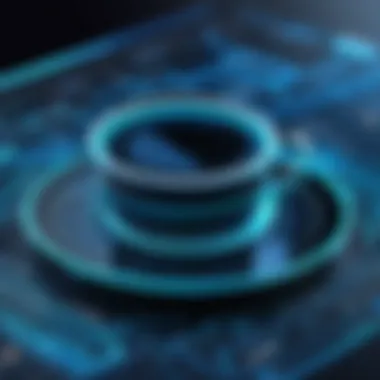

When discussing compatibility, it’s crucial to consider the wide variety of Java frameworks available. For instance, integrating with Spring can provide developers with annotations that help in generating diagrams directly from the code. This is like getting a two-for-one deal: write your code, and at the same time, form a visual representation that mirrors its structure.
In contrast, using technologies such as JavaFX can lend a hand in creating user interfaces for the diagrams themselves, leading to more interactive and responsive visuals. Framework compatibility ensures that as new structures and patterns emerge in programming, diagram generators remain relevant and useful.
- Advantages of compatibility include:
- Streamlined workflow – reduced time switching between tools
- Enhanced graphical outputs that mirror coding structures well
- Ability to adapt to newer frameworks with relative ease
APIs and Libraries Utilized
An integral part of integrating diagram generation into Java frameworks is the use of APIs and libraries that facilitate this interaction. APIs act like bridges, allowing different software tools to communicate efficiently. Among the most utilized libraries are Graphviz and JGraphT, which offer robust functionalities for visualizing complex data structures.
Here’s a brief overview of some notable libraries:
- Graphviz: Excellent for creating flowcharts and network diagrams from textual descriptions. It’s powerful while being relatively straightforward, enabling developers to focus on design rather than the nitty-gritty details of graphical rendering.
- JGraphT: This library excels in providing an extensive data structure toolkit for graphs. It can be particularly useful when your diagrams involve intricate relationships, and it meshes beautifully with other Java frameworks.
The choice of APIs significantly affects the quality and coherence of the diagrams produced. An effectively integrated API allows for functionalities like real-time updates of diagrams as code changes, thus fostering an agile approach to development.
In summary, ensuring that the chosen Java diagram generators can integrate smoothly with established frameworks elevates not only productivity but also accuracy in visual representations of software architecture. This compatibility, paired with robust APIs, paves the way for a more organized and effective coding environment.
Future Trends in Diagram Generation
The realm of diagram generation in the Java ecosystem is constantly evolving, with future trends steering it towards greater sophistication and usability. Understanding these trends is crucial for developers who wish to stay ahead of the curve. Key elements such as artificial intelligence and collaborative tools are shaping the future landscape, promising numerous benefits and considerations that need to be addressed.
Advancements in AI for Diagramming
Artificial Intelligence is set to revolutionize how diagrams are created and utilized. The traditional methods of drawing diagrams can be time-consuming and often lead to human error. However, by integrating AI technologies, the process can become significantly faster and more accurate.
- Smart Suggestions: AI can analyze existing code and offer smart suggestions for diagram structures that best represent the logic behind it, saving developers hours of manual work. For instance, by recognizing patterns in the code, an AI-driven tool might suggest the exact type of diagram that fits your project’s needs, whether it be a flowchart, class diagram, or sequence diagram.
- Automated Updates: One of the fascinating capabilities of AI in diagram generation is its ability to automatically update diagrams when there are code changes. This dynamic synchronization means that the visual representation will always reflect the current state of the project, which is invaluable in agile environments where requirements frequently shift.
- Natural Language Processing: By leveraging natural language processing, tools could allow developers to describe the diagram they want in plain language. The AI would then interpret these instructions and create the corresponding diagram, opening up a lot of possibilities for those who may not be visually inclined.
Potential for Real-Time Collaboration
As remote work becomes more ubiquitous, the demand for real-time collaboration in diagramming tools has never been higher. This trend is all about making it easier for teams scattered across different locations to work together seamlessly.
- Shared Access: Platforms that allow multiple users to edit diagrams simultaneously enable real-time updates, ensuring that everyone is on the same page no matter where they are. Using tools that support instant updates avoids the confusion caused by version control issues that can arise when team members edit separate copies of a diagram.
- Commenting Features: Future diagramming tools will likely incorporate robust commenting systems where team members can leave feedback or raise questions directly on the diagrams. This can lead to richer discussions and more informed decision-making processes.
- Integration with Communication Tools: The potential for integration with popular communication platforms like Slack or Microsoft Teams makes this collaborative future even more promising. Imagine receiving a notification on your preferred messaging app when a team member makes a significant change to a shared diagram. This immediate feedback loop can drive iterative improvement and enhance project momentum.
The convergence of AI and collaborative features in diagram generation tools is not just a trend—it’s a necessity in today’s fast-paced software development landscape.
Embracing these advancements will not only make diagram creation more efficient but also enrich the collaborative experience, ultimately driving better outcomes for software development teams.
Epilogue and Final Thoughts
In wrapping up our exploration of Java diagram generators, it’s crucial to highlight their significance in the realm of software development. As technology evolves at lightning speed, the methods we use to visualize and comprehend complex code structures must also adapt. Diagram generators serve as essential tools in this regard, enhancing not only clarity but also the overall efficiency of development processes.
Java diagram generators offer a multi-faceted approach to visualizing code. They allow developers to illustrate intricate relationships within systems, creating visual representations that make it easier to identify bottlenecks and streamline workflows. Particularly for teams working on large-scale projects, these graphics can bridge the gap between technical jargon and clear communication, ultimately leading to better project outcomes.
Recap of Key Concepts
Let’s take a moment to revisit the key points discussed:
- Definition and Role: We defined diagram generators as tools that facilitate the creation of visual diagrams from code, essential for documentation and understanding software architecture.
- Technological Foundations: The underlying technologies, including core Java graphical libraries, play a significant role in how these generators function, influencing their capabilities and usability.
- Advantages: Key benefits include improved code visualization, enhanced collaboration among team members, and support for effective documentation practices.
- Challenges: We also pinpointed challenges developers face, such as complexity during integration and the limitations tied to automatic generation.
- Implementation Strategies: It was emphasized that proper implementation can yield fruitful results and that adherence to best practices can elevate the effectiveness of these tools.
- Future Trends: Lastly, the future looks promising, with advancements in AI and real-time collaboration capabilities potentially changing how developers interact with diagrams.
Recommendations for Developers
As we conclude, here are some practical recommendations for developers looking to incorporate Java diagram generators into their workflows:
- Choose Wisely: Research various tools thoroughly. Different generators have distinct features; choose one that best fits your project needs.
- Embrace Customization: Tailor the generated diagrams to your team's preference. Most tools offer custom styling, which aids in making the visuals more intuitive for your audience.
- Regular Updates: Keep your diagram-generation tools updated to leverage new features and enhancements that improve functionality and user experience.
- Iterate and Refine: Use feedback from team members to continuously refine how diagrams are created and shared. This iterative process can help in honing clarity and effectiveness.
- Keep an Eye on Trends: Stay informed about future trends in diagram generation. New technologies, particularly involving AI, are set to reshape how we approach this area.
"A clear diagram is worth a thousand lines of code."
Integrating such practices not only fulfills the immediate needs of the project but also lays a foundation for future growth and innovation.



