Transforming JPG Images into Sketches: Techniques and Tools


Intro
The digital landscape is shifting rapidly, encompassing creative endeavors within the technological realm. One such intersection is the transformation of JPG images into sketches. This process not only enhances artistic expression but also leverages advanced tools and methodologies to achieve visually appealing outcomes.
Converting an image into a sketch involves both artistic and algorithmic components. The available techniques can vary from manual editing in graphic design software to automated processes dictated by programming. Each method presents its own set of challenges and merits, appealing to individuals from casual digital artists to seasoned programmers and tech enthusiasts.
As we journey through this article, we will explore a variety of relevant tools and methodologies, along with the concepts that underpin them. The aim is to provide a thorough understanding of the conversion process, ensuring that readers grasp both the practical applications and the theoretical principles at play.
Let’s delve into the core techniques that facilitate the sketching of JPG images.
Prolusion to JPG and Sketch Formats
Understanding the formats used in digital art is essencial for both artists and developers. The JPG image format and sketch representation each have unique properties that contribute to how imagery is perceived and utilized in various fields. This article will begin by contrasting these formats, laying foundational knowledge for the conversions discussed later.
Understanding JPG Images
JPG, or JPEG, stands for Joint Photographic Experts Group, named after the committee that created the standard. JPG images are widely popular due to their efficient compression methods. The ability to reduce file sizes without a significant loss in quality makes JPG a preferred choice for online images, photographs, and social media graphics.
When you deal with JPG images, consider that they are raster-based. This means they consist of pixels arranged in a grid. If you zoom in, the image may lose quality and become pixelated. Additionally, JPG uses lossy compression, which can result in the loss of fine detail.
Characteristics of Sketch Images
Sketch images differ notably from JPG formats. Typically, sketches are hand-drawn representations, either on paper or through digital platforms. They aim to capture the basic form and rough detail of a subject. Unlike JPGs, sketches are not pixel-based but rather represented through lines and shapes that signify depth and contour.
Most sketches lack intense colors and shapes, focusing instead on texture and shading to create a three-dimensional illusion. They do not follow a strict scale and often convey a sense of spontaneity and artistic freedom.
Sketch images can transform the entire perception of a subject, making it appear more dynamic and expressive.
"A sketch is a quick drawing that conveys the essence of an idea or scene without the detailed complexity of a full-fledged painting."
The contrast in technical characteristics between JPGs and sketches illustrates the process that artists and developers must navigate when converting JPG images into sketches. Each format has its role in digital art, highlighting the versatility and creativity that can be achieved through various methods of image manipulation.
The Relevance of Sketching in Digital Art
Sketching holds a pivotal role in the realm of digital art, bridging traditional artistic methods with modern technology. In the context of converting JPG images to sketches, understanding this relevance becomes increasingly important. Sketching serves as a foundational technique that enhances not only artistic creativity but also practical applications in various industries.
One key element of sketching is its ability to function as a rapid visual communication tool. Artists often use sketches to convey ideas before committing to more complex and detailed works. This preliminary step allows for experimentation with composition, form, and style, making it invaluable for artistic expression. With the rise of digital platforms, the conversion of JPG images into sketches enables artists to explore new avenues of creativity without the constraints of physical media.
Another critical aspect is the accessibility that digital sketching brings to artists. Tools and software can simplify the conversion process. Thus, artists with varying degrees of expertise can participate in creating digital artworks. This democratization of art creation leads to a diverse range of styles and interpretations. It also invites collaborations between artists, developers, and technologists.
Artistic Expression through Sketching
Artistic expression through sketching is a vital component of creativity, allowing individuals to capture fleeting thoughts or refine complex ideas. Sketches act as a thought process that visualizes the subconscious. In digital formats, they become a blend of tradition and innovation.
Artists can utilize various techniques for sketch creation. Basic tools such as pencil and paper are connected to digital apparatus. Software programs like Adobe Photoshop or Corel Painter enable high levels of customization. This intersection offers artists the ability to manipulate colors, textures, and shapes effectively. As a result, sketching becomes more than mere doodling; it evolves into a precise form of artistic expression.
Benefits of Digital Sketching:
- Flexibility: Changes can be made easily, allowing for constant refinement of ideas.
- Storage: Digital sketches require less physical space while allowing for easy access.
- Experimentation: Artists can try countless styles without wasting materials.
The value of sketching in digital art extends beyond the workspace. Sketches possess a unique aesthetic appeal, often embraced for their raw and spontaneous quality. This authenticity is a desired trait in modern digital art, which often seeks to blend polished final products with unrefined beginnings.
Technical Applications of Sketches
The technical applications of sketches in various fields are significant. Beyond art, sketches serve practical purposes in design, architecture, and engineering. They facilitate comprehension of concepts that may be too complex to convey through words alone.
In fields like graphic design, sketches are essential in developing logos, user interfaces, or marketing materials. By converting JPG images to sketches, designers can visualize ideas rapidly, addressing feedback in real-time and refining concepts iteratively. This approach leads to better results and alignment with client expectations.
Additionally, educational tools have begun to incorporate sketching as a method for teaching complex subjects. For instance, anatomy studies benefit greatly from sketch-based approaches, where students illustrate forms and structures to internalize information effectively.
Practical Technical Uses:
- Prototype Development: Sketches are instrumental in the early stages of product design, allowing for quick visualization and pivoting.
- Concept Art: In video game and film industries, sketches play a crucial role in existing environments and characters.
- Technical Documentation: Diagrams and sketches enhance clarity in providing technical specifications.
"In the domain of technology and art, sketching fosters a mindset for innovation and rapid prototyping, enabling professionals to refine their craft continuously."
Techniques for Converting JPG to Sketch
The conversion of JPG images to sketches offers a fascinating intersection of art and technology. At its core, this process allows artists and designers to express their creativity in new ways while utilizing the capabilities of modern software. Understanding the techniques involved in this transformation is essential, not only for artists looking to elevate their work but also for programmers and tech enthusiasts interested in image processing. This section delves into the practical aspects of converting JPG images into sketches, emphasizing the importance of mastering both manual and digital techniques.
Manual Sketching Techniques
Manual sketching techniques revolve around the traditional art of drawing and can be broken down into basic steps. These techniques require significant skill and an understanding of artistic principles. When starting with a JPG image, it is important to first analyze the image’s outlines and shapes. Drawing the sketch manually allows for personal artistic expression and a unique touch, which cannot be replicated by software alone.
Key steps include:
- Observing the Subject: Focus on understanding proportions, shadows, and light within the image.
- Creating a Rough Draft: Lightly sketch the basic shapes and outlines based on the analysis.
- Refinement: Gradually add details and shading, paying close attention to depth and contrast.
- Final Touches: Clean up lines and enhance areas that require more emphasis.
Despite the rise of digital tools, manual sketching remains an invaluable skill for artists. It fosters a deeper connection between the artist and the subject, allowing for nuanced interpretation. However, this process can be time-consuming and may not always yield a result that meets the artist's expectations.
Digital Conversion Processes
In contrast to manual techniques, digital conversion processes utilize various software and algorithms to transform JPGs into sketch-like images. This approach is instrumental in achieving quick and reproducible results, providing a plethora of tools for customization and adjustment. With advances in technology, the available methods continue to expand, enabling users to experiment and find their unique style.


The digital processes can be categorized into several phases:
- Image Import: Load the JPG image into an image editing software like Adobe Photoshop or GIMP.
- Pre-processing: Adjust the image quality through cropping, resizing, or enhancing brightness and contrast.
- Applying Filters: Utilize specific filters to simulate sketching effects. Common filters include:
- Post-processing: Refine the sketch image through adjusting settings like opacity, saturation, and layer blending modes, allowing for a tailored finish.
- Gaussian Blur: Softens the image prior to outlining.
- Edge Detection: Highlights the significant edges in the image for a sharper sketch outline.
Overall, digital conversion processes provide efficiency and flexibility, making them more appealing to many users when compared to manual methods. They also open the door to experimentation with various artistic styles.
Utilizing both manual and digital techniques can lead to a better understanding of image manipulation, blending the skills of traditional art with modern technology.
Ultimately, the choice between manual sketching and digital conversion depends on the artist's objectives, skill level, and personal preference. Whether for enhancing graphic design projects or simplifying workflow in marketing, mastering these techniques can significantly impact an artist's or developer’s approach to JPG images.
Software and Tools for Conversion
In the digital age, the conversion of JPG images into sketches often relies on sophisticated software and tools. This segment outlines why these elements are fundamental in achieving desired artistic effects. Software products help streamline the conversion process, offering various functionalities that cater to diverse user skill levels. Furthermore, the right tools can enhance the quality of the sketches produced, allowing for precision and creativity.
When discussing software and tools, it’s important to highlight how they can significantly affect efficiency and the final output's aesthetic. Many solutions are designed with user-friendliness in mind, thus making them accessible for both beginners and seasoned practitioners. Additionally, these applications can provide tutorials and communities for support, fostering a collaborative environment for artists.
Also, considerations around compatibility with different file formats, operating systems, and hardware requirements are essential. A well-chosen software not only meets the technical needs of the artist but also aligns with their creative vision.
Popular Image Editing Software
There are several widely recognized software products used for converting JPG images to sketches. These tools represent the forefront of image processing and artistic rendering.
- Adobe Photoshop: This is perhaps the most robust platform for photographers and artists alike. It features an extensive set of brushes and filters. The filter gallery includes options specifically designed to transform photos into sketches.
- Corel Paint Shop Pro: This software presents various artistic effects and editing capabilities. The photo-to-sketch feature can produce impressive results quickly and intuitively.
- GIMP: An open-source alternative with powerful tools. While it has a steeper learning curve, its functionality allows for various effects that can simulate sketches quite well.
- Affinity Photo: Known for its speed and user-friendly interface, Affinity Photo has sketch filters that deliver high-quality outputs without the hefty price tag of more prominent software.
In practical terms, these applications provide layers and adjustments that allow users to refine sketches iteratively. Whether aiming for a precise effect or a more relaxed style, these tools support a wide range of artistic approaches.
Open Source Alternatives
For those looking for options beyond the commercial realm, open source software can offer powerful features without the associated costs.
- Inkscape: Originally a vector graphics editor, Inkscape has capabilities that can be employed to create sketches as well. Users can manipulate paths and shapes to convert images artistically.
- Krita: This is a favorite among digital artists. It boasts a user-friendly interface and various paint engines, making it suitable for sketch creation. Krita is particularly known for its brush engine which mimics natural drawing techniques well.
- Paint.NET: This is aimed at users seeking an easy-to-use graphic editing suite. While simpler than GIMP, it can handle basic image transformation, including sketching.
These open-source alternatives not only save costs but also facilitate a better understanding of the underlying processes, as users can often view and modify the source code. This is beneficial for those who wish to learn more about programming and image processing.
"Utilizing both proprietary and open-source software opens a pathway to a richer exploration of what image conversion can achieve."
Understanding Image Processing Techniques
The field of image processing is vital when transforming JPG images into sketches. This intricate process hinges on an array of techniques that can fundamentally alter the visual characteristics of a digital image. Whether one aims to create a personal project or needs sketches for professional use, understanding these techniques lays the groundwork for successful conversion.
Effective image processing can yield significant enhancements in sketch quality. For instance, applying filtering methods can sharpen edges, improve contrast, and reduce noise in the original JPG. These factors contribute to a cleaner and more defined sketch. Furthermore, manipulating color spaces allows artists to switch from one visual representation to another, helping to accentuate desired features of the image in sketch form. The clearer the input image, the better the final output will be.
Prior expertise in image processing also brings efficiency advantages. Artistic and technical workflows benefit from familiarity with these methods. Knowing how to use filters and adjust color spaces speeds up the process, allowing creators to focus more on artistic aspects rather than technical trial and error. Overall, image processing techniques are not just foundational elements; they are essential tools that enhance the quality and efficiency of image-to-sketch transformations.
Filtering and Edge Detection
Filtering and edge detection serve as cornerstones in image processing for sketch conversion. From the outset, the purpose of filtering is to modify the image and improve certain characteristics while suppressing unwanted features. There are different types of filters available:
- Gaussian Blur Filter: This smooths the image by averaging nearby pixels, which can diminish noise.
- Sharpening Filter: Heightens the image's contrasting edges, making lines in the final sketch more pronounced.
- Median Filter: Useful for reducing salt-and-pepper noise, this technique removes pixel anomalies by replacing each pixel's value with the median of neighboring pixels.
Edge detection comes into play to pinpoint boundaries and contours within the image. Techniques like the Canny Edge Detector and Sobel Filter analyze gradients and intensity changes to identify prominent edges. This step is essential for generating a realistic sketch effect. By isolating these edges before rendering the sketch, artists achieve a more defined structure in their output.
Transforming Color Spaces
Transforming color spaces is a technique that cannot be overlooked in the JPG to sketch conversion process. Color spaces define how colors are represented in an image, and changing these spaces can provide new perspectives on the input image. Common color spaces include RGB (Red, Green, Blue) and grayscale.
Switching to grayscale is frequently the first step in sketch creation, stripping away color and focusing on luminance values. This helps the artist concentrate on shapes and outlines without the distractions of color.
Additionally, some sophisticated techniques utilize HSL (Hue, Saturation, Lightness) for different artistic effects. By manipulating these parameters, artists can adjust the emphasis on certain image features before proceeding with sketch generation.
"Understanding and applying different color spaces can transform mundane images into incredible sketches."
In a nutshell, both filtering and color space transformations are indispensable in the art of converting JPG images to sketches. Not only do they refine the image's clarity, but they also play a decisive role in how effectively the core artistic elements can be represented in a sketch.
Machine Learning Approaches
Machine learning has transformed various domains, and image processing is no exception. In the context of converting JPG images into sketches, machine learning provides powerful tools that enhance the quality and efficiency of this transformation. By leveraging algorithms capable of learning from vast datasets, one can create more nuanced and aesthetically pleasing sketches, moving beyond traditional techniques. The adoption of machine learning approaches also offers the benefit of automation. Users are not required to have deep artistic skills to achieve high-quality results. Instead, they can rely on well-designed algorithms to produce sketches that maintain the essence of the original images while achieving distinct styles.
Additionally, machine learning models can adapt to specific artistic styles by training on particular datasets. This aspect allows artists and developers to customize outputs, producing sketches that not only represent the original image but also fit a desired artistic vision.
Neural Networks for Image Processing
Neural networks play a crucial role in modern image processing. They consist of interconnected nodes that mimic the human brain, essentially allowing for a hierarchical learning process. In converting a JPG image to a sketch, convolutional neural networks (CNNs) are particularly effective. CNNs analyze the image in layers, identifying patterns and features that contribute to the final output.
For instance, during the conversion process, a CNN can distinguish between various elements like edges, shapes, and textures. The algorithm replicates this information into a simplified, sketch-like representation. In essence, the neural network learns to emphasize specific aspects of the image that coincide with typical sketch characteristics such as outlines and gradient changes.
It's worth noting the computational requirement for training a CNN. A robust dataset, consisting of paired JPG images and their corresponding sketches, is essential for teaching the model effectively. The learning process can take considerable time and resources, but the resulting precision often justifies this investment.
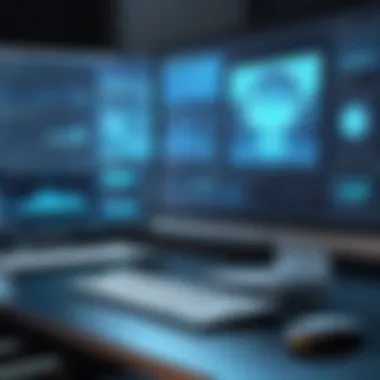

Generative Adversarial Networks
Generative Adversarial Networks (GANs) represent a leap forward in image generation capabilities. In this model, two neural networks, a generator and a discriminator, work against each other. The generator creates new images, while the discriminator evaluates them against real images to determine authenticity. This adversarial process results in progressively better output as the generator learns from the discriminator's feedback.
When applied to JPG to sketch conversion, GANs are particularly advantageous as they can generate sketches that are more convincing and true to the original images. The generator crafts sketches based on its understanding, while the discriminator ensures that the generated sketches possess the necessary quality and realism.
Moreover, GANs can facilitate style transfer, meaning they can produce sketches that incorporate certain artistic styles. For artists or designers looking to create unique visuals, this capability can open various avenues for exploration.
In summary, the integration of machine learning, especially neural networks and GANs, provides a sophisticated methodology for transforming JPG images into sketches. These approaches not only enhance the quality but also allow for flexibility and creativity in artistic expression.
Programming Frameworks for Image Manipulation
The transition of JPG images into sketches relies heavily on programming frameworks that facilitate image manipulation. Understanding these frameworks is crucial for both artists and developers. These tools provide the necessary libraries and functions to effectively process images, apply filters, and execute complex algorithms that simulate sketching techniques.
One of the main advantages of using programming frameworks is efficiency. They allow for rapid development and testing of conversion algorithms, which is especially significant when dealing with large volumes of images. With well-structured libraries, developers can save time, focus on creativity, and refine their conversion processes without starting from scratch.
When selecting a programming framework, it is essential to consider the target audience and the specific needs of the project. Certain frameworks cater to high-performance needs, while others might offer more straightforward implementations for beginners.
Using Python Libraries
Python has emerged as a leading language in image processing, and its libraries are invaluable for transforming JPG images into sketches. Libraries such as OpenCV, PIL (Pillow), and scikit-image offer extensive functionalities that can achieve impressive results, catering to various skill levels.
OpenCV is particularly noteworthy due to its comprehensive toolkit designed for image processing. This library provides built-in functions for edge detection and filtering, which are crucial for sketch conversion. A basic example could involve applying edge detection filters such as Canny to extract significant features from a JPG image, establishing a foundational sketch.
Using python libraries not only makes the process smoother but also allows for more complex operations, such as integrating machine learning models if one desires to improve conversion quality further.
Exploring JavaScript Solutions
JavaScript has risen as a powerful tool for web-based image manipulation, making it accessible for front-end developers. Libraries like p5.js and Processing.js are designed to simplify the process of graphics programming, enabling easy animations and interactive sketches.
Using JavaScript also makes the sketching process more interactive. For instance, Sketch.js can be used to manipulate images on the client side, allowing users to see the transformation in real-time. JavaScript frameworks can leverage WebGL for high-performance rendering, facilitating engaging experiences.
An example of sketching in JavaScript could look like this:
Critical Analysis of Conversion Quality
Evaluating the quality of JPG to sketch conversion is critical, particularly for artists and developers focusing on the digital medium. The conversion process is not merely mechanical; it requires an understanding of aesthetic principles and technical fidelity. Assessing the conversion quality ensures that the sketches generated resonate with the original image while maintaining their visual integrity. In essence, this analysis involves both subjective and objective elements, requiring a comprehensive evaluation.
Evaluating Sketch Fidelity
Sketch fidelity refers to the level of resemblance between the converted sketch and its original JPG counterpart. This consistency is important for capturing the original image's essence. Factors affecting fidelity include:
- Detail Preservation: High-quality conversions retain essential details, such as line structure and textures, which are crucial for realism in sketches.
- True-to-Life Representation: The sketch should mirror the original image's dimensions and proportions. Any distortion could alter the viewer’s perception.
- Contrast and Shading: Effective shading techniques and contrast adjustments can enhance the depth of the sketch, making it visually appealing.
- Artistic Style: Different applications may impose varying styles during the conversion. Understanding the software’s inherent style can guide users in achieving their desired outcome.
To evaluate sketch fidelity, artists often compare the generated sketch against the original photo. This examination can be facilitated by using tools that overlay images for direct comparison.
User Experience Considerations
User experience in converting JPG images to sketches encompasses software usability and the overall workflow from image upload to final output. A streamlined and intuitive interface significantly enhances user satisfaction. Considerations include:
- Ease of Use: Users should be able to navigate the conversion tool with minimal instruction. Clear icons and labeled functions can facilitate this.
- Real-Time Feedback: Immediate visual feedback during the conversion process allows users to make adjustments on the fly. This responsiveness can reduce frustration.
- Export Quality Options: Providing various options for exporting sketches in different formats ensures that users can choose the quality and type that best suits their needs.
- Customization Features: Users appreciate tools that allow for personalized adjustments, such as changing sketch intensity, line thickness, or adding effects. These features enhance the creative process.
Overall, ensuring quality in both the output and user interactions enhances the educational and artistic experience for users. An emphasis on detail and usability ultimately promotes greater satisfaction in leveraging technology for artistic expression.
Practical Applications of JPG to Sketch Conversion
The conversion of JPG images into sketches can have profound impacts across various fields. This transformation is not merely an artistic endeavor; it is an essential tool that enhances both creative outputs and technical applications. Each practical application presents unique benefits that can significantly shape the workflows of artists and professionals.
Enhancing Graphic Design Projects
In graphic design, visuals must often convey complex messages quickly. Sketches drawn from JPGs can serve as initial mock-ups, allowing designers to communicate concepts more fluently.
- Rapid Prototyping: Sketches can speed up the brainstorming phase. Unlike full-color graphics, sketches allow for a more fluid representation of ideas, enabling quicker changes based on feedback.
- Visual Hierarchy: Using a sketch-based style can help to focus on layout and structure without the distraction of detail, thus prioritizing content effectively.
- Client Presentations: Presenting sketches to clients can simplify discussions. They may find it easier to provide input when they see rough drafts rather than polished images.
This practical application emphasizes efficiency and clarity in the design process. A designer can take a relatively mundane JPG and turn it into a useful sketch, simplifying the task of ideation.
Utilizing Sketches in Marketing
Marketing strategies benefit greatly from visuals that attract attention. Sketches can serve as a unique method to engage potential customers.
- Branding Consistency: Developing a recognizable sketch style can differentiate a brand. This style can be used across various media, from social media posts to print materials.
- Creative Campaigns: Sketches can be effective tools in advertising, as they often stand out in saturated markets. They evoke emotions and can relate better to the audience’s experiences.
- Storytelling: In marketing, the ability to narrate a story is crucial. Sketch-based images can help convey a narrative in a more approachable and relatable manner.
The use of sketches in marketing is a powerful technique. It allows brands to create a distinct voice and visual identity that resonates with consumers. This approach adds depth to the marketing message, making it relatable and memorable.


Future Trends in Image Processing
The field of image processing is rapidly evolving, driven by innovations in technology and changes in user expectations. Understanding the future trends is essential for artists, developers, and tech enthusiasts who aim to stay relevant in a competitive landscape. As techniques for transforming JPG images into sketches continue to advance, the implications of these developments reach far beyond aesthetic enhancement. This section explores the importance of emerging trends in image processing, with a focus on the advancement of AI technology and cross-media applications.
Advancements in AI Technology
AI technology plays a pivotal role in modern image processing. The implementation of machine learning algorithms allows for more intelligent and flexible sketch generation from JPG images. By learning from vast datasets, AI systems can adaptively refine their output, producing sketches that capture the essential characteristics of the original image while infusing artistic flair.
The benefits of AI advancements include:
- Improved Accuracy: AI can analyze images in detail, identifying key elements such as edges, contrasts, and textures more efficiently than traditional methods.
- Customization: Users can train AI models on their personal styles, allowing for tailored sketch outputs that meet individual preferences.
- Speed: With AI, the process of converting JPG images to sketches is significantly faster, enabling real-time applications in various fields.
As AI continues to evolve, the integration of neural networks and other machine learning techniques will enhance the sophistication of digital sketching tools. The possibilities for creativity are virtually limitless, encouraging exploration and innovation in artistic expressions.
Cross-Media Applications
The future of image processing also lies in its ability to transcend traditional boundaries. Cross-media applications refer to the integration of various media forms that enhance visual storytelling. For instance, sketching techniques might combine elements from photography, animation, and software design.
Such applications can manifest in several ways:
- Interactive Media: Developers can create pieces of art that evolve based on user interaction, allowing for personalized experiences that engage viewers on a deeper level.
- Augmented Reality: The fusion of sketches with augmented reality can give rise to immersive environments where users can manipulate and interact with 3D sketches integrated into their real-world surroundings.
- Multimedia Projects: Artists can use sketches alongside video and sound to produce richer narratives, appealing to audiences across different platforms.
"The intersection of technology and creativity is where the future of art thrives. Understanding how to leverage these evolving tools offers endless potential for innovation."
As we look ahead, artists and developers must remain adaptable, embracing new tools and methodologies as they emerge. The convergence of image processing techniques with AI and cross-media applications will likely lead to unprecedented opportunities in creative expression and interactive design.
Considerations for Artists and Developers
In the journey of transforming JPG images into sketches, both artists and developers must grapple with several crucial considerations. These factors not only impact the quality and integrity of the artistic output but also shape the legal and ethical landscape of digital art creation. Understanding these elements is essential for leveraging technology effectively in art.
Navigating Copyright Issues
Copyright remains a foundational aspect of digital art creation. As artists and developers manipulate JPG images, they must be mindful of the original works' copyright status. Using copyrighted images without explicit permission can lead to legal repercussions. It’s pivotal to always seek images that are either in the public domain or available under a Creative Commons license that allows for transformation. Moreover, proper crediting of sources is vital, not just from a legal standpoint, but also for maintaining respect within the artist community.
This awareness can guide artists and developers in the ethical use of existing artworks. Here are some steps they can take to navigate these issues effectively:
- Research the Copyright Status: Before using any image, check if it is copyrighted.
- Utilize Open Source Assets: Leverage resources like Pixabay or Unsplash where images are free to use.
- Check for Licensing Terms: Be aware of specific licensing that may apply to an image you want to modify.
"Understanding copyright not only protects you legally but also elevates the dialogue in the art community."
Ethical Perspectives on AI and Art
As the integration of AI continues to influence art creation, ethical considerations become increasingly significant. Machine learning technologies can effectively transform images into sketches, yet they raise questions about authenticity and originality. Artists might feel their unique styles are diluted when algorithms are involved. Thus, the relationship between human creativity and algorithmic output needs careful examination.
One prominent concern is the risk of devaluing original artistic work. When AI can generate similar styles rapidly, it might affect market dynamics and the perceived value of individual artists. Here are some queries that artists and developers should ponder:
- What impact does AI have on the value of traditional skills?
- Is it appropriate to train AI models on artists' work without their consent?
- How do we ensure the diversity of artistic expression in an increasingly automated environment?
Having these discussions will foster a more ethical approach in the adoption of AI technologies within art.
Case Studies of Successful Implementations
In this section, we explore the significance of case studies within the context of transforming JPG images into sketches. Case studies are essential as they provide real-world applications of the techniques and tools previously discussed. They illustrate how theorized methods operate in practice and are critical for understanding both successes and challenges faced during implementation.
By examining notable projects and commercial cases, readers can grasp the concrete benefits of these transformations, such as increased engagement in artistic presentations or enhanced visual marketing strategies. Such insights serve not only as inspiration but also as practical guidance for aspiring artists and developers looking to implement these techniques in their workflows.
Notable Artistic Projects
Artistic projects that employ the conversion of JPG images into sketches highlight innovative uses of this technology. One prominent example is the work of artist Michael Paul Smith, who masterfully used sketching techniques derived from digital images to create realistic dioramas. His projects not only showcased technical skill but also demonstrated how these techniques can bridge the gap between traditional art and technology.
Another project to consider is the Sketchy Paws initiative, where artists convert pet photographs into sketches for charity. The use of image processing tools played a pivotal role in maintaining the essence of the original JPG while adding a personalized, artistic touch that appeals to pet lovers. Such projects emphasize the potential of JPG to sketch conversions to create unique artistic expressions that can resonate deeply with specific audiences.
"Art is not what you see, but what you make others see." - Edgar Degas
This quote captures the essence of artistic transformation and the power of visual representation.
Commercial Success Stories
Commercial entities have also begun to recognize the value of converting JPG images into sketches. Adobe Systems, for instance, integrated sketch conversion features in their Adobe Photoshop software. This advancement has allowed creative professionals to rapidly prototype concepts, notably in advertising campaigns where visuals must be generated quickly to meet tight deadlines. By facilitating this transformation, Adobe has helped businesses enhance their creative processes and improve client communication.
In another instance, the Fiverr platform has seen an increase in gigs offering sketch transformations of logos and images for businesses. This market need highlights how visually appealing sketches can improve brand identity. Clients have reported success in capturing consumer attention through these artistic interpretations, demonstrating a clear correlation between sketch quality and commercial appeal.
These case studies underscore the versatility and wide-ranging applications of JPG to sketch conversions, providing valuable lessons and inspiring future endeavors in both artistic and commercial realms.
Epilogue: The Future of JPG to Sketch Conversion
Summary of Key Points
- Techniques and Tools: Various methods exist for converting JPG to sketches, ranging from manual techniques to sophisticated software solutions. Understanding these can enhance artistic expression and technical work.
- Image Processing Techniques: Concepts like filtering and edge detection are crucial. Mastering these can improve the quality of the output sketches significantly.
- AI and Machine Learning: These technologies are reshaping how images are processed into sketches. They make conversion faster and often more effective.
- Ethical Considerations: Artists and developers must navigate copyright issues as well as analyze the ethical impact of AI in artistic creations.
Call to Action for Further Exploration
For those interested in delving deeper into the topic, several pathways await:
- Experiment with Different Software: Download applications such as Adobe Photoshop or GIMP and explore their sketch options.
- Engage with Online Communities: Platforms like Reddit or Facebook offer groups where users share their experiences and tips about image conversion.
- Educational Resources: Consider online courses focused on digital art and machine learning to gain a more robust understanding.
Exploring these avenues can provide you with a greater understanding of both the techniques available and the broader implications of technology in art.



