Deep Dive into the Linux File System Structure


Intro
The Linux file system often serves as a cornerstone for users and developers alike, offering a structured and efficient means for storing and retrieving data. Understanding its architecture not only enhances one's ability to manage files effectively but also enriches your overall mastery of the Linux environment. Let's face it, diving into the guts of how files are stored and accessed is like unlocking a treasure chest filled with opportunities for both performance and productivity.
In this exploration, we will unpack various types of file systems that Linux supports, shedding light on their unique characteristics and suitable applications. We'll tackle the all-important topic of permission management, which is crucial for security—a key consideration in any system. Moreover, this article will highlight modern enhancements in recent Linux distributions, keeping you updated with the latest advancements in functionality and efficiency.
File systems, though seemingly mundane, possess profound significance. The choice of file system can greatly influence system performance, data integrity, and even the ease with which users navigate their environments. With that, let’s embark on a journey through this intricate labyrinth of data storage.
Preamble to Linux File Systems
The Linux file system serves as the backbone for file management, shaping how data is stored, accessed, and organized in a Linux environment. This topic encompasses critical elements that every programmer or IT professional needs to grasp, especially in a world where data manipulation is a daily task. Understanding Linux file systems provides a foundational platform for optimizing data storage and ensuring efficient system operations.
At its core, a file system can be described as an intricate catalog that determines how data is arranged on a disk. It's not just about placing files in folders; it’s about ensuring seamless communication between hardware and software, enabling users to retrieve their data without a hitch. Because Linux operates under POSIX standards, it brings with it a unique way of handling files that differs from other operating systems. This aspects lay the groundwork for file management capabilities that can influence system performance and reliability.
In discussing the importance of Linux file systems, it’s essential to highlight their benefits. One key benefit is the efficient use of disk space. Each file system has its own method of organization, influencing how much space is utilized and how efficiently files can be retrieved. Furthermore, Linux file systems often come with features like journaling, which helps in data recovery during unexpected failures.
Considerations when engaging with Linux file systems span the historical evolution of their architecture to the contemporary practices that are increasingly relevant today. To navigate this topic effectively, readers must also appreciate the variations that exist in the types of file systems available for Linux—each offering distinct advantages suited for different use cases, from personal computing to enterprise-level applications.
What Defines a File System
A file system can be fundamentally viewed as a systematic method for storing and organizing digital information. It comprises a series of rules and structures that dictate how data is saved on storage devices. The essence of these structures includes:
- Files: The basic units of storage that contain data.
- Directories: Organized collections of files, creating a hierarchical structure for easy navigation.
- Metadata: Data about data, which holds critical information such as file permissions, ownership, and timestamps.
This harmonious interplay between files, directories, and metadata ensures that when users search for or manipulate their data, the file system efficiently responds. Additionally, file systems may implement features such as access controls, providing security and privacy measures to safeguard sensitive information.
Historical Context and Evolution
The evolution of file systems in Linux is an intriguing journey, reflecting technological advancements and changing user needs. Early Linux systems relied heavily on the Minix file system, designed for educational purposes and simple usage. It laid the groundwork for understanding how file systems could operate within a Unix-like environment, but it was relatively basic.
As time progressed, more robust file systems emerged. The introduction of the ext (extended) file system in the early 1990s heralded a significant shift. Its variants—ext2, ext3, and ext4—introduced enhancements like journaling and larger file size support, propelling Linux into the mainstream for servers and personal computing alike. This evolution highlighted the importance of adaptability in file systems, as they needed to rise to meet the demands of growing data storage needs.
Fast-forward to today, and we see new players like Btrfs and XFS, which incorporate modern features such as snapshotting, dynamic volume management, and overall performance improvements. This ongoing development is crucial as organizations continuously seek efficient and secure data management solutions.
Understanding this historical landscape helps users and professionals understand not only where the Linux file system stands today but also where it might head in the future.
Architecture of Linux File Systems
The architecture of Linux file systems is the backbone that supports various data storage mechanisms and operations within the Linux operating system. A deep understanding of this architecture provides insight into how data is structured, accessed, and managed. The design focuses not just on functionality but also on performance, reliability, and efficiency. For enthusiasts, IT professionals, and seasoned programmers, grasping this topic is essential for optimizing system performance and troubleshooting issues.
Key Components
Superblock
The superblock serves as the essential metadata hub for a file system in Linux. This block is like the brain of the file system; it contains critical information such as the file system size, the block size, and the status of the file system. An interesting aspect is that the superblock is created when the file system is initially formatted, and its integrity is maintained throughout the file system's life cycle.
A key characteristic of the superblock is its ability to manage space allocation efficiently. With this management, the file system can minimize fragmentation, ensuring that data is stored optimally. This efficiency is a significant reason why superblocks are popular among developers; they can quickly access and manipulate file system data, allowing for smooth operations.
However, while the superblock has many strengths, it comes with the drawback of being a single point of failure. If corrupted, the entire file system could become inaccessible. Proper backup strategies and redundancy measures can help mitigate this risk.
Inode
Inodes, short for index nodes, represent the individual files and directories in a file system. Each inode contains information such as file type, permissions, ownership, and pointers to the data blocks where the file's contents are stored. The inode is a pivotal element in managing the file system's structure. Each file in a Linux system has a unique inode number, enabling quick access to its associated metadata.
One of the significant advantages of inodes is that they allow for efficient storage and retrieval of file attributes without requiring full path information. This characteristic is particularly beneficial in systems with many files, where performance can be affected by excessive directory traversal. However, the inode system can become complicated: if a file system runs out of inodes, no new files can be created, even if space is available.
Directory Entries
Directory entries act as a mapping from file names to their respective inodes. When you look for a file by name, the file system uses its directory entry to find the correct inode efficiently. This two-part system, combining names and inodes, enhances the way Linux handles file systems.
One defining trait of directory entries is their speed; they typically enable constant time lookups, which is crucial for performance. This efficient mapping is vital for maintaining thriving systems, especially in user-heavy applications where quick access to files is needed. However, the downside is that excessively large directories can lead to slower access times, which in turn may degrade performance. Hence, keeping directory sizes manageable is often recommended.
Data Structures and Their Functions
The data structures employed in Linux file systems are intricately designed to facilitate a variety of functions. These structures handle everything from tracking space allocation and mapping inodes to managing permissions and file access patterns. Each structure is tailored to execute specific operations efficiently and effectively, forming a cohesive architecture that supports the entire file system.
By understanding these components and their functions, individuals gain invaluable knowledge about optimizing file storage, enhancing performance, and troubleshooting potential issues that may arise during file operations. This foundational understanding provides a solid base for further exploration and mastery of Linux systems.
Types of Linux File Systems
Understanding the various types of Linux file systems is crucial for anyone working with Linux environments, whether you're a seasoned professional or just dipping your toes into the tech waters. Each file system type supports different features, performance characteristics, and use cases, making it vital to select the right one for your projects. The choice of file system affects storage efficiency, data integrity, and overall system performance. In this section, we’ll delve into a few key file systems prevalent in the Linux landscape, exploring their unique attributes and when to use them for optimal results.
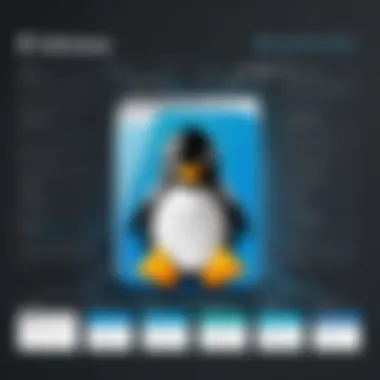

Ext File System and Its Variants
The Extended File System, commonly known as Ext, is perhaps the most recognized file system in the Linux ecosystem. Introduced in the early 1990s, the initial version, Ext, laid the groundwork that led to subsequent iterations, namely Ext2, Ext3, and Ext4. Each variant has brought enhancements over its predecessors.
Ext4, the most widely used variant today, supports large file sizes (up to 16 terabytes) and can handle larger volumes up to 1 exabyte. Its features also include faster filesystem checks and journaling, which helps maintain data integrity during unexpected shutdowns. For those running web servers or databases, Ext4's performance benefits can be significant.
"When it comes to reliability and robustness in a file system, Ext4 stands tall among its peers."
In terms of usage, if you’re setting up a system for daily tasks, Ext4 might be the way to go due to its balance of performance and stability. However, newer projects require keeping an eye on other options as well, especially when considering specific scenarios.
Btrfs: A Modern Alternative
Btrfs, short for B-tree file system, represents a leap forward regarding modern features. Developed with snapshots and integrated multi-device support, Btrfs is liked for its advanced storage management capabilities. It allows for deduplication, which helps save space by eliminating duplicate copies of data.
One of its hallmark features is snapshots, enabling users to capture the state of the file system at a particular moment. This ability offers tremendous benefits in backup strategies and data recovery. Adding and removing devices to the storage pool is straightforward, making it adaptable.
While Btrfs is still maturing, it is being adopted in various distributions. However, one should always consider how the system’s workload and data recovery needs align with Btrfs capabilities. In scenarios requiring advanced functionality or scalability, Btrfs is an excellent candidate.
XFS and Its Performance Benefits
XFS, initially developed by Silicon Graphics, is renowned for high performance and scalability, particularly in environments handling large files and high-throughput workloads. It shines in database management and video production environments, where data rates can skyrocket.
One of its key strengths lies in its ability to handle parallel operations efficiently. This means if multiple users are accessing data simultaneously, XFS manages to provide excellent performance and reliability under pressure, thus proving to be beneficial in enterprise settings.
To sum it up, if you envision handling hefty files or operating a database server, XFS may suit your needs perfectly. Its balance of speed and efficiency makes it a favorite among data-intensive tasks.
FAT32 and NTFS Compatibility
Even if most Linux systems favor native file systems like Ext and Btrfs, compatibility with FAT32 and NTFS remains essential for certain scenarios. FAT32, although dated, is ubiquitous due to its compatibility with various operating systems, including Windows and macOS. It’s commonly used for USB drives and external storage devices, making it suitable for file transfers across different platforms.
On the other hand, NTFS, the modern file system for Windows, provides a wealth of features such as journaling and file permissions. Linux distributions have increasingly included drivers to support read and write operations on NTFS partitions.
However, the performance might differ when using these file systems on Linux. For data that moves primarily between Linux and Windows, opting for FAT32 or NTFS can ease transfers. Yet note that you might miss out on advanced features available with native Linux file systems.
Mounting File Systems
Understanding how Linux manages file systems is crucial for anyone working in a Linux environment. Mounting file systems is the process of making a file system accessible at a certain point in the directory tree. This aspect is pivotal because it directly influences how data is organized, accessed, and utilized in any Linux operating environment. Whether you're a novice programmer or a seasoned IT professional, familiarity with mounting file systems is indispensable.
When a file system is mounted, it becomes a part of the overall file structure, allowing users to navigate its contents just like any other directory. The structure gives a clean and uniform interface to various file systems, whether they are local drives, network shares, or removable media. Thus, the mounting process serves as a bridge between the kernel and user-space applications, providing a seamless experience for accessing diverse storage types.
Among the benefits, the flexibility of mounting stands out. Different file systems can be mounted on different paths, enabling users to tailor their environment according to specific needs. This is particularly useful for managing separate partitions for system files, user data, and backups, thereby improving organizational control.
While the act of mounting itself is straightforward, it is critical to consider file system compatibility and system resources. For instance, trying to mount a file system that the kernel cannot interpret will lead to errors. Moreover, resource constraints, such as insufficient memory or processor power, can hinder efficient file access and manipulation. Therefore, understanding these considerations is essential for optimal performance and reliability.
Understanding Mount Points
A mount point is the directory where a file system is attached to the existing directory structure. In Linux, every mount point can be thought of as a placeholder that connects the file system to a specific location within the file hierarchy.
Typically, mount points are created in the or directories. For instance, if one is using a USB drive, it can be mounted in . Here, acts as a shell for various removable devices, ensuring a uniform path for access. By organizing mount points in this manner, Linux facilitates an intuitive way to reach different directories and file systems.
Mount points integrate various file systems seamlessly into the Linux directory structure, making it appear as if they are part of a single unit.
When configuring a mount point, consideration should be given to naming conventions and directory permissions. A consistent naming scheme helps identify different mounts quickly. Furthermore, appropriate permissions must be set to ensure that the intended users can access the mounted file system without unnecessary barriers. Good practices dictate that sensitive mounts are clearly named and potentially housed in more secure directories, further preventing unauthorized access.
Mounting Commands and Options
Linux provides a variety of commands and options for mounting file systems, with the two most common being and . The syntax for the command is quite straightforward:
Here, the options may define specifics such as the file system type or additional features like user permissions. Most often, file systems are mounted using the command without additional parameters, unless a particular configuration is necessary. For example, to mount an NTFS partition, one would use:
This command mounts the NTFS file system located on the device to the directory .
Moreover, the command is equally simple:
Unmounting is just as crucial, as it safely detaches the file system from the directory, ensuring that all data is correctly saved and the system remains stable.
Beyond basic commands, there are additional options like for mount options, displaying functionality such as read/write permissions and asynchronous IO. An example of a more complex mount command you might encounter could be:
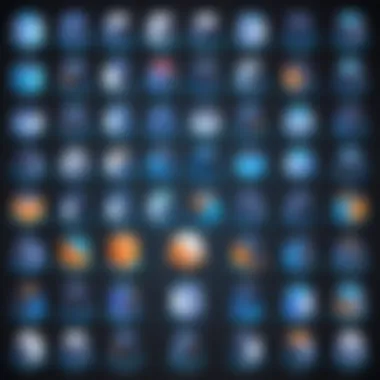

Here, allows read and write access, while prevents the system from updating access times, a method that can improve performance by reducing write operations.
To sum up, mastering the mounting process not only establishes a solid groundwork for file system utilization but also enhances responsiveness and reliability within Linux environments.
File Permissions and Ownership
In the realm of Linux, understanding file permissions and ownership is crucial. This knowledge not only aids in securing data but also plays a significant role in maintaining proper system functionality. Permissions dictate who can access a file, and the type of actions they can perform on it. By managing these elements effectively, users can ensure that their file systems remain both safe and efficient. Moreover, the concept of ownership is intrinsically linked to permissions, establishing who is responsible for which files and directories.
Permission Types: Read, Write, Execute
At the heart of file permissions in Linux are three core types: read, write, and execute. Each type corresponds to specific actions that can be performed on a file or directory:
- Read (r): If a user has read permission, they can view the contents of the file. For directories, this means listing the files contained within.
- Write (w): Write permission allows users to modify a file's contents or delete the file entirely. In the case of directories, it lets a user add, rename, or remove files.
- Execute (x): This permission is often needed for scripts or binaries. When granted, a user can run the file as a program. For directories, execute permission allows users to enter the directory and access files within, provided they also have the appropriate permissions for those files.
These permissions work together as a control mechanism, ensuring that unauthorized access or unintended modifications are minimized. In a shared environment, understanding these nuances is vital for collaborative work while maintaining personal file integrity.
Understanding User and Group Ownership
Every file or directory in Linux has an owner and is associated with a group. The owner is typically the user who created the file, while groups are collections of users that can be granted access to files.
- User Ownership: The owner has the ability to set permissions specifically for themselves. This means the owner can determine who else gets access and at what level.
- Group Ownership: Groups allow for shared access among multiple users. By assigning files to a group, owners can extend privileges to a set of users, minimizing the need to set permissions on a per-user basis. This is especially beneficial in collaborative settings.
The combination of user and group ownership effectively balances accessibility and security in a Linux environment, empowering users to share workloads responsibly.
Setting and Modifying Permissions
Setting and modifying permissions can be accomplished using the command, which stands for change mode. This command allows users to adjust permissions based on their needs. Here’s a simplified view of how it works:
- Using Numeric Mode: Each permission type is assigned a numeric value: read is 4, write is 2, and execute is 1. By adding these values, users can specify the desired permissions for owner, group, and others. For example, to set read and write permissions for the owner and read permissions for the group, the command would look like this:
- Using Symbolic Mode: Another approach is to use symbolic notation. The syntax uses letters to indicate permissions: for user (owner), for group, and for others. For instance, to add execute permissions for the user, the command would be:
Understanding how to set and modify permissions can safeguard against unauthorized access, thus preserving the integrity and confidentiality of data within the Linux file system.
File System Utilities
In the realm of Linux, file system utilities play a vital role in maintaining the integrity and functionality of storage systems. These tools, often overlooked, are fundamental for managing the data landscape efficiently. They ensure that the data sits safely on disks, that the systems run smoothly, and they help in troubleshooting issues that may arise over time.
Understanding how these utilities work can save time and headaches when managing storage, especially in complex Linux environments. Let’s delve deeper into some essential utilities, providing pragmatic insights into their uses and effects on overall system performance.
File System Check (fsck)
The File System Check, or , serves as the guardian of your data, systematically inspecting file systems for errors. Think of it as a health check for your disk partitions. If something goes amiss, can identify and remedy these problems, allowing systems to recover from potential data corruption.
When you run this utility, its techniques include verifying and repairing file system structures. But what does that mean in layman's terms? Imagine you've got a messy room, with items scattered everywhere. Running is kind of like having a friend come over to help organize that room—a thorough clean-up, getting rid of what doesn't belong, ensuring everything has its place.
Here’s a basic usage example:
This command initiates a check on the specified partition. However, if the file system is mounted, won’t work as effectively. It's prudent to run it in a maintenance mode or from a recovery environment. Be cautious; improper use may lead to further issues rather than resolution.
Creating and Formatting File Systems
Creating and formatting file systems is akin to laying down the foundation for a house. The ground must be prepped before the walls can rise. Tools like (short for make filesystem) play a significant role here. This utility sets the stage by initializing a file system on a partition, allowing data to be stored in an organized manner.
Multiple file systems can be created using , based on the needs of the user. For instance, if you need a simple file system for basic file storage, you might opt for Ext4, since it's robust and widely used in many distributions.
A quick command to create an Ext4 file system would look something like this:
After creating the file system, the next step is typically formatting. This process involves setting up the data structures necessary to store and retrieve files later on. Think of formatting as putting down carpet and paint; everything becomes ready for use once it’s all set up.
Mounting Tools and Configuration Files
Mounting tools and configuration files are another key aspect of Linux file system utilities. They act like the map and compass for navigating storage resources. Mounting a file system means attaching it to a directory structure so that it can be accessed. The command is straightforward, but it’s essential to grasp how it integrates hardware with file systems within Linux.
Configuration files, notably , are crucial in this process. They detail how partitions are mounted at boot, helping systems to locate and use various file systems automatically. Having correctly configured entries can make the difference between a smooth running system and a frustrating boot process devoid of access to necessary resources.
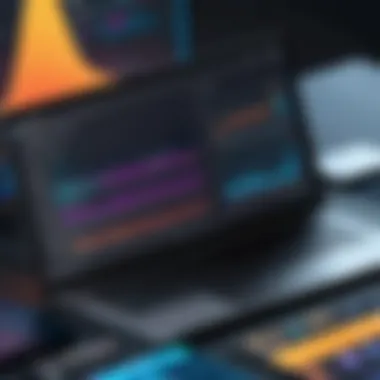

Example entries might look like this in your :
This line specifies that the ext4 file system located at will be mounted at , bringing accessibility to users without manual intervention.
In summary, file system utilities are not just convenience tools; they are essential to maintaining data integrity, improving performance and ensuring reliable access to information stored on Linux systems. A firm grasp of their functions and best practices enables users to tailor their systems to their specific requirements, ultimately leading to more efficient computing experiences.
Performance Considerations
Performance considerations in a Linux file system are of paramount importance, particularly for users who require optimal speeds and efficiency from their systems. Understanding how different file systems operate and their inherent characteristics can greatly influence overall system performance. Factors such as speed, reliability, and responsiveness can make or break user experiences, especially in environments where data integrity and quick access are essential.
Choosing the Right File System
Selecting the appropriate file system is akin to choosing the right vehicle for a journey. Each option comes with unique features that cater to specific needs. The most common file systems like Ext4, Btrfs, and XFS each serve different use cases, influencing performance based on workload.
- Ext4: This file system is known for its balance between performance and robustness. It's a solid choice for general purposes and everyday use.
- Btrfs: This one stands out for its impressive snapshot capabilities, making it ideal for system and data backups while still maintaining reasonable performance.
- XFS: It shines in environments requiring high throughput, like databases and media servers, where large files and data management are the priorities.
For instance, a desktop user might lean towards Ext4, whereas enterprises dealing with massive workloads may find XFS more suited to their needs. The right choice can lessen system bottlenecks, improve response times, and maximize hardware utility.
Impact of File System Layout on Performance
The layout of a file system significantly contributes to its performance. In many ways, it’s like organizing a messy garage: an orderly setup can lead to faster retrieval of items compared to rummaging through piles.
- Block Size: The file system’s block size can affect performance. A smaller block size may waste space for larger files, while a larger block size can lead to fragmentation in smaller files, slowing down access times.
- Fragmentation: Over time, file fragmentation can happen, causing files to be stored in non-contiguous spaces. This can slow down read and write operations as the system has to labor to piece files back together, much like trying to find a single document in a pile of scattered papers.
- Journaled vs. Non-journaled: Journaling file systems like Ext3 and Ext4 keep track of changes in a log, providing safety but at the cost of write speed. Non-journaled file systems can be faster but risk losing data during abrupt power outages.
"The right file system can be the difference between cruising smoothly and hitting a pothole."
Recent Developments in Linux File Systems
The Linux file system landscape is continually evolving, adapting to the shifting needs of users and developers alike. As more users embrace this operating system, the demand for more efficient, robust, and innovative file systems has surged. Understanding recent advancements is crucial, as they not only influence performance but also impact data integrity, security, and user experience.
In it’s current state, Linux file systems have seen enhancements that cater to growing data volumes and the complexity of modern applications. These advancements often focus features that improve reliability, scalability, and speed, which are essential for both personal and enterprise-level use. Here’s a closer look at what’s been happening recently in this important domain.
New Features in Current Distributions
New Linux distributions keep emerging, and each comes with a bundle of impressive file system features. Some noteworthy additions include:
- Improved Snapshots: Many distributions now leverage snapshotting capabilities that allow for point-in-time backups. This is especially useful for systems where data integrity is paramount, as it enables recovery from corruption without losing all changes.
- Extended File Attributes: There’s been a push toward supporting extended file attributes that allow users to store more metadata alongside files. This can aid in organizing information, helping with searchability and system management.
- Adaptive Regetration Algorithms: Recent distributions include smarter algorithms that help reduce fragmentation. This makes access times quicker and helps prevent bottlenecks when reading or writing to disk.
- Encryption Enhancements: Security is a priority, and many distributions offer full-disk encryption options that are simpler to implement. With encryption becoming standard practice, there is less concern about data breaches and unauthorized access.
These features not only improve the usability of Linux systems but also provide a layer of security and reliability that has become essential.
Innovations in File System Technology
Technological advancements in file systems are reshaping how data is stored and accessed. Some innovative breakthroughs include:
- Btrfs and ZFS: Both of these file systems are gaining traction for their advanced features like pooling, deduplication, and RAID functionalities. They go beyond traditional capabilities, offering users greater flexibility in managing storage.
- Distributed File Systems: With cloud computing being ubiquitous, distributed file systems like GlusterFS and Ceph have emerged. These systems allow data to be spread across multiple servers, enhancing both availability and redundancy. This is particularly advantageous for businesses relying on quick access to large datasets.
- Efficient Log Structures: Innovations continue to make use of log-structured design patterns. These structures can minimize write amplification, making storage devices last longer and perform better over time.
"As the world grapples with an explosion of data, the advancements in Linux file systems illustrate a proactive approach to managing the complexities of modern computing."
Staying informed on these developments can help users make informed decisions, whether tweaking personal setups or architecting complex enterprise solutions.
Case Studies and Practical Applications
Understanding the practical applications of the Linux file system offers invaluable insights for both aspiring and seasoned developers. In this section, we’ll discuss how various Linux file systems are utilized in real-world scenarios and how their unique features address specific challenges. These case studies not only showcase the versatility of Linux but also provide practical lessons on file system management and performance optimization.
When it comes to selecting a file system, the choices are abundant, each tailored for different needs. Knowing how these file systems perform in actual environments helps users to make informed choices. Whether it's for a small-scale personal server or a large enterprise-level application, the implications of these choices are considerable.
Real-World Use Cases
- Web Hosting and Content Delivery
For many web hosting providers, using the Ext4 file system is a standard. Ext4 excels at handling numerous files and directories, which is crucial for content-heavy websites. The file system offers journaling features that enhance reliability by tracking changes and allowing for faster recovery after crashes. This reliability is what keeps websites up and running, minimizing downtime for businesses. - Database Management
Btrfs's snapshot capabilities have made it a popular choice among organizations needing robust database support. With its ability to create snapshots of data, it allows for quick backups and easy restoration points. For instance, a company running PostgreSQL may utilize Btrfs to efficiently backup databases without incurring significant downtime. - High-Performance Computing
XFS is frequently used in high-performance computing (HPC) environments. It is designed for handling large files and data streams, making it an ideal choice for scientific data processing. Research institutions, like those conducting genome sequencing, benefit from XFS's capability to manage extensive datasets fluidly. The performance enhancements in throughput and speed are paramount in such demanding applications. - Mixed-Environment File Sharing
In an industry where both Windows and Linux systems coexist, using FAT32 or NTFS can be practical. Organizations working in collaborative settings often require shared drives that can interoperate across different operating systems. Employing FAT32 allows file transfers between Linux servers and Windows machines without any major compatibility hiccups, simplifying workflows across diverse teams. - Virtualized Environments
In cloud computing scenarios, where virtualization is the name of the game, the role of a suitable file system can't be overstated. File systems like ZFS provide not only data integrity but also dynamic allocation and support for datasets that continuously grow. For instance, tech companies leveraging cloud services often rely on ZFS to manage virtual machine images and backups effectively, ensuring that they have stable and reliable storage solutions.
These examples illuminate the range of considerations that must be taken into account when dealing with Linux file systems. Each use case reflects different priorities, from performance to compatibility and reliability. By analyzing these real-world applications, readers can glean practical insights into leveraging the Linux file system for optimal results in their own projects.
"Understanding the specific needs of your environment and how different file systems can meet those needs is the key to effective Linux file system management."
Epilogue
The Linux file system is a cornerstone of the overall functionality and usability of Linux operating environments. As we have journeyed through the intricacies of its architecture, various types of file systems, and permission management, it becomes clear that understanding these aspects is critical for anyone aiming to work effectively in Linux.
One pivotal element we discussed is the significance of file system choices. As different file systems cater to varied needs—be it performance, reliability, or compatibility—knowing which to select can make a substantial difference in how an application runs. For instance, opting for Btrfs could provide advanced data management features and snapshots ideal for complex systems, while Ext4 offers proven stability for server applications.
Moreover, the intricacies of permission management cannot be overstated. In a multi-user environment, control over who can read, write, or execute a file is not just a security feature; it’s a necessity. Mastering these permissions allows for the safeguard of sensitive data and efficient collaboration among users.
In recent developments within Linux file systems, innovations keep emerging, making it essential for professionals and enthusiasts to stay updated. Understanding enhancements introduced in contemporary distributions can pave the way for more efficient, faster, and robust application deployments.
In summary, your grasp of the Linux file system has far-reaching implications for operational efficiency, security, and overall system performance. A well-informed choice regarding file systems tailored to specific requirements ensures better resource utilization and minimizes potential issues down the line.
By synthesizing this knowledge, aspiring programmers, technology enthusiasts, and IT professionals are well-equipped to navigate complex environments effectively, ultimately influencing the success of their projects. Being equipped with this understanding not only strengthens one's foundation but also contributes profoundly to skill development and career growth.



