Linux Network Scanning Tools: Comprehensive Guide


Intro
In today's tech-savvy world, understanding how to navigate network complexities is not just a skill; it's a necessity. Linux network scanning tools offer a gateway to probe the depths of network architectures, diagnosing issues, and safeguarding assets. As systems grow more intricate, the relevance of these tools cannot be understated. They empower users, from seasoned IT professionals to eager learners, to identify vulnerabilities and optimize resources effectively.
This exploration dives into the capabilities of various Linux network scanning tools. It presents a clear picture of their methodologies and how they can be strategically applied in different scenarios. With each section of this article, readers will discover practical insights that can be harnessed in the real world, turning theory into action.
From understanding foundational principles like networking and security to exploring specific tools and their functionalities, the aim is to provide a holistic resource. It's about equipping you, the reader, with the knowledge to employ these tools in myriad environments—from corporate networks to personal setups.
Whether you're a computer science student ramping up your skills or an experienced programmer fine-tuning your toolkit, this guide offers something for everyone. So gear up, and let's navigate the landscape of Linux network scanning tools together.
Preamble to Network Scanning
Network scanning can often feel like peering through the keyhole of a room filled with secrets. In the world of cybersecurity, familiarity with this practice is not just advantageous; it is essential. Understanding network scanning helps professionals and hobbyists alike gather vital information regarding the devices connected to a network, identify potential vulnerabilities, and optimize resource allocation.
In this section, we will explore the foundational aspects of network scanning, touching upon its various methodologies and its significance in shaping the security landscape of modern networks.
Understanding Network Scanning
Network scanning is a method used to identify active devices on a network. This technique allows users to gather intelligence about the assets connected to their environment. By probing a network, administrators can detect hosts, services running on those hosts, and the operating systems they are utilizing. Most importantly, network scanning lays the groundwork for further analyses, whether it be vulnerability assessments or penetration tests.
The practice of network scanning can be likened to surveying a board game before making a move—it’s all about analyzing the board’s layout for strategic advantages. In practical terms, this involves utilizing scanning tools that can automate the detection process, saving time and minimizing human error.
Importance in Network Security
Network security today faces an onslaught of new threats that evolve with changing technology. Therefore, network scanning retains a pivotal role in proactive security measures. Organizations can use these scans to continually assess their systems, ensuring any woozy points are flagged and fixed before malicious actors can exploit them.
- Asset Discovery: By identifying all devices connected to a network, organizations can maintain an accurate inventory, which is crucial to understanding what needs protection.
- Vulnerability Identification: Scanning helps uncover weaknesses in systems, allowing organizations to address vulnerabilities before they can be exploited.
- Compliance and Auditing: Regular scanning is not just a best practice; in many industries, it’s a regulatory requirement. Keeping a systematic record of scans can demonstrate compliance during audits.
"You cannot manage what you cannot measure." - This well-known phrase rings especially true in the realm of network security.
Already, it’s clear that network scanning is more than just a technicality. It serves as an essential practice that fortifies an organization's security posture. By weaving together a framework of technical insight and strategic foresight, a dedicated approach to network scanning can spell the difference between a robust, secure environment and one ripe for vulnerabilities.
Overview of Linux as a Platform
Linux has long been hailed as a preferred platform for network scanning and security assessment. A lot of that reputation stems from its open-source nature, flexibility, and the myriad of tools available for various tasks. This section will delve into why Linux stands out in the realm of network scanning tools and its unique characteristics that cater to both budding developers and seasoned IT professionals.
Why Choose Linux for Network Scanning?
There are numerous reasons for opting for Linux when it comes to network scanning. First off, one cannot ignore the cost-effectiveness of an open-source system. Unlike many proprietary software systems that demand hefty licensing fees, Linux is often free, making it accessible for anyone interested in network security and analysis.
Furthermore, Linux boasts a robust community-driven development model. Users benefit from continuous updates and improvements, thanks to the global pool of contributors who are always looking to patch vulnerabilities and fine-tune tools. The flexibility to modify the system, whether it’s for enhanced security or custom configurations, provides a massive advantage.
Additionally, consider the wide array of tools that Linux offers. Tools like Nmap and Wireshark are designed to leverage the full capabilities of Linux environments. Moreover, the terminal in Linux allows for efficient command-line operations, which many experienced users find preferable compared to graphical interfaces typically found in other operating systems. This is crucial when running complex scanning routines or automating tasks.
The ability to run Linux on various hardware platforms also can't be underestimated. Whether you have a high-end server or older hardware, Linux can maximize its utility, even allowing for deployment in embedded systems.
Key Features of Linux for Network Utilities
Linux comes packed with features designed specifically for network utilities. Here are some key elements that set it apart:
- Powerful Command Line Interface: Most network administrators find the command line faster for executing multiple commands quickly without the constraints of a GUI.
- Extensive Tool Availability: From basic to advanced network analysis tools, most open-source tools are reliable and widely used across the industry.
- Scripting Capabilities: Automating network scanning tasks is significantly easier with shell scripting, allowing users to create repeatable, custom operations.
- Package Management Systems: Linux distributions usually come with package management tools (like APT, RPM) that simplify the installation and updating of software.
- Customization: Users can tailor their environment to suit specific needs without interference, optimizing system performance based on their unique use cases.
As network scanning tools become more integral to cybersecurity practices, understanding the advantages of a Linux platform is not just beneficial, it's essential for both aspiring and industry professionals. Whether troubleshooting an issue, performing vulnerability assessments, or conducting research, Linux delivers an empowering foundation.
Types of Network Scanning Techniques
Understanding the various types of network scanning techniques is essential for both security professionals and enthusiasts alike. These methods provide insights into the network structure, highlighting strengths and vulnerabilities. By grasping how different techniques operate, users can better tailor their approaches, whether on a personal network or in a corporate setting. Each technique has unique advantages and specific scenarios where it shines, making knowledge in this area crucial in today’s fast-paced digital landscape.
Active Scanning
Active scanning is akin to knocking on every door to see if someone answers. This method involves sending packets to target devices and awaiting responses. Most notably, active scanning can identify what devices are present on a network along with their characteristics. This technique is frequently employed in penetration testing and vulnerability assessments.
The major benefits of active scanning include:
- Comprehensive data collection: It not only reveals live hosts but also provides detailed information about services running on those hosts.
- Immediate feedback: The immediate nature of responses enables faster evaluations of vulnerabilities.
However, active scanning does come with its considerations:
- Detection risk: Firewalls and intrusion detection systems may flag such activity as suspicious, possibly alerting administrators.
- Network performance impact: Sending a high volume of scan requests can slow down a network.
To mitigate these concerns, practitioners can perform scanning during off-peak hours or use specific policies to minimize visibility while gathering necessary information.
Passive Scanning
Passive scanning, in contrast, is like eavesdropping on conversations. In this method, the scanner monitors the network traffic without actively signaling to the devices. Tools designed for passive scanning often utilize data from existing traffic to ascertain what devices and services are active on the network.
The key advantages of passive scanning include:
- Stealth: Since it does not generate traffic that can be detected, this method is less likely to raise alarms in security systems.
- Monitoring real-time traffic: It provides insights into actual network performance and usage patterns without intruding on the session.
Nonetheless, passive scanning isn't without its disadvantages:


- Limited data collection: The information is usually less comprehensive than that gathered through active scanning, as it relies on the data that happens to be in transit.
- Delayed insight: Results may take longer to compile as they depend on analyzing the existing traffic patterns.
Thus, passive scanning serves as an excellent complement to active methods, allowing for a broader view of network behaviors without the immediate risk of detection.
Stealth Scanning
Stealth scanning is a strategy adopted by those who wish to maintain a low profile, much like a cat burglar. This technique seeks to evade detection systems while gathering information. In stealth mode, scanning tools alter packet characteristics or timings to trick intrusion detection systems into ignoring the activity.
A primary benefit of stealth scanning is its ability to:
- Evade security mechanisms: By utilizing techniques like delayed packets or varied timing, it minimizes the chance of raising alarms.
However, stealth scanning poses its own challenges:
- Technical complexity: This method requires a deeper understanding of how network defenses operate, making it less accessible to novices.
- Potential for incomplete data: While it may evade detection, it sometimes results in a lack of thoroughness as it avoids more aggressive probing techniques.
In summary, the choice of scanning technique vastly influences the outcome of network assessments. Each method has its use cases, benefits, and challenges. Knowing when and how to use these scanning techniques is essential for anyone looking to navigate the complexities of network security adeptly.
Key Linux Network Scanning Tools
When it comes to network scanning, Linux platforms offer a wide array of tools that cater to different needs. The significance of discussing these tools lies in their distinct capabilities and versatility. Network scanning tools are essential for identifying vulnerabilities and ensuring the security of networks. Each tool has its unique strengths, ranging from speed to depth of analysis, making it crucial to select the right one for the task at hand.
Among these tools, Nmap stands out as an industry standard. It is a powerhouse for scanning networks, capable of discovering hosts and services on a computer network. Its flexibility and depth have made it incredibly popular among both novices and experienced professionals. Furthermore, Netcat has earned its reputation as the "Swiss Army Knife" of networking tools. Its ability to handle a variety of network tasks with ease is invaluable. Zmap, on the other hand, excels in high-speed scanning, making it a vital tool for researchers and security professionals needing rapid assessments.
Each of these tools brings something special to the table, and understanding their functionalities is essential for effective network analysis. Deploying the correct tool can save time and yield more accurate results, benefiting any network management practice.
Nmap: The Industry Standard
Nmap, or Network Mapper, is undeniably the go-to choice for many in the realm of network scanning. It has become synonymous with thorough network audits, offering users the ability to identify devices on a network, discover open ports, and determine the services running on those ports.
Nmap Features and Capabilities
Nmap's features are extensive. One of its key characteristics is its versatility; it can scan various networks, from small home setups to elaborate corporate infrastructures. This adaptability is what makes Nmap a preferred tool in both professional and educational settings.
A unique aspect of Nmap is its scripting engine, which enables users to write custom scripts to automate tasks and extend its capabilities. This feature adds significant advantages, particularly for professionals looking to tailor scans to meet specific needs. However, the learning curve associated with mastering Nmap's scripting can be daunting for beginners.
Common Use Cases
The common use cases for Nmap are manifold. For instance, network admins routinely use it for inventorying networks, checking for unauthorized devices, and ensuring compliance with firewall rules. One of Nmap’s hallmark features is its ability to perform OS detection, which aids significantly in identifying vulnerabilities within systems.
However, while these attributes greatly enhance its utility, Nmap can also draw the attention of network defenders, especially when used incorrectly or without proper authorization. This consideration underscores the need for ethical use of such powerful tools.
Installation and Usage
Installing Nmap is relatively straightforward across different Linux distributions. Users typically find it in the package manager of their system. The command:
will install Nmap on Debian-based systems quite easily. Its usage, while intuitive, does require familiarity with command line operations.
Nmap’s command-line interface allows for deep examination of networks; however, this can be a barrier for those who prefer graphical interfaces. Thus, while it is extensively powerful, its command-based nature might not be suited for every user.
Netcat: The Swiss Army Knife
Netcat, affectionately known as "nc", is emblematic of versatility in networking. Its capability to facilitate various networking tasks makes it invaluable to both seasoned professionals and aspiring programmers.
Overview of Netcat
At its core, Netcat serves as a network utility that reads and writes data across network connections using TCP or UDP protocols. It allows users to create connection points and examine network streams effortlessly. This characteristic is what puts it in the spotlight as the "Swiss Army Knife" of networking tools.
A distinctive feature of Netcat is its ability to establish both inbound and outbound connections, which can be particularly handy for debugging and testing network applications. Nevertheless, while it is incredibly useful, the open nature of Netcat can pose security risks if not handled properly.
Practical Applications
One of the most popular practical applications of Netcat is as a backdoor into systems. Security professionals often leverage this for testing and auditing, ensuring services are securely configured. Additionally, its simplicity makes it a quick tool for data transfers, launching remote shells, or even acting as a web server for testing.
However, using it for these purposes can lead to significant ethical dilemmas, especially if utilized on networks without explicit permission. Hence, exercise caution while using Netcat, as the flexibility it offers can lead down risky paths.
Limitations
Despite its various advantages, Netcat has limitations that users must recognize. For one, it lacks security features like encryption, making data sent over a network vulnerable to interception. Additionally, its effectiveness in complex workflows might lesser with more detailed scrutiny needed for modern secure environments.
Nevertheless, understanding these limitations can help users make informed decisions on when and how to employ Netcat in network configurations.
Zmap: High-Speed Scanning
Zmap is comparatively newer in the field but has made a mark due to its high-speed scanning capabilities. Its design focuses on rapidly scanning large networks, providing results in a fraction of the time traditional tools like Nmap might take.
Zmap Characteristics
The primary characteristic of Zmap is its ability to scan the entire IPv4 address space in under an hour, a feat that holds considerable allure for researchers and security professionals. This speed is achieved through a unique scanning methodology that sends packets at a rapid pace, making it significantly more efficient than its counterparts.
However, this speed comes with trade-offs. Zmap's high speed can lead to missing some responses, which might not be ideal for more detailed assessments.

Use Cases in Research
In terms of research, Zmap is frequently utilized for tasks like large-scale surveys of the internet. For example, researchers have used it to investigate the prevalence of certain services across the internet, lending valuable insights into the security landscape. Its ability to conduct large-scale scans efficiently makes it a vital tool for those studying network phenomena.
The unique feature of Zmap's efficiency can, however, lead to ethical concerns as well, particularly concerning the frequency and scope of scans undertaken. Researchers must ensure their practices align with ethical standards in network scanning.
Installation Process
Installing Zmap is user-friendly. Commands vary slightly based on the distribution being utilized but often involve simple package management. For example:
is a common method for Debian-based systems. Its simplicity in installation parallels its operational ease, enabling users to get up to speed quickly with the tool's functionalities.
Advanced Scanning Techniques
In the realm of network scanning, simply identifying live hosts is just the tip of the iceberg. Advanced scanning techniques allow users to delve into the intricacies of a network, uncovering critical details that could be pivotal for security assessments and optimization. These techniques provide insights not only into the operational status of devices but also into their configurations and vulnerabilities. By employing advanced techniques, IT professionals and enthusiasts can enhance their network intelligence significantly, ensuring they are several steps ahead in the cybersecurity landscape.
Service and OS Detection
Service and operating system detection can be considered the bread and butter of advanced scanning methods. While basic scans may reveal that a device is online, they need much deeper analysis to glean what services are running and what operating systems are in use. This information isn’t just trivial; it helps paint a fuller picture of vulnerabilities that could be exploited by malicious actors.
One of the key benefits of this type of scanning is identifying outdated services that pose risks. For instance, an administrator might find an unpatched version of a service like Apache running on a server. By pinpointing this, the admin can take immediate action to mitigate exposure.
- Common Tools Used:
- Nmap: Frequently utilized for its robust OS detection features.
- Netcat: Good for service interaction after initial scans have been performed.
With tools like Nmap, users can utilize specific commands like to enumerate services and versions. This command not only helps in identifying what’s running but also compares what it finds against a database of vulnerabilities, providing valuable data for remediation. Essentially, service and OS detection acts as a radar, identifying what needs attention before an attack occurs.
Network Topology Mapping
Network topology mapping serves as a strategic exploration tool, offering a birds-eye view of how assets connect. This practice is more than just drawing a fancy diagram; it reveals the relationships between network components, helping admins understand traffic flow and potential bottlenecks.
Consider an organization with various devices connected to a centralized server. Without proper mapping, a network admin might not realize that certain devices, perhaps those processing sensitive information, are connected via unreliable links. In turn, this could expose the network to downtime or data losses in the wake of an attack.
The advantages of mapping a network topology include:
- Visual Clarity:
It elucidates complex configurations, making troubleshooting simpler. - Resource Management:
Identifies underutilized devices that can be reallocated or decommissioned. - Planning for Growth:
Helps in anticipating future needs by understanding current layout.
Using tools like Zmap or specialized software, the mapping process can be automated to offer real-time updates. This agile process ensures that the network reflects any changes without manual adjustments, which can often lead to discrepancies that are hard to manage.
"Understanding network topology is not just about knowing what’s connected; it’s about understanding how they interact and what that means for security and performance."
In summary, advanced scanning techniques—service and OS detection alongside network topology mapping—form the backbone of effective network analysis in Linux environments. They arm professionals with the insights necessary to fortify their defenses and optimize operational efficiency.
Ethical Considerations in Network Scanning
Understanding the ethical considerations surrounding network scanning is essential for anyone engaging in this practice. It’s not just about having the right tools at one’s disposal; it’s about using them responsibly and with awareness of the potential ramifications of one’s actions. Scanning networks can yield valuable data, but unethical practices can lead to severe consequences, not only legally but also morally. To navigate this landscape effectively, technical practitioners must ground their activities in ethical behavior.
Legal Implications
The legal framework governing network scanning varies across jurisdictions, but some principles are universally applicable. Engaging in unauthorized scanning can easily cross the line into illegal activity, akin to trespassing in the digital realm. Here are some key legal implications to consider:
- Unauthorized Access: Scanning a network without permission can be interpreted as unauthorized access, which is illegal in many places.
- Data Protection Laws: Many regions have strict laws regarding how data is collected, stored, and processed, carrying significant penalties for violations. For instance, the General Data Protection Regulation (GDPR) in Europe emphasizes consent and transparency, thus reinforcing the need for ethical scanning practices.
- Contractual Obligations: Many organizations have internal policies or contracts that explicitly prohibit unauthorized network scanning. Ignoring these policies can result in not just legal implications but also job loss or damage to one's reputation.
"With great power comes great responsibility." This phrase holds true in the world of network scanning where abiding by legalities isn't just smart, it's necessary.
Navigating these legal waters can be complex, so it's essential to familiarize yourself with local laws and the policies of the networks you intend to scan. Ignoring these can lead to facing civil liability or even criminal charges.
Best Practices for Ethical Scanning
To ensure that network scanning is conducted ethically, adopting best practices is crucial. Here are some recommended approaches:
- Obtain Consent: Always seek explicit permission from the network owner before initiating any scanning activity.
- Clear Objective: Define your objective clearly. Is it a vulnerability assessment, compliance check, or security auditing? Distinct goals guide ethical practices.
- Use Robust Tools: Employ reliable tools like Nmap or Netcat, which help in carrying out scans efficiently while minimizing the risk of causing disruptions.
- Limit Scope: When given permission, limit scanning to specific IP ranges or protocols to minimize impact. An overly extensive scan can cause network disruptions.
- Document Everything: Keep a record of scans and communications. If questions or concerns arise later, having documentation can help defend the legitimacy of your actions.
- Report Findings: If vulnerabilities or issues are discovered, communicate them promptly to the appropriate personnel, allowing for timely remedial action.
Engaging in ethical network scanning not only protects your interests but also fosters trust in professional environments. Adhering to these principles helps create a safer digital ecosystem where transparency and integrity are prioritized.
By emphasizing the ethical dimensions of network scanning, this section aims to cultivate an understanding that technical proficiency is as much about ethics as it is about knowledge.
Network Scanning in Cybersecurity
In today’s interconnected world, the role of network scanning in cybersecurity has never been more paramount. As organizations increasingly rely on digital infrastructure, understanding potential vulnerabilities becomes critical. Network scanning tools serve as the first line of defense in identifying weaknesses within networks that could be exploited by malicious actors. This section delves into the dual aspects of how network scanning aids in discovering vulnerabilities and how it can be integrated within broader security frameworks to enhance an organization's security posture.
Role in Vulnerability Assessment
At its core, network scanning is an integral component of proactive security measures. By implementing scanning tools, organizations can uncover security gaps before adversaries can take advantage of them. Regular vulnerability assessment through scanning can help maintain an updated inventory of all networked devices. It provides visibility on various aspects:
- Device Recognition: Scanning can reveal devices on the network that may not be adequately secured or monitored. An IoT device left unsecured can serve as a gateway for attackers.
- Identifying Weaknesses: Tools can detect vulnerabilities in operating systems, applications, and services. This can include outdated software or exposed ports that could be exploited.
- Continuous Monitoring: Cybersecurity is not a one-off task; vulnerabilities continually emerge, requiring regular scans to maintain an accurate security profile.
Consider a university network that hosts numerous services. Unpatched servers might expose sensitive student data. By periodically conducting vulnerability assessments via scanning tools, the university can mitigate risks before a breach occurs.


"Cybersecurity isn’t about perfection; it’s about reducing risk to acceptable levels. Network scanning is a key method to achieve and maintain that balance."
Moreover, the automated nature of many modern scanning tools facilitates rapid assessments, enabling IT teams to prioritize efforts on critical vulnerabilities based on the context and potential impact.
Integration with Security Frameworks
Integrating network scanning within security frameworks offers a comprehensive approach toward threat mitigation. While scanning plays a standalone role, its utility magnifies when assimilated into overarching security strategies:
- Incident Response: Scanning results can feed into an incident response framework, helping to prioritize threats based on severity and exploitability.
- Compliance Auditing: Many industries have standards (like PCI DSS or HIPAA) that mandate regular vulnerability scanning. Integrating results into compliance frameworks ensures adherence to regulations.
- Threat Intelligence: Combining scanning with threat intelligence sources facilitates contextual analysis of vulnerabilities. Organizations can better understand threats targeting systems based on previously logged incidents.
To illustrate, an e-commerce enterprise can utilize a well-structured security framework encompassing threat intelligence, incident response plans, and ongoing vulnerability assessments through scanning. Insights gained from scanning can direct patch management efforts, which help in fending off imminent threats.
Common Challenges and Solutions
Navigating the world of network scanning, particularly in Linux, comes with its fair share of hurdles. These challenges can vary widely, from technical obstacles presented by firewalls, to the complexities inherent in various types of networks. Understanding these issues is crucial for efficient network management and security assessment.
In this section, we tackle some of the most common challenges faced during network scanning. We will explore the underlying reasons for these hurdles, their implications, and the solutions that can help overcome them.
Dealing with Firewalls
Firewalls act as gatekeepers, controlling the flow of traffic between critical sections of a network. They can be a double-edged sword in network scanning—essential for security, yet often a significant barrier to an accurate scan.
When network scanning objectives are set, firewalls can prevent legitimate traffic, including scan probes, from reaching their target. Often, firewalls filter out packets that do not meet specific criteria, causing some tools to yield incomplete or inaccurate results. For example, traditional tools like Nmap may experience limitations on scanning due to packet loss, leading to a misrepresentation of what devices are present and what services they run.
To cope with firewall challenges:
- Adjust Firewall Rules: In a controlled environment, tweaking firewall settings can allow specific ports or protocols to be scanned.
- Use Stealth Scanning Techniques: Some advanced tools permit stealth scans, like SYN scans or FIN scans, to bypass firewall detection.
- Segment Network Scanning: Conduct scans during periods of low activity to minimize the chance of interference.
In special cases, where the firewall is external and out of direct control, the task becomes more complex. Consider employing external services to perform vulnerability assessments, as they might have resources that traverse firewall limitations while remaining compliant with security protocols.
"A well-tuned firewall is like a well-maintained door; it keeps unwanted guests out but allows in those who need access."
Handling Network Complexity
The landscape of modern networks is often labyrinthine. With the rise of virtualization, cloud computing, and IoT devices, network structures have become intricate and dynamic. Network scanning within such environments can feel like chasing shadows—constant changes can lead to discrepancies in device visibility and network mapping.
Here are some in-depth considerations for managing network complexity:
- Dynamic IP Management: Devices switching IP addresses can render static scanning approaches ineffective. Delve into protocols like DHCP and DNS to track devices more accurately.
- Adoption of Advanced Mapping Tools: Use tools that not only scan but also map network topology in real-time, providing a clear overview of devices and their connections.
- Documentation and Regular Updates: Keeping detailed documentation of network topologies is crucial. Regular updates to such documents can prevent the headaches of working with outdated information.
Consider the use of auto-scaling features in cloud environments as well. This adds a layer of unpredictability since network resources can expand or contract based on demand. Being proactive and familiar with the tools available for service discovery can help ensure that scans remain relevant and effective despite these dynamics.
In sum, while challenges like firewalls and complex networks may seem daunting, understanding their nature and arming yourself with effective strategies will pave the way for successful network scanning.
The Future of Network Scanning Tools
In an era defined by rapid technological advancements, the future of network scanning tools holds significant promise. As we wade deeper into a digital landscape that increasingly emphasizes security and efficiency, it becomes paramount to explore how these tools will evolve and adapt. The role of network scanning is not merely functional; it plays a pivotal part in maintaining cybersecurity and managing network resources effectively. As we look ahead, certain elements must be considered to fully grasp the upcoming trends and transformations.
Emerging Technologies
Emerging technologies are set to reshape how network scanning is conducted and perceived.
- Increased Automation: Automation will lead to quicker assessments, allowing security professionals to focus on strategy rather than being bogged down by manual processes. Tools that automate vulnerability scanning can identify potential weaknesses without human intervention, thus streamlining security protocols.
- Cloud-Based Solutions: As more businesses migrate to cloud infrastructures, traditional scanning methods might not be effective. New tools developed for cloud environments provide enhanced visibility into network architectures that traditional tools can overlook.
- IoT Integration: Internet of Things devices are proliferating, bringing unique challenges in terms of security. Future scanning tools must consider these devices, ensuring robust and reliable security assessments across diverse platforms. Tools that can identify connected devices and their security postures will be increasingly valued.
"The integration of IoT in network scanning directly influences vulnerability management practices, necessitating a shift in how we assess security across diverse ecosystems."
- Blockchain for Security: Though unusual, utilizing blockchain technology for network scanning can help ensure data integrity and provide tamper-proof logs. This could enhance trust, especially in sectors where data sensitivity is critical, like finance.
Each of these emerging technologies offers distinct advantages while also presenting challenges that will require innovative solutions. Exploring these avenues is essential for organizations striving to maintain a competitive edge in network security.
The Role of AI in Network Scanning
Artificial Intelligence is critcal in transforming the landscape of network scanning. The ability of AI to analyze vast amounts of data at high speeds will enhance the capabilities of security tools significantly. Here's how AI is finding its footing:
- Intelligent Threat Detection: AI algorithms can predict and identify threats by learning from past incidents. Coupling machine learning with scanning tools means a more proactive approach in detecting vulnerabilities before they’re exploited.
- Behavioral Analysis: AI can develop a profile of normal network activity, enabling it to flag anomalies that might indicate security breaches. This behavior-based scanning offers a level of scrutiny that traditional methods struggle to match.
- Efficient Resource Management: As networks grow, manually managing them becomes challenging. AI helps in allocating resources effectively and automating tasks like scanning schedules, thereby saving time and reducing human error.
- Self-Learning Systems: Network scanning tools equipped with AI can evolve. They can learn from all the scans they perform, continuously refining their detection capabilities to keep up with ever-changing threats.
The infusion of AI into network scanning tools heralds a new era of security where prevention and mitigation become more efficient and more effective. This interplay between AI and analytics presents exciting possibilities for not only enhancing security measures but also offering network professionals a smarter way to manage their resources.
As we continue to navigate this rapidly progressing digital frontier, acknowledging these avenues for development in network scanning tools will be vital. Leading the charge is not just about understanding existing tools; it's about preparing for a future where these technologies redefine the standards for behavior in network management and security.
Epilogue
In the fast-paced domain of cybersecurity, understanding network scanning tools is essential for maintaining robust network security. This article explored various Linux network scanning tools, their functional capabilities, and their relevance in different security scenarios. The final section serves as a succinct consolidation of insights and reflections on the role these tools play in today's technology landscape.
Summary of Key Insights
Network scanning tools are vital for discovering vulnerabilities, understanding network topology, and maintaining system security. The discussion emphasized the following key insights:
- Diversity of Tools: From Nmap's comprehensive scanning to Zmap’s high-speed capabilities, each tool exhibits unique strengths suitable for various tasks.
- Techniques Matter: The methods of active, passive, and stealth scanning each serve specific purposes and can have significant implications for network security and performance.
- Ethics and Legalities: Engaging in network scanning requires strict adherence to ethical guidelines and legal considerations to avoid unintended consequences.
- Future Trends: The emergence of AI and machine learning in network scanning is reshaping how we approach network security, promising improved efficiency and effectiveness.
The combination of these insights creates a framework for understanding both the potential and limitations of network scanning tools.
Final Thoughts on Network Scanning Tools
As we navigate the increasingly complex landscape of network security, the importance of reliable and effective scanning tools cannot be understated. These tools not only help in identifying and mitigating risks but also empower IT professionals and enthusiasts to maintain a secure digital environment.
It's crucial for users to stay informed and adaptable, as advancements in technology continuously reshape the capabilities of these tools. Value arises from knowledge and practice; thus, leveraging these scanning tools can equate to fortifying one’s defenses against potential threats.
In an era where cyber threats are omnipresent, embracing these network scanning strategies is not just beneficial, but compulsory for anyone serious about cybersecurity. Whether you're a seasoned professional or an aspiring programmer, the tools and methodologies explored in this article will serve as a solid foundation for your ongoing journey in the realm of network security.



