Mastering Linux Routing: In-Depth Insights and Techniques


Intro
In the world of technology, Linux stands out as a versatile and powerful operating system widely used for servers, desktops, and embedded systems. The routing capabilities of Linux are crucial for building efficient networks. Understanding Linux routing means diving into a realm where flexibility and control go hand in hand. This guide intends to unravel the complexities involved in routing within Linux, making it accessible for both novices and seasoned pros.
With a comprehensive approach, we will look at the fundamental principles of IP routing, delve into the intricacies of various tools, and explore real-life applications. This information isn't just for those aiming to configure a network; it's for anyone curious about how data moves through the vast web of the internet.
As we navigate through routing concepts, a few key themes will emerge: the tools available for managing routing, how to implement effective routing solutions, and the practicalities involved in optimizing network performance. In a nutshell, whether you're just getting your feet wet or solidifying your expertise, there's something here for everyone.
Get ready to immerse yourself in Linux routing as we unpack the strategies, tools, and insights that define this essential aspect of networking.
"An understanding of routing is like a map of the digital world, guiding data through the complexities of the internet."
With that, let’s roll up our sleeves and get started!
Preamble to Linux Routing
In the vast landscape of computer networks, routing acts as the backbone that directs data exactly where it needs to go. Nailing down an understanding of Linux routing is not just for the tech-savvy; it’s a critical skill set for any professional navigating through the digital maze. Unlike other operating systems, Linux provides an open and flexible framework that allows users to tailor their networking solutions to their specific needs. This adaptability makes it essential for everything from small personal projects to large enterprise applications.
When diving into routing within Linux, one must acknowledge several key elements. First, grasping the fundamental concepts of how data packets travel through various interfaces is paramount. Understanding this allows network administrators to optimize routes, ensuring that data journeys are as efficient as possible. Benefits extend beyond mere efficiency; understanding routing can improve security measures, reduce congestion in networks, and enhance overall performance.
Moreover, considerations about the specific configurations in Linux—such as static versus dynamic routing—play a crucial role in implementing effective network solutions. As our guide unravels the intricacies of Linux routing, we will touch on the importance of traditional methods as well as modern practices, merging the tried-and-true with innovative techniques.
In short, mastering Linux routing not only boosts one’s personal credibility as a tech professional but also opens doors to new opportunities in a rapidly evolving digital world. With this backdrop laid out, let’s move forward into the fundamentals of routing basics.
Understanding Routing Basics
At its core, routing is the process of selecting paths in a network along which to send data packets. This category includes the configuration of routers, which are the devices that manage the routing processes. In essence, routing is akin to giving directions; just like how someone would guide a traveler through winding roads, routers guide data through intricate networks based on predetermined paths or dynamically learned routes.
A significant framework surrounding routing is the concept of routing tables. These tables hold entries that define which paths data should take to reach specific destinations. Here, we’ll touch upon each element involved:
- Static Routing: In static routing, routes are manually configured by the administrator. It’s a straightforward approach but can become tedious in larger networks. Imagine having to plot a new route each time there’s a roadblock; similarly, making changes in static routing can be labor-intensive.
- Dynamic Routing: In contrast, dynamic routing allows routers to communicate with each other and automatically update tables based on network conditions. Here, routers can adapt to changes in the network, like re-routing data when a pathway becomes congested.
The Role of Linux in Networking
Linux stands out as a powerhouse in the networking realm, primarily because of its stable architecture and high customization potential. Whether it’s for setting up a web server, managing databases, or simply facilitating reliable communication between devices, Linux networks offer unmatched versatility.
Utilizing Linux for networking comes with considerable advantages:
- Cost-Effective: Being open-source, Linux drastically cuts down licensing costs, making it a go-to for enterprises seeking budget-friendly solutions.
- Community Support: With a large pool of users and contributors, resources for troubleshooting and support are always at hand.
- Robust Security: Linux’s general design offers layers of security, keeping systems more resilient against breaches. Network administrators can fine-tune security settings down to the packet level.
"In networking, a reliable system is only as good as its routing policies. Using Linux allows professionals to create comprehensive policies driven by their unique requirements."
Furthermore, the integration of tools like iptables and routing daemons makes Linux an ideal choice for implementing sophisticated network policies and routing protocols.
With these foundational insights, we are ready to embark on a more detailed analysis of key routing concepts in Linux.
Key Routing Concepts
Understanding routing concepts is paramount for anyone working with networks, especially in scenarios involving Linux systems. This section delves into the core ideas that form the bedrock of routing within Linux, underlying both the theoretical aspects and practical implications. By grasping these concepts, programmers and IT professionals can make more informed decisions about network design, management, and troubleshooting.
Static vs Dynamic Routing
When it comes to routing, one can’t escape the duel between static and dynamic routing. Static routing involves manually setting up a route within a routing table. It’s akin to having a set map for your travels; you know exactly where you are headed, and the route won’t change unless you physically alter it. This method is efficient for small networks where routes don’t frequently change. However, should something go awry—like a network device failure—traffic can come to a standstill.
On the other hand, dynamic routing is a bit like using a GPS app that recalculates routes in real-time. Here, routing protocols such as RIP or OSPF automatically adjust paths based on current network conditions. The benefits are clear: better adaptability and minimal downtime, yet it can also lead to latency and increased resource consumption. Choosing between these two is about balance—considering network size, costs, and your personal management preference.
Routing Tables Explained
Routing tables are the unsung heroes of networking. Think of them as extensive lists or maps maintaining the pathways that packets should follow to reach their destinations. Each entry contains vital information, including the destination network, subnet mask, gateway, and the interfaced used. You could visualize a routing table as a country’s system of highways and streets that determine how traffic flows from one location to another.
In Linux, you can view the routing table using the or commands. Here’s a simple example that might appear:
Here, the destination is , and the route will utilize the interface without a specific gateway, indicating that it’s a local network. It’s essential to keep an eye on this table as changes in the network can render old routes obsolete—like a street getting blocked off, requiring a new path.
Subnetting Fundamentals
Subnetting is another crucial piece of the routing puzzle and warrants thorough consideration. Imagine you have an enormous, sprawling estate (your network) and want to subdivide it into smaller plots (subnets) for various uses. Subnetting allows for efficient use of IP addresses, control over traffic, and improved security, making sure that not all data can freely wander through the entire network.
The core idea of subnetting involves dividing a network into smaller, more manageable segments, thus maximizing the use of IP addresses while maintaining organized networks. Each subnet has a unique identifier, and network admins can utilize tools like CIDR (Classless Inter-Domain Routing) to specify how many addresses are needed.
For example, if you have a subnet mask of , you can directly determine that there are 256 possible addresses in that subnet, which includes network and broadcast addresses among others. Efficiently using subnetting can dramatically enhance your network’s performance and security, allowing you to isolate segments that require tailored policies or restrictions.
Key Takeaway: Mastering key routing concepts such as static vs dynamic routing, understanding routing tables, and subnetting fundamentals is vital for effective network design and management.
By breaking these concepts down, you can build a robust understanding of the Linux routing environment, ensuring that you are well-equipped to handle various network tasks with confidence.
Linux Routing Tools
When navigating the landscape of Linux routing, understanding the available tools is essential. These tools not only assist in configuring and managing routes but also play a vital role in diagnosing issues that may arise during routing processes. Each tool offers unique advantages and best practices, allowing you to optimize your network effectively.
The Route Command
The command is an age-old utility that remains integral to Linux networking. At its core, it's designed to view and modify the routing table. Knowing how to utilize this command is akin to knowing how to read a map in the vast woods of technology.
You can view your routing table with a simple command:
This command shows you the routing entries in a more straightforward format. What’s noteworthy is that it displays both destination networks and gateways, helping you grasp how data packets navigate through your network.
Moreover, adding a route is straightforward:


This example demonstrates how to add a route to a specific network. Understanding flags and parameters can feel overwhelming initially, but they open doors to deeper routing controls when you get the hang of it.
Netstat for Routing Diagnostics
Next in line is the command. This tool goes beyond routing, offering a plethora of information about your network sockets and connections. When it comes to diagnosing routing problems, shines like a beacon in the fog.
By using the following command, you can gather relevant routing information:
This command reveals the current routing table and the options associated with each entry. Here, you'll identify issues like missing routes or incorrect next-hop addresses, which can cause hiccups in data flow. Moreover, it can help in identifying duplicate entries that might disrupt the routing process.
IP Command: A Modern Approach
Finally, we reach the command. It’s the modern Swiss Army knife for network configuration. The command has largely replaced the older commands like and , offering a more unified and powerful interface for managing network settings.
To view the routing table, the command is:
It's efficient, fast, and provides a more robust output than its predecessors. For those wanting to add routes, you might find it easier to remember:
The command’s ability to handle various functionalities makes it indispensable. As networks continue to evolve, mastering this command is essential for anyone looking to excel in Linux networking.
Knowing these tools is crucial for effective route management. They empower you to troubleshoot, configure, and monitor the network infrastructure more precisely.
In shared environments or data centers, employing the right set of tools can dramatically improve your routing reliability and performance. By using the , , and commands effectively, you can navigate the complexities of Linux routing with confidence.
Configuring Routes in Linux
Configuring routes in Linux is a skill every programmer or network engineer should master. This process is central to directing traffic efficiently across networks, playing a critical role in both small home setups and expansive enterprise environments. Efficient routing allows for optimal performance, reduced latency, and improved reliability. If you want your data to travel streamlined pathways, you cannot overlook the significance of configuring routes in Linux.
Using Configuration Files
Linux uses various configuration files to manage routes. These files are foundational, enabling the system to understand which network paths to use. The main file for static routing on many distributions is or . Each of these files can hold configurations specifying network interfaces and routes, allowing for a structured way to define where the traffic should go.
For example, to set a default gateway, you might edit the as follows:
This line points the system to send traffic to the specified IP address, assuming the correct subnet mask is also defined. Using configuration files makes it easy to apply consistent settings and facilitates troubleshooting, should anything go awry.
Command-Line Configuration Techniques
The command line is another powerful way to configure routes in Linux. Using commands such as or , you can add, delete, or modify routing rules with precision. This is particularly useful for dynamic adjustments, like when a temporary route is needed for troubleshooting or testing purposes.
For example, suppose you want to add a new route to a specific network:
This command tells the system to reach the subnet through the gateway . The command has become the standard, as it offers more versatility compared to the older command directly.
Persisting Routing Changes
While command-line methods are incredibly handy for immediate changes, persisting these modifications is crucial for consistency. Without persistence, any route added or altered will vanish upon reboot. Luckily, configurations done in files or through certain management tools can be set to survive system reboots.
To ensure routing alterations stick around, one might add them to configuration files as mentioned earlier. Alternatively, system-specific tools, like , also allow persistence. For instance, you can save your configurations through the UI or using .
Remember: Always double-check that your routes are correct after a reboot or network restart, as configurations can sometimes be overridden by other settings or dynamically assigned IP addresses.
By mastering these skills, you position yourself to handle routing with greater ease, whether it's for personal projects or larger professional endeavors.
Advanced Routing Protocols
In the realm of Linux routing, understanding advanced routing protocols is vital for network efficiency and stability. These protocols govern how data packets traverse through various networks, optimizing the paths that they take. Simple routing can't effectively handle vast networks with multiple paths; that's where advanced routing protocols come into play. They bring a level of sophistication that ensures reliable data delivery and adaptable responses to changing network conditions.
Overview of Routing Protocols
Routing protocols can be categorized primarily into two types: Interior Gateway Protocols (IGPs) and Exterior Gateway Protocols (EGPs). IGPs are used for routing within a single organization, while EGPs facilitate routing between different organizations.
- Classifications of Routing Protocols:
- Distance-Vector Protocols: These protocols calculate the best path based on the distance to the destination. Examples include RIP.
- Link-State Protocols: These protocols maintain a complete view of the network by sharing the state of links with other routers. Both OSPF and IS-IS fall under this category.
- Path Vector Protocols: Specifically used in BGP, they maintain the path information that gets updated dynamically.
Understanding these classifications helps IT professionals choose the right protocol based on their specific network needs, enhancing routing efficiency and reliability.
RIP: Routing Information Protocol
RIP is one of the simplest routing protocols, designed primarily for smaller networks. It employs a distance-vector routing algorithm, calculating the best path to a destination based on the number of hops. A notable feature of RIP is its simplicity, allowing routers to exchange information about the number of hops available to reach a particular target.
- Key Characteristics of RIP:
- Limited to 15 hops, meaning if a destination is more than 15 hops away, it's considered unreachable.
- It periodically broadcasts its entire routing table to adjacent routers, which can lead to inefficiencies in large networks.
- Versions include RIP v1 and RIP v2, with the latter offering improved features like support for subnetting.
RIP’s straightforward nature makes it easier to configure, but its limitations mean it's not always suitable for larger, more complex networks where dynamic adjustments are necessary.
OSPF: Open Shortest Path First
OSPF is a link-state routing protocol that uses a more sophisticated algorithm to determine the best routing path. By sending updates only when there’s a change in network topology—rather than on a fixed schedule like RIP—it conserves bandwidth and reduces unnecessary traffic. OSPF uses the Dijkstra algorithm, which computes the shortest path by building a complete topology of the network.
- Benefits of OSPF:
- Scalability: OSPF can effectively manage large networks with thousands of routers.
- Fast Convergence: Changes in the network topology are shared immediately, allowing for quicker adaptation.
- Support for VLSM: OSPF accommodates Variable Length Subnet Masking, enhancing IP address allocation.

OSPF is an excellent choice for enterprise environments, where reliable instant updates and scalability are critical.
BGP: Border Gateway Protocol
BGP stands as the backbone of the internet, connecting various autonomous systems (AS). It’s an exterior gateway protocol that uses path vectoring, allowing it to maintain a table of network paths. BGP is particularly important for exchanging routing information over the internet, making decisions based on paths, network policies, or rule sets.
- Why BGP Matters:
- BGP handles both policy-based routing and shortest path routing, providing flexibility in network design.
- It’s capable of maintaining stability across an evolving set of connections and routes.
- The protocol integrates well with communities, which allow for more granular control over routing policies across various ISPs.
In summary, BGP is essential for efficient routing across complex networks, ensuring that data travels optimally between different organizations.
Understanding and implementing these advanced routing protocols can significantly enhance network performance, reliability, and security.
Troubleshooting Routing Issues
Understanding how to troubleshoot routing issues is critical for maintaining a robust Linux network environment. Effective troubleshooting not only helps in identifying problems but also in implementing solutions that enhance network performance and reliability. Without a solid grasp of routing issues, even a seasoned IT professional could find themselves in a complex maze during network outages or slowdowns.
Common Routing Problems
There are a variety of common issues that can arise in routing configurations. Recognizing these issues early can save time and energy. Here are a few you might encounter:
- Misconfigured Routes: Incorrectly configured routes can lead to data packets being sent in the wrong direction. This common problem can derail communication between devices.
- Address Conflicts: When two devices respond to the same IP address, confusion ensues. This may result in dropped packets or complete unavailability of services.
- Connectivity Issues: Factors such as faulty hardware, broken cables, or device malfunctions may disrupt connectivity. Understanding the physical layer of the network is essential for effective troubleshooting.
- DNS Misconfiguration: Incorrect DNS configurations can render domain names useless, making network access difficult. This could frustrate users who rely on easy-to-remember domain names.
Diagnostic Tools and Techniques
To tackle these challenges, various diagnostic tools and techniques are employed. Familiarizing yourself with these tools can lead to quicker resolutions:
- Ping and Traceroute: These classic tools help in determining connectivity and IP routing paths. Using the command can show if a device is reachable, whereas provides a hop-by-hop overview of the path taken to reach a destination.
- Netstat: This command-line tool can display active connections and routing tables, revealing any anomalies or issues in real-time.
- IP Command: As mentioned in previous sections, the command is indispensable. It can be used to show routes, manage network interfaces, and modify route configurations more modernly than older tools.
Network troubleshooting is like solving a puzzle—every piece counts.
Log Files and System Analysis
Logs are essential for understanding what has transpired within your system. They can reveal patterns or errors that are not immediately evident. Here are a few key aspects to consider when analyzing logs:
- Syslog: The file typically contains routing messages. Monitoring this log can provide insights into errors and warnings related to routing activities.
- Kernel Messages: Checking kernel messages using the command can unveil lower-level routing problems, especially issues with hardware.
- Specific Routing Logs: Some network management tools generate their own logs, detailing routing behavior. Familiarity with the tools you use can enhance your diagnostic efforts.
In summary, becoming adept at troubleshooting routing issues requires both a solid understanding of common problems and familiarity with diagnostic tools. Monitoring logs will arm you with insights that are crucial for quick recovery in case of network failures.
Security in Linux Routing
In the realm of networking, security is not just an additional layer; it’s a core component that cannot be overlooked. As organizations rely more on Linux-based systems for routing, understanding security implications becomes crucial. Linux routing is not only about directing packets from point A to point B but also ensuring that this process happens securely. By emphasizing security measures, we can prevent unauthorized access, data breaches, and various cyber threats that may compromise network integrity.
Understanding Routing Security Risks
Security risks in routing can stem from various sources. Here are some key aspects to be aware of:
- Unauthorized Access: Without proper security measures, malicious actors can gain access to the routing equipment and manipulate data flows. This could include redirecting traffic, stealing sensitive information, or even launching denial-of-service attacks.
- Routing Table Manipulation: Routing tables can be altered by an intruder, leading to compromised data transmission routes. This might result in traffic being sent through less secure channels or being intercepted entirely.
- Insider Threats: Not all risks are external; internal users may abuse their access. Misconfigurations or intentional malicious activity can present serious risks.
"A chain is only as strong as its weakest link." In networking, this adage rings true; hence, addressing the weakest points is paramount for robust security.
Implementing Firewall Rules
Firewalls act as a barrier between trusted and untrusted networks, filtering the traffic that goes through. Implementing firewall rules is essential in maintaining a secure Linux routing environment. Here are some considerations:
- Define Ingress and Egress: Clearly specify what kind of traffic is allowed in and out of your network. This might mean allowing only known IP addresses or certain protocols that are necessary for operation.
- Regular Updates: Keep the firewall software updated. Cyber threats evolve quickly, and so should your defenses.
- Logging and Alerts: Enable logging for firewall activity. This serves two purposes: you can monitor for unusual patterns and can provide invaluable information post-incident.
A simple command to set up some basic firewall rules using looks like this:
VPN and Secure Routing Techniques
Virtual Private Networks (VPNs) are a widely used method for securing data transmission in Linux routing. They create an encrypted tunnel for data to travel through, which means even if the data is intercepted, it would be unreadable.
- Encryption Protocols: When setting up a VPN, consider using protocols like OpenVPN or IPSec for enhanced security. These provide strong encryption methods that withstand common attacks.
- Access Control: It’s vital to manage who has access to the VPN and what resources they can access. Role-based access control ensures that users only gain access to what they need for work, limiting exposure.
- Regularly Update VPN Configuration: Like firewalls, keep your VPN settings up-to-date to mitigate potential threats and vulnerabilities.
Performance Optimization for Linux Routing
Optimizing routing performance in Linux isn't just a nice-to-have; it’s a must for anyone looking to harness the full capability of their network infrastructure. When operating on a significant scale, even minor delays can cascade into larger problems, affecting user experience and application response times. In this section, we will delve into a three-pronged approach focused on improving routing efficiency, assessing hardware considerations, and monitoring routing performance.
Improving Routing Efficiency
Routing efficiency hinges on how effectively data packets traverse a network. An efficient routing mechanism ensures lower latency and better bandwidth utilization. Here are some critical techniques for boosting routing efficiency:
- Using Advanced Routing Protocols: Protocols like OSPF or BGP can route packets in a more intelligent manner, adjusting paths dynamically based on current network conditions.
- Load Balancing: Distributing traffic evenly across multiple routes can eliminate bottlenecks. By leveraging features such as Equal-Cost Multi-Path routing, it enhances resource utilization.
- Route Summarization: Instead of managing numerous routes, summarizing them into broader categories can simplify the routing table, reducing the lookup time for packet destinations.
Overall, enhancing routing efficiency can significantly decrease delays and optimize data flow across your system.
Hardware Considerations for Routing
While software plays a vital role in routing, the hardware behind the scenes is not to be overlooked. The performance of routing in Linux also depends on the underlying hardware. Key factors to consider include:
- Router Specifications: Ensure your routers have adequate processing power and memory. Inadequate resources can lead to degraded performance under load.
- Network Interface Cards (NICs): High-quality NICs can support faster data transfers. Opt for cards that offer advanced features like TCP offloading or jumbo frame support.
- Redundancy and Scalability: A scalable architecture that includes redundancy options (e.g., hot-swappable components) can make a big difference when traffic spikes or hardware failures occur.
Investing in proper hardware not only smooths operations but also sets a solid foundation for your optimization endeavors.
Monitoring Routing Performance
Once your network is up and running, keeping an eye on performance is vital. Effective monitoring helps identify potential issues before they escalate. Here are some strategies to ensure optimal monitoring:
- Using Tools like Netstat and Tcpdump: These tools can help you diagnose any anomalies in network activity or routing. For instance, you might track packet loss and latency over time, allowing for proactive adjustments.
- Log Analysis: Regularly reviewing logs can uncover patterns that hint at underlying issues. Make it a habit to analyze logs—not just during troubleshooting, but regularly.
- Performance Metrics: Key metrics such as throughput, packet loss, and round-trip time should be monitored continually to assess network health.
Effective performance monitoring enhances the agility of your routing. When you stay informed, you can swiftly make adjustments that keep everything running smoothly.


By focusing on these elements—enhancing routing efficiency, considering the hardware capabilities, and implementing a robust monitoring strategy—you lay down a concrete path for achieving better performance in Linux routing.
Best Practices in Linux Routing
When it comes to Linux routing, adhering to best practices is crucial for ensuring both efficiency and security. These guidelines lay the groundwork for a stable network that can handle the demands of modern applications and services. By establishing routing policies, maintaining thorough documentation, and conducting regular audits, network reliability and performance can be significantly enhanced. In this section, we will delve into these best practices, focusing on how they can aid in achieving optimal results in routing configurations.
Establishing Routing Policies
Establishing clear routing policies is paramount in shaping the behavior of your network. A routing policy refers to the rules and guidelines that dictate how routing decisions are made within a network. These policies can help manage traffic flow and optimize the use of available resources. Here are key elements to consider:
- Traffic Management: Tailoring your routing policies to prioritize certain types of traffic can enhance performance. For instance, giving preference to VoIP data can help maintain call quality.
- Failure and Recovery Protocols: It is important to establish protocols for failover scenarios. You don't want your entire operation to come to a halt due to a single point of failure. Creating backup routes ensures continuity of service.
- Policy-Based Routing: This approach allows for routing decisions based on criteria beyond the traditional destination address. Factors such as source IP address, type of service, and protocol can be considered, providing a tailored routing experience.
Being proactive in creating routing policies helps in anticipating issues before they become critical. It’s like putting your ducks in a row before trying to cross a busy street.
Documentation and Change Management
Proper documentation is the backbone of effective network management. It ensures that every routing decision and configuration change is noted and easily accessible. When documenting routing configurations, consider the following:
- Version Control: Having a historical record of configuration changes allows for easier troubleshooting and rollback if necessary. Using tools like Git can facilitate this process, ensuring you don't lose critical information.
- Detailed Descriptions: Each routing entry should come with a brief explanation of its purpose and the date it was implemented. This will make it easier for future administrators to understand why certain decisions were made.
- Change Management Procedures: A defined process for implementing changes can prevent unauthorized modifications and maintain network integrity. This could include a review board that must approve any changes before they’re made.
Effective documentation reduces confusion and provides clarity, making life easier when new team members come on board or during critical incidents.
Regular Audits and Assessments
Performing regular audits and assessments cannot be underestimated in the realm of Linux routing. Regular checks are essential to ensure that routing configurations are still aligned with the evolving needs of the network and organizational goals. Here’s what to focus on:
- Routing Tables Review: Examine your routing tables periodically to identify any stale or unnecessary routes. This can help in reclaiming resources and enhancing performance.
- Security Assessments: Each audit should include a security review to identify vulnerabilities in routing practices. Look out for misconfigurations or outdated policies that could pose risks.
- Performance Metrics: Establish metrics to evaluate how well your routing policies are performing. This could involve monitoring packet loss, latency, and response times.
Regular audits act as a checkpoint, helping you navigate the complex landscape of Linux routing without getting lost in the weeds.
In summary, engaging in best practices for Linux routing fosters an environment where networks operate at their peak. Establishing clear policies, maintaining thorough documentation, and conducting regular audits ensures your configurations are both effective and secure. In a world where time is money, the old saying rings true: an ounce of prevention is worth a pound of cure.
Linux Routing Use Cases
Understanding how Linux Routing operates in various environments is essential for every professional and enthusiast in the IT realm. Each use case harmonizes the principles of routing with real-world applications, showcasing the versatility and robustness of Linux as a networking platform. In this section, we will delve into three key areas where Linux routing plays a pivotal role: data centers, home networks, and cloud environments.
Routing in Data Centers
Routing in data centers is a cornerstone of modern networking. As businesses increasingly migrate services to centralized data facilities, efficient routing becomes critical. Data centers often house hundreds or thousands of servers that need to communicate swiftly and reliably. Linux provides tools and protocols that optimize routing in these high-demand environments, leading to improved speed and reduced latency.
A standard setup might involve using Linux in conjunction with routing protocols such as OSPF or BGP to manage traffic. These protocols allow for dynamic updates to routing tables, enabling fast recovery from failures.
Key Benefits:
- Scalability: Linux scales well, capable of handling extensive traffic loads without breaking a sweat.
- Cost-effectiveness: Utilizing Linux reduces the need for expensive proprietary routing software.
- Customization: The open-source nature allows businesses to tailor systems based exactly on their needs.
"In a data center, where every millisecond counts, Linux routing is often the unsung hero ensuring smooth operations."
Routing for Home Networks
When it comes to home networks, robust routing is equally significant, albeit on a different scale. Many households use small Linux routers for efficient management of internet traffic, especially with multiple devices connected.
Here, the routing is often static or relies on the simple DHCP configurations. This ensures that all family members can access the internet simultaneously without hitches. A simple Linux system, configured with tools like , can often outperform standard consumer-grade routers, ensuring better security and control over bandwidth usage.
Considerations for Home Networks:
- Security: Linux offers superior firewall capabilities, adding an essential layer of protection.
- Control: Users can set up Quality of Service (QoS) protocols to prioritize the devices or applications that matter most, like streaming or gaming.
- Networking Learning Curve: Enthusiasts often see this as a chance to learn more about networking principles hands-on.
Routing in Cloud Environments
As we venture into cloud infrastructures, Linux routing emerges as a fundamental component. Hybrid solutions combining on-premise data centers with cloud services often require seamless routing to manage data flow.
Cloud providers often rely on Linux-based systems for their networking needs. For example, AWS, Google Cloud, and Microsoft Azure utilize Linux routing principles within their services, providing clients with the flexibility to create Virtual Private Clouds (VPCs) that mimic traditional networks but with enhanced capabilities.
Benefits in Cloud Routing:
- Dynamic Scaling: Resources can be scaled up or down based on demands, improving overall efficiency.
- Global Access: Users can access resources from anywhere, requiring a robust routing system that stays responsive.
- Interoperability: Excellent compatibility with various networking protocols ensures smooth communication across different platforms.
In summary, the significance of Linux routing in these different contexts extends far beyond simple data transfer. It plays a vital role in enhancing communication, security, and efficiency, making it a critical component in modern networking solutions.
Future Trends in Linux Routing
As we navigate an increasingly connected digital landscape, understanding the future of Linux routing becomes more vital than ever. Routing is no longer merely a backbone of network communication; it’s evolving into a dynamic field where emerging technologies, automation, and artificial intelligence play critical roles. This section will peel back the layers of what’s next in the realm of routing within Linux systems, focusing on the important elements, benefits, and necessary considerations.
Emerging Technologies Impacting Routing
Emerging technologies are shifting paradigms in network routing, making it essential to stay ahead of the curve. Innovations such as 5G, software-defined networking (SDN), and network function virtualization (NFV) are revolutionizing how we manage networks. 5G technology enhances data transmission speed, offering lower latency and greater bandwidth, which can spawn more robust implementations in industrial IoT and smart cities.
Software-defined networking, meanwhile, abstracts the data plane from the control plane, allowing for more flexible and programmable network management. This means network engineers can adjust routing protocols and policies without needing to physically access hardware.
"The best way to predict the future is to create it." – Peter Drucker
Understanding how these innovations interplay with Linux routing paves the way for more efficient and reliable network configurations.
The Shift Towards Automation
Automation is not just a buzzword in IT; it’s becoming a necessity. Linux routing is set to benefit significantly from automated processes. By utilizing tools such as Ansible or SaltStack, system administrators can automate complex routing environments, ensuring that configurations are consistent and error-free across multiple devices.
Some advantages of this shift include:
- Reduced manual errors: Automation minimizes the risk associated with human error. Once a configuration is set to automate, you can trust that it will deploy the same way every time.
- Time efficiency: With automation, network administrators can focus on strategic tasks rather than mundane repetitions, effectively reallocating resources.
- Scalability: As networks grow, manually scaling them up becomes impractical. Automated routing solutions provide the ability to scale quickly.
This transition towards automation signifies that network management is moving to a more strategic direction, which requires an adept understanding of both routing and scripting skills.
Integration of AI in Network Management
Artificial intelligence is emerging as a game-changer in the management of network routes. By analyzing vast amounts of data, AI can predict traffic patterns and dynamically adjust routes in real-time to optimize performance. Here are some notable applications:
- Predictive Routing: AI examines historical data and predicts where bottlenecks may occur, allowing systems to alter routes proactively rather than reactively.
- Anomaly Detection: Machine learning algorithms can monitor network traffic patterns, flagging unusual activities which may indicate security threats.
- Adaptive Bandwidth Management: By leveraging AI, networks can intelligently allocate bandwidth based on demand, improving overall performance.
Implementing AI-driven solutions in Linux routing environments is showing promise for creating leaner and more responsive networks. However, it also encourages a dialogue on privacy and security concerns regarding data handling.
In summary, staying attuned to these future trends in Linux routing is paramount. The integration of emerging technologies, the move toward automation, and the infusion of AI are shaping the landscapes of networks. Professionals and students alike must parse these elements, wrapping them into their understanding and planning for an evolved network experience.



