Understanding and Managing RAM Usage on Mobile Devices


Intro
In today’s fast-paced digital world, mobile devices have become indispensable tools for communication, work, and entertainment. However, just like a crowded desk hampers productivity, insufficient RAM can bog down your smartphone’s performance. Whether you’re scrolling through social media, gaming, or juggling multiple applications, understanding how to manage RAM on your mobile device is crucial.
Random Access Memory (RAM) plays a significant role in how your device performs its tasks. It temporarily holds data that your device needs to access quickly, helping applications run smoothly. But just like a tightly packed suitcase, if your RAM gets overloaded, you’ll find your device sluggish and unresponsive. In this article, we’ll explore practical strategies for optimizing RAM usage, bust some common myths about memory management, and provide tools that can help you keep your device running like a well-oiled machine.
As we delve into the architecture of RAM and its relation to device performance, you will learn how to tackle memory congestion effectively. After all, a little knowledge about your mobile device goes a long way in ensuring it serves you well, day in and day out.
Preface to RAM in Mobile Devices
In today’s mobile landscape, the importance of RAM, or Random Access Memory, cannot be overstated. It plays a crucial role in defining the performance and usability of smartphones. Understanding RAM in mobile devices sets the stage for grasping how memory management impacts overall functionality.
What is RAM?
At its core, RAM is a type of volatile memory that temporarily stores data for quick access by the device's processor. Think of it like a short-term memory bank. When you open an app, read an email, or play a game, the data is pulled from storage and loaded into RAM for faster retrieval. Because of its fleeting nature, all information held in RAM gets wiped out once the device is powered down. This characteristic means that more RAM can facilitate smoother multitasking and quicker load times.
When it comes to mobile devices, the amount of RAM can significantly impact how many applications you can run simultaneously without experiencing lag. Today, with apps becoming increasingly sophisticated and resource-hungry, having adequate RAM is more essential than ever.
Role of RAM in Smartphone Functionality
The role of RAM transcends mere storage. It directly ties into the fluidity of user experiences.
- Speeding up Performance: A smartphone equipped with ample RAM can load applications faster, keep them open longer, and handle fresh demands without breaking a sweat. This is because the processor doesn't need to dig into the slower storage each time it retrieves data.
- Enhancing Multitasking: If you've ever tried switching between multiple apps only to find them reloading each time, you get a pretty clear picture of how important RAM is. Think of RAM as the workspace on your desk. The bigger your workspace, the more tasks you can juggle without losing track of any.
- Supporting Complex Processes: Demanding apps, like those for gaming, video editing, or augmented reality, thrive on having ample RAM. These applications are designed to work on the fly and expect a good amount of resources to function seamlessly. Without sufficient RAM, they can slow down the device, causing frustration.
"In the realm of mobile technology, RAM is the unsung hero, tirelessly managing the flow of information and ensuring everything runs smoothly."
Overall, the capacity and efficiency of RAM are pivotal in determining just how well a smartphone performs under various tasks. Understanding these aspects is necessary for both the average user aiming for a good experience and those in the tech industry seeking to improve or innovate. By grasping the nuances of RAM, users can better appreciate its role and significance in managing their mobile devices effectively.
Understanding RAM Congestion
Grasping the concept of RAM congestion is pivotal in ensuring mobile devices operate smoothly. As technology evolves, users often experience various applications running simultaneously, which can lead to performance bottlenecks. When RAM is swamped with tasks, it impacts not just the speed but also the overall usability of a device. Recognizing the signs and root causes of RAM congestion allows users to take proactive measures, which ultimately enhances their mobile experience.
Symptoms of Overutilized RAM
When RAM reaches its capacity, it’s like a traffic jam on a busy highway; everything slows down. Users should be on the lookout for several key indicators:
- Sluggish Performance: Apps take longer to load, and switching between them feels like a dance of delays.
- Frequent Crashes: Apps may unexpectedly close, leading to lost work or frustration.
- Lagging in User Interface: Scrolling or navigating becomes less responsive, diminishing user interaction.
- Notifications Delays: Message alerts or app notifications arrive late, creating a disconnect in communication.
These signs are primarily due to a lack of available memory. When the system has to shuffle data constantly, it’s like trying to cram too many guests into a small room. A clearer understanding of these symptoms can help users identify when it’s time to take action.
Common Causes of RAM Congestion
Several factors can contribute to RAM congestion. It’s essential to pinpoint these causes to manage memory efficiently:
- Multiple Apps Running Simultaneously: With the tendency to multitask, users often leave numerous apps open. Each app consumes RAM, leading to a full memory hog.
- Resource-Heavy Applications: Certain apps, especially games or video editing tools, demand substantial memory. Over time, using these applications can lead to gradual congestion.
- Background Processes: Even when apps are not in active use, they may still run in the background, eating up valuable RAM.
- Outdated Software: An unoptimized operating system may not handle memory as adeptly as its updated versions. Software updates often include optimizations that can relieve congestion.
Understanding these elements helps users troubleshoot and mitigate issues before they escalate. Better awareness around RAM congestion can markedly improve not only performance but also user satisfaction with technology.
Importance of Clearing RAM
When it comes to mobile devices, RAM acts like a bustling workspace. The importance of clearing RAM cannot be stressed enough as it plays a crucial role in maintaining device performance and prolonging its lifespan. A device bogged down by excessive memory usage can lead to a multitude of issues that could ultimately hamper the user experience. Regularly clearing RAM serves as a form of upkeep that ensures the device remains responsive and efficient.
Impact on Device Performance
As users navigate their mobile devices, they might not realize the underlying processes consuming valuable RAM. When applications run in the background without being actively used, they siphon off RAM resources. This situation can cause noticeable delays, app crashes, and even device overheating. Clearing RAM repeatedly helps mitigate these effects, leading to improved system performance.
For example, you've just switched between a few apps. If they all remain active, your phone might struggle to launch a new program or even refresh web pages, leaving you tapping your screen in frustration. By periodically clearing the RAM, you free up space for your device to operate smoothly. It's like clearing clutter from your desk to create a more productive work environment.


Key Benefits of Clearing RAM:
- Increased Speed: Regularly freeing up RAM allows for faster app loading times and smoother transitions.
- Improved Battery Life: Less background activity means reduced strain on the battery, leading to more hours of use.
- Reduced Device Overheating: Lower memory usage can help prevent devices from running hot, which is great for the hardware's longevity.
Enhancing App Efficiency
The efficiency of apps is tightly linked to available RAM. When memory is cluttered, apps may have to compete for resources, causing them to run sluggishly or even freeze. Clearing RAM can enhance app efficiency significantly. By doing so, you're essentially performing a hard reset for those applications, allowing them to function optimally when they are reopened.
Here’s a relatable scenario: you’re in the middle of a video call, and an important email pops up with a notification banner. If your device's RAM is fully utilized, switching between apps can be cumbersome, resulting in dropped calls or missed information. However, with a clean RAM slate, not only can you manage notifications seamlessly, but the apps run more fluidly without the frustrating lag.
"A device that breathes is a device that performs well. Clearing RAM is like giving it that fresh air it needs to thrive."
To sum it up, the benefits of clearing RAM go beyond just making your device feel zippier. They contribute to a more stable, efficient environment for apps to excel. Adopting a routine to clear your device's RAM can help enhance your experience, making every interaction more enjoyable and productive. In the fast-paced world we live in, who doesn’t want their device working like a well-oiled machine?
Methods to Clear RAM on Mobile Devices
The significance of learning how to clear RAM is apparent when one considers the fundamental role it plays in device performance. Just as a cluttered desk can stunt productivity, a smartphone bogged down by unnecessary processes can hinder user experience. Therefore, mastering various methods to clear RAM not only prolongs device longevity but also enhances usability. With a clearer racecourse, apps can operate smoothly, leading to a more gratifying interaction and potentially improving battery life.
Manual Clearing Techniques
A straightforward yet impactful approach to clear RAM is through manual clearing techniques. Users have the opportunity to take control of their device's memory by terminating apps that are running in the background. This is as simple as using the recent apps button and swiping away unused applications.
Moreover, users can also go into the settings and find the apps management section. Here, one can see a list of applications, sorted by their memory consumption. Identifying the notorious resource hogs and manually stopping them can significantly free up RAM.
Another worthy consideration is restarting the device. A reboot has a magical way of giving the RAM a fresh start, flushing away temporary files and reviving the system. While it might sound a bit like an old wives' tale, it genuinely can make a marked difference in performance.
Using Built-in Device Features
Many mobile operating systems are now equipped with built-in RAM management features that can greatly simplify the process of clearing memory. For instance, Android devices often come with a 'device care' option in the settings, where users can optimize their device performance with a single tap. This typically clears cached memory, frees up RAM, and enhances the overall speed of the device all in one go.
Similarly, in iOS, Apple has designed shortcuts for managing memory through automatic application closures when memory runs short. Users can easily recognize which apps are consuming too much memory by accessing the settings and observing the usage statistics. Understanding how to navigate these features can bridge the gap between a sluggish phone and a responsive one quite swiftly.
Third-party Apps for RAM Management
For those who want to dive even deeper into RAM management, third-party apps provide a smorgasbord of options. Tools like CCleaner or Cache Cleaner can empower users with the capability to identify and close resource-intensive apps proactively. These apps typically feature more detailed analytics and can help users understand their memory consumption patterns over time.
However, caution is warranted here—users must be prudent in selecting reputable apps since the market is rife with bloated options that can actually contribute to performance slowdown instead of alleviating it. Before downloading, it's wise to scout user reviews and check ratings on platforms such as Reddit or trusted tech blogs.
In summary, whether utilizing manual techniques, built-in features, or third-party applications, clearing RAM on mobile devices can lead to noticeable performance benefits. By embracing these methods, users can optimize their mobile experience, make their devices run more smoothly, and take full advantage of their hardware capabilities.
Best Practices for Optimal RAM Management
Efficient RAM management is crucial for ensuring that mobile devices perform at their best. Many users often overlook RAM, assuming that a device’s specifications alone will suffice for optimal performance. In reality, adopting best practices for managing RAM can lead to smoother multitasking, quicker app launches, and overall enhanced user experience. Let's delve into some recommended practices that concern RAM management.
Scheduling Regular Maintenance
Regular maintenance of RAM is much like routine health check-ups. Setting aside time every few weeks to organize and manage what’s running in the background can greatly restore performance. This practice is straightforward yet essential. By clearing temporary files and unused apps, you can free up valuable RAM.
Additionally, integrating scheduled maintenance into your routine instills proactive management habits.
- Set Reminders: Use calendar apps or reminders to prompt checks on your device, ensuring you don't forget this step.
- Create a Checklist: Document what to clear and review regularly, ensuring consistency in maintenance.
- Observe Patterns: Notice how your device behaves over time after maintenance and adjust your schedule accordingly.
By taking these steps, users can prevent RAM congestion and keep their devices running like a well-oiled machine.
Limiting Background Processes
Overrunning apps that lurk in the background can quickly sap the life out of your RAM. These processes can drain resources unbeknownst to the user and lead to a sluggish experience on mobile devices. Recognizing and limiting these background processes is vital for extending RAM efficiency.
- Utilize App Settings: Most devices allow you to manage how apps behave in the background. You can choose to restrict background activity for less important apps.
- Opt for Lite Versions: For heavy applications, consider using their lite versions, which consume less RAM.
- Keep an Eye on Notifications: While notifications are crucial for engagement, turning off unnecessary alerts from apps that don’t add value can help minimize processing tasks and reduce background load.
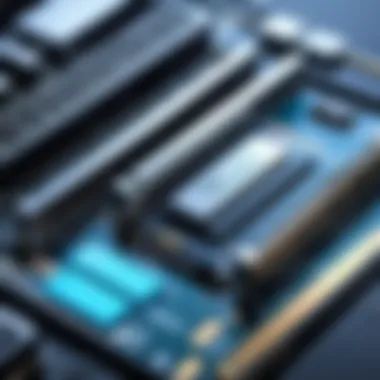

By addressing the apps that run behind the scenes, the performance of foreground tasks can see a marked improvement.
Identifying Resource-Heavy Applications
Understanding which applications consume the most RAM is an integral step in optimizing device performance. Resource-heavy applications can impede usage and lead to a frustrating experience.
To pinpoint these applications:
- Built-in Device Tools: Most mobile devices come with built-in features that display RAM usage statistics, making it easy to spot the offenders.
- Third-Party Monitoring Apps: Consider tools like Greenify or AccuBattery, which can provide insights into app behavior and resource consumption.
- User Behavior Audit: Reflect on your regular app usage. If certain applications aren’t necessary but take up substantial RAM, consider alternatives or deletions.
Identifying these apps not only aids RAM management but may also alleviate unnecessary battery drain and boost overall device longevity.
"A well-maintained RAM leads to a device that runs like a dream. Don’t let mismanagement slow you down!"
By tailoring these practices to your needs, you'll likely find your mobile device performing better, ultimately enhancing both efficiency and user satisfaction.
Monitoring RAM Usage
Monitoring RAM usage is a vital aspect of managing a mobile device's performance. When you think about how smoothly your smartphone operates, RAM plays a central role. If it’s not monitored, users may miss out on signs indicating that their device is working harder than it should, which can lead to sluggish performance and increased battery drain. It’s the kind of thing you want to catch before it turns into a real headache.
Understanding RAM usage isn't just about keeping track of numbers; it's also about ensuring a seamless user experience. When you routinely monitor usage, you gain insight into what apps consume the most memory, how long they stay active, and if any are misbehaving.
Understanding RAM Usage Metrics
When diving into RAM usage metrics, you need to know a few key indicators. Percentages can provide quick snapshots of memory usage. For instance, if your device indicates that RAM usage is near 80%, it’s a sign that you might need to take action. But it’s not just about the numbers. Memory pressure, the amount of free versus used RAM, is crucial too.
Here’s a quick rundown of important metrics:
- Used RAM: The total amount of RAM currently being utilized by all running processes
- Free RAM: Memory that is not currently in use and available for new applications
- Cached RAM: Memory that is used for a short duration and can be freed up quickly when needed
Properly interpreting these metrics can help you decide whether clearing RAM is necessary. If you notice patterns where certain apps regularly hog more memory than they should, that’s a red flag.
Tools for Tracking RAM Performance
Thankfully, several tools exist to assist in this endeavor. Some come built into your mobile device, while others are available as third-party applications. Here’s a selection to consider:
- Device Settings: Most smartphones provide basic information about RAM usage under settings. It’s a useful starting point for a quick glance.
- Performance Monitors: Apps like CPU-Z or AIDA64 can give you deeper insights into RAM and other hardware performance metrics. These apps often present real-time data as well.
- Task Managers: Task killers, while sometimes overhyped, can be handy for freeing up memory quickly. However, caution is warranted, as they can sometimes cause more problems than they solve.
Using the right tools will allow you to keep tabs on memory usage over time, learning exactly when and how to intervene.
"Regular monitoring doesn’t just keep your RAM tidy, it also prolongs the lifespan of your device by preventing overwhelming resource demands."
Remember, maintaining a vigilant eye on RAM usage can mean the difference between an exceptional smartphone experience and one fraught with hiccups.
Dealing with Misconceptions about RAM
In the realm of mobile devices, misunderstandings about RAM often lurk beneath the surface, creating confusion for users. Grasping the nuances of RAM and its role is crucial for fine-tuning device performance. These misconceptions can lead to unnecessary anxiety, misguided performance expectations, and ultimately hinder effective RAM management.
Clearing Myths Surrounding RAM Management
Misleading information about RAM management can easily spread. Common myths include beliefs that closing background apps significantly boosts performance or that more RAM always equals a faster device. Clearing these myths is imperative. Firstly, modern operating systems are designed to manage running apps efficiently. Closing these applications might seem beneficial at first glance, but it can lead to a longer startup time when reopening them. Therefore, understanding that background processes can optimize performance rather than bogging it down is key.
Additionally, not all mobile devices are created equal regarding RAM usage. Some might possess a mere 3GB and perform admirably, while others struggle at 6GB capacity. Performance depends on factors such as the app’s efficiency, system architecture, and how the device prioritizes tasks.
Understanding the functionality of RAM allows users to make informed decisions about managing their devices, paving the way for smoother, more efficient usage.
Addressing misconceptions about how RAM functions can help users better manage their expectations and practices. Consider the following points:
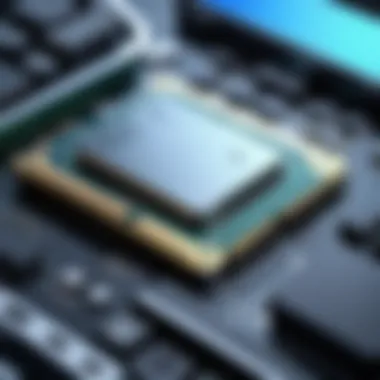

- Performance is not solely dependent on RAM: Factors like CPU speed and software optimization also play vital roles.
- It’s about balance: A device might require some RAM overhead for multitasking. Too much closure can disrupt operations, negating any perceived gain.
Understanding RAM vs. Storage
It is fundamental to differentiate between RAM and storage, as the distinction holds significant implications for device performance. RAM is the short-term memory where your device processes data actively. Storage, however, is long-term memory where your files, apps, and software reside. Misunderstanding this distinction can lead to misguided efforts when attempting to enhance performance.
For instance, users may think that freeing up storage space will enhance RAM functionality. While having ample storage is undoubtedly essential for overall device health, it does not directly correlate with RAM availability. Purging storage helps with files, photos, and app clutter, but it does not affect what is actively running in the foreground or background. A well-optimized RAM setup ensures smooth operation, regardless of storage availability.
To sum up, a clear comprehensio of RAM and storage can lead to smarter decisions regarding device management:
- RAM: Temporary workspace for currently running programs.
- Storage: Permanent home for apps, media, and files.
Understanding these differences paves the way for better practices in RAM management, enabling users to troubleshoot issues effectively and utilize their devices more responsively.
Future Trends in RAM Technology
As technology strides forward, the evolution of RAM is set to play a pivotal role in how our devices perform and manage data. Understanding these trends is crucial for anyone who wishes to keep pace with advancements in mobile technology. The trends in RAM technology not only signify improvements in device efficiency but also hint at the broader implications for software development and user experience. Keeping abreast of these developments helps tech enthusiasts and professionals alike to prepare for the future landscape of mobile devices.
Next-gen RAM Developments
The next generation of RAM is shaping up to be a far cry from what most of us have experienced. Emerging technologies promise to enhance speed, improve energy efficiency, and ultimately create a more immersive user experience.
For one, LPDDR5 (Low Power Double Data Rate 5) RAM has started making waves across various high-end smartphones. With faster data rates and increased bandwidth, it optimizes power consumption, which is a big factor for mobile users trying to extend battery life.
Moreover, DDR6 is expected to be around the corner, likely boasting even greater speeds and bandwidths. The advent of such advanced memory technologies enables applications such as real-time 8K video editing and complex game rendering on mobile devices. In practical terms, that could mean smoother gaming experiences and less lag during high-performance tasks.
Additionally, the integration of Non-Volatile RAM (NVRAM) opens a new frontier. This type of RAM retains data even when powered off, which can dramatically reduce boot times and facilitate faster access to frequently used applications. Think about getting your device up and running in almost no time at all!
With these developments, understanding RAM’s architecture and its capabilities becomes not just optional, but necessary.
How Emerging Technologies Will Affect Memory Usage
Emerging technologies are set to change the fabric of how memory is utilized on mobile devices. From enhanced machine learning algorithms to the burgeoning field of augmented reality, all these facets require efficient RAM management to function optimally.
- Artificial Intelligence (AI) and Machine Learning: AI applications demand significant memory for real-time processing. With better RAM technologies, devices can handle advanced computations locally, enhancing performance.
- 5G Networks: The rollout of 5G is likely to amplify the need for faster RAM. As speeds increase, so will the expectation for apps to respond in real-time, meaning simplified data processing will hinge on advanced RAM capabilities.
- Cloud Computing: While cloud services offload some data storage from the device, having superior RAM allows for smoother multi-tasking and faster transitions between applications. This hybrid approach balances local and cloud storage needs seamlessly.
- IoT Devices: The Internet of Things is gaining traction. Each connected device must manage its operation effectively. More sophisticated RAM technologies enable these devices to perform autonomously while simultaneously communicating with other systems.
The future of RAM is not merely about increasing capacity; it’s about evolving its role in a complex ecosystem of technology. Understanding these factors not only prepares users for better device performance but also aids in making informed decisions when selecting devices for personal or professional use.
The End
Effective RAM management is pivotal in ensuring your mobile device operates at peak performance. The importance of understanding how RAM functions extends beyond basic operations; it encompasses the overall user experience. Just like maintaining a well-oiled machine, keeping your RAM in check can prevent sluggish performance, app crashes, and a general feeling of frustration as you navigate through daily tasks.
Recap on Importance of RAM Management
In summary, managing RAM should not be an afterthought for anyone who relies on their mobile device. The consequences of neglecting this essential component can be significant. For instance, have you ever noticed your phone freezing suddenly or applications taking ages to load? Such issues often stem from an overworked RAM, which prioritizes multiple processes and can lead to a bottleneck. By adopting regular RAM-clearing habits, users can effectively enhance the responsiveness of their devices.
Key elements to remember include:
- Understanding the Role of RAM: It influences how efficiently apps and services run on your device.
- Monitoring Usage: Familiarize yourself with the tools available for tracking memory usage and identifying resource-heavy apps to manage them better.
- Regular Maintenance: Treat your RAM management as an ongoing task, not a one-off fix.
Encouragement for Proactive Memory Maintenance
It’s all too easy to put off memory maintenance until problems arise, but being proactive can save you a lot of hassle down the line. Many users may feel overwhelmed by the technical aspects of RAM management, but the reality is it can be quite straightforward.
Consider adopting a routine that suits your lifestyle. For instance, you might set a reminder to clear your RAM every Sunday or use built-in device features to manage tasks automatically.
Moreover, keeping abreast of software updates can enhance RAM efficiency, as manufacturers often optimize memory usage in newer versions of their operating systems. So, regularly check for updates on your device and apply them as needed.
Taking small steps today can make a world of difference in your mobile experience tomorrow.
Ultimately, an informed and deliberate approach to RAM management fosters not just better performance but also prolongs the longevity of your device. It's about empowering yourself to take control of how your technology interacts with you in daily life.
Embrace proactive maintenance, and your mobile device will thank you for it.



