Mastering Flutter Web Development: A Complete Guide
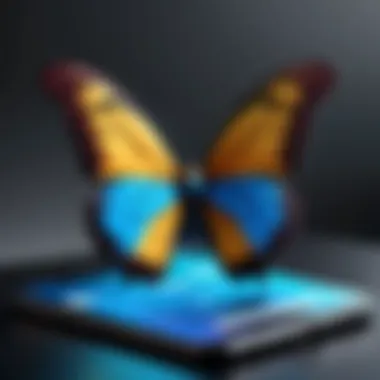

Intro
In the ever-evolving world of web development, Flutter has established itself as a robust framework, bridging the gap between performance and aesthetic design. As developers, whether you’re just starting out or have a few projects under your belt, the allure of building beautiful, responsive applications cannot be overstated. This guide serves as a treasure trove of information aimed squarely at enriching your understanding of Flutter for the web. Here, you’ll learn the ropes of the framework, from the initial set-up to complex workflows that make your applications shine.
A solid grasp on Flutter’s architecture transforms your development process from mundane to distinctively efficient. You'll see how Flutter’s widget-centric approach paves the way for crafting sleek applications. Not to mention, the excitement when you finally witness your code come to life in the browser—a moment that novice and seasoned developers alike cherish. Every nugget of knowledge compiled here is aimed to empower you to produce immersive web experiences.
Key Points Covered
- Foundational Concepts: Understanding Flutter’s structure and its core functionalities.
- Environment Setup: Step-by-step guidance on setting up your development platform.
- Responsive Design: Techniques for ensuring your application performs beautifully across devices.
- State Management: Diving into the complexities of managing data across your application.
- Performance Optimization: Tips to make your applications faster and more efficient.
- Deployment Strategies: What you need to know to get your application live for users to enjoy.
So grab your favorite drink, settle in, and let's embark on this enlightening journey into the world of Flutter for web development.
Prologue to Flutter for Web
In the rapidly changing landscape of web development, knowing how to navigate the waters can be a daunting task. Flutter for web stands out as a pivotal player in this realm, casting a fresh light on how developers approach building applications. The significance of understanding Flutter for web cannot be overstated, particularly in a time where user experience and seamless integration across platforms are paramount. Flutter's framework allows developers to tap into their expertise of building mobile applications and extend it seamlessly for web development.
What is Flutter?
Flutter is an open-source UI software development toolkit created by Google. It's tailored for crafting beautiful and natively compiled applications for mobile, web, and desktop from a single codebase. Its core appeal lies in its ease of use, allowing developers to create visually stunning applications without the hassle of switching between different languages or frameworks.
Key Features of Flutter
Cross-Platform Capabilities
One of the standout aspects of Flutter is its cross-platform capabilities. This means that you write your code once, and it can run on various platforms like iOS, Android, and the web, saving significant time and effort during development. A key characteristic of this capability is the Dart programming language, which allows for a smooth, efficient transition between different platforms. Therefore, it’s a no-brainer for developers looking to maximize their reach without doubling their workload.
The unique feature here lies in its rendering engine, which tailors the apps’ looks to match native styles, providing a seamless experience. However, while this offers convenience, developers might find that certain platform-specific functionalities require additional tweaking.
Rich User Interfaces
Another notable feature is Flutter’s rich user interfaces. The framework includes an array of pre-built widgets that developers can use to create visually appealing layouts. This aspect contributes significantly to the goal of enhanced user engagement—the more interactive and visually stunning the application looks, the better the user experience.
The key characteristic of rich user interfaces lies in its customizable nature. Developers are not stuck with a one-size-fits-all template; they can mold the UI to fit specific requirements. However, this flexibility can sometimes lead to complexities, especially for those new to Flutter.
Hot Reload Functionality
Hot reload is a game-changer in Flutter development; this hot reload functionality allows developers to see changes instantly without restarting the whole app. This feature significantly speeds up the development process, enabling an iterative design flow that was, until recently, cumbersome and time-consuming.
What sets hot reload apart is its seamless interaction with the running app. Even though the app continues executing while new code is being implemented, developers can still make on-the-fly changes, which fosters a more dynamic and responsive development process. However, it’s essential to mention that there can still be cases where complex state changes won’t reflect immediately, which may require a full restart.
Benefits of Using Flutter for Web
Utilizing Flutter for web comes with numerous advantages. First, it streamlines the development process across various platforms, so your team can work more efficiently. Second, the vibrant community surrounding Flutter ensures a wealth of libraries and resources, providing support whenever challenges arise.
Moreover, the performance levels are impressive, thanks to the compilation strategies employed by Flutter, which translates to smooth experiences for users. While there may be some trade-offs in terms of browser compatibility and debugging, the overarching benefits often outweighed these concerns.
In summary, Flutter for web is a robust choice for both aspiring and seasoned developers. It’s not just about creating web applications—it's about fostering an entire ecosystem where development is no longer isolated but rather a collaborative and fluid process.
Setting Up the Flutter Development Environment
Creating a solid foundation for any web application begins with its development environment. This section discusses how to effectively set up your Flutter development environment, ensuring that you have all the tools you need to build applications with ease. The right configuration can save hours of frustration and create a smoother development process.
System Requirements
Before diving headfirst into the installation process, it's paramount to understand the system requirements for running Flutter smoothly. Typically, you'll need:
- Operating Systems: Windows, macOS, or Linux, though the specifics might vary between platforms.
- Disk Space: Approximately 2.5 GB of free space for the installation alone, plus additional space for dependencies.
- RAM: A minimum of 4 GB is recommended, but more may be needed for efficiently running various applications and tools simultaneously.
It's advisable to check the official Flutter website for the latest updates on requirements, as they can change with new releases. Ensure your system meets these minimums to avoid hiccups later on.
Installation Steps
Once the system requirements are confirmed, we can get down to business with the installation steps. Here are the critical phases:
Installing Flutter SDK
Installing the Flutter SDK is like laying down the tracks before the train can run. This is the core of your Flutter development where all the magic happens. The key characteristic of the Flutter SDK is its ability to compile code into native binaries for multiple platforms. This versatility makes it a popular choice for developers looking to target different devices.
A notable feature of the Flutter SDK is the Dart programming language it employs. With Dart, you get a modern, object-oriented syntax that many find to be intuitive yet powerful. One advantage is that it reduces the complexity often associated with learning new languages, allowing you to focus more on building rather than parsing through confusing syntax.
However, beginners might initially find Dart's intricacies a slight hurdle, especially if they're coming from a background of more straightforward scripting languages.
Configuring IDE
Next on the agenda is configuring your Integrated Development Environment (IDE). This step is essential because a well-set-up IDE can significantly enhance your productivity. You might be inclined to choose between Visual Studio Code, Android Studio, or others, each having its pros and cons.
The key feature of most modern IDEs is their support for plugins and extensions. Flutter extensions in IDEs like Visual Studio Code provide features like auto-complete and UI design assistance, making the development process much smoother. This flexibility is certainly an asset, transforming the way developers write code.
Nonetheless, some users might find it overwhelming to configure all the extensions initially. Take your time to explore what’s useful for your workflow.
Setting Up the Web Server


To view your Flutter web application in action, you need to set up a local web server. This step is crucial because it simulates the production environment where your app will eventually reside. Flutter comes with a built-in server that facilitates easy testing and development.
One noteworthy feature of Flutter’s development server is its ability to hot reload, allowing you to see changes in real-time without refreshing the page. This is of immense help for debugging and tweaking your application on the fly.
However, a disadvantage is that while the built-in server is convenient for development, it might not represent the performance characteristics of more robust hosting solutions. As your projects grow, you will want to explore dedicated web servers or cloud hosting solutions to better serve your applications.
Creating Your First Flutter Web Project
After everything is set up, it’s time to put theory into practice. Creating your first project is straightforward and will give you a feel for the development process. Begin by opening your terminal or command prompt and run:
This command will scaffold a new Flutter project. Once created, navigate into your project directory and run:
This launches your Flutter app in a Chrome browser window. It’s a simple yet satisfying step that demonstrates how quickly you can get from nothing to a functioning web application with Flutter.
Remember, the definitions of success in software development can vary, but the enjoyment of building and creating something unique should always be at the heart of it.
As you build your project, be mindful of the resources available to help you troubleshoot and optimize your application. Flutter’s community on platforms like Reddit and Stack Overflow can offer support along your journey.
Understanding Flutter's Architecture
When diving into the world of Flutter web development, grasping the architecture is like getting the lay of the land before setting out on a hiking trip. Without understanding how everything fits together, it’s easy to get lost or overwhelmed. Flutter's architecture fundamentally shapes how developers build and manage web applications. This section aims to dissect the critical components that make up this framework and how they contribute to efficient and effective web development.
The Widget Tree
Widgets are the heart and soul of Flutter. Everything you see in a Flutter application is a widget, from buttons to layouts to the entire app itself. You can think of the widget tree as the blueprint of your application. It’s a nested hierarchy where each widget can have parent and child widgets. This structure not only simplifies the management of UI elements but also makes the framework exceptionally flexible.
Each time you want to change the user interface, Flutter takes a look at the widget tree to figure out what needs to be updated. This leads to smoother animations and transitions, aligning with the expectations of modern web application users.
For example, if you decide to change a container's color when it’s tapped, Flutter efficiently rebuilds only the necessary parts of the widget tree — reducing the overhead and enhancing performance. This incremental rebuilding approach minimizes the resource consumption, which is crucial for web applications where performance can be a deal-breaker.
Rendering Process
Moving from widgets to the rendering process is where things get a bit more complex but equally fascinating. Once the widget tree is established, Flutter must render those widgets onto the screen. The rendering process converts the properties of widgets into specific visual elements on the web.
The process encompasses multiple stages:
- Layout: Determining the size and position of each widget within the parent structure.
- Painting: Converting the layout into something visible by drawing to the canvas.
- Composition: Finalizing the display by layering the painted elements.
This three-stage process underlines how Flutter achieves its silky-smooth animations and responsiveness. Each stage is crafted to make sure resources are managed wisely, allowing developers to focus on creating engaging user experiences instead of debugging complex graphical issues.
Flutter's Rendering Engine
At the very core of Flutter's capabilities is its rendering engine, Skia. This open-source, 2D graphics library is what draws every pixel on the screen, making it capable of rendering complex graphics at high speeds.
What’s particularly appealing about Skia is its ability to work across different platforms—whether mobile or web. This means that the rendering process remains consistent, ensuring that your application looks and feels the same, regardless of where it’s run.
With this powerful engine in play, developers can create intricate visual effects with ease. It handles aspects like anti-aliasing, transformations, and even shadows under the hood, freeing the developers to focus on the creative side of development. When combined with Flutter's asynchronous capabilities, it creates an astonishingly responsive user experience overall.
Understanding Flutter's architecture allows developers to leverage its strengths, leading to better performance, smoother UI transitions, and a more enjoyable development experience.
Building Responsive Web Applications with Flutter
Building responsive web applications is essential in today's digital age where users access websites from various devices and screen sizes. Flutter stands out as a framework that facilitates this need due to its capability to build attractive and adaptive user interfaces. In this section, we’ll discuss how Flutter helps developers create responsive websites that maintain usability and aesthetics, regardless of whether they are viewed on a mobile phone, tablet, or desktop.
Layout Widgets
Using Container and Row
The use of Container and Row widgets is a fundamental practice in Flutter when creating responsive layouts. A Container widget serves many purposes such as padding, margins, borders, and colors, which makes it one of the most versatile widgets available. When combined with the Row widget, which lays out its children in a horizontal format, it provides an effective way to arrange UI elements in a visually appealing manner.
What sets this combination apart is the flexibility in how developers position their widgets. For example, you can stack multiple Container widgets within a Row to create a seamless user experience. The ability to utilize properties such as mainAxisAlignment allows developers to control how items are spaced, which proves beneficial for fine-tuning the layout. This nesting ultimately leads to a better overall flow and coherence in the design.
However, it’s important to note that excessive use of nested Containers can lead to performance issues, especially with many widgets in a single Row. Thus, keeping an eye on the rendering speed is vital while designing.
Flexible and Expanded Widgets
In addition to Container and Row, the use of Flexible and Expanded widgets contributes significantly to responsive design in Flutter. The Flexible widget allows a child to expand and fill the available space while respecting the flex property that dictates how much space a widget occupies relative to others. The Expanded widget, on the other hand, is a specialized form of Flexible that takes up all leftover space in a Row or Column, which can be particularly useful for creating fluid layouts that adapt to different screen sizes.
The primary advantage of using these widgets is that they allow a developer to make dynamic adjustments to a layout without needing to hard-code pixel values. For instance, if you have a Row containing three Expanded widgets, each widget can automatically adjust their sizes based on the available horizontal space—no fussing with margins or paddings needed.
Yet, with great power comes responsibility. If overused, these widgets can lead to a layout that doesn’t break as expected on smaller screens, resulting in a poor user experience. Proper testing across devices is essential to ensure that the layout remains practical and aesthetic.
Handling Different Screen Sizes
When designing a web application using Flutter, handling different screen sizes revolves around a few strategic steps. The use of MediaQuery provides developers with information about the size of the screen being used. By leveraging this data, you can choose when to show specific UI elements or modify layouts to suit large and small screens alike. Furthermore, using Flutter's built-in Breakpoints helps ensure that the design is adaptable and provides a user-friendly experience regardless of the device.
Responsive Design Principles
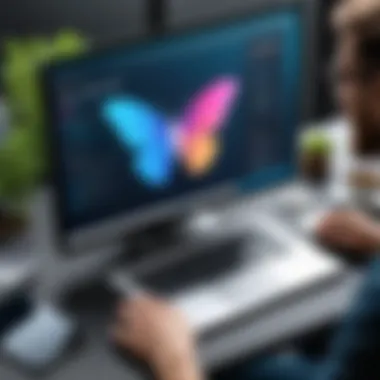

Responsive design principles form the backbone of creating applications that efficiently serve a wide array of users. Some effective methods include:
- Fluid Grids: Utilize relative units such as percentages or viewport units to define widths.
- Adaptive Layouts: Build layouts that can adapt to look good on both small and large screens.
- Media Queries: Implement styling rules based on the characteristics of the device displaying the application.
To sum it up, developing responsive web applications with Flutter not only enhances user experience but also broadens reach to more users, regardless of their devices. Engaging with these principles and widgets will help you design stunning applications that perform seamlessly across various platforms and screen sizes.
State Management in Flutter Web
State management is a crucial element in any application development, and it's especially important when working with Flutter for web. The web applications' dynamic nature demands effective control over user interactions and data flow. Without proper state management, developers may find themselves in a muddle, where changes in the UI don't reflect accurately based on user actions or backend updates. This section delves into the significance of managing state, highlighting its essential components, advantages, and considerations necessary for crafting seamless web experiences.
In Flutter, the notion of state refers to the data specific to a widget at a given time. The challenge arises when multiple widgets need access to this data, which can lead to inconsistencies if not managed correctly. Using appropriate state management techniques allows developers to build applications that are more scalable and maintainable. Moreover, it aids in creating a clear separation between business logic and UI components. This enhances code readability, making collaboration within teams much more fluid.
Understanding State in Flutter
To fully grasp state management, it is vital to understand what state means in the realm of Flutter. When we talk about state, it typically breaks down into two categories: stateless and stateful.
- Stateless Widgets: These are immutable and cannot change their state after being built. If the data changes, the entire widget must refresh with a new configuration. They are used when you have a fixed design that doesn't need updates during its lifecycle.
- Stateful Widgets: Unlike stateless ones, stateful widgets can change their state during their lifespan. They can dynamically reflect the changes that occur, making them suitable for handling user input.
Each widget manages its own state, but as an application grows, a centralized approach becomes essential to ensure a smooth user experience over various interactions.
Provider Package
The Provider package emerges as one of the most favored solutions in Flutter for managing state. It simplifies the sharing of state across the widget tree, eliminating the tedious boilerplate code that often accompanies other state management techniques. Provider operates using a concept referred to as ChangeNotifier, which notifies listeners whenever changes occur.
This means that any widget listening to a specific model will update automatically upon state changes, keeping your UI in sync. The Provider package streamlines the management of application state, enabling developers to focus on building features instead of chasing bugs that may arise from mismanaged states. It's a lightweight solution that integrates seamlessly with the Flutter framework, offering both power and ease of use.
Using Riverpod for State Management
Another powerful state management solution is Riverpod, which builds upon the principles of Provider, presenting a more robust and scalable option. Unlike Provider, Riverpod addresses some of its limitations, such as the inability to utilize providers at higher levels of the widget tree or during tests.
- Advantages of Riverpod:
- Type Safety: Riverpod leverages Dart's strong typing, ensuring you catch errors during compilation rather than at runtime.
- No BuildContext: It allows easier state management and resource access without requiring a BuildContext, making it more flexible.
- Testing Simplified: Because of its architecture, writing tests for Riverpod-based applications is straightforward and less cumbersome.
Riverpod promotes a clean architecture in applications by encouraging the use of a stateless approach where possible. This often leads to more maintainable code and improved performance. Developers should evaluate both Provider and Riverpod based on their specific application needs, considering factors such as project complexity and team familiarity.
"State management is the rock upon which Flutter web applications stand; get it wrong, and you're left with a shaky foundation."
In summary, effective state management is indispensable in Flutter web development. By mastering the nuances of state through techniques like using Provider and Riverpod, programmers can ensure that their web applications remain responsive, interactive, and ultimately, user-friendly.
Performance Optimization in Flutter Web
Performance optimization in the context of Flutter for web applications isn’t just a trend; it’s a necessity. With users increasingly demanding seamless experiences across devices, optimizing performance becomes crucial to retaining your audience’s attention. When you build applications, having a fast, responsive interface can make the difference between delighting a user or driving them away. Flutter shines in this area, as it empowers developers with tools and techniques tailored to enhance speed and efficiency.
Focusing on performance optimization includes various aspects, from understanding rendering processes to implementing best practices and recognizing potential bottlenecks. Optimizing your Flutter web app not only improves the user experience but also enhances resource management, leading to lower operational costs and better scalability as your user base grows. Keeping performance at the forefront throughout your development process will ensure that your final product meets high standards.
Best Practices for Optimization
Adhering to best practices when developing with Flutter for web can significantly improve application performance:
- Keep Widgets Stateless: Try to use StatelessWidgets wherever reasonable. Stateless widgets are light and lead to less overhead compared to StatefulWidgets.
- Efficient Image Loading: Optimize image sizes to ensure quick loading. Use formats like WebP where possible, as they provide better compression than JPEG or PNG.
- Minimize Rebuilds: Leverage constructors to reduce widget rebuilds, and use the method in custom painters or providers.
- Control Render Objects: Make sure the render object tree stays efficient by avoiding deep nested structures, which can lead to slow rendering times.
- Use Performance Tools: Take advantage of Flutter's built-in performance tools to monitor your app’s performance in real-time.
By embedding these principles into your development workflow, you can set a strong foundation for an optimized web application.
Lazy Loading Techniques
Lazy loading is a pattern that defers the loading of resources until they are required. This is particularly useful in web apps, where speed is essential. When users scroll, additional content is loaded dynamically, rather than all at once:
- Image Lazy Loading: Load images only when they become visible in the viewport. This reduces the initial load time and reserves bandwidth for visible content.
- Prioritize Critical Resources: Allocate loading priority to resources that are critical for the initial rendering of your app, while asynchronously loading less critical content later.
- Pagination and Infinite Scrolling: Break larger datasets into smaller pages or load content as users scroll down, enhancing perceived performance.
Implementing lazy loading not only speeds up your application but also reduces the overall data consumption for users, making for a more pleasant experience.
Diagnosing Performance Issues
Identifying performance issues is half the battle. Knowing where to look can lead to faster resolution. Here are methods to diagnose performance problems in Flutter web applications:
- Flutter DevTools: Utilize Flutter's DevTools to analyze the widget tree, which can help identify unneeded rebuilds or heavy widgets.
- Track Performance Metrics: Collect time metrics on various aspects of your app, such as load times and rendering times.
- Network Analysis: Monitor network requests using performance insights to pinpoint long or blocked requests that slow down performance.
- Browser Performance Tools: Use browser development tools to check for rendering issues or JavaScript execution times, as they significantly affect loading performance.
By adopting a proactive approach to diagnosing these issues, developers can make informed decisions that lead to tangible improvements in application performance.
Remember: A well-optimized web app isn’t just about speed; it’s also about creating a user-friendly experience that encourages users to engage and stay.
Testing and Debugging Flutter Web Applications
When it comes to crafting web applications with Flutter, testing and debugging are critical. You see, even the best-laid plans can go awry, and code that looks tidy might behave like a cat in a bathtub. The significance of thorough testing and debugging in Flutter can't be overstated. These practices not only enhance the reliability of your application but also streamline the development process, allowing you to pinpoint issues before they escalate into major headaches.
In this section, we’ll cover the essential elements of testing methods, offering benefits such as better code quality, maintaining user satisfaction by minimizing bugs, and the peace of mind that comes from knowing your application functions as intended. Flutter provides rich testing features, making it easier to adopt test-driven approaches. It’s imperative for developers to integrate these techniques into their workflow, as they can lead to shorter debugging times and improved overall performance.
Test-Driven Development in Flutter
Test-Driven Development (TDD) is a methodology that involves writing tests before the actual code. Think of it as putting the proverbial cart before the horse. The main idea is to start by defining how you want your code to behave and then work backward to create that functionality.
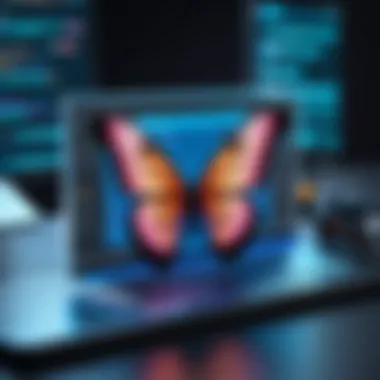

- Writing Tests First: In TDD, you begin by writing a failing test case. This guides your coding efforts and ensures that you always have a target in sight.
- Implementation: Once the test is in place, you write just enough code to pass that test. The focus here is on achieving small wins that build up progressively.
- Refactoring: After successfully passing your tests, you can clean up the code. This step ensures that your code remains efficient and maintainable.
Adopting TDD can bring numerous advantages, such as:
- Higher Quality Code: Since tests are written early, you can identify and fix errors promptly.
- Code Confidence: With tests in place, modifications become less daunting as you have the ability to verify changes swiftly.
- Documentation: Well-defined tests serve as immutable documentation for the functionality, which is tremendously helpful for maintenance.
Using the Flutter framework, you’ll find it supportive of TDD practices with its rich set of testing libraries. To get you started, this snippet illustrates how to set up a basic test:
Debugging Tools and Techniques
Debugging can often feel like searching for a needle in a haystack. It requires a methodical approach and the right set of tools. Flutter provides a suite of debugging tools and techniques that can greatly ease the burden.
Some key debugging tools include:
- DevTools: An integrated suite of tools available for Flutter web and mobile applications, offering a selection of widgets inspection, performance analysis, and network call tracking.
- Dart Observatory: A powerful tool for monitoring your Dart applications, especially useful for identifying memory leaks and CPU issues.
- Visual Studio Code: If you prefer a lightweight editor, VS Code’s debugging capabilities with Flutter extensions allow you to set breakpoints and inspect variables easily.
Here are some essential debugging techniques:
- Use Debug Prints: A classic method involves using statements to trace your application flow. While not pretty, it’s often effective for identifying where things go awry.
- Breakpoints: Setting breakpoints in your code is like having a pause button to inspect what’s happening at critical stages. You can check variable values in real-time.
- Error Handling: Implementing robust error handling can save you from unexpected crashes that can frustrate users and developers alike.
Ultimately, a solid understanding of testing and debugging practices can elevate the quality of your Flutter web applications and lead you toward developing more confident, functional code.
Deployment of Flutter Web Applications
Deploying your Flutter web application is a crucial step in the development process. It signifies transitioning your project from a local environment to a live internet platform where users can access it. This phase encapsulates various elements that determine whether your application performs well in real-world conditions. The benefits clear: effective deployment can enhance user experience, facilitate constant updates, and ensure stability and security. By understanding the deployment process, developers can avoid common pitfalls and leverage tools for smoother transitions.
Preparing for Deployment
Before hitting the "launch" button, preparation is key. Proper deployment includes a few essential steps:
- Testing: Ensuring your application is robust across all intended devices and browsers. Utilize Flutter's testing framework to run checks on both functionality and UI.
- Build: Compiling your Flutter code into optimized JavaScript, which browsers understand. You can create a build using the command:
- Code Review: This doesn't mean just scanning for bugs; it's about checking performance, ensuring no redundant code, and confirming that you’re following best practices.
- Environment Configuration: Make sure your production environment mirrors your development environment as closely as possible to avoid surprises.
Proper readiness sets the stage for a successful launch. Missing even one aspect can lead to performance issues or downtime.
Hosting Options
Once you've prepared your app, it’s time to consider where it will live. Several hosting options stand strong in the Flutter ecosystem:
Firebase Hosting
Firebase Hosting offers an easy yet powerful way to deploy your Flutter web applications. This platform is particularly notable for its global content delivery network (CDN), which ensures that your app delivers content quickly no matter where your users are.
One key characteristic of Firebase Hosting is its seamless integration with other Firebase services, such as authentication and real-time database. This is immensely advantageous when building dynamic applications where user data is pivotal. Moreover, Firebase provides automatic SSL certification, so security isn’t something you need to fret about.
However, there are some downsides. While Firebase can be cost-effective for small projects, costs can ramp up significantly for larger scale apps or those that experience high traffic. Additionally, it might not offer the flexibility that some developers need for backend solutions.
GitHub Pages
GitHub Pages is another appealing option for hosting Flutter web applications. It allows for straightforward deployment directly from your repository. This is especially useful for developers who are already entrenched in the GitHub ecosystem.
The prominent feature of GitHub Pages is that it supports Jekyll, a static site generator. If you're looking to deploy simple apps or documentation, it’s a convenient and free choice that also supports custom domain names. This can help in establishing a professional presence online that aligns with your brand or project.
On the flip side, GitHub Pages might have limitations when it comes to backend integration. Consequently, if your Flutter app requires dynamic back-end services, you might have to use additional solutions or APIs, complicating your deployment setup.
Continuous Deployment Practices
In the era of Agile development, continuous deployment has become a vital practice. This approach enables teams to automatically release updates to users as soon as code changes are made, thereby reducing downtime and improving user satisfaction. Several practices can help achieve effective continuous deployment:
- Automated Testing: Integrate tests that run on every code push to catch issues before they reach production.
- Version Control: Utilize versioning to maintain oversight over deployments, allowing easy rollbacks if necessary.
- Monitoring Tools: Implement monitoring services to get real-time feedback on app performance after deployment, ensuring any immediate concerns are addressed quickly.
Adopting these continuous deployment practices refines the deployment workflow, enabling developers to focus on innovation rather than administration, ultimately steering toward a smooth user experience.
Finale and Future Directions
In the fast-paced realm of web development, staying abreast of advancements is crucial. The conclusion of this tutorial does not merely signify the end of a learning journey; it serves as a launchpad for future exploration and adaptation within Flutter's expansive framework. Understanding the key aspects and integrating them into practice not only enhances one's development skills but also aids in building more robust applications.
Recap of Key Points
As we close this chapter on Flutter for web development, let's summarize the essential takeaways:
- Flutter's Versatility: It's a powerful framework facilitating cross-platform development, extending beyond mobile apps to web applications with ease.
- Responsive Design: Utilizing layout widgets and principles ensures applications run smoothly across various devices and screen sizes.
- State Management: Adopting strategies like the Provider Package or Riverpod enhances application performance and maintainability.
- Performance Optimization: Knowing the best practices and tools available can drastically enhance user experience.
- Effective Deployment: Understanding various hosting options and continuous deployment can streamline your workflow, ensuring a smooth rollout of your applications.
Each of these points encapsulates the significance of leveraging Flutter to its full potential, enabling developers to create stunning and responsive applications.
The Evolving Landscape of Web Development
The world of web development is in a constant state of flux. With new technologies and frameworks emerging at a dizzying pace, developers must remain agile. Flutter stands at the forefront, introducing innovative solutions that redefine traditional approaches.
Moving forward, Flutter’s evolution will likely incorporate increased support for web-specific features and enhancements, ensuring its relevance with modern demands. Furthermore, as the integration of artificial intelligence and machine learning into web applications becomes more commonplace, Flutter's adaptability and performance will play critical roles. This adaptability showcases Flutter as not just a temporary solution, but a long-term player in the web development landscape.
"The key to thriving in an evolving landscape is to remain curious and adaptable."
As you progress in your development journey, keep an eye on Flutter's improvements, community resources, and the larger technological shifts that might influence your projects. Engaging with the community through platforms like Reddit can provide insights into best practices and emerging trends.
In summary, the future directions in Flutter web development are promising. With ongoing advancements and community support, developers will find numerous opportunities to innovate and excel. Investing time in mastering Flutter now promises a fruitful payoff as the web development landscape continues to evolve.



