Mastering Android Deep Links: Open Apps from URLs
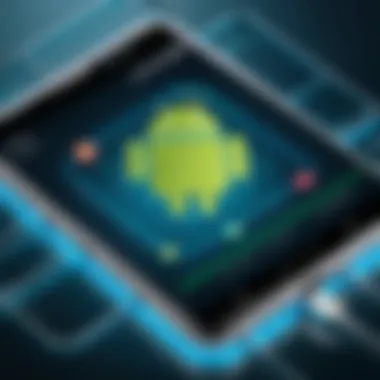

Intro
In the mobile application landscape, the ability to open apps directly from URLs has emerged as a pivotal feature. This process, known as deep linking, creates seamless user experiences by enabling users to navigate straight to specific content within an app. For developers, understanding and implementing deep links translates to higher engagement and visibility for their applications.
Android allows developers to utilize deep linking to connect web pages or external resources to specific sections of their apps. This capability not only enhances the user journey but also assists in creating a more dynamic interaction with users. In this article, we will explore the intricacies of opening Android applications from URLs, delving into the mechanics, configurations, and strategies essential for effective implementation.
Understanding Android App URLs
In the realm of Android development, grasping the concept of app URLs is paramount. URLs serve as the gateways that bridge the gap between web content and native applications. This understanding allows developers to create seamless user experiences by integrating web and app functionalities. URLs can direct users to specific content within the application, enhancing both accessibility and functionality.
When users engage with mobile applications, they often expect immediate access to specific features or content. Utilizing app URLs fulfills this expectation by allowing direct navigation. Favorably, this convenience can lead to increased user engagement and retention as users experience less friction when transitioning between web pages and apps.
What are URLs in Android?
In the context of Android, a URL (Uniform Resource Locator) is a reference to a web resource that defines its location on the internet. URLs in Android are not limited to directing web browsers. They can also activate specific actions within applications. For instance, a URL can be used to launch an app from an email, SMS, or even a web page. This functionality is a crucial feature of modern app ecosystems.
There are two primary types of URLs: standard web URLs and custom scheme URLs. Standard web URLs are those that open in a browser, such as https://example.com. Custom scheme URLs, on the other hand, can be created by app developers to link to their specific applications, such as myapp://path/to/content. Both types play an important role in deep linking strategies.
Types of URLs Used
Android employs various types of URLs, and understanding these types is essential for developers aiming to implement deep linking successfully.
- HTTP/HTTPS URLs: These URLs link to web content and are the most common type used. They typically open in the mobile web browser unless explicitly handled by an app.
- Custom Scheme URLs: Developers can define custom schemes such as appname://some-action. This flexibility enables developers to direct users straight into the app, creating a more integrated user experience.
- Universal Links: These are a combination of standard web URLs and app URLs. When the app is installed, it opens directly in the app; if not, it redirects to the relevant content on the web, thus ensuring a broader reach.
Using these types of URLs effectively can significantly boost user acquisition and retention, leading to better overall app performance.
"Understanding the underlying mechanics of URLs is critical for optimizing the user journey in mobile applications."
Defining Deep Linking
Deep linking represents a significant advancement in how mobile applications interact with users and content. It provides a framework that simplifies the navigation process, allowing direct access to specific pages or features within an app through URLs. This efficiency is crucial, as it eliminates the need for users to navigate manually through the app, thus enhancing user satisfaction and retention.
Overview of Deep Linking
Deep linking can be defined as creating links that point directly to a specific location within a mobile application instead of directing users to the homepage. This capability arises from the integration of a deep link structure in the app's configuration. The mechanism relies on handlers that recognize the format of the URL and associate it with the intended content or function in the application.
A typical example would be a link that leads to a specific product page within an e-commerce app. By clicking the link, users can bypass the landing pages entirely and access the product directly. Such functionality can be enabled through intent filters in Android, which actively listen for incoming URLs and manage them effectively.
Benefits of Deep Linking
The incorporation of deep linking brings several benefits to developers and users alike:
- Enhanced User Experience: By directing users straight to the relevant content, deep linking reduces the friction involved in navigating applications. Users appreciate a seamless experience, which often leads to increased app usage.
- Higher Engagement Rates: Apps that utilize deep linking typically experience greater user engagement. Users are more likely to interact with content directly related to their interests rather than sifting through irrelevant sections of an app.
- Improved Retention: When users find it easy to access desired content, they are less likely to abandon the app. Deep links can effectively bring users back to the application, reminding them of the value it provides.
- Easier Marketing Integration: Deep links can enhance mobile marketing strategies. Businesses can use these links in email campaigns, social media posts, or advertisements, ensuring that users land on the exact content they want to see.
- Data Collection and Analytics: Deep linking enables better tracking of user behavior and interactions within applications. This data can be collected and analyzed to understand user preferences better, leading to improvements in both app design and functionality.
Implementing Deep Links in Android
Implementing deep links in Android is a critical process that allows applications to respond directly to specific URLs. This capability not only enhances user experience by linking users directly to relevant content within the app but also improves the visibility of the application in various ecosystems. The importance of deep linking cannot be underestimated as it plays a vital role in bridging web content and mobile applications, promoting seamless transitions for users.
Setting Up Intent Filters
The first step towards implementing deep links involves setting up intent filters in your application’s manifest file. Intent filters tell Android the types of intents your app can respond to. To enable deep linking, you define an block within your activity that specifies the desired URL patterns. Here is how you can set up an intent filter:
In this example, the URL scheme is set to HTTPS and specifies the host and path prefix. Users can now open the app by clicking a link that matches this format. If they tap a link that begins with , the app will launch directly to the designated activity. This approach not only simplifies user navigation but also increases interaction with the app.
Registering Custom URL Schemes
In addition to standard HTTP/HTTPS links, registering custom URL schemes allows developers to create unique identifiers for their applications. Custom schemes can enhance brand recognition and enable deeper integration within the user ecosystem. For example, by defining a custom scheme like , you can direct users straight into specific parts of your app, regardless of their context or current application. Here is an example:
This declaration allows your app to respond to links like . When users click such a link, it will open the app directly to the configured activity for a welcome screen. Custom URL schemes are particularly useful in marketing campaigns and cross-promotion efforts, where direct navigation to app content is crucial.
Implementing deep links combines technical savvy with strategic planning. The reward is a fluid user experience that promotes engagement and increases retention. As developers and technology enthusiasts, understanding these implementations is essential for maximizing app functionality.
Handling Incoming URLs
Handling incoming URLs is a crucial aspect of deep linking in Android applications. It allows apps to respond to external links, effectively bridging the gap between web content and mobile applications. When a user clicks a URL, it is important for the app to receive relevant information embedded in that URL. This enables the app to provide a tailored experience based on the user's intent.
Extracting URL Data
Extracting data from incoming URLs is the first step to utilizing deep linking effectively. The process typically involves parsing the URL to retrieve any parameters passed in it. For instance, if a URL points to a product page within an e-commerce app, the app must be able to identify the product's ID from the URL. This identification is often done through the use of Android's Intent system which allows sending and receiving data efficiently.
To extract URL data, developers can access the Intent that started the activity. The data is available through the method. Here is a simple example:
This code snippet demonstrates how to retrieve a query parameter named "id" from the Incoming URL. Understanding how to extract this data can lead to a more seamless user experience, enabling the application to adjust to the caller's request quickly.
Displaying Relevant Content
Once the URL data is extracted, the next important step is displaying relevant content to the user. This requires the app to process the extracted information and present it in a user-friendly manner. For example, if the extracted product ID corresponds to a specific product, the app should retrieve data from its database and show the corresponding product details.
Proper handling may involve querying a local database or making a network request to fetch the latest information about the product. If the product details are stored remotely, using libraries like Retrofit or Volley can facilitate this process.
Key considerations include:
- Ensuring that content is up-to-date.
- Providing a fallback in case the URL leads to outdated or unavailable content.
- Enhancing UI/UX by utilizing animations or transitions when loading new content.


"The ease of accessing specific content through deep links can greatly enhance overall user satisfaction and engagement."
By effectively displaying the relevant content, applications can improve user retention and foster longer interactions. It's essential for developers to recognize how crucial this stage is in creating an overall enjoyable experience.
Tools for Deep Linking
In the realm of Android app development, deep linking presents a crucial opportunity to enhance user engagement and streamline navigation. The right tools can significantly improve the efficiency of linking strategies, making them essential for developers and marketers alike. By using effective deep linking tools, it becomes easier to manage URLs and understand user behavior, which in turn can lead to higher conversion rates and improved user experience.
Here, we focus on prominent tools useful for deep linking in Android applications. These tools help in the creation, management, and analysis of links that facilitate the opening of specific content within apps from an external source.
Google Firebase Dynamic Links
Firebase Dynamic Links is a powerful tool provided by Google that allows developers to create links that function seamlessly across different platforms. These links can open a specific location in an app, redirecting users to the desired content based on whether they have the app installed or not.
Key Features of Firebase Dynamic Links:
- Cross-platform Functionality: Links work on both iOS and Android, providing a cohesive user experience.
- Customizable Behavior: Developers can set how links behave based on user scenarios, such as returning users versus first-time users.
- Analytics Integration: Built-in analytics allows developers to track how many clicks each link receives, enabling better marketing strategies.
Setting up Firebase Dynamic Links involves configuring the Firebase console according to app specifications. The process typically includes creating a new link, defining its parameters and choosing a fallback URL for web access. This ensures that even if a user does not have the app installed, they can still access content seamlessly via the browser.
Branch.io for Advanced Link Management
Branch.io is another robust option for deep linking, especially suited for more complex app ecosystems. It provides extensive features, making it ideal for developers who need detailed analytics and functionality beyond basic linking.
Advantages of Using Branch.io:
- Deep Linking: Like Firebase, Branch.io offers deep links that can guide users to specific content.
- Link Attribution: The platform allows for tracking the source of link traffic, enabling insight into which marketing efforts are most effective.
- Custom Journeys: Branch.io enables the creation of custom user journeys, improving the overall flow and engagement within the app.
Using Branch.io, developers can customize links to cater to different marketing campaigns and analyze the performance metrics in real-time. This level of control and insight is invaluable for optimizing user acquisition and retention strategies.
"Utilizing deep linking tools like Google Firebase and Branch.io is essential for modern Android apps, creating a more connected and accessible experience for users."
These tools not only facilitate deeper integration of applications with external sources but also enhance overall user satisfaction, which is vital in today's competitive app landscape. With the right deep linking tools, developers can leverage the power of URLs to boost app visibility and better serve their users.
Testing Deep Links
Testing deep links is a crucial phase in the development and implementation of any mobile application that uses deep linking. It ensures that URLs associated with applications are functioning as intended. This process helps in identifying and correcting issues before the app is released to users. The benefits of thorough testing span various aspects of user experience and application reliability.
When testing deep links, developers can verify that incoming URL data is processed correctly. This is essential to provide the user with a seamless transition from an external link to the intended application content. Inconsistencies or errors can lead to poor experiences, where users may see error pages or incorrect information displayed. Therefore, testing helps to maximize user engagement and satisfaction.
There are several important considerations to keep in mind when testing deep links. It is critical to test various scenarios: different devices, operating system versions, and even different network conditions. Each factor can impact how a deep link behaves. Ensuring consistency across these variations strengthens the robustness of the application. Below are some key elements involved in the testing process:
- Environment verification: Ensure that the deep links work in various environments such as development, staging, and production.
- Device compatibility: Test across a range of Android devices to identify any device-specific issues.
- Error handling: Validate how the app responds to malformed or unexpected URLs, ensuring the user is informed correctly.
By comprehensively testing deep links and addressing potential issues early, developers not only improve user experience but also reduce the likelihood of negative feedback post-launch.
Using ADB Commands
The Android Debug Bridge (ADB) provides a powerful interface to test deep links on Android devices. ADB commands allow developers to simulate deep link behavior straight from their development environment. Here is how it can be useful:
- Simulating link clicks: Use ADB commands to open URLs that link directly to an application. This is done without needing to send an actual link through an external source, making it efficient for testing.
- Command structure: The basic command structure to test deep links is:
Replace with the actual deep link you want to test. This command launches the specified deep link as if a user clicked on it.
- Checking the logs: Monitor the logs using the command to ensure the application responds correctly and to catch any unforeseen errors.
Using ADB is efficient for testing, as it allows for rapid iteration and does not require modifying the application for each test case. Additionally, it provides a clear indication of how the application behaves in response to deep links.
Validating Link Behavior
Validating link behavior is key to ensuring that your deep links lead users to the correct in-app content. This involves checking not only if the link opens the app, but also if it displays the anticipated screen or information intended by the link.
To validate link behavior, consider the following steps:
- Check navigation: Verify that the link directs the user to the correct location within the app. This should match the expectations set by the URL.
- Content consistency: Ensure that the content displayed is relevant to the deep link. For instance, if the link is supposed to lead to a specific product page in an e-commerce app, confirm that the correct product is shown.
- User context: Assess how the app behaves based on user sessions. Ensure users maintain their context if they open a link while already using the app.
Common Issues and Solutions
The realm of deep linking in Android is not without challenges. Developers often encounter specific issues when integrating URL handling in their applications. Identifying these challenges is crucial to ensure a smooth user experience and efficient app performance. Here, we will dissect two critical aspects: debugging URL handling and managing multiple app installations.
Debugging URL Handling
When dealing with deep links, debugging is an essential component. Incorrectly configured URLs can lead to a poor user experience, where users may end up with errors or dead ends within the application. Therefore, pinpointing the source of URL handling issues is vital.
Common pitfalls include misconfigured intent filters or erroneous URL patterns. To troubleshoot, developers should utilize Android Studio’s debugging tools. The Logcat feature can be particularly helpful in observing log messages generated during the link handling process. Here are some key strategies for effective debugging:
- Check Intent Filters: Ensure that the correct intent filters are set in the file. Misconfigured filters or missing attributes often result in failures.
- Validate URL Patterns: Make sure the format of the URL matches what is specified in the intent filter. Regular expressions can help verify that URLs conform to expected formats.
- Use ADB: The Android Debug Bridge (ADB) is advantageous for simulating incoming links without the need for real-world interaction. Executing the command can help in understanding how the app responds to various URLs.
This process is integral for maintaining a robust application that meets user expectations and efficiently navigates through resources without interruption.
"Effective debugging can elevate the performance of your app significantly, ensuring users encounter a seamless experience."
Handling Multiple App Installations
In a landscape where multiple apps may handle the same URL schemes, distinguishing between them becomes a challenge. This situation is especially common with applications developed by different vendors that use similar functionalities. Understanding how to manage these conflicts is essential to maintaining user clarity and consistent application behavior.
Several considerations arise when handling multiple installations:
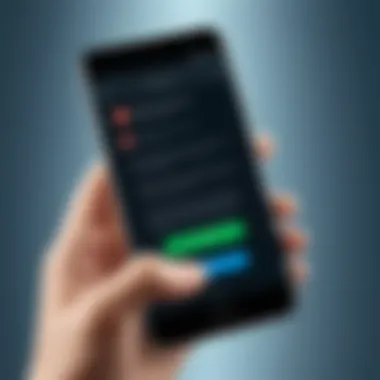

- Intent Resolution: When a URL is activated, the Android system will prompt the user to select which app to open if more than one app can handle that URL. To improve this process, developers can include descriptive text or icons in their app manifest to guide users in making informed decisions.
- User Default Settings: After the user selects an app to handle a specific link, they might be asked to set that app as the default. Understanding how to manage these defaults is crucial, especially if your application relies on URL action as a key entry point.
- Testing Across Versions: It is important to test for various scenarios, including user settings for defaults. Users may unintentionally switch defaults after an update or installation, which can affect how URLs are processed.
User Experience Considerations
User experience (UX) stands as a critical focus in the realm of mobile applications, particularly when discussing deep linking in Android. Optimizing UX not only enhances user satisfaction but also fosters long-term engagement with the application. Effective implementation of deep links can dramatically transform how users interact with an app, facilitating quicker access to relevant content.
Improving User Engagement
User engagement is significantly influenced by how easily users can access the desired features within an application. Deep linking provides a pathway to this ease, allowing users to open specific screens or content directly via URLs. When a user clicks on a link and is taken straight to their desired destination, it minimizes the time and effort they would otherwise spend navigating through menus.
Consider an e-commerce app, for example. If a user receives a promotional email that includes a link to a specific product, deep linking ensures that the user can directly access that product page without unnecessary detours. This seamless transition enhances the likelihood of conversion, as the user is already motivated and focused on a specific item. Furthermore, enhancing user engagement through deep links can lead to higher customer retention rates over time.
Reducing Friction in Navigation
Navigation friction can be attributed to repeating actions that result in frustration or confusion for users. Deep linking effectively mitigates this issue by removing obstacles in the user journey. When users have to repeatedly search for a specific area of an app, their experience can suffer, leading to disengagement. In contrast, by employing deep links, developers can map out a smoother user journey.
One practical approach is to ensure that URLs are structured logically and maintain consistent elements throughout all application screens. This clarity enables users to anticipate where they will land once they click a link, reducing surprises and confusion. Collectively, these strategies optimize user satisfaction and encourage users to return, strengthening overall loyalty.
A streamlined user experience not only attracts new users but can also significantly boost existing user satisfaction and loyalty.
In summary, focusing on user experience is paramount when implementing deep links in Android applications. By simplifying navigation and enhancing user engagement, developers create more meaningful interactions. This leads not only to the success of the specific app but also positively impacts broader business goals.
Analytics and Performance Tracking
In today's digital landscape, tracking analytics and performance is paramount for the success of any application. For Android apps that leverage URLs to open specific content, understanding how users interact with these links can provide insight into user behavior and preferences. This section will delve into the significance of analytics and performance tracking within the context of deep linking. The focus will be on monitoring user click behavior and assessing campaign effectiveness, both of which are pivotal to optimizing the user experience and enhancing engagement.
Monitoring User Click Behavior
Monitoring user click behavior involves analyzing how and when users interact with deep links. This data can reveal which links are most effective in drawing users into the app. Understanding these metrics can guide developers in refining their marketing strategies and optimizing their app content. Important elements to consider when tracking click behavior include:
- Click-through Rate (CTR): This is the ratio of users who click the link to the total number of users who view it. A higher CTR indicates effective link placement and messaging.
- Time of Click: Knowing when users are most active can help in planning targeted campaigns that resonate with the audience.
- Device Type: Tracking the types of devices used to access the links can provide insights into user demographics and help tailor future development.
"Understanding user click behavior is essential for improving both user engagement and retention within the application."
By leveraging tools like Google Analytics or Firebase Analytics, developers can easily track these metrics. This data forms the foundation for data-informed decision making, leading to better strategies that enhance app visibility.
Assessing Campaign Effectiveness
Campaigns centered around deep linking must be measured for their effectiveness. Evaluating the outcomes of these campaigns helps developers understand what works and what doesn’t. Key factors to assess include:
- Conversion Rates: How many users completed the desired action after clicking the link? This metric is a strong indicator of campaign success.
- User Retention: Post-click behavior can show how successfully a campaign leads to ongoing user engagement. Are users returning to the app after their initial visit?
- Engagement Metrics: Analyzing session duration and interaction rates after the click can provide insights into user interest and content relevance.
Implementing systems to track these effectiveness metrics is crucial. Utilizing UTM parameters can help in attributing traffic sources to specific campaigns, allowing for precise tracking. Each campaign’s performance can be benchmarked against previous ones to determine growth metrics and areas for improvement.
Future Trends in Deep Linking
Understanding future trends in deep linking is essential as these patterns are evolving with the technology landscape. The rise of mobile solutions, enhanced user expectations, and advancements in artificial intelligence reshape how developers implement deep linking. Organizations need to adapt to these changes to maintain competitive edges and improve user experience.
The Impact of Artificial Intelligence
Artificial Intelligence (AI) influences various aspects of deep linking. With AI, applications can tailor links to suit individual user preferences and behaviors. For instance, AI algorithms can analyze data to determine which content resonates most with users, creating personalized experiences. Developers can leverage platforms like Firebase for data-driven insights, enhancing the relevance of deep-links.
Moreover, AI can assist in predicting user journeys. By integrating AI tools, applications can suggest deep links to users based on their past interactions. This level of customization may improve user engagement significantly. Furthermore, AI can automate link management, allowing developers to focus on other critical tasks while ensuring that links remain functional and relevant. This automation reduces the burden of manual updates, ultimately saving time.
Emerging Standards and Protocols
As deep linking becomes an integral part of mobile application development, emerging standards and protocols play a significant role. The introduction of standards ensures a unified approach, enhancing interoperability between apps and platforms. For instance, the App Links standard enables developers to create links that will work across different platforms, promoting a seamless user experience.
Another aspect is the increased emphasis on security. New protocols focus on safe transitions from web to mobile applications. Developers need to adhere to these standards to protect user data and ensure compliance with regulations, such as GDPR. This trend towards stricter security measures will likely impose challenges but also increase user trust in applications.
"Emerging protocols will streamline the way apps interact and will enhance user experiences across various platforms."
Integrating with Other Platforms
Integrating Android applications with other platforms is vital for enhancing functionality and user reach. The interaction between mobile apps and external services promotes a cohesive experience for the user. This integration is particularly important as it helps bridge the gap between different digital environments, allowing for seamless navigation and data sharing.
Linking to Web Applications
Linking Android applications to web applications can significantly improve user engagement. This process involves creating URLs that not only open an app but can also guide users to specific web content.
For instance, a shopping app can link to a product page on its website. Users click the link, and if they have the app installed, it opens directly to that product. If not, they can be redirected to the web version. This flexibility enhances user experience and keeps them engaged, whether they are using the app or browsing the web.
Some benefits of linking to web applications include:
- Increased Accessibility: Users can access content or functionalities that may not be available directly within the app.
- Improved User Retention: Redirecting users to related content helps maintain interest and encourage frequent use of the app.
- Enhanced Marketing Opportunities: Businesses can easily target web users who may also benefit from mobile application features.
Collaborating with Social Media
Social media platforms offer a wealth of opportunities for integration. Collaborating with platforms like Facebook and Reddit can expand the reach of Android applications. By using social sharing features, apps can allow users to easily share content. This not only drives traffic but also promotes brand visibility.
Consider the following aspects for effective collaboration:
- User Authentication: Allow users to log in using their social media accounts. This simplifies the registration process and enhances user experience.
- Content Sharing: Enable sharing of specific app content directly to social feeds. For example, users might want to share an article or a photo from the app to their timeline. This can act as free promotion for the app.
- Engagement Analytics: Integrate tools to analyze how users interact with shared content. Understanding user behavior can lead to more informed marketing strategies.
"The future of app engagement lies in how well apps can create connections with users across various platforms."
Through these integrations, Android applications can not only enhance user experience but also drive more traffic and engagement, leading to higher retention rates and a broader user base.
Case Studies of Successful Implementations


Case studies are a crucial component when analyzing the effectiveness of deep linking in Android applications. They provide real-world examples of how implemented strategies can yield positive results in user engagement and application functionality. By studying various applications, one can better understand the specific elements that contribute to successful implementations of opening apps directly from URLs.
E-commerce Applications
E-commerce platforms have extensively adopted deep linking strategies. They utilize these links to direct users not only to their homepage but also to specific product pages or promotional offers. For example, an application like Amazon allows users to click on product links in emails or on social media, leading directly to the product detail page. This seamless experience encourages immediate purchases, reduces user friction, and enhances satisfaction.
The benefits of deep linking in e-commerce are significant:
- Increased Conversions: By directing users to specific products, companies can increase the likelihood of making a sale.
- Targeted Marketing: Links can be tailored to specific audiences, allowing for highly personalized promotional campaigns.
- Efficiency: Deep links remove the steps a user must take to find a product, leading to quicker and easier shopping experiences.
Content Delivery Platforms
Content delivery platforms such as Netflix or Spotify leverage deep linking to connect users to specific media content. For Netflix, if a user shared a link to a specific movie, the deep link opens the app directly to that title, bypassing the need for browsing. This not only enhances user experience but also encourages more time spent engaging with the content.
The implementation of deep links in content delivery showcases clear benefits:
- Improved User Retention: Easy access to specific content encourages users to return frequently to the application.
- Enhanced Sharing Capabilities: Simple links facilitate sharing among peers, increasing the potential user base.
- Promotion of New Releases: Platforms can use deep links to direct users to newly available content, keeping them informed and engaged.
Deep linking is not just a technical feature; it is a catalyst for better user interaction and increased satisfaction with the application.
In summary, analyzing the successful implementations in both e-commerce and content delivery highlights the effectiveness of deep linking in Android applications. Understanding these case studies provides valuable insights for developers looking to optimize user interaction and enhance application visibility.
Regulatory and Security Considerations
As Android applications evolve and integrate deeper into the web ecosystem, the importance of regulatory and security considerations becomes paramount. This section explores the implications of deep linking, focusing on user privacy, compliance with industry standards, and the security measures that developers must implement to safeguard user data. Navigating these considerations is essential for maintaining user trust and adherence to legal requirements.
Privacy Concerns with Deep Linking
Deep linking facilitates a seamless user experience, allowing users to access specific content within an application directly via URLs. However, this functionality raises significant privacy concerns. When a user clicks a link to open an app, the app may track the user's interactions, collecting data about their preferences and behaviors. This data collection can breach user privacy if not handled transparently.
Developers should be clear about what data they collect through deep linking. Implementing an explicit consent mechanism is essential. For instance, an app could present users with a prompt asking for permission to collect data when they first use deep links. This helps in fostering trust between the user and the application. Furthermore, data collected should only be used for the specified purpose, adhering to the principle of data minimization.
Compliance with Standards
Adhering to regulatory standards is crucial in today's app landscape. With regulations such as the General Data Protection Regulation (GDPR) and the California Consumer Privacy Act (CCPA), developers must ensure their applications comply with these laws. Here are several key considerations for compliance:
- User Rights: Users should have the ability to access their data, request corrections, and demand deletion. Providing these options within the app can help meet legal obligations.
- Security Measures: Utilizing encryption to protect the data transmitted via deep links is essential. This minimizes risks during data exchange, reducing vulnerabilities that malicious actors might exploit.
- Transparent Policies: Apps should clearly outline privacy policies, detailing how user data is collected, used, and shared. This transparency aids in building user confidence and complying with legal stipulations.
It is imperative that developers continuously educate themselves about evolving laws and standards related to user privacy and data protection to ensure ongoing compliance.
In summary, integrating regulatory and security considerations into app development is not just a compliance issue; it is a vital component of user trust and application integrity. Developers need to be vigilant in addressing privacy concerns while adhering to applicable regulations. This balanced approach will enhance user engagement and cultivate a positive reputation in the competitive app marketplace.
Resources for Further Learning
In the rapidly evolving field of mobile development, particularly regarding deep linking in Android, continuous learning is paramount. Resources for further learning allow developers and technology enthusiasts to stay abreast of new practices, standards, and tools. These resources can significantly enhance one's understanding and implementation of concepts discussed in this article. They can bridge the gap between theoretical knowledge and practical application, which is crucial in a domain characterized by constant innovation.
By delving into various educational materials, one can grasp the finer points of deep linking, understand the intricacies of URL handling, and explore the latest trends in mobile app integration. Furthermore, these resources can serve different learning styles, whether one prefers in-depth reading or interactive courses.
Books on Mobile Development
Books remain a time-tested medium for acquiring knowledge. They offer detailed insights and structured information, making complex topics more digestible. For example, comprehensive texts on Android development often include chapters dedicated to deep linking, explaining not just the how-to, but also the why behind decisions made by developers.
Recommended titles might include:
- "Android Programming: The Big Nerd Ranch Guide" – Provides practical coding examples that aid in understanding deep linking mechanics.
- "Head First Android Development" – This book emphasizes interactive learning and visual tools, which can be beneficial for grasping deep linking concepts.
- "Android Internals: A Confectioner's Cookbook" – Offers a more advanced perspective that dives into the underlying system behaviors when handling URLs.
These resources contribute to building a strong foundational knowledge. They also offer case studies, which can illuminate best practices in deep linking implementations.
Online Courses and Tutorials
Online learning platforms provide flexibility and allow individuals to seek knowledge at their own pace. They often integrate practical projects, enabling users to implement what they learn in real-time. This is especially important for Android development, where hands-on experience can deepen comprehension.
Examples of platforms with relevant courses include:
- Udacity offers a dedicated course on Android development, covering deep linking in mobile applications.
- Coursera features various courses from universities that explore mobile app development and its various facets, including deep linking.
- YouTube channels like the Coding Train provide quick video tutorials which can help with specific problems or concepts related to deep linking.
Engaging with these resources is advantageous as they often update content in response to industry changes. Networking through forums or discussion groups in these platforms can also provide additional insights and support.
"Continuous learning is the minimum requirement for success in any field." - Brian Tracy
Overall, utilizing books, online courses, and tutorials offers varied ways to strengthen one’s approach to Android development. These resources not only enhance technical skills but also add to a developer's ability to create user-friendly applications that effectively utilize deep linking.
End
In this article, we explored the intricacies of opening Android applications directly from URLs, employing deep linking as a key method. The importance of concluding discussions on this topic offers invaluable insights into several critical aspects. First, it reiterates the technical foundation laid out throughout the piece. This foundation provides developers with practical knowledge necessary to implement deep linking strategies effectively.
Another pivotal element is the enhancement of user experience that comes from the ability to open apps directly. This method reduces friction, allowing users to engage with applications seamlessly. When users can easily reach specific app content through URLs, it enhances engagement and retention, which are vital for any modern app.
The conclusion also touches on evolving trends within the digital landscape. As technology progresses, the mechanisms behind deep linking continue to improve. Companies and developers must stay informed on these developments to keep their applications competitive and user-friendly.
Given the fast-paced evolution of mobile applications, ongoing education is crucial. Engaging with informative resources such as current literature on mobile development and participating in relevant courses will further amplify understanding of deep linking's role in application visibility and user experience.
"Deep linking is a bridge, connecting the online world with seamless user experience, bringing apps directly to the fingertips of users."
Ultimately, this article emphasizes the strategic role deep linking holds in enhancing the behavior of users in the digital environment. Understanding this not only aids developers but also empowers users to navigate the increasingly complex web of applications with ease.
Recap of Key Points
- Definition and Importance: Deep linking serves as a method to prompt the opening of applications directly from URLs.
- User Experience: Reduces click paths by ensuring users access desired content efficiently.
- Future Trends: Highlights the necessity for continuous learning given the evolving technologies.
- Resources: Encourages readers to delve into literature and courses to enhance their understanding of deep linking.
Final Thoughts on Future of Deep Linking
Looking ahead, deep linking is set to become even more crucial in the realm of mobile application development. The integration of artificial intelligence and machine learning could revolutionize how deep links are utilized. Expect more personalized and context-aware links that adapt to user behaviors and preferences, enhancing user engagement further.
Moreover, as standards evolve and new protocols emerge, developers must remain agile. Keeping abreast of changes not only improves application performance but also ensures compliance with best practices and regulations in the industry. This commitment to adaptation is essential for harnessing the full potential of deep linking for Android applications.
The future of deep linking promises significant innovation in the way applications connect with users, maintaining relevance and visibility in an ever-competitive market.



