Mastering AWS S3: Downloading Techniques Explained
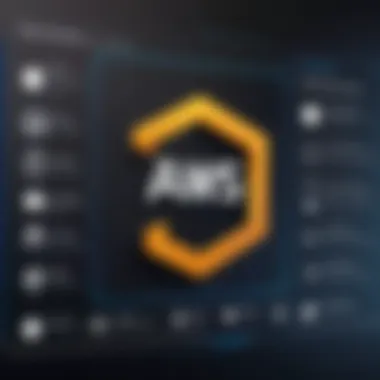

Intro
When it comes to managing data in the cloud, Amazon Web Services (AWS) Simple Storage Service (S3) is often the go-to choice for many organizations. With its vast scalability and flexible storage options, AWS S3 offers users a way to store and retrieve any amount of data at any time. However, downloading data efficiently from S3 presents its own set of challenges. To navigate this, it’s essential to understand various techniques, tools, and best practices that can significantly streamline the downloading process.
In this guide, we’ll explore different downloading techniques, from user-friendly graphical interfaces to the precision of command-line tools. We’ll emphasize security concerns, performance optimizations, and strategies for troubleshooting common issues that might arise during the data transfer. Whether you’re a seasoned IT administrator or just getting started with cloud storage, this guide aims to equip you with the knowledge to maximize the potential of AWS S3.
Here, we set the stage for a deeper exploration into the various methods available to facilitate data downloading from AWS S3, addressing key aspects that highlight not only the technical details but also the broader implications of data management in today’s digital landscape.
Understanding Amazon S3
Amazon Simple Storage Service, known as S3, has emerged as a cornerstone in cloud computing. This section serves as the foundation for understanding the tools and techniques of downloading data from AWS S3. Why's that? Well, it's simple: to effectively manage and transfer data, one must first grasp how S3 works in the broader ecosystem of AWS. This becomes particularly important when navigating the various methods of downloading resources.
Having a solid understanding of S3 can transform the way you approach data storage and retrieval. It's not just about saving files somewhere in the cloud; it’s about optimizing this process for accessibility, security, and cost-efficiency. Given these factors, a structured exploration of S3's features becomes invaluable.
Overview of Amazon S3
Launched back in March of 2006, S3 provides scalable storage that accommodates everything from small websites to large-scale enterprise applications. The service allows you to store and retrieve any amount of data from anywhere on the web. Want to host an image for your blog? Need to archive a terabyte of data? S3 has your back. It supports a RESTful API that facilitates smooth integration into applications, empowering developers to create dynamic and user-friendly solutions.
S3 organizes data into "buckets", a term that might seem quirky but reflects a straightforward categorization mechanism. Each bucket can hold unlimited objects, and these objects can be anything from text files to complex media. Users can access this data via HTTP requests, which makes it highly versatile for different applications and user needs.
Key Features of S3
When considering AWS S3, several standout features are worth mentioning:
- Scalability: You can start with a few gigabytes and scale up to exabytes without a hitch.
- Durability and Availability: S3 promises a durability of 99.999999999% (that’s eleven 9's!), meaning your data is safe and sound. It also provides various levels of availability based on your selected storage class.
- Accessibility: Access your data from anywhere in the world, anytime you need it; that’s a huge advantage for businesses with a global reach.
- Security: AWS features a robust suite of security measures including access policies, encryption options, and compliance certifications that cater to various industries.
- Cost-Effective: With a pay-as-you-go pricing model, you only pay for the storage you use, keeping budgets manageable.
This collection of features makes S3 a compelling choice for developers and businesses alike, providing tools not just for storing data, but for managing it in a manner that aligns with organizational goals.
Use Cases for Amazon S3
S3 isn’t just a one-trick pony; it serves a diverse array of use cases:
- Backup and Disaster Recovery: Utilizing S3 for backups ensures your data can be recovered in case of loss or corruption.
- Data Lakes for Big Data Analytics: Organizations can use S3 as a low-cost data lake for analytics, marrying it with tools like Amazon Athena or AWS Glue for big data operations.
- Content Distribution: Many websites leverage S3 for serving static content, like images and videos, to enhance performance and reduce load times.
- Hosting Static Websites: You can host entire static sites directly from S3 buckets.
- Machine Learning: Data scientists frequently utilize S3 for storing datasets used in training machine learning models.
In summary: Understanding Amazon S3 is not just about utilizing a storage solution; it’s about harnessing a versatile tool that can drive your data strategy forward. By grasping its intricacies, you lay a crucial groundwork for the various downloading techniques that will be discussed in the subsequent sections.
AWS S3 Download Options
Understanding the various options for downloading from Amazon S3 is key for optimizing the process of data retrieval. Different scenarios may demand different methods, and knowing the strengths and weaknesses of each can prevent headaches down the road. It’s not just about grabbing files; it’s about doing it efficiently, securely, and with the least fuss possible. Each option presents its own set of benefits and considerations, making it essential for users, whether seasoned or new, to understand the landscape of AWS S3 downloading methods thoroughly.
Direct Download from Console
The most straightforward way to download files from S3 is through the AWS Management Console. This method is particularly user-friendly, perfect for those who prefer a graphical interface over command-line operations. After logging into your AWS account, navigating to the S3 service is like walking through a well-organized library; files and folders are laid out in a clear, accessible manner.
To download a file directly from the Console, simply find the object within your bucket, click on it, and hit the download button. It’s that easy. This approach is especially useful for quick, one-off downloads without needing additional tools or configuration.
However, there are downsides. If you are dealing with large files or need to download multiple files repeatedly, this method could feel tedious. Moreover, the console's bandwidth may not always match expectations during peak times, leading to slower download speeds.
Using AWS for Downloads
For those who prefer control and flexibility, the AWS Command Line Interface (CLI) is the way to go. It allows users to automate downloads and manage files programmatically, which can significantly enhance efficiency, especially in large-scale data operations. The command is straightforward. You can use the command to copy files from S3 to your local system. Here’s a quick example:
This method shines in scenarios where batch processing is required or when dowloading files across multiple buckets or AWS regions. Additionally, command-line downloads often yield better performance as they can take advantage of scripting and automation.
However, new users might find the CLI a bit daunting at first. Familiarization with command syntax and the setting up of credentials are necessary hurdles that one must cross before reaping its rewards. Once you get the hang of it, though, it opens up a world of possibilities.
Third-Party Tools for S3
The flexibility of AWS S3 also invites a host of third-party tools designed to simplify downloads. Applications like Cyberduck, Cloudberry Explorer, and S3 Browser provide alternative interfaces for managing S3 buckets. Using these tools can occasionally offer enhanced functionality and sometimes a more tailored experience compared to the AWS Console or CLI.
Benefits of using third-party tools include:


- User-Friendly Interfaces: Many come with drag-and-drop features, making the experience intuitive.
- Caching: Some tools cache previously accessed files, speeding up future downloads.
- Batch Operations: They often provide seamless batch processing capabilities, allowing multiple downloads with fewer clicks.
On the flip side, relying on third-party applications can come with its own risks. They may introduce another layer of complexity and might have vulnerabilities that could compromise security. Always do your homework and ensure that you choose tools from reputable sources to minimize any potential risks.
In summary: Selecting the right downloading method from AWS S3 largely depends on your specific needs. Direct downloads provide a plug-and-play solution for quick retrievals, the CLI offers powerful automation and flexibility, while third-party tools can enhance user experience and simplicity.
Configuring Access Permissions
To navigate the vast landscape of Amazon S3 effectively, it's crucial to grasp the nuances of configuring access permissions. This section sheds light on how these permissions create a secure environment while also enabling the necessary access for users and applications. When set up properly, access permissions ensure that sensitive data remains under wraps, preventing unauthorized access while allowing legitimate users to perform their tasks without a hitch. Here, we delve into the nitty-gritty of IAM roles and bucket policies, illuminating the paths to an organized and secure S3 experience.
IAM Roles and Policies
IAM (Identity and Access Management) roles are pivotal in defining who can access your S3 resources and what actions they can perform. They serve as a blueprint – a set of permissions tailored for various groups or individuals within your organization. Think of IAM roles as a way of saying, "Okay, you can do this, but not that."
For instance, in a typical setup, you might have a role for developers who need to upload and download files, while another role might be reserved for an external auditor who needs read-only access to certain data. This fine-grained control enhances security while ensuring users have the necessary tools at their disposal.
When you configure an IAM role, keep the following aspects in mind:
- Least Privilege Principle: Always give the minimum permissions needed for a role to operate effectively. This reduces the risk of accidental breaches.
- Role Trust Relationships: Define which entities can assume the role you're creating. Being clear about trust helps mitigate risks associated with cross-account access.
- Regular Audits: Just like a routine oil change for your car, periodic audits of your IAM policies can help catch potential issues before they escalate.
With AWS offering a versatile approach to create and manage these roles, users can maintain an organized and secure method of accessing S3 buckets, optimizing operations within their teams.
Bucket Policies Overview
Moving on to bucket policies, they represent a higher-level approach to permissions, applying more general rules at the bucket level rather than at the role level. Think of bucket policies as the ambassador for your S3 bucket’s boundaries, determining who gets in and what they can do. Bucket policies lay down the law about permissions on the resources contained in the bucket itself.
Here are some key considerations when setting up bucket policies:
- Allow and Deny Principals: You can specify which AWS accounts or services can access your bucket. For example, setting up distinct allowances for your internal team while denying access to external users can bolster your security.
- Condition Keys: It’s possible to create conditions that must be met before the policy allows access. For instance, you can limit access to certain IP ranges or enforce secure connection protocols.
- Policy Size Limits: Be mindful about the size of your bucket policies. There are limitations imposed by AWS, so managing them effectively can prevent future complications.
By understanding both IAM roles and bucket policies, you’re effectively equipping yourself with a toolkit for robust access control in AWS S3. These permissions serve as the backbone for securing access to your data, safeguarding it from prying eyes while allowing legitimate users to perform their roles seamlessly.
"Access permissions are not just an operational necessity; they are a critical part of your data security strategy."
Ensuring the right configurations is not just a task but an ongoing commitment to maintaining a secure and efficient working environment in the digital realm.
Enhancing Download Performance
When it comes to downloading from Amazon S3, performance plays a critical role in ensuring timely access to data. Enhanced download performance minimizes wait times and maximizes efficiency, especially for businesses that rely on quick access to vast amounts of data. Key factors like request rates and download strategies can drastically affect how effectively data is pulled from S3. Understanding these factors is essential for optimizing workflows and ensuring a smooth user experience.
Optimizing Request Rates
Optimizing request rates involves managing how many requests are made to S3 in a given time frame. Higher request rates can lead to better overall performance, but this must be handled with caution. Here are some key strategies to consider:
- Distributing Requests: Spread requests over multiple connections rather than sending a burst of requests over a single connection. This parallelism can lead to faster downloads and avoid potential throttling limits imposed by Amazon.
- Using Batching Techniques: Rather than making numerous requests quickly, batch operations can consolidate several actions into one. This reduces the number of total requests while ensuring needed items are downloaded efficiently.
- Utilizing CDN Services: Implementing a Content Delivery Network (CDN) can reduce latency. CDNs cache your S3 content in edge locations globally, enabling users to retrieve data faster, as it is served from the nearest point.
"Optimizing request rates not only enhances the download speed but also indirectly contributes to cost-effectiveness, minimizing unnecessary requests that might lead to higher charges."
Using Multipart Downloads
Multipart downloads refer to splitting larger files into smaller parts and downloading them simultaneously. This approach is particularly beneficial for significant data transfers, as it can help avoid the pitfalls of slow network connections.
Key benefits of using multipart downloads include:
- Speeding Up Transfers: By dividing a file into segments, your system can download parts concurrently. This approach harnesses available bandwidth more effectively, cutting down download times significantly.
- Resumable Transfers: If a multipart download is interrupted, only the parts that weren’t downloaded need to be retried. This minimizes wasted time and effort, making it particularly useful for unreliable network connections.
- Error Handling: If a specific part fails to download, instead of starting the whole process afresh, you can simply retry that one part. This makes the process more resilient and efficient especially when dealing with large files.
For those wishing to implement multipart downloads, the AWS CLI command is straightforward:
In summary, enhancing download performance through request rate optimization and adopting multipart downloads are pivotal strategies for managing data transfers from S3 effectively. Whether for an enterprise or an educational institution, these methods not only refine the user’s experience but also pave the way for smoother operations.
Data Transfer Security
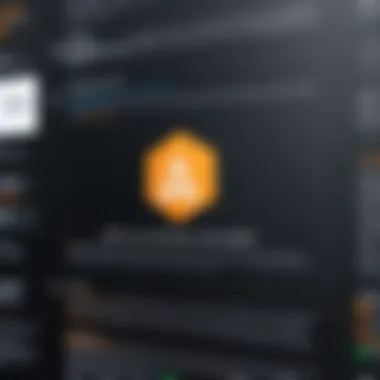

When working with Amazon S3, ensuring data transfer security is not just a requirement; it’s a necessity. Providing a safeguard for sensitive data while in transit not only protects against unauthorized access but also maintains the integrity and authenticity of that data. As organizations increasingly migrate critical information to cloud services, the security of these transfers becomes paramount. The implications of inadequate security can include data breaches, financial losses, and a tarnished reputation, all of which can be devastating.
The essence of data transfer security lies in the encryption methods, protocols, and best practices that organizations adopt. Encryption, while pivotal, is only one piece of the puzzle. Secure transfer methods and a solid framework for managing data access permissions are equally crucial. Security measures should not be just an afterthought; they must be integral to the downloading process.
Encryption Options
Encryption is perhaps the most effective way to protect data while it is being transferred. Amazon S3 offers several encryption options to suit different needs:
- Server-Side Encryption (SSE): Automatically encrypts data at rest and in transit. Options include:
- Client-Side Encryption: Encrypts data before it is uploaded to S3. It requires a bit more effort from users since they have to handle key management themselves. Clients can use libraries in programming languages like Java or Python for this purpose.
- SSE-S3: Amazon manages the keys and encrypts data with keys that it generates.
- SSE-KMS: Uses AWS Key Management Service, allowing for more control over the keys used for encryption.
- SSE-C: You manage your own encryption keys.
By applying these encryption options, organizations can be more confident that their data is shielded from prying eyes.
Best Practices for Secure Transfers
To further fortify the security of data transfers from Amazon S3, a set of best practices should be adopted. Implementing these practices can greatly reduce potential vulnerabilities:
- Use HTTPS: Always use Secure Hypertext Transfer Protocol (HTTPS) to encrypt data in transit. This prevents data from being intercepted during transfer.
- Access Control: Implement strict IAM policies. Only grant permissions that are necessary for users to execute their tasks. Use the principle of least privilege.
- Audit Logs: Enable logging to keep track of who accessed what data and when. Tools like AWS CloudTrail can assist in monitoring these actions.
- Regular Key Rotation: For encryption keys, ensure that they are rotated regularly. This minimizes the risk if keys are compromised.
- Data Integrity Checks: Utilize hash functions or checksums during download processes. This ensures that the data received is the same as what was sent, protecting against corruption.
- Root Account Use: Limit the use of root account access. Create specific administrative roles and reduce the number of individuals with root account credentials.
By following these best practices, organizations can bolster their data transfer security, ensuring that sensitive data remains protected as it travels through various networks.
"Data security is not just a technology issue, but a business imperative."
Common Challenges in Downloading from S3
When delving into the realm of AWS S3 downloads, it's crucial to understand the hurdles one might face. These challenges can often tip the scales from a straightforward process to an uphill battle. This section is dedicated to exploring the two primary challenges: network connectivity issues and file size limitations. Grasping these common pitfalls sets the groundwork for more efficient S3 practices and can save users a lot of time and frustration down the road.
Network Connectivity Issues
Network connectivity can feel like a double-edged sword when working with AWS S3. The speed and stability of your internet connection play a vital role in the downloading process. Slow connectivity or interruptions can lead to stalled transfers or incomplete downloads, tempting one to throw in the towel altogether.
- Latency and Bandwidth: If you’re connected via a slow or unstable network, the lag in latency directly affects how quickly you can download files from S3. High latency can cause delayed requests, while low bandwidth can lead to slower transfer speeds.
- Timeouts: Under poor network conditions, you'll likely encounter timeout errors. These can arise if the download request takes longer than AWS's preset limits. This challenge emphasizes the importance of monitoring your connection status.
To mitigate these connectivity issues, here are some practical steps to keep in your back pocket:
- Optimizing your Network Configuration: Make sure that you're using a reliable router, check connection settings, and ideally, connect via Ethernet for better stability.
- Using a VPN: A good Virtual Private Network can sometimes improve speed and reliability, especially if your current connection isn't doing the trick.
Ultimately, maintaining a robust network connection is foundational to smooth and efficient downloading from AWS S3. Just like trying to fill a bucket with holes, if your connection is weak, you'll end up losing more than you gain.
File Size Limitations
File size is another tricky aspect when it comes to downloading from S3. Depending on the type of task, you might be dealing with gargantuan files that test the boundaries of manageable downloads.
- Large File Downloads: AWS S3 allows files to be stored up to 5 terabytes in size, and this can create complications. Attempting to download a large file over a shaky connection invites fortuitous failure. There’s a high probability of having to restart the download, which leads to wasted time and potential data corruption.
- Multipart Downloads: Although S3 supports multipart uploads to allow for easier management of larger files, many users forget that a similar approach can benefit downloads. Users often bypass multipart downloading, thinking it’s only for uploads. However, it’s equally applicable here, as it divides files into smaller pieces and drastically improves the likelihood of a successful transfer.
Here are some strategies to navigate file size limitations:
- Use Multipart Downloads: Implement multipart downloads to manage larger files. This means instead of one large chunk, you can grab smaller parts that together create the whole. Think of it like running a relay race instead of trying to sprint a marathon all at once.
- File Compression: Compress your files before uploading to S3, if feasible. Reducing file sizes can help on both ends while transferring.
Keeping these challenges in mind can greatly enhance the S3 downloading experience. Understanding both network connectivity and file size limitations empowers users to make informed decisions, ultimately leading to successful and efficient data management.
Troubleshooting Download Problems
When using AWS S3, encountering issues during download is more common than you might think. Understanding how to troubleshoot these problems can save valuable time and ensure a smooth data transfer process. This section will delve into the critical aspects of troubleshooting download difficulties, covering essential elements, benefits, and considerations that every user should keep in mind.
Being prepared to tackle issues that arise during downloads can lead to better performance and greater reliability in your operations. Identifying and resolving problems swiftly means you can focus on getting your work done rather than being bogged down by unexpected hiccups.
Additionally, effective troubleshooting minimizes downtime, which is key for organizations that rely heavily on timely data access. Whether you’re dealing with network interruptions or permission issues, having a toolkit of solutions at your disposal can empower you to overcome these challenges with confidence.
Identifying Error Messages
To effectively troubleshoot issues in AWS S3 downloads, you first need to familiarize yourself with common error messages. Like a detective piecing together clues, understanding what these messages are telling you can lead straight to the root of the problem.


Common errors include:
- 403 Forbidden: This typically indicates that your permissions are not set right. It’s a signal that you don’t have the access rights needed to download a specific object.
- 404 Not Found: If this one pops up, it’s likely that the file you’re trying to access does not exist in your S3 bucket or the path is incorrect.
- 500 Internal Server Error: This suggests issues on the server-side. While it’s not something you can fix directly, knowing it’s an internal issue can save you from unnecessary troubleshooting on your end.
When you see these messages, don’t panic. Instead, take a breath, break down the information, and investigate. Accessing AWS CloudTrail can provide logs that detail API calls, which can be invaluable in diagnosing issues. Moreover, maintaining a good error log can help refine your ability to recognize patterns and common pitfalls.
Resolving Permission Errors
Once you've identified that a permission error is the culprit, the next step is knowing how to resolve it. Permission issues often require a bit of digging into IAM roles and user policies. This process can be likened to unblocking a clogged drain: you have to trace back to the source of the blockage.
Here are key steps to consider:
- Review IAM Policies: Start by examining the IAM policies attached to your user or role. Ensure that the required permissions to download from the S3 bucket are properly assigned. If not, modifying these permissions should be your first course of action.
- Check Bucket Policies: Look into the S3 bucket’s policy as well. Sometimes, bucket policies can prevent access even if user permissions are correctly configured.
- Validate Access Control Lists (ACLs): If you’re using ACLs for fine-tuned access, confirm that they don’t conflict with your user policies or bucket policies.
- Cross-Account Access: If your setup involves multiple AWS accounts, ensure that the necessary permissions are granted for cross-account access.
"‘Permissions are like keys; without them, you can't unlock the door to your data!"
Following these steps will help you navigate around permission errors effectively. Ultimately, ensuring your access settings are correct not only helps resolve download issues but strengthens the overall security framework of your AWS environment.
Case Studies of Successful Downloads
Exploring case studies in the realm of downloading from AWS S3 provides not merely a window into best practices but serves as a roadmap for optimizing strategies tailored to various needs. These real-world examples illustrate how organizations have effectively employed S3's capabilities to meet specific requirements. They underscore both the versatility of Amazon S3 and the myriad advantages it offers across sectors.
Enterprise Solutions
When enterprises tackle significant data management challenges, they often turn to AWS S3 for its highly scalable storage solutions. For instance, a well-known e-commerce platform harnessed S3 to streamline their download processes, efficiently managing an ever-growing inventory of product data. By integrating S3 with their internal systems, they were able to automate downloads for a larger subset of their resources, thus reducing manual errors and improving speed.
The key benefits of this approach include:
- Scalability: As traffic surged during peak sales periods, the enterprise did not experience costly downtime or sluggish performance.
- Cost Efficiency: Utilizing S3's pricing model meant they only paid for what they used, optimizing their budget.
- Data Integrity: The organization maintained file versions and ensured safe transfers with the implementation of appropriate policies.
Additionally, leveraging multi-part downloads significantly aided in managing larger files, helping to enhance download times while minimizing the effects of potential network interruptions. This form of download not only preserves data accuracy, but it has also been a game-changer when dealing with extensive product catalogs.
Educational Institutions
In the educational sector, AWS S3 has proven itself invaluable for reduced operational overheads and improved access to resources. For example, a university adopted S3 for its extensive library of digital materials, ranging from research articles to video lectures. Previously, faculty and students faced challenges accessing large files from on-premises servers, leading to frustration and inefficiencies.
Transitioning to S3 opened new doors:
- Improved Accessibility: Now, students can download course materials from anywhere, at any time, breaking down geographical barriers and supporting remote learning.
- Collaboration Boosts: Teachers can easily share files among themselves for course planning or research, amplifying collaboration across departments.
- Robust Security: By implementing strict IAM policies, the institution ensured that sensitive data remained protected while providing rights to access as necessary.
Through these examples, one can observe how the combination of efficient downloading techniques from AWS S3 and strategic planning addresses unique challenges in both enterprises and educational contexts. The lessons learned from such case studies can guide both aspiring and seasoned professionals in crafting their paths in leveraging AWS S3 for maximal impact.
"Real-world applications of AWS S3 exemplify not just the technology’s capabilities but the transformative potential inherent in adopting cloud storage solutions."
Arming oneself with insights from these case studies fosters a deeper understanding of powerful downloading techniques that can shape the future of data handling in various fields.
Future Trends in S3 Downloads
The landscape of data management and online storage is constantly evolving. As businesses and individual users increasingly rely on cloud solutions, the future of downloading from AWS S3 holds great significance. Understanding these trends can help organizations stay ahead of the curve and maximize their investment.
Integration with AI and
Artificial Intelligence (AI) and Machine Learning (ML) technologies are rapidly being integrated into various aspects of cloud computing, including AWS S3. As more organizations adopt these technologies, downloading from S3 is expected to become smarter and more efficient. Here are several key points to consider:
- Enhanced Automation: AI algorithms can automate the process of retrieving files from S3, reducing the need for manual intervention. This is particularly useful for large datasets that require frequent access.
- Intelligent Caching: By applying ML models, intelligent caching can predict which data will be accessed most often. This means that frequently downloaded files can be stored closer to the end-user, drastically reducing download times.
- Improved Error Handling: AI can assist in recognizing patterns in error messages, leading to faster troubleshooting and resolution of downloading problems. This responsiveness ensures smoother user experiences.
Adopting these advancements not only streamlines operations but also leads to better resource management, ultimately saving time and costs for organizations.
The Rise of Serverless Architectures
Serverless computing is another trend reshaping how we interact with AWS S3. By eliminating the need to manage servers, developers can focus more on building applications. Here are some noteworthy aspects to keep in mind:
- Cost Optimization: In a serverless architecture, users pay only for the compute time consumed. This pay-as-you-go model can significantly reduce costs, especially for applications with erratic usage patterns.
- Scalability: Serverless frameworks like AWS Lambda automatically scale with user demands. This means downloading processes can handle sudden spikes in file requests without affecting performance.
- Faster Deployments: With less infrastructure to manage, developers can deploy code quickly. Faster deployment means updates can be rolled out with minimal disruption to service.
In summary, the future of downloading from AWS S3 is interwoven with advancements in AI, ML, and serverless computing. Organizations that embrace these trends will not only enhance their operational efficiencies but also improve their ability to manage large volumes of data in a secure and cost-effective manner.
"By adopting future trends in S3 downloads, organizations can maximize their cloud investment."
These shifts present new opportunities but also require vigilance and adaptation to new technology landscapes. Keeping abreast of these developments is not just beneficial but essential for competition in a digital-driven world.



