Mastering Espresso UI Testing for Android Development
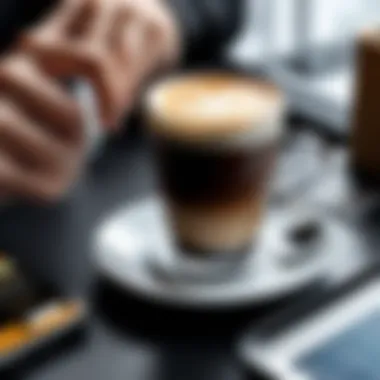

Intro
Espresso UI testing is more than just a buzzword in the realm of Android app development; it's a beacon that illuminates the often murky waters of user interface quality assurance. In a world dominated by experiences, ensuring that your application behaves as intended across diverse devices is critical. Imagine a user navigating through an app only to encounter unexpected quirks. That scenario can lead to frustration and drive users away. This is where the significance of Espresso comes into play.
Beyond just functionality, Espresso facilitates a seamless testing experience that embraces the full breadth of UI interactions. It’s a go-to framework, not only for its ability to automate UI tests but also due to its simple integration into existing development processes. The learning curve is approachable, making it ideal for both budding developers and seasoned pros alike. In this guide, we aim to unpack the ins and outs of Espresso – from its foundational architecture to its nuanced best practices and common hurdles to avoid.
Let’s jump right into the nitty-gritty, as understanding the technical aspects is just as crucial as knowing how to apply them correctly.
Prelude to UI Testing
In today’s fast-paced software development landscape, ensuring a smooth user experience is paramount. UI testing, short for User Interface testing, acts as a hammer that shapes the quality of applications, making it indispensable in app development. When folks open an application, the first thing they notice is its interface–all the buttons, colors, and layouts; if something’s off, they’ll bolt faster than a jackrabbit. It’s not just about looks, though; it’s about usability and functionality.
Importance of UI Testing in App Development
UI Testing is crucial for a multitude of reasons. To start, it serves as an early warning system. Finding a bug before the app hits the stores saves time and money, preventing headaches that follow a user’s complaint about wacky behavior. What can be more frustrating than taping on a button that just doesn’t respond? After all, an appealing user interface does little good if it’s riddled with flaws that drive users away.
- User Satisfaction: High-quality UI leads to happier users. People tend to return to apps that work fluently.
- Competitive Edge: In the crowded marketplace, even a minor interface hiccup can send users off to competitors.
- Brand Reputation: An app with glitches can tarnish a brand's reputation faster than you can say "bad review".
Implementing UI testing on various devices and screen sizes aids in creating an inclusive application that caters to a diverse audience. Every device acts differently; what looks good on a tablet might flop on a smartphone.
Overview of Automated Testing Frameworks
In the realm of software testing, automated frameworks are like that trusty toolbox every developer should have on hand. They offer systematic approaches to testing that significantly cut down on human error and boost efficiency. By automating repetitive tasks, teams can focus on more complex aspects without getting bogged down by manual testing.
Espresso is one of the many automated frameworks out there, specifically designed for Android development. But it's not the only player in the field. Other frameworks like Selenium and Appium also provide robust alternatives, each with unique features catering to different needs.
- Espresso: Focused on Android UI testing, it allows writing concise and reliable tests.
- Selenium: Primarily for web applications, it’s quite the old sage in the world of automated testing.
- Appium: It covers not just Android but also iOS applications, making it versatile for cross-platform testing.
These tools are essential, as they allow teams to run tests continuously throughout the development process, enhancing code quality and reducing the overall risk of failures post-release. So, the more automated tests you have, the fewer elephants in the room you’ll end up wrestling with later.
What Is Espresso?
In the realm of Android development, the Espresso framework has emerged as a game-changer, significantly simplifying the process of UI testing. This section will dive into what Espresso is, its purpose, and the evolution that led us to this point, all while shedding light on its critical role in enhancing application stability and user experience.
Definition and Purpose of Espresso
Espresso serves as a user interface testing framework specifically tailored for Android applications. Its primary aim is to facilitate automated testing, allowing developers to validate app behavior in a context that closely resembles real user interactions. Essentially, it bridges the gap between the developer's code and the user’s experience, ensuring that every tap, swipe, or gesture behaves as intended.
One of the standout features of Espresso is its ability to synchronize with the application's UI thread, allowing tests to run smoothly without the typical hiccups associated with asynchronous operations. This quality not only streamlines the testing process but also fosters greater confidence in the quality of the final product.
For developers and teams, using Espresso means being able to catch regressions early in the development cycle, saving both time and resources. By automating repetitive tasks such as inputting text or validating on-screen elements, Espresso allows developers to concentrate on more creative aspects of programming. Not to forget, it presents a user-friendly API that simplifies the creation of complex test scenarios, making it a favorite among devs of all skill levels.
"Automated testing with Espresso is like having a reliable assistant that ensures you're checking off all your to-do items without missing a beat."
History and Evolution of Espresso
Espresso's journey began with the inception of Google’s Android Testing Support Library, which laid the groundwork for testing frameworks in the Android ecosystem. Initially aimed at providing tools for developers, this library has since evolved significantly to include Espresso, introduced in 2013. Over the years, it has undergone various updates and enhancements to address the shifting landscape of mobile app development.
The milestone moments in its evolution include:
- 2014: Introduction of advanced matchers and access to nested views, significantly expanding testing capabilities.
- 2016: The integration of Espresso with the Android testing framework, which further simplified setup and execution.
- 2019: A slew of improvements focused on usability and performance, ensuring Espresso remains relevant as Android continues to evolve.
Today, Espresso stands not only as a framework but as an essential asset for Android developers. As applications grow increasingly complex and user expectations rise, the need for a robust UI testing framework becomes undeniable. Espresso addresses this need, ensuring that the software development life cycle incorporates quality assurance from the start.
In summary, understanding what Espresso is and its historical context sets the stage for developers to leverage this powerful tool effectively. This is just the tip of the iceberg when it comes to exploring the full breadth of capabilities that Espresso offers.
Getting Started with Espresso
Getting started with Espresso involves understanding its significance within the Android development ecosystem. It's not just about writing tests; it’s about creating a seamless experience for users by ensuring that every part of an application works as intended. The stakes are high in modern app development, where users are quick to jump ship if they encounter any hiccup. A robust foundation through extensive testing allows developers to catch issues early, thus saving time and resources down the line.
There's a lot to gain from implementing Espresso in your workflow. For beginners, it streamlines the process of writing UI tests, making it dramatically easier to verify user interfaces behave predictably. For seasoned developers, integrating Espresso into their projects means efficient testing can lead to better code quality, enhancing overall application stability. The following sections will walk through essential aspects to kickstart your journey with Espresso.
Setting Up the Development Environment


Before diving into writing tests, it's crucial to have the correct environment set up. Espresso is a part of the Android Testing Support Library. Here’s what you need:
- Android Studio: Make sure you’re working with the latest version. It contains the necessary tools and SDKs.
- Android SDK: Required to run and test applications on Android devices or emulators.
- Build.gradle configuration: You need to include Espresso dependencies in your app’s file. Here’s an example of what that might look like:
- Emulator or Device: Decide whether to use an emulator or a physical device for testing purposes. Emulators can be more convenient for initial setups as they allow easy configuration.
This setup will facilitate the testing process and provide you with the right tools to assess your app’s UI thoroughly. Always ensure your environment is updated to avoid any compatibility issues.
Integrating Espresso into Android Projects
Once your environment is in place, integrating Espresso into existing Android projects can enhance your testing capabilities significantly. The process is relatively straightforward:
- Create a Test Directory: Within your app module, make a directory under . This is where all your test cases will reside.
- Write Test Cases: Using Espresso’s intuitive syntax, you can write tests that interact with your user interface. For instance, if you want to check if a button is displayed, your test could look like this:
- Run Tests: You can run Espresso tests directly from the IDE by right-clicking your test file or test method and selecting "Run 'testName.'" This is a simple yet effective way to start seeing the benefits of testing firsthand.
These steps will set the stage for a more rigorous testing process, aligning perfectly with a development strategy that prioritizes quality and user satisfaction.
Espresso Architecture
Understanding the architecture of Espresso is crucial to leveraging its full potential in UI testing for Android applications. The layout of Espresso provides a structured design that prioritizes an intuitive testing experience. This framework isn't just about writing tests; it's about creating a coherent environment where those tests can interact seamlessly with the app. The architecture enables testers to focus on what truly matters—the functionality and performance of the user interface, rather than getting bogged down by complexity.
Key Components of Espresso Framework
Espresso's architecture is built on several key components that work together to create a robust testing environment. Each component serves a specific orientation and allows for efficient test creation and execution:
- Espresso Core: This is the heart of the framework, offering essential tools for writing tests. It includes APIs for performing user actions like clicks or typing, thereby simulating user interaction.
- ViewMatchers: These are powerful tools for locating views in the user interface. They help to check whether specific UI elements are present on the screen. Imagine a scenario where you're making sure a sign-up button shows up; that’s where ViewMatchers come into play.
- ViewActions: These functions are used to perform actions on the views. They provide a standardized approach to interacting with UI elements, aiding in the recreation of user journeys during tests.
- ViewAssertions: After performing actions, it's vital to validate the results. ViewAssertions help confirm that the expected outcomes are achieved, ensuring the UI behaves correctly after interactions.
- Idling Resources: Sometimes, a test needs to wait for background operations to finish. Idling Resources handle these waiting periods, preventing tests from running before the app is ready.
These components not only streamline the testing process but also enhance the ability of engineers to write clear, concise test cases.
How Espresso Interacts with Other Android Components
Espresso functions as a bridge between the UI testing environment and other critical components of Android, creating a seamless testing experience. This interaction is essential for a comprehensive testing setup. Here’s an overview of its integration:
- Activity: Espresso has built-in capabilities to handle interactions with the activity lifecycle. By working closely with the activity, Espresso can take control of the UI state, allowing tests to simulate a realistic user environment.
- Fragments: The framework effectively deals with fragments, which are often used to create flexible UI designs in Android apps. Espresso can test fragment functionality by ensuring that all UI interactions within fragments are validated.
- View Hierarchy: Espresso examines the entire view hierarchy of the application, meaning it can accurately locate and interact with any UI component displayed, regardless of its depth in the hierarchy. By traversing this hierarchy, it verifies that certain views are visible and operative.
To clarify its efficient integration, consider this statement: "Espresso is designed to minimize test flakiness. It accomplishes this through synchronized actions and tight coupling with Android's architecture." This synchronization is paramount in ensuring reliability during automated testing.
Writing Your First Espresso Test
Writing your first Espresso test is not just an exercise; it’s an essential step in assuring quality and performance in Android applications. Think of it as laying a solid foundation for a house. If the grounding isn't right, the structure could crumble under pressure. Likewise, a well-crafted test helps catch bugs early, streamline the development process, and ultimately boost user experience. Moreover, mastering this facet equips developers to tackle more complex scenarios down the line.
When beginning with Espresso, developers should keep a few important elements in mind. First, understanding its straightforward syntax and ability to simulate user interactions is crucial. This not only allows for efficient test writing but also paves the way for broader test coverage. Secondly, knowing how to assert outcomes correctly can save time in debugging. By practicing with simple test cases, programmers can gain confidence to explore more intricate functionalities of the framework.
Creating a Simple Test Case
Creating a simple test case involves a step-by-step approach that can feel a bit like assembling a jigsaw puzzle. Choose a scenario that reflects a basic user interaction, such as clicking a button or checking a checkbox. Below is a succinct guide on how to get started:
- Set Up the Test Environment: First, ensure that the necessary dependencies for Espresso are incorporated in your file, like:
- Create the Test Class: In your Android project, create a new test class.
- Write the Test Method: Structure your test using the annotation. An example of a simple test case might look like:
- Run the Test: From Android Studio, simply right-click on your test class to run the tests and observe the results.
Through this process, you'll find that testing can be both straightforward and powerful, allowing for an exploration of how your application responds to user inputs.
Exploring Assertions and Matchers
Assertions and matchers are the backbone of your testing framework. They help validate the outcomes of your tests, ensuring the user interface behaves as expected. With Espresso, matchers identify UI elements to interact with while assertions confirm whether the results align with your expectations.
To dive deeper:
- Use of Matchers: Espresso provides several built-in matchers like , , and . For instance, if you want to check if a button is displayed, you would use:
- Implementing Assertions: They provide the checks after performing actions. For example:
- Custom Matchers: If built-in matchers don't cut it, creating custom matchers becomes necessary. You might code something like:
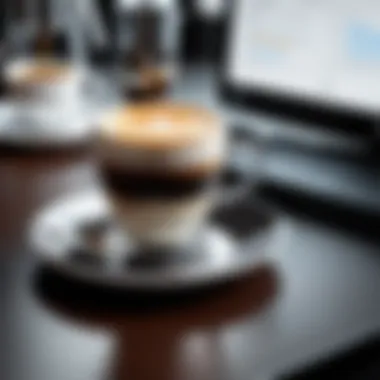

Epilogue
In summary, writing your first Espresso test not only familiarizes you with essential testing methodologies but also instills confidence as you dive deeper into Android development. By mastering simple test cases and learning to utilize assertions and matchers effectively, you’re paving a smooth road toward a robust, user-friendly application.
Advanced Espresso Testing Techniques
In a rapidly evolving software landscape, especially in mobile development, the effectiveness of testing plays a vital role in ensuring quality. Advanced Espresso testing techniques enable developers to go beyond basic functionality checks. They help fine-tune the testing process, making it more efficient and comprehensive. Understanding these methods can significantly improve your testing strategy, offering both time-saving benefits and increased reliability in your app's user interface.
Focusing on advanced techniques allows developers to handle more complex testing scenarios. It also encourages a proactive approach to identifying potential issues early on, rather than waiting for them to occur in production. As we dive into these techniques, two main areas warrant close attention: managing asynchronous operations and leveraging custom view matchers.
Handling Asynchronous Operations
One of the more challenging aspects of UI testing is managing asynchronous operations effectively. In an application, operations such as network calls or database interactions can often cause unpredictable delays. When the test code runs, it sometimes may not wait for these operations to complete, leading to false negatives. Consequently, a test might indicate that a UI component is not displayed when, in fact, it hasn’t finished loading.
To tackle this problem, Espresso provides a handy mechanism called . This tool acts like a watchman, allowing the test to pause until the asynchronous task finishes. Here’s how you might implement it:
Utilizing in your tests can significantly reduce flakiness. It ensures that your assertions are made at the right moment, thereby increasing the reliability of your test outcomes.
Using Custom View Matchers
While Espresso provides several built-in matchers, there are times when default matchers won’t suffice for specific UI components. This is where custom view matchers shine, allowing for tailored checks that better fit your app’s unique elements.
To create a custom matcher, you would typically extend the class. This allows you to define specific conditions that your target view must meet. Here’s a basic example of how to create a custom matcher targeting a view for a certain text:
After defining your matcher, you can use it seamlessly with Espresso to execute more precise checks. For instance:
Custom matchers open up a world of possibilities, allowing you to assert behavior in a way that's more specific than generic matchers.
Wrapping Up
Mastering advanced Espresso testing techniques not only enhances your application's testing suite but also builds confidence in the quality of your app as a whole. By handling asynchronous operations adeptly and utilizing custom view matchers, you can create a robust set of tests that adapt well to complex scenarios. With these practices, your testing will not only be effective but also more aligned with your application's unique requirements.
Best Practices for Espresso Testing
When it comes to Espresso testing, following best practices is not just about following a set of rules; it’s about embracing a methodology that can greatly enhance the robustness and reliability of the tests you create. These practices help ensure that your tests are maintainable, efficient, and effective, ultimately leading to a more stable application. You wouldn’t want a house built on a shaky foundation, so prioritize durability in your testing strategy.
Writing Maintainable Tests
Writing maintainable tests is crucial in a fast-paced development environment. Just like a sculptor chiseling away at marble, clarity and precision matter in UI testing. Visible, manageable tests help catch bugs earlier and make the developer’s life far easier in the long run.
- Clear Naming Conventions: Use clear, descriptive names for your test cases. It’s akin to labeling files in a filing cabinet—when you can easily identify what to look for, it saves precious time. Rather than generic names like , opt for . This provides context and makes understanding what the test is doing a breeze.
- DrY Principle: Abide by the Don’t Repeat Yourself principle. When tests begin to spiral into duplication, maintenance becomes a nightmare. If functionalities share similarities, make use of setup methods or helper functions, reducing redundancy.
- Utilize Comments Wisely: Comments can ensure that your intent is clear, but too many can muddy the waters. Place comments strategically to explain the reasoning behind complex logic or assumptions, avoiding the trap of over-commenting simple lines that can speak for themselves.
- Organize Test Cases: Structure your tests logically. Group related tests within classes, and structure your test files in folders that align with the app's functionality. This organizational method mimics keeping a library orderly; it makes retrieval easy.
Optimal Test Structure and Organization
Having an optimal structure in your test suite goes a long way in maximizing efficiency and clarity. Everyone knows that a well-organized workspace fosters productivity.
- Directory Structure: Implement a clear directory structure, separating unit tests from integration tests and UI tests. For example:
This segregation helps quickly locate tests when debugging.
- Setup and Teardown methods: Implement and methods judiciously. Use them for initializing common resources and cleaning up afterwards, limiting the repetitive code across various tests. It’s like preparing a stage; if the environment is set up correctly, the performance (or test run) is likely to succeed.
- Test Suites: Create test suites that bundle related tests. Having a suite for all user interface tests can offer a way to run them together, giving a clear view of their status. Think of it as a playlist of your favorite songs—sometimes, you just want to hit play and enjoy a set together.


To sum up, maintainable and well-structured tests are the backbone of effective Espresso testing. Investing time in this area minimizes future headaches and maximizes the potential for your application.
Incorporating best practices into your Espresso testing framework not only increases the reliability of your tests but also elevates the quality of your code. By focusing on maintainability and organization, you equip yourself to handle an ever-evolving codebase with confidence.
Common Pitfalls in Espresso Testing
Espresso testing is a key player in the realm of mobile app development. Its strengths are many, but so are the pitfalls lying in wait for developers, both newcomer and seasoned alike. Understanding these common traps is crucial for ensuring not only the stability and reliability of the tests but also the efficiency of the testing process. By paying attention to these pitfalls, developers can save invaluable time and headaches down the road.
Frequent Mistakes and How to Avoid Them
One of the frequent mistakes developers make with Espresso is failing to account for the timing of UI updates. It may seem straightforward, but not waiting for an operation to complete or for UI elements to become visible can lead to flakiness in tests. These flaky tests often fail without a clear reason, which can be incredibly frustrating. To avoid this mistake, developers should utilize Espresso's built-in synchronization capabilities. Functions such as and methods are designed to work seamlessly with the UI thread.
Another common pitfall is an excessive reliance on . While these resources can help to synchronize tests with application states, overusing them can introduce complexity and slow down the test execution. Instead, developers can improve their tests by designing async codes effectively or, in scenarios where it’s absolutely necessary to utilize , ensure it is bounded by clear lifecycle rules.
Developers often overlook the importance of keeping tests readable and understanding the intent behind test actions. A busy code with too many nested operations can confuse other team members and make future adjustments cumbersome. To overcome this, clear and concise naming conventions while also modularizing your test can elevate readability.
Debunking Myths About UI Testing
There are several myths surrounding UI testing, particularly regarding performance and necessity. Some believe that UI tests are overly time-consuming and therefore should be limited. While it’s true that these tests can take longer, they are essential for validating user interactions and the overall user experience. The key is to balance the quantity and quality of tests with targeted approaches.
Another myth claims that unit tests are sufficient to cover thorough testing needs. In reality, unit tests can only validate logic and not user interface elements. Espresso provides a solid bridge to fill that gap by enabling end-to-end testing capabilities, verifying that elements behave as expected under real conditions.
People often suggest that maintaining UI tests is more challenging than worth it. This notion can deter developers from adopting a robust testing strategy. In truth, while there may be an initial investment in time, following best practices — such as writing maintainable tests and utilizing proper test structuring — leads to easier maintenance over the long haul.
"Testing isn't just a phase; it's a commitment to quality that pays off over time."
By becoming aware of these common pitfalls and myths, developers can approach Espresso UI testing with a clearer perspective. Being aware helps ensure that the testing framework works in favor, rather than against, the goal of building reliable and user-friendly applications.
The Future of UI Testing with Espresso
As the landscape of software development continuously shifts, UI testing, particularly with tools like Espresso, is poised to evolve in response to new technologies and methodologies. The increasing complexity of applications, along with user expectations for seamless experiences, makes the future of UI testing especially relevant. Developers and testers must consider various elements, from adopting new trends to integrating advanced tools, to maintain high standards in automated testing.
One significant focus will be the integration of AI methodologies into automated testing frameworks. By leveraging artificial intelligence, testers could potentially streamline their processes, identifying issues more effectively and optimizing test cases for different scenarios. This could drastically reduce the time developers spend on manual checks, allowing them to focus on enhancing features instead of hunting bugs.
"Automation is not just about tools; it’s about the ability to elevate quality and decrease time from idea to implementation."
Emerging Trends in Automated Testing
In the world of automated testing, trends are shaped by both technological advancements and the changing needs of developers. In the near future, we can expect the following trends to become more prominent:
- Test Automation Tools: New tools that harness machine learning to analyze testing outcomes will be essential. This means tools can dynamically adjust testing strategies based on previous results.
- Cloud-Based Testing: More companies are moving towards cloud providers for testing services, as they offer great scalability. This could change how testing teams operate, shifting the focus to remote accessibility.
- Continuous Testing: The integration of continuous integration and delivery (CI/CD) processes into the testing cycle will grow. Doing so ensures tests are consistently conducted, with immediate feedback loops that improve code quality.
These trends are reshaping how developers think about both testing strategies and tools, paving the way for more effective approaches.
Integrating AI with AI Testing Frameworks
Integrating AI into existing testing frameworks presents unique benefits and challenges. While AI can improve testing efficiency, understanding how to successfully implement these systems is crucial. The possible advantages include:
- Smart Test Generation: AI can help automate writing test cases by analyzing the codebase and generating scenarios that cover edge cases, which may not be evident to human testers.
- Intelligent Bug Detection: By employing AI algorithms, the detection of bugs can become more nuanced. These systems can analyze user behaviors and app performance, notifying developers of potential issues before they impact end-users.
- User Experience Enhancements: AI can be used to simulate real-world user interactions, providing insights that look at how applications perform under varying conditions. This leads to enhanced user experiences, as applications are tested against realistic scenarios.
While the integration of AI poses certain challenges, such as ensuring biases don't creep into the algorithms or managing complexity, the potential benefits can transform the future of UI testing with Espresso and other frameworks.
Ultimately, understanding these innovations is not just about keeping up with trends; it’s about anticipating and adapting to a future where user experience and speed of delivery take precedence.
Epilogue
Recap of Key Takeaways
- Importance of UI Testing: UI testing is a critical component of app development, ensuring that the user interface behaves as expected and offers an intuitive experience.
- Understanding Espresso: This framework simplifies the testing process for Android applications, offering a rich set of tools for writing and running tests.
- Integration into Projects: Setting up Espresso within your Android projects is straightforward, enabling developers to easily implement automated tests.
- Best Practices: Following best practices in writing tests can lead to code that is easier to maintain and understand, laying a solid foundation for future development work.
- Pitfalls to Avoid: Being aware of common mistakes helps in navigating the pitfalls of UI testing and enhances the effectiveness of implemented testing strategies.
"A well-written test is worth a thousand bug reports."
Future Directions for Espresso and UI Testing
As technology moves forward, trends in automated testing continue to evolve, signifying a thrilling journey ahead for Espresso and similar frameworks. Here are a few potential tracks:
- AI Integration: Harnessing artificial intelligence could pop up exciting opportunities in automated testing. Imagine AI algorithms assisting in generating tests or predicting problematic areas in your code.
- Cross-Platform Capabilities: The idea of Espresso being adopted for cross-platform testing could shake things up, enabling a unique synergy with other frameworks that cater to mobile development.
- Continuous Integration (CI) vs Continuous Deployment (CD): The backlog on automated testing can impact deployment speed. Future advancements may ensure tighter integration of UI testing into CI/CD pipelines, making testing an integral part of the development lifecycle.
The road ahead offers plenty of avenues for enhancing Espresso UI testing capabilities. Embracing these innovations will undoubtedly shape the future of app development and push the boundaries of what can be achieved through automated testing.
Being proactive and adaptable will prove invaluable. In an ever-changing landscape, dedicating time and effort to understanding these emerging trends will arm developers with the knowledge to keep their apps in peak form.



