Mastering File Downloads in HTML: A Complete Guide
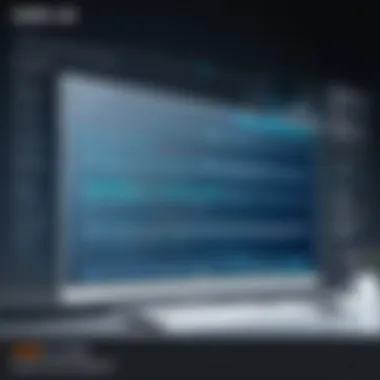

Intro
In the vast realm of web development, understanding how to efficiently handle file downloads is a skill that separates the novices from the pros. As more applications learn to interact directly with users through downloadable content, programmers find themselves tasked with ensuring those downloads are seamless and intuitive. Whether it’s a PDF manual, a software update, or even a simple image, the principles governing file downloads from HTML are both foundational and intricate.
The Relevance of Downloading Files
Why focus on file downloads? Well, consider that web applications are now more complex than they’ve ever been. From educational platforms providing resources to e-commerce sites delivering product manuals or promotional materials, the ability to download files enhances user experience significantly. Successfully implementing this functionality not only improves usability but also enriches the overall engagement that users have with an application. Moreover, understanding how to accomplish this task effectively places programmers in a position of strength when building applications across various domains.
In this guide, we will explore:
- Core principles of file downloads from HTML
- Different methodologies and tools available for file handling
- Common pitfalls and how to avoid them
- Strategies for boosting efficiency in coding practices
Equipping yourself with the know-how to facilitate file downloads will elevate your coding skills and expand your arsenal. This comprehensive overview opens doors, laying down a path that merges creativity with technical expertise.
Understanding File Download Mechanisms
Understanding file download mechanisms is crucial for anyone working with web technologies. It's the backbone that supports a seamless exchange of files between servers and clients. Navigating this landscape not only empowers developers to build better functionalities but also enhances user experience when dealing with file downloads.
File downloads come into play on various digital fronts—from distributing software, sharing documents, to serving images and videos. As you delve into this topic, consider the implications of various file types, the infrastructure supporting their delivery, and the protocols involved. Understanding these elements can mean the difference between a smooth user experience and a frustrating one.
Overview of File Downloads
File downloads can generally be described as the process of transferring files from a server to a client device. When a user initiates a download, they're essentially requesting a file stored on a server. The server processes this request, and in return, it sends the file over the internet. This basic interaction relies on protocols that govern how data is formatted and transmitted.
The file download mechanism isn't just about transmissions. It's also about ensuring that files are easily accessible and that users have a straightforward experience while retrieving them. Consider the implications of bandwidth and network reliability; slow connections can lead to incomplete downloads or errors that hinder user engagement.
The Role of HTTP and HTTPS
HTTP, or Hypertext Transfer Protocol, serves as the foundation for file downloads on the web. It enables the transfer of files between the client and server. On the other hand, HTTPS adds a layer of security, encrypting data during transmission to protect sensitive information.
Using HTTPS is significant in today’s digital world, especially when dealing with personal or confidential files. Users expect their transactions to be secure. Thus, integrating HTTPS for file downloads isn't just beneficial; it's essential. Most browsers now flag websites that don’t utilize HTTPS, deterring users and raising questions about site legitimacy.
Types of Files Typically Downloaded
When it comes to types of files, there's a buffet to choose from, as varied as the internet itself. Here’s a brief overview of some commonly downloaded files:
- Documents: PDFs, Word files, or spreadsheets often circulate in business and educational environments.
- Software: Applications and updates, ranging from system software to mobile apps.
- Media Files: Images and videos; formats like JPEGs, PNGs, MP4s are typical for graphic and video content.
- Zip Files: Often used to bundle multiple files into a single file for ease of distribution.
Understanding these file types, along with their specific characteristics and user expectations, is fundamental when implementing file download functionalities. It ensures that the files not only meet users’ requirements but that they also deliver a satisfactory experience during the download process.
HTML Elements for Facilitating Downloads
When it comes to downloading files through HTML, certain elements play a pivotal role. These elements are the backbone of user interaction, enabling seamless transfer of files from server to user. Understanding these elements is crucial for developers looking to provide an efficient and intuitive download experience.
In this section, we�’ll explore the specific HTML elements that facilitate downloads, the benefits of using them, and some key considerations that come into play.
Anchor Tags and the Download Attribute
The humble anchor tag, or , is a critical player in the world of file downloads. Traditionally, anchor tags link pages, but they can also point to downloadable files. This is where the attribute steps in.
By adding the attribute to an anchor tag, developers can instruct the browser to download the linked resource instead of navigating to it. This is particularly handy because it enhances user experience. Picture this: a user clicks a link and immediately gets a prompt to save a file, instead of being redirected to a page that might confuse them.
In the example above, clicking the link instantly prompts the user to save the file as . This not only provides clarity but also allows developers to dictate file names, which is a neat trick.
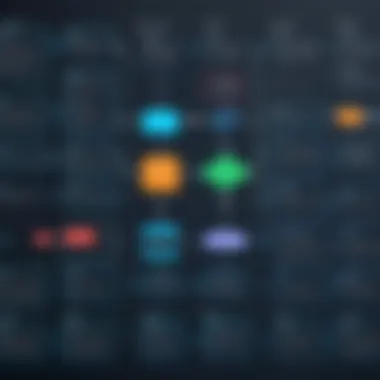

Using Forms with File Inputs
Next up in our toolbox are forms, particularly those incorporating file inputs. They serve an important purpose—enabling users to upload files while also allowing for downloads.
Using a with a file input has an advantage in scenarios where you want users to submit files directly on your site. However, you can also leverage these forms to present downloadable files. By linking files to specific actions or submissions, developers can create a more contextual experience. Users won't just download files, they'll feel like they're part of an interactive process.
Here’s an example of what this could look like:
This form lets users upload a file. While the primary function is submission, once a file is uploaded, you could use JavaScript to offer a downloadable version of the uploaded content, enhancing user engagement further.
Embedding Media Files Directly in HTML
Sometimes, a more straightforward approach is desired. Embedding media files directly on a webpage can make content readily available for download and viewing. This can be particularly useful for images and videos, allowing users to access these files without additional clicks.
For example, using the or tags enables streaming media while also providing download capabilities right on the interface. Here’s an example:
In this setup, users can easily engage with the video content without being burdened by multiple steps to download it.
In summary, the methods for facilitating downloads through HTML elements are numerous and varied. By understanding anchor tags, forms, and embedded media, developers can create a smoother and more intuitive user experience.
JavaScript Enhancements for File Downloads
In today's web development landscape, downloading files using JavaScript presents exciting possibilities. It takes file download mechanics to a whole new level, allowing developers to manipulate the file generation process without necessitating a server-side intervention. The understanding of file download via JavaScript is crucial, especially as more applications pivot towards client-side frameworks. Any modern programmer needs to wrap their head around this topic for effective and dynamic web applications.
Generating Files on the Client-Side
Generating files in the browser means developers can create content that users can download without needing to send that data back to a server for processing. This can drastically reduce server load and speed up the user experience. For instance, imagine users wanting to download a report; using JavaScript, they can generate a report document based on their inputs and create a link for download instantly.
Here’s an example using JavaScript to create a simple text file:
This is a straight-to-the-point snippet that illustrates how a developer can dynamically generate a text file containing specific information. It’s swift and enhances efficiency by eliminating the need for server-side processing.
Handling Blob and URL Objects
When dealing with files in JavaScript, understanding Blob and URL objects is essential. A Blob (Binary Large OBject) represents a file-like object of immutable, raw data; it's a cornerstone for file manipulation in the browser. It can be a collection of binary data, images, or text files you want to handle easily.
Additionally, the URL.createObjectURL() method guarantees that the generated data (such as a Blob) can be represented by a URL. This process is very beneficial when we need to allow users to access the data within that Blob seamlessly. Using these objects allows for efficient downloads without sending requests back to the server.
Using Blob lets browsers manage files in a more memory-efficient way while granting several usability benefits in file downloads.
Using AJAX to Download Files Asynchronously
AJAX (Asynchronous JavaScript and XML) empowers developers to fetch files seamlessly from the server without disturbing the user experience. This methodology enables the downloading of files as the rest of the application continues to run smoothly in the background. For example, when a user is navigating through a web app, they can download a PDF or image without the application freezing or requiring redirection.
Here’s a simple illustration of using AJAX for downloading files:
This script requests a file and, upon the successful retrieval, automatically creates a download link. It’s simple yet elegant, operating behind the scenes to maintain a better user experience.


JavaScript significantly enhances the download process through file generation and asynchronous handling. By grasping these concepts, programmers can create robust, user-friendly applications that provide seamless file downloading experiences.
Server-Side Considerations for File Downloads
When diving into the realm of downloading files from HTML, understanding server-side considerations is imperative. The server acts as a gatekeeper for file access, ensuring that only authorized requests can reach the files. This section explores the nuts and bolts of configuring the server, implementing security measures, and optimizing performance, which are crucial for a seamless file download experience.
Configuring Server for File Access
A well-configured server lays the groundwork for efficient file downloads. First off, it’s vital to set the correct permissions for files and directories. This ensures that files are accessible only to legitimate users while keeping unauthorized access at bay. Typically, permissions can be set to allow read access for users without exposing write or execute abilities, thus maintaining a fine balance between accessibility and security.
Additionally, creating structured directory paths can significantly aid in file management. Consider organizing files in a way that reflects their purpose or audience; this not only makes for easier navigation but can also enhance security. It is also prudent to utilize Content Delivery Networks (CDNs) that cache files closer to the user, reducing load times and enhancing overall performance.
Security Measures in File Downloads
In the digital landscape, security looms large, especially when facilitating file downloads. Measures should be put in place to guard against unauthorized access and malicious attacks. One effective technique is to incorporate authentication mechanisms such as token-based authentication. This ensures that only validated users can initiate a download.
Another important aspect is to sanitize inputs. Take extra caution with file names. An attacker may attempt to exploit vulnerabilities through files named deceptively. Implementing checks for file extensions and avoiding directory traversal attacks can mitigate such risks.
Moreover, securing file transfers through HTTPS is a must. Encrypting data during transmission safeguards against eavesdropping, ensuring that sensitive information remains protected from prying eyes.
"Security should never be an afterthought; it’s essential in every layer of a web application."
Performance Optimization Techniques
No one likes waiting for files to download, so performance optimization is key when managing file downloads. Techniques for optimizing performance include caching frequently accessed files. Caching not only minimizes server load but also significantly speeds up deliverability, providing a better experience for users.
Bandwidth is another crucial element. Implementing strategies like file compression reduces the size of files before they are sent over the network, allowing users to download them faster. For instance, using formats like Gzip or Brotli can greatly improve download times, thus enhancing user satisfaction.
Lastly, consider setting the proper HTTP headers. Utilizing headers such as and can inform the browser about how to handle downloads. By indicating whether a file should be cached or directly downloaded, you can customize the experience further.
In summary, paying careful attention to server-side considerations ensures that downloading files from HTML is not just functional but also secure and optimized for performance.
Common Challenges in File Download Processes
When it comes to downloading files from HTML, several challenges can complicate what should be a straightforward operation. Understanding these obstacles is crucial for developers and programmers to refine their download implementations. Facing issues during a file download can not only hamper user experience but can also affect your application's reliability and speed. Here’s a detailed look at the major challenges you might encounter and how to handle them effectively.
Handling Large Files Efficiently
Downloading large files can present a unique set of challenges. Not only do these files consume more bandwidth, but they also take more time to download. It can be frustrating for users waiting for significant amounts of data, and interruptions in their connection can lead to incomplete downloads.
To handle large files efficiently, consider implementing these strategies:
- Chunked Downloads: Splitting files into smaller segments allows the web server to send them in pieces. If a user loses connection, they can restart the download without beginning from scratch.
- Progress Indicators: Incorporate progress bars that inform users about their download status. This transparency can alleviate user anxiety regarding waiting times.
- Compression: Using techniques like gzip can reduce the file size before sending it to the client. This minimizes bandwidth usage and speeds up downloads.
Maybe you’ve run into a scenario where a large file struggling to download feels like waiting for a watched pot to boil. Efficient handling strategies ensure it boils over smoothly instead.
Error Handling Strategies
Errors are inevitable in software development, and file downloads are no exception. Users may encounter interrupted downloads, corrupt files, or file type issues. Proper error handling can make all the difference in whether the user feels frustrated or supported.
- Graceful Degradation: Implement fallbacks for when downloads fail. For instance, if a file can’t be retrieved at the moment, notify users and offer them a retry button.
- Logging Errors: Keeping track of various error occurrences helps in troubleshooting. Log the types of errors that users face to address specific problems later.
- User-Friendly Messages: Display clear and simple messages regarding any issues. Instead of jargon, use straightforward language to guide users on what actions they need to take next.
Users need to know what went wrong and how they can fix it. Effective communication can turn a negative experience into a manageable one.
Cross-Origin Resource Sharing (CORS) Issues


CORS is an essential security feature in web applications that governs how resources are shared across different origins. However, this functionality can complicate file downloads, especially when the files are hosted on different domains.
If your web application is trying to access resources from a distinct origin without proper settings, users will often encounter issues. Here are some approaches to mitigate CORS challenges:
- Server Configuration: Ensure the server hosting the downloadable files is configured to allow cross-origin requests. This typically involves setting the correct headers, like .
- Proxy Servers: Use proxy servers to route requests through the same origin. This circumvents CORS restrictions and can simplify your architecture.
- Protocols Compliance: Verify that both the client and server are using HTTPS. Mismatched protocols can also lead to CORS restrictions.
CORS issues might feel like running into a brick wall, but with proper understanding and solutions, you can navigate through these constraints effectively.
Proper management of these common challenges ensures that file download processes remain efficient, user-friendly, and reliable. By considering factors like file size, error handling, and CORS, developers can create robust systems that enhance user experience.
Best Practices for Implementing File Downloads
Implementing effective file downloads is no walk in the park. For anyone involved in programming or web development, understanding the best practices around file downloads can be a game changer. Not only do proper techniques enhance user experience, but they also ensure data integrity and provide clear guidance on how files should be handled. In the age of information overload, where users are increasingly demanding efficient processes, adhering to these practices can make all the difference.
User Experience Considerations
User experience should always be at the forefront of design decisions. When incorporating file downloads into a web application, a smooth user experience can significantly impact your metrics. For starters, it's crucial to provide clear and concise information about the files being downloaded. This includes file type, size, and any prerequisites for opening or viewing the file. People often appreciate transparency. If users know exactly what to expect, it lessens their hesitation and builds trust.
Moreover, navigating to initiate a download should be straightforward. Avoid cluttered interfaces that can confuse users. A well-placed button with a clear label, such as "Download PDF Report," can prevent users from accidentally skipping the option. Consider also implementing visual cues, such as loading indicators, or even success messages post-download, so users know the process was successful and they weren't left in the dark.
Ensuring File Integrity
Ensuring the integrity of downloaded files is essential, as corrupt files can lead to frustration and distrust in your application. Implementing methods to verify file integrity is a savvy way to enhance user satisfaction. Using checksums, for example, allows users to verify that the file they received matches the original. This is done by providing a hash value alongside the downloadable file. After download, users can run a check to compare their file's hash against the provided value.
Additionally, consider serving files from a secure environment. HTTPS, for instance, encrypts the file during transmission, significantly increasing security. When users are downloading something, the last thing they want is the fear of malicious threats. Fostering safe download practices not only protects users, but builds your credibility as a developer.
Documentation and User Guidance
Documentation goes hand in hand with user guidance. Well-crafted documentation contributes to a positive download experience by answering potential questions a user might have before, during, and after downloading a file. Clarity is key. If a user runs into trouble or needs help navigating the download process, a FAQ section or user manual can save time and frustration. Visual aids, like screenshots or instructional videos, can be useful as well, especially if they’re made available right near the download link.
Important: Well-organized documentation can reduce support queries significantly.
Furthermore, consider including contextual help, like pop-ups or tooltips, which can offer tips or explanations about different file options directly on your site. It gives users the support they need without overwhelming the interface or leading them to search elsewhere for help.
Future Trends in File Download Technologies
The landscape of file downloads is constantly shifting, shaped by innovations and the evolving needs of users. Understanding future trends in file download technologies is vital for developers and programmers alike. As website interactivity and user experiences become critical for success, adoption of newer technologies will dictate how files are delivered and consumed. This section will look into three significant trends that are changing the way files are downloaded: the rise of Progressive Web Applications (PWAs), the integration of cloud solutions, and the anticipation of changing user demands.
Impact of Progressive Web Applications (PWAs)
Progressive Web Applications are revolutionizing how web content, including file downloads, are managed. PWAs blend the best of web and mobile app experiences, allowing users to engage with applications directly through their browsers but without sacrificing performance or functionality.
Features like offline capabilities and push notifications make PWAs attractive for file downloads. Users can initiate a file download even when they are offline, and the files will transfer once the connection is reestablished. This is particularly beneficial for users who may have spotty internet connections.
Also, PWAs can streamline the downloading process. The use of JavaScript service workers allows enhanced caching and quicker access time. As developers embrace this model, users can expect a more integrated and efficient experience when downloading files.
Integration of Cloud Solutions
Cloud technology is increasingly becoming a backbone for file storage and management. The integration of cloud solutions with file downloads offers several advantages, such as enhanced accessibility, scalability, and security. Instead of relying on local storage, users are beginning to use cloud systems like Google Drive or Dropbox. These platforms not only host files but also facilitate the downloading process in a centralized manner.
This trend encourages users to download files directly from cloud applications rather than individual websites, making it more important for developers to understand how to enable such integrations. APIs offered by cloud providers can also enhance the download experience. With proper APIs, file downloads can become smoother, as the user can navigate issues such as version control or access rights more easily.
Anticipating Changes in User Demands
As technology rapidly evolves, user expectations evolve just as quickly. People today expect quicker load times, seamless transfers, and mobile-friendly interfaces. Anticipating these changes involves understanding not just the current environment but also preparing for how users will interact with download functionalities in the future.
For example, users are becoming more accustomed to immediate gratification—meaning that if a file doesn't download quickly or if they encounter hurdles, they may abandon the task altogether. It's vital for developers to anticipate and rectify potential pain points in the download process.
Incorporating user feedback becomes crucial. By gathering insights into user experiences, developers can fine-tune file download capabilities to match expectations.
"Staying ahead of the curve relies not just on innovation but also understanding the audience's expectations and adapting accordingly."
In sum, future trends will shape how files are downloaded and consumed online. Adopting PWAs, leveraging cloud solutions, and being attuned to user demands will not just enhance functionality but also ensure a more engaging user experience. Developers who keep their ear to the ground will find themselves better equipped to meet these evolving challenges.



