Mastering GitHub Repositories: Your Ultimate Guide


Intro
In today’s fast-paced digital world, mastering GitHub is a must for any developer or technology enthusiast. GitHub isn’t just a platform for code storage; it’s a vibrant ecosystem that fosters collaboration and innovation. As such, exploring GitHub repositories is essential for anyone looking to enhance their skills, contribute to projects, or simply gain a deeper understanding of coding practices.
Many people approach GitHub with a mix of curiosity and apprehension. The sheer volume of repositories can be overwhelming. This guide aims to demystify the platform, making it more approachable whether you’re new to software development or you’ve been in the game for a while. By breaking down the intricacies of coding challenges, technology trends, and coding resources available on GitHub, we intend to help you navigate this extensive platform efficiently and effectively.
Understanding how to utilize GitHub isn’t just about navigating repositories; it’s about discovering the community-driven nature of open-source projects. You will learn how to leverage tools and implement strategies that boost your productivity. Whether you are working on personal projects, collaborating with colleagues, or contributing to global open-source initiatives, knowing how to sift through repositories and extract what you need can make all the difference.
As we dive deeper into this comprehensive exploration, we’ll cover aspects like coding challenges that stimulate problem-solving skills, technology trends shaping the coding landscape, essential coding resources, and the core concepts of computer science necessary for success in this field. So, let’s roll up our sleeves and get started!
Understanding GitHub Repositories
Understanding GitHub repositories is fundamental for anyone who wishes to harness the power of collaborative coding. Let’s explore the intricate nuances of this topic, taking a closer look at its significance within the broader context of software development and project management.
What is GitHub?
GitHub is a web-based platform that facilitates version control and collaborative software development. It's built around Git, an open-source version control system created by Linus Torvalds. Imagine it as a virtual workspace, where developers from all walks of life can contribute to projects, share their code, and track changes systematically. In today’s digital era, GitHub has become synonymous with coding itself, serving not just as a repository for code but as a thriving community for collaboration and learning. The beauty of GitHub lies in its ability to unite passionate individuals, regardless of geographical boundaries, into a single entity working towards common goals.
Defining a Repository
A repository, or "repo" as many affectionately call it, is essentially a storage space for a project’s files and their revision history. Think of it like a toolbox; everything related to a project is kept neatly organized and accessible. When developers create or interact with a repository, they can add files, make changes, and document those changes through version control. When changes are made, they are encapsulated in "commits," allowing for easily tracking and managing the evolution of the codebase. Whether it's a small utility script or a complex application, each repository serves as a unique blueprint of development, replete with its own codes, documentation, and, oftentimes, rich histories.
Importance of Repositories in Development
The significance of repositories cannot be overstated. Here are a few key points to consider:
- Version Control: Repositories enable developers to maintain different versions of their code, making it easy to revert to prior iterations if necessary.
- Collaboration: Multiple contributors can work on the same project without stepping on each other's toes. Forking a repository allows individuals to work on separate versions, merged later for a cohesive development.
- Transparency: With the ability to inspect commit histories and issues, stakeholders and team members stay informed about the project's progress and challenges.
- Portfolio Building: For aspiring developers, a GitHub repository can serve as a portfolio, showcasing their skills to potential employers or collaborators.
Understanding the role of GitHub repositories lays the groundwork for mastering collaboration and version control in modern development practices.
Navigating the GitHub Interface
Navigating the GitHub interface is not just about familiarity; it's akin to mastering the foundations before constructing a building. Without a solid grip on how to maneuver through the platform, one can easily feel adrift in a sea of repositories and code. As an open-source haven housing myriad projects, GitHub's interface is crafted to facilitate ease of use for both novices and seasoned developers alike. By understanding the key components of this interface, users can efficiently access, evaluate, and contribute to projects.
Main Sections of GitHub
The main sections of GitHub can be seen as the beating heart of the platform, each playing its role in aiding developers to either collaborate on or manage projects. Repositories, Pull Requests, Issues, and Projects are the cornerstones that aid users in their development journey.
- Repositories: This is where the code lives. Each repository acts as a self-contained unit that houses all the files, documentation, and the entire history of changes made.
- Pull Requests: These are the lifeblood of collaboration. When you've made changes, you submit a pull request to integrate your work with the main codebase.
- Issues: If you encounter bugs or want to add features, creating an issue provides a way to discuss them with others. This is how teams can track tasks and bugs efficiently.
- Projects: This is a more visual way to track progress and workflow, often similar to Kanban boards used in project management.
Together, these sections form a robust framework through which developers can contribute, communicate, and track their workflows effectively.
Understanding Navigation Menus
The navigation menus in GitHub can sometimes feel overwhelming, yet they hold invaluable resources for forging ahead in your projects. Imagine you are in a massive library filled with information; the navigation menus are akin to the signs directing you to the right aisles. The most significant part is the header bar, usually sitting at the top of the homepage. It hosts key links to repositories, your profile, and notifications.
In addition, you’ll find a search bar here, which is instrumental in quickly locating particular repositories or issues.
- Profile Menu: It reveals your personal information, repositories, and contributions.
- Notifications: A crucial element to stay updated with the activities surrounding your repositories.
- Explore: A feature that allows you to discover new repositories based on what’s popular or trending in your areas of interest.
Familiarizing yourself with these navigation menus can significantly decrease your search time, allowing you to focus on actual coding and collaboration.
Using Search Filters Effectively
Using search filters effectively can feel like wielding a powerful magnifying glass in a world bursting with information. Instead of sifting through irrelevant results, filters allow you to home in on precisely what you’re seeking.
GitHub supports an array of search filters to streamline your search, some of which include:
- Language: If you're interested in repositories written in Python, you can filter using .
- Stars: To find popular projects, you can use to track highly-regarded repositories.
- Forks: This helps in discovering active projects; for instance, can help you find collaborative repositories.
Here’s a basic example of how you might construct a search query:
By honing your search query skills on GitHub, you will uncover better matches for your coding needs and project interests, enabling more efficient development and collaboration.
Pro Tip: Don't overlook the Advanced Search option. This feature lets you customize additional parameters, ensuring you find better-suited repositories in no time.
Overall, mastering the navigation menus and search filters on GitHub can transform your experience from a chaotic search into a streamlined journey through its vast resources.


Searching for GitHub Repositories
Searching for repositories on GitHub is more than just typing a few keywords and hitting enter. It involves understanding what you are looking for and the best way to find it. Whether you're hunting for reusable code, investigating a specific algorithm, or seeking inspiration for your next project, effective searching can save you time and lead you to solutions that you might not have considered. Having a strategic approach to finding repositories not only broadens your exposure to various coding techniques but can also enhance your learning experience.
Basic Search Techniques
When it comes to basic search techniques on GitHub, the process starts simple but can quickly grow in complexity depending on your needs. A straightforward way to kick off your search is by entering keywords related to your desired project or programming language into the search bar at the top of the GitHub homepage. For instance, if you are curious about data visualization with Python, simply typing can yield a plethora of results.
However, to make your searches more relevant, consider these tips:
- Be Specific: Use specific terms related to what you're looking for. Instead of "app", try "weather app" to narrow down results.
- Utilize the Filters: GitHub allows you to sort results based on criteria like stars, forks, or updated dates. This helps in finding popular projects or the latest contributions.
- Explore Topics: Many repositories are tagged with topics that can help streamline your search. For example, adding topics like while searching can provide a focused list of repositories.
Advanced Search Queries
Once you're comfortable with basic searching, it's time to delve into advanced search queries which can greatly refine your results. GitHub supports a variety of advanced query filters that help in pinpointing exactly what you need.
For example, if you want to find Python projects specifically focused on web scraping that have been updated recently, try:. Here’s how this breaks down:
- language:Python: Specifies the programming language.
- topic:web-scraping: Filters results to only those tagged with the web scraping topic.
- sort:updated-desc: Sorts the results with the most recently updated repositories appearing first.
This type of search is a powerful asset, especially when juggling multiple interests in your development journey.
Utilizing Search Operators
Search operators can be your best friend when navigating through the vast number of repositories. These tools enhance the precision of your searches by combining or excluding terms. Here are a few search operators that can help you make the most of your GitHub search:
- AND: Ensures that both terms must be present in the search results.
- OR: Allows either of the terms included to show up in your results, broadening your search.
- NOT: Excludes terms that you do not want to appear in your results. For instance, if you were looking for Java projects but wanted to steer clear of Android-related repositories, you could enter .
Here's an example that mixes it all together: . This effectively provides you with live repositories actively being maintained that are focused on the React framework using either JavaScript or TypeScript.
Utilizing these search operators makes it easier to refine your exploration of repositories based on your specific needs.
Understanding how to search effectively on GitHub not only streamlines the process of finding relevant repositories but also enhances your ability to engage with valuable resources that can contribute to your projects.
Evaluating Repository Relevance
Evaluating the relevance of a repository is a vital skill in the vast landscape of GitHub. With millions of repositories at your fingertips, discerning which ones align with your project goals greatly influences your productivity and success. This section highlights key elements, benefits, and key considerations for identifying repositories that are worthwhile for your time and interest.
Analyzing Stars and Forks
When it comes to weighing a repository’s credibility, the metrics of stars and forks can serve as crucial indicators. Stars act as bookmarks, showcasing the repositories that users find valuable or useful. The higher the star count, the more probable it is that the repository contains quality code, good documentation, or other resources that users appreciate.
On the flip side, forks reveal how many people have taken the whole repository to adapt or modify for their own projects. A repository with a high number of forks often signifies robust activity and interest, which is a good sign for anyone assessing its relevance.
While the number of stars and forks can be telling, they should be considered alongside the context—did the repository receive a surge of attention recently, or has it sustained relevance over time? Keeping an eye on trends in these metrics can help in making a more informed decision.
Reading Repository Descriptions
Repository descriptions, while often concise, are like the cover of a book. They provide a quick snapshot of what to expect inside. A well-written description not only explains the purpose and goal of the repository but also indicates if the project is actively maintained.
Look for helpful phrases that indicate the project's current state, such as "active development", "latest update", or any mention of upcoming features.
To better understand the significance of a repository, you might ask yourself:
- Does the description clearly state the problem the repository solves?
- Is there information on the technology stack used?
- Are links provided to any demos or live examples?
These elements are beneficial in assessing whether the repository meets your specific needs.
Inspecting Commit History
Delving into a repository’s commit history can reveal a lot about its overall health and activity. The commit history functions as a timeline, showing contributions over time. Keeping track of how frequently and recently changes are made can highlight both the liveliness of the project and the engagement level of its contributors.
When inspecting commit history, consider the following:
- How often are commits made? Regular updates often reflect maintenance and ongoing development.
- Are commit messages articulate and informative? Good commit messages provide context on changes, helping in understanding the development process.
- Who are the contributors? Are they involved and responsive?
A thorough inspection of these aspects enables you to gauge the project's robustness.
“A repository’s commit history is its heartbeat; listen to it closely.”
In summary, evaluating repository relevance involves looking past the surface metrics. Analyzing stars, forks, detailed descriptions, and the commit history gives you a multifaceted view of the repository’s standing in the GitHub community. This meticulous approach not only saves time but can also uplift the quality of your projects by ensuring you rely on solid, well-maintained codebases.
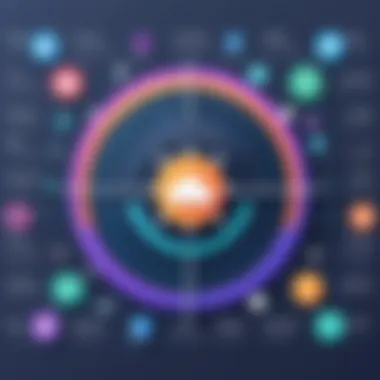

Understanding Repository Files
In the realm of GitHub repositories, understanding the various types of files is crucial. Each file serves a unique function and contributes to the overall coherence and usability of a project. This section unpacks the common file types you might encounter, the significance of documentation files, and the roles that license files play within repositories.
Common File Types in Repositories
When you dive into a GitHub repository, you'll most likely come across a varied file structure. Some key files you might find include:
- README.md: This file is often the first thing a visitor sees. It plays a pivotal role in conveying the purpose and usage of the repository. You'll get an overview of how to install, use, or contribute to the project.
- .gitignore: This file specifies intentionally untracked files to ignore. It helps in keeping the repository clean by excluding temporary files and other non-essential components.
- LICENSE: This file outlines the terms under which the project can be used, modified, or shared. It’s vital for anyone considering using the code.
- src/: This directory holds the source code files. These files are where the primary action takes place, housing the logic and functionality of the software project.
These common file types not only make the repository more organized, but they also provide essential context to anyone who wants to understand or contribute to the project.
Reading Documentation Files
A crucial point to remember is that inadequate documentation can lead to confusion—and ultimately, disinterest. For instance, if a project doesn’t provide sufficient clarity on setup steps or usage examples, potential users might simply move along to better-documented alternatives.
Additionally, reading through a repository’s documentation also hints at how well-maintained the project is. Outdated or sparse documentation can signal that the project isn’t actively developed, whereas detailed and up-to-date docs may indicate ongoing support and engagement.
The Role of License Files
License files are an often overlooked yet vital aspect of GitHub repositories. They serve as a legal guideline, providing clarity on how others can use the project. A clear understanding of license files helps in determining whether you can use a project in your own work, whether you can modify it, and what you need to do if you decide to share it.
Some common licenses include:
- MIT License: This permissive license allows for nearly unrestricted use, making it very popular among developers.
- GPL (General Public License): This license requires that any modified versions of the project are also shared under the same license, promoting a cycle of openness.
Utilizing the proper license is not just good practice; it can greatly influence how successful a project becomes. If a project is in dire need of contributions, a clear and welcoming license can attract developers who are interested but need assurance on what they can legally do with the code.
In essence, understanding repository files equips developers to engage with projects effectively, ensuring both they can utilize existing code and contribute meaningfully to the software landscape.
Contributing to GitHub Repositories
Contributing to GitHub repositories is the beating heart of the platform. It's not just about code; it’s about collaboration, learning, and community. When you contribute to a repository, you’re not merely adding a feature or fixing a bug; you’re participating in a global ecosystem where ideas flow and innovation brews. The power of contributing lies in its ability to bridge gaps between experienced developers and newcomers, teaching essential skills while enhancing projects.
Understanding Forking and Cloning
Forking and cloning are the first steps towards making your contributions. Forking a repository creates a personal copy on your GitHub account, allowing you to work on your changes without affecting the original project. This is crucial because it maintains the integrity of the main repository while enabling you to experiment. Cloning, on the other hand, copies the repository onto your local machine, giving you the opportunity to work away from the web interface.
Using Git commands, you can quickly fork and clone repositories. Here’s how you can do that:
- Navigate to the repository on GitHub.
- Click the Fork button on the top right corner. This creates your version of the repository.
- Open your terminal and run:
- Make your changes locally and test them out.
This workflow is foundational. It promotes safe experimentation while ensuring that the main codebase remains untouched until your contributions are ready.
Creating and Submitting Pull Requests
Once you've made your changes, it’s time to submit a pull request (PR). This act is the bridge that connects your contributions back to the main repository. It signals to the maintainers that you’re ready to share your work with the broader community. When you create a pull request, you are not only requesting that your changes be reviewed and merged; you’re also opening a dialogue for discussion about your work. A well-crafted PR should include:
- A clear description of the changes made.
- Any associated issues that the PR addresses.
- Links to relevant documentation or discussions.
To create a pull request:
- Push your changes to your forked repository.
- Go to the original repository that you forked from.
- Click on Pull Requests and then New Pull Request.
- Select your fork and branch, and fill in the necessary details.
- Click Create Pull Request.
This ensures clarity and helps facilitate the review process.
Respecting Contribution Guidelines
Each repository has its own set of contribution guidelines, and respecting them is paramount. These guidelines might outline coding standards, commit message formats, or even how to handle pull requests. They are in place not to hinder contributions but to streamline the process and maintain project quality. By following these guidelines, you’re showing respect for the project maintainers’ processes and enhancing your chances of having your contributions accepted.
Before you start working on a feature or bug fix, be sure to:
- Read the CONTRIBUTING.md file: Most projects include this document to guide external contributions.
- Understand the coding style: Check for any style guides linked in the documentation.
- Join project discussions: Many repositories have active communities on platforms like Reddit or Facebook. Being active can help you gain insight into what the maintainers value and expect.
By putting in that extra effort, you will not only become a valued contributor but also gain a richer experience in the software development landscape.
"Contributing to open-source is not just about code and fixes; it’s about building relationships and fostering a sense of community."
In summary, contributing to GitHub repositories can redefine your coding experience. It's an opportunity to learn, teach, and connect with others who share your passion. Embrace the process, and you might just unlock doors you never knew existed.
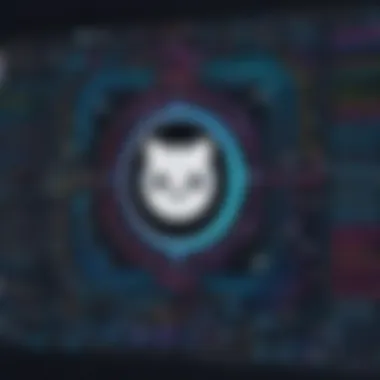

Using GitHub Tools and Features
In the realm of software development, tools and features are the lifeblood of a productive environment. GitHub is no exception. Its array of features not only enhances the experience of collaborating on projects but also streamlines processes for both individual developers and teams. Utilizing GitHub tools effectively can save countless hours and help maintain code quality, ultimately fostering a healthy development lifecycle. This section will explore various important aspects of using GitHub tools, focusing on issues, automation, and project management.
Exploring Issues and Labels
Issues on GitHub serve as the starting point for tracking bugs, feature requests, and enhancements. They function like a digital notepad where developers discuss problems and plan solutions. When you create an issue, it's advisable to provide a clear and descriptive title, along with detailed information about the problem or feature. This clarity helps others understand what’s being tackled and encourages contributions from the community.
One of the remarkable aspects of issues is the ability to categorize them using labels. Labels act like tags that help form a clear visual hierarchy and aids navigation. For instance, a bug can be labeled "bug," while a new feature could be labeled "enhancement." This categorization makes it easier for developers to filter issues based on priority, type, or status. It creates an organized environment where no important detail gets lost in the shuffle. Keeping your labels consistent and well-defined ensures that team members don’t feel overwhelmed when navigating through several issues.
"A label well-placed is worth two on the dashboard."
Utilizing GitHub Actions for Automation
Automation in software development is a game-changer, and GitHub Actions exemplifies this trend beautifully. It allows users to automate workflows right in their repositories. From executing unit tests to deploying applications, the power of automation cannot be overstated.
Getting started with GitHub Actions involves creating a workflow file within the directory. This file specifies the actions to be executed in relation to various events, like pushing code or creating a pull request. For instance, after a feature branch is due for a merge, you can set up GitHub Actions to run a series of tests automatically, ensuring that no code is merged unless it passes all checks. This helps maintain the integrity of the codebase.
The potential of GitHub Actions is enormous, allowing for integrations with third-party services, custom scripts, and deployment processes. If you’ve been spending too much time on repetitive tasks, GitHub Actions is the silver bullet you’ve been looking for.
Collaborating through GitHub Projects
GitHub Projects provide an organized framework for collaborating on tasks, akin to a project management board. It’s a powerful tool that combines issues, pull requests, and notes into a cohesive project overview. When starting a new project board, it’s common to define the workflow suited to your team’s needs. You could create columns like “To Do,” “In Progress,” and “Done.” Each issue or pull request can then be dragged and dropped into its relevant column as the team progresses.
Collaboration is about more than just code. It's also about communication and shared understanding. With GitHub Projects, teams can assign tasks, set deadlines, and even track progress in real-time. This visibility is invaluable. For remote teams or larger groups, having a shared space where everyone contributes and stays updated bridges gaps and prevents information silos.
Implementing GitHub Projects can elevate your project management from chaotic to streamlined in no time. It’s your multi-tool for project oversight that ensures all team members are on the same page.
In summation, whether you're diving into issues, automating workflows with GitHub Actions, or managing projects, leveraging GitHub tools effectively can significantly elevate your development experience. It moves you from the realm of simply coding to truly managing product development in a collaborative landscape. As you engage deeper with these tools, remember that the goal is not just to code but to build quality software alongside fellow developers in an evolving ecosystem.
Best Practices for Searching GitHub Repositories
Searching through GitHub can sometimes feel like looking for a needle in a haystack. It’s not just about typing a few keywords and hoping for the best. Instead, adopting best practices can greatly enhance your search experience and lead you to the repositories that truly meet your needs. This section elucidates strategies that can save time and improve the relevance of your results.
Developing a Systematic Approach
A systematic approach to searching GitHub can streamline the process and yield more targeted results. Here's how you can go about it:
- Define Your Goals: Start by identifying what you want. Are you looking for a specific project, tutorial, or perhaps a library that fits your needs? The clearer your goal, the better your search will be.
- Use Descriptive Keywords: Instead of generic terms, employ precise keywords related to your interests. For instance, instead of searching for "charts," try "JavaScript data visualization charts." This specificity can lead to more useful hits.
- Refine with Filters: GitHub offers various filters that can narrow down your search. Whether it’s by language, number of stars, or time of last update, using these tools can refine your results significantly.
- Bookmark and Track: When you find promising repositories, bookmark them. Consider creating a reading list or using GitHub’s “star” feature for saving those that catch your eye.
- Explore Related Projects: Often, projects relate more closely than you might think. Pay attention to the "Related" section of a repository's page to discover alternatives or enhancements.
Adopting these practices ensures that every time you search, you do so with purpose and clarity, helping you find exactly what you want without unnecessary hassle.
Staying Updated on Popular Repositories
The tech landscape is ever-evolving. Keeping abreast of popular repositories can unlock doors to innovative solutions and current trends. Here are some ways to do just that:
- Follow Trending Repositories: Regularly check the Trending page on GitHub. This highlights repositories gaining traction, often reflecting industry shifts.
- Use GitHub Explore: Utilize GitHub’s Explore feature, which curates project suggestions based on your interests and involvement. It’s tailored to help you discover what’s currently in vogue.
- Set Up Alerts: Use third-party services or GitHub notifications to get alerts about updates in repositories relevant to your search. Make sure you're always in the loop without having to scour the website constantly.
Staying updated isn’t just advantageous—it’s vital for anyone operating in the tech space.
Engaging with the GitHub Community
Engaging with the GitHub community can lead to fruitful interactions and relentless learning. Connecting with others in your field offers insights and perspectives that individual searching simply can’t match. Here are some ways to get involved:
- Join Discussions: Participate in issues and pull requests. Engaging in constructive discussions with maintainers or other contributors can expand your understanding of a repository.
- Network with Contributors: When using a repository, don't shy away from reaching out to its contributors. A simple message to the project maintainer can lead to mentorship or collaboration down the line.
- Attend Meetups: Look for events or meetups, either virtual or local, that focus on GitHub or software development. Networking in such settings can provide practical information and potential partnerships.
Engaging with the community often opens channels for knowledge sharing and can lead to unexpected opportunities. As the saying goes, "it never hurts to ask."
Leveraging best practices in your search ensures you're not just another face in the crowd. Stay proactive and involved, and your efforts will likely pay off.
End
In wrapping up our exploration of GitHub repositories, it’s crucial to recognize just how integral this platform has become in the landscape of software development. By understanding the various facets of repositories, developers—be they novices or veterans—can tap into a wealth of resources and collaborative opportunities that GitHub offers.
Summarizing Key Takeaways
- Repositories are foundational: They represent not just the code but the entire history and intent behind projects. They help in maintaining a structured approach to managing codebase evolution.
- Engagement through Forking and Pull Requests: Contributing isn’t just about writing code; it’s also about engaging with the community. Forking allows users to experiment, while pull requests enable collaborative enhancement of projects.
- Effective searching and evaluation techniques: Fine-tuning your search methods can save a considerable amount of time. Utilize advanced queries and filters to drill down to relevant projects faster.
- Community matters: Engaging with fellow developers can lead to learning opportunities and partnerships. Through following popular repositories and participating in community discussions, users can keep pace with trends and best practices.
- Ongoing broadening of skills: Technology doesn’t stand still. Continuous learning is necessary to keep skills relevant, recognizing that practices evolve and new tools emerge.
"Learning is not attained by chance; it must be sought for with ardor and attended to with diligence."
Encouraging Continuous Learning
In the realm of technology, standing still is akin to moving backward. Thus, fostering a mindset geared toward continuous learning is not just beneficial but essential. The journey of becoming proficient in GitHub and its ecosystems is a never-ending process, marked by exploration and adaptation.
- Regularly follow updates on GitHub’s features, as the platform regularly evolves, introducing new tools and functionalities that can enhance your workflow.
- Consider contributing to open-source projects. This not only hones your technical skills but also helps you understand community dynamics.
- Join forums and communities—platforms like Reddit or Stack Overflow are ripe with discussions and advice from experienced peers.
- Read widely on topics pertinent to software engineering. Blogs, technical books, and articles can provide fresh perspectives and techniques.
Emphasizing the value of learning in today’s tech world, remember: each small step contributes to larger mastery. Your growth is a journey worthy of investment.



