Mastering Hexadecimal Color Codes for Design


Intro
Hexadecimal color codes are everywhere in digital design. They might seem like a series of random numbers and letters, but they actually play a crucial role in how we perceive colors on screens. Understanding this color representation is essential, whether you're tinkering around with your first web project or building a complex application.
In the digital world, colors are not just colors; they're pixels that come together to form a stunning visual experience. Think about it – every website, every app, even the graphics in your favorite video games, rely on these codes to bring everything to life. By learning how hexadecimal codes work, you'll be better equipped to create eye-catching designs that resonate with users.
So, why should you care about these codes? Well, first off, they're a universal language in the realm of coding and design. Knowledge of hexadecimal codes can significantly enhance your ability to communicate color in programming languages like HTML and CSS. Moreover, understanding their structure can aid you in debugging your design projects by allowing you to quickly identify and correct any color-related mishaps.
Let’s get into the nitty-gritty of hexadecimal color codes, starting with some common challenges developers face when working with them.
Prolusion to Color Codes
Color codes play a pivotal role in the realm of digital design, acting as a universal language for visual communication. When designers and developers collaborate on projects, a clear understanding of these codes fosters seamless interaction and facilitates coherent aesthetics. This notion applies to everything from web design to app development. Though some may underestimate the nuanced impact of colors, they can radically shift a user’s experience and perception. Integrating appropriate colors can guide navigation, evoke emotions, and even influence decisions.
Consequently, grasping color representation systems, including hexadecimal codes, becomes essential for anyone involved in creating digital content. Mastering this system not only enhances a designer’s toolkit but also cultivates a deeper appreciation for color theory. Furthermore, it equips developers with actionable insights, optimizing their work in HTML and CSS.
Color codes serve as anchors that link the digital world with human perception. In today’s fast-paced tech environment, understanding these codes allows professionals to create designs that effectively communicate their intended message. By familiarizing themselves with this essential aspect of design, aspiring and experienced programmers alike can elevate their projects to new heights.
The Importance of Color in Digital Design
Colors are more than mere decorations; they are potent tools that can influence emotions and behaviors. Think about it – have you ever felt drawn to a vibrant red button on a website that urges you to buy, while a calm blue backdrop invites you to linger? These reactions are not coincidental; they derive from time-honored principles of color psychology. Catching a user’s eye can dictate their path through a digital landscape, making color choices a fundamental consideration in design.
The right colors can enhance usability, create a sense of hierarchy, and even establish a brand identity. Developers need to realize that colors can convey brand messages as nimbly as words. They encapsulate values, connect with audiences, and refine overall aesthetics. Therefore, it becomes crucial for anyone in digital design to understand colors not just from a practical standpoint but also as a significant variable in user experience.
Overview of Color Representation Systems
Color representation systems dictate how colors are defined and displayed across different platforms. Major systems include RGB, CMYK, and of course, hexadecimal representation. Each serves its specific purpose depending on the context—RGB shines in digital environments, while CMYK reigns in print media.
Hexadecimal codes stand out for their unique configuration, offering a convenient way to describe colors in web design. A hex code consists of six characters, with each pair corresponding to red, green, and blue values. Being in the tech world, it is crucial to understand the functionality and limitations of these systems to select optimal colors.
The significance of a well-structured color representation system cannot be overstated. It ensures consistency in design and facilitates collaboration among designers and developers, ultimately leading to polished products that resonate with users.
What is Hexadecimal Color Code?
When diving into the world of digital design, understanding hexadecimal color codes becomes essential for any creative professional. These codes serve as a bridge between art and technology, helping designers and developers translate vibrant, conceptual colors into a language that computers can understand. Knowing how to manipulate these codes allows for more precise control over the visual aesthetics of a project, ensuring that the created elements resonate with users in the intended manner.
Definition and Basics
In simple terms, a hexadecimal color code is a six-digit, three-byte hexadecimal number used to represent colors in digital graphics. Each pair of characters in the code addresses the intensity of red, green, and blue (RGB) respectively. The name "hexadecimal" hints at the base-16 numbering system used—this system includes numbers 0 to 9 and letters A to F. For instance, the code #FF5733 indicates a specific shade of orange. The first two digits, "FF", represent red. This shows the maximum intensity, while "57" for green and "33" for blue indicate lesser intensities. Hence, hexadecimal color codes become a universal way to ensure consistency across different platforms.
Structure of Hex Color Codes
Understanding the structure of these codes can feel like striking gold in a treasure hunt. Each hexadecimal code starts with a hash symbol (#) followed by six characters. The first pair represents red, the next green, and the last blue. The values range from 00 (none of that color) to FF (the full saturation of that color). It’s vital to keep in mind that the absence of any color values leads to black (#000000), while the combination of full saturation of all colors results in white (#FFFFFF).
Here’s a breakdown:
- Red: #RRGGBB – The first two characters (RR).
- Green: #RRGGBB – The middle two characters (GG).
- Blue: #RRGGBB – The final two characters (BB).
As you play with these values in software or coding environments, you can blend colors and create a vibrant palette. Adjusting just one character can yield vastly different results. This precise control enables web designers to ensure a harmonious color scheme that aligns with brand identity or emotional tone.
"Color is an aspect of design that speaks without words, and hexadecimal codes give us the vocabulary to express it."
Overall, grasping the concept of hexadecimal codes not only equips you with a powerful tool but also opens the door to manipulating the appearance of your digital creations with great precision.
Components of Hexadecimal Codes
Understanding hexadecimal color codes is akin to knowing the ABCs of digital design, especially for web developers and designers. In this section, we break down the critical components that come together to create the vibrant spectrum of colors we see on our screens. Knowing how these elements operate ensures that both aspiring creators and seasoned professionals can utilize them efficiently and creatively.
Red, Green, and Blue in Hex
The foundational colors of the hexadecimal system rely predominantly on the three primary colors: red, green, and blue (RGB). Each of these colors can be represented in hexadecimal format, using two digits that range from 00 to FF. This dual representation means that there are a staggering 256 different intensity levels for each. Therefore, to form any color, you simply mix different intensities of red, green, and blue.
For example:


- #FF0000 represents bright red.
- #00FF00 is a vivid green.
- #0000FF displays a deep blue.
Through combining these RGB components, you can generate all colors you see on the web. Thus, knowing how to manipulate these values is key to mastering design.
Understanding the Range of Values
Each pair of hexadecimal digits plays a specific role. The first two digits indicate the intensity of red, the next two represent green, and the last two indicate blue. To put it simply:
- 00 denotes no presence of that color.
- FF indicates full intensity.
Therefore, a value of #FFFF00 gives us pure yellow, since it combines the highest intensity of red and green but completely leaves out blue. The range enables designers to achieve a nuanced palette for their projects without a hitch, allowing for everything from subtle pastels to striking neons. Keeping this range in mind can lead to better decisions in color choices, enhancing overall aesthetics and user experience in designs.
Alpha Channel in Hex Codes
While understanding the RGB values is crucial, there’s a largely untapped element in hexadecimal codes: the alpha channel. This component defines the transparency level of a color, which plays a vital role in layering and blending colors within designs.
The alpha channel can also be represented in a hexadecimal format as two additional digits at the end of a standard six-digit hex code. For instance:
- #FF5733 represents a solid color.
- #FF573380 incorporates transparency, where "80" defines the level of opacity.
Here, the values can range from 00 (completely transparent) to FF (fully opaque). Using alpha channels enriches designs, enabling gradients and overlays that can enhance viewer engagement without overwhelming the visual experience. Thus, incorporating transparency into color usage brings a new layer of sophistication to digital design.
"In color design, balance creates harmony, and when your components work together, they result in visually stunning outcomes."
Ultimately, grasping these components allows for a more informed approach to color selection and implementation. It empowers developers and designers alike to engage in more intricate and customized designs, thereby elevating the quality of their work to a professional standard.
Practical Applications
Understanding the practical applications of hexadecimal color codes is like having a secret weapon in your digital design toolkit. Hex codes provide a straightforward way to define colors precisely, without guesswork. This clarity prevents inconsistencies and elevates the overall quality of your web projects. By mastering hex codes, both aspiring and seasoned developers can create visually appealing websites that appear professional and cohesive.
When it comes to utilizing hex codes, there are a couple of vital areas to focus on. Not only are they crucial in CSS for styling, but they also play a pivotal role in HTML, where accurate color representation can impact user interactions and overall experience. Let’s dive deeper into these applications.
CSS and Hex Codes
In the world of CSS, hex codes shine as a quick and efficient way to apply colors to various elements. Whether it’s background colors, text colors, or border styles, the hex format is favored for its simplicity and ease of use.
Here’s why hex codes are so vital in CSS:
- Precision: You can select any color on the spectrum with just six characters. This specificity allows web designers to create complex gradients and precise brand color schemes.
- Consistency: By using the same hex code across different stylesheets and designs, you ensure color consistency. When users see the same colors repeated, it helps in building brand recognition.
- Performance: Hex codes are shorter than their RGB counterparts, resulting in cleaner CSS. Cleaner code means better performance and easier maintenance.
For instance, if you wish to set a background color of a header to a deep blue, you’d write it as follows:
This simplicity allows even novice programmers to quickly grasp how to influence the aesthetics of their sites.
Using Hex Codes in HTML
When it comes to HTML, hex codes provide a way to express color directly within your markup language. These codes are often embedded in various HTML elements, enhancing how users interact with a web page.
Here are a few key points for using hex codes in HTML:
- Direct Styles: Incorporating styles directly in HTML tags isn’t common practice these days due to the importance of separation of concerns; however, it’s good to know that you can use inline styles with hex codes when necessary.
- Accessibility: Thoughtful color use with hex codes can improve accessibility. For example, certain hex colors can make text more readable against its background.
- Web Standards: As HTML continues to evolve, integrating hex codes remains a standard practice. It’s essential for developers to stay ahead and incorporate them as part of their coding philosophy.
An example of using a hex code directly in an HTML element looks like this:
Remember, poor color choices can lead to bad user experiences. Always test colors in various environments to ensure legibility.
Both CSS and HTML applications of hex codes play pivotal roles in how a web page looks and feels. Thus, understanding their practical applications makes a significant difference in quality and user satisfaction.
Tools for Working with Hexadecimal Codes
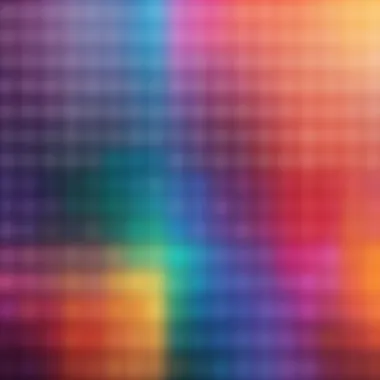

Hexadecimal color codes are ubiquitous in digital design. However, working with them effectively necessitates a toolbox of proper resources. Understanding how to leverage the right tools can make or break a design project, and this section aims to outline essential tools that facilitate the manipulation and implementation of hex codes in a seamless manner. Using the appropriate tools can not only enhance your workflow but also make your design process more intuitive and pleasurable.
Color Pickers and Generators
Color pickers serve as the primary instruments for selecting and adjusting colors. They allow designers to see colors on-screen in real-time, which is crucial for making informed choices. Consider the scenario where you need a specific shade of teal for a project. Instead of guessing the hex code, a good color picker will let you click on the color wheel and visually select your desired hue. Tools like Adobe Color and Coolors are particularly useful because they not only provide a color preview but also let you generate color palettes based on your chosen hex code.
Utilizing color generators can simplify the process further. For instance, if you already have one color in mind, a generator can provide complementary colors in seconds. This capability helps in maintaining a cohesive look across your project without spending hours playing around with shades.
- Benefits of Color Pickers and Generators:
- Visual Selection: Quickly see how colors interact with each other.
- Palette Harmony: Create complementary palettes in a matter of clicks.
- Accessibility: Many color pickers come as browser extensions, making them easy to use on any design canvas.
Design Software and Hex Codes
When it comes to integrating hexadecimal codes into projects, specialized design software is indispensable. Programs such as Adobe Photoshop and Sketch allow designers to import hex codes directly, enabling precise color matching. Knowing how to navigate these software options to manipulate hex codes plays a fundamental role in design consistency.
This software often comes with built-in features like color libraries that you can save, organize, and even share across teams. Using consistent hex values across multiple pieces of design work helps maintain visual unity, which, in turn, leads to a stronger brand identity.
- Considerations when using Design Software:
- Learning Curve: Some software may take time to master, but tutorials are widely available.
- File Format Compatibility: Make sure to use formats that retain color fidelity when exporting.
As one can see, the world of hexadecimal colors is rich with tools that simplify and enhance the design process. By leveraging color pickers and robust design software, both novice and seasoned designers can elevate their work to meet high standards in an efficient manner.
"The right tools can transform not just how you manage color but how you see and use it in your work. It's not just about choosing a color; it's about crafting an experience."
In the pursuit of mastering hexadecimal color codes, understanding and utilizing these tools is not merely a convenience; it’s a necessity.
Best Practices in Using Hex Codes
When diving into the world of hexadecimal color codes, adopting best practices can significantly enhance the consistency and accessibility of your designs. The use of hex codes goes beyond mere aesthetics; it also helps in creating functional and user-friendly interfaces. Understanding and implementing best practices not only benefits the designer but also improves the overall user experience.
Maintaining Consistency Across Platforms
Consistency is king in digital design. As a developer or designer, ensuring that your color choices are uniform across various devices and platforms can make a world of difference. With different screens displaying colors differently due to settings or technology, relying solely on what you see on your own device can lead to discrepancies.
Here are some nuances to keep in mind:
- Cross-Device Testing: Always check how your hex colors render on multiple devices. A color that appears vibrant on a desktop might look washed out on a mobile phone.
- Use of Color Palettes: Develop a color palette that serves as your design backbone. Selecting a fixed number of hex codes to work from creates a cohesive feel.
- Style Guides: Establish guidelines that specify which colors to use for specific elements (like buttons, headers, or links) to avoid jumping from one shade to another.
This consistency fosters brand recognition and strengthens your identity in a saturated digital landscape. Visual identity must communicate reliability in addition to attraction, and maintaining color uniformity is a big part of that.
Accessibility and Color Choices
Accessibility is an essential dimension when we talk about color choices in design. The goal is to create designs that are not just visually appealing but also usable by everyone, including those with visual impairments or color blindness. It’s crucial to approach color selection thoughtfully:
- Contrast Ratios: Use contrast checkers to assess the readability of text against background colors. A good rule of thumb is to ensure a contrast ratio of at least 4.5:1 for regular text and 3:1 for large text. This aids users in consuming content without straining their eyes.
- Avoid Sole Reliance on Color: Make sure that color is not the only method to convey information. For instance, instead of just coloring a warning icon red, also add an exclamation mark or labels to describe the action needed.
- Color Choice: Opt for colors that are friendly to color-blind users. Utilizing tools like the Color Oracle can help you visualize how your palette looks to those with various forms of color blindness.
"Design isn’t just what it looks like and feels like. Design is how it works." – Steve Jobs
Incorporating these tenets can help your work resonate with a broader audience. Ultimately, best practices in using hex codes should prioritize clarity, accessibility, and a unified approach to color across all platforms. This not only enhances the appearance of designs but elevates user experience to new heights.
Common Mistakes to Avoid
In the journey of mastering hexadecimal color codes, navigating the rocky terrain of common pitfalls is paramount. Many developers, whether they’re just dipping their toes in or have been swimming in the deep end for some time, often trip over similar mistakes. Figuring out where potential errors lie can save not just time, but also ensure that your designs meet their intended outcomes. So, let's unpack some of these missteps and why they matter in the realm of digital design.
Misinterpretation of Color Values
Hexadecimal color codes, written in the format , carry nuanced significance that can easily confuse the untrained eye. A common trap is misinterpreting these values. For instance, many believe that a value of and evenly represents similar intensity levels of colors. Instead, one is stark white while the other is pitch black, with the difference that a seemingly simple switch in the digits flips the visual outcome dramatically.
Developers, especially beginners, may confuse the digits within each segment. Each pair ranges from (none of that color) to (fully saturated with that color), leading to colorful miscalculations if not understood correctly. Misreading a code like as a dark shade when it is actually a light grey could result in selections that clash horribly on a user interface.
"Color is the keyboard, the eyes are the harmonies, the soul is the piano with many strings." -Wassily Kandinsky


In the digital landscape, if you mess up these values, you might not just miss the mark on aesthetics; it can affect user experience. Strive to develop a mental model of how the hexadecimal numbering system reflects color intensity and to regularly check your work for correctness.
Ignoring Color Contrast Principles
It’s a tough pill to swallow, but neglecting color contrast principles can be another slippery slope for many digital designers. Most web projects aim to ensure readability and understandability. A poor contrast ratio can make the difference between a functional website and a complete headache for users.
One might be tempted to use similar shades for text and backgrounds, thinking it looks cool or trendy. But in reality, such practices may turn away users rather than attract them. This holds particularly true for web accessibility; color-blind users, among others, require adequate contrast to engage with content meaningfully.
Consider tools like the WebAIM Contrast Checker to gauge your palette choices. This tool evaluates how well your foreground and background colors play together, helping you refine choices that hit the right notes in terms of usability. A general rule of thumb is to use a contrast ratio of at least 4.5:1 for normal text and 3:1 for large text. Achieving this ratio is non-negotiable for a user-centric design.
In summary, both the misinterpretation of color values and ignoring color contrast principles can trip up even the most seasoned designers. By paying close attention to these areas, you can enhance the clarity and effectiveness of your digital creations, resulting in a more polished and user-friendly output.
Future Trends in Color Coding
As digital design continues to evolve, staying on top of color coding trends is increasingly vital for any designer or developer. The landscape of color usage is rapidly shifting due to advances in technology and changing user preferences. Understanding these future trends not only equips professionals with the knowledge to enhance their work but also ensures that they remain relevant in a fast-paced industry.
The importance of examining future trends in color coding lies primarily in its influence on user experience and engagement. Color can affect emotions and decisions—facilitating or blocking user interaction, depending on its use. By being aware of upcoming standards and practices, creators can make informed decisions to optimize their designs.
Evolving Standards in Digital Design
Recent developments have ushered in new standards regarding how colors are defined and utilized across platforms. For instance, the rise of Responsive Web Design has pushed designers to think not only about colors that look good on desktop but also how they render on tablets and smartphones. With varying screen sizes and types, a color that pops on one device might disappoint on another.
Let’s outline some key aspects of evolving color standards:
- Dynamic Colors: As technology advances, we see more applications using dynamic or context-aware colors that adapt based on environment—like dark mode and light mode settings differing across devices.
- Accessibility Compliance: There's an increased focus on ensuring color choices meet accessibility standards (e.g., WCAG). Designers are urged to consider how color blindness or low-vision conditions might affect users.
- Color Naming Standards: More platforms are looking to unify how colors are named and described, which can streamline workflows.
Understanding these practices is crucial. It allows developers to create designs that not only meet current standards but also anticipate future developments.
Integration of Color Theory in AI Tools
As artificial intelligence infiltrates the design world, integrating color theory into AI tools presents exciting opportunities. AI can analyze vast datasets to determine color trends, recommend palettes, and even offer real-time color adjustments based on user feedback.
There are several ways AI is influencing color usage:
- Automated Color Selection: Tools like Adobe Color are already incorporating AI capabilities to assist designers in choosing harmonious color combinations based on established color theory principles.
- User-Centric Adjustments: AI technologies can learn from user interactions, suggesting color preferences that align with a user’s behavior and engagement patterns.
- Predictive Analytics: AI can predict upcoming color trends by scanning social media and design communities for what colors are gaining popularity, giving designers a head start in their projects.
In summary, embracing AI in color design not only simplifies the creative process but also leads to solutions that enhance user engagement. Designers who adapt to these advances will find themselves better equipped to create impactful and relevant digital experiences.
"Color is a power which directly influences the soul." – Wassily Kandinsky
By understanding the trends in future color coding, one can navigate to influence rather than be influenced, aligning with both users’ needs and technological advancements.
Finale
The significance of concluding thoughts in this article revolves around key aspects such as the lasting influence of color in digital design and how hexadecimal color codes play a pivotal role in this arena. As developers and designers, understanding these codes is not just important—it's essential. The nuances of hexadecimal codes extend beyond mere color identification. They encompass a whole approach to aesthetics that impacts user experience, accessibility, and brand perception.
In today's digital landscape, where first impressions can make or break a project, the application of hexadecimal codes becomes even more crucial. For instance, colors convey emotions; a soft blue might evoke tranquility, while a vibrant red could signal urgency. Thus, the decisions made regarding these hexadecimal values go hand-in-hand with the overall strategy of digital design.
Furthermore, considering the benefits of using these codes, one might conclude that hexadecimal color codes provide a structured and universally recognized method of color representation. Their concise nature allows for ease in communication and collaboration, especially in environments where precision matters, such as in graphic design or web development. In addition, hexadecimal codes facilitate consistency across various platforms and devices, ensuring that the intended visual message remains intact regardless of how it’s viewed.
"Color is the keyboard, the eyes are the harmonies, the soul is the piano with many strings" - Wassily Kandinsky
This quote effectively encapsulates the essence of color in design, a sentiment that underscores the final thoughts on the practicality of hexadecimal color codes. Such codes not only streamline workflow in design but also invite a deeper understanding of the emotional and psychological impacts of color in user experience.
As digital tools and platforms continue to evolve, it becomes increasingly necessary for aspiring and seasoned programmers alike to familiarize themselves with these codes. This knowledge bears the potential to enhance both creativity and technical skills, making it a lasting asset in their professional toolkit.
The Impact of Color on User Experience
The relationship between color and user experience remains undeniably intertwined. Colors, often seen as visual assets, carry a deeper meaning in the realm of usability and design. When designed effectively, color can guide users through interfaces, drawing their attention to critical elements like call-to-action buttons or alerts. For instance, using a bright orange for a ‘buy now’ button can increase its visibility against a muted background, thus enhancing user interaction.
Moreover, color affects how users perceive brands and can forge a connection with audiences on an emotional level. For example, many tech companies opt for blue in their palettes, as it is often associated with trust and reliability. In contrast, creatives might lean toward lively colors to express energy and innovation. This intentional usage of color is what shapes users' journey, making it compelling and enjoyable. Therefore, understanding hexadecimal color codes is not just about technicality; it is about harnessing the power of color psychology to elevate user experiences.
Final Thoughts on Hexadecimal Codes
Wrapping up, hexadecimal codes are more than a mere technical convenience. They represent a language of color that every coder and designer should speak fluently. The ability to manipulate and integrate these codes effectively can determine the success of a design project.
With the rise of diverse digital environments, seamless integration of various color codes has never been more paramount. Hexadecimal codes, being universally accepted, simplify this process across platforms. Furthermore, as trends shift towards more visually rich interfaces, a solid understanding of how to implement hex codes becomes an invaluable asset.
In the face of shifting landscapes, adapting to newer color standards while remaining grounded in fundamental theories provides a pathway for innovation and creativity. The journey with hexadecimal codes does not end here; it evolves, and staying informed will ensure you remain on the cutting edge of digital design—and that’s truly where the magic happens.



