Mastering Python Requests for Effective API Interaction


Intro
In today's world, where digital communication relies heavily on APIs, a comprehensive understanding of how to interact with these interfaces is crucial for any aspiring or experienced programmer. Python's Requests library offers an efficient way to handle HTTP requests and responses, making it an invaluable tool in every developer’s toolkit. Mastering this library is not just about learning how to pull data from a website or service; it is about gaining deep insight into how web services operate, which is vital for building modern applications.
The relevance of the Requests library extends to various areas of programming, including web scraping, automation, data analysis, and even machine learning tasks. By the end of this article, you will navigate the complexities of this powerful library and equip you with the skills needed for effective API communication.
Coding Challenges
Tackling coding challenges can significantly enhance your problem-solving capabilities as a programmer. This section provides a framework to apply your knowledge of Python Requests. Here, we will focus on practical applications and ecosystem knowledge.
Weekly Coding Challenges
Every week, programmers across platforms like reddit.com seek challenges to fine-tune their skills. Incorporating Python's Requests library into these invites focus and helps in mastering API interaction. Developing real-world projects or tackling coding problems enhances comprehension of networking concepts and familiarity with JSON and XML data formats.
Problem Solutions and Explanations
Getting familiar with various API interaction scenarios will keep your skills sharp. For example, retrieving user data from a public API like GitHub is a common challenge. Here's a simplified version of the process:
This straightforward script makes a GET request to retrieve user information efficiently. Practicing such problems strengthens knowledge of requests and responses.
Tips and Strategies for Coding Challenges
- Understand API documentation.
- Start with basic GET requests, then proceed to POST and more advanced methods.
- Manage sessions using to maintain state over multiple requests.
- Implement exception handling to deal with potential errors gracefully.
Community Participation Highlights
Taking part in programming communities can enhance learning through shared experiences. Discussion in forums like facebook.com or reddit.com forms a support system that encourages growth and knowledge exchange. Share your coding challenges and solutions to gain insights and networking benefits.
By focusing on practical challenges, programmers can establish a solid foundation in using Python’s Requests library effectively.
Prologue to APIs
Application Programming Interfaces (APIs) serve as bridge connecting various software, allowing them to exchange data and functionalities. APIs play a critical role in today’s interconnected world, creating seamless integration between different systems. Understanding APIs lays groundwork for leveraging the Python Requests library effectively.
Definition and Purpose
An API is defined simply as a set of rules that allows one piece of software to communicate with another. It specifies how requests for data and actions can be made by one system and how responses will be returned. The purpose of APIs is manifold: they enable developers to build applications that can leverage external services, automate workflows, share data across platforms, and create dynamic connections between multiple systems.
Understanding the function of APIs is essential for effective programming, as they dictate how applications interact. Without APIs, the web as we know it would not function.
Types of APIs
APIs can be categorized into various types based on their usage, accessibility, and the architecture they follow:
- Open APIs (Public APIs): Available to any third-party developers, fostering innovation and expansion of the ecosystems.
- Partner APIs: Shared with specific partners, allowing technical interaction with controlled access, typically within business contexts.
- Internal APIs (Private APIs): Used within a single organization. They facilitate communication between internal systems and streamline internal processes without exposing any data to outsiders.
- Composite APIs: Enable programmatic access to multiple endpoints in a single call. This is useful for optimizing database interactions.
Each type has its own use cases and benefits, reflecting the requirements of different projects and integrations.
Overview of the Python Requests Library
The Python Requests library is a pivotal tool for any developer looking to interact with APIs seamlessly. It simplifies the process of making HTTP requests, providing a more straightforward means of communication between a client and a server. The significance of Requests lies in its ability to handle the intricacies of HTTP in a more digestible manner. This not only enhances productivity but also reinforces best practices in coding, allowing users to focus on building applications rather than wrestling with the complexities of the HTTP protocol.
Intro to Requests
Requests is an essential library in Python, crafted with simplicity in mind. Its fundamental role is to facilitate various HTTP methods, including but not limited to GET, POST, PUT, PATCH, and DELETE. It supports both synchronous and asynchronous requests, which is crucial for web development where moving data rapidly from one point to another is vital. By employing Requests, developers can quickly produce robust applications with clean and sustainable code. The intuitive design encourages rapid prototyping as well, allowing users to test APIs without extensive overhead.
Why Use Requests?
- Ease of Use: The readable API and straightforward methods allow developers to make requests with minimal code, leading to faster development cycles.
- Handling Errors Gracefully: Requests library includes built-in methods for error management which help mitigate common issues during API interactions.
- Automatic Content Decoding: The library can automatically decode response content based on the server's specified encoding helping users save time and effort.
- Session Objects: Requests allows persistent sessions, thus managing parameters conveniently across multiple requests.
Therefore, engaging with the Python Requests library not only improves efficiency but also contributes to better code quality. This allows programmers from various backgrounds—be they seasoned professionals or students—to approach API creation and manipulation with confidence.
The simplicity of the Requests library transforms the potentially intimidating task of interacting with APIs into a rewarding experience that fosters curiosity and innovation in coding.
Setting Up the Environment
Setting up your environment is crucial before utilizing any library, and the same applies to Python's Requests library for API interaction. The accuracy of HTTP requests can depend significantly on your working condition, including the correct installation of necessary modules and compatible software versions. An incorrect setup can lead to errors that can be frustrating, particularly for users who are not looking for complications in their projects.
The integration of software architectures often requires precise setups to ensure a smooth interaction with APIs. This article explores essential steps to successfully arrange your environment. You'll be guided through installing the Requests library along with confirming its functionality. Understanding this phase allows you to avoid unforeseen roadblocks later.
Installing the Requests Library
To begin utilizing the Requests library, the first step is its installation. Requests is not bundled with Python’s standard library; thus, you need to install it independently. The library is available through the Python Package Index (PyPI). Most often used is the pip installer, which is included with Python installations. If pip() is already installed, the command to install Requests is straightforward. Use the command line interface of your operating system and run:
Once this command executes successfully, the library becomes available for import in your scripts. If any issues arise during installation, ensure that pip is correctly set up in your environment. You can also check reports available online if there are specific compatibility concerns.
Verifying Installation
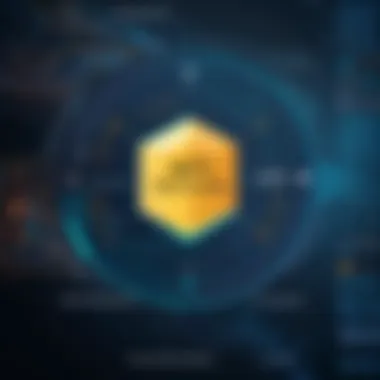

Once the installation is complete, verifying its success is needed. You can confirm that the Requests library has been installed properly by trying to import it in a Python interpreter session. Start the interpreter with the command:
Then, in the interactive shell, type:
If no errors appear, the installation has succeeded. You can also check the version of the installed library by executing:
This command confirms which version you are running, verifying compatibility with certain features or APIs that require updated clients. Realizing what version you have can guide future updates or troubleshooting if required.
In summary, setting up the environment is a quintessential step in leveraging Python's Requests library decisively. Ensuring that installation proceeds unhindered lays a solid foundation for future work with APIs.
Making Your First API Request
Making your first API request is a fundamental milestone in mastering the Python Requests library. As we delve deeper into the realm of APIs, effective interaction with them becomes essential. Understanding this aspect enhances one's capability to gather data or communicate with different applications programmatically.
An API request embodies sending computer commands to expose functionalities or retrieve data. The advantages of making API requests are immense. They allow automation which can streamline tasks, facilitate communication between systems, and empower organizations with valuable insights in real-time.
Before proceeding, consideration of specific elements in API requests helps. These include information pertaining to the structure of requests, parameters, and the expected responses. This foundational knowledge fosters analysts’ or developers' abilities to debug issues effectively.
Understanding HTTP Methods
HTTP methods dictate the type of action requested on a server. The four main HTTP methods intersect heavily with API requests: GET, POST, PUT, and DELETE. Each one serves a distinct purpose. Understanding these methods guides users in forming and sending proper requests.
GET requests retrieve data without altering the state of the server. POST commands send new data for processing. PUT requests typically modify existing data, while DELETE routines remove data. Clarity in these distinctions ensures fluent API integration and application behavior as desired.
GET Requests
GET requests represent one of the most recognized methods in API interaction. They allow one to retrieve information. This can involve querying databases or fetching web pages, among other tasks.
When crafting a GET request with Python’s Requests library, users can point to an API endpoint and retrieve a set of data. Most of the time, a GET request appends listener parameters within the URL to fine-tune the response. Here’s a simple syntax example:
After executing this segment, you can check the object for accurate details or analyze the output. It only returns the data without any impact on the database or the application itself. Moreover, a successful GET request often yields an HTTP status code of 200, indicating that the request was processed correctly.
POST Requests
Broadening interactions within APIs, POST requests allow users to send data to a server to be processed. Whereas GET requests mostly gather information, POST practices nurture communication with data submission.
Common use cases for POST requests, like submitting forms or mocking up entries, exist universally. You can test inputs across APIs or trigger certain operations. The structure in Python requests library also reflects this process very clearly:
Like GET requests, the resulting response becomes essential in validating behavior. Monitoring responses helps developers understand how servers interpret their transmitted data, further honing their API skills. This level of communication through POST effectively fuels dynamic interactions and data flows suitable for various applications.
The skill of making API requests serves as a foundational step towards advanced programming and system automation. With each request sent, deeper engagement with systems unfolds.
Handling API Responses
Understanding how to handle API responses is crucial for effective communication with web services. When an application sends a request to an API, it needs to interpret the responses to act accordingly. This process has a significant impact on the functionality and reliability of applications that depend on external data. A well-processed response allows developers to take essential actions based on the data provided, minimizing errors and improving user experience.
Understanding Response Objects
In Python's Requests library, a response object is generated every time an HTTP request is made. This object holds everything returned from the API and comes packed with useful properties and methods. Importantly, it contains the response status code, headers, and body.
- Status Codes: These codes denote the outcome of a request. For instance, 200 means success, while 404 indicates that the resource wasn't found. Effective error identification relies on familiarity with these codes.
- Response Body: This is the payload of the response. Usually, data is sent in JSON format when dealing with APIs. However, sometimes string or binary files can come back as well.
- Headers: They provide metadata about the response such as content type and caching information. Understanding these headers can give further context for effective response handling.
An in-depth look into the response object becomes indispensable when debugging operations and ensures flows run smoothly. Accessing properties like and are common practices that lead to better-inspected data handling.
Parsing JSON Responses
Once API calls are made, responses often involve data structured in JSON format. Parsing JSON responses is simple but is a fundamental step to extract meaningful data. Most APIs will return JSON since it is widely supported and readable. In Python Requests, the method allows for swift extraction of application data directly from the response object.
With an example, one can see how this works in practice:
Understanding how to parse effectively is instrumental in determining not just effectiveness but also optimizing performance. Data buried within JSON structures can include nested values, lists, or intricate objects. Knowing how to navigate these layers allows developers to work smarter.
Authentication in API Requests
Authentication is a critical aspect of API requests. It serves as a gatekeeper, ensuring that only authorized users gain access to certain resources and functionality. In this article, we will explore two primary forms of authentication: basic authentication and token-based authentication. Understanding these methods is not only important for security but also for the proper functioning of applications that rely on API integration.
When interacting with APIs, one must consider the sensitive nature of the data transmitted. Unauthorized access can lead to data leaks, unauthorized modifications, or worse. Hence, employing effective authentication techniques is necessary for safeguarding resources.
Basic Authentication
Basic authentication is a straightforward yet widely accepted method of securing API requests. It implements a simple mechanism replaced in the HTTP header parameters to transmit the credentials.
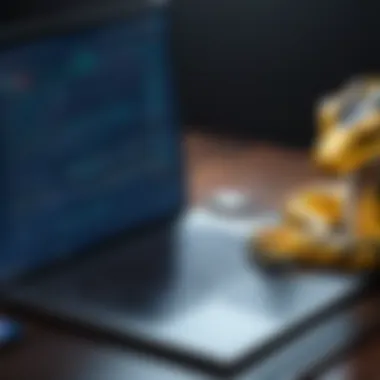

To use basic authentication, a client must send the user's credentials as a Base64 encoded string. The username and password are combined with a colon; for instance, . This string is then encoded to Base64 and sent in the authorization header:
Benefits of Basic Authentication:
- Simplicity: It is easy to implement and requires minimal client-side changes.
- Widely Supported: Many APIs and frameworks support this method, making integration seamless for developers.
Considerations:
- Security Risks: Transmitting credentials in clear text, albeit encoded, poses security risks. It is advisable to use HTTPS to encrypt the channel, thereby protecting the credentials in transit.
- Credential Management: Users need a way to securely store their credentials, which adds complexity.
Token-Based Authentication
In contrast, token-based authentication offers a more secure and flexible approach to API access. This method reduces risks associated with sending credentials multiple times and allows for better session management. Once the client logs in successfully, they receive a token that should be sent with each this APIs requests thereafter.
Tokens are generally time-limited and expire automatically. Using this method has clear advantages, especially in terms of security and user experience. When done correctly, it helps reduce the surface area of attacks, as credentials are not repeatedly sent over the network.
Benefits of Token-Based Authentication:
- Enhanced Security: The credentials are not exposed over multiple requests.
- Statelessness: Tokens can contain the information needed to identify the user, promoting statelessness in client-server interactions.
- Ease of Revocation: Administration can revoke a token without altering the user's credentials, providing better access control.
Considerations:
- Token Storage: It is essential to store tokens securely to avoid replay attacks.
- Complexity: Implementing token management requires additional backend support and infrastructure, which might be more complex than basic authentication.
Using authentication mechanisms efficiently is crucial for maintaining security in API communication.
By comprehending the different authentication methods, developers can chart a path for secure API interaction. Regardless of the chosen method, appropriately employing these techniques enhances both usability and protection while engaging with any security-centric API.
Error Handling in API Requests
Error handling is a crucial aspect when working with APIs. It determines the ability to gracefully recover from issues that arise during interactions with external services. Without a robust approach to managing errors, applications may suddenly break or behave unpredictably. This section highlights the significance of handling errors effectively while making API calls using Python's Requests library.
A few important considerations when dealing with errors in API requests include:
- User Experience: Users expect applications to provide clear feedback when something goes wrong. Error handling allows the application to guide users rather than keeping them in the dark.
- Debugging: By logging and understanding error responses, developers can diagnose issues accurately.
- System Reliability: Strategic error handling helps maintain system operation amidst failures.
The following subsections will cover common error types encountered and how implementing try-except blocks can streamline your error-handling process.
Common Error Types
When making API requests, errors can arise from various sources. Understanding these common types makes it easier to know how to handle them:
- Client Errors (4xx Status Codes): These errors occur when the request made by the client is malformed or unable to be fulfilled. An example is the 404 Not Found error, which indicates a requested resource isn’t available.
- Server Errors (5xx Status Codes): These errors signal problems on the server-side, within application hosting the API. A typical example is the 500 Internal Server Error, indicating an unpredictable server issue.
- Connection Errors: Such errors happen when there’s a problem with the network connection during the request. Examples include timeouts or unreachable domains.
- Timeout Errors: This specifies the time limit for the request; exceeding this limit causes an error. It’s typical when the remote service takes too long to respond.
Identifying and understanding these errors is the first step in facilitating appropriate responses when such issues arise.
Implementing Try-Except Blocks
A practical way to manage errors while using the Requests library is through Python's try-except structure. This approach allows your code to attempt an operation and handle potential errors gracefully:
Here is an illustrative example:
In this code example:
- The block attempts to execute the API request.
- If the request fails, the code jumps to the corresponding block based on the error type and displays a user-friendly message.
Using try-except blocks allows developers to anticipate potential failure points, safeguarding users’ interactions with applications. Overall, effective error handling contributes to a refined and user-friendly experience.
Session Management
Session management is a critical element when working with APIs using Python's Requests library. It enables developers to maintain a consistent user experience while interacting with web services. The concept of a session encompasses the duration users interact with an application, storing various parameters and states. This leads to more efficient communication and helps limit excessive resource use.
Using sessions offers several benefits:
- Connection reuse — Sessions allow for connections to be reused, significantly speeding up repetitive requests.
- Customizable headers — You can set default headers for every request made using the session, ensuring that the API recognizes and processes each request appropriately.
- Synchronized parameters — Default query parameters can be set within a session, helping to streamline repetitive, similar requests by avoiding repeated parameter definitions.
It’s essential to understand how to create and manage sessions effectively when designing an application that interacts frequently with APIs.
Creating a Session
To start working with sessions, the first step is to create a session object from the requests library. A session object is necessary for managing multiple requests that share common functionalities, such as authentication cookies and parameters. Here’s a basic example:
Once the session is created, it can keep track of certain parameters through its entire lifecycle. Some common practices when creating a session include setting base URLs, adding authentication, and specifying default headers that conform to your project's needs. For example:


This operation ensures that every API request sent through this session adopts these settings.
Persisting Parameters
With the session created, you can now persist parameters across multiple requests. This functionality is beneficial for scenarios where parameters are repeated, thus avoiding redundancy in code and improving efficiency. For initializing parameters, one might add them to the session, like so:
In this example, any request made via this session will automatically include the parameter, ensuring compliance with API requirements.
Another consideration when persisting parameters is dealing with changing or nullable parameters. You can add or remove parameters as needed:
- Addition of new parameters is straightforward. You can use Python's update method.
- Removal of parameters may be needed; a simple assignment of can clear it out.
By leveraging these session features, programmers can conserve resources while creating cleaner, easier-to-manage code.
Efficient session management allows for seamless interactions with APIs, enhancing both speed and readability in code.
Advanced Features of Requests
In the realm of API interactions, mastering Python's Requests library goes beyond just making functional HTTP requests. The Advanced Features of Requests equip the programmer with tools to enhance their code's efficiency and responsiveness. Improving API calls requires attention to finer details that can markedly increase performance and reliability in real-world applications.
One notable aspect under this drop-down of advanced functionalities is timeouts and retries. When dealing with online resources, endpoints can be unresponsive due to various reasons such as server issues or network lag. Configuring appropriate timeouts prevents infinite waiting periods for a request to respond and directs the developer toward smarter error handling methods. Implementing retry logic will help in avoiding failures while still attempting to connect to the desired resource through additional requests. These settings not only safeguard against unnecessary resource consumption but also improve user experience.
Another significant feature is streaming downloads from APIs. This aspect facilitates the transfer of large files without occupying substantial memory. When a file is downloaded directly to memory, it may cause your application to slow down or halt, particularly when resources are limited. Utilizing streaming allows one to download segments gradually, freeing the memory as each chunk gets processed. This method truly reflects a high-performance programming model required in many applications today.
Overall, understanding and leveraging the Advanced Features of Requests can dramatically impact the robustness and resilience of API interactions. Maintaining effective control over HTTP requests, responses, and environment setups expands programming capabilities in handling diverse programming challenges. The upcoming sections will delve deeper into the specifics of timeouts and retries as well as streaming downloads.
Timeouts and Retries
Setting a timeout in your HTTP requests requires careful thought regarding what is considered acceptable request time. A too-short timeout may prematurely cut off legitimate responses, while an excessively long one may render your application sluggish when issues arise. Here's a brief layout on how you can implement timeouts in the Python Requests library:
In this example, the timeout is set to five seconds. If the server does not respond in that time window, it raises a exception. One can refine the approach using the retry functionality offered by external libraries like , which can be integrated with the Requests library to avoid issues caused by transient failures. Setting up retries should cater to specific scenarios with proper back-off strategies. Consider this setup:
In this case, maximum retries are set to three, with an incremental backoff timing ensuring that consecutive failures will have a waiting period between attempts.
If you utilize the method outlined above, you can mitigate issues from sporadic downtimes with APIs. This becomes critical when producing applications with stringent uptime and usability demands.
Streaming Downloads
When faced with large data sets or binary files, transferring everything in one go can lead to memory inefficiencies. Streaming downloads are pivotal in such scenarios, allowing for more memory-efficient processing. Instead of pulling data into memory all at once, it is handled in manageable chunks.
Using streaming downloads with the Requests library is straightforward. One merely needs to set the parameter to . For example:
This code downloads a file from a URL without occupying extensive memory. Each chunk is processed in intervals, written directly to the filesystem.
Implementing this strategy is critical when the size of data cannot be anticipated or if server response times are varied. Payload management can be controlled based on the specific application constraints and requirements.
By comprehending these advanced features, you can not only write better code but contribute to more reliable and efficient software design overall. With power comes a greater responsibility to ensure that code can handle various situations commonly encountered in network programming.
As discussed in this section, managing timeouts alongside retries as well as streaming downloads represents a dynamic approach to working with APIs effectively. These features are exemplary of effective resource handling in high-performance applications, reflecting a direct response management technique that skillfully meets system requirements.
The End and Next Steps
Reflecting on the complexities of working with APIs through Python's Requests library, it becomes clear how detrimental efficient interaction is in today’s technology world. The capabilities fostered throughout this article provide a vital foundation for programmers seeking to leverage web innovations.
In the realms of programming, mastery over libraries, like Requests, is critical. API communication is ubiquitous across various sectors of information technology and software development. Understanding how to structure requests, handle keys for authentication, and parse responses can mean the difference between a functional application and a frustrating experience. By fully embracing this library,one can rapidly develop robust software solutions that engage and work effectively with online resources.
Moreover, the advanced techniques discussed aid in reinforcing best practices. For example, error handling will protect applications from unexpected behavior, which commonly arises during API interactions. The systematic management of sessions enhances user experience by preserving states between individual HTTP requests.
Envision the potential projects that await those armed with this knowledge. From developing web apps to automating data collection, the skills acquired here prepare readers for future endeavors. They create leverage to move forward into more sophisticated territories such as integrating machine learning with real-time data or constructing highly interactive web applications.
It is thus pertinent not only to grasp these core concepts but also to stay currant on advancing practices and tools in this rapidly evolving landscape. Exciting areas to explore include utilizing Python with other libraries like Flask for developing REST APIs or engaging with cloud solutions such as Azure and AWS to bridge services.
Now, taking the first steps toward integrating Python Requests into one’s workflow is crucial. Tackling basic, intermediate, and advanced applications can prepare one for challenges on a grander scale. Remember, it is a continuum:learning continous from introductory methods into expert utilizations. Pursuing further knowledge-type modules will broaden horizons.
"The journey of a thousand miles begins with one step."
Recap of Key Concepts
- Understanding the Requests library in Python and its significance for API interaction is essential for any programmer.
- Grasping various HTTP methods such as GET and POST showcases fundamental functions for retrieving and sending data to external APIs.
- Recognizing how to handle different types of authentication —be it Basic or Token-Based —enhances security on data transfers, safeguarding crucial interactions.
- API error management principles aids in reducing issues that arise from unanticipated server responses or network uncertainties, ensuring higher accuracy.
- Session management is key for maintaining stateful connections for users while improving efficiency in repetitive tasks.
Reviewing these essentials serves as a strong framework, setting up a path for continued learning.
Exploring Further Resources
For those eager to delve deeper into API interactions and enhance their libraries skills, a myriad of resources are open for exploration:
- Learn more about advanced features and examples on the official Requests documentation.
- Engage with communities on Reddit’s programming subreddits for tips discovered from fellow enthusiasts.
- Follow discussions on state-of-the-art API designs or trends on platforms such as Facebook groups focused on Python development.
- Database knowledge bases like Wikipedia offers insights into API ecosystems.
- Explore Britannica to understand the wider technological contexts and implications associated to programming.
Thus, dedicated study coupled with practice cultivates deeper competences, allowing anyone to emerge as a proficient user of Python in API interactions. This discipline opens doors to numerous innovations, strengthening both technical prowess and creativity in engineering approaches.
Engage in continuous learning, practice coding integrations regularly, and develop a habit to chase resources to maximize comprehension and application effectiveness.



