Maximizing Google Services with QR Code Generators


Intro
In the digital era we find ourselves in, QR codes are a familiar sight. These little squares, filled with seemingly random patterns, hold the potential to connect us to a world of information and functionality at the mere snap of a camera. At the intersection of convenience and tech, QR codes shine particularly bright when paired with Google services.
With a QR code, you can effortlessly link to Google Maps, direct users to your Google Drive files, or even facilitate quick access to Google Forms for surveys. This article aims to walk you through understanding and utilizing QR code generators specifically designed for various Google services. You'll see that these tools can make life easier, whether you're an amateur just trying to make sense of how to link to your favorite location on Maps or a tech-savvy professional seeking to streamline workflows.
We’ll cover, in detail, the mechanics of QR codes, the different generators available, security considerations, practical applications, and ways to enhance engagement with these digital tools. Each section is designed to help you grasp not just the how but the why behind these codes.
As we get started, let’s dive into the first section that explores how QR Code Generators are transforming coding challenges in the context of Google services.
Coding Challenges
Using QR codes in combination with Google services can usher in a myriad of coding challenges, particularly when it comes to ensuring seamless integration and functionality. Here are some facets within this topic worth considering:
Weekly Coding Challenges
As the tech landscape evolves, keeping skills razor-sharp is paramount. Weekly coding challenges focusing on QR code functionalities can help programmers of all levels engage with practical coding scenarios.
- Create a QR code that links to a Google Maps location. This task encourages players to dig into APIs and explore various programming languages.
- Develop an application that reads QR codes and retrieves data from Google Sheets. A challenge like this sharpens one’s ability to handle real data scenarios and emphasizes interaction between applications.
Problem Solutions and Explanations
When working on coding challenges involving QR codes, it's critical to methodically break down issues. For instance, if a QR code isn't functioning as expected, the problem might lie in how the link is formatted or in the encoding parameters. Proper debugging practices, including line-by-line inspections and logical breakdowns, can point out the culprit quickly.
"The mind is not a vessel to be filled, but a fire to be kindled."
Tips and Strategies for Coding Challenges
It's often the case that approach is just as important as the solution. Here are some crafty tips to enhance your problem-solving abilities:
- Emphasize on clean code. Good practices in documentation and organization benefit future debugging.
- Don’t hesitate to iterate. Sometimes, a quirky change in your code can result in unexpected yet useful outputs.
- Utilize community forums. Platforms like Reddit are treasure troves of knowledge, where other developers share their battles and victories. Collaboration is, after all, the heart of programming.
Community Participation Highlights
Communities frequently rally around developing and refining QR code technology. Engaging with forums and local coding groups can present fresh challenges and insights into integrating Google services with QR codes. Actively participating in such discussions can yield novel ideas, green-light innovative solutions, and even open doors to potential collaborations.
As we navigate the nuances of integrating QR codes with Google's ecosystem, the importance of understanding technology trends cannot be understated.
Technology Trends
Staying ahead of technology trends related to QR codes is essential in making informed decisions for applications. Let’s explore some current trends that could reshape the way we think about QR codes and Google services.
Foreword to QR Code Technology
In today’s fast-paced digital world, the ability to convey information quickly is essential. QR codes serve as a bridge between the physical and digital realms, offering a quick way to access data or websites by just scanning a code with a smartphone. This technology has become increasingly prominent, especially in enhancing functionalities within various Google services. By making connections easier, QR codes empower users to tap into resources without the hassle of manual input.
Origin of QR Codes
QR codes, short for Quick Response codes, emerged in the early 1990s in Japan. Initially developed for the automotive industry, they were designed to track vehicle parts during manufacturing. The brainchild of Denso Wave, a subsidiary of Toyota, the primary goal was to create an efficient way of tracking components in real time. Unlike traditional barcodes, which could only hold a limited amount of data, QR codes could store significantly more, due to their unique two-dimensional design.
In essence, their inception revealed an appetite for faster and more reliable inventory management tools. Over time, as mobile technology advanced, their applications expanded far beyond simple tracking. They began to pop up in advertising, ticketing, and most recently, in a myriad of Google services, making their adaptability clear.
Working Mechanism of QR Codes
Understanding how QR codes work is key to harnessing their full potential. At the heart, a QR code consists of a grid of black squares arranged on a white background. When scanned, these squares translate into binary data. The scanner then decodes this data into actionable information, like URLs or text.
- Encoding Information: When a QR code is generated, it encodes specific information within the arrangement of squares. The amount of data that can be stored varies based on the code’s version and error correction level.
- Scanning Process: A QR code scanner captures the image and begins processing it. The scanner can be a dedicated device or, more commonly, a smartphone camera with application support.
- Data Retrieval: Upon successful scanning, the app decodes the pattern and retrieves stored information, linking users directly to the intended destination, be it a Google service, website, or any pre-set action.
This mechanism shines a light on the benefits of using QR codes, especially within Google's ecosystem. From generating a link to a Google Form to simplifying user access to Google Maps locations, understanding the ins and outs of QR code technology is essential for anyone looking to integrate these codes into their digital toolbox.
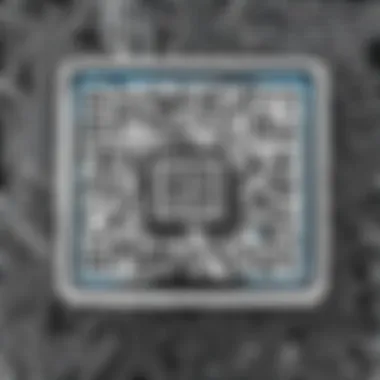

"Incorporating QR codes into digital strategies not only elevates user experience but also fortifies the connection between offline and online interactions."
The need for simple, effective data transfer solutions continues to fuel the evolution of QR codes, making them an invaluable tool in the ever-expanding digital landscape.
Understanding Google Services
Google Services encompass a wide range of applications and tools that facilitate both individual and organizational productivity. They are integral to the everyday digital landscape, serving as a backbone for communication, collaboration, and data management. Understanding these services is pivotal for effectively utilizing QR code generators, as these codes can streamline access to these applications, enhance user engagement, and improve productivity. By digging into Google services, users can leverage QR codes to simplify complex tasks, save time, and present information in a more accessible manner.
Popular Google Applications
Google offers a plethora of applications that cater to diverse needs. Here are some of the most popular ones:
- Google Drive: A cloud storage service that allows users to store files online and access them anywhere. It's particularly useful for collaboration, enabling multiple users to interact with files simultaneously.
- Google Docs: This application allows for real-time document editing, making it a favorite among those who work in teams. Users can share documents via a link, enhancing the collaborative experience.
- Google Sheets: A powerful spreadsheet application that offers functionality similar to Excel. It's invaluable for data analysis and financial planning.
- Google Calendar: Ideal for scheduling, this application integrates with other Google services to manage appointments and events effectively.
- Google Maps: Beyond navigation, it provides businesses with a way to enhance their visibility online through listings, which can be linked via QR codes.
By understanding these applications, one can truly appreciate how QR codes can be applied to quicken access to various functions, whether it’s sharing a document link or providing a map location.
Integration of QR Codes in Google Ecosystem
Integrating QR codes into the Google ecosystem opens up a world of possibilities. Here’s how they play a role:
- Direct Navigation: QR codes can link directly to Google services. For instance, a QR code placed in a store can lead customers straight to a Google Maps location or offer a quick download link for a Google application.
- Contact Sharing: Businesses can use QR codes to share their Google My Business profiles, making it easier for customers to find contact details or visit their website.
- Event Accessibility: QR codes can be generated for Google Calendar events, enabling users to swiftly add events to their own calendars.
- Efficient Surveys and Forms: Google Forms can be accessed via QR codes, simplifying the process of collecting feedback during events or customer interactions.
- Enhanced Marketing: Marketers can generate QR codes that link to promotional materials stored in Google Drive, making information dissemination seamless.
By integrating QR codes with Google services, users can create a seamless experience that enhances interaction and fosters engagement with their audience. With these advancements in mind, it becomes clear how beneficial QR codes are in enhancing the functionality of Google’s vast array of services.
The Role of QR Code Generators
QR code generators are pivotal tools in the current digital landscape, particularly when it comes to accommodating the growing integration of technology into everyday tasks. Utilizing a QR code generator not only simplifies access to Google services but also enhances user experience by minimizing the effort users need to engage with various features. From marketing to information sharing, these generators greatly contribute to seamless interaction between users and Google’s multifaceted offerings.
The significance of using QR code generators lies in their flexibility and adaptability. They save users time and effort by allowing instant access to web pages, files, or contact information just by scanning a code. Imagine standing in front of a product and needing to pull up more information about it or its reviews; a simple scan through your smartphone accomplishes that in a matter of seconds. In workplaces, businesses can utilize these codes to streamline operations, whether it's linking employees to safety protocols or providing customers with promotional offers.
Particularly concerning Google services, the integration of QR codes can streamline various operations. For example, Google Forms can use QR codes to increase response rates for surveys, making feedback collection effortless. Additionally, these codes can lead users directly to a Google Maps location, effectively reducing any hassles in navigation.
"In a world where speed is essential, QR code generators serve as a bridge between the physical and digital realms, enriching user engagement while maintaining simplicity."
Establishing the right balance between functionality and security is foundational. While there are concerns about scanning unknown links, understanding the role of QR code generators can guide users toward making informed decisions. This is particularly vital, as the misuse of QR codes may lead unwitting users to malicious sites. Thus, when implementing QR technology in Google services or any other platform, a sound understanding of the various types of generators and their features becomes paramount.
What is a QR Code Generator?
A QR code generator is a tool that allows users to create QR codes, which can hold various types of information including URLs, contact details, and text. These generators have become incredibly popular due to their simplicity and usefulness in linking the physical with the digital world. Users can easily transform their data into a QR code that anyone with a smartphone camera can scan, making information sharing as effortless as pie.
These generators come with different functionalities; some are basic, providing standard QR code creation, while others offer more advanced features such as customization and tracking analytics. The ease of use makes them accessible even for those not tech-savvy.
Types of QR Code Generators
Static QR Code Generators
Static QR code generators enable users to create codes that link to fixed content. Once a static QR code is generated, the information it contains cannot be changed. This permanence can be both an advantage and a disadvantage.
The key characteristic of static generators lies in their simplicity. They are often free and require no ongoing management or updating. This makes them a beneficial choice for users who need a straightforward solution, such as event tickets, where the data does not need to evolve over time. However, this also means that if a mistake is made, or if updates are required, a new QR code needs to be generated, potentially causing confusion.
Dynamic QR Code Generators
Dynamic QR code generators, on the other hand, provide a more flexible solution for users. Unlike static codes, these can be edited even after they have been created. This is particularly useful for businesses that may need to adjust their links or content frequently. The ability to change the destination URL or data associated with the QR code means that even a widely distributed code can remain relevant.
Their key characteristic is tracking capabilities as well. Many dynamic QR code generators come with analytics features, allowing users to monitor how often the code is scanned, where the scans are happening, and what devices are being used. This information can be invaluable for marketing strategies and understanding customer behavior. Nonetheless, dynamic QR codes may require a subscription fee based on the features offered, which could be a consideration for small businesses or budget-conscious users.
Choosing a QR Code Generator for Google
In an age where smartphone usage is through the roof, QR codes have carved themselves a cozy niche in the realm of digital engagement. This section focuses on selecting the right QR code generator specifically for Google services. The significance of this topic cannot be overstated, given that an appropriate generator ensures seamless integration and maximizes the utility of QR codes for users. It’s not just about creating a code; it’s about creating a functional gateway into a digital experience.
Key Features to Consider


When navigating through the myriad of QR code generators available, several critical elements deserve attention, as they can have substantial impact on the end user’s experience and effectiveness of the QR code created.
Customization Options
Customization is a standout characteristic of many QR code generators. It goes beyond simply encoding a URL; it allows for personal branding and creativity to shine through. When you design a QR code, you want it to reflect your identity. A code that features custom colors, logos, or shapes can set a business apart in a crowded marketplace. This feature is a top pick because it aids users in making their codes consistent with their overall marketing aesthetics.
One unique advantage of custom QR codes is the ability to use varying designs that can resonate with different audiences or occasions, such as promotional events or digital pamphlets. However, there is a flip side—overly artistic designs may affect scanner readability if not done properly. Balancing creativity with functionality is key.
Analytics and Tracking
Analytics and tracking features are the unsung heroes of QR code generation. They provide insight into how well the QR codes are performing. For instance, knowing how many scans a code received, where the scans originated from, and even the device types can be invaluable. This information is crucial for optimizing marketing strategies and improving future campaigns.
The presence of robust analytics transforms QR codes from static images into dynamic marketing tools that can adapt and evolve based on real-world data. However, it’s important to be aware that some users may find data privacy concerns in tracking metrics. Therefore, being transparent about data usage while harnessing its benefits is essential.
Comparison of Popular QR Code Generators
Not all QR code generators are created equal, and that’s where a proper comparison comes into play. Different platforms like QR Code Monkey, Scanova, and Beaconstac offer diverse features and capabilities.
- QR Code Monkey, for example, is user-friendly and offers customization at no cost, but it lacks the in-depth tracking that some businesses require.
- On the other hand, Scanova provides excellent analytics but at a subscription fee that may not suit all budgets.
- Beaconstac stands out with its integration capabilities for Google services but might feel overwhelming for first-time users.
Creating QR Codes for Google Services
Creating QR codes for Google services is no small potatoes. This task offers an array of practical benefits that can enhance the user experience in the digital world. QR codes serve as gateways to a host of Google applications, facilitating quick access to information, documents, and more. By generating these codes, users can simplify interactions, leading to increased efficiency and engagement with Google’s rich ecosystem.
One of the first things to consider is how QR codes transform the way we share and connect. Imagine a restaurant menu, displayed on a webpage, that people can scan to view instead of fumbling with a physical copy. This immediacy can reduce wait times and streamline operations. Furthermore, for marketers, QR codes unlock opportunities to provide dynamic content and track audience engagement metrics effortlessly. As business competition grows, these small squares of pixels can make a significant difference in connecting customers to current promotions or unique offers.
Moreover, understanding the power of QR codes is vital for anyone looking to leverage them in their daily activities or in a professional capacity. The process of creating these codes varies slightly depending on the desired outcome, but the underlying mechanics remain largely the same. Users must think about customization, branding, and analytics to ensure their codes not only work but also resonate with their target audience.
Step-by-Step Guide
To create a QR code for a Google service, follow these steps, ensuring you don’t leave any stone unturned:
- Select a QR Code Generator:
There are many options available like QR Code Generator or GoQR.me. Choose one that suits your requirements—whether it's static or dynamic QR codes. - Choose Your Google Service:
Identify which service you want the code to link to, be it Google Drive, Google Maps, or any other application. - Input the Link:
Enter the URL of the Google service. Ensure it's correct—there’s no room for error here. - Customize (if applicable):
Some generators allow you to tweak the design. Colors and logos can be added to align with your brand. - Generate the Code:
Hit the button, and voilà! Your QR code is ready to download. - Test the Code:
Before spreading it far and wide, scan the code to verify it leads to the right destination.
This straightforward process can open new avenues for engagement and allows users to seamlessly utilize Google services in their daily routines.
Troubleshooting Common Issues
Even with a clear guide, pitfalls may occur. It’s not uncommon to face certain issues while generating QR codes. Here are some common troubles and how to navigate them:
- Incorrect URL:
Ensure you have the right link copied; small typos can lead to dead ends. - Customization Problems:
If the design isn't appearing correct, double-check your settings in the generator. - Scanning Issues:
Sometimes cameras have a hard time recognizing poorly contrasted codes. It helps to test with various devices. - Obsolete Codes:
Be mindful of using dynamic QR codes; if the linked URL changes, ensure your QR code remains relevant.
"QR codes are modern-day keys, unlocking a world of digital interaction with a simple scan."
Understanding these potential headaches will save you time and frustration. Keeping things simple and focusing on best practices will ultimately lead to a more effective QR code experience with Google services.
Taking these steps seriously allows you to harness QR codes to their fullest. They can serve not just as informational tools but as vital links that elevate user experience in this fast-paced digital age.
Practical Applications of QR Codes in Google
QR codes have quickly evolved from just a passing fad into essential tools across various sectors. Their integration with Google services showcases their versatility. Understanding the practical applications of QR codes in this context is crucial. This section aims to spotlight the different ways these codes can be used effectively, especially in marketing efforts and improving user experiences.
Marketing and Promotion
In today’s fast-paced digital landscape, businesses are always on the lookout for novel ways to market their products or services. QR codes serve this purpose exceptionally well. They provide a bridge that connects offline materials with online content, often leading to increased customer engagement. Imagine walking past a quaint café with a poster promoting a new blend of coffee. A simple scan of a QR code on that poster can lead potential customers straight to the café’s menu, social media, or a promotional discount. It creates an interactive experience that traditional ads simply can't achieve.
Furthermore, QR codes offer measurable insights into marketing efforts. When integrated with Google Analytics, businesses can track how many people scanned their codes and where they came from. This data is invaluable for executing future marketing strategies. For instance:
- Event Promotions: QR codes can be placed on flyers or posters. Scanning directs users to registration pages for events or special promotions.
- Product Packaging: Many brands use QR codes on their packaging to inform consumers about ingredients, usage tips, or promo deals. This transparency builds trust and can boost customer loyalty.
- Social Media Engagement: Using QR codes linked to social profiles helps businesses grow their online community. A quick scan can gain followers at local events easily.
QR codes transform passive consumers into active participants. This shift changes the marketing landscape, allowing for more interactive and measurable campaigns.


Enhancing User Experience
QR codes’re not just about marketing; they can substantially enhance user experience as well. They help streamline processes and improve accessibility in various ways. In settings where engagement and quick access to information matter, QR codes can be lifesavers. A few scenarios illustrate this:
- Seamless Transactions: Businesses can leverage QR codes for payments or reservations. Customers merely scan the code to complete transactions quickly. This method saves time and enhances satisfaction.
- Information Retrieval: In educational or informational contexts, QR codes can provide access to in-depth materials or tutorials. Imagine students sitting in a lecture and wanting to access supplementary resources; a scan immediately directs them to a relevant Google Drive folder. It's fast and efficient.
- Contactless Solutions: Especially relevant in post-pandemic environments, QR codes enable contactless menus in restaurants or service listings in public places. Customers can see what’s on offer right from their devices, minimizing physical contact with shared materials.
Security Considerations
In the digital age, where technology weaves itself into the fabric of everyday life, security considerations have emerged as a paramount concern, especially with tools like QR code generators. These small squares of code may appear innocuous, yet they hold the potential to link users to a vast amount of information—or even risks. Protecting oneself when utilizing QR codes is vital to ensuring both privacy and data integrity.
Understanding the security implications of QR codes is essential not just for users but also for businesses. When incorporated into Google services, QR codes can streamline processes but also open doors to potential vulnerabilities. If not managed properly, they could lead to data breaches or unintended access to sensitive information. By paying attention to security, users can harness the advantages of QR code technology without falling prey to pitfalls.
Understanding QR Code Vulnerabilities
The vulnerabilities of QR codes are not always apparent at first glance. These codes can easily be manipulated or redirected to malicious sites. Here are a few key vulnerabilities to consider:
- Malware Distribution: Scanning a compromised QR code can direct a user to download malware, allowing attackers to access sensitive device data.
- Phishing Attacks: Unscrupulous individuals could use QR codes to lead unwitting users to crafted websites that closely mimic legitimate services, aimed to steal passwords or personal information.
- Spoofing Risks: QR codes can be easily printed over or replaced, which means someone can swap a legitimate code in a public space with their own, which can redirect users to harmful content.
Proactive measures must be taken to safeguard against these potential vulnerabilities. Awareness is the first step towards effective security.
Best Practices for Safe QR Use
To mitigate risks associated with QR codes, it is essential to cultivate a set of best practices that individuals and organizations should adopt:
- Scan with Caution: Always look for scanners that show a preview of the URL before direct redirection. This gives you a chance to evaluate whether the destination looks trustworthy.
- Verify Sources: Stick to known and trusted sources when using QR codes. If a code appears in an unfamiliar location, take a few seconds to analyze it before scanning.
- Utilize URL Shorteners with Caution: While they can simplify URLs, they can also obscure a legitimate web address. Consider directly scanning codes that point to a clear and trustworthy URL.
- Monitor Link Performance: For businesses, utilizing analytics will help track what links are actually being clicked, aiding in recognizing any unusual patterns of activity.
- Educate Your Audience: Whether you're a business using QR codes for marketing or an individual sharing them, education is key. Inform people about potential dangers and how to scan responsibly.
"While QR codes open doors to various functionalities, neglecting security measures can lead to a Pandora's box of problems. Always prioritize safety over convenience."
By implementing these practices regularly, users can navigate the QR code landscape with greater confidence while protecting their information and leveraging the efficiencies that QR code generators offer in accessing Google services.
Future Directions of QR Code Technology
As technology continues to evolve, so does the world of QR codes. It’s essential to explore the future directions of QR code technology because it holds lasting implications for how users interact with various digital platforms, especially within the Google ecosystem. From enhancing user engagement to streamlining transactions, understanding these trends helps professionals and enthusiasts stay ahead in a rapidly changing landscape.
Trends in QR Code Utilization
Trends in QR code utilization are increasingly shaped by the demand for convenience and enhanced interaction. As customer behavior shifts, companies gravitate toward QR codes for marketing strategies. New applications are emerging, and these trends reveal critical insights:
- Touchless Experiences: With a heightened awareness around hygiene, many businesses now utilize QR codes to facilitate contactless transactions. Customers can make payments or view menus simply by scanning a code, reducing physical contact.
- Integration with Augmented Reality: The fusion of QR codes and augmented reality presents unique marketing opportunities. Imagine scanning a code to see a virtual 3D model of a product—this capability enhances brand interaction and captures consumer interest.
- Evolving Data Collection: QR codes are becoming not just gateways for information, but also data collection tools. Businesses can track user engagement and tailor their marketing approaches based on this data.
- Social Media Integration: Users can quickly access social media platforms through QR codes. Entering a social platform becomes effortless, boosting engagement for brands and users alike.
These trends reflect a dynamic shift in how QR codes are utilized, emphasizing their importance beyond simple scanning functionalities.
Integrative Innovations with Google Technologies
Innovations in QR code technology are increasingly intertwined with Google’s services, paving the way for enhanced functionality. Google’s robust ecosystem offers a myriad of possibilities when integrating QR codes:
- Google Lens: This powerful tool leverages QR technology to enhance visual searches. Users can scan codes with their cameras, pulling up relevant information instantly. It makes finding information easy and intuitive.
- Support for Google Pay: Integrating QR codes with Google Pay can revolutionize payment processes. Users can pay bills or share payment links seamlessly, making transactions swift and secure.
- Seamless Calendar Integration: QR codes linked to Google Calendar can be used to invite audiences to events directly. This seamless invitation process promotes efficient organization and encourages attendance.
- Simplified Sharing Mechanisms: Google Workspace applications now allow users to create codes that direct others to specific documents, spreadsheets, or presentations. This innovation streamlines collaboration and enhances productivity.
As QR code technology evolves in the context of Google services, these integrative innovations not only provide convenience but also enrich user experiences, demonstrating how intertwined the two worlds are becoming.
The advancement of QR code technology, especially within Google’s framework, indicates a profound shift toward efficient, user-oriented applications that can drastically improve both personal and professional engagements in the digital space.
Finale
In the digital age, the implementation and utilization of QR codes stand as a pivotal development, particularly in enhancing interaction with Google services. Throughout this article, we've traversed the intricate web of QR code technology, from its inception and operational mechanics to the vast applications within the Google ecosystem. The significance of leveraging QR code generators cannot be overstated, as they serve as a bridge, connecting users with streamlined access to information, promotions, and user experiences.
Summary of Key Points
QR codes are not just a passing trend; they have become a crucial tool for businesses and individuals alike. Here are the main takeaways from the discussion:
- Versatility of QR Codes: They find applications across various sectors including marketing, education, and user engagement.
- Integration with Google Services: The ability to employ QR codes with Google platforms like Google Maps, Google Pay, and Google Forms enhances usability and efficiency.
- Importance of QR Code Generators: Choosing the right generator is key, as it impacts customization, tracking, and overall effectiveness in your campaigns.
- Security Considerations: Users must be vigilant about potential vulnerabilities inherent in QR codes and follow best practices to mitigate risks.
"The future of QR codes lies in their ability to adapt and evolve alongside technological advancements and user needs."
Final Thoughts on QR Code Usage
Looking ahead, the trajectory of QR code usage is set for continuous growth. As integration with various technologies deepens, so does the need for high-quality QR code solutions. For aspiring programmers, technology enthusiasts, and IT professionals, there is potential for innovation in this field. Engaging with QR technology opens up avenues for developing smarter, more efficient connections between services and users.



