Exploring Microsoft Azure's PaaS Offerings


Intro
In today’s rapidly evolving tech landscape, the demand for efficient application deployment and scalability is paramount. As businesses look to innovate and create competitive advantages, Platform as a Service (PaaS) offerings have become an essential tool for developers and IT professionals alike. Microsoft Azure stands out as a robust platform that simplifies cloud-based application development and management, allowing users to focus more on coding and less on infrastructure overhead.
The road to mastering Azure PaaS services may seem winding, filled with various tools and technologies tailored for different needs. This article aims to equip you with a comprehensive understanding of Azure PaaS, highlighting features, applications, and emerging trends within this space. We will explore key components such as Azure App Service, Azure Functions, and Azure SQL Database, enabling you to leverage these offerings effectively.
Coding Challenges
With the immense capabilities Azure PaaS services provide, tackling coding challenges that arise during development can significantly enhance your skill set. Familiarity with Azure’s tools not only expedites your workflow but also prepares you for real-world scenarios.
Weekly Coding Challenges
Each week, consider participating in coding challenges that focus on building applications using Azure. Websites like Coderbyte and LeetCode often host challenges that can help sharpen your Azure-specific skills.
Problem Solutions and Explanations
When you encounter obstacles, it is crucial to dissect problems methodically. Consider the example of deploying a Flask application on Azure App Service. Initially, developers might struggle with environment configuration, but through detailed documentation and community forums, many find clarity. Here’s how it can be done:
Tips and Strategies for Coding Challenges
- Understand Azure Services: Know the specific PaaS offerings and how they interconnect. For instance, understand the relationship between Azure Functions and Azure Logic Apps.
- Practice Regularly: Frequent coding boosts confidence. By dedicating time weekly, you'll become adept at Azure functionalities.
- Utilize Tutorials: Leverage resources like YouTube or Microsoft Docs for guided learning.
Community Participation Highlights
Engaging with the Azure community can provide insights that books often overlook. Platforms like Stack Overflow and Reddit contain valuable discussions and practical advice that foster deeper understanding. Sharing your experiences and solutions or seeking help can establish your presence in the tech community.
Technology Trends
As we gear up to delve deeper into Azure PaaS, we can not ignore the technological trends influencing cloud computing today. Understanding these trends can further enhance the effectiveness of your application’s architecture.
Latest Technological Innovations
The rise of microservices architecture has transformed how applications are built and deployed. Coupled with Azure's Kubernetes Service, developers can achieve flexibility and scalability.
Emerging Technologies to Watch
Artificial intelligence is creeping into every corner of tech. Azure's integration with AI services enables businesses to adopt predictive analytics seamlessly, enhancing decision-making processes.
Technology Impact on Society
The cloud is reshaping how businesses conduct operations, promote remote work, and deliver services to consumers. As more rely on the cloud, the emphasis on robust security practices is paramount.
Expert Opinions and Analysis
Tech experts emphasize the importance of understanding PaaS, as it continues to evolve. Its potential for streamlining development processes is widely acknowledged across industries.
Coding Resources
In a field that's constantly changing, having access to quality coding resources is non-negotiable. Here’s a selection of valuable tools and platforms you might find useful.
Programming Language Guides
Familiarize yourself with languages commonly used with Azure, such as C#, Python, and JavaScript. Documentation from Microsoft Learn is a good starting point.
Tools and Software Reviews
Investigating different tools available within the Azure ecosystem is vital. Platforms like Azure DevOps offer streamlined project management features, which are crucial for team collaboration.
Tutorials and How-To Articles
Hands-on tutorials provide practical experience. A step-by-step guide on creating a serverless function can familiarize you with Azure Functions.
Online Learning Platforms Comparison
When it comes to learning, platforms like Udacity, Coursera, and Pluralsight offer dedicated courses focusing on Azure technologies. Compare these to find the best fit for your learning style.
Computer Science Concepts
A strong grasp of fundamental computer science concepts will bolster your understanding of Azure’s underlying mechanisms.
Algorithms and Data Structures Primers
Familiarity with algorithms enhances problem-solving skills. Investing time in mastering data structures can greatly improve your code efficacy.
Artificial Intelligence and Machine Learning Basics
Understanding basic AI and machine learning concepts can pave the way for utilizing Azure’s Cognitive Services effectively.
Networking and Security Fundamentals
The importance of robust networking and security practices in cloud computing cannot be overstated. Microsoft Azure provides comprehensive compliance and security frameworks that should be well understood.
Quantum Computing and Future Technologies
Look toward the horizon; quantum computing is set to revolutionize the tech landscape. Azure’s announcements in this field signal significant advances that may soon become critical.
Understanding the intricacies of Azure's PaaS services places both newbies and seasoned developers on solid ground in a continually evolving field. By harnessing these tools, anyone can contribute to the growing cloud ecosystem efficiently and innovatively.
Its apparent that tackling Azure PaaS services might seem daunting, but with the right approach and resources, anyone can grasp these concepts and utilize them to their full potential.
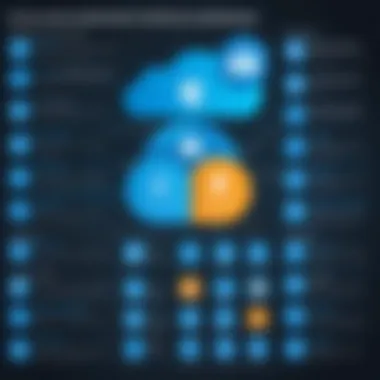

Throughout this article, we have explored various facets of Azure PaaS, aiming to enlighten your path on this technological journey.
Understanding Azure PaaS
When diving into the world of cloud computing, specifically Platform as a Service (PaaS), it’s essential to grasp what these offerings entail. Azure PaaS is not just a tech buzzword; it serves as a critical bridge between infrastructure and development, enabling businesses and developers to craft applications without getting bogged down in the weeds of underlying hardware or system management. Understanding Azure PaaS helps users harness the full potential of the cloud, allowing them to concentrate on innovation rather than operational hassles.
Definition of PaaS
At its core, PaaS stands for Platform as a Service. A simple way to think about it is as a cloud environment that provides developers with everything they need to build, deploy, and manage applications without the headaches of hardware setup. You can view it as renting a flat where everything is already furnished and ready for you to move in. With PaaS, developers have access to operating systems, servers, storage, and even networking—all managed by the service provider. Azure PaaS removes the complexity of setting up back-end infrastructure, giving you a streamlined path to production.
Benefits of PaaS
Azure PaaS comes with a handful of benefits that make it an attractive option for businesses and developers alike. Let’s dig a bit deeper into some key advantages.
Cost Efficiency
Cost efficiency is one of the standout features of Azure PaaS. Instead of pouring resources into physical servers and upkeep, businesses can utilize Azure’s cloud infrastructure. This means avoiding hefty capital expenditures on hardware and shifting to a pay-as-you-go model. This flexibility allows companies to allocate budgets more judiciously, focusing their funds on actual development rather than maintenance. A unique aspect of cost efficiency in Azure is its scalability based on consumption, meaning that during lean times, expenses can shrink accordingly.
Scalability
In today’s digital landscape, scalability is invaluable. Azure PaaS enables applications to effortlessly scale up or down based on demand. This is particularly useful for businesses experiencing fluctuating user loads or seasonal spikes. Imagine trying to plan for a holiday sale—Azure handles the heavy lifting, increasing resources as needed, which means you don’t have to over-invest in infrastructure that’s seldom used. The fascinating part about scalability in Azure is how automatic it can be, taking the guesswork out of resource allocation and ensuring that your app runs smoothly.
Faster Time-to-Market
Another key advantage centers on how PaaS facilitates a quicker time-to-market for applications. Developers can rely on pre-built backend services, which eliminates many of the repetitive tasks involved in app development. As a result, teams can focus on coding their unique product features instead of reinventing the wheel with every project. This acceleration fosters creative solutions and seizes market opportunities promptly. In the fast-paced tech world, every moment counts, and Azure PaaS can indeed trim several weeks off your deployment timeline.
Focus on Development
One of the profound benefits of Azure PaaS is that it lets development teams concentrate on what really matters: writing code. With much of the infrastructure and maintenance managed by Azure, developers can leverage their skills to innovate and enhance applications rather than getting mired in system administration or infrastructure issues. Developers find it refreshing to work in an environment where they can push features without being bogged down. When your focus is on development, you’re likely to drive better outcomes and craft more impactful solutions.
In sum, understanding Azure PaaS operates as a fundamental cornerstone in leveraging modern cloud solutions. It equips developers with easier, flexible, and efficient ways to build applications while cutting down unnecessary costs and time.
Core Azure PaaS Services
The realm of Azure Platform as a Service (PaaS) encompasses a vital segment of cloud computing that enables developers to build, deploy, and manage applications without the complexity of infrastructure management. Understanding core Azure PaaS services is paramount for anyone looking to harness the full potential of cloud technology. These services simplify application development processes, streamline operations, and enhance overall productivity. Moreover, Azure offers a rich set of integrated features designed to meet the diverse needs of development teams.
Azure App Service
Overview and Features
Azure App Service stands out as a robust offering for developing web apps, mobile apps, and API services. This service provides an intuitive platform with built-in scalability and security, saving developers headaches associated with managing server infrastructure. One key characteristic of Azure App Service is its auto-scaling feature, which allows applications to expand or contract resource use based on traffic demands, ensuring seamless performance. This flexibility not only heightens user experience but also optimizes cost efficiency as companies only pay for what they use.
However, there's a unique feature that makes Azure App Service particularly attractive: integration with GitHub and Bitbucket. This integration enables continuous deployment, allowing for automatic updates and version control, which is a game-changer for development dynamics. On the downside, those new to Azure might find the setup somewhat overwhelming initially, but the long-term benefits often outweigh these early challenges.
Use Cases
When looking at use cases, Azure App Service finds its footing in various sectors, be it dynamic web applications for e-commerce or enterprise-grade APIs for mobile platforms. Its versatility makes it a beloved choice among developers. A standout aspect of this service is its support for multiple programming languages, including .NET, PHP, and Java. This multiplicity gives teams the leeway to work in their preferred languages, thus fostering creativity and innovation.
An interesting use case to consider is using Azure App Service for hosting a content management system like WordPress. Developers can set up sites quickly and have robust tools for management. Still, one must not overlook the inherent learning curve when considering sophisticated setups, but the rewards can be substantial.
Azure Functions
Event-Driven Computing
Azure Functions introduces an innovative approach to event-driven computing, a method in which code is executed in response to specific events or triggers. This setup allows for the management of server resources dynamically and enables developers to focus solely on code rather than underlying infrastructure. One key characteristic driving its popularity is the pay-per-execution model. Organizations aren't charged for idle resources, making it incredibly cost-effective, especially for sporadic tasks.
In addition, Azure Functions supports a plethora of integration points with other Azure services, transforming it into an indispensable resource in any developer's toolkit. One cannot ignore, however, that while Azure Functions is perfect for lightweight tasks, more complicated workflows might necessitate additional orchestration, potentially complicating your architecture.
Triggering Functions
The triggering functions aspect of Azure Functions ties together event handling and processing. Developers can initiate these functions via various means, such as HTTP requests, timer-based triggers, or messages dropped in a queue. This versatility is a hallmark of modern cloud applications and significantly enhances responsiveness to real-time events.
A notable benefit is the ability to create microservices effortlessly, allowing teams to build modular applications where each function performs a specific task. But as brilliant as this flexibility is, it can turn into a double-edged sword; managing numerous functions might lead to challenges in tracking and debugging, especially in larger projects.
Azure Kubernetes Service
Container Orchestration
Containerization makes deploying applications smoother, and Azure Kubernetes Service (AKS) is designed specifically to orchestrate these containers. It simplifies the deployment and management of containerized applications, laying out a structure that streamlines the entire process. One of the standout features of AKS is its automanaged control plane, which means Azure automatically handles tasks like upgrades and patches for the Kubernetes environment, allowing developers to focus more on building applications.
The integration capability with other Azure tools comes as a significant advantage here. For instance, AKS can work hand-in-hand with Azure DevOps to facilitate CI/CD practices effectively. However, newcomers may grapple with Kubernetes complexity, as mastering its capabilities requires time and effort, yet it pays dividends in scalability and management efficiency.
Integration with /
As the integration with CI/CD is critical in today’s rapid development cycles, Azure Kubernetes Service fits right into this narrative. This service enables a seamless workflow, promoting frequent updates and maintaining high code quality. The continuous deployment pipeline supported by AKS allows developers to push changes swiftly and efficiently, responding promptly to business demands.
With its capacity for rolling updates, AKS ensures minimal downtime during deployments. Still, the challenge lies in configuring these integrations accurately, which might demand some upfront investment in time and resources.
Azure SQL Database
Relational Database Services
Azure SQL Database provides an intelligent and fully managed relational database service for modern applications. Its scalability is one crucial feature where it shines. Users can scale up or down based on their requirements, with no need for downtime. The built-in intelligence of Azure SQL Database aids in automatic tuning and threat detection, ensuring that your database performs efficiently and securely.
A unique aspect is its support for multi-region deployment, granting users the ability to implement geographical redundancy, which is a blessing for applications requiring high availability. On the flip side, the pricing model is based on performance levels, which may lead to unexpected costs if not monitored closely.
Scaling Options
When it comes to scaling options, Azure SQL Database offers several choices—whether one opts for a single database or a pooled solution. This affords both flexibility and cost management as you can choose what's right for your applications. Moreover, the hyperscale option enables handling substantial workloads efficiently, making it suitable for enterprises with large databases.
While Azure SQL Database provides options tailored to different needs, some users might find themselves overwhelmed by the variety, possibly complicating the decision-making process. Nevertheless, it's worth investing the effort to understand your needs clearly.
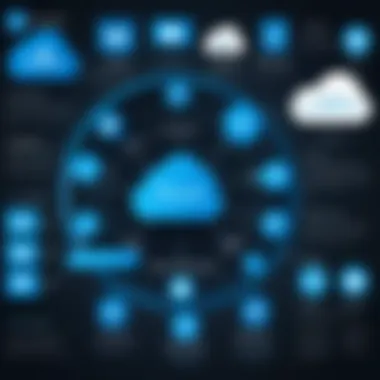

Azure Logic Apps
Visual Workflow Automation
Azure Logic Apps presents a powerful way to automate workflows visually. It allows developers and non-developers alike to design workflows through a user-friendly interface without needing extensive coding knowledge. One prominent characteristic is its extensive connectors library, which enables integration with many services and applications effortlessly.
The ease of creating workflows is not only time-saving but also significantly boosts productivity. Yet, while Logic Apps offers many premade connectors, customizing complex scenarios may require diving into code, which can be daunting for some users.
Integration with External Services
Finally, the integration with external services feature is what makes Azure Logic Apps truly powerful. Users can link their apps with services such as Office 365, Dynamics CRM, and many more, facilitating seamless data exchange. The benefit here is a streamlined workflow that enhances efficiency across systems, reducing manual dependencies.
However, heavy reliance on external services could also introduce challenges in managing potential service downtimes. It's critical to ensure that these integrations are designed to handle errors gracefully.
Advanced PaaS Offerings
When delving into Azure’s Platform as a Service (PaaS) ecosystem, one may quickly realize that the advanced offerings play a pivotal role in shaping modern application development. This section aims to shed light on the more sophisticated features that Azure provides, often tailored for complex projects needing adaptability and performance. The discussion here covers how these offerings can significantly influence development strategies, enhance scalable functionality, and drive efficiency in application deployment.
Azure Service Fabric
Microservices Architecture
Microservices architecture stands as one of the hallmark features of Azure Service Fabric. In essence, it allows developers to break down applications into small, independently deployable components. This fragmentation makes it easier to manage, update and scale applications without having to overhaul the entire system. Notably, when using microservices, teams can focus on specific functionalities, which leads to enhanced code quality and reduced time spent on troubleshooting.
One exceptional characteristic of microservices is that each service can be developed using a language best suited for the task at hand. This flexibility is one of the reasons it’s gained so much popularity in the tech realm. It’s also worth mentioning that handling failures becomes more manageable since a problem in one part of the application doesn’t bring down the whole thing.
However, it is crucial to weigh its advantages with potential pitfalls—like the increased complexity introduced in maintaining many independent services. Monitoring these diverse services can also become a daunting task, necessitating robust tooling.
Deployment Patterns
On the topic of deployment patterns, Azure Service Fabric shines with its various approaches to setting up services in the cloud. The patterns employed help dictate how updates occur and how new versions of services can be rolled out without service interruptions. The fundamental characteristic of these patterns is that they offer the ability to deploy applications in stages, or canary releases, which minimizes risk.
This ability to progressively roll out new updates means less chance of downtime and allows real-time monitoring of system performance as changes are made. One distinguishing factor of deployment patterns in Azure Service Fabric is their integration with CI/CD pipelines. This built-in insight accelerates development processes and boosts teamwork efficiency, as developers can push code much more consistently.
That said, there are downsides. Not all deployment patterns are suitable for every application; choosing the wrong one might complicate the deployment process further or introduce inconsistency across environments.
Azure Cosmos DB
Multi-Model Database
Azure Cosmos DB's multi-model capabilities are indeed a game-changer in the world of databases. This service supports various data models, including key-value, graph, and document databases, allowing developers to employ a single database service that is tailored to different application needs. By addressing different types of data management through one service, teams can streamline their toolsets while maintaining performance and reliability.
Another aspect that stands out is the flexibility it brings to developers. They can choose the best model for their application's logic, making it an appealing option for organizations that deal with varied data structures. However, this versatility can come at a cost; while it offers significant benefits, the learning curve associated with utilizing its various aspects can be steep, raising concerns about possible misconfigurations.
Global Distribution
Global distribution is a cornerstone of Azure Cosmos DB, enabling developers to replicate data across multiple regions with ease. This capability is particularly beneficial for applications intended for a worldwide audience, ensuring low latency and high availability for users regardless of their location.
The unique feature of global distribution is its seamless integration with Azure's underlying infrastructure. Not only does it provide a robust failover strategy, ensuring data is always accessible, but it also facilitates real-time synchronization among regions. This characteristic makes Azure Cosmos DB highly regarded among businesses with high transaction volumes and customer bases that span the globe.
However, it’s important to consider the implications of global distribution in terms of data governance and potential latency issues, particularly when deploying across regions with distinctive legal frameworks.
Azure Machine Learning
Building and Deploying Models
Building and deploying models using Azure Machine Learning represent a significant leap in the capability of applications to automate processes and gain insights. This service offers an approachable framework for businesses looking to harness the power of machine learning through user-friendly tools and pre-built algorithms.
The key feature here is its capability to integrate seamlessly into existing workflows, whether for data ingestion or model monitoring. This integration is what makes it a responsible choice when discussing next-generation application development.
Nonetheless, the road to successful implementation can be riddled with challenges. The reliance on potentially biased data can adversely affect model accuracy. Additionally, organizations need to be prepared to continually refine and train models in response to changing datasets.
Integration with Other Services
Integration with other Azure services is perhaps the most significant consideration when working with Azure Machine Learning. The ability to connect machine learning models with Azure's extensive ecosystem—such as Azure SQL Database for data storage, Azure Functions for triggering processes, and even Azure Logic Apps for broader workflows—creates a powerful synergy that amplifies overall capabilities.
The critical characteristic of this integration is the automation potential, enabling end-to-end processes that can operate independently of manual inputs. This aspect exemplifies why it is a favorite among cloud-centric organizations looking for ways to enhance operational efficiencies.
Despite the clear advantages, one must also navigate the complexities that such integrations can present. Cross-service compatibility issues may emerge, requiring developers to maintain a thorough knowledge of multiple services and their interdependencies.
In summary, the advanced offerings of Azure's PaaS services are not merely technical features; they represent a gateway to innovative solutions, scalable systems, and streamlined workflows. Understanding these elements is paramount for anyone intending to make the most out of Azure’s potential.
Security and Compliance in Azure PaaS
When dealing with cloud platforms like Azure PaaS, the importance of security and compliance cannot be overstated. In an age where data breaches and cybersecurity threats are rampant, ensuring that data remains protected is paramount. Azure’s PaaS offerings come with built-in security features designed to safeguard applications and data while complying with industry standards. Understanding these security measures helps organizations leverage Azure PaaS effectively, fostering a secure environment for development and deployment.
Robust security in Azure PaaS promotes customer trust. Users need confidence that their data is secure and compliant with regulatory requirements. This commitment to security not only shields sensitive information but also influences a business's reputation in the market.
Identity and Access Management
Azure Active Directory
Azure Active Directory (Azure AD) is a cornerstone of identity and access management for Azure PaaS services. It simplifies user management by providing tools to administer user identities and synchronize them across cloud applications. One key characteristic of Azure AD is its capability to integrate seamlessly with on-premises Active Directory, allowing organizations to maintain coherence across their systems.
Why is it a beneficial choice? The single sign-on feature grants users access to multiple applications with one set of credentials, which enhances user experience while minimizing password fatigue.
A unique aspect of Azure AD is its multifactor authentication (MFA) feature. This considerably enhances security by requiring users to provide additional verification, such as a fingerprint or text message, alongside their password. However, it requires careful implementation to balance security without overly complicating user access, which could lead to frustration.
Role-Based Access Control
Role-Based Access Control (RBAC) plays a critical role in managing access permissions within Azure PaaS. This model restricts system access to authorized users based on their role within an organization. By minimizing unnecessary permissions, RBAC helps to bolster security by ensuring that only relevant personnel can access certain features or data.
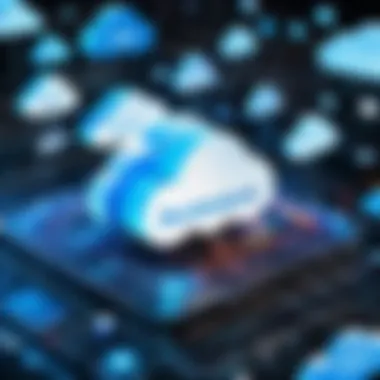

A key characteristic of RBAC is its granularity. Administrators can easily define roles, ensuring that individuals have just the right level of access they need to perform their functions.
One of the unique features of RBAC is its ability to apply policies and limit permissions flexibly. For example, an organization can define roles that provide different levels of access to developers versus administrators. This way, it helps to prevent the overreach of permissions. Although this approach adds a level of complexity to managing access, it ultimately creates a more secure environment by limiting possible attack vectors.
Data Protection Mechanisms
Encryption in Transit and at Rest
Encryption in transit and at rest is a fundamental component of Azure PaaS security. This refers to the practices of encrypting data when it is being transferred across networks (in transit) and when it is stored on physical devices (at rest). The key characteristic of this encryption is its ability to protect sensitive information from unauthorized access during transmission and while stored.
Implementing these encryption practices is a beneficial choice for Azure PaaS users. It not only protects sensitive information but also helps organizations meet compliance requirements.
A notable unique feature is the key management options available. Users can choose to handle encryption keys themselves or let Azure manage them, which can offer flexibility depending on organizational needs. However, a potential disadvantage is the complexity it can introduce when organizations have to manage keys securely.
Compliance Certifications
Compliance certifications are essential in ensuring that Azure PaaS adheres to industry and governmental regulations. It acts as a formal acknowledgment that Azure’s services meet specific standards, such as ISO 27001, GDPR, and HIPAA. A key characteristic of these certifications is that they provide transparency about Azure's operational security and data protection practices.
Why is this a beneficial choice? Organizations leveraging Azure PaaS can confidently assure customers their data and applications comply with industry standards. This can enhance business relationships and trust.
A unique feature of compliance certifications is that they are not static; Azure continually updates its practices to meet or exceed evolving regulations. However, organizations must stay informed about changing compliance landscapes, which requires additional resources and vigilance to maintain compliance across services and applications.
"Security is everyone's job, not just IT's."
These security and compliance mechanisms are vital for any organization looking to harness Azure PaaS services. By understanding and implementing these strategies, businesses can build a secure cloud environment that protects their interests and upholds data integrity.
Choosing the Right PaaS Service
Selecting the right Platform as a Service (PaaS) offering can be a watershed moment for any development project. It's not merely about picking a shiny, new tool that makes your life easier. Instead, it’s about aligning the service with your organization’s goals, workflow, and existing infrastructure. Tailoring your PaaS experience to fit your unique needs can significantly enhance productivity and development speed. Let’s delve into some key areas to consider when making this crucial choice.
Determining Business Needs
Evaluating Current Infrastructure
When you’re assessing your current infrastructure, it’s akin to taking stock of your home before a big renovation. Understanding what’s already in place allows you to decide what needs improvement and what can be leveraged. Maybe your servers are running on older hardware, and they struggle to keep up with increasing demands. Or perhaps your team relies heavily on specific software tools that integrate seamlessly with certain PaaS options. Evaluating current infrastructure helps gauge compatibility with Azure's services, which can lead to streamlined operations.
- Key characteristic: This step forces you to confront the reality of your existing setup.
- USed correctly, it can guide you toward solutions that seamlessly plug into your current workflows.
- Unique feature: This evaluation can identify potential roadblocks like latency issues or integration challenges, offering early insights into how to mitigate those problems when making your choice.
Understanding Application Requirements
Understanding application requirements is like reading the fine print before signing a contract; you want to clarify your expectations. This part of the process assists in identifying whether you need a high-availability service or something that can scale rapidly without hiccups. For example, if your application experiences unpredictable traffic patterns, services that provide automatic scaling would be immensely beneficial. This understanding avoids the pitfall of investing in services that don't quite meet your app's needs.
- Key characteristic: Diving deep into requirements sets realistic expectations for what a PaaS service can offer and deliver.
- Popular for good reason, this allows developers to make strategic decisions rather than impulsive ones.
- Unique feature: You may discover specific features – like integrated A/B testing or advanced analytics – that align closely with your app's success criteria.
Budget Considerations
Cost-Effective Solutions
Finding cost-effective solutions is a balancing act. On one hand, you want the best features; on the other, sticking to a budget is crucial. Azure’s pricing models can be convoluted, but once you break it down, you'll find options that align with your financial capabilities. Subscribing to a PaaS offering shouldn't break the bank if you identify all available discounts or plans fitting your usage needs.
- Key characteristic: Many PaaS services provide tiered pricing based on your scale of use, making it easier to choose what fits your budget.
- This approach often leads developers to seek out free credits or trial periods to test the waters before diving in.
- Unique feature: Some plans even include built-in collaboration tools, solving multiple problems for a single price tag.
Predicting Long-Term Costs
While immediate costs are essential, predicting long-term expenses is like gazing into a crystal ball; it requires careful thought and sometimes even a bit of guesswork. However, keeping track of potential future costs is vital. Azure allows you to forecast your needs based on current usage, which can give you a fighting chance against sudden budget hits down the line.
- Key characteristic: This foresight provides room to maneuver if usage spikes unexpectedly.
- Beneficial for organizations, this practice also helps in securing stakeholder buy-in as you can showcase a clear long-term financial strategy.
- Unique feature: Employing cost management tools within Azure enables you to track expenses effectively, adjusting your service levels as needed without gutting your budget.
While choosing the right PaaS option may seem daunting, considering your business needs, current infrastructure, application requirements, and budget is well worth the effort. By focusing on these critical elements, organizations can put themselves in a stronger position to leverage Azure PaaS services optimally.
Future Trends in Azure PaaS
The realm of Azure PaaS is continuously shifting, with emerging technologies and methodologies shaping the future landscape of platform services. Understanding these trends is crucial for businesses that aim to leverage the capabilities of cloud computing effectively. The significance lies not just in adapting to changes but in anticipating them to maintain competitive advantage. With a focus on innovation, organizations are better positioned to meet evolving user demands and streamline operations aiming for efficiency and scalability.
Growing Importance of Serverless Architecture
The rise of serverless architecture is transforming how applications are developed and deployed. This approach allows developers to concentrate on code without worrying about the server management or infrastructure scaling. The flexibility of serverless solutions is particularly striking—resources adjust dynamically based on actual usage rather than pre-allocated capacities. This is beneficial because it eliminates the waste associated with over-provisioning resources.
Advantages of Serverless Solutions
One of the standout features of serverless solutions is the "pay-as-you-go" model. Instead of paying for idle server time, organizations only pay for the compute time consumed while executing a function. This model can lead to significant cost reductions, especially for applications with fluctuating workloads. Furthermore, it enhances development speed; teams can roll out updates and new features rapidly without having to tackle infrastructure challenges.
Unique to serverless is the event-driven nature of this architecture. Allowing applications to respond to events instantly means quicker reactions to user actions or system changes. However, this speed can introduce challenges in debugging and monitoring, as developers might find it tricky to trace through code without traditional server logs. Nonetheless, many find these disadvantages outweighed by the speed and efficiency gained.
Examples and Use Cases
There are various use cases that illustrate the power of serverless architecture. A prime example includes event management applications that automate registration and notifications. For instance, upon user registration, an event triggers a series of functions that handle emails, store user information, and notify admins. This orchestration enhances user experience, as events happen in real-time without manual intervention.
Another notable use case is in IoT applications where devices send data continuously. Serverless functions can be employed to process and analyze incoming data efficiently, scaling effortlessly with data inflow. This capability proves crucial in environments with unpredictable traffic patterns.
Yet, while serverless computing holds promise, it may not be suitable for every application. Applications with long-running processes or complex workflows may struggle under a serverless model. Organizations should thoroughly evaluate their application requirements before making the transition.
Integration with Artificial Intelligence
Integrating Artificial Intelligence (AI) into Azure PaaS presents an opportunity to drive innovation. AI-powered services can automate standard tasks, analyze enormous data sets, and enrich the decision-making processes in application development. This trend not only enhances the functionality of applications but also bolsters user engagement and satisfaction.
AI-Powered Services
AI services on Azure offer not only scalability but also various pre-built tools that allow developers to implement machine learning without extensive expertise. Integration APIs for services like Azure Cognitive Services simplify adding capabilities such as image recognition, natural language processing, and predictive analytics.
The unique feature of Azure AI services is their ability to learn and evolve over time. This continuous learning translates into improved services, making applications smarter and more responsive. However, organizations must remain vigilant regarding data privacy concerns and regulatory compliance when engaging with AI-powered solutions. The right measures must be taken to protect user data in line with the latest standards.
Impact on Development Practices
AI’s incorporation into development practices reshapes how teams approach problem-solving. It encourages a data-driven mindset where decisions are based on analytics rather than intuition. This can lead to more effective strategies in product development, ultimately resulting in user-centered design.
Moreover, AI significantly reduces bottlenecks in the development pipeline. Automated testing and deployment processes capable of detecting issues earlier help teams maintain high-quality standards throughout the development lifecycle. However, integrating AI demands a robust understanding of underlying technologies and practices, which might require ongoing training for development teams.
In summary, the future of Azure PaaS is influenced heavily by growing trends like serverless architecture and AI integration. As organizations embrace these advancements, they position themselves to harness powerful capabilities essential for contemporary application development and deployment.



