Microsoft Cloud Storage Pricing: In-Depth Overview


Intro
Understanding the pricing structures of cloud storage solutions is vital in today's digital landscape. Microsoft offers several cloud storage plans, tailored for diverse user needs ranging from casual individuals to large enterprises. This comprehensive analysis will delve into the various pricing tiers, features associated with each plan, and the overall implications for users.
High data storage requirements, accessibility needs, and security concerns are common factors influencing storage choices. Properly assessing Microsoft's offerings can help users maximize value, ensuring efficiency while managing storage costs effectively.
Overview of Microsoft Cloud Storage Plans
Microsoft provides multiple options within its cloud storage framework. Plans are designed to cater to distinct groups such as personal users, small businesses, and large organizations. Each plan comes with its own set of features, including storage limits, file sharing abilities, and additional services like collaborative tools.
The core components include:
- Microsoft OneDrive for personal use
- OneDrive for Business
- Azure Storage for enterprises
Implications for Different User Groups
Each of these cloud storage solutions has features specifically crafted to meet the needs of its target users. For individuals who need storage for personal files, OneDrive may be sufficient. Businesses, however, tend to require more advanced functionalities like user management and enhanced security measures.
Furthermore, Microsoft Azure caters to organizations with intricate storage needs, providing scalability and robust data management tools. Understanding where each product fits is essential for effective decision-making.
"Choosing the right cloud storage plan can lead to significant savings. The right fit depends on user needs and organizational goals."
Key Takeaways
- Evaluate storage needs carefully before selecting a plan.
- Familiarize yourself with the features of each plan to ensure maximum benefit.
- Consider long-term cost implications and potential scalablity.
In the upcoming sections, this article will address the competitive landscape of cloud storage pricing, dissecting the various plans offered by Microsoft while comparing them with market alternatives. The goal is to provide a clear, straightforward analysis to assist in sound decision-making when it comes to cloud resource management.
Overview of Microsoft Cloud Storage
In the digital age, data storage has become a fundamental element of personal and business operations. Microsoft Cloud Storage offers a variety of solutions that cater to the diverse needs of users, ranging from individuals to large enterprises. Understanding these options is essential since the effectiveness of cloud storage directly impacts productivity, data security, and cost management. This section provides insights into the relevance of Microsoft’s cloud offerings and how they fit within broader cloud service frameworks.
Understanding Cloud Storage
Cloud storage serves as a method for storing data on remote servers accessed via the internet. Users can save, retrieve, and manage data from anywhere at any time, making it an appealing alternative to traditional physical storage methods. Microsoft’s cloud solutions, including OneDrive for Business and Azure Blob Storage, provide enhanced accessibility and security for users.
The scalability of cloud storage allows businesses to adjust their storage needs easily. For instance, a growing company can quickly increase its data storage capacity without needing to invest in physical infrastructure. This flexibility is a pivotal factor in the adoption of cloud solutions.
Some key benefits of cloud storage include:
- Accessibility: Data can be accessed from multiple devices and locations.
- Cost Efficiency: Reduces costs associated with maintaining physical servers.
- Collaboration: Enables multiple users to work on shared files seamlessly.
Importance of Pricing in Cloud Services
Pricing is a critical consideration in selecting cloud storage solutions. Organizations must evaluate different pricing models to find one that fits their budget while meeting their storage requirements. Microsoft provides various pricing options that can lead to significant savings when appropriately aligned with usage patterns.
The understanding of pricing structures helps organizations make informed decisions. Here are some fundamental aspects regarding the importance of pricing in cloud services:
- Budget Management: Effective pricing models allow organizations to better manage their budgets.
- Value Assessment: Users can evaluate if a service’s features justify its cost.
- Resource Allocation: Understanding pricing enables better allocation of resources where needed.
"The right pricing model can transform a business's approach to data management, ensuring both effectiveness and efficiency in resource utilization."
Types of Microsoft Cloud Storage Solutions
Understanding the various types of cloud storage solutions offered by Microsoft is crucial for making informed decisions about your cloud strategies. Each solution, while designed for specific needs, serves a unique purpose in aiding individuals, small businesses, and enterprises in managing their data. Evaluating the options helps determine the appropriate solution based on storage needs, budget, and accessibility requirements.
Modern organizations increasingly rely on cloud storage to manage their digital resources. With Microsoft leading the way with its offerings, it’s vital to understand what each service brings to the table. This section will examine four primary offerings: OneDrive for Business, Microsoft SharePoint, Azure Blob Storage, and Microsoft 365 Backup Solutions. Each solution provides distinct benefits and considerations that can match varying user requirements.
OneDrive for Business
OneDrive for Business allows individuals and teams to store, share, and collaborate on files securely in the cloud. This solution integrates seamlessly with Microsoft 365 applications such as Word, Excel, and PowerPoint, making it easy to edit documents simultaneously. One of its critical features is the personal vault which adds an extra layer of security for sensitive files.
Administrators have control over storage limits, permissions, and policies, offering peace of mind about data protection. Additionally, OneDrive can be accessed from any device with internet connectivity, thus promoting a flexible work environment. The usability factor is significant, especially for remote workers and small teams.
Microsoft SharePoint
Microsoft SharePoint is a more robust solution tailored for collaborative projects and organizational intranets. It allows teams to create, manage, and share content in a centralized location. This can enhance productivity and improve work efficiency within an organization.


SharePoint can be customized with a variety of templates and workflows, enabling businesses to optimize their operations. Its extensive integration with Microsoft 365 is also beneficial, allowing users to link documents directly from SharePoint into other apps. Its deployment capabilities cater to large teams or entire organizations, making it a preferred choice for enterprise-level storage needs.
Azure Blob Storage
Azure Blob Storage is designed for massive amounts of unstructured data. This service is especially suitable for developers and organizations that need to store data like images, videos, or backups logically and efficiently. Scalability is one of Azure Blob's key advantages. Users can easily scale their storage as their needs grow without significant interruptions.
Additionally, Azure Blob offers different access tiers, allowing users to select between hot, cool, and archive storage based on access frequency. This tiered structure enables optimized cost management for data storage. Security, compliance, and data replication options make Azure Blob Storage a viable option for companies that prioritize data safety and reliability.
Microsoft Backup Solutions
Finally, Microsoft 365 Backup Solutions provide essential backup features for organizations using Microsoft’s suite of cloud applications. It allows businesses to protect their data across all layers of the application stack, ensuring that files, emails, and other critical content are not lost and can be restored efficiently.
This solution acts as a safeguard against data loss caused by accidental deletions or cyber threats. The service also supports point-in-time recovery, ensuring businesses can retrieve previous versions of documents. With Microsoft 365 Backup Solutions, organizations can mitigate risks effectively and ensure data integrity.
"Best practices in cloud storage must be considered to maximize efficiency and cost-effectiveness. Choosing the right storage solution can dramatically influence an organization's operational capabilities."
In summary, each of these Microsoft cloud storage solutions offers distinct features and benefits. Organizations can choose based on storage needs, collaboration requirements, and budgetary constraints. Knowing what each solution encompasses aids in making informed decisions and ultimately streamlines data management efforts.
Pricing Models of Microsoft Cloud Storage
Understanding the pricing models of Microsoft cloud storage is crucial for audiences ranging from individual users to large enterprises. This understanding allows users to choose the most efficient option based on their unique storage needs and budget constraints. The topic integrates various pricing structures that Microsoft offers, making it pertinent in decisions surrounding cost management and value maximization. By exploring these models, we reveal the benefits and considerations that will assist users in navigating the complex landscape of cloud storage pricing.
Subscription-Based Pricing
Subscription-based pricing offers a steady and predictable cost structure. This model is particularly appealing for businesses that require consistent access to cloud storage solutions. Users pay a fixed fee, often monthly or annually, for a defined amount of storage. Microsoft has various plans under this model, which cater to the needs of individuals and organizations alike.
For instance, OneDrive for Business provides plans that range from basic storage to more extensive options. Users can choose plans based on their team size or project scope. Understanding the details of these plans can guide users in optimizing their costs while ensuring they have sufficient storage.
Here are some aspects to consider:
- Predictability: Regular billing simplifies budget management.
- Feature Inclusion: Many subscription plans include additional features like data loss prevention and tools for collaboration.
- Scalability: As needs change, users can easily upgrade their plans to access more storage.
Pay-As-You-Go Pricing
The Pay-As-You-Go model offers flexibility to users who may not need regular large quantities of storage. This approach allows businesses and individuals to pay solely for the space they use. It is ideal for seasonal projects or fluctuating demand.
In this model, Microsoft Azure Blob Storage stands out. Users can utilize storage on a demand basis, which can lead to cost savings, especially if the storage needs are not consistent. Some critical points to note are:
- Cost Control: Users can manage costs closely, paying only for what they need.
- Adaptability: Perfect for those with variable needs due to project requirements.
- Usage Tracking: Users must actively monitor their utilization to avoid unexpected charges.
Volume Discounts and Enterprise Agreements
Volume discounts and enterprise agreements are significant for larger organizations. Microsoft offers tailored pricing for companies that commit to higher storage volumes. These agreements can lead to substantial savings when compared to standard rates. Organizations that deploy a substantial amount of storage are often in a position to negotiate favorable terms.
Key considerations for this model include:
- Custom Offers: These can cater specifically to the needs of large organizations.
- Long-Term Commitment: Generally, these agreements require a commitment that could span years, ensuring cost savings in the long run.
- Tailored Features: Companies may receive additional features, enhancing the overall value of the package.
It's essential for organizations to evaluate their needs and usage patterns before deciding on a pricing model. Choosing the right model can significantly influence overall costs and operational efficiency.
Detailed Breakdown of Pricing Tiers
Understanding the pricing tiers for Microsoft’s cloud storage solutions is essential for users and organizations alike. This breakdown offers clarity on the different options available and their respective features. It helps in making informed decisions based on user needs, whether for personal use or business.
Individual User Plans
Individual user plans are designed for personal users who need cloud storage for documents, photos, and other personal files. Microsoft provides several options under this category, mostly structured around its OneDrive service. Key aspects include:
- Storage Capacity: Plans typically start with a free tier offering limited storage, usually around 5 GB. Paid plans can increase this significantly, with options that provide up to 6 TB for personal use.
- Cost-Effectiveness: Subscription costs vary. A common plan is the Microsoft 365 Personal plan, which includes additional benefits like access to Office applications at a competitive monthly fee.
- Ease of Use: Users can easily upgrade or downgrade their plans based on their changing requirements without much hassle. This flexibility is crucial for individuals who may find their storage needs fluctuate over time.
Small and Medium Business Plans
Plans for small and medium businesses are tailored to accommodate growing storage needs and team collaboration. Organizations with multiple users benefit from:
- Shared Storage: Employees can collaborate by accessing shared files. Various plans allow businesses to have a certain amount of storage allocated that can be divided among users.
- Features: Alongside storage, businesses gain access to tools that help in project management and team communication, making it easier to work on shared documents.
- Pricing Models: These plans generally follow a subscription model, and businesses may find volume discounts available when purchasing for multiple users. The Microsoft 365 Business Standard plan exemplifies a balanced offering combining both storage and productivity tools at an attractive price point.
Enterprise Cloud Storage Solutions


For larger organizations, enterprise cloud storage solutions are essential in handling vast amounts of data securely and efficiently. Key considerations include:
- Scalability: Enterprise solutions are designed to grow with the organization. Microsoft Azure Blob Storage is a prime example, providing virtually unlimited storage options.
- Advanced Security: Enterprises often deal with sensitive data. Thus, Microsoft’s solutions come equipped with robust compliance and security features to protect user and organizational data.
- Custom Pricing: Costs are usually tailored according to the specific needs of the enterprise. Microsoft negotiates rates based on storage usage, data transfer needs, and additional features required by the organization.
Understanding these tiers ensures that users and organizations select the most appropriate plan, aligning needs with budget and efficiency.
Features Included in Pricing Plans
Understanding the features included in Microsoft Cloud Storage pricing plans is crucial for making informed decisions. Evaluating these features helps users realize the actual value they receive for their investment. The various plans offer differing elements, which cater to a wide range of needs, from individual users to large enterprises. Failing to consider these features may lead to selecting a plan that does not fully meet the user's requirements.
Storage Capacity and Limits
One of the primary features to consider is storage capacity and limits offered within each pricing tier. For individuals using OneDrive, the standard plan usually starts with 5 GB of free storage. However, users can choose to upgrade to a personal plan that offers up to 1 TB. In contrast, Microsoft 365 Business Basic subscribers generally receive 1 TB of storage per user. It is essential to analyze how much data you plan to store, as exceeding the storage limits can incur additional charges or result in service interruptions.
Additionally, Azure Blob Storage serves enterprise-level users, offering a more scalable solution. In this service, users can store hundreds of terabytes and even petabytes of data. This scalability is critical for businesses that expect growth and need flexible storage options without worrying about hitting a cap.
Data Security and Compliance Features
The modern landscape emphasizes data security and compliance. In Microsoft’s offerings, robust security features are built into the pricing plans. Users can expect end-to-end encryption, advanced threat protection, and secure access controls. Importance cannot be overstated; in many industries, compliance with regulations such as GDPR or HIPAA is necessary.
By utilizing Microsoft’s cloud services, organizations can leverage compliance certifications that Microsoft holds, allowing for more straightforward audits and trust in data handling procedures. It is advisable to closely review these compliance features when selecting a plan. Security breaches can lead to costly consequences, both financially and reputationally, making it vital to choose a plan that offers suitable protection.
Collaboration Tools and Integration
Collaboration has become increasingly important in today’s work environment. Microsoft's cloud storage solutions come equipped with various collaboration tools. Features like real-time co-authoring, integration with Microsoft Teams, and connectivity with other applications like Outlook and SharePoint add significant value.
These tools streamline work processes, making it easier for teams to collaborate effectively regardless of their physical location. Moreover, users who integrate these tools in their workflows stand to benefit from enhanced productivity. Evaluating whether a specific pricing tier includes the desired collaboration features can create a more harmonious and effective work environment.
Overall, understanding the features included in each of Microsoft’s pricing plans is instrumental in making an informed decision. This analysis ensures that users can maximize the functionality and security of their chosen cloud storage solution.
Comparative Analysis of Pricing with Competitors
In any discussion of cloud storage solutions, a comparative analysis of pricing with competitors is critical. This section provides insight into how Microsoft cloud storage offerings stack up against leading alternatives. Understanding pricing differences helps users make informed decisions that align with their budget and requirements. Evaluating these comparisons brings clarity not only to the costs but also to features, scalability, and overall value.
Google Cloud Storage Pricing
Google Cloud Storage provides a tiered pricing model designed to cater to different types of users. Each tier offers distinct features and pricing options based on usage, resource allocation, and geographic distribution. Google adopts a pay-as-you-go approach that charges for storage, network usage, and operations performed.
Key Elements of Google Cloud Storage Pricing:
- Storage Classes: Options like Standard, Nearline, Coldline, and Archive cater to varying access needs and costs.
- Egress Costs: Fees incurred when accessing data from Google Cloud can impact overall expenses.
- Free Tier: Google offers a limited free tier which helps users get familiar with the service without upfront costs.
The advantage of Google Cloud Storage lies in its global infrastructure and integration with other Google services, making it a strong competitor in the cloud space.
Amazon Web Services Pricing
Amazon Web Services (AWS) is another major player in the cloud market. Its pricing model is also intricate, designed to meet diverse user needs ranging from individuals to large enterprises. AWS has multiple storage options, such as S3 and EBS, each with its unique pricing structure.
Key Elements of AWS Pricing:
- S3 Storage Classes: AWS offers various storage classes like S3 Standard, S3 Intelligent-Tiering, and S3 Glacier, each tailored for specific retention and access patterns.
- Data Transfer Costs: AWS charges for data transfer out of the service, which can escalate costs if not monitored.
- Free Tier: Similar to Google, AWS provides a free tier for new users, allowing modest usage without financial commitment.
With its extensive service portfolio and robust scalability, AWS presents compelling offerings that users should consider while assessing their storage needs.
IBM Cloud Storage Costs
IBM's cloud solutions, particularly IBM Cloud Object Storage, focus on enterprise needs with an emphasis on data management and analytics. Its pricing is designed around the scale of operations while ensuring security and compliance.
Key Elements of IBM Cloud Storage Pricing:
- Flexible Pricing Plans: Users can choose between standard and reduced redundancy storage classes depending on their priorities concerning cost and resilience.
- Data Movement Charges: Like other platforms, costs may arise from transferring data, and this should be part of any budget considerations.
- Enterprise Features: IBM offers advanced features related to security and compliance for businesses with specific regulatory requirements.
In summary, all three competitors, Google Cloud, AWS, and IBM, provide competitive pricing frameworks for cloud storage. Each platform has unique offerings tailored to different needs, making it crucial for users to analyze how these services align with their individualized requirements.
Cost Management Strategies
Cost management strategies are essential components when considering Microsoft cloud storage pricing. In the multi-faceted world of cloud services, understanding how to effectively manage expenses can lead to significant savings. Organizations and individuals alike must navigate a vast array of plans and services, making informed choices paramount for optimizing costs.
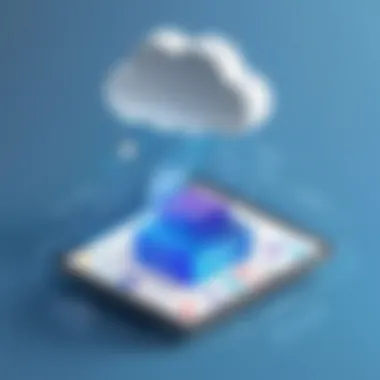

A sound cost management strategy begins with a clear understanding of the different pricing structures offered by Microsoft. This includes the various subscription options, such as tiered plans suited for individual users or comprehensive packages for enterprises. Decisions made at this juncture can have lasting financial implications. By selecting the appropriate plan, users can avoid overpaying for unnecessary storage while still benefiting from the capabilities that meet their specific needs.
Choosing the Right Plan
When choosing the right plan for cloud storage, one must evaluate both current and projected storage needs. OneDrive for Business may be suitable for individuals or small teams needing basic storage and collaboration features. In contrast, larger enterprises may benefit from Azure Blob Storage, which offers scalable options tailored for vast data needs.
Key factors to consider include:
- Storage Requirements: Assess the volume of data needed. Will it grow?
- User Count: Many plans charge based on the number of users.
- Additional Features: Some plans come with integrated security or backup options, potentially saving costs on other services.
By understanding personal or organizational requirements, users can select a plan that aligns closely with their usage patterns, preventing unnecessary expenditures.
Monitoring Usage and Costs
Regular monitoring of usage and costs is crucial. Microsoft provides tools that allow users to track data consumption effectively. Keeping an eye on these metrics can uncover insights about how resources are used. If a user consistently underutilizes their allocated storage, then switching to a less expensive plan could be beneficial.
Consider implementing these practices for better cost monitoring:
- Set Alerts: Configure notifications when approaching storage limits.
- Review Bills Regularly: Look for unexpected charges or services not in use.
- Optimize Storage: Regularly delete files that are no longer needed to avoid unnecessary costs.
Utilization of Free Tiers
Many users may not be aware that Microsoft offers free tiers within several of its cloud services. When appropriate, utilizing these free services can significantly reduce costs. For instance, Microsoft 365 provides certain free storage options to users, which can be a suitable alternative for basic file storage needs.
Benefits of free tiers include:
- No Financial Risk: Try out services without committing significant funds.
- Scalability: If initial needs grow, transitioning to a paid service later can be seamless.
- Familiarization: Free tiers allow users to understand the service features before making a commitment.
This knowledge can empower users to maximize their storage while minimizing costs.
Future Trends in Cloud Storage Pricing
As cloud technology evolves, so do the pricing structures associated with it. Understanding future trends in cloud storage pricing is vital for entitites looking to optimize costs while maintaining high levels of service. These trends are shaped not just by consumer demand but also by innovations in technology and competitive forces within the market. This section will cover the significance of these trends, exploring their implications for different users and organizations.
Impact of Emerging Technologies
Emerging technologies are significantly influencing cloud storage pricing models. As innovative solutions such as artificial intelligence, machine learning, and big data analytics become widely adopted, they have the potential to increase efficiency in data management. These advancements often lead to cost reductions, which in turn can affect pricing structures in favor of end users.
For instance, AI-driven data analysis can help in automatically optimizing storage allocation, reducing the need for overly expensive storage plans. Cloud providers that integrate such technologies may offer more competitive pricing or improved features as part of their services.
Some key technologies impacting pricing include:
- Artificial Intelligence (AI): Enhances data processing and storage management capabilities.
- Edge Computing: Reduces latency and bandwidth costs by processing data closer to the source.
- Blockchain: Provides innovative solutions for security and data integrity that may influence cost structures.
The pace of these technological advances suggests a shifting landscape in how cloud resources are priced, pushing organizations to adapt continuously.
Market Dynamics and Competition
The cloud storage market is characterized by intense competition, which can lead to more favorable pricing for consumers. Major players such as Microsoft, Amazon Web Services, and Google Cloud have engaged in a pricing war, trying to capture a larger share of the market. This competitive environment drives innovation as providers strive to differentiate their offerings.
Factors influencing market dynamics include:
- Customer demand: As businesses increasingly rely on cloud solutions, the demand for flexible, cost-effective pricing models rises.
- Product differentiation: Companies that offer unique features or superior customer service may command higher prices, impacting overall pricing strategies in the market.
- Globalization: The expansion of cloud services into emerging markets can introduce new price points and competition, affecting standard pricing models.
The agility of these market dynamics suggests that future cloud storage pricing will likely become more adaptable, allowing users to benefit from continuous improvements and competitive offers.
In summary, the interplay between emerging technologies and market competition will play a crucial role in shaping future trends in cloud storage pricing. Companies and individuals need to stay informed about these shifts to maximize their investment in cloud solutions.
The End
The conclusion is a crucial part of this article as it ties together the myriad factors discussed regarding Microsoft cloud storage pricing. It provides the opportunity to recapitulate the essential elements and overarching insights derived from the earlier sections. Readers can reflect on how Microsoft positions itself within the cloud storage market and the implications of its pricing strategies on users ranging from individual consumers to large enterprises.
By summarizing key takeaways, this section helps readers recognize the highlights of different pricing models, significant features included in various plans, and strategies for optimizing costs. Moreover, it underscores the competitive nature of the cloud storage market and its impact on pricing structures, which is fundamental for informed decision-making.
Summarizing Key Takeaways
- Microsoft offers a diverse range of cloud storage solutions tailored to different user needs, from personal cloud services to enterprise-grade solutions.
- Understanding the pricing models—subscription-based, pay-as-you-go, and volume discounts—is essential for selecting the most suitable plan.
- Users need to be aware of the unique features included in each plan. These range from storage capacity limits to data security provisions and collaboration tools, all of which affect the overall value received.
- Competitive analysis highlights how Microsoft’s pricing stands against other providers, revealing strengths and weaknesses.
- Effective cost management strategies are vital. Proper plan selection, usage monitoring, and leveraging free tiers can aid in reducing overall expenditure.
Recommendations for Cost Optimization
To maximize the value of Microsoft cloud storage solutions, consider the following recommendations:
- Evaluate Needs Carefully: Before selecting a plan, assess your storage needs. This will help prevent overpaying for unnecessary capacity, especially if your requirements are modest.
- Select the Right Pricing Model: Depending on user patterns, choose between a subscription model or pay-as-you-go to fit your usage habits and financial planning better.
- Regular Monitoring: Keep track of your usage consistently. This allows for timely adjustments if data demands fluctuate over time, preventing unforeseen expenses.
- Utilize Free Tiers: Take advantage of free tiers offered by Microsoft. They can provide adequate capacity for light users and serve as a testing ground for larger scales.
- Consider Long Term Stability: For businesses, committing to volume discounts or enterprise agreements may lead to significant savings in the long run.
Above all, staying informed about pricing trends and changes within Microsoft’s offerings is beneficial to adapt and optimize your cloud storage strategy accordingly.



