MongoDB Atlas Setup: A Complete Guide for Developers


Intro
Navigating the world of databases can often feel like trying to read hieroglyphics without a Rosetta Stone. In this digital age, cloud databases have become essential for developers and businesses alike. Among these, MongoDB Atlas stands out—not just for its flexibility but also for its robust performance. The setup process might seem daunting, especially for those new to the realm of cloud services, but this guide is here to illuminate the path.
As you embark on this journey, expect insights into how to create your account, initiate projects, deploy clusters, and configure settings for maximum impact. We'll also delve into critical aspects such as connectivity, security measures, and keeping your database shipshape. All along the way, you’ll find practical tips to transform the technical jargon into clear action steps, building your confidence in using MongoDB Atlas effectively.
This guide serves not only the novices looking to dip their toes into cloud databases but also seasoned developers keen on refining their database management skills. Fasten your seatbelt; it’s time to explore the indispensable features and configurations of MongoDB Atlas!
Foreword to MongoDB Atlas
MongoDB Atlas has become a pivotal player in the world of cloud database solutions. With the increasing demands for flexible and scalable database systems, this service stands out. It's not just a tool; it’s a comprehensive solution designed to meet the needs of modern applications. The importance of understanding MongoDB Atlas cannot be overstated. As businesses lean more toward cloud solutions, having knowledge about Atlas means equipping oneself with the competence to handle contemporary database challenges confidently.
Overview of MongoDB and Its Features
To comprehend the role of MongoDB Atlas fully, we should first look at MongoDB itself. Developed as a NoSQL database, MongoDB is versatile and caters to various data models, especially document-based collections. One key feature of MongoDB is its schema flexibility, allowing developers to modify the structure of their data without hassle. This flexibility provides the agility that many businesses require.
Some notable features of MongoDB include:
- Document-Oriented Storage: Data is stored in JSON-like documents, making it more intuitive and closer to how people understand data.
- Horizontal Scalability: It easily handles large loads through sharding, distributing data across multiple servers.
- Rich Query Language: A powerful query language supports complex queries, indexing, and aggregations, giving developers many tools at their disposal.
- Integrated Data Processing: MongoDB allows the integration with tools like Apache Spark and data lakes, providing a holistic data environment.
Understanding these features provides context on how Atlas enhances MongoDB’s capabilities. With Atlas, developers no longer need to grapple with infrastructure management and can focus on building optimized applications.
The Role of Cloud Database Solutions
Cloud databases are revolutionizing the way businesses manage data. With traditional databases, organizations often find themselves bogged down by the maintenance of on-premise hardware and software. Cloud solutions like MongoDB Atlas alleviate these burdens. Through automated management, continuous backups, and easy scaling, they bring a notable level of convenience.
The advantages of using cloud database solutions include:
- Reduced Operating Costs: By shifting to the cloud, organizations can minimize the expenses associated with physical infrastructure.
- Increased Accessibility: Teams can access data from anywhere, fostering collaborative development.
- Enhanced Security: Cloud providers typically offer sophisticated security measures, ensuring that sensitive data remains protected.
- Rapid Development Cycle: Developers can get up and running with little delay, enhancing their productivity.
In summary, grasping the fundamentals of MongoDB Atlas is essential not just for database management but also for embracing a wider trend within IT.
The advent of cloud databases marks a significant turning point in data management, making it possible for organizations to be more resilient and adaptive in the face of rapid change.
Setting Up MongoDB Atlas
Setting up MongoDB Atlas is a crucial step for any developer or IT professional looking to leverage the power of cloud databases. With its scalable architecture and robust features, MongoDB Atlas simplifies the complexities of database management. This section will walk you through the essential processes of creating an account and navigating the user-friendly dashboard, both critical for a successful start.
Creating a MongoDB Atlas Account
To begin your journey with MongoDB Atlas, the first step is creating an account. While it might sound like a petty task, think of this account as the key to a digital vault filled with your application's data and the myriad features MongoDB has to offer. You want to make sure you do it right.
Here's how to create your account:
- Visit the MongoDB Atlas website. Go to mongodb.com to find the Atlas product page.
- Click on the sign-up button. You have options to sign up via an email account or with existing social media accounts like Google or GitHub.
- Fill in your details. If you choose the email route, you'll need to enter your name, email, and create a password.
- Confirm your email. You'll get a verification link in your inbox - click that to validate your account.
- Set up your organization. Enter a name for your organization and select your preferred settings for notifications and updates.
- Select a plan. MongoDB Atlas offers a free tier suitable for getting your feet wet, alongside various paid tiers tailored to different workloads. Take your pick based on your anticipated usage.
Creating an account is the gateway toward unlocking a multitude of features and optimizing your database experience. Don’t forget to safeguard your password; after all, security starts with you.
Navigating the Atlas Dashboard
Once your account is up and running, it’s time to familiarize yourself with the Atlas dashboard. This is where the magic happens, so you’ll want to know your way around thoroughly. The dashboard is thoughtfully designed to ensure that even the greenest users can navigate through it with ease.
Upon logging in, you will be greeted with an overview of your clusters and projects. Here are some key elements you should pay attention to:
- Project Panel: On the left side, you’ll find the project panel, allowing you to create new projects or switch between existing ones. Think of this as your workspace.
- Cluster Overview: Central to the dashboard is the cluster overview. It provides insight into cluster performance metrics, giving you a snapshot of database activity.
- Data Explorer: This feature lets you delve directly into your database collections. You can view documents, run queries, and manage your data easily.
- Settings Menu: On top, you'll notice options for settings, where you can adjust configurations, including security settings, backups, and other essential features.
The dashboard is designed to be intuitive, making it straightforward for both newcomers and seasoned professionals.
In short, the Atlas dashboard is your control center. Understanding its layout and features empowers you to manage your databases effectively. Remember, familiarizing yourself with these tools will save you time and headaches in the long run.
Project and Cluster Management
Managing a project and its associated cluster is akin to orchestrating a grand symphony where each instrument contributes to the overall harmony. Effective project management within MongoDB Atlas allows developers to maintain focus on their objectives while ensuring that resource allocation is efficient and appropriate for their specific needs. A well-structured project impacts performance, scalability, and ultimately the success of the application being developed.
When embarking on a project, understanding the connectivity and operational dynamics of the underlying database is crucial. MongoDB Atlas offers a multitude of configurations and options to suit varied workloads, and being well-versed in managing these elements is essential. Hence, a solid foundation in project and cluster management is not merely a good practice; it’s vital for the longevity of your database operations.
Initiating a New Project
Starting a new project in MongoDB Atlas sets the stage for everything that follows. It’s the initial step that influences the organizational structure, resource allocation, and access permissions. A new project not only segregates databases but also helps in managing resources efficiently. Imagine setting up a separate folder for every major task; it allows for better organization and clearer oversight.
When creating a new project, consider these critical points:
- Define Objectives: Understand what you need from your project – whether it's for development, testing, or production.
- Set Access Controls: Decide who will have access to your project. This is essential for security and data protection.
- Establish Naming Conventions: Good naming practices save time and minimize confusion later on.
Choosing a Cluster Configuration
The cluster configuration serves as the backbone of your project. Choosing the right setup is a balancing act between resource availability, performance expectations, and cost implications.
Selecting Cluster Tier
The selection of a cluster tier is a decision that can significantly impact both performance and billing. MongoDB Atlas offers several tiers which cater to different use cases. For instance, a lower tier (like M0) is suitable for development or small applications with light workloads. Conversely, opting for a higher tier aligns better with production-grade applications needing more resources.
- Cost Efficiency: Lower-tier clusters minimize expenses, which is helpful when learning or experimenting.
- Scaling Up: Easily upgrade the tier as resource demands grow.
- Performance: Higher tiers come equipped with better performance features, like increased storage and processing capacity.


"Selecting the right cluster tier is like choosing the right vehicle for your journey; it must accommodate your needs while staying within budget."
Choosing Cloud Provider
When configuring your cluster, you’ll be required to select a cloud provider. MongoDB Atlas integrates seamlessly with big names such as Amazon Web Services, Google Cloud Platform, and Microsoft Azure. Each of these providers has unique strengths, and selecting one can influence uptime, performance, and cost.
- Regional Availability: Certain cloud providers might offer better service in specific regions.
- Compatibility: Choosing a provider that your existing systems already integrate well with is beneficial.
- Cost Considerations: Providers may have varied pricing models, so it’s worth comparing them based on your anticipated throughput and storage.
Setting Region Preferences
After selecting your cluster tier and cloud provider, region preferences must be established. This decision affects latency, compliance, and even disaster recovery options.
- Latency Matters: A region closer to your primary user base reduces data access time, contributing to faster application performance.
- Compliance Requirements: Depending on your industry, certain data regulations might dictate where your data can reside.
- Disaster Recovery: Geographic redundancy can provide you with backup options in different locations, securing your data against local outages.
Making informed decisions about project and cluster management in MongoDB Atlas lays a resilient groundwork for future scalability and performance of your applications. Each choice shapes what your database can achieve, allowing it to grow as your needs evolve.
Database and Collections
In the context of MongoDB Atlas, the concepts of databases and collections form the backbone of data organization and management in this NoSQL environment. Understanding how these elements work is crucial for both aspiring and seasoned developers alike, as they significantly influence how data is stored, retrieved, and structured.
A database in MongoDB serves as a logical container for collections, while a collection is akin to a table in traditional relational databases. However, unlike tables, collections don’t require a fixed schema, giving them elements of flexibility that many find appealing. This unique feature allows developers to adapt their data storage strategies on the fly, providing the ability to keep up with rapidly changing business requirements or application needs.
The benefits of effectively utilizing databases and collections begin with improved data retrieval. Since collections are stored in documents, which are structured as JSON-like objects, it becomes easier to access and manipulate data at high speed. In a world where data is king, the quicker you can fetch relevant information, the better your applications will perform.
Additionally, employing databases and collections thoughtfully can enhance data security and integrity. Data segregation can limit access to sensitive information, thus ensuring that only those who need to know can interact with that data.
When considering database design, it's essential to weigh various factors such as the type of data being stored, access patterns, and anticipated growth. Keeping the end use in mind while structuring your databases can offer significant dividends in performance and scalability.
"In MongoDB, treating data as a fluid entity rather than a rigid structure often yields better results for well-optimized applications."
Creating Databases and Collections
Setting up databases and collections in MongoDB Atlas is straightforward yet paramount to effective data management. When creating a database, one must first access the Atlas dashboard where they can select their project and navigate to the 'Database' section. Here’s a basic rundown of the steps involved:
- Log into MongoDB Atlas.
- Select your project where the database will reside.
- Click on �‘Database’ under the project overview.
- Choose ‘Create Database’ option.
- Name your database and specify the collections you want to create alongside it.
Each time you create a collection, you have the freedom to define the documents it will contain. Unlike traditional databases, collections in MongoDB allow for varying document structures within the same collection.
This flexibility comes in handy when new features or data points arise throughout your application’s lifecycle. It simplifies the process of accumulating diverse types of data without the intensive overhead of predefined schemas.
Understanding Document Structure
MongoDB’s document-oriented data model sets it apart in the realm of database management. Each document is essentially a set of key-value pairs, somewhat analogous to a JSON object. This structure allows developers to represent complex data relationships in a straightforward and intuitive manner. Understanding this document structure is vital as it affects how data is stored, indexed, and queried.
When crafting documents, consider key design principles to take full advantage of this model:
- Use meaningful keys: This aids in understanding the data structure at a glance, making it easier for other developers (or even yourself later) to decipher.
- Think about data retrieval: Structure documents in a way that minimizes the need for expensive joins and enhances read performance.
- Leverage embedded documents judiciously: This enables you to maintain related data together, reducing the need for multiple database calls.
By embracing the document model, you're not just storing data; you're enabling your applications to perform with agility and speed.
Configuring Your Cluster
Configuring your cluster is an essential part of setting up MongoDB Atlas, greatly influencing how well your application performs, how securely it operates, and how cost-effective it can be. A well-configured cluster not only allows for optimal usage of resources but also helps in maintaining data integrity and performance under load. Understanding the various elements involved in cluster configuration, such as security settings and performance monitoring, can lead to better database management practices.
Cluster Security Settings
Security settings in MongoDB Atlas are of paramount importance. They safeguard your data and ensure that only authorized users have access. Improper security configurations can expose sensitive information to unauthorized individuals, which can be disastrous for your organization.
IP Whitelisting
IP Whitelisting involves specifying which IP addresses or CIDR ranges have permissions to access your MongoDB Atlas cluster. This adds a layer of protection by limiting access to trusted networks. By relying on whitelisting, you can effectively block any unwanted traffic and keep your data a whole lot safer.
One key characteristic of IP whitelisting is its simplicity. It’s straightforward to implement and can quickly prevent unauthorized access. For many users, especially those in small teams or startups, this approach offers peace of mind without the complexity of advanced authentication systems.
However, it’s worth noting that while IP whitelisting is beneficial, it is not foolproof. If your team's structure needs to allow connections from various locations or mobile devices, maintaining an up-to-date list of whitelisted IPs can become a chore. In short, it’s a practical solution but doesn't cover all bases.
User Roles and Authentication
Setting up user roles and authentication is another vital aspect of cluster security. MongoDB Atlas uses role-based access control (RBAC) to specify what actions users can perform within the database. This ensures that users can only access the databases and collections relevant to their work, which is crucial for maintaining privacy and data security.
A key strength of user roles and authentication lies in its granularity. You can define roles specific to your organization’s needs, allowing for highly customized security solutions. This flexibility means that you can tailor the user experience while maintaining a secure environment.
However, with great power comes great responsibility. Improperly configured user roles can either grant too much access or restrict essential functions, stalling your team's productivity. Frequent review and updates to user permissions are essential to strike the right balance between security and usability.
Monitoring Cluster Performance
Monitoring the performance of your cluster is just as critical as configuring it. Keeping tabs on performance metrics helps you identify potential bottlenecks, allowing for timely tweaks that can enhance responsiveness and efficiency.
Using the Atlas dashboard, you can access a range of monitoring tools, such as real-time performance metrics and historical data analytics. These insights enable you to pinpoint slow queries, understand memory usage, and evaluate overall cluster health.
In summary, effective configuration of your cluster goes hand in hand with security settings and performance monitoring. By ensuring that both security measures and performance metrics are routinely fine-tuned and reviewed, you pave the way for a more reliable and efficient MongoDB Atlas experience, which ultimately benefits your applications and user satisfaction.
Connecting to Your Database
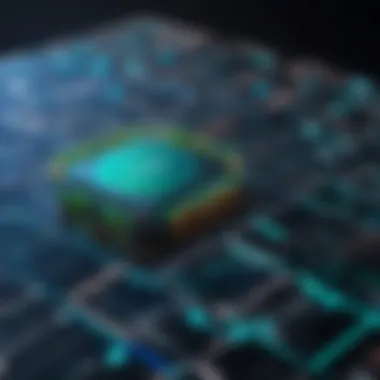

Connecting to your database is a crucial step when setting up MongoDB Atlas. This component determines how data flows between your applications and the database. Without a solid connection, your applications can’t interact with the databases you’ve painstakingly set up. The methods of connection can affect performance, security, and overall ease of use, making understanding your options imperative.
Options for Database Connection
There are several paths to connect to your database in MongoDB Atlas, each tailored to different needs and use cases. Below, we’ll delve into the most common methods, examining what they offer and how they may be advantageous for your specific context.
Using Compass
MongoDB Compass stands out as a user-friendly graphical interface for MongoDB. It allows developers to visualize and explore their data with ease. Its key characteristic is that it provides a graphical representation of the database’s schema, making it accessible even for those who may not be deeply familiar with command-line interfaces.
A unique feature of Compass is its ability to perform real-time data visualizations and run ad-hoc queries. This functionality translates complex data interactions into straightforward, visual formats. Many users view Compass favorably for its intuitive interface, which not only saves time but also reduces learning friction.
However, while Compass is powerful, it could come with performance overhead when dealing with large datasets. Users might find themselves waiting a bit longer for the interface to load all the data. Yet, overall, for those starting out, it’s often seen as a beneficial choice that bridges the gap between developers and their data.
Connecting via Shell
Connecting via Shell offers a versatile and robust method for database interaction. The MongoDB shell provides a low-level interface that allows users to execute a variety of commands and scripts. The main draw of this method is its direct access to MongoDB's underlying features and flexibility.
The key characteristic that makes this option stand out is the power it offers to seasoned developers. Connecting through the shell allows complete control over database operations, enabling batch processing and scripting. Additionally, it's faster and requires less memory compared to graphical interfaces.
However, the steep learning curve associated with command-line tools can be daunting for newcomers. It may not be the best choice for those less comfortable with terminal commands, but for those well-versed in command-line operations, connecting via Shell could enhance their productivity.
Application Access
Application access is another compelling way to connect to MongoDB Atlas, particularly for application developers. This method focuses on programmatically connecting applications directly to the database using various drivers that MongoDB provides.
A significant characteristic of this approach is the versatility it offers in language support. MongoDB drivers are available in multiple programming languages like JavaScript, Python, Ruby, and more, making it an attractive option for developers from diverse backgrounds. This means you can integrate database operations seamlessly within your application's codebase.
One challenge with this method, however, is ensuring secure configuration. Developers must manage sensitive information like connection strings, which, if mishandled, could expose databases to unauthorized access. Hence, while application access is often beneficial for real-time applications and services, it does require careful consideration around security practices.
Handling Connection Strings
An essential component of connecting to your database is managing connection strings. These strings contain vital information on how your application communicates with MongoDB, including your username, password, and other parameters required to establish a connection. Properly configuring these strings can significantly streamline the connection process and enhance performance.
Implementing Security Best Practices
In today’s digital world, safeguarding your data is non-negotiable. For developers and IT professionals utilizing MongoDB Atlas, implementing robust security measures is paramount. Given the sensitive nature of the information stored in databases, effective security practices not only protect against data breaches, but also ensure compliance with regulations, thus building trust with users.
MongoDB Atlas provides various built-in security features, but understanding how to effectively utilize them is essential. With the right strategies at play, not only do you enhance database security, but you also optimize performance. Let’s deep dive into some key practices:
Data Encryption Techniques
Data encryption is akin to locking your valuables in a safe. It transforms readable data into an unreadable format, which can only be accessed with a decryption key.
In MongoDB Atlas, encryption plays a critical role both at rest and in transit.
- Encryption at Rest: This feature encrypts data stored on disk, protecting it from unauthorized access. MongoDB Atlas uses advanced encryption standards (AES) to ensure your data remains secure when it’s stored long-term.
- Encryption in Transit: When data is being sent to and from MongoDB servers, TLS (Transport Layer Security) helps to protect data from being intercepted or tampered with. This is crucial, especially when dealing with sensitive information.
To enable encryption in MongoDB Atlas, simply navigate to the security settings within your project, and ensure that both encryption methods are activated. Here’s a helpful snippet on implementing TLS:
Implementing these encryption techniques not only secures your data but assures your clients that their information is in safe hands.
Backup Strategies
When it comes to data, it’s better to be safe than sorry. Backup strategies are your safety net, ensuring that even if disaster strikes, your data can be recovered without a hitch.
MongoDB Atlas provides automated backup solutions, but it's wise to have a clear strategy tailored to your specific data needs. Here’s a breakdown of considerations for effective backup management:
- Snapshot Backups: Regularly scheduled backups that capture the state of your database at a certain point in time. This method allows quick recovery when needed, without delays.
- Continuous Backups: For applications requiring near-real-time recovery options, continuous backups can track every change. This ensures any recent changes are captured.
- Testing Restores: A backup isn’t worth much unless you can restore it successfully. Regularly test your backup restoration process to verify that data can be retrieved as expected.
Furthermore, create a backup retention policy. A good rule of thumb to follow is to retain backups for at least 30 days, allowing you to roll back to various points if necessary.
Always remember to store your backups securely, away from your main data centers, to protect them against physical disasters.
Implementing these best practices in MongoDB Atlas not only prevents unauthorized access but also prepares your organization for the inevitable unexpected data loss events, keeping your operations running smoothly.
Scaling and Performance Optimization
Scaling and performance optimization in MongoDB Atlas is not just a technical necessity; it is crucial for achieving efficiency in applications, especially when handling large volumes of data and numerous concurrent users. The landscape of cloud databases demands that developers ensure their applications are responsive, reliable, and capable of growing as user needs evolve. Delving into this topic gives insights into maintaining application speed while managing costs.
Understanding Load Balancing
Load balancing is the art of distributing workloads across multiple resources, which can be servers or clusters. Its importance can't be overstated, as it helps in optimizing resource use, maximizing throughput, and ensuring redundancy. When load balancing is done right, you’re looking at enhanced performance and reliability. For instance, when one server gets overwhelmed by requests, load balancers reroute some of that traffic to other servers that are not as busy.
"Using efficient load balancing strategies not only enhances application availability but also improves the overall end-user experience."
In the context of MongoDB Atlas, the architecture naturally supports load balancing, allowing for a seamless flow of data access which is paramount when scaling an application. This is particularly important for organizations experiencing sudden surges in traffic or variable workloads.
Choosing the Right Scaling Strategy
Selecting an effective scaling strategy is fundamental when it comes to maintaining performance. There are two primary methods to consider: vertical scaling and horizontal scaling.


Vertical vs. Horizontal Scaling
Vertical scaling, often termed scaling up, involves adding more resources (like RAM or CPU) to an existing server. This method is straightforward and can be enticing since it may not require any significant changes to the application architecture. It’s a popular choice among developers simply because it allows them to leverage the existing infrastructure without having to redesign their applications.
On the other side of the spectrum, horizontal scaling (or scaling out) means adding more servers to distribute the load. This method increases fault tolerance and system performance for demanding applications. A key characteristic of horizontal scaling is its ability to handle an ever-increasing number of users or transactions.
- Vertical scaling is seen as beneficial for its ease of implementation but can become costly. There is a limit to how much a single machine can be enhanced, leading to potential bottlenecks.
- Horizontal scaling, while more complex and sometimes harder to implement, allows for virtually unlimited growth potential as you can keep adding more servers based on need.
Cluster Sharding
Cluster sharding refers to breaking down data across multiple servers or clusters, effectively distributing the database load. Each shard is treated as an independent database and holds a portion of the total dataset, making it easier to manage large datasets without degrading performance. A key feature of sharding is its capability to enhance both write and read operations by allowing them to occur simultaneously across different shards.
This technique is especially beneficial for applications expecting rapid growth or needing high availability. However, it comes with trade-offs. Sharding complexity can complicate queries and make certain tasks more challenging to execute. Also, depending on the chosen sharding strategy, it might necessitate a comprehensive understanding of your dataset and how to partition it effectively for optimal performance.
In summary, understanding these scaling strategies not only assists in managing resources effectively but also plays a pivotal role in impacting the overall performance of applications hosted on MongoDB Atlas. Selecting the right approach should always align with specific business needs, anticipated growth, and the nature of the workloads being handled.
Cost Management in MongoDB Atlas
Cost management in MongoDB Atlas isn’t just a nicety; it’s a necessity for both budding developers and seasoned techies alike. As cloud services are great for their scalability and convenience, they can easily lead to runaway costs if not carefully monitored and managed. Properly managing expenses helps organizations stay on budget and ensure they can reap the full benefits of using MongoDB Atlas without breaking the bank. From an operational perspective, understanding cost structures also addresses concerns about efficiency and expense management, which are paramount in today’s competitive market.
Key Elements of Cost Management
MongoDB Atlas provides a flexible pricing model that can scale as your database needs change. But grasping the intricacies of these costs can be tricky. Here are some key elements to keep in mind:
- Cluster Tier Selection: Different cluster tiers come with varying costs. Understanding the tier that best fits your use case is fundamental.
- Data Transfer Costs: While MongoDB Atlas doesn’t charge for incoming data, data egress (outbound) incurs costs, depending on the cloud provider.
- Storage and IOPS: The amount of data stored and the input/output operations per second can significantly affect pricing. Keeping an eye on these metrics can prevent unforeseen charges.
By addressing these factors, users can create a balanced approach to their database management while remaining conscious of expenses.
Estimating Costs Based on Usage
Estimating costs based on usage is like trying to predict the weather with just a thermometer—it gives a feel of what might happen. To effectively manage costs in MongoDB Atlas, having a clear understanding of usage patterns is crucial.
Start by monitoring your application’s needs. Track the following:
- Database Size: Bigger isn't always better, but knowing the size helps determine the cost based on cluster performance.
- User Traffic: If your app has fluctuating traffic, estimate values across peak and off-peak times. This helps decide if you can downsize or should scale up.
- API Calls: Count and analyze the number of API requests that go to your database. Too many frequent calls can lead to unwanted expenses.
Putting these numbers together will give you an insight into your monthly costs. You can use the MongoDB Atlas pricing calculator to model different usage scenarios and anticipate costs accordingly.
"A stitch in time saves nine"—by understanding your projected usage, you can avoid larger expenses later on.
Budgeting for Scaling
When it comes to budgeting for scaling your MongoDB Atlas clusters, it's a mix of art and science. You need to keep your budget tight while ensuring room for growth. Begin with understanding the needs of your current workload and potential spikes in usage, which could come from marketing pushes or new feature releases.
- Assess Current Infrastructure: Review your database's performance. If users are experiencing slow response times, it might be time to consider an upgrade.
- Onboarding New Features: Each new feature often brings additional demand on the database. Factor in expected growth when setting budgetary constraints.
- Seasonality: Make room for peak seasons. If your service sees traffic surges during specific times, like holidays or weekends, adjust financials accordingly.
Creating a dynamic budget that takes into account these multifaceted factors is crucial. This helps avoid surprises and ensures that your MongoDB Atlas setup responds to both current and future demands without incurring excess costs. Stay vigilant and proactive, and you'll find managing expenses in MongoDB Atlas becomes less daunting.
Case Studies and Use Cases
Understanding the real-world applications of MongoDB Atlas goes a long way in demonstrating its value. Case studies provide tangible examples of how organizations leverage this cloud-based database to solve complex challenges. From enhancing operational efficiency to innovating services, the narrative told through these examples is rich with insights that aspiring and seasoned developers alike can glean from.
MongoDB Atlas is not just a repository of data; it’s a powerful ally for businesses aiming to scale, adapt, and thrive in a fast-paced digital environment. When exploring case studies and use cases, considerations such as scalability, performance, and adaptability come to the forefront. They highlight how businesses have harnessed the features of MongoDB Atlas to meet their unique needs and drive value.
Industry Applications of MongoDB Atlas
MongoDB Atlas is utilized across a multitude of industries, each harnessing its capabilities for different purposes. Here are a few sectors where this technology shines:
- Finance: Companies like PayPal use MongoDB Atlas to manage huge volumes of transactions. The database’s ability to provide real-time analytics helps in fraud detection and ensuring transaction integrity.
- E-commerce: eBay operates with high user traffic and demands flexibility in handling product catalogs and transactions. MongoDB Atlas allows them to quickly adjust resources based on traffic spikes, ensuring a seamless shopping experience.
- Healthcare: Organizations such as HealthTap leverage MongoDB Atlas for maintaining vast patient records, enabling easy access to historical data while ensuring compliance with data protection regulations.
- Gaming: The gaming company Unity uses MongoDB Atlas to manage player data across millions of users, allowing for a personalized experience while ensuring low-latency access to data.
These diverse use cases reflect how versatile MongoDB Atlas is and how it can be tailored to meet the distinct demands of different sectors.
Analyzing Success Stories
Success stories serve as pillars supporting the operational framework of any technology, and MongoDB Atlas is no exception. Examining these success stories offers lessons that can guide new implementations. One compelling instance is that of The Guardian, a well-renowned media organization. Transitioning to MongoDB Atlas allowed them to consolidate their data, manage user engagement efficiently, and deliver personalized content. Their schema design and performance optimizations led to faster load times and increased reader satisfaction.
Moreover, MetLife, a leading insurance company, experienced improved service delivery after implementing MongoDB Atlas in their infrastructure. They managed to streamline insurance claims processing, reduce response times, and ultimately enhance customer satisfaction.
"Success is not just about achieving your goal; it's about setting a benchmark for others to follow."
These stories illustrate that with the right tools and approaches, organizations can not only meet their targets but also set new standards in their industries, proving that MongoDB Atlas is a critical component in modern database strategy.
By understanding these real-world applications and recognizing the success stories, readers can derive meaningful insights that could influence their own database management strategies.
Closure and Further Reading
The journey through setting up MongoDB Atlas offers insights that run deeper than mere configurations and commands. This part of the guide is crucial not only for summarizing what has been learned but also for pointing readers toward further growth in their database management practices. Understanding MongoDB Atlas is akin to holding a map to a vast world of cloud database potential; knowing how to navigate that map is equally important.
Summarizing Key Takeaways
As this guide wraps up, let’s hunker down on some key takeaways:
- Understanding of MongoDB Atlas: It’s clear that MongoDB Atlas is a powerful cloud database service. Its user-friendly interface simplifies complex database management tasks.
- Key Features: Knowledge is critical. Knowing features like data encryption, automatic backups, and performance monitoring can enhance your database's security and efficiency.
- Cost Management: Recognizing the factors that contribute to your bill will aid in budget planning. Managing costs actively can prevent sticker shock down the line.
- Security Best Practices: Emphasizing the need for secure configurations ensures that you’re not just storing data but safeguarding it against unauthorized access.
It’s essential to put these facets into practice for a smoother sailing experience with MongoDB Atlas. Each one of these points holds weight as both a reference and a practice for maintaining an efficient cloud database.
Resources for Advanced Learning
For those who wish to dig deeper into the nitty-gritty details of MongoDB and further their knowledge, several resources can help:
- MongoDB Documentation: The official documentation is a treasure trove of information, packed with tutorials, best practices, and deeper features available in MongoDB Atlas. You can find it at MongoDB Documentation.
- Community Forums: Platforms like Reddit provide a space to ask questions and interact with fellow developers. Getting insights from real-life scenarios can be invaluable.
- Online Courses: Websites like Coursera and Udemy offer courses about MongoDB and cloud databases, ranging from beginner to advanced levels.
- Technical Blogs: Many tech enthusiasts write about their experiences with MongoDB Atlas on blogs. These stories often include unique problems and solutions that can diversify your understanding.
By following these paths, readers can turn the foundational knowledge gained in this article into expert-level adeptness in MongoDB Atlas, paving the way for more advanced applications in their projects.



