Mastering MS SQL Server on Linux: A Detailed Guide


Intro
As the world of databases continues to evolve, the integration of MS SQL Server within Linux has become a focal point for organizations aiming to harness the power of cloud capabilities and open-source environments. Understanding how SQL Server operates on Linux is essential for anyone involved in data management, from seasoned IT professionals to budding developers. This guide intends to elucidate the intricacies of setting up and optimizing SQL Server in a Linux context, while also exploring its myriad usage scenarios, benefits, and limitations.
The shift towards this hybrid model reflects a growing trend in technology, whereby businesses pursue flexibility and performance. Transitioning from Windows to Linux for SQL Server can feel like learning to ride a bike again; it may seem daunting at first, but with the right guidance and tools, it becomes second nature.
Throughout this comprehensive examination, we will dissect the architecture of SQL Server on Linux, dive into installation tips, and examine best practices that can maximize performance. Real-world applications will also be showcased to provide a tangible understanding of how SQL Server can meet diverse needs in various environments. Readers are encouraged to absorb the insights and consider how they can leverage this knowledge in their own projects.
Coding Challenges
Weekly Coding Challenges
Engaging with coding challenges can be a significant way to deepen your understanding of MS SQL Server on Linux. These challenges often incorporate real-world scenarios that emulate tasks you would face in your daily IT management duties.
For instance, you might encounter a challenge where you're required to optimize a query running on SQL Server, hosted on a Linux server. The process may involve tweaking indexes, analyzing execution plans, or even modifying the code to enhance performance.
Problem Solutions and Explanations
Delving into problems and their solutions broadens your expertise. Consider the challenge of migrating a database from a Windows version to Linux. It’s vital to understand the implications of compatibility and the tools available such as:
- SQL Server Management Studio for managing databases
- Azure Data Studio for cross-platform functionality
- Docker for containerization, ensuring consistency across environments
These solutions not only help solve immediate issues but also improve your overall grasp on how to navigate SQL Server within diverse ecosystems.
Tips and Strategies for Coding Challenges
To tackle coding challenges efficiently, adopt these strategies:
- Break down the problem into smaller, manageable parts.
- Use SQL Server’s native tools to analyze your work, such as Query Store.
- Don't hesitate to consult documentation—be it Microsoft Docs, Wikipedia for a quick overview, or community forums like Reddit.
By applying these methods, you’ll sharpen both your technical and analytical skills.
Community Participation Highlights
Engaging with the community can significantly enhance your learning experience. Sharing your solutions and challenges on platforms like Reddit fosters a collaborative environment. Here, insights from peers can illuminate aspects you might overlook or introduce you to new methodologies.
Taking part in discussions might also uncover various perspectives on good practices and innovative solutions, thus enriching your knowledge base.
"The beauty of learning is that no one can take it away from you."
Through collaborative efforts, not only do you refine your technical skills but also cultivate valuable connections within the tech community.
As we move forward, we will then navigate the next section which will present a deeper dive into technology trends impacting the landscape of SQL Server on Linux.
Prologue to MS SQL Server on Linux
The integration of MS SQL Server into Linux operating systems signifies a monumental shift in the traditional database management landscape. Historically, SQL Server was synonymous with the Windows platform, leading to a perception that its capabilities were limited to Microsoft environments. This has changed in recent years as the tech world embraces diversity in operating systems. The ability to run SQL Server on Linux not only expands options for developers but also caters to the growing demand for cross-platform compatibility and performance optimization.
In this article, we will explore the many facets of running SQL Server on Linux, from understanding its historical development to detailed installation processes. We'll discuss the structural components that make it function effectively in a Linux environment and analyze performance tuning techniques that can significantly enhance responsiveness. Additionally, we will touch upon security considerations, backup strategies, and integration with existing Linux tools. By the end of this guide, readers will possess a granular understanding of how to leverage SQL Server for optimal data management.
Historical Context of SQL Server Development
To appreciate the significance of SQL Server on Linux, it is essential to grasp its historical evolution. Initially launched in 1989, SQL Server was firmly tied to Windows. This long-standing association fostered a sense of loyalty among users who built infrastructure optimized for Microsoft's platform. However, with the ascent of open-source programming and Linux as a preferred choice for many enterprises, the developers at Microsoft faced a decision — adapt or risk obsolescence.
In 2017, the unveiling of SQL Server 2017 brought forth the major news: SQL Server could now run natively on Linux. This is not just a simple porting of software; it's a complete reengineering of SQL Server to function seamlessly within the Linux ecosystem. With this transition, Microsoft not only tapped into a new customer base but also enhanced the appeal of SQL Server as a robust enterprise-level solution. Factors such as lower operating costs, better scalability options, and integration capabilities with existing Linux applications made this development a game changer.
Transitioning from Windows to Linux
Transitioning from Windows to Linux with SQL Server is more than just changing the underlying operating system. Organizations need check a few boxes before making the leap. First and foremost is understanding compatibility issues. Various applications that work on Windows may require considerable modifications to run on Linux, and not all features may be readily available. This can create a significant learning curve.
To facilitate a smoother transition, Microsoft has provided a detailed documentation set, laying out the steps for installation and configuration on Linux systems. Emphasis on alternative methods for administration and monitoring—such as using command-line tools—has also been a focus.
"Transitioning is not simply about technology; it's also about mindset. Embracing Linux requires an adaptation to new methodologies in how databases are handled and maintained."
Adopting SQL Server on Linux can ultimately provide significant long-term benefits such as enhanced performance, cost efficiency, and increased flexibility in operations. By running SQL Server in a Linux environment, enterprises can harness the best of both worlds, allowing for streamlined processes that cater to a wide array of business needs.
Architecture of SQL Server on Linux
The architecture of MS SQL Server on Linux represents a significant shift in database management paradigms. Understanding this architecture is essential for several reasons. First, it lays the groundwork for both software developers and system administrators who wish to leverage SQL Server in a Linux environment. Second, it highlights the new opportunities and challenges that arise when transitioning to such an architecture. Emphasizing how SQL Server operates in a Linux context reveals the benefits it brings, such as enhanced performance, simplified deployment, and flexible integration with various tools and technologies.
Core Components and Functionalities
When we dig into the core components of MS SQL Server on Linux, we find a robust and modular architecture. It mainly consists of the database engine, the relational database services, and various tools for management and security.
- Database Engine: A vital part of SQL Server, this engine handles tasks like executing queries, managing transactions, and ensuring data integrity. The engine's efficiency determines the overall performance of your database applications on Linux.
- Relational Database Services: These services enable the handling of structured data efficiently. They allow you to manage your tables, relationships, and views in a manner that's familiar if you've transitioned from a Windows environment.
- Management Tools: Tools like SQL Server Management Studio (SSMS) are available to assist with database management on Linux as well. The command-line utility can be particularly useful for those comfortable with bash scripts and want to execute queries in a lightweight manner.
Moreover, connecting to SQL Server using tools like provides the functionality to visualize data through an intuitive interface. The ability to integrate with tools such as Git for version control opens avenues for collaborative development efforts.
These core functionalities ensure that users can employ SQL Server effectively, regardless of their OS preference, ultimately leading to greater flexibility in deployment strategies.
Comparative Analysis with SQL Server on Windows
Analyzing SQL Server's architecture on Linux compared to Windows uncovers both stark contrasts and surprising similarities. The biggest change is in paradigms regarding deployment and management.
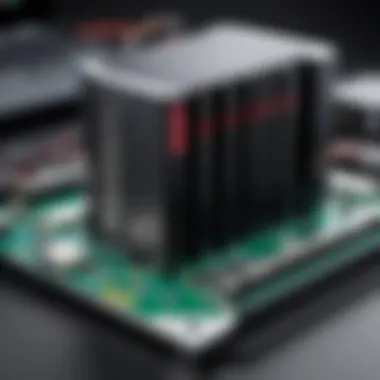

- Kernel Interaction: SQL Server on Linux runs directly on the Linux kernel, as opposed to requiring a Windows environment, which impacts performance in specific use cases, particularly where resource utilization is a priority. The streamlined interaction with Linux features allows for quicker data processing capabilities under certain workloads.
- File System Management: The file organization differs slightly due to Linux using a different filesystem structure versus Windows. This may call for adjustments in how database files are managed, observed, and backed up.
- Licensing and Costs: Licensing can present a different landscape in Linux environments, where users can often take advantage of open-source tools alongside Microsoft’s offerings. This leads to potential cost savings in large deployments.
The strength of MS SQL Server on Linux is also illustrated through its growing support for Linux distributions, enabling wider adoption across different enterprise environments.
Ultimately, while both versions of SQL Server provide similar functionalities for accessing and handling data, knowing the nuances in architecture between these environments equips developers and IT professionals with the knowledge to optimize their SQL Server deployments effectively.
"The choice of environment can dramatically affect database performance and manageability, making understanding the architectural differences crucial for any Linux-based SQL Server deployment."
The architecture of MS SQL Server on Linux is undoubtedly a pivotal chapter for database enthusiasts and professionals navigating today's tech landscape. Understanding its core components and the comparative aspects with its Windows counterpart enhances the ability to utilize MS SQL Server to its fullest potential.
Installation Process
The installation process of MS SQL Server on Linux is more than just a series of commands and configurations; it serves as the foundation upon which the robustness of data management is built. Understanding the installation intricately is crucial for several reasons. Firstly, a thorough grasp of the prerequisites not only aids in avoiding common pitfalls but also enhances the overall performance of SQL Server. Secondly, step-by-step guidance demystifies the installation process, allowing even those with limited experience to set up SQL Server successfully. Lastly, post-installation configuration is pivotal in tailoring the server to meet specific operational needs, thereby optimizing functionality.
Prerequisites for Installation
Before diving headfirst into the installation, one must know what preparations are needed. To install MS SQL Server on Linux, certain prerequisites must be addressed:
- Supported Operating Systems: Ensure the Linux distribution is supported, including popular choices like Ubuntu, Red Hat Enterprise Linux, and CentOS.
- System Requirements: Check that your system meets the minimum hardware requirements, such as CPU specifications and RAM size, typically at least 2 GB of RAM for basic installation.
- Administrative Access: It's essential to have root or sudo privileges on the machine, as installing SQL Server requires making changes to system files and configurations.
- Repository Setup: Familiarity with setting up APT or YUM repositories is a plus, as this will be needed to install SQL Server packages.
- Networking Considerations: Validate that the server can communicate effectively on the required ports, primarily port 1433, for client connections.
Failing to address these prerequisites can lead to complications during installation, resulting in delays or failures.
Step-by-Step Installation Guide
Setting the stage for a successful installation requires clarity in instructions. Here’s a straightforward guide to help through the installation:
- Update the Package Index: Before anything, ensure the package lists are up to date. This can be done with the following commands:This command avoids compatibility issues by ensuring you’re working with the latest packages.
- Install Required Dependencies: Certain dependencies might be required based on your distribution. For instance, install and :
- Add Microsoft’s Package Repository: Adding the repository allows the installation of MS SQL Server:
- Install SQL Server: With everything set up, you can now install SQL Server using:
- Run the Setup: After installation, initiate the SQL Server setup:Follow the prompts to configure your installation, including setting the SA password and choosing the edition.
- Verify SQL Server is Running: Confirm that your installation is active:This command will show the status of the SQL Server service, confirming it's up and running.
This step-by-step guide serves as a reliable pathway to installing MS SQL Server, minimizing the chances for confusion along the way.
Post-Installation Configuration
Once the installation wraps up, the next phase involves configurations that enhance the operation of MS SQL Server. This stage is vital for ensuring the server aligns well with intended usage. Certain adjustments require attention:
- Configure SQL Server Memory Usage: Adjust memory settings to manage how much RAM SQL Server can utilize. This setting can be tweaked based on system load.
- Enable Remote Connections: If you're planning to access the server from external devices, ensure remote connections are permitted. Modify the configuration using:
- Set Up Firewalls: Adjust any active firewall settings to allow traffic on port 1433. Use the following command for UFW:
- Regular Backups: Post-installation isn't just about configurations; establish a routine for database backups to safeguard data.
Important Note: It’s crucial never to skip these configurations; neglect here can lead to performance headaches down the line or even security vulnerabilities.
Configuring MS SQL Server post-installation effectively lays the groundwork for an optimized and secure data environment. Knowing how to navigate these essential building blocks creates a strong foundation for further SQL Server mastery.
Performance Tuning Techniques
In the world of database management, particularly when it comes to MS SQL Server on Linux, performance tuning is not merely an option; it’s essential. This process directly influences the speed, efficiency, and overall user experience of applications relying on the database. Understanding how to optimize performance allows developers and administrators to ensure their systems run like a well-oiled machine. Here, we’ll take a closer look at specific elements involved in performance tuning and their benefits, as well as considerations to keep in mind.
Resource Management and Configuration
Effective resource management can be the difference between a sluggish database and one that powers through queries at lightning speed. At its core, this involves allocating CPU, memory, and disk resources appropriately.
When configuring your MS SQL Server on Linux, it's crucial to:
- Set Maximum Server Memory: This setting helps to manage how much memory SQL Server can use. By default, SQL Server may grab as much memory as it can, leading to competition with other applications on the system. Allocating a sensible max memory amount can prevent resource contention.
- Max Degree of Parallelism: This allows you to control the number of processors used to execute a query in parallel. Adjusting this setting can optimize query performance, particularly for complex queries that are resource-intensive.
"Optimizing resource management isn’t just about maximizing; it’s about striking the right balance."
Moreover, regular monitoring and adjustments based on evolving workloads are essential. Using tools such as or on Linux can provide insights into resource consumption, helping identify bottlenecks.
Indexing Strategies
Indexes are like a roadmap for your data queries—they can significantly improve retrieval speed. However, not all indexes are created equal, and over-indexing can hinder performance. Here’s how to approach indexing effectively:
- Identify Query Patterns: Understanding how your applications access the data is vital. Use tools such as SQL Server's Query Store to see which queries are hitting the database most frequently.
- Use the Right Type of Index: Different types of indexes serve various purposes. For instance, clustered indexes order the data on the disk, while non-clustered indexes provide pointers to where the data resides. Assess which indexes meet your query needs.
Also, consider the cost of maintaining indexes during INSERT and UPDATE operations. Sometimes, a well-placed full-text search can yield better performance than traditional indexing.
Monitoring and Optimization Tools
Monitoring is where the rubber meets the road. SQL Server on Linux comes equipped with tools that can help you keep an eye on performance metrics and optimize accordingly. Key tools and techniques include:
- SQL Server Management Studio (SSMS): Though often used on Windows, SSMS is a powerful tool for managing your server on Linux as well. Use it to track query performance and review resource usage stats.
- Dynamic Management Views (DMVs): These provide real-time insights into server performance, helping you identify slow queries and blocking issues. Regularly query DMVs to assess health and performance metrics.
- Third-Party Monitoring Solutions: Tools like Redgate SQL Monitor and SolarWinds Database Performance Analyzer can give you an edge with advanced features that flag issues proactively.
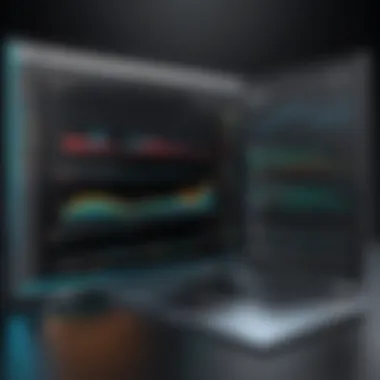

Ultimately, an ongoing commitment to performance monitoring and tuning fosters a responsive environment. Catching performance issues before they escalate can save time and resources down the line.
Security Considerations
When it comes to running MS SQL Server on Linux, security is of utmost importance. In today's world, where data breaches and cyber attacks make headlines almost daily, safeguarding sensitive information is no longer an option, but a necessity. SQL Server, as a vital component in data management, must be configured to protect not just the data it houses but also the integrity of the applications that use it.
Security considerations encompass a range of strategies, including securing user access through authentication, ensuring data is not vulnerable to unauthorized access, and maintaining compliance with industry standards. Failure to put robust security measures in place can lead to devastating consequences, including loss of data, financial damage, and damage to reputation.
The benefits of proper security measures in SQL Server on Linux extend beyond just protection against threats. They enhance overall database performance and reliability, fostering user trust. Taking the time to implement security best practices is not just prudent but critical for maintaining a secure operational environment.
User Authentication Methods
User authentication serves as the cornerstone of any security framework. In the realm of SQL Server on Linux, multiple authentication methods are available to ensure that only the right users gain access to sensitive data.
- Windows Authentication: Traditional method that uses Active Directory accounts and groups for authentication. It's effective for those using Windows environments and integrates well into organizations already utilizing Windows-specific identities.
- SQL Server Authentication: This method allows for the creation of separate SQL accounts specifically for accessing the SQL Server instance. It's beneficial for instances where AD integration isn't viable, though it requires careful management of credentials to avoid vulnerabilities.
- Azure Active Directory (AAD): For businesses invested in Azure, AAD provides a modern identity management solution that works seamlessly with SQL Server on Linux. This method enhances security by leveraging cloud-based capabilities and is increasingly preferred in hybrid environments.
The choice between these methods often depends on the operational environment and the existing infrastructure. It’s crucial to assess organizational needs and compliance requirements before making a decision. Moreover, a combination of these methods can provide an additional layer of security.
Data Encryption Practices
Encryption isn’t just a buzzword; it’s a crucial procedure that should be part of any organization’s data protection strategy. With SQL Server operating on Linux, there are various methods to encrypt data, each serving a distinct purpose.
- Transparent Data Encryption (TDE): TDE encrypts the entire database at the storage level, protecting it from unauthorized access at rest. Whether the data is in files or backups, TDE provides a shield without requiring modifications to the application code.
- Column-Level Encryption: This method allows specific columns within tables to be encrypted. This is particularly useful for sensitive information such as Social Security Numbers or credit card details. Column-level encryption aids in providing a finer grain of control over what data gets protected.
- Connection Encryption: Utilizing SSL/TLS to encrypt the data transmitted between the database server and applications greatly reduces the risk of interception. This is essential for applications accessing the SQL Server across untrusted networks.
“Encryption is about making sure that the secrets you keep stay kept.”
Incorporating these encryption strategies into your data management practices not only safeguards sensitive information but also boosts compliance with regulations like GDPR and CCPA. It’s a proactive approach to security that involves not just technology but also the mindset to regard data confidentiality as paramount.
Through proper security practices, including robust user authentication methods and comprehensive data encryption strategies, organizations can protect their data assets while leveraging the power of MS SQL Server on Linux.
Backup and Recovery Strategies
The world of data management is filled with unpredictability, and one of the key pillars that supports a solid data strategy is the ability to effectively backup and recover data. In the context of MS SQL Server on Linux, this topic becomes even more critical. Organizations rely on their databases for an array of functions—transaction processing, analytics, and operational reporting—making it needed to safeguard this information. A well-crafted backup and recovery strategy isn't just about maintaining the status quo; it’s about ensuring business continuity, data integrity, and compliance with regulatory standards.
A solid backup process protects against data loss due to various scenarios like hardware failures, accidental deletion, or even cyber attacks. Additionally, it provides the means to restore systems to a last known good condition. Given the alternatives, which can be costly in both time and money, having an inadequate or nonexistent backup plan is simply not an option. When your data is at stake, you cannot afford to wing it.
Backup Types and Methods
When it comes to backing up an MS SQL Server on Linux, there are several approaches you can take. Understanding these types ensures that you apply the most suitable method for your specific situation. Here’s a breakdown:
- Full Backups: This is the gold standard. A full backup captures the entire database at a specific point in time, effectively creating a snapshot. It’s convenient—restoring from a full backup is straightforward. However, it often requires significant storage space.
- Differential Backups: Think of this as an incremental approach. A differential backup saves only the data that has changed since the last full backup. This can save time and space but relies on having that last full backup available.
- Transaction Log Backups: Ideal for environments with a high transaction volume, these backups capture all transactions since the last log backup. It allows for near-continuous recovery—an appealing option for businesses that can’t afford long downtimes.
- Snapshot Backups: Leveraging filesystem-level snapshots, this method allows for quick references without impacting database performance. Depending on your storage options, this can be a powerful tool in your recovery arsenal.
Ultimately, the choice of backup type affects not only storage costs but also recovery time objectives (RTO) and recovery point objectives (RPO). One has to balance the trade-off between speed and storage effectively.
Disaster Recovery Planning
Getting a reliable backup is half the battle. The other half is having a thorough disaster recovery plan in place. A disaster recovery plan outlines procedures and measures to restore operations to a normal state after an incident, be it a natural disaster or a cyber-attack. This process ensures that businesses can swiftly resume operations with minimal disruption and data loss.
Strategies for disaster recovery in the context of MS SQL Server might include:
- Data Redundancy: Implement active DR setups where data is mirrored off-site to reduce downtime.
- Regular Testing: Conduct disaster recovery drills to train staff on processes and validate the effectiveness of your plan.
- Documentation: Keep detailed documentation on recovery procedures, including key contacts and system configurations.
- Cloud Solutions: Leverage cloud services for backups that can quickly restore data, allowing for flexibility in recovery.
"An ounce of prevention is worth a pound of cure," resonates well in the world of database management. Preparing for the unexpected is not just advisable; it's essential. The repercussions of failing to plan effectively can be catastrophic and often irreversible.
By integrating these strategies into your organization’s infrastructure, you lay the foundations for a robust, resilient data environment. Well-executed backup and recovery planning supports operational efficiency and can ultimately be the difference between a minor inconvenience and a critical business failure.
Integration with Linux Tools
Integrating MS SQL Server with various Linux tools can significantly enhance its functionality and performance. Utilizing the native characteristics of Linux allows the database to better align with existing infrastructures, leading to improved efficiency. Furthermore, the Linux environment is often favored for its flexibility and robustness, making it ideal for database operations. Embracing this integration opens up myriad avenues for automation, monitoring, and seamless deployments.
Interfacing with Command-Line Utilities
One of the cornerstones of Linux is its powerful command-line interface. MS SQL Server on Linux offers several command-line utilities that empower developers and administrators alike to interact with the database effectively. Most notably, the utility stands out. It allows users to execute T-SQL commands directly from the terminal, which is especially helpful for scripting and automation tasks.
Using is fairly straightforward. For example, you can connect to your SQL Server instance and run queries in just a few keystrokes. Here's a simple example of how this might look:
This approach not only facilitates quick database management but is also essential for debugging purposes. By embracing the command line, users can harness tools for error checking and performance monitoring. This aspect of interfacing gives them hands-on control, making it easier to troubleshoot issues as they arise.
Additionally, leveraging tools like , , and in combination with can create powerful scripts for data manipulation and analysis. The ability to pipe outputs from multiple commands enables batch processing, resulting in efficient workflows that can tackle complex tasks in a fraction of the time. This seamless interaction exemplifies how MS SQL Server on Linux benefits immensely from the rich ecosystem of command-line utilities.
"The command line is often the fastest path to achieving database tasks without the bloat of graphical interfaces."
Using Docker for SQL Server Deployment
Docker has revolutionized the way we think about application deployment, and SQL Server is no exception. Deploying SQL Server on Docker containers streamlines the entire process, making it easier to spin up new instances and manage resources effectively. Using Docker can be a game changer, especially for development and testing environments, as it offers a clean slate every time a container is launched.
To get started with SQL Server on Docker, a typical deployment command might look like this:
This command effectively pulls the SQL Server image from Microsoft's repository and runs it in a container, exposing it to port 1433, which is the default for SQL Server. This flexibility means you can easily deploy different versions or configurations of the database without worrying about the interference of previous installations.
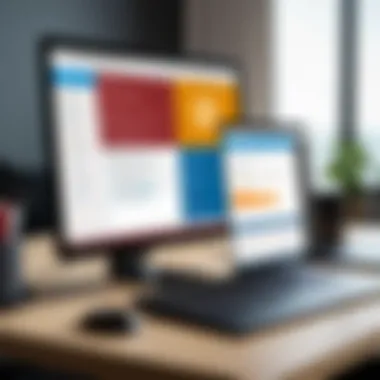

Moreover, Docker's lightweight nature allows for high-density deployments. Running multiple containers on a single host machine can maximize resource utilization, something particularly valuable in environments where computing resources might be limited. Each container remains isolated, meaning that issues in one instance won't affect others.
In addition to rapid deployment, another significant advantage is the simplicity in scaling applications. If workload increases, you can quickly replicate your SQL Server container to accommodate new demands. This functionality is an essential element for developers looking to maintain performance while optimizing resources.
Integrating MS SQL Server with Docker not only enhances operational efficiency but also embodies the spirit of modern database management. By utilizing these tools, users can achieve a level of agility and control that would be hard to replicate in a traditional, monolithic architecture.
Best Practices for Development
In the realm of technology, especially when working with databases, adhering to best practices for development is crucial. The significance of these practices shines particularly when utilizing MS SQL Server on Linux. Implementing solid principles can not only streamline the development process but also enhance performance, security, and maintainability of applications. As more organizations gravitate towards Linux environments, understanding these best practices will undoubtedly benefit developers, IT professionals, and database administrators alike.
Database Design Principles on Linux
Designing a database that operates efficiently on Linux involves several key principles. Primarily, the architecture should support the scalability and reliability that SQL Server offers. Since Linux is known for its stability, leveraging this to maintain organized and efficient data structures is vital.
For instance, consider the normalization technique to eliminate redundancy. A well-normalized database can better utilize resources by minimizing the amount of data stored. However, it's also essential to strike a balance; over-normalization can lead to excessive joins, which can degrade performance.
Here are some principles to keep in mind:
- Understand your application needs: This helps in determining the right data types and structures required.
- Implement indexing correctly: Indexes are your best friend when it comes to query performance. Choosing the right type of index can yield significant improvements.
- Use partitions: For large tables, partitioning can help in distributing loads more evenly, thereby improving query performance.
- Keep security in mind: A sound design must account for user roles and permissions to protect sensitive data and ensure compliance with relevant regulations.
Incorporating these principles will lay a strong foundation for your database management, making it easier to adapt as project demands evolve.
Leveraging SQL Server Features for Applications
To truly harness the power of MS SQL Server on Linux, developers must leverage specific SQL Server features tailored for modern application needs. Each feature is designed to improve functionality, streamline development processes, and optimize performance.
For instance, one might consider using IntelliSense, which is a powerful coding assistant that can significantly boost productivity by reducing errors in queries. Similarly, features like SQL Server Agent facilitate automated tasks, eliminating the manual overhead associated with routine maintenance tasks.
Moreover, taking advantage of advanced analytics capabilities allows developers to integrate machine learning models directly into their applications. This can enhance decision-making processes and offer greater insight into data trends.
When it comes to crucial features that a developer should prioritize, here are some worth mentioning:
- Stored Procedures: They encapsulate complex queries into reusable components, improving code maintainability.
- Triggers: Perfect for enforcing business rules, triggers allow automated responses to specific actions within the database.
- Replication: Closely related to high availability, replication facilitates the synchronization of databases across environments, ensuring consistency and reliability.
- JSON Support: Given the rise of NoSQL and the popularity of JSON, SQL Server’s ability to handle JSON data is invaluable for modern applications.
Utilizing these features can make applications not just functional, but exceptionally responsive and resilient, setting the stage for success in a competitive landscape.
Remember: A well-architected database and smartly leveraged features can be critical in keeping your applications ahead of the curve.
Common Challenges and Solutions
In the realm of managing MS SQL Server on Linux, challenges will invariably present themselves, demanding thoughtful solutions and adaptive strategies. Understanding these hurdles is sensitive to optimizing performance, ensuring efficient management, and fostering smooth operational workflows. This section dives into two prominent areas of concern: performance issues and compatibility with legacy systems. Both elements shape how effectively databases can function and integrate within diverse environments.
Performance Issues and Resolutions
Database performance is the lifeblood for any system that depends on fast data retrieval and processing. When running SQL Server on Linux, various factors can create bottlenecks. Some common performance issues that may arise include:
- Insufficient Resources: Memory, CPU, and disk I/O are crucial. If these resources are lacking, performance can degrade rapidly. A patchy resource allocation can lead to system slow-downs that affect overall user experience.
- Query Performance: Poorly optimized queries can fallout in slow responses. This can stem from factors like missing indexing or outdated statistics, impacting the query plan effectiveness.
- Concurrency and Locking: In a multi-user environment, contention might occur when numerous processes try to access the same data simultaneously. This can result in locking issues, making operations sluggish.
Resolutions to Performance Issues
- Resource Allocation: Ensure that your Linux system runs with adequate resources tailored to your SQL Server workload. Utilize tools like or to monitor usage and reallocate resources if necessary.
- Optimize Queries: Regularly analyze and improve your queries. Employ tools like SQL Server Management Studio to identify long-running queries and tune them accordingly.
- Implementing Indexing Strategies: Proper indexing can greatly enhance performance. Consider using both clustered and non-clustered indexes where appropriate.
- Concurrency Management: Understand your transaction isolation levels and consider implementing read-committed snapshot isolation to alleviate lock contention.
Important Note: Continuous monitoring and timely adjustments based on performance metrics can keep your SQL Server operating smoothly. Tools such as SQL Server Profiler can be invaluable for gathering and analyzing performance data.
Compatibility Concerns with Legacy Systems
As organizations continue to modernize their data systems, integrating SQL Server on Linux with legacy infrastructures can often feel like fitting a square peg in a round hole. Compatibility issues surface, especially if older applications or databases are involved. Some of these challenges include:
- Driver Limitations: Legacy applications may utilize outdated database drivers that don’t support newer Linux functionalities or environments.
- SQL Features: Certain T-SQL features available in Windows might not be fully supported or work differently on Linux. This could lead to discrepancies in application behavior.
- Data Migration: Moving from older platforms to Linux might require careful planning to avoid data loss or corruption.
Solutions for Compatibility Concerns
- Review Application Requirements: Analyze older applications to determine which database features are crucial. Regular compatibility tests with modern systems can help identify areas that require reform.
- Update Database Drivers: If feasible, update any legacy database drivers to versions compatible with MS SQL Server on Linux. This easing transition can solve many connectivity issues.
- Utilize Data Migration Tools: Employ tools specifically designed for data migration, ensuring efficient transfer of data and maintaining integrity throughout the process.
- Test Rigorously: Before rolling out any updates or migrations, conduct extensive testing in a controlled environment. This helps to ensure systems can communicate effectively and maintain functionality.
In summary, addressing common challenges when using MS SQL Server on Linux is essential for optimizing performance and ensuring compatibility with legacy systems. By outlining potential issues and their resolutions, users can set a pathway toward effective deployment, management, and operation of their databases.
Future of MS SQL Server on Linux
As we step into an era dominated by cloud computing and the necessity for flexibility in data management, the spotlight shines brightly on the future of MS SQL Server on Linux. This topic carries significant weight in the realm of database management systems, particularly considering how organizations are increasingly opting for diverse environments that best meet their operational needs. The integration of MS SQL Server on Linux not only broadens the horizons for Windows-centric applications but also aligns with the growing trend of cross-platform compatibility.
One of the core elements to consider is the increasing reliance on open-source solutions. As organizations realize the benefits of reduced licensing costs and increased customization, interest in SQL Server on Linux is likely to surge. The implications of this shift are vast, impacting everything from deployment strategies to application development processes.
This future is also enhanced by the ongoing advancements in performance optimization tools. Enhanced diagnostics and monitoring capabilities lead to more efficient resource utilization, ultimately fostering a more robust database environment. These are crucial for maintaining high availability and operational efficiency, especially when enterprises are looking at global scalability.
Trends in Database Management Systems
In the rapidly evolving landscape of database management systems, certain trends are shaping the future of MS SQL Server on Linux:
- Cloud-Native Architectures: As more businesses migrate their workloads to the cloud, cloud-native versions of SQL server systems are becoming increasingly sought after. This includes support for Kubernetes and microservices architectures, which simplify deployment and scaling.
- AI and Machine Learning Integration: The incorporation of artificial intelligence and machine learning into database management is revolutionizing how data is analyzed. MS SQL Server on Linux is likely to see more features aimed at automating tasks such as data cleansing and predictive analytics.
- Increased Performance and Scalability: Continuous improvements in database performance and scalability are on the horizon. This means faster query responses and the ability to handle larger volumes of data without a hitch.
Moreover, the flexibility of Linux environments allows businesses to tailor their database systems to their specific needs more easily than ever before. The trend is not just about technology but also about how businesses adapt these technologies to gain competitive advantages.
Potential Developments in SQL Server Features
As we gaze toward the horizon, the potential developments in SQL Server features present exciting possibilities for users:
- Enhanced Compatibility: A continued focus on improving compatibility between SQL Server on Linux and SQL Server on Windows ensures smoother migrations and integrations, which is key for organizations maintaining hybrid environments.
- Innovative Data Solutions: As dataregulations evolve, we can expect features that focus on compliance and security. This involves encryption updates, enhanced auditing capabilities, and built-in privacy features that become critical in today's data-driven world.
- Performance Optimization Tools: Future iterations are likely to include advanced automated tuning capabilities that help users improve query execution plans, thereby driving efficiency with minimal manual intervention.
- Advanced Security Features: Given the increasing concerns about data breaches, a push toward fortifying security measures in SQL Server on Linux is inevitable. This includes integrating multi-factor authentication and improving access control mechanisms.
"In the realm of technology, adaptability and innovation are the keys to sustainability. The future of SQL Server on Linux embodies this principle in ways yet to be fully realized."
For further insights, you can check out the latest developments on Wikipedia.



