Navigating the Android App Ecosystem on Google Play
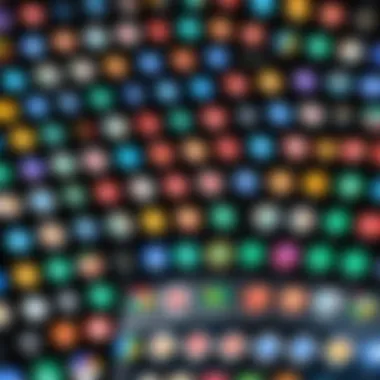

Intro
The world of Android apps is vast and continually shifting under our feet, much like a sprawling metropolis that never quite sleeps. As users turn their phones into indispensable tools for both work and play, Android applications transform ordinary moments into a myriad of experiences. The Google Play Store stands as a bustling marketplace, hosting millions of diverse apps, all vying for attention amidst the din of notifications and updates.
In this journey, we will embark on exploring the intriguing architecture that supports these apps, dissecting the various categories that house them, and shining a light on the best practices developers use to create superior user experiences. We'll dig into the importance of user feedback, which can make or break an app’s success, and discuss the role of security measures in this fast-evolving landscape. With each section, the complex dynamics of the Android app marketplace reveal themselves, offering readers both insights and knowledge applicable in today’s technology-driven world.
Prelude to Android Apps
Understanding the dynamics of Android applications is crucial in today’s digital age. With millions of apps at our fingertips, the landscape of mobile applications becomes not just a playground for developers, but also a formidable realm where user preferences, technological advancements, and market trends collide. The Android platform, being one of the most widely used operating systems globally, serves as a fertile ground for innovation, creativity, and entrepreneurship in the app development sector.
The Importance of Mobile Applications
Mobile applications have revolutionized how we interact with technology and access information. From banking to healthcare, mobile apps have made everyday tasks simpler and more convenient than ever before. Here are some key reasons underscoring their significance:
- Accessibility: Apps create a seamless way for users to interact with services and content anytime, anywhere.
- Enhanced Engagement: Through notifications and personalized content, applications help companies keep their audience engaged.
- Data Collection: Organizations can gather insights and feedback more effectively through apps, refining their offerings based on user behavior.
- Brand Loyalty: A well-designed app can cultivate a loyal user base, differentiating a brand from its competitors.
In a nutshell, mobile applications are not just additions to our devices; they are integral tools that shape our daily lives and business operations.
Overview of Google Play Store
The Google Play Store stands out as the primary marketplace for Android apps. With a UI that feels familiar yet sophisticated, it allows users to browse through a multitude of options categorized for ease of access. It offers:
- Diversity: The range of applications, from games to productivity tools, caters to various audiences and needs.
- User Reviews and Ratings: This feature empowers consumers to make informed decisions based on the experiences of others, highlighting the quality and usability of each app.
- Regular Updates: Developers can push updates and new features, ensuring that applications continually improve and adapt, crucial in a fast-paced technological environment.
Categories of Apps in Google Play
Understanding the diverse categories of apps within Google Play is crucial for anyone interested in developing or analyzing mobile applications. These categories not only reflect user preferences but also signify areas of opportunity for developers. The vast assortment of available apps helps stimulate competition and innovation in the tech industry. Moreover, an understanding of app categories can direct developers to focus their efforts on user needs and market demand.
In this article, we’ll delve into several distinct categories found in Google Play. Each category showcases its own unique attributes, benefits, and considerations that developers must keep in mind when creating applications.
Games
The gaming sector is undoubtedly one of the most dynamic and lucrative categories in the Google Play Store. Users are drawn to games for entertainment, competition, and social interaction. From simple puzzle apps to complex RPGs, games cater to a broad audience across different ages and interests.
The success of mobile gaming has pushed developers to become extremely creative with regards to graphics, gameplay, and user engagement strategies. Notably, developers often employ freemium models, where the base game is free but users can purchase in-game items or features.
To thrive in this crowded market, **developers should focus on:
- Engaging storyline and character development
- Responsive and tactile user interfaces
- Regular updates to maintain user interest**
Productivity
Productivity apps have gained traction as people strive for efficiency in their daily tasks whether for work or personal projects. This category encompasses everything from document editors to task management tools. Users increasingly depend on these apps for organization and time management, which is paramount in today’s fast-paced world.
Given their importance, developers must prioritize performance and seamless user experience. It is beneficial for productivity apps to integrate with other services, such as calendars or cloud storage, providing a unified approach to task management. **Key elements for success include:
- Intuitive functionality
- Strong integration with other software
- Customization options for users**
Social Networking
Social networking apps have revolutionized how individuals connect and interact in the digital space. They serve as platforms where users communicate, share experiences, and build communities. Apps like Facebook and Instagram dominate this category, illustrating the appeal of visual and interactive content. These platforms can vary significantly in terms of features, from photo sharing to live video streaming.
For developers, understanding the dynamics of user engagement is vital. Users typically seek applications that foster connections and facilitate easy content sharing. To really stand out in the social networking arena, developers might consider:
- Unique features that promote user retention
- Secure privacy settings
- User-friendly navigation
Education
The education category of apps is rapidly evolving, especially with the rise of remote learning and digital classrooms. These apps cater to various levels of education, from elementary students to adult learners. The focus shifts from traditional methods of learning to interactive and engaging solutions that often incorporate gamification elements to maintain user interest.


A key consideration for educational app developers is adaptability. The needs of learners vary significantly, so customizable content can enhance learning outcomes. **Important aspects include:
- Clear instructional design
- Interactive elements
- Alignment with curricula or learning standards**
Health and Fitness
Health and fitness apps have surged in popularity, particularly in recent years, as people become more health-conscious. These applications can track workouts, provide nutrition advice, or facilitate meditation and mindfulness practices. With a myriad of functions available, users are looking for solutions that can integrate into their daily routines seamlessly.
For developers in this field, providing accurate and reliable information alongside user-friendly interfaces is essential. Developers might also consider offering personalized experiences, such as tailored workout plans or dietary suggestions, based on user inputs. **They should focus on:
- Data privacy and security
- Integration with wearable devices
- Comprehensive and evidence-based content**
Architecture of Android Applications
The architecture of Android applications plays a crucial role in determining how these apps function and interact with users and the device's hardware. A solid understanding of this architecture not only helps developers create more efficient and stable applications, but it also informs design decisions that enhance user experience. The structure of an Android application is underpinned by specific components that work together, acting like cogwheels in a machine—each one vital for the overall performance, stability, and ease of use of the application.
Understanding the Components
When discussing the components of Android applications, it is important to highlight the four basic building blocks: Activities, Services, Content Providers, and Broadcast Receivers.
- Activities serve as the entry point for user interaction. Each screen in an app is an Activity. When you launch an app, you're starting an Activity, and this is where user interfaces come to life. They manage UI elements and handle user inputs.
- Services are background tasks that run independently of the user interface. For example, a music player app might use a Service to play music while the user navigates to other apps. This means users can multitask without interruption.
- Content Providers manage access to structured data, allowing apps to share information with each other. For instance, a social media app could use a Content Provider to store and retrieve user profiles that various apps can access.
- Broadcast Receivers listen for system-wide broadcast announcements. An example would be an alarm app receiving notifications when a new SMS arrives or when connectivity changes.
This layered architecture allows developers to compartmentalize different functionalities, leading to cleaner, more manageable code. Each component can be developed and tested separately, reducing the complexity of creating large applications. The modular nature of Android architecture promotes scalability–an important consideration for developers aiming to adapt their applications in response to user needs.
The Role of APIs
Application Programming Interfaces (APIs) are the unsung heroes of modern Android development. They facilitate communication between different software components. This means that developers don’t need to reinvent the wheel every time they add functionality to their applications. APIs provide curated access to device features like the camera, GPS, and sensors, making it easier to create robust applications with less overhead.
APIs can also extend beyond the device itself; many apps rely on third-party APIs for added functionalities, like fetching data from a cloud service or integrating social media features. Here are some considerations to keep in mind regarding APIs:
- Simplicity: Good APIs are designed for ease of use. They should abstract away the complex underlying logic and allow developers to focus on what they need the software to do.
- Documentation: A well-documented API can significantly reduce development time. Clear examples and thorough explanations ensure that developers can integrate the API without hitting roadblocks.
- Versioning: As applications evolve, APIs may change. Good versioning practices ensure backward compatibility and provide developers sufficient time to adapt to new features or changes without breaking existing functionality.
In summary, understanding the architecture of Android applications and the role of APIs is vital for any developer. These elements not only allow for the development of functional applications but also contribute significantly to the overall user experience.
"An app's architecture is akin to a blueprint. Without it, you're building a structure on shaky ground."
This understanding bolsters both the performance and user satisfaction, leading to better app ratings and, ultimately, commercial success. The careful integration of components and efficient use of APIs are foundational to mastering Android development.
Development Best Practices
In the world of Android app development, adhering to best practices is paramount. Not only does it lead to an efficient coding process, it also enhances app performance, user satisfaction, and ultimately, the success of the app in the competitive Google Play Store. Drawing attention to specific elements of development best practices allows developers to create applications that are not just functional but also resilient and user-friendly.
The benefits of implementing development best practices are noteworthy. For one, they promote collaboration among developers. When everyone is on the same page regarding coding standards and practices, it fosters a smoother workflow and reduces misunderstandings. Furthermore, it makes onboarding new team members easier, as they can easily grasp the existing code structure. Clearly, following well-established protocols can save time and headaches in the long run.
Tools and Technologies
When it comes to tools and technologies, developers have a plethora of options tailored for Android app development. Some of the most coveted tools include Android Studio, which serves as the official IDE. It integrates various features like a robust code editor, visual layout editor, and a wide variety of emulator options that simplify the process of testing apps in different device configurations. Having a reliable IDE can streamline the development process.
Additionally, version control systems such as Git are essential. They enable developers to maintain a history of code changes, making it easier to collaborate with others and revert to previous versions if necessary. Such tools are invaluable and ensure that development remains organized and manageable.
Another important technology is Kotlin, the official language for Android development. It's designed to be expressive and concise, reducing boilerplate code yet maintaining high compatibility with existing Java codes. Using Kotlin can significantly enhance development speed without sacrificing performance.
A wise developer once said, "The best code is no code at all," highlighting the importance of simplicity and efficiency.
Debugging and Testing
Debugging and testing are integral parts of the development process. They represent the stage where developers can identify and fix issues before app launch. In the realm of Android apps, utilizing built-in tools like the Android Debug Bridge (ADB) effectively can aid in diagnosing problems.
Moreover, incorporating unit testing through frameworks such as JUnit can assure that each component of an application works as intended. This proactive approach to testing can significantly reduce the number of bugs that reach end users, enhancing the overall reliability of the application. Notably, automated testing frameworks like Espresso allow developers to simulate user interactions and check that the interface operates smoothly under various conditions.
User Interface Design Principles


User interface design principles play a critical role in determining how users interact with an app. An effective UI is not just about aesthetics; it’s essential for fostering user engagement and satisfaction. Following Google's Material Design guidelines can offer a solid grounding. These principles emphasize usability by encouraging the use of consistent design patterns, intuitive navigation, and responsive layouts that adapt to various screen sizes.
It’s also crucial to consider accessibility. Designing interfaces that are usable for people with disabilities not only broadens the user base but reflects a commitment to inclusivity. Elements such as adjustable text sizes and voice commands can aid significantly in this regard.
Incorporating user feedback into design is another vital practice. Understanding what users find appealing or cumbersome can guide developers in refining their interfaces. Hence, consistent user testing and incorporating this feedback into design revisions can lead to a more polished and user-friendly application.
By weaving together strong tools, rigorous testing, and thoughtful design principles, developers can ensure a robust foundation for their Android applications, reaping the benefits of efficiency, user satisfaction, and, consequently, success in today's app marketplace.
User Experience Matters
In the vast and competitive realm of Android applications, user experience stands out as a pivotal element that can determine the success or failure of an app. It's not just about how an app looks but significantly, how it feels to use. A seamless and intuitive experience keeps users engaged and drives retention, two key factors that can make or break an application in the Google Play Store.
Mapping User Journeys
Mapping user journeys involves visualizing and understanding the path users take when they interact with an app. This process is invaluable in identifying pain points and opportunities for enhancement.
- Identifying Key Touchpoints: This step requires detailing various interactions users have, from the moment they download the app to completing their tasks within it. Each touchpoint offers insights into user behavior, preferences, and frustrations.
- Creating Personas: Not all users are created equal. Defining different user personas helps developers envision how diverse segments of their audience will navigate the app. For example, a fitness app may cater to both novice gym-goers and seasoned athletes, each with unique expectations and needs.
- Optimizing the Flow: Once the journey is mapped out, it’s crucial to streamline the overall experience. If the checkout process in a shopping app is cumbersome, users are less likely to complete a purchase. With a well-optimized flow, the chances of users continuing their engagement increase significantly.
"An app that excels in user experience is no longer a luxury; it's a requirement. Users simply won’t tolerate frustration."
Gathering User Feedback
Collecting user feedback is crucial in shaping the future of an app. It can take various forms, such as surveys, app store reviews, and social media comments. Here's a breakdown of effective strategies for gathering feedback:
- In-App Surveys: Quick pop-up surveys after specific actions, such as completing a workout in a fitness app, can be useful. Keeping them short and to the point maximizes engagement.
- Monitor Reviews: Regularly checking the Google Play reviews can unveil common themes. For instance, if multiple users report crashing, this is a red flag that needs urgent attention.
- User Testing Groups: Assembling a group of real users for beta testing offers firsthand insights. Observing users as they navigate the app can reveal unanticipated challenges they face.
To summarize, both mapping user journeys and gathering user feedback provide a foundation for crafting optimal user experiences in Android applications. Listening to users and understanding their journeys allow developers to create not just functional apps, but memorable ones that resonate with their audience.
Monetization Strategies
The world of mobile applications is not just about development and user engagement; it’s also deeply intertwined with earning revenue. For many developers, monetization strategies represent a vital aspect of sustainability and long-term success. The choices made here can significantly influence not just the financial viability of an app, but also user experience and expectation. As Android applications flood the Google Play Store, having a clear monetization strategy is essential for distinguishing an app in a saturated market. Understanding various monetization methods allows developers to maximize their earnings while ensuring user satisfaction.
In-App Purchases
In-app purchases (IAPs) have emerged as a primary monetization strategy for many Android applications. This model allows users to download an app for free while providing them the option to purchase additional features, virtual goods, or content. The appeal lies in the initial low barrier to entry; users can try the app without any financial commitment, which often leads to higher download rates.
There are different types of in-app purchases:
- Consumables: Items that users can purchase, use, and then buy again, such as virtual currencies in games.
- Non-consumables: Permanent purchases that grant users additional features or content, like ad removal or game levels.
- Subscriptions: Recurring purchases that provide ongoing services or content, generating a steady stream of income.
While in-app purchases can be lucrative, developers must tread carefully.
"An overly aggressive IAP strategy can alienate users and lead to negative reviews, lowering overall app viability."
It's crucial to balance monetization and user experience, ensuring that potential buyers feel they are receiving value for their money.
Subscription Models
Subscription models have gained prominence in recent years, reflecting a shift in consumer behavior towards ongoing service payments. This monetization method allows users access to content or features for a recurring fee, often monthly or annually. The benefits of subscription models are manifold:
- Predictable Revenue: Establishing a stable income stream helps in planning future features or updates.
- User Engagement: Encourages developers to continuously improve content, keeping users engaged over longer periods.
- Retention Focus: By offering value through consistent updates and fresh features, developers can boost user retention rates.
However, the subscription model is not without challenges. Users are often reluctant to subscribe if they’re uncertain about the ongoing value, making initial free trials a common tactic to gain traction. It’s essential to communicate what users will gain from their ongoing investment clearly.
Ad Revenue Generation
Ad revenue generation provides a different route to monetization, primarily through displaying ads within the app. This approach is particularly common in free apps, where developers look to cover their costs without charging users directly. The methods can vary, including:
- Banner Ads: Small ads placed at the top or bottom of the screen. They are relatively easy to implement but can disrupt user experience.
- Interstitial Ads: Full-screen ads that appear at transition points, such as level changes in games. They tend to generate higher revenue than banners but can also frustrate users if overused.
- Rewarded Ads: Users voluntarily watch ads in exchange for in-app rewards, combining enjoyment with monetization.


It's important for developers to select ad formats that align with their app's user experience. A well-placed ad can help monetize while still keeping users engaged. However, an imbalance might send users running for the hills, which could negatively impact app ratings and downloads. Striking the right balance between revenue generation and user satisfaction is thus critical in leveraging ad revenue effectively.
In summary, understanding these monetization strategies empowers developers to make informed decisions that align with their app's goals and user expectations. As technology evolves, experimenting with different combinations of these approaches might yield the best results. Each strategy presents unique opportunities and challenges, and a nuanced approach can help navigate the tricky waters of app monetization.
Security Considerations
In the ever-expanding digital universe, security considerations regarding Android apps are paramount. When users download an application, they're often unknowingly handing over personal data and access to their devices. For developers, understanding security aspects isn't just a legal requirement; it's about fostering trust and integrity with users. App security impacts everything from user retention to overall brand reputation.
One of the key elements to focus on is data encryption. User data must be safeguarded at rest and in transit. This means employing robust encryption protocols to protect sensitive information from being intercepted by malicious actors. Additionally, compliance with regulations, such as GDPR or CCPA, isn't optional. It's essential for businesses to ensure they have transparent privacy policies, clearly articulated to the user.
"An ounce of prevention is worth a pound of cure" — perhaps no truer words apply to the world of app security.
Data Privacy Concerns
Data privacy isn't just a buzzword; it’s a critical aspect of app development. As apps increasingly collect personal information — like location, contact lists, and financial data — users must be informed about how their data is utilized. Users tend to shy away from app experiences that feel invasive or confusing when it comes to data practices.
- Consent: Always ask for user consent when collecting data. Implement transparent options that allow users to opt-in or opt-out easily.
- Data Minimization: Don't collect more data than necessary for the app's functioning. For instance, if a fitness app only needs step count, there's no reason to ask for access to contacts.
- User Education: Help users understand what sharing data means for them. A little education can go a long way in ensuring compliance and trust.
It's worth noting that many users weigh data privacy heavily in their decision-making. Apps that respect privacy tend to earn positive feedback, while those that overreach can find themselves facing unbounded criticism.
Protecting Against Malware
The prevalence of malware is a major headache in app development and something that cannot be ignored. Malware can wreak havoc on both user devices and developer reputations. Thus, understanding malware types and prevention strategies is crucial.
- Use Trusted Libraries: Developers should stick to well-known libraries and frameworks. Using obscure or unverified code can leave doors wide open for attackers.
- Regular Updates: Continuously update the app to patch any security holes. Old versions are often targets as they may have unaddressed vulnerabilities.
- Sandboxing: This involves isolating applications from the underlying operating system, preventing malware from making deep system changes, thereby enhancing security.
- User Education: Even the best security measures can fall flat without user awareness. Inform users about recognizing signs of malware, like unusual app behavior or unexpected permissions requests.
In short, a proactive approach to security not only protects users but also strengthens the developer's credibility in the long run.
Future Trends in Mobile Applications
The landscape of mobile applications is constantly evolving. As we look towards the future, several key trends are poised to reshape the way users interact with apps on the Google Play Store. Understanding these trends is essential not only for developers seeking to stay ahead of the curve but also for tech enthusiasts and IT professionals who want to grasp the direction of the mobile application industry.
Amidst the rapid advancements in technology, it becomes paramount to recognize that these changes can enhance the user experience, streamline app functionality, and push the boundaries of what mobile applications can achieve. Companies that adapt to these trends stand a better chance of thriving in a highly competitive market.
Emerging Technologies
One of the most fascinating developments in mobile applications is the rise of emerging technologies. These innovations harness the power of tools like augmented reality (AR), virtual reality (VR), and the Internet of Things (IoT). Currently, AR applications have taken off, allowing users to visualize furniture in their homes before making a purchase, all through their devices. Take, for example, IKEA Place app, which lets users place 3D models of furniture in their real-world environments.
Additionally, the integration of IoT into mobile apps paves the way for smarter living. Imagine controlling your home appliances from your smartphone or tablet. This connectivity not only improves convenience but also enhances energy efficiency.
To further illustrate this, consider how wearables synchronize with health apps. Data from smartwatches goes directly to fitness applications, helping users monitor their health and fitness goals in real-time. This connectivity between devices signifies a shift towards a more integrated digital ecosystem.
The Impact of Artificial Intelligence
Artificial intelligence (AI) is not just a buzzword; it’s becoming an integral part of mobile app development. With AI, apps can analyze user preferences and behavior to provide personalized experiences. Think of how Spotify curates music playlists based on listening history. This hyper-personalization keeps users engaged and encourages them to return.
Moreover, AI-powered chatbots have revolutionized customer service within mobile apps. A user seeking assistance no longer has to wait for hours to connect with a support representative. Instead, they can engage with chatbots which can provide instant responses, thus enhancing app interactivity.
"The convergence of AI and mobile applications signifies not just improvement but a transformation in user expectations and business models."
Culmination
The conclusion serves as a crucial point to synthesize all discussions and themes presented throughout the article. It brings together the various threads of insights regarding the Android app landscape, emphasizing its complexity and ever-evolving nature. By examining the manifold aspects—from app categories and user experience to security measures and future trends—this section aids in solidifying readers’ understanding of the Android application ecosystem.
Reflecting on the App Ecosystem
When we reflect on the app ecosystem within Google Play, it’s evident that the landscape is vast and varied. This ecosystem isn't just a collection of apps; it's a thriving community of developers, users, and innovations. Each app can be viewed not merely as a tool but as a reflection of societal trends, technological advancements, and user demands. With millions of applications available, ranging from games to productivity tools, it highlights market demands and tech capabilities. Developers are tasked with not just creating an app but ensuring it resonates with users and stands out amidst fierce competition. The commitment to constant improvement and adaptation is vital for success. Understanding user feedback plays a big role in this. Developers who actively listen and adjust according to user needs are often the ones who thrive.
In terms of security, this ecosystem is also constantly under scrutiny. As new vulnerabilities emerge, developers must prioritize protecting users’ data, strengthening public trust. Consumers are becoming increasingly aware of their digital footprint, and they opt for apps that demonstrate transparency and integrity in user data handling. This environment thus encourages developers to adopt stricter security protocols, creating a ripple effect that benefits the entire community.
Looking Ahead
Looking ahead, the prospects for Android applications appear immensely promising yet challenging. Emerging technologies, such as augmented reality and machine learning, are beginning to filter into the app development scene. These advancements could reshape how apps function, offering more immersive and personalized experiences for users. For instance, fitness apps now increasingly use AI to create tailored workout programs for individuals, reflecting a shift to personalized user experiences.
Moreover, as the mobile user base continues to grow, there's an increasing expectation for apps to adapt and perform seamlessly across a multitude of devices. This necessitates a focus on responsive design, accommodating various screen sizes and operating conditions. The future could also see a stronger emphasis on sustainability within app development, prioritizing energy efficiency and minimalism in design to cater to a more environmentally conscious consumer base.
“The future of mobile applications is a canvas where technology will paint innovative solutions with user-centric strokes.”



