A Complete Guide to Converting PDF Files to CSV Format

Intro
In today's data-driven world, the need for efficient data extraction is paramount. Converting PDF files to CSV format is one such important task. PDFs are widely used for documents due to their fixed layout and universal compatibility. However, they lack ease of manipulation, especially when it comes to extracting data for analysis. CSV, or Comma-Separated Values, on the other hand, is a plain text format that is much easier to analyze. It allows data to be organized in a structured way, making it suitable for various applications.
This guide aims to provide a comprehensive overview of the methods for converting PDFs to CSV files. It delves into different tools available, compares their effectiveness, and highlights the challenges users may face. Each section is crafted to aid computer science students, IT professionals, and technology enthusiasts who need to streamline their data processing tasks.
Coding Challenges
Converting PDF to CSV is not without its complications. The process often presents several coding challenges, which can hinder efficient data extraction.
Problem Solutions and Explanations
Many tools provide ways to handle particular formatting issues. For example, using Python's PyPDF2 or pdfplumber can help in programmatically extracting text, which can then be shaped into a CSV format. Various coding bugs may arise from improperly formatted PDFs where the expected structure does not align with the actual layout.
Tips and Strategies for Coding Challenges
One effective strategy is to iterate over each line and field, and apply validation checks to ensure the data aligns correctly in the CSV output. This is a form of good coding practice that minimizes errors.
Community Participation Highlights
Online forums, such as Reddit, have lively discussions about converting documents, where both beginners and experienced programmers share tips. Finding FAQs or community-driven resources can significantly enhance problem-solving capabilities.
Tools and Techniques
Several software applications are available, allowing different levels of automation and accuracy. Basic tools, like Adobe Acrobat, provide built-in PDF export options. However, they usually lack customizability.
On the other hand, open-source solutions such as Tabula and Python libraries can offer more control. They allow users to parse tables in PDF and convert them conveniently.
Finale
Foreword to PDF and CSV Formats
Understanding the formats PDF and CSV is crucial when considering conversion. One might ask why to focus on these specific files. The answer lies in the capabilities and limitations of each format. PDF, or Portable Document Format, is a widely used way to present documents. It preserves formatting, ensuring consistency regardless of the device or operating system. However, this comes at a price: extracting data from a PDF can be quite challenging.
On the other hand, CSV, or Comma-Separated Values, is a simpler format designed for data storage. It is more suitable for data manipulation, analysis, and integration with software tools. The significance of converting PDF to CSV lies in the need for clean and structured data that is ready for processing.
Defining PDF Format
PDFs are popular across various industries because they provide a reliable way to share information. They maintain formatting, which includes fonts, images, tables, and graphics, nearly identical to the original document. This can be essential for legal documents, reports, and brochures, where appearance matters. However, the inherent complexity of a PDF can pose difficulties for those needing the data within. Attempts to extract data from PDFs often yield inconsistent results. It is not just about readability but also about extracting the information accurately.
Understanding CSV Format
In contrast, CSV format functions quite differently. It represents data in plain text files based on a simple structure. Each line corresponds to a row in a database table. Predominantly, values in each row separate with commas, though other delimiters can work as well. This structure allows for straightforward transfer of data between applications. The versatility of CSV excels in data handling: it can quickly merge information from diverse sources. This makes it incredibly popular among data analysts and programmers. The clarity and simplicity of CSV files contribute to their functionality in data manipulation tasks.
Importance of Conversion
The conversion from PDF to CSV provides the necessary bridge between these two formats. Businesses and individuals often find themselves accumulating significant amounts of data in PDF format. Thus, to analyze this data meaningfully, converting it to CSV is critical. Such conversion ensures a systematic and efficient approach for data storage and processing. It helps avoid excessive time spent unwinding complex data formats found in PDFs.
:
"Data is a precious thing and will last longer than the systems themselves." - Tim Berners-Lee
Emphasizing this idea, seamless conversion methods enable users to unlock data from PDFs and utilize it effectively in their operations. Transitioning to CSV from PDF undoubtedly makes data accessible and refines its usability.
Common Use Cases for PDF to CSV Conversion
Converting PDF files to CSV format is not merely a convenience; it addresses numerous practical needs across industries and sectors. This conversion presents opportunities to harness the typically unstructured data from PDFs, enabling detailed analysis and efficient data management. Understanding the common use cases for this process helps to highlight its significance and practical applications.


Data Extraction for Analysis
One primary use case for converting PDF to CSV is data extraction for analysis. Organizations often store their data in legacy systems as well as PDFs, making analysis tedious. Converting these PDFs into structured CSV format allow data analysts to easily retrieve and manipulate relevant information.
For example, with tools that take PDF invoices and convert them into CSV formats, a finance team can aggregate spending reports much quicker. This conversion empowers teams to create analysis dashboards in tools like Microsoft Excel or data visualization platforms, identifying trends and opportunities with utmost efficacy.
Moreover, data extraction techniques facilitate machine learning models by providing structured datasets rather than working directly with PDFs. It significantly reduces the time spent on data preparation, which is often the most labor-intensive stage of data analytics.
Data Migration between Applications
Another important use case is data migration between applications. Businesses change services, software, or platforms over time and often need to transfer data seamlessly. Converting data in PDF format to CSV aids in this migration procedure and makes it manageable.
CSV format extensively supports most modern database and analytical software, thus ensuring compatibility during migration. If an organization needs to move records from an old legacy system to a new cloud-based solution, the conversion provides an easy route.
It’s also important to consider that handling large batches of data manually can lead to errors. Converting data to CSV ensures automated tools can quickly assist in this migration process, reducing the chance of mistakes that could impact operations or data integrity.
Preparing Data for Reporting
Lastly, preparing data for reporting is a key area that illustrates the need for PDF to CSV conversion. Oftentimes, various types of reports emerge relying on multi-source data. Organizations use CSV format due to its flexibility in representing various data forms, making it an essential format prior to reporting.
Through converting relevant PDF files into CSV, reports can be generated quickly and efficiently, allowing users to manipulate and align document formats strategically before distribution. A company’s reports must be accurate with visualizations based on insightful unstructured data from existing PDFs.
Overall, understanding these use cases provides insight into the greater need for efficient PDF to CSV conversion, catalyzing enhanced analysis processes, seamless data migration, and proficient report preparation.
Manual Methods for PDF to CSV Conversion
Manual methods hold a unique place in the realm of converting PDF documents into CSV format. Many prefer these techniques for their simplicity and directness. Whether it is through recreating the data manually or employing utilitarian tactics, understanding these methods provides individuals essential insights into initiating the conversion process quickly and effectively.
Copying and Pasting Data
Copying and pasting is one of the simplest forms of manual data transfer. Users open the PDF document and select the relevant data for conversion. By following a few straightforward actions:
- Open the PDF file.
- Highlight the data.
- Use the copy function ( for Windows or for macOS).
- Open a spreadsheet application like Microsoft Excel or Google Sheets.
- Paste the copied content ( or ).
This method can be incredibly quick if the volume of data is low. Yet, caution is required. The formatting may result disorganized during pasting, meaning additional time and effort might be needed to arrange the resulting output correctly after pasting.
Using Text Editors
Another practical approach is employing text editors to facilitate PDF to CSV conversion. Although not exactly obvious, this method allows for efficient data manipulation once several steps are mastered:
- Open the PDF file in a viewer that supports text selection.
- Copy the desired text as with the previous method.
- Paste it into a plain text editor like Notepad or TextEdit.
- Clean up unnecessary characters or formatting. Use find and replace to consolidate spaces, for instance.
- Save the file with a .csv extension, being careful to select the appropriate encoding (UTF-8 is standard).
Using a text editor can aid in flattening out inconsistencies, particularly if the data contains irregular spacing or line breaks from the PDF's source formatting. Although this drives considerable manual efforts, it allows for a clearer output once executed methodically.
Limitations of Manual Methods
Every approach has its drawbacks, and manual techniques are no exception. The foremost limitation is time consumption. With substantial datasets, copying and pasting effortlessly becomes tedious.
Credentials required exist as well. Users need a substantial familiarity with both spreadsheet applications and text formatting fundamentals to achieve effective data conversion. Without adequate adjustment or scrubbing, texts can land incoherent in CSV files, leading to ultimate data integrity concerns.
Many users select manual methods for small-scale operations. However, as the complexity scales, one should consider exploring alternative automated tools.
Relying solely on manual methods can precipitate a variety of challenges, stressing the necessity for additional research about suitable tools and techniques that can effectively complement these methods. Always keep in mind that while manual conversion is useful, its effectiveness diminishes alongside increased dataset dimensions.
Automated Tools for PDF to CSV Conversion
Automated tools for converting PDF files to CSV format play a crucial role in streamlining the extraction process. These tools can save valuable time and resources by eliminating the need for tedious manual work. Using automated methods, users benefit from enhancements to accuracy and efficiency, addressing many of the challenges found in manual conversions. Thus, automating this conversion is not just a convenience but can be essential to managing large datasets effectively.
Overview of Software Tools
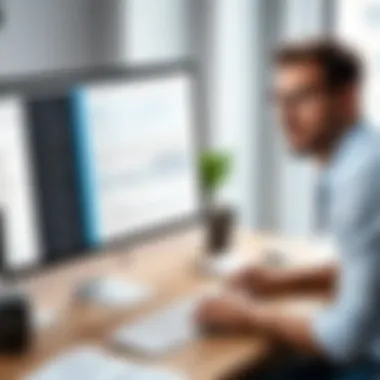

There are several software tools designed explicitly for converting PDFs to CSV and each comes with unique features that target different user needs. Popular options include:
- Adobe Acrobat: A robust tool that offers built-in functionalities to convert PDFs directly into numerous formats, including CSV. It is suitable for those needing professional-grade solutions.
- PDF to Excel Converter by Able2Extract: Specifically allows exports in various spreadsheet formats. It is valuable for users requiring specific data layouts.
- Tabula: An open-source solution ideal for batch processing of tables found within PDF documents. It targets users looking for efficiency without cost.
The right tool can depend on the required fidelity for data integrity, the complexity of the PDF layout, and the projected volume of data needing conversion.
Web-based Conversion Services
Web-based conversion services offer easy access for users who prefer not to install software on their systems. These tools often streamline the process through a simple drag-and-drop feature. Examples of popular services include Smallpdf, PDFtoCSV.com, and Zamzar. They provide the following benefits:
- Convenience: No installation or downloads are required; access through any web browser makes it straightforward for users to convert potentially lengthy tables quickly.
- Accessibility: Whether using a computer or tablet, users can easily convert files on the go.
- Quick Results: Many web-based services make use of cloud processing, enabling significantly faster conversion times versus a local conversion process.
However, during the use of these services, users should take note of data privacy and upload guidelines provided by the service to ensure their files remain secure.
Desktop Applications for Batch Processing
For organizations or individuals dealing with larger datasets, desktop applications that offer batch processing capabilities become indispensable tools. These applications, such as Nitro Pro and OCR capabilities of ABBYY FineReader, enable multi-file operations that can significantly expedite workflows.
Key advantages of desktop solutions include:
- Speed: Batch processing allows users to convert multiple files simultaneously, saving time significantly.
- Offline Access: Given that desktop applications do not require internet connections, users do not have to worry about connectivity problems affecting their work.
- Advanced Features: Desktop tools may provide capabilities like Optical Character Recognition (OCR), helping to convert scanned documents into editable CSVs.
Still, it is essential to assess the operating environment and available resources to choose a suitable desktop software.
In summary, learning to leverage automated tools for PDF to CSV conversion can enhance data management capabilities and productivity considerably.
Step-by-Step Guide to Using Conversion Tools
Converting PDFs to CSV format can feel daunting, especially given the variety of tools available. This section brings a step-by-step focus on using conversion tools effectively. It is important to choose the right method based on individual needs, ensuring accuracy and efficiency in data handling. Here, we guide you through the essential steps that facilitate a smoother transition from PDF to CSV.
Choosing the Right Tool for Your Needs
The first step in the conversion process is selecting an appropriate tool. Numerous options exist, from specialized software applications to web-based platforms. To make the right choice, consider the following:
- Required Features: Look for tools that support the PDF format you intend to convert. Does it manage scanned documents? Evaluate if it possesses OCR technology, crucial when handling non-text PDFs.
- User Experience: Some tools are user-friendly while others may require technical knowledge. If speed is a priority, a simple interface can save considerable time.
- Output Quality: Test the tools on sample files to assess conveniences like data integrity and column alignment.
- Budget Constraints: Free tools can be useful, but always evaluate if they meet your needs comprehensively or if upgrades are essential for your projects.
In short, assessing these elements will lead to a beneficial selection that aligns perfectly with conversion demands and objectives.
Preparation of the PDF File
Once you have chosen the conversion tool, the next important step is preparing the PDF file. An adept approach to preparation can substantially mitigate challenges during conversion:
- Removing Unnecessary Elements: Edition software can help remove irrelevant objects like logos or watermarks. This step often makes the data more coherent.
- Ensuring Clarity: Blurred images can lead to erroneous data extraction. Thus, optimizing the file for clarity will result in more accurate output.
- Setting the Right Orientation: Ensure that graphics in the document are not inverted or rotated. Orientation can impact how data is lined in CSV files.
- Manual Adjustments: Sometimes, after quick preliminary processing, it may be beneficial to normalize data structures like tables and charts, excising anything that does not contribute useful data.
Overall, careful preparation plays a significant role in achieving cleaner conversion results.
Executing the Conversion Process
Executing the transformation from PDF to CSV demands attention and precision. Here are several key aspects:
- Launch the Tool: Depending on selected software, the initial set-up may vary. Always follow prompts accurately.
- Select the Target PDF: Locate your prepared PDF document by browsing or dragging and dropping, depending on the software functionality.
- Configuration Options: Give attention to conversion settings, be it defining the data cells or handling multi-page documents. Understand options presented before final execution.
- Start the Conversion: Trigger the tool to
Challenges Faced During Conversion
Converting PDF files to CSV format can be a straightforward task, but some challenges may arise during the process. Understanding these issues enhances your ability to manage conversion effectively. Common problems include formatting complications, the risk of data loss or inaccuracies, and difficulties associated with handling large files. Recognizing these challenges can aid in selecting the right tools and methods, ultimately leading to better data quality and more successful conversions.
Formatting Issues
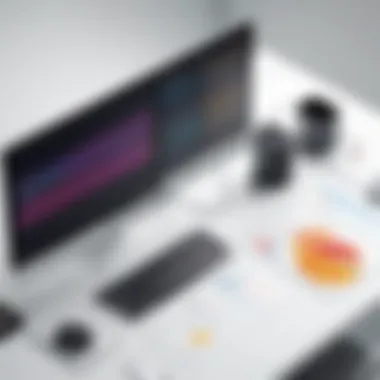

One of the primary challenges during conversion is formatting issues. PDF files store data in a fixed layout, making it complicated to extract information accurately. When converting to CSV, which is inherently structured in rows and columns, you may lose important formatting such as headings or alignment. Text might get merged or split incorrectly from tables. This necessitates an extra verification step to ensure that data appears correctly after conversion. Without proper handling, the final CSV file may not reflect the intended structure of the original data, creating difficulties for analysis.
Data Loss and Inaccuracy
From a quality perspective, data loss and inaccuracies present considerable problems. Often, compressed files may lead to underreported values or missing fields entirely in the conversion process. This can occur due to OCR errors if the PDF contains scanned content. Such problems can impede data analysis, risking misinterpretations and erroneous conclusions. Hence, careful selection of conversion options and periodic testing are essential for maintaining integrity.
Handling Large Files
Lastly, handling large PDF files often introduces challenges too. Many conversion tools may experience slow processing times or, in some cases, they crash altogether. These larger files necessitate memory-intensive operations which can reveal limitations in your software or hardware capabilities. Therefore, consideration should be given to optimizing the size of the files being converted and exploring tools specifically designed for large data sets to avoid the potential for bottlenecks in the workflow.
Addressing each of these challenges ahead of time prepares you for a smoother conversion experience and aids in maintaining data quality.
Tackling the nuances of PDF to CSV conversion requires awareness of common challenges and implementing strategic means to mitigate issues. By addressing formatting issues, being cautious about data loss, and effectively managing large files, you improve your chances significantly of achieving accurate and reliable database outputs.
Best Practices for Ensuring Quality Data Conversion
When converting PDF to CSV formats, identifying best practices becomes crucial. They help to maintain data integrity, minimize errors, and optimize the conversion process. A well-structured flow enhances the usability of converted data. By adhering to certain methodologies, users can ensure that the conversion meets their requirements and retains relevant information. Understanding and integrating these practices streamlines the data handling process in various applications.
Data Cleaning Before Conversion
Data cleaning involves preparing and validating the source PDF files prior to conversion. It enhances the accuracy and quality of the final CSV output by ensuring that irrelevant or erroneous data do not transfer over. This preliminary step is critical because unwanted information can cause significant discrepancies in datasets.
Users are encouraged to:
- Remove Duplicate Entries: Duplicate data can lead to misleading analyses.
- Correct Formatting Errors: Ensuring proper formatting improves data consistency.
- Standardize Data Fields: Consistent terminology within data fields supports effective analysis.
- Remove Irrelevant Information: Untangling unnecessary data saves processing time and keeps the conversion focused.
Ensuring that the data isClean before conversion will better reflect in the accuracy of records in the resulting CSV file, making analysis and manipulation smoother.
Regularly Updating Tools
The realm of data conversion tools is continuously evolving. Outdated software may lack essential updates or features, leading to subpar results. Regularly updating conversion tools has multiple advantages, such as:
- Improved Performance: Updates can enhance speed and efficiency.
- Fixing Bugs: Maintenance fixes to identified problems ensure more reliable operations.
- Enhanced Features: New functionalities often address user needs and improve processes.
- Better Compatibility: Updates align software with newly introduced file formats, which are essential for seamless conversions.
Investing time in keeping tools up to date protects against potential data mishandling or loss during conversions or processes.
Testing Conversion Methods
Before relying on a given method for long-term projects, it is beneficial to thoroughly test the conversion method selected. This stage serves as both a assurance of quality and better results in data processing. Users should carry out trials identifying test cases addressing:
- Small Datasets: Begin with sample datasets to test conversion accuracy.
- Different File Types: Apply methods across various file types within PDFs to find optimal performance levels.
- Review Output Variability: Examine the results for consistency and correctness considering unique datasets.
Utilizing a comprehensive testing strategy minimizes the risk of unknown errors or inconsistencies creeping into larger data appraisals post conversion. Testing and adjustments based on outcomes refine methods indicate optimal practice further, ensuring cumulative improvements.
Finale
In this guide, we examined the nuances of converting PDF files to CSV format, highlighting the numerous methods and tools that assist in this endeavor. Understanding both formats is critical, as PDF files serve as a standard for document sharing, whereas CSV files facilitate data manipulation and analysis. Hence, conversion grants flexibility and usability to data otherwise caught in an inelastic structure.
Summarizing Key Points
To sum up, several key points emerged from our exploration:
- Manual vs Automated Methods: While manual methods such as copying and pasting can sometimes suffice, they often lead to inefficiencies and errors, especially when dealing with large datasets. Automated tools are generally preferable for their speed and accuracy.
- Data Quality Considerations: Before any conversion is performed, ensuring the integrity and cleanliness of the data is paramount. This reduces the likelihood of digital artifacts that can distort results post-conversion.
- Challenges Noted: Conversion comes with its own set of challenges, including formatting issues and potential data loss. Nevertheless, being aware of these challenges allows for overcoming them effectively.
- Future-Proofing Strategies: Regularly updating conversion tools ensures that users benefit from optimizations and improvements that certain software offers.
This understanding of the process allows practitioners and IT professionals to convert essential data securely and efficiently, providing an empowered foundation for analytical tasks.
Future Trends in Data Conversion Technology
Looking ahead, several trends are surfacing in data conversion technology. AI and machine learning advancements allow for better recognition of complex data layouts across varied PDFs. Automated PDF Copiers powered by advanced algorithms can increasingly handle intricate datasets seamlessly and effectively. Some notable points for future consideration might include:
- Increased Automation: Expect tools to become even more automated, leading to simpler user interfaces while handling more complex conversion types.
- Enhanced Accuracy: Innovations will center around improving data retention, especially when converting non-text elements like tables or images.
- Cloud-Based Solutions: The shift to online platforms is likely to accelerate. These solutions will allow real-time collaboration, enhancing accessibility.
- Integration with Other Technologies: Integration with downstream applications will enable users to extract and analyze data with improved efficiency and less manual intervention.
The continual evolution of this tech field promises more robust solutions for converting PDF to CSV while minimizing user challenges. Continual advancements reshape the landscape where PDF information becomes vitally useful data, securely, effectively, and sustainably.
Overall, staying abreast of tech advancements ensures that programmers, data analysts, and the IT community optimize their workflow, analyze data effectively, and reevaluate processes for enhanced output.



