Converting PDF Documents to HTML for Web Integration
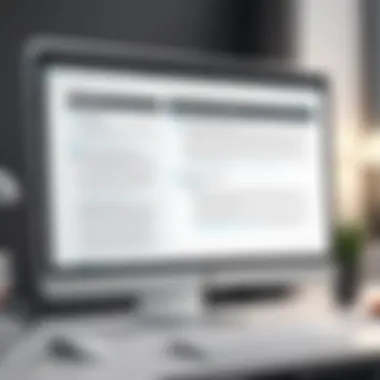

Intro
Converting PDF documents to HTML is a task that is becoming increasingly relevant in the digital age. PDF files are widely used for their fixed formatting, but when it comes to web integration, this format can create challenges. HTML is the backbone of web content, allowing for flexibility and better accessibility. This article is aimed at helping both technology enthusiasts and professionals navigate the task of converting PDFs into HTML.
Converting PDF to HTML offers advantages that go beyond mere convenience. Web pages created from these documents can be optimized for search engines, making the information within them more accessible to a broader audience. However, the process is not without its complications. Maintaining the fidelity of the original document's structure and ensuring that the final HTML is responsive across devices can be quite challenging. Understanding these complexities is key to successfully performing conversions while preserving the essential attributes of the original file.
In this article, we will explore various methods for accomplishing this task. Readers will learn about different software tools and coding techniques to utilize. The importance of accessibility will also be emphasized, highlighting how a well-converted document can comply with standards that enhance usability.
We will delve into practical applications of converting PDFs to HTML and discuss common challenges. Solutions will be provided to help overcome these hurdles. A well-rounded understanding will equip aspiring programmers and IT professionals with the knowledge needed for effective web integration.
This journey through converting PDFs to HTML aims to offer clarity, resources, and knowledge to anyone interested in expanding their skill set in this domain.
Intro to PDF and HTML Formats
Understanding the characteristics of PDF and HTML formats is pivotal for anyone looking to convert documents from one format to another. This section lays the foundation for comprehending the conversion process and the associated benefits. Each format has its unique advantages that cater to different needs. The PDF format is renowned for preserving the integrity of the document, while HTML offers unmatched accessibility on the web. Therefore, grasping the differences and functionalities of both formats is essential for achieving optimal results during conversion.
Understanding PDF
PDF, short for Portable Document Format, was developed by Adobe systems in the early 90s. Its primary function is to present documents, including text formatting and images, in a manner independent of application software, hardware, and operating systems. This means that a PDF file will look the same on every device and platform. The purpose of PDF is to maintain document fidelity, which is crucial for legal documents, reports, and academic papers. Users can easily share PDFs without worrying about how the document will render on different devices. This consistency has made PDFs a standard in business and education. However, the limitations of PDFs arise when it comes to adaptability on the web. They are not inherently optimized for mobile viewing or easy modifications, which leads to the need for conversion.
Overview of HTML
HTML, or Hypertext Markup Language, serves as the backbone of web content. It enables the structuring of web pages and is crucial for displaying text, images, and other multimedia on the Internet. HTML is inherently adaptable, allowing elements such as graphics and embedded videos to form seamless integrations into websites. Unlike PDFs, HTML is inherently responsive; it adjusts to different screen sizes and allows for a dynamic user interaction. Because of its versatility, HTML is favored for online content where accessibility and user experience are prioritized. Understanding how HTML operates is essential for anyone looking to improve the user interface and accessibility of their web content.
Key Differences Between PDF and HTML
The differences between PDF and HTML are stark and must be carefully considered during conversion:
- Accessibility: HTML documents are designed for the web and can be easily shared and accessed across devices. PDFs, on the other hand, require specialized software for viewing and do not naturally adapt to different screen formats.
- Interactivity: HTML allows for interactive features such as forms, animations, and hyperlinks. PDFs typically provide a static layout without interactive elements.
- Editing: HTML documents can be easily edited and updated in real-time. PDFs, however, can be cumbersome to change once created.
- Search Engine Optimization (SEO): HTML is indexed by search engines, which is crucial for searchability and online visibility. PDF files are less effective in this regard, often requiring additional steps to optimize.
Understanding these differences is crucial for making informed decisions regarding document conversion. Recognizing the strengths and weaknesses of formats will help ensure that the conversion process aligns with goals related to user experience and content sharing.
Reasons for Conversion
In the digital age, converting PDF documents to HTML is more than a technical necessity; it is an application that reflects the goals of accessibility, adaptability, and search engine optimization. As web technologies evolve, ensuring that documents are fit for online use becomes vital. Understanding the reasons behind such conversions can help in selecting the appropriate methods and tools for the task.
Enhancing Web Accessibility
Converting PDFs to HTML significantly improves web accessibility. PDF documents often contain static content that can be challenging for assistive technologies to process. In contrast, HTML is inherently more accessible. When structured properly, HTML can provide a better experience for users with disabilities.
Use of semantic HTML elements, like headings, lists, and tables, allows screen readers to interpret documents accurately, enabling users to navigate content intuitively.
Furthermore, HTML can support adaptations that benefit all users. For instance, users can adjust text size, colors, and even background contrasts to meet their specific needs. This level of customization is often limited in PDFs, enhancing the importance of conversion.
Responsive Design Adaptability
Another critical aspect of converting PDFs to HTML is responsive design. Websites that use HTML can automatically adjust to different screen sizes and resolutions. This flexibility is crucial in today's multi-device environment, where users access content from smartphones, tablets, and desktops.
PDFs, on the other hand, do not typically offer this functionality. When a PDF is viewed on a smaller screen, users may struggle with zooming in and out, often leading to a frustrating experience.
By converting documents to HTML, content can dynamically adapt, ensuring that users have a consistent and user-friendly experience, regardless of the device they are using.


SEO Advantages
The third significant benefit of converting PDF files to HTML lies in optimizing for search engines. PDF documents are often less indexed by search engines compared to HTML pages. When content is rendered in HTML, it can maximize visibility on search engine results pages.
HTML allows for the use of meta tags, alt attributes for images, and appropriate heading structures, contributing to better SEO practices. Optimized HTML content can rank higher, driving more traffic to your website. Incorporating multimedia elements and interactive features is also easier with HTML, further enhancing user engagement.
Methods for Conversion
Understanding methods for converting PDF documents to HTML is central to the discussion on web integration. This particular process serves various objectives such as enhancing accessibility, ensuring responsiveness, and improving search engine optimization. Each method may have distinct advantages depending on the specific needs of the user. Instead of trying a single approach, it may be prudent to analyze the available methods and select one that aligns with the desired outcomes. Utilizing appropriate tools can lead to smoother conversions while maintaining the core integrity of the original documents.
Using Online Conversion Tools
Online conversion tools provide an accessible option for users who do not want to install software. These tools are useful for quick conversions. Websites like Zamzar or Smallpdf allow users to upload PDF files and receive HTML outputs in moments. However, it’s important to verify if these tools keep the formatting intact.
one could see the limitations in terms of file size or require connection to the Internet.
Employing Desktop Software
Desktop software often presents a more robust solution for document conversion. Programs such as Adobe Acrobat Pro or Nitro PDF provide detailed options for preserving the layout and visual elements of documents. These tools give users more control over the conversion settings, which can be particularly beneficial for complex documents. The downside here is the need for installation and potentially higher costs compared to online tools.
Programming Solutions
Python Libraries
Python is efficient for developers looking to create customized conversion solutions. Libraries like pdf2htmlEX can be particularly useful. One key characteristic of Python libraries is their flexibility and extensive community support. This popular choice can cater to both beginners and experienced programmers. Moreover, Python libraries can handle large files efficiently, which is advantageous for bulk conversions. However, the learning curve may deter non-developers.
JavaScript Techniques
JavaScript techniques are useful for dynamic web applications. Using libraries such as PDF.js allows developers to embed the PDF viewer directly into web applications. The key aspect of this is interactivity, as users can manipulate the PDF in their browsers. This approach offers a seamless user experience during conversions. A downside could be that while it works well for web-based documents, it may not handle every PDF document correctly compared to more traditional methods.
Conversion Methods
C# offers compelling conversion solutions when working within the Microsoft ecosystem. Libraries like PDFSharp help users create PDF files from scratch while offering basic conversion features. C#’s tight integration with Windows provides an edge for developers already in that environment. One unique feature is strong type checking, which can reduce errors during conversion processes. However, developers may find limitations in terms of flexibility compared to something like Python.
"Choosing the correct method ensures both accuracy and functionality in document presentation."
Best Practices for Conversion
Converting PDF documents to HTML requires careful consideration to maintain the integrity of the original document while adapting it for web use. Best practices in the conversion process help in overcoming common pitfalls and ensuring that the resulting HTML files are accessible, usable, and visually appealing. It is essential to have a strategy that covers all aspects from document structure to visual elements, impacting user experience positively.
Maintaining Document Structure
Maintaining the structure of the original PDF is critical in the conversion process. This includes not only the textual hierarchy but also headings, lists, and other elements that contribute to the readability and comprehension of the content. A well-structured document makes it easier for users and search engines to navigate and index the material effectively.
- Use semantic HTML: Employ appropriate tags such as , `` for headings. This not only preserves the readability but also aids in SEO practices.
- Logical flow: Ensure the order of content and hierarchy matches that of the PDF layout. This aids in accessibility, allowing screen readers and other assistive technologies to convey the content accurately.
Preserving Visual Elements
Visual elements play a significant role in how content is perceived on a web page. When converting from PDF to HTML, preserving these elements is vital for maintaining aesthetic quality and user engagement.
- Images and Graphics: Convert embedded images and charts to suitable formats that can be rendered effectively in HTML. Use the tag and provide appropriate text for accessibility.
- CSS Styling: Utilize CSS to replicate the visual aspects of the PDF, such as colors, fonts, and layouts. This helps in retaining the original design intent while providing a responsive design suitable for various devices.


Ensuring Cross-Browser Compatibility
Different web browsers interpret HTML and CSS differently. To ensure that your converted content displays consistently across all platforms, adherence to web standards is crucial.
- Validation Tools: Employ HTML validators to check for errors. This can prevent discrepancies that arise due to unsupported features in certain browsers.
- Testing: Always check the rendered HTML on multiple browsers, such as Google Chrome, Mozilla Firefox, and Safari. This ensures that any potential compatibility issues are identified and resolved before launch.
It is important to develop a consistent approach to the conversion process. Establishing clear guidelines can significantly improve the resulting quality of your HTML documents when converting from PDF.
Common Challenges Encountered
In the process of converting PDF documents to HTML, various challenges arise. Understanding these challenges is essential for achieving successful web integration. The importance of this section lies in recognizing potential pitfalls and addressing them effectively. Addressing challenges ensures that the converted HTML retains essential characteristics of the original PDF while being suitable for web use. This knowledge is invaluable for both novice and experienced programmers, technology enthusiasts, and IT professionals alike.
Loss of Formatting
One of the significant challenges in conversion is the potential loss of formatting. PDFs are designed for precise layout, while HTML is inherently fluid and dynamic. As a result, elements like fonts, colors, and spacing can shift or disappear inf the process. Formatting discrepancies can detract from the user experience, making the converted document less aesthetically pleasing or harder to read.
To combat this issue, it is critical to choose conversion tools that emphasize maintaining formatting integrity. Tools like Adobe Acrobat Pro and Nitro PDF can preserve much of the aesthetics. However, adjustments may still be necessary post-conversion.
- Ensure that heading levels are consistent.
- Verify font choices align with the original PDF.
- Adjust margins and padding in CSS to resemble the PDF layout.
Complex Document Structures
PDFs can contain complex document structures, including tables, nested elements, and multi-column layouts. These features do not always translate seamlessly into HTML. Often, complex layouts can result in disorganized output in HTML, making it difficult for users to navigate or comprehend the content.
When facing this challenge, developers should be prepared to manually correct structural problems. This may involve:
- Recreating tables using HTML elements like , , and for clarity.
- Utilizing CSS Grid or Flexbox for advanced layout control.
- Manually adjusting lists or nested elements for proper hierarchy.
By understanding how to manipulate HTML structures, one can ensure the document’s integrity and navigability.
Handling Multimedia Content
Multimedia elements such as images, audio, and video pose another challenge during conversion. Embedded multimedia in a PDF may not convert correctly or might be completely missed in the HTML output. Missing these elements can lead to a less engaging user experience.
To address this issue:
- Utilize the tag for images and ensure alt text is included for accessibility.
- For audio or video, incorporate appropriate and tags with necessary controls.
- Verify and link any external media correctly.
By effectively managing multimedia content, you can enrich the HTML document and provide a more engaging experience for users.
Remember: Each challenge presents an opportunity to learn about the nuances of both PDF and HTML formats. Understanding these hurdles allows for better planning and execution in conversion processes.
Tools for Enhancing Conversion Quality
When it comes to converting PDF documents to HTML, the quality of the output can greatly influence the user experience. Various tools exist that can aid in enhancing this conversion process. Using appropriate tools means better preservation of formatting, functionality, and an overall smoother integration into web environments, which ultimately impacts accessibility and usability.
PDF Readers and Editors
PDF readers and editors play a crucial role in document conversion. Before starting conversion, it is essential to review the original PDF to understand its structure, layout, and content. Tools such as Adobe Acrobat Reader provide a user-friendly interface to inspect PDF files carefully. More advanced features in editors like Adobe Acrobat Pro or Foxit PhantomPDF allow users to modify text, images, and layout before conversion. This pre-conversion step is critical as adjustments during this phase can make a vast difference in the quality of the HTML version.
Furthermore, having the ability to annotate or comment within these PDF tools assists in pinpointing areas that require special attention when converting. This can prevent loss of important information in the final HTML output. Making edits to ensure clarity and relevance in the PDF is often easier, which can lead to a more straightforward conversion process, ensuring that users engage effectively with converted materials.


HTML Validators
Once HTML output is generated, ensuring its quality becomes the next step. This is where HTML validators come into play. Validators, such as the W3C Markup Validation Service, check the generated HTML for errors and compliance with web standards. Using these tools is pivotal because not all conversion processes result in clean HTML that adheres to these standards.
Valid HTML typically enhances cross-browser compatibility, reducing the chance of displaying issues on different devices or browsers. This is particularly important given the varying environments in which users may access the content. By running HTML through a validator, developers can identify and correct issues early, leading to smoother deployment and user experience on the web.
CSS Frameworks
The visual presentation of converted HTML is essential. CSS frameworks, such as Bootstrap or Tailwind CSS, offer standardized styling that is responsive and visually appealing. Implementing these frameworks can significantly enhance the aesthetic quality of the converted documents. They provide pre-built components that are easy to integrate, ensuring that the HTML looks good on various devices.
Using CSS in conjunction with HTML not only boosts the visual appeal but also improves usability. Well-structured styles can enhance readability and accessibility, making documents more user-friendly. Incorporating CSS frameworks also expedites the design process, allowing programmers to focus more on functionality rather than starting from scratch.
The right combination of tools ensures quality output during document conversion. This results in web content that is not only visually appealing but also functional and accessible to users.
Future Trends in Document Conversion
The field of document conversion is rapidly evolving, driven by technological advancements and changing user needs. As organizations increasingly rely on digital formats for their operations, converting PDF documents to HTML for seamless web integration has become vital. Understanding future trends can help professionals and developers stay ahead of the curve, ensuring efficient and effective solutions for their document handling challenges.
AI-Powered Conversion Tools
Artificial Intelligence (AI) is making significant strides in the domain of document conversion. AI-powered tools are designed to enhance the accuracy and efficiency of converting PDFs to HTML. These tools leverage machine learning algorithms to recognize text, images, and layouts with a high degree of precision.
By using AI, users can expect:
- Improved accuracy: Traditional methods may struggle with complex layouts or embedded media, but AI can intelligently interpret these elements.
- Speed: Automated processes can significantly reduce the time required for conversion, making it possible to convert large batches of documents in a matter of minutes.
- Contextual understanding: AI tools can analyze the content within the PDF, ensuring the converted HTML maintains semantic meaning.
The integration of AI in document conversion tools is not merely a trend; it is an evolving characteristic that promises to redefine how documents are processed in the digital age.
Integration with Cloud Services
Cloud computing is transforming various industries, and document conversion is no exception. With the rise of cloud services, converting PDF documents to HTML can be done seamlessly through online platforms. These services offer several advantages for users:
- Accessibility: Users can access conversion tools from anywhere, on any device, provided there is an internet connection.
- Scalability: Cloud solutions can easily scale to accommodate fluctuating demands, making it cost-effective for businesses.
- Enhanced collaboration: Team members can work on the same document simultaneously, improving productivity and efficiency.
Moreover, cloud-based document converters often provide integrated storage solutions, enabling users to save converted documents directly to their cloud accounts. Examples of popular cloud services include Google Drive, Dropbox, and Microsoft OneDrive.
Utilizing cloud integration can not only streamline document conversion workflows but also foster collaborative environments where changes and feedback are easily shared.
Ending
In any discussion regarding converting PDF documents to HTML, the conclusion serves as a vital reinforcement of the preceding material. It is the space where all key arguments converge, providing clarity to the reader in understanding the complete picture of the conversion process.
Summarizing Key Points
The article has explored various facets of converting PDF to HTML. This includes methods utilized, such as online tools, desktop software, and programming libraries, ensuring versatility depending on user needs. The significance of maintaining the document's original structure while adapting it to a web-friendly format cannot be overstated. Several challenges were also acknowledged, including potential formatting loss and difficulty handling multimedia elements.
- **Conversion methods: ** Online tools offer speed, while software gives more control.
- **Challenges faced: ** Formatting issues and complex documents.
- **Tools for enhancement: ** PDF readers, validators, and frameworks improve quality.
As a final note, the implications of these conversions stretch into accessibility and SEO, making the content more discoverable and usable.
Final Thoughts on Conversion
In an ever-evolving digital world, the ability to convert PDF documents to HTML is more than a technical exercise; it bears considerable weight on accessibility, usability, and digital strategy. Each conversion challenges users to think critically about the document's purpose and how best to maintain its integrity while adapting to new platforms.
Those involved in programming and IT must keep abreast of both current and emerging tools. With the rise of AI-driven solutions and integrations with cloud services, the future of document conversion indicates an exciting realm of possibilities. The push for seamless integration of documents into various applications underlines the necessity for developers to invest time and resources into mastering the conversion process effectively.
"The bridge between PDF and HTML opens up vast opportunities for users and developers alike. "
By embracing these changes, professionals can ensure they are equipped to navigate and innovate within the landscape of document conversion.



