Mastering PostgreSQL Backup Strategies: A Complete Guide
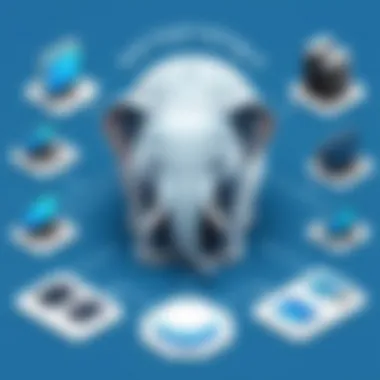

Intro
In today's digital world, the protection and wise management of databases cannot be overstated. PostgreSQL, as a widely-used relational database management system, demands diligent backup strategies. A thorough understanding of various backup methods is crucial for database administrators, as it directly relates to data integrity and accessibility. This guide aims to illuminate the process of backing up PostgreSQL databases effectively while introducing best practices to maintain a secure data environment. Readers, whether seasoned database professionals or novices just starting, will find tools and knowledge to reinforce their backup strategies.
Below, we will delve into key components, including types of backups, automation methods, and overall strategic considerations that underline the importance of efficient data management. The focus will remain rooted in practical measures and the utility of the psql command-line tool to execute these strategies with competence.
“Data backup is more than just a safety net, it's an essential element of sustainable database management.”
Let's explore the depth of PostgreSQL backup strategies, aimed at ensuring your databases are both secure and readily available when needed.
Backup Types
In PostgreSQL, understanding the diverse types of backups is fundamental for effective data management. These are regularly categorized into two primary types: physical backups and logical backups.
Physical Backups
Physical backups involve the extraction of raw data files used by PostgreSQL. They are especially vital for scenarios requiring point-in-time recovery. This method generally utilizes file system commands or data management tools, making it essential to stop the PostgreSQL service to ensure a consistent state of the files.
- Filesystem-level backups: This involves copying the database cluster directories directly after ensuring a proper shutdown of the database.
- Continuous Archiving: A technology used alongside the WAL (Write Ahead Log) to capture changes over time.
By employing this method, one can minimize potential data loss while enhancing recovery options.
Logical Backups
Logical backups enable the extraction of database object definitions and data. Users typically utilize the pg_dump utility for performing backup operations.
- Single database: Export a complete database to a file that can be restored later.
- Schema or specific tables: Selectively back up based on specific objects like tables, schema, or functions that might be needed later.
Logical backups allow more flexibility and quicker recovery options, particularly beneficial when there are changes or redeployments.
Each type offers unique advantages and can cater to particular scenarios based on how the data is used or the recovery requirements.
Best Practices
Adopting certain best practices can help bolster the reliability of your backup strategies. These mainly encompass routine practices that reduce risks associated with data management:
- Develop a Backup Schedule: Ensuring backups are performed at regular intervals prevents data loss due to unforeseen circumstances.
- Automate the Backup Process: Leverage tools and add script capabilities to run backups as scheduled tasks; this minimizes human error and streamlines operations.
- Regularly Test Restores: Conduct periodic recovery drills to validate the integrity and reliability of your backups. A tested backup can save a significant amount of time in a crisis.
- Monitor Backups: Retain control over backup operations, ensuring attention to logs and any errors that the system may report.
A proactive approach to backup management reduces potential headaches further down the line, ensuring databases remain functional and accessible.
End
In managing PostgreSQL backups, familiarity with the various strategies available is essential. By tackling the complexities of both physical and logical backups, and embedding best practices into daily operations, database administrators can ensure high-level data security and integrity. The insights provided throughout this guide review how mastering backup strategies translates into a robust database management routine that caters to the evolving data landscape.
Understanding PostgreSQL Backups
PostgreSQL is a powerful open-source relational database management system, making database backups an essential consideration for any system administrator or developer. Understanding PostgreSQL backups is fundamental for ensuring data integrity and availability. By effectively implementing backup strategies, organizations can mitigate data loss and ensure quick recovery from failures. This section delves into the definitions, importance, and various types of backups available in PostgreSQL, providing a solid foundation for successful database management.
Definition and Importance
In a PostgreSQL environment, backups are copies of the database taken at a specific point in time. They are created to protect data against accidental loss due to hardware failures, human errors, or malicious attacks. The importance of backups increases with the criticality of data within any application. Regular backups can mean the difference between temporary disruption and permanent data loss.
Having a backup strategy acts as a safety net. In case of data corruption or unexpected failures, backups allow for recovery, thus minimizing downtime and protecting an organization's reputation. Additionally, companies undergoing audits and compliance checks often require robust documentation of data archival processes, establishing the necessity of reliable backup practices.
Types of Backups
There are several methods for backing up PostgreSQL databases, each with its own characteristics and use cases. The primary types of backups are:
Physical Backups
Physical backups involve duplicating the actual database files. These backups are byte-for-byte copies of the database data directory, allowing for complete restoration of the database exactly as it was at the time of the backup. This approach is favored when a high degree of accuracy and performance is required.
The key characteristic of physical backups is their efficiency in restoring the entire database rapidly. These are particularly beneficial in large databases where speed is a priority. However, physical backups remain tied to the specific hardware and configuration. Cloud storage or devices on different systems might hinder portability.
Note: Physical backups capture database structure and contents but do not back up transaction logs by default, which can lead to potential data loss between backups.
Logical Backups
Logical backups differ from physical backups. They create a representation of the data that includes its schema, or structure, as well as the actual data stored within the tables. Logical backups are typically created using pg_dump and stored in formats such as plain text or custom formats.


The key characteristic of logical backups is their flexibility in capturing individual database objects. This capability makes logical backups valuable for specific objects or subsets of data, allowing database administrators to restore tables independently.
However, logical backups can take longer to restore, especially for large databases, since the restoration process involves reading the backup and rebuilding data structures rather than simply copying files. Depending on the database's scale, this could lead to longer downtimes during recovery.
By recognizing and understanding the importance of both physical and logical backups, database administrators ensure an effective backup strategy that combines speed with flexibility depending on specific recovery needs.
Overview of psql Tool
In the realm of PostgreSQL database administration, the psql tool serves as a powerful command-line interface that simplifies interactions with databases. This section will delve into why psql holds a central position in managing PostgreSQL backups and provides insight into its utility and ease of use.
The importance of understanding psql is twofold. First, it provides access to a rich set of features that enhance database interaction. Secondly, familiarity with its commands is crucial for executing effective backup strategies. Novice and experienced users alike can manipulate databases directly using psql, making it an essential skill for anyone working with PostgreSQL.
Moreover, by leveraging psql, one can automate essential tasks, achieve greater control over database activities, and troubleshoot any issues that arise during backup processes. In conjunction with other tools, psql supports a wide range of functionality essential for backup and restoration workflows.
Intro to psql
psql, short for PostgreSQL interactive terminal, is an essential tool for developers and database professionals. As a command-line client, it allows users to enter SQL commands directly, manage PostgreSQL databases, and manipulate data efficiently. From executing single queries to running scripts containing numerous statements, psql supports comprehensive database management.
Common features include support for variable substitution, extensibility with configuration options, and the much-needed ability to operate in both interactive and script modes. This versatility makes it a preferred choice when executing SQL commands for various operations, therefore enriching one's database management experience.
Basic Syntax of psql Commands
Understanding the basic syntax of psql commands is the first step to utilizing the tool effectively.
- Connecting to a Database: To start using psql, a user must connect to the desired database. The command is as simple as:This connection is essential before performing any operations.
- Executing SQL Commands: Within the psql prompt, users can execute SQL commands directly. A basic SQL select might look like:
- Exiting psql: Users can terminate a psql session by inputting:
- Using \ commands: Psql provides several backslash commands for various quick operations, like checking current connections or listing available databases. Each of these commands gives users quick insights or controls over the database.
Yours understanding of psql will support your ability to effectively backup and restore your PostgreSQL databases efficiently. Continuing to practice using psql will ultimately enhance your skills and reinforce your proficiency in backend management.
Performing PostgreSQL Backups Using psql
Performing backups is a critical part of database management. Effective backups help ensure data is preserved in the event of a system failure or data loss. The psql command-line tool provides powerful capabilities for conducting these backups easily and efficiently. Understanding how to perform PostgreSQL backups using psql can provide system administrators and developers with essential skills for maintaining data integrity.
Successful backup strategies involve several key elements. These include creating backups regularly, determining backup types, and optimizing the backup process. Getting familiar with commands used in psql serves as a solid foundation. psql allows users to execute SQL commands directly, which greatly simplifies the backup process. This can provide essential advantages in terms of speed and control.
Creating a Backup
The process of creating a backup using psql can be straightforward. PostgreSQL provides a command that facilitates backing up the entire database or specific parts of it. The basic command to create a full database backup is executed as follows:
Replace with the name of your database and with the desired filename for the backup. This command utilizes the function, ensuring the entire database's structure and data are copied to the specified file. This backup can later be restored to retrieve whichever data is needed.
Customizing Backup Options
Customizing options during the backup process enables better data management. You can implement various settings based on specific needs or constraints. This is critical for enhancing performance and adapting to different environments.
File Format Options
Different file format options can impact both compatibility and usability. PostgreSQL allows backing up in different formats, including plain text, custom format, and directory format.
- The plain text format generates a .sql file that can easily be edited or viewed. This offers simplicity but lacks support for complex restore processes.
- The custom format (.dump) is binary and optimized for restoration. You can selectively restore parts, but it is less human-readable.
- The directory format breaks backups into multiple files, simplifying storage management.
Picking the right format is crucial as it influences post-backup procedures. Among these options, the custom format is often a preferred choice as it combines efficiency with flexibility. Its unique feature of enabling selective restoration highlights its practical advantages. However, these formats can also pose the disadvantage of requiring specific commands to execute restoration successfully.
Compression Options
Compression options serve to reduce the backup size significantly. Without compression, backups can consume ample disk space. PostgreSQL includes options to actively compress backup files using the or similar flag within the command.
- The use of compression can substantially speed up the backup process as it requires less disk usage and can reduce transfer times when backing up over networks.
- Additionally, backing up compressed files means less risk of running in low storage situations. This is particularly important for large databases, where each byte counts.
Nevertheless, there are aspects to consider. Compressed files might require more processing power to create and restore. You may face processing delays or resource impacts on the server during peak operation.
Backing Up Specific Tables
Often, there is a need to back up specific tables rather than an entire database. This is especially relevant in large databases where only certain segments require preservation. To achieve this, the command can be structured like so:
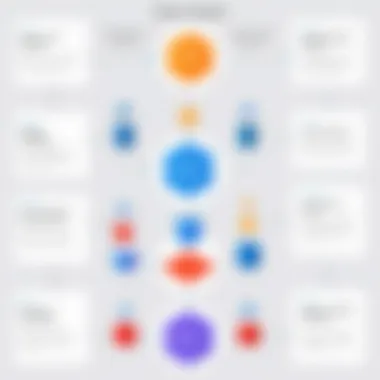

Changing ensures only what is necessary is backed up, which can save time and resources. It is possible to specify multiple tables too. Thus, backing up can be customized based on what is most critical at any point.
Knowing how to perform precise backups through psql helps streamline the overall backup process. Understanding these options encourages better data preservation efforts.
Restoring PostgreSQL Backups
Restoring backups of a PostgreSQL database is a critical aspect of data management that ensures business continuity and data integrity. Backups have their values, but their true worth is defined by the effective recovery processes from those backups. The ability to restore from either a physical or logical backup makes the difference when faced with data loss. Understanding the nuances of these restoration processes allows for swift reactions in disaster scenarios, minimizing downtime and preventing loss of valuable data.
Restoration Process Overview
The restoration process serves as a roadmap for recovering a database system. It outlines the steps needed to restore data accurately and efficiently. A successful restoration requires careful planning and an understanding of the backups available. Key elements in this process include:
- Assessment: Evaluating which backup is best suited for restoration based on the situation.
- Preparation: Setting up the environment and ensuring that the PostgreSQL server is ready for the restore operation.
- Execution: Performing the actual restoration commands using appropriate restore mechanisms.
- Verification: After the restoration, it is crucial to check the integrity of restored data and functionality of the database.
Having a structured approach to the restoration process enhances the likelihood of a successful outcome and reduces potential mishaps during recovery.
Restoring from a Physical Backup
A physical backup involves copying the entire directory of a database. Restoration of physical backups usually implies that the database needs to be restored to its exact state. To do this, follow these guidelines:
- Stop the Database Server: First, the PostgreSQL server must be stopped to prevent write operations during restoration.
- Backup Current Data: It's essential to back up current data in case of any issues during the restoration process.
- Locate the Backup Files: Identify where the physical backups reside.
- Restore the Files: Replace the database files in the data directory with the copied backup files. Ensure files have the correct permissions.
- Start the Database Server: Restart the server to bring the database back online.
- Verify Restoration: Confirm the integrity of the data.
Here’s an example block of code for stopping and starting the server in a Linux environment:
The careful execution of each step can minimize risks and restore the engine effectively. Individual organizations may adopt custom procedures depending on their setup.
Restoring from a Logical Backup
Logical backups, usually created via the command, allow selective restoration of elements like specific tables or structures. Follow these guidelines while restoring logical backups:
- Identifying the Logical Backup: Make sure you possess the logical dump file created from an earlier backup.
- Prepare Database: Either the target database must exist or be created before the restore process.
- Use the Command: This command can be executed to restore the database objects directly from the logical dump. For example:
- Check Dependencies: If your backup has dependencies, checks will be needed to ensure they are resolved and in place before or after the restoration.
- Verify Integrity: As always, form an action plan to verify that the restored elements perform as expected.
Restoring from logical backups offers flexibility, particularly in cases where only parts of the data need to be recovered. Logical backup restores are crucial for granular recovery actions, permitting businesses to be specific about which data to bring back online.
Best Practices for PostgreSQL Backup and Recovery
In the realm of database management, particularly with PostgreSQL, establishing effective backup and recovery methodologies is critical. The importance is not just about having backups; it is about devising a strategy that ensures the integrity and availability of the data. Robust practices fortify the database against potential failures, data corruption, or security threats, thereby minimizing liabilities and downtime.
Regular Backup Scheduling
Scheduling regular backups forms the backbone of a reliable backup strategy. Organizations should not wait for catastrophic failures or data losses to perform backups. Consistency in backup efforts is imperative. Consider recurring intervals, such as daily or weekly backups, depending on the volume of data changes. The utilization of tools like cron jobs can automate this process in a Linux environment.
Another aspect to consider is the retention policy. How long should each backup be kept? Deciding this is based on factors like data compliance requirements and recovery time objectives (RTO). Keeping too many outdated backups may consume unnecessary storage, while keeping too few poses risks of losing substantial data.
Regular backups enable very quick recovery from data loss incidents, saving time and reducing anxiety under pressure.
Testing Restore Procedures
A backup's value is rendered moot if restoration procedures remain untested. Conducting periodic tests of the restore process should be part of any robust strategy. This ensures all backups are viable and minimizes any operational surprises. Testing in a controlled environment replicates production which helps identify any issues early on.
Document the restore process clearly. Make note of required configurations and steps. Doing so establishes a reference that team members can navigate during actual recovery efforts. Training staff on these procedures should not be overlooked either. An empowered team can accelerate the recovery process during critical moments.
Securing Backup Data
The final but equally crucial component involves securing the backups themselves. Data privacy laws increasingly regulate data storage and security. It’s essential to employ encryption methods. Whether backups reside onsite or offsite, encryption ensures that the data remains intelligible only to authorized users. You may use tools such as GnuPG or built-in functions of PostgreSQL.
In addition to encryption, defining and enforcing access control policies to backup locations is important. This reduces unnecessary exposure to threats. Data breaches can result in significant reputational and financial loss. Therefore, protecting backup data is not merely an option but a necessity.
To summarize relevant techniques:
- Automate backup schedules with cron jobs
- Regularly test restore procedures
- Encrypt backup data at rest and during transfer
- Enforce access restrictions to backups
Following these best practices ensures optimal data availability, compliance, and a thorough response strategy to restore operations when faced with data loss scenarios.


Common Issues and Troubleshooting
PostgreSQL databases, while robust and efficient, are not immune to challenges. Understanding Common Issues and Troubleshooting is essential for database administrators. Recognizing these potential pitfalls can enhance overall database maintainability and user confidence. This section explores two prevalent areas of concern: backup failures and restoration problems.
Backup Failures
Backup failures can stem from a range of problems. Issues like hardware malfunctions, misconfigured backup policies, or insufficient storage space may lead to incomplete or failed backups. One important step is to set up monitoring strategies to detect backup statuses promptly. Automation tools can also help mitigate some of these risks by mitigating human error.
Identifying Causes of Backup Failures
- Storage Issues: If the disk space runs out, backups cannot be completed.
- Configuration Errors: Incorrect settings in backup scripts can result in failures.
- Network Interruptions: For remote backups, network fail tend to disrupt the process.
- Permissions Errors: Losing access permissions can lead to insufficient rights when executing backup tasks.
Making regular logs of each backup operation can help diagnose these errors effectively when they occur. Adjustments in configuration or server settings are often required based on root cause analysis. It might also be practical to routinely validate backup integrity through sample restorations. This iterative process provides peace of mind that data is retrievable.
Restoration Problems
Just as backup failures are critical, restoration problems eespecially pose serious risks. Successful data restoration is paramount in disaster recovery scenarios. Restoration issues can occur for various reasons.
Key Factors in Restoration Failures
- Mismatch Between Backup and Current Database: The backup version may not align with the running version, making it impossible to restore.
- Corrupted Backup Files: Files can become corrupted, losing essential data or structure.
- Missing Dependencies: Certain databases may rely on third-party libraries or extensions that are absent in the restore environment.
When facing restoration challenges, a systematic approach is essential. Testing the backups periodically before they are needed is good practice. Conditions under which a database was last functioning can create necessary context during restoration attempts. Maintaining an awareness around environment variability and library dependencies can further reduce risks.
Successful database administrators often invest time in learning about common issues and implementing robust troubleshooting practices to tackle possible problems efficiently.
Preventing these common issues not only ensures availability but protects the integrity and trustworthiness of your PostgreSQL databases.
Advanced Backup Techniques
In the realm of PostgreSQL backups, advanced techniques play a pivotal role in ensuring that data remains accessible and secure. They are particularly beneficial for organizations dealing with large amounts of data or those that require rapid recovery times. Understanding these advanced strategies enables database administrators to protect data integrity and minimize downtime efficiently.
Incremental Backups
Incremental backups involve capturing only the changes made since the last backup. This approach is efficient in terms of storage and time, as it reduces the amount of data copied during each backup process. Rather than creating a full backup every time, which can take significant resources, an incremental backup strategy records snippets of change, allowing for quicker backups.
Specific advantages of this method include:
- Efficiency: Lower storage needs due to backup of incremental changes only.
- Speed: Faster backup times mean less impact on performance.
- Streamlined restoration: With proper implementation, only the latest backup and recent increments are needed to restore the database.
One consideration to keep in mind is that incremental backups can complicate the restoration process. To restore a database, one needs the last full backup and all subsequent incremental backups. If any of these increments are missing, recovery could be incomplete or problematic.
Effective management of incremental backups requires a detailed backup log to track changes accurately.
Automated Backup Solutions
Automating PostgreSQL backup processes enhances control and reduces the chances of human error. Automated solutions can schedule regular backups without manual oversight, helping ensure data protection at specified intervals.
Popular tools that offer automation features include PgBackRest and Barman. Automation offers multiple benefits:
- Reliability: Scheduled backups prevent missed or forgotten backups.
- Efficiency: Saves time for database administrators who can focus on other tasks.
- Consistency: Guarantees that backups are conducted in a systematic fashion, reducing the risk of varying data states between backups.
Setting up an automated backup can depend on the system's configuration, hardware capabilities, and the specific requirements of the database environment. It is critical to routinely assess and adjust backup strategies to align with any evolving business needs or demands.
In summary, both incremental backups and automated solutions serve as key elements in contemporary backup strategies for PostgreSQL databases. As businesses rely increasingly on data, mastering these techniques enhances data security and efficiency in backup procedures.
Finale
In concluding our comprehensive exploration of PostgreSQL backup strategies, it is critical to emphasize the importance of effective data management. The advancements in technology now offer various tools and techniques to safeguard database integrity and security. Well-planned backup and recovery strategies unlock numerous benefits, mitigate risks of data loss, and provide organizations with the resilience they need in the face of potential failures or unforeseen disasters.
Backups serve as a line of defense against data degradation, unintentional deletions, or catastrophic failures. For aspiring and experienced professionals alike, understanding the intricacies of database backup processes is indispensable. By diving into standardized best practices—such as regular scheduling, secure storage options, and continuous testing—is essential for constructing a credible data protection framework.
Strategic backups not only enhance reliability but constitute an economic advantage and underscore professionalism within an organization.
This article has illuminated the various backup types—both physical and logical—and demonstrated effective approaches through practical examples, highlighting psql tools as pivotal resources. This ensures that database administrators can navigate their backup architectures, improvin g their overall operational efficiency.
Recap of Key Points
To summarize, the following vital points emerged throughout the article:
- Types of Backups: Understanding the distinction between physical and logical backups is necessary for selecting the right approach for specific scenarios.
- Using the psql Tool: Learning the syntax and functions of the psql tool was fundamental in performing both backing up and restoring databases effectively.
- Best Practices: Regular backups, keeping processes secure, and conducting restoration tests must be part of any database management system.
- Common Issues: Being aware of frequent issues and their solutions enhances readiness in emergency situations. Developin g troubleshooting skills is an ever-important area correctly recognizing faults accordingly, nor proactively applying preventative strategies.
Future Considerations in Database Backup Strategies
As technology evolves, so too will strategies for data backup and recovery. Several trends in database administration are worthy of consideration:
- Automation: The push for automated systems to conduct backups minimizes human error and adheres to consistency. This includes scheduling and monitoring both active and passive processes.
- Cloud Backups: Saving backups to the cloud continues gaining traction, increasing scalability and reducing on-premises storage costs.
- Data Lifecycle Management: Future strategies will likely incorporate data lifecycle approaches, deciding at what point data should be archived versus actively backed up.
- Increased Compliance and Security Measures: It is vital to follow regulations regarding data protection. As regulations change, so follow backup protocols that comply with newer security requirements.
As professionals navigate their backup strategies in PostgreSQL, ongoing education on emerging technologies and trends becomes exceedingly relevant. Embracing a culture of adaptability and forward-thinking will ensure comprehensive data protection as systems and practices continue to mature.



