Unlocking the Benefits of Power BI Report Subscriptions


Intro
Power BI report subscriptions have become increasingly crucial in the era of data-driven decision-making. Organizations rely on these subscriptions to automate report delivery and streamline collaboration among team members. By understanding how to effectively implement and manage these subscriptions, users can enhance their reporting processes significantly. This guide delves deep into the functionalities of Power BI report subscriptions and examines their benefits and key implementations.
In the following sections, we will explore efficient subscription methods, user access management, and optimization strategies that companies can apply. Power BI enables users to share insights swiftly, driving better decisions based on accurate data. Thus, organizations should embrace this technology to leverage its powerful reporting capabilities.
Power BI report Subscription Basics
Understanding the fundamentals of Power BI report subscriptions starts with the realization that they allow users to send updated reports directly to email inboxes. This function empowers both the sender and the recipients to focus on content rather than delivery logistics. Users can schedule report delivery, ensuring that decision-makers receive relevant data promptly without delay.
Features of Power BI Report Subscriptions
These subscriptions come with several key features geared towards optimizing usability:
- Scheduled Delivery: Subscriptions allow users to choose specific intervals for automatic report distribution. Options range from daily to monthly deliveries, accommodating various organizational needs.
- Customization: Users can customize reports based on recipient preferences, enabling the selection of particular visuals and tiles.
- Data Refresh Triggers: A report only gets sent out to users after the relevant data gets refreshed. This feature ensures everyone has the most up-to-date information.
For companies dealing with large datasets and numerous stakeholders, can find this functionality particularly essential.
Think of subscription as a tool that reduces manual effort and maximizes data relevance.
Setting Up a Report Subscription
Implementation of report subscriptions in Power BI involves several clear steps. Below is a straightforward process to guide you:
- Open the report you wish to subscribe others to.
- Click on the Subscribe button situated in the toolbar assets at the top of the Power BI service.
- Choose whether to create a new subscription or edit an existing one.
- Set up the schedule according to your preferences, either daily or based on specific events.
- Add recipients, and customize as needed.
Users must also stay mindful of managing access rights, which we will discuss in further sections.
Benefits of Power BI Report Subscriptions
Employing report subscriptions offers a variety of advantages:
- Streamlined Processes: Reduces the administrative burden on employees by handling data distribution automatically.
- Enhanced Access: Team members receive timely updates, leading to proactive decision-making based on real-time data insights.
- Undefined Scalability: As companies grow, report subscriptions can evolve, ensuring that all users continue to access relevant data efficiently.
As organizations strive for agility, the features and resources available in Power BI report subscriptions continue to be worthwhile investments.
Common Pitfalls to Avoid
However, while using these subscriptions, users can encounter a few challenges:
- Exceeding Quotas: Be cautious not to set up more subscriptions than the system allows, as this may lead to delays in report delivery.
- Neglecting Data Integrity: Ensure refresed data is accurate prior to dispatching to maintain reliability in reports.
Prioritizing best practices during setup will help avoid common errors and uphold the integrity of distributed information.
Preface to Power BI
In the evolving landscape of data analytics, Power BI stands out as a crucial tool. Understanding Power BI is essential for professionals seeking effective methods for data visualization and business intelligence. This article endeavors to demystify how Power BI report subscriptions facilitate automated reporting and decision-making, providing a tactical overview suitable for all levels of experience.
What is Power BI?
Power BI is a powerful proprietary software designed by Microsoft for business intelligence and data visualization. Its purpose lies in transforming raw data into informative visuals and interactive reports. The standout feature of Power BI is its user-friendly interface, which simplifies the reporting process. By integrating various data sources, Power BI enables organizations to create dashboards that can visually present key metrics.
Notably, the tool takes advantage of cloud and on-premises capabilities, offering direct query support that is crucial for real-time analysis. Furthermore, Power BI’s several editions—from the free version to full-service Premium—cater to varying enterprise needs. This way, companies can scale their analysis according to their unique requirements, driving efficiencies in data analytics.
The Role of Power BI in Data Visualization
The implementation of Power BI serves a vital role in enhancing data visualization capabilities within organizations. With traditional reporting methods often yielding static insights, Power BI elevates the standard through interactivity. Users can explore data points, drill down into details, and modify visuals in real-time.
Besides versatility, it emphasizes user engagement through its ability to share reports seamlessly across teams. Power BI integrates features for collaboration and feedback, enabling an environment where stakeholders can act based on the insights generated. Moreover, the tool supports embedding reports into workflows and business applications, which enhances performance monitoring.
One of the significant advancements Power BI brings is its analytics capacity combined with substantial connectivity options. This capability allows organizations to integrate various data sources effectively, enhancing overall data quality and upgrade overall decision-making.
“The value of data visualization is to pave the way for better analyses and decisions through insightful displays.”
The Concept of Report Subscriptions
In the realm of Power BI, report subscriptions serve as a crucial element in facilitating ongoing access to key data reports. This concept is vital because it enhances the capability to share information consistently and promptly among organizational stakeholders. With the explosion of data, having immediate and structured access to reports can significantly impact decision-making processes. When properly employed, report subscriptions contribute to a more efficient workflow and ensure that relevant insights are delivered directly to users without delay.
Defining Report Subscriptions
Report subscriptions involve settings that allow users to receive automated reports made in Power BI at predetermined intervals. These reports typically come in the form of snapshots or updates generated from existing dashboards and datasets. The process mainly includes selecting the specific reports to subscribe to, establishing frequency—such as daily, weekly, or monthly— and designating the recipients of these updates. Report subscriptions can be public, shared across departments, or personalized for individuals, depending on the organization's needs.
"Subscriptions can lighten the load related to manual data requests and keep users informed at all times."
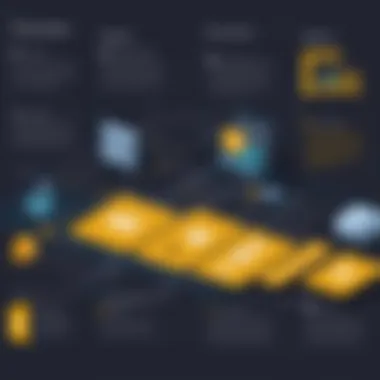

To set up a report subscription, users can navigate through Power BI's interface, where options like customizing layout and content before automation become available. Once set up, this functionality allows constant awareness of key metrics without the necessity of logging in frequently to access the reporting tool itself. Hence, defining report subscriptions is more than just a feature; it is instrumental in transforming data into actionable insights.
The Importance of Subscriptions in Business Intelligence
In the context of business intelligence, the significance of report subscriptions cannot be overstated. They serve various functions that enhance data utility across organizations. Some noteworthy benefits include:
- Improved Efficiency: Automating the distribution of key reports reduces the time spent on manual emailing, which is crucial for productivity in fast-paced business environments.
- Ensured Accuracy: Regularly scheduled updates mean that all stakeholders have access to the most current data. This alleviates the problem of recipients basing decisions on outdated information, thus fostering more robust decision-making.
- Customizable Automation: Subscription settings can be tailored to adhere to organizational hierarchies. Different teams may require different data, and subscriptions allow customization to suit respective analytical needs.
By employing report subscriptions, businesses can fully leverage data to drive strategic decisions, ultimately aligning daily operations with broader, long-term objectives. In essence, report subscriptions epitomize the synthesis of technology and data management in business intelligence, cementing their role as a cornerstone for effective data-informed decision-making.
Creating Power BI Report Subscriptions
Creating Power BI report subscriptions is integral to automate the process of delivering insights to stakeholders consistently. These subscriptions help businesses maintain relevance in their data-informed decision-making processes. Automating the distribution of reports not only boosts efficiency but also ensures that all team members access timely and accurate information.
In this section, we will examine the mechanisms of creating report subscriptions, delve into its benefits, and contemplate critical elements to consider during the process.
Step-by-Step Process to Set Up a Subscription
To set up a report subscription in Power BI, a systematic approach is strategic. Here is a simplified process:
- Sign in to Power BI Service: Begin to create a subscription by logging into the Power BI Service dashboard.
- Select the Report: Identify which report you would like to set up for subscription through the workspace. Favor reports that contain real-time data for improved relevance.
- Access Subscription Settings: On the report’s page, locate the "Subscribe" icon. This is often found in the top menu or settings option, depending on your Power BI interface.
- Configure the Subscription: Here, you will enter details like email addresses of recipients and specific scheduling options. You should articulate clear objectives about who needs the report and how often they should receive it.
- Select Format Options: You might have the option to send the report as an email snapshot or link, depending on your organizational needs.
- Complete the Setup: Ensure all settings are reviewed to confirm their accuracy. Finally, click on 'Save'. This action initiates the subscription and begins automated distribution.
In the process of creating a report subscription, clarity and simplicity are crucial. Any ambiguity in recipient designations or scheduling can result in missed opportunities for timely data-driven strategies. Careful outlined subscriptions can prevent loss of valuable time or resources.
Choosing the Right Reports for Subscription
When selecting which reports to subscribe to in Power BI, it is important to prioritize reports that drive value and context for the stakeholders involved. Generally, the following factors are vital considerations:
- Relevance: Choose reports that align with business objectives and departmental functions. Irrelevant data often leads to confusion and poor decision-making.
- Frequency of Change: Reports that change frequently should be prioritized. For example, sales metrics or customer feedback reports are invaluable when disseminated regularly.
- Target Audience Needs: Tailor the subscriptions to satisfy the information requirements of different audience segments. Understanding their interests can greatly enhance engagement and utility.
- Data Sensitivity: Be cautious with highly sensitive data. Ensure that the right security measures are in place before subscription configuration to protect sensitive organizational proprietary information.
Managing Subscription Settings
Managing subscription settings in Power BI is crucial for maintaining effective report distribution. It directly impacts how information is conveyed across an organization, enhancing the relevance and efficiency of data consumption. With precise adjustment of settings, users can ensure that pertinent information reaches the right individuals at the chosen times. The process involves several key components.
Adjusting Frequency and Timing
Setting the frequency and timing of report deliveries is integral to successful report subscriptions. Users must consider their specific needs and organizational practices. When deciding on frequency, options such as daily, weekly, or monthly deliveries exist. It is beneficial to align these choices with the typical reporting cadence in the business.
Daily updates may be necessary for fast-paced environments, allowing teams to respond rapidly to changing data. However, less frequent schedules could suffice for static reports or long-term monitoring objectives. Consider these factors when selecting delivery timing:
- End of Day: A daily summary can be sent at the end of the business day to provide a complete overview of activities.
- Periodical Bursts: Certain organizations may benefit from infiltrated reporting cycles when necessary information arises.
- Specific Days and Times: Some situations merit critical reports set for delivery on specific days and times.
Making these decisions impacts how recipients consume data. With effective timing, reports can land during planned periods of analysis or decision-making.
Configuring Notifications and Alerts
Configuring notifications and alerts ensures users are promptly informed of any report developments or changes in data. Alerts can keep stakeholders updated on relevant trends, which aid proactively in decision-making. There are a few essential features to consider:
- Threshold Alerts: Users can set alert thresholds to notify teams when specific metrics fall below or rise above designated values. This is valuable for overseeing performance regressions or emergent opportunities.
- Digest Emails: Regular summary notification options can inform recipients about relevant changes without inundating their inboxes.
- Custom Alerts: Customization of alerts based on user preferences increases engagement and usefulness. Users can choose when and how often they wish to be notified.
Properly configured notifications minimize data neglect while boosting organizational responsiveness.
Overall, adjustable features in Power BI subscription settings support ongoing adjustments warranted by evolving business contexts. Substance over shallow conveniences maintains the edge organizations gain from their data capabilities.
User Access and Permissions
User access and permissions are crucial elements in the Power BI report subscription landscape. This concept directly impacts how users interact with data, influencing collaboration and decision-making processes within organizations. Proper management of access helps safeguard sensitive information while enabling effective sharing of key insights. It is essential to tailor the permissions to fit the roles within your team, as this directly correlates with user productivity and data governance compliance.
Managing User Access for Report Subscriptions
In Power BI, managing user access for report subscriptions ensures that the right individuals have the right level of access to reports. First, it is vital to identify the requirements of various team members. For example, some users may only need view access, while others may require edit access to make modifications to reports and dashboards.
Understanding your team's needs is the first step toward effective access governance. Roles should be established clearly. Power BI relies on role-based access control (RBAC) to enforce these permissions, allowing organizations to maintain strict security over report subscriptions.
To manage access:
- Assign roles according to responsibilities: Identify the type of access needed for each user. This minimizes the risk of unauthorized changes or data breaches.
- Use groups for large teams: Create user groups in Power BI. This facilitates streamlined permission assignments and simplifies management, especially as team members continuously change over time.
- Review access regularly: Regular audits can help to remain compliant with company policies and adjust permissions as projects evolve.
By managing user access appropriately, organizations can protect confidential data while ensuring accessibility based on need.
Best Practices for Role-Based Access Control
Applying best practices for role-based access control (RBAC) in Power BI not only minimizes risk but also enhances efficiency. Consider implementing the following strategies:
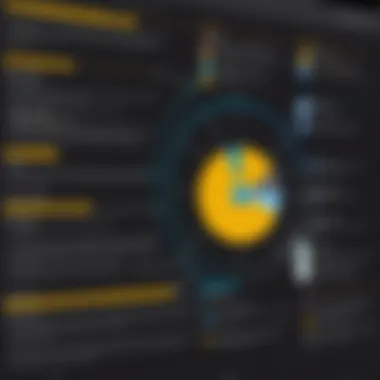

- Define roles explicitly: Clearly document what permissions each role entails. This document should include a list of reports attributed to each role to maintain transparency.
- Applying the principle of least privilege: Limit access levels. Users need only the lowest privilege to perform their tasks. This tactic supports security by reducing the likelihood of mistaken data alterations or sharing inappropriate information.
- Onboarding and offboarding: Ensure that when a user joins or leaves the organization, access is updated promptly, whether through destruction of previous accesses or granting new ones. This process also includes adjustment of permissions as team responsibilities change.
- Adapt and evolve: Transition security practices in line with new policies and technology advancements in Power BI. Regularly revisiting and adapting access policies supports continued data protection.
Utilizing these best practices helps organizations secure their Power BI environment while promoting efficient access to the information their teams need to thrive.
Ensure to regularly educate your team on the importance of access control policies. Proper understanding reduces errors created by ignorance.
Implementing effective user access and permission strategies within Power BI will increase the functionality and safety of report subscriptions while maximizing the utility of the presented data.
Analyzing Subscription Performance
Analyzing subscription performance is crucial for maximizing the benefits of Power BI report subscriptions. By closely evaluating how reports are consumed, organizations can understand user engagement and ensure that the delivered information meets their needs. This section delves into tracking metrics and evaluating report effectiveness as integral components of performance analysis. Understanding these elements can lead to better decision-making and more effective resource allocation.
Tracking Subscription Usage Metrics
Tracking subscription usage metrics allows companies to gauge how often and by whom the reports are accessed. These metrics might include the frequency of report views and user interactions. Key performance indicators might include:
- Total Views per Report: Highlight number of times a particular report is accessed.
- Unique Users: Create awareness about how many distinct users engage with the subscription.
- Engagement Duration: Identify how long users are interacting with the report.
By collecting this data, organizations can make insights into which reports are resonating most with users and modify delivery accordingly. Analyzing these metrics ensures that report subscriptions genuinely support users' roles rather than overwhelming them with unwanted information. A focus on usage leads to a streamlined report consumption process, aligning reports to actual needs.
Evaluating Report Effectiveness
Evaluating report effectiveness is about assessing whether the information provided through Power BI succeeds in meeting user needs and contributing to decision-making. This involves understanding the influence of the report on organizational goals.
Key aspects to consider may include:
- User Feedback: Collect direct opinions from users about the value derived from the report. Successful reports often result in measured positive outcomes brought forward by users' insights.
- Business Impact: Connect report use with business improvements, such as cost savings or improved operational efficiency.
- Response Action Rates: Observe whether increases in actionable insights lead to real change or enhancements in processes.
By continuously evaluating report effectiveness, organizations can refine their objectives and deliver more targeted content. A commitment to adapting the report subscription to meet user requirements results in sustained engagement and improved decision-making.
The ongoing analysis of subscription performance guarantees that information sharing is not just a routine operational task but contributes strategically to overall business success.
Common Challenges with Report Subscriptions
Report subscriptions are essential for delivering timely insights to users in Power BI. However, they are not without challenges. Understanding these challenges is critical to ensure effective usage and implementation. Many organizations struggle with issues such as notification fatigue and data quality. Addressing these problems can significantly enhance the overall performance of report subscriptions.
Overcoming Notification Fatigue
Notification fatigue occurs when users receive an overwhelming amount of alerts and updates. This issue arises especially in environments where multiple reports are distributed frequently. As a result, vital insights may get lost in the noise.
To combat this challenge, organizations can take several steps:
- Limit Frequency: Users should have control over how often they receive alerts. Fewer notifications can increase engagement and ensure that important information is noticed.
- Customize Notifications: Let users choose what they want to be notified about. Personalized settings help to keep notification settings relevant to their needs.
- Use Digest Emails: Instead of bombarding users with individual alerts, sending a summary digest helps consolidate updates, making the content more manageable and less intrusive.
- Educate Users: Training employees on the purpose and importance of each alert can reduce frustration, making them more likely to utilize the information provided.
In essence, addressing notification fatigue relies on careful management of report subscriptions and clarity on the value each notification brings to the recipient.
Addressing Data Quality Issues
Another significant challenge for report subscriptions is maintaining data quality. Poor data can lead to misguided decisions, undermining the subscription's intent. Ensuring accuracy, consistency, and timeliness in data management is vital.
Here are key strategies that organizations can employ to resolve data quality problems:
- Regular Audits: Establish a routine to check data for accuracy and completeness. Frequent reviews prevent errors from propagating through the subscription process.
- Implement Data Validation: Use automated checks at the time of data entry to capture errors early on. This reduces the chances of corrupt data making its way into reports.
- Feedback Loops: Encourage users to report any inconsistencies they find in reports. This can help to identify issues initially missed and promote incremental improvement.
- Utilize Quality Metrics: Review data quality metrics to track performance over time. Key performance indicators (KPIs) can highlight trends in data integrity that require attention.
Effectively dealing with data quality remains a continuous effort in organizations utilizing report subscriptions. It is crucial to see data quality as a fundamental component in ensuring reliable report outputs.
Integrating Power BI with Other Tools
Integrating Power BI with other tools is essential for maximizing the utility of data analytics and enhancing overall business intelligence efforts. This integration allows organizations to automate processes, streamline workflows, and facilitate better data sharing. When designers consider integrating other platforms with Power BI, significant benefits can arise. They can leverage existing infrastructures while providing comprehensive insights, fostering a more data-driven culture.
Leveraging Microsoft Flow for Enhanced Automation
Microsoft Flow, now known as Power Automate, plays a pivotal role in automating tasks related to Power BI report subscriptions. By creating automated workflows, users can ensure timely updates and delivery of reports based on specific triggers. For instance, if a dataset is modified, Power Automate can be configured to send an alert to users or generate an updated report automatically. This feature save time and minimizes human error in report distribution.
Additionally, Power Automate allows for multi-step workflows. Users might find it practical to initiate notification emails to stakeholders when crucial business data is refreshed. With this capability, transparency in the reporting process increases and stakeholders remain informed without requiring manual intervention.
Some considerations while leveraging Microsoft Flow include:
- Determine Triggers: Understand what prompts automation, whether it’s schedule-based or event-based status.
- Set Clear Notifications: Ensure proper formatting of notification emails to highlight important insights.
- Test Workflow: Run test cases periodically to confirm workflows remain functional over updates.
If organizations use Microsoft Flow smartly, they streamline the process for ensuring accurate and timely report management.
Utilizing APIs for Custom Solutions
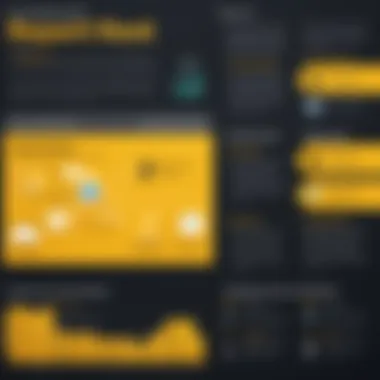

Power BI provides robust application programming interfaces (APIs) that allow for extensive custom solutions and integrations. For example, organizations can develop applications that push data into Power BI, bypassing manual data entry entirely. Developers can utilize the REST API capabilities that facilitate creating, updating, or deleting several report-related resources programmatically.
Utilizing APIs for custom solutions enhances data accuracy and timely propagation of the right information across business units. It allows for tailoring reports to match precise business needs by integrating unconventional data sources. Decode specially formatted datasets into analyzable metrics and transform using Power BI without changing existing workflows further promotes agility.
However, here are some factors to keep in mind:
- Authentication: Implement secure authentication measures for accessing APIs to prevent data breaches.
- Rate Limits: Be aware of the API rate limits while designing communication pathways to maintain continuous data flow.
- Documentation: Access Microsoft’s official API documentation to mitigate any misconfigurations and explore all capabilities to the fullest extent.
Integrating Power BI with APIs empowers organizations to innovate their data handling tactics while ensuring precision and real-time accessibility. This approach provides dedicated solutions customized to align with both internal processes and strategic objectives.
Finally, the more organizations integrate Power BI with other tools, the broad the possibilities becomes in achieving comprehensive data storytelling.
Case Studies and Practical Applications
Understanding the real-world application of Power BI report subscriptions is crucial for organizations that intent to grasp the full benefits of this tool. Case studies and practical applications offer concrete examples demonstrating how report subscriptions can enhance workflows, support data-driven decision-making, and streamline communication across different departments. With the diverse needs of businesses, examining successful implementations helps clarify what strategies yield successful outcomes, and what mistakes can disrupt an organization’s efforts.
Successful Implementations of Report Subscriptions
Several organizations have successfully woven report subscriptions into their daily routines. One intriguing example is a multinational retail corporation that faced significant challenges with informing its regional managers about inventory levels and sales data. Initially relying on manual reports, the time and effort spent hindered responsiveness. By leveraging Power BI report subscriptions, the company ensured that managers received automated email notifications with essential analytics such as sales performance and inventory levels.
This approach not only saved time but also provided stakeholders with timely insights allowing them to optimize stock on hand and make more informed decisions. Some key takeaways from this implementation are:
- Automation reduces human error: Manual processes are error-prone; making reports automated diminishes mistakes.
- Timeliness is key: Real-time updates promote faster decisions based on up-to-date data.
- Customization pays off: Tailoring reports to specific roles/wants improved overall engagement and satisfaction among users.
Creating a varied set of subscription examples to include across an organization could be beneficial because it enhances not only individual and team performance but full strategic alignment.
Lessons Learned from Real-World Scenarios
Experience often holds the best lessons, and various organizations have their stories of what works and what does not. For instance, an educational institution began using Power BI report subscriptions to share student performance metrics with faculty. However, they quickly faced challenges related to overwhelming amounts of information. Many staff reported subscribing to multiple reports, which led to notification fatigue.
To resolve this, the institution researched user preferences and adjusted the report frequency. Focusing on the practicality of their mailing strategy broke the cycle of exhaustion from irrelevant data. From this scenario, some insights include:
- Survey user preferences: Understanding the audience before deploying any system avoids common pitfalls of over-communication.
- Iterative improvement hones processes: Obtaining feedback regarding distribution methods ensures clearer cut strategies in sharing data.
- Prioritize quality over quantity: Few reports with lifted quality are more effective than numerous lower-quality ones.
Through splitting lessons gleaned into digestible actions plans, organizations can tailor their systems better. Balancing needs versus output enhances engagement with demonstrated benefits.
Final thought: Implementing report subscriptions demands diligence in design and strategy but, when done correctly, has revolutionary implications on how data is shared and utilized in today's business ecosystem.
Future Trends in Power BI Report Subscriptions
The Future Trends in Power BI Report Subscriptions discusses various prospective developments that could impact the efficiency and reach of report subscriptions in Power BI. Understanding these trends helps organizations anticipate change and adapt strategy accordingly. They enable better engagement with data, optimize workflows, and enhance decision-making processes.
Emerging Features in Power BI
Emerging features within Power BI continuously drive innovation in report subscriptions. These developments are critical to enhancing user experiences and simplifying the way teams interact with data. One notable feature is the increased integration capabilities with categorical data sources. This advantage facilitates rich exploratory tools that can generate insights more intuitively.
Furthermore, improved AI functionalities in report subscriptions are making way for predictive analytics. This means organizations can forecast trends and focus efforts where most needed, based on solid data indications. Enhanced collaboration features are also shaping how report subscriptions are evaluated and acted upon. They allow stakeholders from various departments to discuss and interact with reports more seamlessly and thoughtfully.
Here are some key emerging factors to consider:
- Enhanced AI Insights: AI capabilities provide users with contextual suggestions based on behavior.
- Interactivity Improvements: Continued effort on tooltips and interactive charts enriches user data engagement.
- Integration with External Platforms: More connections to services can lead to broader data accessibility.
Taking advantage of these features will position organizations for smarter data usage and enhanced visuals legislative along their insights.
The Evolution of Data Sharing Practices
The evolution of data-sharing practices is reshaping how organizations approach report subscriptions. There is a growing emphasis on data governance and security in the context of report sharing. As businesses utilize sensitive data closely, they need to assure regulatory compliance alongside providing real-time access to newly updated reports.
Emerging methods like collaborative workspaces where live data can reside maximize productivity. These integrated environments facilitate better discussions and decision-making. Users are encouraged to deposit insights gleaned from analytical reports, thus creating a culture of data sharing and improvement.
As users demand transparency in data collaboration, best practices include:
- Setting Permissions Carefully: Control who has access to specific reports, ensuring secure distribution.
- Utilizing Cloud Shares Effectively: Parallel work spaces can enhance visibility for remote teams.
- Adapt Continually: Be on the lookout for new platforms that align with organizational values and processes.
Overall, keeping an eye on the shifts in data-sharing approaches will allow organizations to adopt power BI report subscriptions smoothly and engage stakeholders effectively.
End
Power BI report subscriptions are an essential funcion in the platform. They allow users to automate the delivery of reports, fostering better data-driven decision making. Subscription reports enhance communication by ensuring that stakeholders receive up-to-date information without having to request it manually. Additionally, by facilitating constant access to crucial insights, organizations can make quicker informed strategies.
Recap of Key Insights
- Automation of Report Distribution: The subscription feature dramatically cuts down the time and effort needed to disseminate reports, offering timely insights to users.
- Enhanced Collaboration: Reports delivered through subscriptions promote teamwork, as team members stay aligned with the latest data.
- User Configuration: Users have control over which reports to get and when, ensuring they only receive relevant insights without being overwhelmed. Moreover, proper access settings can help prevent unauthorized data exposure.
- Performance Tracking: Companies can make use of analytics to determine how effective specific subscriptions are and if changes are needed in reports or their frequency.
“Effective report subscriptions streamline the data-sharing process, accommodating the needs of various users across the organization.”
Final Thoughts on Report Subscriptions
As businesses become more data-centric, Power BI report subscriptions serve as a critical tool. They not only facilitate a dynamic data environment, but also support managerial decisions leading to successful outcomes. For aspiring and engaging IT professionals, leveraging these subscriptions present opportunities to enhance data visibility and accountability.
Considering future trends, such as the integration of machine learning, would open new horizons in automating this process further. The combination of Power BI's robust functionality and thoughtful report subscriptions ultimately will redefine how organizations approach data sharing and utility completely.

