Protect Your Wi-Fi: Identifying Unauthorized Users
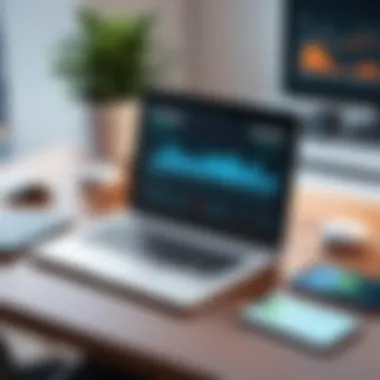

Intro
In today's tech-driven world, securing your Wi-Fi network is just as crucial as locking your front door. You might be surprised to learn just how many devices are connecting to your Wi-Fi everyday, sometimes without your knowledge. Imagine coming home one day and finding out that your neighbor, or worse, a stranger, is leeching off your internet connection. This not only slows down your own network speeds but also raises serious security concerns. Is someone accessing your private data? Are they using your internet for activities that could put your reputation on the line?
It’s imperative to understand which devices are connected to your Wi-Fi and take steps to ensure that only those you trust have access. This guide lays out practical methods to monitor your network, identify unauthorized users, and enhance your Wi-Fi security.
Why Monitor Your Wi-Fi?
Monitoring your Wi-Fi isn’t just about who’s on it; it’s also about keeping your information safe. A few connected gadgets could lead to inefficient bandwidth use or, in a worse-case scenario, someone hacking into your personal data. Here’s a few compelling reasons to keep an eye on your Wi-Fi:
- Security Risks: Unauthorized users can compromise your sensitive information.
- Bandwidth Theft: Guests or neighbors might slow down your internet speeds significantly.
- Network Management: Understanding your network usage helps in optimizing performance.
"A network that is not monitored is like a house without locked doors."
With an array of devices—from smartphones to IoT gadgets—surveying who is connected sheds light on potential vulnerabilities. But how exactly do you identify who’s hopping onto your network and how can you take action? Let’s delve deeper into the steps you can take to ensure your network is secure.
The Importance of Monitoring Your Wi-Fi
In today's digital age, the security of our Wi-Fi networks is paramount. Every connection, every click, creates a digital footprint that may attract unwanted attention. If you think about it, your Wi-Fi network serves as a gateway—not just to the internet, but also to all the sensitive information housed within your connected devices. Monitoring who accesses your Wi-Fi is not a mere convenience; it’s a necessity.
When you monitor your Wi-Fi, you are not only safeguarding your own data but also enhancing the overall security of your household or organization. With unauthorized access being a constant threat, keeping a vigilant eye on your network can thwart potential intrusions before they escalate. This act of monitoring fosters peace of mind, allowing you to focus on other important tasks without the nagging worry about online security breaches.
Here’s what makes monitoring your Wi-Fi truly important:
- Protect Sensitive Information: You might have personal photos, financial documents, or private messages stored on your devices. Unauthorized access could easily lead to data theft.
- Maintain Network Speed and Efficiency: Intruders can slow down your internet speed significantly. By keeping track of who’s connected, you can ensure that only authorized devices utilize your bandwidth.
- Identify Patterns of Usage: Knowing which devices connect to your Wi-Fi gives you insights into your network’s usage patterns. This can inform decisions about network upgrades or changes in service plans.
Overall, monitoring is about control. It empowers users to manage their resources effectively while ensuring that their digital environment remains secure from potential threats. In combination with robust security practices, it serves as a frontline defense in an increasingly connected world.
Understanding Network Security
To understand the nitty-gritty of monitoring one’s Wi-Fi, one must first delve into network security. Network security encompasses policies, practices, and tools designed to protect the integrity of your network and its data. It goes beyond just a password; it includes knowing how data flows through your network and who has access to that data.
In a broad sense, network security can be thought of as a multilayered approach. Just as a castle has walls, a moat, and guards, a secure network employs various protections. This includes firewalls, encryption, and even physical barriers that deter unauthorized access.
Keeping your network secure involves:
- Changing default passwords on your router.
- Regularly updating firmware and security protocols.
- Implementing robust encryption standards.
Without taking these preventive measures, you're opening the door to a host of vulnerabilities. Awareness and education surrounding network security can bolster your defenses enormously.
Potential Risks of Unauthorized Access
Allowing unauthorized individuals to connect to your Wi-Fi can have dire consequences. The risks range from annoying to catastrophic. At the very least, unauthorized access can lead to slow internet speeds. However, the ramifications can worsen, depending on who is connected and their intent.
Some potential risks include:
- Data Theft: Cybercriminals can easily intercept traffic and steal sensitive information. They may access bank accounts, personal correspondence, and even confidential business information.
- Identity Theft: With your network credentials, someone could masquerade as you, gaining access to your online accounts.
- Attacks on Other Networks: An intruder could use your Wi-Fi to launch attacks on other networks, putting you at risk of legal repercussions.
"An ounce of prevention is worth a pound of cure." By actively monitoring your Wi-Fi, you are investing that ounce of prevention to ward off potential problems.
Identifying Connected Devices
Identifying connected devices is a crucial step in maintaining the security of your Wi-Fi network. With the increasing number of smart devices that people integrate into their homes, it’s essential to know what’s connected and whether these devices are authorized. For instance, a neighbor’s device may have somehow linked up to your Wi-Fi, and that could potentially allow unauthorized access to your personal data or network. By regularly identifying these devices, one can ensure better security and prevent unwanted breaches.
The benefits of identifying connected devices extend beyond simple security. It can help you manage bandwidth usage; knowing what devices are using your network allows you to allocate your resources better. If you notice a significant slowdown, you can identify whether the problem lies with legitimate devices or potentially unsanctioned users. When you know who’s on your network, you can make informed decisions regarding those connections.
Accessing Your Router’s Interface
Accessing your router�’s interface may sound daunting to some, but it’s a fundamental skill for anyone looking to maintain their network's integrity. Typically, you can access it through a web browser using the router’s IP address, which is usually something like 192.168.1.1 or 192.168.0.1.
Once you enter this IP into your browser, you’ll need to log in. Many people forget that they need to enter not just a username but a password as well. It’s vital to use the defaults only if you have not changed them. Securing your router with a unique password is essential to thwarting any unauthorized access. After logging in, look for a section that provides information on connected devices. This will display a list of all devices currently using the network.
Using Network Scanner Tools
For those who prefer a more automated approach, using network scanner tools can make identifying connected devices a breeze. These tools scan your network and provide a user-friendly interface showing all connected devices. Examples include Advanced IP Scanner and Fing, which can be downloaded and used on various platforms.
Network scanners can quickly list devices along with their IP and MAC addresses, making it easy to spot unfamiliar devices. Many of these tools also have additional features that allow you to block unwanted devices from accessing your Wi-Fi. This proactive approach can save time and stress, especially for larger households with numerous devices.
Manual Device Listing
Sometimes, simplicity is best, and manual device listing remains a straightforward way to keep track of what devices are connected to your network. This method ensures that you’ll have a clear understanding of what’s on your Wi-Fi, especially if you tend to have fewer devices.
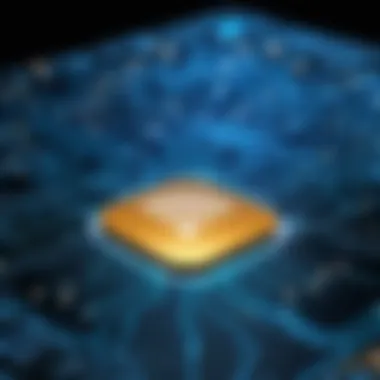

Begin by listing down the devices you own: laptops, smartphones, tablets, smart TVs, gaming consoles, and even appliances that connect online. Each device should have a unique IP and MAC address as well as identifying features like the device name or manufacturer information. You can cross-reference this list by checking the connected devices on your router’s interface. Any devices that are not on your list should be reviewed further to determine if they are unauthorized.
"Regularly checking and identifying connected devices to your Wi-Fi can prevent unauthorized access, ensuring your data remains secure."
Recognizing Unfamiliar Devices
Common Characteristics of Devices
When scanning your network for connected devices, it’s vital to recognize their common characteristics. Devices often come with unique identifiers, such as MAC addresses, which are like fingerprints for electronics. Each MAC address is a 12-digit hexadecimal number, typically displayed as six pairs of characters.
Besides MAC addresses, consider the following:
- Device Name: Often, the name will provide hints about what the device is. For example, a phone may show as "John's iPhone", whereas a printer might appear as "HP LaserJet Pro".
- IP Address: Each device is assigned an IP address by the router. It’s usually in the format of four groups of numbers separated by periods (e.g., 192.168.1.2).
- Manufacturer: Sometimes, the manufacturer can be inferred from the MAC address and can provide insight into the type of device it is.
By understanding these characteristics, you can begin to filter out familiar devices from potential intruders.
Identifying Device Types
Distinguishing between different types of devices on your network can tell you a lot about what’s going on. Not all devices have the same purpose or threat level. Below are common types to be aware of:
- Smartphones and Tablets: Generally active users, these devices often connect quickly when in range of a Wi-Fi signal.
- Computers and Laptops: These might be more recognizable but can also carry malware if not secured.
- IoT Devices: Smart speakers, cameras, and thermometers can be more challenging to identify if they have generic names like the "Smart Bulb" or "Smart Plug".
- Game Consoles: Devices like PlayStation or Xbox are likely to show up, especially if gaming is common in your household.
Understanding device types not only helps in identifying unfamiliar devices but also aids in assessing network vulnerabilities.
Cross-Referencing Devices
Once you have a grasp of the characteristics and types of devices connected to your Wi-Fi, the next logical step is cross-referencing them. This process involves taking the information you've gathered and comparing it to your own list of known devices.
Here’s how to do it:
- Create a List: Start by jotting down the names, MAC addresses, and IP addresses of your known devices.
- Check Manufacturer Information: Use the devices’ MAC addresses to check the manufacturer online. Websites like Wikipedia can help you validate this information.
- Search Online for Suspicious Devices: If you find a device you don’t recognize, search for its MAC address or IP online. Users on platforms like Reddit frequently share insights on unknown devices.
By cross-referencing, you can either confirm the legitimacy of known devices or swiftly identify potential intruders. This step is crucial for maintaining your network's integrity and ensuring a secure browsing experience for all users within your space.
Being vigilant in recognizing unfamiliar devices is not just important for security, but essential for maintaining an efficient and reliable network that supports your daily tasks.
Securing Your Wi-Fi Network
Securing your Wi-Fi network is a cornerstone of ensuring that your personal and professional digital spaces are safe from prying eyes. In a world where unauthorized access to your network can lead not only to loss of speed and bandwidth but also to serious privacy invasions and potential criminal activities, the importance of proper security cannot be overstated. This section delves into the steps of safeguarding your wireless connection, which acts as the entry point for numerous devices in your home or office.
Changing Default Login Credentials
When you first set up your router, it typically comes with a default username and password. These credentials are often easy to find online, making them a prime target for anyone looking to exploit weaknesses in your network security. It’s kind of like leaving your front door wide open with a sign saying, "Come on in!" To defend against this, the first step you should take is changing these default settings immediately.
Consider using a combination of uppercase and lowercase letters, numbers, and special characters for your new credentials. Create a password that’s hard to guess but still manageable for you to remember. As a tip, consider using passphrases—simple, unique sentences that combine words to form a secure code, like "IAmLovingSecureWiFi123!".
"The first line of defense is always the front door. Change those login credentials like you would lock your door at night."
Implementing WPA3 Security
WPA3 is the latest in Wi-Fi security standards. After the previous generations, such as WPA2, it brings several enhanced features aimed at bolstering protection against unauthorized access. If your router supports it, enabling WPA3 can significantly increase your network’s security.
The main benefits of WPA3 include stronger encryption and the ability to protect against brute-force attacks. It uses a method called Simultaneous Authentication of Equals (SAE), which makes it much tougher for an intruder to crack your password. If your router isn't WPA3 compatible, ensure it supports WPA2 at the very least. In short, make sure that your network isn't operating on the older, less secure protocols. Here's how you can enable it:
- Log into your router’s settings.
- Navigate to the wireless security settings.
- Select WPA3 or WPA2, depending on availability.
- Save the changes and reboot your router.
Creating a Guest Network
Setting up a guest network can be an effective way to offer Wi-Fi access to visitors while keeping your main network secure. This protects your connected devices from being accessed by untrusted individuals. Imagine hosting a party or welcoming customers to your office; using a guest network allows them to connect without giving them access to your personal devices and data.
Establishing a guest network is typically straightforward. Most modern routers provide a guest network option in their settings.
Here’s a basic outline:
- Access your router's interface via a web browser.
- Look for "Guest Network" settings in the menu.
- Enable the feature and set a password.
- Customize the access restrictions based on your needs (e.g., limiting access to the internet only).
By following these steps, you not only secure your own devices but also provide a courteous and convenient service to your guests.
Overall, the steps outlined here contribute to building a well-rounded approach to securing your Wi-Fi network, which is vital in today's interconnected world. Actively taking these precautions will safeguard your assets against intruders, allowing you peace of mind while you enjoy the convenience of wireless connectivity.
Regular Maintenance Practices


Regular maintenance practices are essential in safeguarding your Wi-Fi network from unauthorized access or performance issues. Think of it like tuning up a car; if you don’t check the oil or rotate the tires, you might end up with a breakdown on the road.
When it comes to Wi-Fi, consistent upkeep not only helps maintain optimal performance but also fortifies your network against potential vulnerabilities. This section will dive into three crucial components of regular maintenance: updating router firmware, reviewing connected devices periodically, and monitoring data usage.
Updating Router Firmware
One of the most vital steps in protecting your network involves updating your router’s firmware. Firmware is the software that powers your router, and manufacturers routinely release updates to fix bugs, patch security flaws, and improve performance. If your router has been sitting idle and not receiving updates, it’s like leaving your front door ajar for anyone to walk right in.
To update your router’s firmware, access the router’s web interface using a web browser. Here’s a simple outline of the process:
- Log in to your router’s admin panel (usually at an IP like 192.168.1.1).
- Find the firmware update section (it may be under settings like ‘Administration’ or ‘System’).
- Check for updates and follow the prompts to install.
- Reboot the router after an update to ensure the changes take effect.
Maintaining the updated firmware can substantially close avenues for unauthorized access. Thus, make it a point to check for updates every few months or enable automatic updates if your router supports it.
Reviewing Connected Devices Periodically
Next up is the periodic review of connected devices. Over time, the list of devices connected to your Wi-Fi can grow, sometimes including unfamiliar or unauthorized devices. Keeping an eye on this list is like having a guest list for an exclusive party; you want to know who’s hanging around.
To conduct a thorough review:
- Log into your router’s web interface again.
- Navigate to the section that lists connected devices (look for tabs labeled ‘Device List’ or ‘Connected Devices’).
- Regularly compare this list against your known devices.
- If you spot a stranger, you may need to take action.
Engaging in this practice will not only keep the riffraff out but helps you understand your network's usage trends better. A device registered on your network may be consuming resources without your knowledge, impacting speed and performance.
Monitoring Data Usage
Lastly, keeping tabs on your data usage can shed light on potential unauthorized access. An unexpected spike in bandwidth usage can signal that something’s amiss, whether it’s an unauthorized user or faulty equipment in your home.
Here’s how to monitor data usage effectively:
- Some routers come with built-in data usage statistics, so check your router’s settings.
- Alternatively, use third-party applications or tools tailored to network monitoring.
- Consider setting data caps or alerts if your router allows it; this way, you can get notified when usage skyrockets.
Monitoring data usage can provide invaluable insights into your network’s health and safety. The more informed you are, the better you’ll manage your connection and swiftly address any issues.
In summary, regular maintenance of your Wi-Fi network safeguards against intrusions and keeps your connection running smoothly. By updating firmware, reviewing connected devices, and monitoring data usage, you're not just maintaining a network; you are curating a secure online space.
Responding to Unauthorized Access
Recognizing and addressing unauthorized access to your Wi-Fi network is paramount for safeguarding not just your personal data but also the integrity of your internet connection. When others access your network without permission, they can consume bandwidth, compromise personal security, and even engage in illicit online activities that could draw unwanted attention. Responding to incidents of unauthorized access early can save you from the headaches that follow, such as data overages or cyber criminal activities.
Ultimately, a robust response mechanism empowers you to take back control and reinforce your network's defenses.
Disconnecting Unwanted Devices
When you discover an unwanted device connected to your network, the first step is to promptly disconnect it. This can typically be accomplished through your router’s management interface. Here’s a brief overview of how to do that:
- Log into your router: Usually, this is achieved by entering the router's IP address in your web browser.
- Check connected devices: Navigate through the settings for a list of devices. You'll typically find device names, MAC addresses, and sometimes IP addresses.
- Identify and disconnect: Once you pinpoint the unfamiliar device, look for an option to disconnect or block it from your network.
Taking swift action against unauthorized access serves not only as a tactical step but also restores your peace of mind. You might even consider changing your Wi-Fi password afterward to prevent the device from reconnecting.
Alerting Internet Service Provider
In scenarios where unauthorized access seems to be frequent or particularly concerning, it might be beneficial to notify your Internet Service Provider (ISP). They may have additional tools or services available to help identify such issues. Here’s why reaching out to your ISP matters:
- Expertise: ISPs often have specialized staff who can analyze your network more deeply.
- Preventative measures: They can provide insights or upgrades on your security setup.
- Traffic monitoring: Some ISPs offer tools that can help monitor traffic and detect suspicious activity.
Building a rapport with your ISP could lead to valuable advice on better network management, ensuring you stay one step ahead of potential threats.
Legal Considerations
When it comes to unauthorized access, there’s more to it than just disconnection and alerts. Legal implications can arise, particularly if the intruder engages in unlawful behavior through your network. Here are a few legal points to ponder:
- Liability: In certain jurisdictions, you may face liability if unauthorized users engage in illegal activities that can be traced back to your IP address.
- Documentation: Keeping detailed records of unauthorized access, including times, device details, and your responses, can be crucial if legal action becomes necessary.
- Report to authorities: If you believe a serious breach has occurred, involving law enforcement may be warranted. They can guide you through the necessary steps to protect your rights.
By considering these legal aspects, you not only safeguard your network but also arm yourself with knowledge to handle any fallout from an incident of unauthorized access.
Advanced Monitoring Tools
Monitoring tools are essential when it comes to safeguarding your Wi-Fi network against unauthorized access. Knowing who is connected to your network is like having a security camera at your front door. Advanced monitoring tools provide not only a way to see who is using your internet but also insights into potential threats. They help in ensuring that your personal data remains protected and that bandwidth is used efficiently. These tools can help detect anomalies in network traffic, flag suspicious behavior, and improve your overall network management.
Traffic Analysis Software


Traffic analysis software serves as the eyes and ears of your network. These tools examine the data packets moving through your Wi-Fi, providing you with a breakdown of how your network is being used. This includes details about which devices are consuming the most bandwidth, and what types of data they are transmitting.
The benefits of utilizing traffic analysis software include:
- Real-time monitoring: You can evaluate usage patterns in real-time, making adjustments as needed to maintain performance.
- Anomaly detection: Any unusual spikes in traffic can signal unauthorized access or a potential attack.
- Data prioritization: You can analyze which devices or applications might require prioritized bandwidth, ensuring critical tasks run smoothly.
Popular tools include Wireshark and PRTG Network Monitor, which provide rich features for detailed analysis but may require some technical knowledge to use effectively.
Wireless Intrusion Detection Systems
Wireless Intrusion Detection Systems (WIDS) act like a security guard standing watch over your network. These systems are designed to monitor wireless traffic for suspicious or malicious activities. They can alert you when unauthorized devices attempt to connect or when known attack patterns are detected.
Consider these elements when utilizing a WIDS:
- Proactive security: By continuously monitoring the network, you can preemptively address vulnerabilities before they can be exploited.
- Alerts and notifications: Most systems come equipped with alerts that will raise flags when unexpected behavior occurs.
- Compliance and reporting: Some systems provide compliance reporting features that may be helpful if you need to adhere to specific regulatory requirements.
Implementing WIDS can be critical, especially for businesses handling sensitive information. Options like Cisco Meraki and AirMagnet are notable solutions in this arena.
Mobile Apps for Monitoring
In a world where everything is at our fingertips, mobile apps for monitoring your Wi-Fi networks have gained widespread acceptance. These applications bring usability and accessibility together, allowing you to monitor connected devices, manage bandwidth, and detect intruders from your smartphone.
Some features to look for in mobile apps include:
- Device identification: See all devices connected to your network and recognize suspicious ones.
- Alerts: Get push notifications when new devices join your network or when unusual traffic patterns are detected.
- User-friendly interface: A simple layout can make tracking your network's health easier for users of all skill levels.
Several mobile applications like Fing and Network Analyzer are designed to deliver powerful monitoring capabilities in the palm of your hand.
Use of advanced monitoring tools is not just recommended, but necessary to ensure your connected environment is secure and efficiently managed.
Enhancing Overall Cybersecurity
In the contemporary landscape of networking, enhancing overall cybersecurity is not just a luxury; it’s a necessity. With our homes increasingly filled with smart devices, leaving your Wi-Fi network unmonitored is akin to leaving your front door wide open. Strengthening your network’s defenses against unauthorized access consists of multiple facets and strategic measures that hold immense importance in maintaining your online privacy and security.
A well-rounded approach to cybersecurity involves adopting several methods that work collectively. By integrating these tactics, users not only protect their data but also ensure that their devices operate smoothly and efficiently. The benefits of enhancing cybersecurity cannot be overstated, as the ramifications of a breach can be devastating, affecting personal information and revealing sensitive data to unwarranted third parties.
"A chain is only as strong as its weakest link, and this applies to cybersecurity too. Every small measure counts toward safeguarding your digital life."
Utilizing VPNs
Virtual Private Networks (VPNs) serve as a formidable line of defense for securing your internet connection. By routing your traffic through a secure server, a VPN encrypts your data, making it virtually unreadable to hackers and snoopers. When you connect to public Wi-Fi—like that at coffee shops or libraries—the risk of your information being intercepted soars. A VPN mitigates this risk by providing an added layer of security, ensuring that your online activities remain private.
Moreover, many VPN providers log minimal data, and some even offer features like kill switches to cut off internet access if the VPN connection drops, further bolstering your protection. Thus, incorporating a reputable VPN into your network practice can safeguard everything from your emails to your banking information.
Firewalls and Their Importance
Firewalls act as the first line of defense against external threats. Whether it’s a software firewall installed on your device or a hardware firewall built into your router, their primary function is to filter incoming and outgoing traffic based on pre-established security rules. They not only block unauthorized access but can also detect unusual activity within your network.
For home users, ensuring that your firewall is activated and properly configured is typically overlooked. An effective firewall can prevent malware from infiltrating your personal devices while also stopping malicious software from uploading your sensitive information to the internet. Paying attention to firewall settings and regularly updating them can significantly enhance your cybersecurity posture.
Educating Household Members
While technical measures are certainly crucial, an often underestimated aspect of cybersecurity is education. Thoroughly educating all household members—especially those less tech-savvy—about safe internet practices is vital. This includes teaching them about phishing attacks, the importance of strong passwords, and recognizing suspicious activity.
Creating an environment that encourages curiosity and vigilance can go a long way in preventing unauthorized access to your Wi-Fi. Regular discussions about cybersecurity best practices, along with practical demonstrations, can engage all members.
Key points to cover include:
- Avoiding opening suspicious emails or clicking unknown links.
- Using unique passwords for each account and why this matters.
- Recognizing the signs of a compromised network.
The End
Summary of Best Practices
To wrap up the key ideas discussed, here are some best practices to consider for maintaining a secure Wi-Fi network:
- Regularly change your password. Using unique passwords that are not easy to guess can prevent unauthorized access.
- Enable WPA3 security. This is the latest Wi-Fi encryption standard, providing a robust layer of protection.
- Keep your router firmware updated. Manufacturers often release updates that patch vulnerabilities.
- Create a separate guest network. This is a smart move for visitors; they can use the internet without accessing your main network.
By embracing these practices, you’re taking proactive steps to fortify your Wi-Fi against intruders.
Encouragement for Ongoing Vigilance
Staying alert is not a one-time task but a continuous commitment. Technology evolves rapidly, and so do the tactics employed by those who wish to exploit vulnerabilities. Regular monitoring, using tools available today—from network scanners to application-based alerts—will keep you one step ahead.
"An ounce of prevention is worth a pound of cure."
Being diligent about your Wi-Fi security creates a safer browsing environment for you and everyone connected. Share this knowledge with family and friends. The more informed they are, the more secure their networks will be, and collectively, we can make the internet a tougher nut to crack for unwanted intruders.



