Reading Files into R: Essential Techniques and Tips


Intro
Reading files into R is a fundamental skill for any data analyst or programmer. Understanding how to properly import and manage data can greatly affect the analysis outcomes. R, a language designed mainly for statistical computing, offers a variety of methods for reading various file types including CSV, Excel, and JSON. Each format has its own nuances, presenting unique challenges and requiring specific packages and functions.
In this article, we will cover essential techniques for data importation in R. We will examine the implications of different data formats, discuss necessary transformations for effective analysis, and outline best practices to ensure data integrity. By the end, you will have a clearer perspective on approaching data import and manipulation within R.
Understanding Data Input in R
Data input is a critical process in data analysis with R. The way data is read into R has significant implications for the quality of the analysis that can be performed. Understanding data input includes recognizing the various formats in which data can be stored and manipulated, as well as the techniques required to effectively import that data into R. Proper data importation ensures that analysts have access to accurate and structured data necessary for informed decision-making.
The importance of data importation cannot be overstated. Efficient techniques for reading files into R allow analysts to focus their efforts on deriving insights rather than dealing with data inconsistencies. This is particularly relevant in today’s data-driven environments, where the ability to quickly adapt to changing data formats is crucial. For instance, as new data types emerge, an analyst must remain familiar with reading various forms of data into R in order to maintain relevant skills.
In addition, using the correct techniques for data importation enhances the integrity of the data. When data is loaded appropriately, it minimizes errors and discrepancies that could skew results. Furthermore, being aware of specific considerations related to data types aids in selecting the right functions for importing data. This ensures that data manipulation and analysis are seamless.
Importance of Data Importation
Data importation is a foundational skill in data analysis. It allows for seamless transitions from raw data to structured datasets that can be analyzed. Poor importation methods lead to challenges such as missing values, incorrect data types, or even system crashes due to memory issues. Understanding how to import data correctly ensures that analysts start on a solid ground.
Common File Formats in Data Analysis
Analyzing data effectively requires an understanding of the various file formats used in data analysis. Below are some of the most common formats, their unique characteristics, and their advantages in data importation within R.
CSV
CSV stands for Comma-Separated Values. It is a widely used format due to its simplicity and human-readable nature. This format allows for easy data interchange between systems. A key characteristic of CSV files is their flat structure, which means they organize data in a straightforward two-dimensional table.
CSV files are favorable choices because they require minimal setup for importation. They are supported natively by R, allowing analysts to use functions like to import data directly into data frames. However, a disadvantage is that CSVs may lose metadata, making them less suitable for datasets requiring complex structures.
Excel
Excel files are popular in business analyses due to their interactive features and support for multiple sheets. The key advantage of Excel files is their capacity to store rich data types, such as formatted text and formulas. Thus, they are often preferred by users who work with complex datasets.
In R, the package allows seamless importation of Excel files. A unique feature of Excel is its ability to manage large datasets more efficiently compared to CSV. However, these files can be larger and require specific packages to read in R, which could introduce additional steps in the importation process.
JSON
JSON, or JavaScript Object Notation, is characterized by its flexibility and is often used in web applications. JSON files are structured in a way that allows for hierarchical data representation, making it suitable for datasets that contain arrays or nested information. This format is particularly beneficial when interfacing with APIs (Application Programming Interfaces).
The package facilitates reading JSON files within R. While JSON allows for a complex organizational structure, it does have drawbacks, such as potentially larger file sizes and the complexity of nested data, which could complicate importation.
Text Files
Text files are among the simplest formats, containing unstructured data. They can be read easily and are often used for straightforward datasets. Text files, including .txt and .log, are characterized by their absence of formatting, which makes them lightweight and easy to manipulate.
R comes with built-in functions like and to access data from text files. While they provide flexibility in dealing with raw data, a key disadvantage is that they lack standardized formatting, which can lead to inconsistencies when importing data.
Understanding these common file formats and their implications for data importation can significantly affect the success of data analysis projects in R.
Base R Functions for File Reading
Understanding the base R functions for reading files is crucial for anyone seeking to perform data analysis in R. These functions provide a fundamental toolkit for importing various file formats, allowing users to efficiently move data from external sources into R's environment. It is the foundation upon which more advanced techniques and packages are built. Being adept at these functions enhances one's ability to manipulate and analyze data effectively.
Using read.csv() for CSV Files
The function is one of the most widely used functions in R, specifically designed to import data from CSV (Comma-Separated Values) files. This function simplifies the process of bringing external data into R, making it accessible for immediate analysis. When using , the user must specify the file path and certain optional arguments that refine the import process.
Here is a simple example:
This command reads the CSV file and stores the output as a data frame, making it easy to manipulate. It's important to consider default settings, such as the handling of missing values and headers. For instance, if the first row of your file contains column names, handles this automatically. However, if it does not, you can adjust it by using the argument. Also, users should be mindful of locale settings that might affect character encoding, which could lead to unexpected results when using special characters.
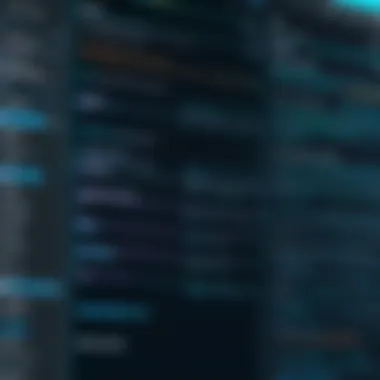

Applying read.table() for Structured Data
Another versatile function is , which can be tailored to read data from various structured text files, not just CSVs. This function offers greater flexibility with delimiters, allowing users to define how data is separated.
For example:
In this case, the argument specifies a tab delimiter. Consequently, is ideal for importing data files where the structure is irregular, or delimiters vary. Many data scientists prefer this function when dealing with files that do not adhere to standard CSV formatting. Moreover, parameters such as can help code missing values appropriately, thus maintaining data integrity during importation.
Exploring scan() for Custom Input
The function serves a different purpose. It is not a comprehensive data import function like and , but rather allows for reading data directly into vectors or lists. This function becomes useful when there is a need to customize the import process, especially when dealing with simple text files or when the file's structure is not strictly tabular.
For instance:
This command reads data from a file where each line contains a single numeric value, placing the results in a vector called . Users can specify the expected data type using the argument, making a powerful tool for specialized data inputs. However, greater understanding and consideration regarding the structure of the text file is needed when opting for this method.
Utilizing R Packages for Enhanced Functionality
Utilizing R packages is crucial for enhancing the data importation processes within R. They provide specialized functionality that extends the capabilities of base R functions. By employing targeted packages, users can streamline their workflow, improve performance, and simplify complex tasks. These packages also cater to specific data formats, making them essential tools for modern data analysis.
The use of R packages helps to resolve common issues in data handling and offers features that can significantly boost efficiency. Considerations for utilizing these packages include compatibility with data formats, ease of use, and community support. In this section, we will discuss three important packages: readr, readxl, and jsonlite.
Prelude to readr Package
The readr package is an integral tool for anyone working with data in R. It is designed for fast and efficient reading of rectangular data like CSV files.
Why use readr?
The main selling point of readr is its speed. It is optimized to handle large datasets quickly. This attribute is vital for analysts who often work with extensive data files. Moreover, readr produces tibbles rather than data frames, which can improve data handling especially when dealing with operations like subsetting or visualizing data.
However, while readr boasts impressive performance, it may come with a learning curve for those accustomed to base R functions. Nevertheless, its benefits make it a popular choice among data analysts and statisticians.
Major Functions
Key functions in the readr package include , , and . These functions allow users to handle various file types efficiently.
The standout characteristic of these functions is their ability to guess column types automatically, simplifying the import process. This feature reduces the chances of importing data with incorrect types, thus maintaining data integrity. However, it's important to note that, in some cases, users might want to specify column types for accuracy, which can be a limitation of this tool.
Using readxl for Excel Files
The readxl package is specifically designed to import data from Excel files. This package offers a straightforward interface for reading and files directly into R. Its simplicity is its greatest advantage.
Users do not need to have Excel installed on their computers to read the files, which can save time and effort. Using , users can specify which sheet of the workbook to read, making it flexible for users with complex Excel files.
Integrating jsonlite for JSON Data
The jsonlite package facilitates the importation of JSON data into R. This package is essential for users dealing with data from web APIs, where JSON format is prevalent.
With functions like , users can convert JSON objects directly into R data frames or lists. This capability allows for easy manipulation and analysis of web data without additional conversion steps. However, users should be cautious about the nested structure of JSON data, as it can complicate the import process.
Best Practices for File Reading
When working with data in R, following best practices for file reading is crucial. High-quality data serve as the foundational element of any analysis, and poor data handling can lead to flawed insights. Implementing best practices helps ensure that data integrity is maintained and the final analysis is reliable.
Maintaining Data Integrity
Data integrity refers to the accuracy and consistency of data over its lifecycle. Ensuring data integrity during the file reading process means adopting methods that preserve the structure and meaning of the data. For instance, when loading CSV files, it's essential to use the correct delimiter and encoding to ensure that fields are accurately parsed. Misreading character encodings can lead to incorrect data interpretation, especially with special characters. Moreover, keeping an eye on data types during import avoids issues later in analysis, where a numeric column could be misread as character strings, leading to errors in processing.


Handling Missing Values
Dealing with missing values is a significant aspect of data preparation. When importing data, understanding how different formats treat missing entries is vital. CSV files, for example, might use empty strings or specific indicators like "NA" or "NULL" to represent missing data. After importing, a careful assessment is necessary to decide on strategies for handling these blanks. Options include removing rows with missing values, imputing values based on statistical methods, or flagging them for further analysis. Both strategies involve trade-offs that can affect the reliability of your conclusions.
Optimizing Performance
Performance optimization involves making the file reading process efficient while maintaining data integrity. This can be broken down into two main concepts: efficient memory management and speed implications.
Efficient Memory Management
Efficient memory management is crucial when working with large datasets. It allows users to maximize available resources while minimizing load times. One of the key characteristics of efficient memory management is the use of optimized data types. For example, specifying the correct column classes while reading data can significantly decrease memory usage. Packages like or provide functions that allow users to specify these details upfront. These tools are popular choices as they can efficiently handle larger files without crashing the R environment. However, memory limitations may still arise when datasets exceed available resources, necessitating a careful approach to data importation.
Speed Implications
Speed implications relate to how quickly data can be read and processed in R. Faster data import techniques can enhance productivity, especially in environments dealing with time-sensitive analyses. A key characteristic of speed optimization is the choice of file format. For example, binary file formats, like R’s native , can be read much faster than CSV files due to their compact structure. However, it is important to acknowledge that increasing speed might come at the cost of some data flexibility. Binary formats are not human-readable and might not be supported across all software, which can limit usability for those unfamiliar with R's ecosystem.
Efficient file reading techniques are vital for reliable data analysis, allowing analysts to focus on insights rather than data importation challenges.
Advanced Techniques for Specialized Data Types
Advanced techniques for specialized data types introduce methods and tools that enhance data import capabilities in R. These methods are crucial as they address the unique challenges posed by different forms of data. As data becomes more complex, the necessity for specialized techniques grows. This section explores interactions with databases and web APIs, showing how R can be leveraged for sophisticated data retrieval methods.
Reading from Databases
Using DBI package
The DBI package serves as a bridge between R and various database management systems. It offers a unified interface for relational databases, allowing users to send queries and retrieve data efficiently. The key characteristic of the DBI package lies in its flexibility. It provides an intuitive function set that caters to multiple data sources, which is vital in today’s data-driven environment.
This package stands out because of its ability to connect to various database backends such as MySQL, PostgreSQL, and SQLite. By supporting different database systems, it becomes a beneficial choice for data scientists who need to work with multiple infrastructures. However, users should be cautious of the varying SQL dialects across these systems, as they may lead to compatibility issues when porting queries.
Common Database Connections
Common database connections refer to the various ways in which R can authenticate and link with different databases. These connections are a key aspect of data importation as they dictate how users access and manipulate data located within an organized database structure. The versatility in connection types, such as whether a connection is established over a local machine or a cloud-based system, increases its significance in this article.
Several packages like RMySQL, RPostgreSQL, and RSQLite facilitate standard connection processes, allowing users to execute common tasks with ease. A unique feature of these connections is the capability to handle transactions and manage security credentials effectively. Yet, one should be aware of the overhead involved in maintaining these connections, which can complicate batch operations.
Interfacing with Web APIs
Interfacing with web APIs allows R to interact with online data repositories. This capability is significant in the age of big data, where information often resides on remote servers rather than in local files. Being able to pull current, live data directly into R from a source like an API enhances the analytic capabilities and responsiveness of the analysis process.
R packages such as httr and jsonlite simplify the process of making GET and POST requests to various APIs. Users can authenticate themselves, fetch data, and often parse it in one step. However, this method requires an understanding of API limitations such as rate limits and changes in data format. Proper handling of these aspects ensures successful and sustainable interaction with web services.
Case Studies and Practical Applications
Understanding how to effectively read and manage files in R is crucial for data analysis. Case studies and practical applications illustrate the real-world relevance of the techniques discussed throughout this article. They show the importance of grasping the methods introduced here in the context of actual data challenges. By applying these skills, users can significantly enhance their analysis capabilities, streamline their workflow, and develop insights that are actionable.
Scenario: Analyzing Survey Data
When it comes to analyzing survey data, R proves to be an invaluable ally. Surveys often result in large datasets, where respondents’ answers need to be accurately captured and analyzed. The first step involves importing this data effectively. Using functions like or packages like , analysts can quickly load the data into R.
The benefits of good data management cannot be overstated here. For instance, ensuring that variable names are correctly defined helps with later analysis. Maintaining consistent formats prevents issues during data manipulation. Utilizing R's various capabilities makes the entire process more efficient, allowing for deeper insights rather than getting bogged down in data wrangling.
Scenario: Financial Data Import
Using CSV Files
Financial data often comes in the form of CSV, providing a straightforward way to handle tabular data. The key characteristic of CSV files is their simplicity—they can be opened and edited with basic text editors, making them widely accessible. This ease of use contributes significantly to their popularity in financial reporting and analysis.
When importung financial data into R, the function is typically utilized. It allows for effective handling of different delimiters and formats. This feature is particularly beneficial in finance, where data may come from various sources, each with its own nuances. However, one potential disadvantage is that CSV files do not retain data formatting like currency or percentages. Users may need to manually convert these after import, which can lead to errors if not done carefully.
Using Excel Files


Excel files are another common choice for financial data import. The key aspect of Excel files is that they often contain multiple sheets, allowing complex data organization. This capability makes them a versatile option for financial analysts who might need to work with various datasets, all within one file.
Using the package in R simplifies the process of accessing specific sheets. The ability to import named ranges also speeds up the workflow. However, Excel files can also pose challenges. For example, they may contain hidden formatting or features that can complicate data integrity during import.
"Effective data importation directly influences the quality of your analysis and outcomes."
Ultimately, understanding and utilizing these file types correctly are essential for accurate financial data analysis. Both CSV and Excel files serve distinct purposes, and being adept in handling each can greatly enhance one’s analytical proficiency in R.
Troubleshooting Common Issues
In any R programming endeavor, encountering issues when reading files is almost inevitable. Understanding how to troubleshoot these common issues is crucial. It allows users to quickly identify and resolve problems that may affect data analysis. This section will cover important topics such as error messages during import, data encoding problems, and the challenges posed by incorrect data types. Knowing how to address these challenges can significantly enhance your workflow, making data importation smoother and more efficient.
Error Messages During Import
Error messages can often be perplexing, especially for those who are new to R. These alerts typically arise when there are issues with file paths, permissions, or file formats. Sometimes, the message may not reveal the exact nature of the problem, making it difficult to determine the next steps.
When encountering an error message, take the following steps:
- Check the file path: Ensure that the file exists in the specified location. A common mistake is to have typos in the file name or path.
- Verify file format: Ensure that the file format corresponds with the function being used. For instance, using with a non-CSV file will trigger an error.
- Permissions: Make sure you have the appropriate permissions to access the file. It can be useful to run your R session with an elevated permission level if you encounter access issues.
"Thoroughly understanding error messages is the first step toward effective troubleshooting in R."
Data Encoding Problems
Data encoding problems usually arise when files are encoded in formats R does not natively understand. Files might come from various sources, and their encoding standards can differ. If the encoding does not match the expected format, this can lead to misinterpretation of characters, especially in non-ASCII text.
To troubleshoot, consider the following:
- Identify encoding: Use the command in a terminal to verify the encoding of the file, or look for format specifications.
- Specify encoding in R: Utilize the argument in functions such as or . Setting can help R interpret the input correctly. Example:
- Consult documentation: Each function in R has a specific guideline for handling encoding. Refer to the documentation for the proper usage.
Incorrect Data Types
Incorrect data types can lead to a cascade of issues down the line during your analysis. For instance, categorizing a numeric field as a character can limit your ability to execute mathematical operations.
To prevent this problem, follow these simple steps:
- Use to inspect data: After importing data, utilize the function. This will provide a structure of the dataset, indicating the type of each column.
- Type conversions: Employ functions like , , or to convert columns to their correct types where necessary. For example:
- Validate input: Before importing, it can be beneficial to validate the expected input types against the structure of the dataset.
Addressing these concerns is essential for effective data importation. With proper troubleshooting, practitioners can ensure that their imported data is reliable and ready for analysis.
Future Trends in Data Handling with R
The field of data analysis is evolving constantly, driven by developments in technology and the growing volume of data generated daily. This section examines the future trends in data handling, particularly as they pertain to R. Understanding these trends can provide programmers and data analysts a roadmap to adapt and enhance their data management capabilities. New trends are emerging not just in the way data is processed but also in how it can be read and analyzed effectively.
Impact of Big Data on File Importation
Big data refers to datasets that are so large or complex that traditional data processing applications are inadequate. In the context of R, this has profound implications for file importation. First, the traditional R functions may struggle with immense data volumes due to memory constraints. This necessitates the development of tools and packages that can handle larger datasets without loading them entirely into memory.
Some future strategies include:
- Streamlined Data Reading: Functions like or the package provide more efficient alternatives, allowing for faster file reading and processing. This is critical when working with extensive datasets typically associated with big data.
- Incremental Loading: Methods to incrementally read data can minimize memory load. This means reading the data in chunks, making it manageable to analyze large datasets in R.
- Integration of Cloud Technology: Utilizing cloud-based platforms can allow R to access data directly from secure servers, sidestepping local resource limitations.
The shift towards managing big data necessitates a rethinking of how we read and process files in R.
Emerging Tools and Technologies
As the landscape of data analysis changes, new tools and technologies are also appearing. These developments aim to simplify and enhance the process of working with R.
- Apache Arrow: This is one of the prominent innovations facilitating better data interoperability and speed. It allows R to interface with data sources more efficiently, which is particularly beneficial when reading large files.
- tidyverse: The tidyverse collection continues to grow, offering packages that integrate seamlessly with R. New functions are designed to simplify data wrangling and importation tasks.
- Machine Learning Integration: Emerging technologies support the integration of machine learning directly into R's data import processes. This can include predictive loading techniques, where future data importation can be adjusted based on historical data characteristics.
Overall, staying updated with these tools and trends will enable data analysts to work more effectively, ensuring that they can derive value from their data handling practices.
As big data continues to gain traction, the tools developed to address its challenges will shape the future of data importation in R, paving the way for advanced data analysis capabilities.



