Remote Computer Connections: Methods and Insights


Intro
In today’s tech-savvy world, the ability to connect to another computer remotely isn’t just a nifty trick; it’s a vital skill for many professionals and students. Whether you’re an IT expert troubleshooting a server issue from across town or a student accessing a remote lab computer for your coding project, knowing how to establish a remote connection can make a significant difference in efficiency and productivity. This exploration will cover the nuts and bolts of remote connectivity, touching on tools and principles that underpin this technology, as well as the security measures you must consider.
Remote access empowers individuals and organizations to navigate challenges more easily. Picture this: you’re at home, yet your work desktop is just a click away. Think about the flexibility this grants—not only in the workplace but in education and personal endeavors as well. However, along with the perks comes the weighty responsibility of maintaining a secure connection. One slip, and sensitive data could be compromised.
Thus, grasping the methodologies for connecting to another computer becomes essential. It’s more than memorizing steps; it’s about understanding how these technologies interact and the implications of their use. By delving deep into this subject, we hope to equip you with the knowledge necessary to harness remote access effectively, ensuring that you can leverage this technology in ways that enhance both your personal and professional life.
Understanding Remote Connections
Remote connections are increasingly essential in today’s interconnected world. As people navigate a landscape filled with mobile devices, remote work, and digital resources, understanding how to connect to another computer is not just beneficial—it's often necessary. With this knowledge, individuals can access files, run applications, or troubleshoot issues from virtually anywhere.
Consider a scenario where a company's IT specialist is miles away from a user experiencing technical difficulties. Without remote connectivity, the specialist must rely on phone calls or emails, leading to inefficiencies and prolonged downtime. However, with a firm understanding of remote connections, the specialist can swiftly diagnose and resolve the issue, ensuring minimal disruption. This real-world implication highlights why grasping the nuances of remote connectivity is not just an academic exercise—it's a cornerstone of modern productivity.
"Remote access is more than just a feature; it’s a lifeline in the digital age."
Definition of Remote Connections
Remote connections can be defined as the ability to access a computer or network from a different geographical location. It allows users to interact with remote devices as though they are sitting right in front of them. This concept is crucial in many environments, whether for technical support, accessing resources from home, or collaborating with teams across the globe. The primary technologies enabling this include Remote Desktop Protocols, Virtual Private Networks, and various software solutions that facilitate secure connections.
Historical Context
The evolution of remote connections traces back to the early days of computing when mainframes dominated the landscape. Initially, remote access was limited to terminal connections, where users needed physical terminals connected to mainframes. As personal computers emerged in the 1980s, the landscape began to shift. The advent of networking and the Internet brought significant changes.
By the late 1990s, tools like Virtual Network Computing (VNC) and Remote Desktop Protocol (RDP) revolutionized how individuals and corporations approached remote connectivity. With broader access to high-speed internet, remote access became feasible for the average user, not just the tech-savvy. Fast forward to today, and the landscape is bustling with cloud-based solutions and mobile applications, making remote connectivity as intuitive as a swipe of a finger. This historical perspective emphasizes that remoting into another computer is not just a trend but part of a larger narrative of technological evolution.
Technical Foundations of Remote Access
Understanding the Technical Foundations of Remote Access is crucial for implementing successful remote connection strategies. In the digital age, where collaboration across distances has become the norm, familiarity with technical aspects is not just advantageous, it's essential. It serves as the backbone of any remote connectivity endeavor, encompassing networking fundamentals and the pivotal protocols that facilitate these connections. By grasping these concepts, users can make informed choices about the tools and methods they leverage in remote access scenarios.
Networking Basics
Every remote connection heavily relies on fundamental networking principles. The internet is a vast network of computers interconnected through a series of protocols that manage how data is transmitted and received. Familiarizing oneself with basic concepts such as IP addresses, subnets, and DNS is the first step towards troubleshooting connection issues effectively.
IP addresses serve as unique identifiers for machines on the network, much like a mailing address for homes. Without them, data cannot be directed to its intended recipient. Subnets allow for better organization of these addresses, improving both efficiency and security.
Protocols Involved
Several protocols govern how remote access is achieved and maintained. They define the rules for communication between devices and ensure that data is transferred securely and efficiently. Among these, three protocols stand out due to their widespread use and importance.
TCP/IP Protocol Suite
The TCP/IP Protocol Suite is arguably the cornerstone of modern communication on the internet. It breaks down data into packets, which are individually routed and reassembled at their destination. Each packet travels independently, meaning that if one encounters a delay, it doesn’t hold up the others. This characteristic makes TCP/IP both resilient and effective for remote access.
This suite is popular due to its robustness and compatibility across various systems. It covers a wide range of devices and fulfills the communication needs of numerous applications.
However, one downside may be that the complexity of managing networks using TCP/IP can give rise to challenges in configuration, especially for novices. Empowering oneself with knowledge about this protocol pays dividends in the long run.
SSH and its Importance
SSH, or Secure Shell, is another essential protocol that provides a secure channel over an unsecured network. It allows users to log into another computer remotely, execute commands, and transfer files securely. The key characteristic of SSH is its strong authentication, which ensures that only authorized users have access to the system.
For many tech professionals, SSH has become a go-to solution due to this security aspect. The ability to operate remotely without compromising security is a significant boon. However, one unique feature is that SSH can be more demanding in terms of setup and configuration, which may discourage some from using it at first.
RDP Protocol Overview
RDP, or Remote Desktop Protocol, is another critical component in the realm of remote access. Developed by Microsoft, it allows users to connect to a computer's desktop interface over a network connection. This capability means that the user sees the host system as if they are physically in front of it.
RDP is praised for its user-friendly interface, facilitating quick setup and access. It supports multiple concurrent users, making it a viable choice for businesses with large teams. However, it does come with security considerations, especially in untrusted environments, which makes additional measures necessary to safeguard data during access.
Overall, understanding these technical foundations and their implications helps in building a secure and efficient remote access environment, ultimately enhancing productivity in both personal and professional contexts.
Essential Tools for Remote Connectivity
Understanding the essential tools for remote connectivity is vital for anyone looking to connect to another computer, whether for personal use or professional purposes. These tools lay the groundwork by helping to establish and maintain secure connections. The right tools not only enhance productivity, but also ensure that the connection is reliable and secure, mitigating any potential risks associated with remote access.


Effective remote connectivity requires a combination of software and protocols. Each tool has unique features which offer distinct advantages, influencing the decision-making process for users. Moreover, with the ever-evolving landscape of technology, the tools available today might be different from those used a few years ago. Therefore, understanding these tools and their contributions is key.
> "The right tool can make all the difference between frustration and success in remote connectivity."
Remote Desktop Software
Comparative Analysis of Popular Tools
When it comes to remote desktop software, there are several leading options available such as TeamViewer, AnyDesk, and Microsoft Remote Desktop. Each of these tools brings its own set of strengths to the table. For instance, TeamViewer is known for its user-friendly interface and robust features, making it a favorite among many. It's a top choice for individuals who want seamless operation without much hassle. On the other hand, AnyDesk excels in speed and performance, particularly in environments with less robust internet connections.
A crucial aspect of these tools is their ability to provide users with easy access to remote computers without extensive configurations. However, while Some users might appreciate the expansive feature set of TeamViewer, others could find it overwhelming. This highlights the importance of choosing a tool that fits individual needs rather than one that's merely popular.
Features to Consider
When selecting remote desktop software, certain features decisively influence user experience. First off, ease of installation can make a huge difference; software that can be set up quickly saves time and reduces frustration. Additionally, cross-platform compatibility is essential, allowing users to connect seamlessly across different operating systems.
Security features, such as end-to-end encryption, cannot be overlooked either. Strong encryption safeguards sensitive data, making it a fundamental requirement for any remote desktop software. Choosing a tool that balances usability with these critical security features is beneficial for long-term usage.
Virtual Private Networks (VPNs)
How VPNs Enhance Security
Virtual Private Networks (VPNs) play a significant role in enhancing security during remote connections. A VPN creates a private tunnel over the internet, effectively masking an user's IP address and encrypting all the data transmitted. This not only provides a shield against potential attackers but also ensures user privacy while connecting from different networks.
The increased level of security offered by VPNs is particularly beneficial for individuals working with sensitive data or in industries that require strict compliance with privacy regulations. By making your online activities virtually untraceable, VPNs give users an added layer of security, which is crucial in today’s world.
Types of VPNs
There are several types of VPNs, each suited for different needs. Remote Access VPNs are often favored by individuals looking to connect securely from their own devices, while Site-to-Site VPNs are typically utilized by businesses to connect different branches securely. Likewise, Personal VPNs and Corporate VPNs serve distinct purposes—one for individual users and the other designed for organizations.
The unique feature of personal VPNs is their ease of access; they are generally user-friendly and cater to individual needs for privacy online. However, for corporate users, site-to-site options are better suited as they connect multiple networks effectively.
Cloud-Based Solutions
Benefits of Cloud Integration
Cloud solutions offer flexibility and scalability in remote connectivity. Utilizing cloud-based services allows users to access their applications and files from almost anywhere, provided they have an internet connection. These solutions reduce the need for heavy local infrastructure, which can be a significant advantage for businesses as they grow.
Moreover, collaboration tools hosted in the cloud can enhance teamwork, allowing multiple users to work on projects simultaneously, irrespective of their locations. However, it’s essential to choose a trustworthy cloud provider to ensure that the service remains secure and reliable.
Popular Cloud Services
Notable cloud services include Google Drive, Dropbox, and Microsoft OneDrive. Each of these platforms provides storage solutions that integrate seamlessly with various operating systems. Google Drive, for instance, is renowned for its collaboration features, making it popular among teams working on shared projects.
While these cloud services offer distinct advantages, such as ease of access and collaboration capabilities, it's crucial to be aware of their limitations concerning data privacy and security. This means evaluating their policies to understand how consumer data is managed.
Understanding these fundamental tools not only equips users with the means to connect effectively but also fosters an environment of security, reliability, and productivity. Choosing the right combination of tools tailored to specific needs is a step towards successful remote connectivity.
Establishing a Remote Connection
Establishing a remote connection is the backbone that supports effective computer-to-computer interactions across vast distances. Its importance cannot be overstated, as it enables users to access files, applications, and resources on another device as if they were sitting right in front of it. With the growing trend of remote work and global collaborations, understanding how to set up a successful remote connection becomes increasingly crucial.
This section will illuminate the fundamental requirements, processes, and troubleshooting techniques that are inherent to remote connectivity. A well-established connection serves not just as a tool for access but as a bridge connecting individuals with shared goals and efficiencies.
Initial Setup Requirements
Before diving into the nitty-gritty of establishing a remote connection, one must grasp the initial setup requirements. Basic prerequisites include both hardware and software configurations. For hardware, users need proper internet access, ideally high-speed connections that can handle the demands of data transmission.
On the software front, ensuring that the correct remote access software is installed on both the host and remote computers is vital. This might include popular applications like TeamViewer, AnyDesk, or Microsoft's Remote Desktop. Furthermore, ensuring the operating systems are compatible adds another layer of reliability to the connection.
A checklist for initial setup could include:
- Internet connection: Reliable and sufficiently fast.
- Software installation: Correct remote access tools set up on both devices.
- Account setup: Necessary user accounts created and configured properly.
- Permissions: Ensure that the target device allows remote access through its settings.
Step-by-Step Connection Process
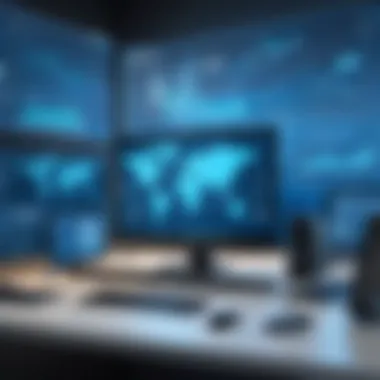

Navigating through the connection process might seem daunting, but breaking it down into manageable steps can simplify the experience.
Accessing Host Computer
Accessing the host computer is the gateway to successful remote connectivity. The primary characteristic that makes this aspect beneficial is the ability to control another device seamlessly. By gaining access to the host through tools mentioned before, users can manage files, applications, and more without physical presence.
The unique feature of accessing a host computer is its versatility; not only can you view the screen, but you can also interact with it as if you were there. This opens up opportunities for collaborative work, remote assistance, and even educational interactions that are neatly facilitated through screen sharing and control systems.
However, challenges can arise, especially regarding permissions and software compatibility. If the remote access software is not configured correctly, discrepancies may lead to connectivity issues. Understanding these nuances enhances user experience and productivity.
Establishing a Secure Connection
Establishing a secure connection cannot be underscored enough. Given the potential vulnerabilities that come with remote access, ensuring safety becomes paramount. The key characteristic of a secure connection involves the use of encryption protocols, which help protect sensitive information from prying eyes.
One unique feature of secure connections is the utilization of two-factor authentication, which adds an additional layer of security. By requiring a secondary form of verification, users can mitigate risks associated with unauthorized access. However, this process might be seen as cumbersome by some; balancing convenience and security is often an ongoing struggle for users.
Troubleshooting Common Issues
Troubleshooting common issues is an essential skill for anyone engaging in remote connections. Understanding typical problems—like connection drops, lag, or authentication failures—can save significant time and frustration. The primary characteristic of this troubleshooting phase is the need for methodical step-by-step diagnosis.
Unique features of troubleshooting approaches involve systematic checking of all components involved, such as the internet connection, software settings, and permissions. One significant advantage of having clear troubleshooting steps documented is that it allows users to resolve many issues independently. However, there can also be disadvantages, particularly when users face unique errors that are not covered in standard support documentation.
In summary, a proficient understanding of these aspects enables more effective and stress-free remote connections, empowering users to leverage technology to its fullest potential.
This comprehensive exploration serves as a stepping stone towards maximizing the benefits of remote connectivity. By following clear guidelines for initial setups, connection processes, and troubleshooting, users equip themselves to navigate the increasingly complex digital workspace.
Security Aspects of Remote Connectivity
As we engage with remote connectivity, understanding the security aspects is crucial. The entire operation hinges on trust and safety when accessing another computer over the internet. We can’t overlook that; with every remote session, there's potential risk lurking in the shadows. Ensuring robust security measures will not only protect sensitive data but also safeguard from potential intrusions that can lead to data breaches or system compromise.
Potential Vulnerabilities
Truth be told, remote connections are like open doors; if not properly secured, anyone could waltz in. Some common vulnerabilities include:
- Weak Passwords: It's tempting to use easy-to-remember passwords, but that's often playing with fire. Attackers can easily crack these.
- Unsecured Networks: Connecting through public Wi-Fi can leave data exposed. It’s like sending a postcard instead of a sealed letter.
- Outdated Software: Software that isn’t kept up-to-date can be a goldmine for hackers, who take advantage of known weaknesses.
- Inadequate Authentication: If you rely on just a password, you're throwing caution to the wind. Two-factor authentication is growing more central in keeping unauthorized users at bay.
Addressing these vulnerabilities is not just advisable but necessary for maintaining the integrity of both personal and business information during remote connections.
Best Practices for Securing Remote Connections
Protection isn’t just about fancy tools; it’s about smart practices. Here are some best practices that should be ingrained in your routine:
Utilizing Strong Authentication
Strong authentication is akin to having a solid lock on your front door. This method demands that users present multiple credentials to confirm their identity. The key characteristic of strong authentication is its multifactor nature – that means even if a malicious actor cracks your password, they still can’t get in unless they provide another form of verification, like a code sent to your phone.
Why is this a beneficial choice? Well, it significantly reduces the chances of unauthorized access. While it's quite convenient for a user to just remember one password, that singular reliance can be detrimental. Implementing strong authentication profoundly enhances security. However, one unique feature to keep in mind is the potential inconvenience, as users might forget to carry the second authentication factor, causing quite the hullabaloo.
Role of Encryption
Encryption serves as the guardian angel for your data traveling through networks. It engages in a practice of encoding information so that only authorized parties can access it. This ensures that even if your data falls into the wrong hands, it remains worthless without the decryption key. The key characteristic of encryption is its ability to transform clear text into cipher text; it’s a brilliant way of keeping prying eyes from deciphering your communications.
Why is it almost universally adopted? The simple truth is, it provides peace of mind. When sensitive documents or login credentials are encrypted, it adds layers of security that deter unwanted access. One unique feature of encryption is that its implementation can range in complexity. While it's quite powerful, ensuring proper management of encryption keys is paramount; otherwise, you may just end up locking yourself out of your own data.
A well-structured security protocol isn’t just about protecting data; it’s about maintaining trust in digital communication.
Fostering a secure environment during remote connections entails vigilance and adherence to established practices. As we move forward in this comprehensive exploration, appreciating these security aspects will profoundly impact the effectiveness and safety of remote connectivity.
Use Cases for Remote Access
In the contemporary digital landscape, the ability to connect to another computer remotely has grown increasingly significant. It’s not just a nifty trick; it serves as a lifeline for various professional and personal contexts. The importance of understanding different use cases for remote access lies in how they can streamline workflows, enhance productivity, and ultimately save time and costs in numerous scenarios.
Several factors underscore why diving into these use cases is essential. Remote access tools enable users to leverage their systems irrespective of their physical location. For corporations, this can mean seamless collaboration amongst teams scattered across the globe. Individually, it can cater to the needs of a casual user needing to access files or assist family members with tech issues from afar. Here's a closer look.
Corporate Applications
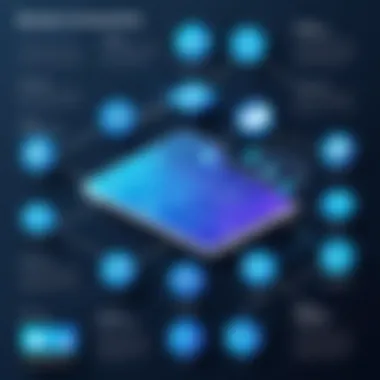

In corporate environments, remote access serves multiple fundamental purposes. It fosters team collaboration, supports flexible work arrangements, and ensures business continuity during unexpected events. Companies adopting remote access toolsets enable employees to work from anywhere, which not only boosts morale but also optimizes resource management. Utilizing these tools can result in significant cost savings, as it reduces the need for extensive physical infrastructure.
Such utility can cover a range of applications, including:
- Remote Team Meetings: Employees can join discussions or brainstorming sessions without being physically present.
- Access to Company Resources: Staff can seamlessly access essential software and databases without needing to be on-site.
- Troubleshooting Technical Issues: IT departments can provide immediate support without having to travel to various offices.
These applications are becoming a staple in corporate strategies. They not only facilitate operations but are essential for maintaining a competitive edge in business.
Personal Use Cases
The personal realm of remote connectivity is equally significant, though it often appears less formal. Everyday users leverage personal remote access for various reasons.
Remote Support
Remote support stands out as a vital aspect when it comes to personal use. It allows tech-savvy friends or family members to assist others without the often tedious need to be physically present. Picture this: a friend is grappling with annoying software glitches, and instead of spending hours on the phone, they can allow you to connect to their system and resolve the problems in real-time.
The key characteristic of this kind of support is convenience. The immediacy with which solutions can be provided makes remote support a very popular choice. However, one has to consider the trust factor involved in granting access to a personal computer. With that said, many remote support tools come equipped with features like session recording or temporary access controls, allowing users to feel secure.
Advantages of remote support include:
- Quick intervention: Issues get resolved faster, enhancing user satisfaction.
- No travel needed: Saves both time and fuel costs for all involved.
However, there can be disadvantages, such as privacy concerns and the potential for unresolved issues during the remote session.
Accessing Home Computers
Accessing home computers remotely is another compelling use case. Whether it's grabbing an important document for work or setting up an automated task while on vacation, having remote access at your fingertips offers significant flexibility. This characteristic makes it an essential tool in personal time management.
The uniqueness of this feature revolves around its adaptability. Users can leverage their home systems from different locales ranging from a colleague's desk at work to a coffee shop across town.
Considerations for accessing home computers:
- Resource Utilization: Users can fully utilize their home computer's capabilities, whether it's for gaming, software testing, or accessing files.
- Ease of Operation: It allows for a more efficient workflow, as you can continue working on projects stored on your home machine.
On the downside, this convenience does come with risks. Network security becomes paramount, as careless actions can put personal data at risk. Ensuring connections are established through secure channels is a must.
Ultimately, leveraging remote access—whether in corporate settings or for personal use—transforms how we interact with technology, allowing a seamless blend of productivity and convenience.
Future of Remote Connectivity
The future of remote connectivity is not just a passing trend but a pivotal shift in how we interact with technology daily. This evolution is driven by a myriad of factors that collectively shape the landscape of digital interaction across various sectors, including personal, corporate, and educational contexts. As remote access becomes more ingrained in our routines, understanding the direction it’s headed is crucial for anyone involved in programming, IT, and related fields.
Trends Influencing Remote Access
Several trends are currently influencing the trajectory of remote connectivity. These include advancements in cloud computing, the increasing adoption of artificial intelligence, and the rise of flexible work arrangements. Here are some key points to consider:
- Cloud Computing Dominance: Cloud services like Microsoft Azure and Amazon Web Services are changing how resources are accessed and managed. They allow seamless integration of various remote tools, reducing the complexity of direct access to physical machines.
- AI and Automation: With AI making inroads into various applications, remote access tools are getting smarter. For example, predictive analytics can help administrators foresee potential issues and respond faster than ever.
- Hybrid Work Environments: The pandemic forced many organizations to adopt remote work practices, and this habit has stuck. Businesses are increasingly leaning towards flexible work environments, which directly sparks the need for robust remote connectivity solutions.
- Mobile Accessibility: With more people using smartphones and tablets, ensuring that remote access solutions are mobile-friendly is key. This trend encourages developers to create more responsive applications that cater to a variety of devices.
"The impact of these trends is profound; they encourage constant learning and adaptation among tech professionals to stay relevant in this fast-paced landscape."
Potential Advancements and Innovations
Looking ahead, several advancements loom on the horizon that could dramatically enhance remote connectivity experiences. Among these innovations are:
- Improved User Interfaces: As the competition heats up, software providers are focusing on user experience. Expect intuitive and user-friendly interfaces that allow even non-tech-savvy users to navigate remote systems seamlessly.
- Next-Gen Security Protocols: With the rise of cyber threats, innovations in security will be crucial. Technologies like zero-trust architectures could become standard, allowing organizations to protect their digital assets more effectively.
- Augmented and Virtual Reality: These technologies are starting to make their mark, especially in training and complex procedures. A tech that enables a remote user to experience a situation as if they were there in person could revolutionize the way we understand and perform tasks.
- Comprehensive Integration with IoT: As the Internet of Things continues to proliferate, the ability to access and manage IoT devices remotely will become paramount. This integration can lead to smarter homes and businesses, where everything from temperature to security can be monitored and controlled remotely.
In summary, the future of remote connectivity is a dynamic space filled with opportunities and challenges. Keeping an eye on these trends and innovations is not just advantageous—it's essential for anyone looking to thrive in the tech landscape of tomorrow.
Ending
The conclusion of this article highlights the essential nature of remote connectivity in today’s digital landscape. As our world becomes increasingly interconnected, the ability to connect to another computer remotely is not just a convenience; it's become a necessity across various domains. This section encapsulates the cardinal points discussed throughout the piece, underscoring the pivotal role of remote access, especially in times of unforeseen disruptions, like during a global pandemic. Whether it’s for remote work, technical support, or personal accessibility, understanding these concepts paves the way for smooth operations in complex environments.
Summary of Key Points
- Understanding Remote Connections: A thorough comprehension of what remote connections entail lays the foundation for all further discussions. The definitions and historical context offer insights into how this technology has advanced.
- Technical Foundations of Remote Access: Knowledge about critical networking basics and protocols is fundamental. Protocols like TCP/IP, SSH, and RDP form the backbone of remote connectivity solutions, ensuring reliable and secure access.
- Essential Tools for Remote Connectivity: The tools and methods of remote access, from software options to VPNs and cloud solutions, serve distinct purposes and are tailored for different needs. Understanding their features aids in selecting the right tool for the job.
- Establishing a Remote Connection: The steps for successfully setting up a remote connection are crucial. From initial setup to troubleshooting common problems, knowing each aspect could save time and frustration.
- Security Aspects: With potential vulnerabilities come responsibilities to secure remote connections. Harnessing the best practices, such as employing strong authentication and utilizing encryption, is paramount for safeguarding data.
- Use Cases for Remote Access: Real-world applications in corporate and personal settings illustrate the versatility and necessity of remote access. Such examples bridge theory with practical use, adding depth to the discussion.
- Future of Remote Connectivity: Trends and advancements continuously shape how we engage with technology. Understanding emerging developments can provide a clearer picture of where remote access might lead us in the future.
Final Thoughts on Remote Accessibility
Reflecting on the discussions, it's evident that remote accessibility offers a multitude of benefits but isn't without its challenges. As technology advances, the importance of being able to connect remotely will only grow. Being prepared and knowledgeable about these tools and practices can enhance not just individual capability but also organizational agility. The landscape of remote connectivity isn't static; it's fluid and evolving, demanding that users stay informed and adaptable.
"In an age where physical presence is often not an option, mastering remote accessibility becomes not merely advantageous but essential."



