Understanding the Role of 'else' in Bash Scripting


Intro
In the realm of Bash scripting, the 'else' statement stands out as a fundamental part of flow control. It offers a mechanism for decision-making, allowing a script to take different paths based on certain conditions. Understanding how 'else' functions can significantly enhance one's scripting skills, whether you're just starting out or have years of experience behind you.
The elegance of the 'else' statement lies in its practicality; it provides a means to execute code blocks conditionally. For instance, it can be used to establish a fallback action when prior conditions are not met. This becomes pivotal in ensuring robust script behavior and user experience.
Within Bash, scripts can seem daunting at first, given the myriad of syntactic rules and potential pitfalls. However, the role of 'else' can simplify this complexity and empower users to effectively manage control flows. In the following sections, we will break down the syntax and applications of the 'else' statement, explore common coding challenges faced by developers, and discuss missteps often made with its use.
Prolusion to Bash Scripting
Bash scripting holds a prominent position in the realm of programming, particularly for those who work within Unix-based operating systems. This section aims to unravel the significance of Bash by providing crucial insight into its fundamentals, establishing a foundation for the discussions that follow.
Bash, short for "Bourne Again SHell," serves as a command-line interpreter and script execution environment. Perhaps its most compelling appeal comes from its versatility; you can automate mundane tasks, manage system resources, or even execute complex algorithms, all through scripting.
Understanding Bash scripting isn’t just an academic exercise; it has real-world implications. For instance, say you're responsible for maintaining servers in a corporate environment. Having a grasp of Bash scripting allows you to automate routine tasks like backups, software updates, and log file management. This proficiency can save time and minimize human error—benefits that are invaluable in a professional setting.
What is Bash?
At its core, Bash is a shell—the interface through which users interact with the operating system. Unlike graphical user interfaces, where clicks drive commands, Bash relies on written commands. This can feel daunting to newcomers, but it offers power and precision. With a few lines of code, elaborate tasks can be performed swiftly.
Bash not only facilitates direct commands but also supports scripting—sequence of commands that execute collectively. Here’s a brief peek at its landscape:
- Interactive Mode: Here, users type commands one at a time and receive immediate feedback.
- Scripting Mode: Users write scripts that consist of multiple commands, allowing for batch execution.
Such flexibility is what makes Bash invaluable for programmers and system administrators alike.
The Importance of Conditional Statements
Conditional statements in Bash, particularly the 'if' and 'else' structure, are the bread and butter of decision making in scripts. Picture the following scenario: you’re scripting an automated backup sequence. You would want the script to check if a backup has already been done today. If it has, the script should notify you and skip the operation. If it hasn’t, it should proceed with the backup. This logic exemplifies why conditional statements are critical—they enable your script to respond dynamically to varying conditions or environments.
But it doesn’t stop there. Here’s why understanding these statements is crucial:
- Control Flow: Conditional statements let the script choose which path to take based on conditions evaluated at runtime.
- Efficiency: By implementing conditions, you can prevent unnecessary execution of commands, saving valuable resources.
- Error Handling: These statements help in managing potential errors effectively, ensuring that your script can handle unexpected situations gracefully.
Understanding conditional statements thus lays the groundwork for writing robust, efficient scripts, and sets the stage for a deeper exploration of the function of 'else' in control flow.
In programming, clarity and logical flow are not just best practices; they're essential for success and longevity in your coding career.
Through this article, we will further dissect command structures within Bash—specifically focusing on 'else'—as we navigate the intricacies of Bash scripting.
Understanding the 'if' Statement
When diving into the realm of Bash scripting, one of the cornerstones is the ability to make decisions based on conditions. This is where the 'if' statement comes into play. It's a crucial building block that allows scripts to branch out, enabling them to execute different paths based on varying inputs or states. Understanding how 'if' works is not just about learning syntax; it’s about grasping the essence of control flow in programming.
Conditional statements like 'if' empower programmers to implement logic that can react to the state of the system or user inputs. Without such capabilities, scripts would be like a ship without a rudder, going wherever the current takes them. This part of scripting is all about efficiency and adaptability, ensuring your script does what you want when you want it.
Basic Syntax of 'if'
The syntax of the 'if' statement in Bash is straightforward, yet its implications are wide-ranging. Here’s how it looks:
An important piece of advice when working with conditions is to remember the spaces. Bash is sensitive to this; it can be quite unforgiving when it comes to proper formatting. The brackets must have spaces around them. The 'then' keyword signifies the beginning of the commands that will execute if the condition evaluates to true. It forms a foundation upon which more complex logic can be built.
To expand on this, you might see conditions combined with logical operators:
Being clear about logical operators, such as && for 'and' or || for 'or', is essential to structuring effective decision-making flows in your script.
Common Use Cases for 'if'
The 'if' statement has a multitude of applications across various scripting scenarios. Here are some common use cases that illuminate its flexibility:
- File Existence Check: Before performing operations like reading or writing files, it’s wise to check if the file actually exists.
- User Input Validation: When dealing with user inputs, checking conditions can ensure scripts are resilient against erroneous data.
- Service Status Monitoring: Regular checks on service statuses and responding accordingly can be crucial in system administration scripts.
Implementing 'if' statements in those scenarios helps maintain orderly and predictable script execution. As one can see, decision-making enables scripts to adopt a more dynamic, responsive approach, opening up a realm of possibilities that are fundamental for any programmer's toolkit.
The Function of 'else' in Control Flow
Bash scripting relies heavily on conditional statements to guide the flow of execution within scripts. Among these conditions, the 'else' clause plays a crucial role by providing an alternative pathway when the initial condition does not hold true. Understanding the function of 'else' is not just about knowing how to use it; it's about embracing its power to improve code efficiency, readability, and overall functionality. This section digs into how 'else' complements the 'if' statement, transforming a simple decision-making model into a more robust and flexible programming strategy.


Defining 'else'
At its core, the 'else' statement serves as a fallback. When an 'if' condition fails—meaning the condition evaluates to false—'else' steps in to execute its block of code. Here’s a straightforward breakdown:
- Syntax: An 'else' statement follows an 'if' block, offering an alternative action.
- Functionality: It allows scripts to branch into different paths based on conditions.
For example, consider a basic Bash script that checks whether a user has root access:
In this snippet, if the user is not root, the message in the 'else' block provides vital feedback.
The 'else' clause is an essential tool for effective decision-making in Bash scripting, ensuring that scripts can handle various scenarios seamlessly.
When to Use 'else'
The implementation of 'else' is most effective when you need to define clear alternate actions tied to specific conditions. Here are several contexts in which using 'else' is recommended:
- Error Handling: When validating user inputs or checking system states, employing 'else' helps systematize error responses.
- Clarifying Logic: In complex logical flows, using 'else' aids in clearly defining what happens when expected conditions aren't met. This clarity can lead to fewer errors during code review and debugging sessions.
- Default Actions: Sometimes, you want a script to perform a default action if no conditions are satisfied. 'else' provides a way to capture these scenarios without excessive nested conditions.
Examples:
- In a script that processes customer orders, if an item is out of stock, the 'else' could handle notifying the customer accordingly.
- In system monitoring scripts, if a server's CPU usage is normal, the 'else' statement can trigger a log entry to indicate everything is functioning well.
The key takeaway is that 'else' enriches the control flow of your scripts, transforming linear decision-making into an adaptable and responsive programming approach.
Syntax and Structure of 'else'
When coding in Bash, understanding the syntax and structure of 'else' is crucial for effective scripting. The 'else' statement serves as a fallback mechanism, enabling developers to specify what should happen when the preceding conditions aren't met. This is particularly useful in scenarios where decisions are conditional and logic must be clearly delineated. Having a good grasp of how 'else' fits into the overall structure of if statements allows programmers to create more responsive and intelligent scripts.
Basic Structure of 'else'
The basic structure of an 'else' statement is relatively straightforward, yet powerful in its application. When crafting this component, one begins with the 'if' statement, followed by the 'else' that caters to scenarios where the 'if' condition evaluates to false. Here’s the syntax:
This format allows programmers to stipulate two paths: one for when the condition holds true and another for when it does not. Utilizing 'else' ensures that your program doesn’t simply exit or behave unpredictably; instead, it can respond appropriately under various circumstances.
It's worth noting a few critical elements about this structure:
- Clarity: Keeping your 'else' segment clear and concise enhances readability, making it easier for others (or you at a later date) to understand the logic.
- Indentation: While Bash doesn’t require indentation as a strict rule, proper formatting can greatly improve code legibility, aligning commands visually under each conditional branch.
- Context: When placed within larger scripts, it can drive complex decision-making processes.
Combining 'if' and 'else'
The combination of 'if' and 'else' statements constitutes a fundamental building block in Bash scripting. The agility of this pair permits developers to construct versatile scripts capable of handling various paths based on different inputs or environmental states. Here’s how they can intersect effectively:
For instance, consider a situation in which you want to check if a directory exists. If it does, your script might list its contents; if it doesn’t, it could create that directory. A simple Bash script for this could look like:
In this example, you can see how the combination facilitates meaningful interaction based on conditional checks:
- Paths: A flow where one command achieves success leads to different behavior than when that command initially fails.
- Efficiency: By using both statements, the script is designed to handle each requirement without unnecessary duplication of logic.
By engaging with the structure of 'else' alongside 'if', you gain a clearer insight into the control flow of your scripts, allowing for more complex and efficient programming strategies. Decisions are no longer limited; with a well-structured combination, you set up your script to handle real-world scenarios deftly that require multiple contingencies.
Practical Examples of 'else'
In Bash scripting, the 'else' statement serves as a crucial component to enhance your script's decision-making abilities. By providing alternatives for conditions that do not meet the criteria of the preceding 'if' statement, it allows scripts to respond flexibly to various situations. This section illustrates practical examples to cement understanding and encourage effective implementation of 'else'.
Simple Decision Making with 'else'
Consider a situation where you want a script to respond differently based on a user input, say, a numeric grade. Let’s say that we want to determine if a student has passed or failed based on their score. Here’s a straightforward example:
In this case, if the entered grade is 50 or higher, the script outputs "You passed!". Otherwise, it relays "You failed." This simple use of 'else' makes our script responsive and user-friendly, avoiding hard-coded outputs and instead making decisions based on inputs. The significance here is plain: it diverts the script's flow based on the condition checked. This kind of decision-making is fundamental in programming and allows for the development of more complex logic flows.
Using 'else' in Loops
Now, let’s look at another scenario where 'else' can enhance the functionality of loops. Consider a script that checks a list of files to see if they exist. If they do, it could take one action; if they don’t, it could execute a different command. Here’s an illustrative example:
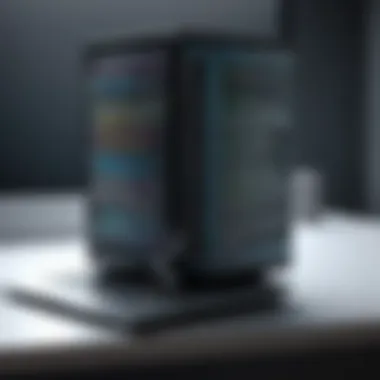

In this loop, the script iterates through a list of specified filenames. If a file exists, it informs the user. If not, it notifies them as well. This method not only shows how to use 'else' in loops but also, it highlights the importance of thorough checks within scripts. The benefit here lies in the comprehensive management of files, allowing users to be well-informed about their environment.
In both of these examples, the application of the 'else' statement solidifies the script's logic and ensures that every possible condition is accounted for. This results in a smoother execution flow and helps conveying meaningful feedback to users, enhancing their interaction with the script.
Advanced Conditional Structures
When diving deep into Bash scripting, we discover that conditionals can become quite complex. The ability to handle nuanced decision-making processes is crucial for effective script development. This section highlights the significance of advanced conditional structures, particularly how they enhance the versatility of the ‘else’ statement.
Using advanced conditional structures—like ‘else if’—not only streamlines decision-making but also makes code more maintainable and readable. Consider, for instance, a scenario where you have multiple conditions to check against. Using just ‘if’ and ‘else’ can lead to deeply nested structures, making it hard to follow the logic. By incorporating ‘else if,’ programmers can create a clearer and more organized flow to their scripts.
Importance of Advanced Conditional Constructs
Advanced constructs allow for:
- Clarity
Like a clear road map, they guide the flow of execution, reducing confusion. - Efficiency
They prevent repetitive code that would otherwise be required when using simpler constructs. - Flexibility
More conditions can be integrated without compromising clarity, promoting adaptive scripting.
"The journey into the nooks and crannies of conditional statements reveals just how crucial a well-structured script is for making programming tasks manageable and efficient."
Without advanced conditional structures, we may find ourselves wrestling with a cumbersome tangle of code. Thus, mastering ‘else if’ and similar constructs could be the springboard for crafting more sophisticated Bash scripting solutions.
Preamble to 'else if'
The ‘else if’ statement comes into play when we want to check multiple expressions while keeping the code neat and tidy. It allows for defining additional conditions after an initial ‘if’ condition. This makes it possible to execute different blocks of code based on several criteria, creating a hierarchy of decision paths within your scripts.
This structure is straightforward:
For example, consider a script that evaluates a user's access level. Instead of using multiple ‘if’ statements, it succinctly organizes the evaluation:
This clarity can be a lifesaver when it comes to debugging or modifying scripts. Each potential output is clearly delineated, making it easy to track what conditions lead to which results.
Creating Complex Conditional Statements
Now, let’s elevate our understanding to crafting complex conditional statements. These are essential for scenarios that demand multiple checks. Often, conditional evaluations can rely on both logical operators (like AND and OR) as well as nested conditionals.
Benefits of Complex Conditionals
- Enhanced Decision-Making
They allow for multi-layered decision tree evaluations, enabling finer control over the script’s flow. - Conciseness
Rather than writing lengthy chains of ‘if’ blocks, complex conditions streamline logic while upholding readability.
However, a word of caution: complexity can lead to confusion. Hence, it's vital to strike a balance between robust condition checking and maintaining readability.
An example of combining conditions might look like this:
In this example, you see how combining logical operators provides a more nuanced response based on multiple conditions without overwhelming the code. As you play around with these structures, remember that testing is your friend. Frequent testing ensures that your logic leads to expected outcomes.
Error Handling with 'else'
In the world of Bash scripting, handling errors is crucial. It’s the sort of task that can be tedious, but with a bit of foresight, using the ‘else’ statement can make a world of difference. In this section, we will delve into how effective error handling—leveraging the ‘else’ conditional—can lead to more robust scripts that save time and prevent headaches.
An important aspect of error handling with ‘else’ is understanding how to catch unexpected conditions in your scripts. Without it, you could end up with scripts that fail in silence or, worse, produce incorrect results without notifying the user. This can lead to some painful debugging sessions where you’re left scratching your head, trying to figure out where it all went wrong.
The beauty of using the ‘else’ statement lies in its ability to act as a catch-all for any condition that wasn't met. Just think of it as a safety net, ready to spring into action whenever your expectations aren’t met. Here’s a couple of key points to keep in mind when working with error handling:
- Checks and Balances: Ensure that every 'if' has a corresponding 'else'. Failure to do so could leave critical errors unchecked, leading to potential bugs.
- Clear Messaging: Use the 'else' block to provide feedback or logging. This can help convey what went wrong directly to the user, improving usability.
“An ounce of prevention is worth a pound of cure.” – It’s true in Bash as much as in life.
When scripts are complex, keeping systems in check with effective error management can mitigate risks considerably. The ‘else’ statement provides a structure that can improve readability and maintainability. Think about future modifications you or a colleague might need to make; clear error handling will save time and resources down the line.
Among the benefits, one of the major considerations is testing. Properly implemented ‘else’ statements can help you test different conditions systematically. Without the structure that ‘else’ facilitates, it could be easy to overlook scenarios that might invite issues later.
Preventing Mistakes in Conditionals
In any programming endeavor, prevention is better than cure. This principle particularly applies within conditional statements. 'If' conditions without corresponding 'else' constructs can lead even the most seasoned programmer into a tailspin of unexpected behaviors. Here are some strategies for using 'else' to prevent mistakes in conditionals:
- Give It a Default Course: If none of the ‘if’ conditions are satisfied, make sure there’s a clear action in the 'else' block. This avoids situations where the script simply does nothing, which can be infuriating to troubleshoot.
- Keep Logic Simple: Avoid convoluted logic in your conditions. If your 'if' clauses are too complex, they might not evaluate as expected, leading to unintended outcomes.
- Organize Your Conditions: Group similar conditions together to maintain a tidy structure. This will allow for easy readability and easier debugging when things do go awry.
By constructing robust logic frameworks with the ‘else’ statement, you can effectively reduce errors arising from unoptimized conditionals.


Debugging Conditional Statements
It’s inevitable, isn’t it? No matter how skilled a programmer you are, debugging is part and parcel of scripting. The ‘else’ construct provides a much-needed framework not just for error handling but also for debugging your conditional statements.
For example, consider you have a few conditions that rely on user input. If the input doesn’t match any given criteria, the ‘else’ can prompt you with a clear message about what was expected versus what was received, making your task of debugging then much simpler. To implement this effectively:
- Verbose Output: Use echo statements within your 'else' clauses to output current states when a condition is not met. This traces the route your script takes during execution.
- Testing Scenarios: Don’t just focus on expected inputs. Make a habit of testing edge cases where the ‘else’ block gets triggered.
- Take a Step Back: Often in debugging, the solution isn’t immediately apparent. Use the feedback from your 'else' blocks to regroup, analyze, and approach the issue with a fresh perspective.
Remember, every line of code counts!
Best Practices for Using 'else'
In the realm of Bash scripting, effectively implementing the 'else' statement can significantly enhance the clarity and efficiency of your code. Understanding the best practices associated with this control structure is paramount for aspiring programmers, technology enthusiasts, and seasoned IT professionals. This section outlines key elements and considerations to keep in mind while employing 'else', ensuring that your scripts not only perform well but also remain easy to read and maintain.
Keeping Code Readable
When writing scripts, readability can easily be overlooked in favor of speed or convenience. However, maintaining clarity is crucial for anyone who might read the code later, whether that’s a fellow programmer or your future self. Here are some practical suggestions for keeping your code clean and understandable:
- Use Indentation Wisely: Proper indentation levels are vital. Make sure that 'else' statements are clearly aligned with their corresponding 'if' statements. This visual separation can guide the reader and reinforce the logical structure of your code.
- Descriptive Naming: Whenever possible, use descriptive names for variables in conjunction with your conditional statements. This practice helps to convey the code's purpose immediately.
- Commenting: Don't shy away from adding comments. A well-placed comment above an 'else' block can save time and confusion by explaining the intent behind a decision in your script.
"Code is like humor. When you have to explain it, it’s bad." – Cory House
By keeping your code readable, you make it easier to debug and modify without getting lost in a maze of convoluted logic.
Avoiding Nested 'else' Statements
While nesting 'else' statements is sometimes unavoidable, it is advisable to limit their use. Too many nested structures can create confusion, making it difficult to follow the logic of your script. Here are some pointers to keep in mind:
- Favor Clarity Over Complexity: If you find yourself needing to nest multiple 'else' statements, consider refactoring your code. Breaking complex conditions into smaller functions or using lookup tables can often yield a more straightforward approach that avoids deep nesting.
- Maintain a Flat Structure: Aim for a flat structure whenever possible. Flat code with fewer layers of indentation is generally easier to read and understand at a glance. This means utilizing separate if statements rather than chaining multiple 'else' if statements together.
- Consider Using Case Statements: In scenarios where multiple conditions need checking, 'case' statements can serve as a cleaner and more efficient alternative to nested 'else' statements. They can greatly enhance both clarity and maintainability.
In summary, the best practices for using 'else' in Bash scripting boil down to prioritizing readability and simplicity. Striving for code that is easy to interpret will invariably pay dividends, whether you’re debugging, enhancing, or sharing your scripts with others.
Real-World Applications of 'else'
The practical utility of the 'else' statement in Bash scripting cannot be overstated. It serves as a fundamental building block in writing scripts that define clear paths of execution based on pre-set conditions. Within various domains, the ability to branch out a program's flow enhances scripting efficacy, making tasks not just automatable but also adaptable to numerous scenarios. From simple tasks to complex integrations, the 'else' construct provides a way to handle exceptions or alternative outcomes gracefully.
When you're managing a system using scripts, a simple misstep can lead to significant issues. This is where the 'else' statement shines. It not just decides what should happen if a preceding condition is not met, but it ensures that systems continue to function smoothly. Consider it as a safety net that kicks in when things don't go according to plan.
Automating Tasks with Conditions
In the world of task automation, using conditions can make your scripts intelligent. For instance, consider a scenario where you're polling a server for its status. The script can take one of two actions depending on whether the server is up or down:
In this simple example, the script makes use of and to monitor the server's health. Without the , the script would either do nothing or deliver an incomplete output in case the server isn't available. Here, it becomes clear that with the right conditions—checked by , followed by the appropriate reaction encapsulated in —we can smoothly navigate between operational choices.
Moreover, implementating 'else' in your scripts allows for dynamic adjustments based on real-time feedback. For instance, if you're automating data backups, you might choose to proceed with a full backup when disk space is sufficient, while opting for an incremental backup when it's not. This adaptive response is crucial in maintaining operational integrity without unnecessary disruptions.
Scripting for System Administration
In the field of system administration, the stakes are often high. System admins regularly encounter tasks that require immediate responses to changing conditions. For example, if system resources are low, administrators must decide between shutting down unnecessary services or alerting stakeholders to potential issues. Here’s how 'else' plays its part:
In this case, the statement checks the available memory and the ensures that admins get notified only when there's an actual problem. This effectively eliminates noise and directs focus on genuinely pressing matters.
Using 'else' not just conserves resources but also streamlines communication about system status. It allows systems administrators to write scripts that can sense environmental conditions and react accordingly, thus saving time and improving productivity. Notice how embracing the 'else' structure can minimize system downtime and optimize workflow, reflecting its value in high-stakes environments.
Efficient task automation combined with proactive system monitoring can enhance operational stability, making the 'else' statement a vital asset in any administrator's toolkit.
The End
By utilizing 'else', you enhance the flow of control within your scripts, making them not only more efficient but also easier to read and maintain. This element of flow control is crucial, especially in complex scripts where different outcomes are possible. It’s like setting up a safety net that catches errors or unexpected conditions, allowing your script to react appropriately without crashing.
Moreover, as we've discussed, knowing when to employ 'else' can save both time and resources, ultimately contributing to optimized performance. Misusing 'else' can lead to confusing script behavior, which adds not just headache but potential downtime. By following best practices, such as avoiding excessive nesting, you set up a clear structure that not only you but also others can understand at a glance.
The importance of the 'else' statement extends beyond mere functionality; it fosters a mindset of thoughtful programming. As you emerge into the world of Bash scripting, the decision to craft scripts that are robust and versatile hinges significantly on how well you implement conditional constructs like 'else'.
Thus, mastering 'else' serves as a stepping stone towards advanced Bash scripting practices that will undoubtedly distinguish your work and skills in the realm of programming.
Recap of 'else' in Bash
The 'else' statement acts as a counterpart to the 'if' condition, providing a pathway for alternative execution when the initial test evaluates to false. It ensures that for every possible condition, there is a defined action, thus enhancing the resilience of your scripts. By structuring your code with 'else', you not only meet logical requirements but also improve the clarity and organization of your coding design.
Encouragement for Experimentation
As you look to deepen your Bash scripting abilities, don't shy away from experimenting with 'else' and its constructs. Try integrating it into various projects, tailor its usage to your unique scenarios, and pay attention to how it affects your script's behavior. Every error or unexpected outcome teaches a lesson. Through experimentation, you can uncover new methods of optimization and even develop your own coding style that sets you apart from others.
Incorporating 'else' isn't merely a functional requirement; it's an exercise in creativity. The more you play around with conditions, the better your grasp will be on the logic that underpins programming itself. So, roll up your sleeves, dive into some scripts, and let curiosity guide your coding journey.



