Exploring Selenium Web Crawlers and Their Applications
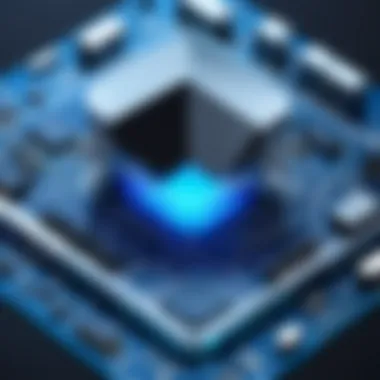

Intro
Selenium is a remarkable tool that often gets thrown into the limelight when discussing web automation and scraping. Designed mainly for testing web applications, it has garnered attention for its ability to scrape content off websites that don't play nice with traditional scraping techniques. Picture this: a developer wants to gather product prices from an e-commerce site that heavily relies on JavaScript. With Selenium, that cumbersome task can become manageable, even routine.
As we dig deeper, it becomes evident that understanding how Selenium functions is paramount for anyone looking to harness its capabilities effectively. This guide will navigate you through its core features, the technologies backing it, and the real-world applications that make it indispensable in today’s web landscape. Whether you are an aspiring programmer or a seasoned IT professional, the knowledge gathered here can be invaluable for your projects and learning journeys.
Through this exploration, you’ll discover not only the functionalities that Selenium provides but also the nuances of its application. You’ll learn about the various limits you might face, and strategies to work around them, all while collecting practical examples along the way. So let’s strap in and embark on this journey into the world of Selenium web crawlers together.
Prelude to Web Crawling
Web crawling is a fundamental aspect of how information is collected and disseminated on the Internet. In this digital age, where data explosion is a reality, understanding web crawling is not merely beneficial, but essential for professionals involved in programming, data science, and digital marketing. The ability to harness various technologies to automate data retrieval saves time and improves productivity, enabling informed decision-making across various fields.
Definition and Purpose
Web crawling, at its core, can be defined as the automated process by which bots systematically browse the web to index content for search engines and other applications. The purpose of web crawling ranges from gathering data for academic research, scraping e-commerce sites for price comparisons to helping businesses track trends more effectively. By employing selenium web crawlers, users can enable efficient and targeted data extraction tailored to specific needs.
The significance of web crawling lies in its ability to bridge the gap between raw data and actionable insights. For instance, an organization may need to understand competitors' strategies by analyzing their web content and promotional activities. Selenium, as a web automation tool, allows for customized crawling capabilities, ensuring users can tailor their scripts according to particular requirements or conditions.
Historical Context
The inception of web crawling can be traced back to the early 1990s when an Australian computer scientist named Matthew Gray created the first web crawler, called "World Wide Web Wanderer." This innovative tool paved the way for modern web indexing practices and laid the foundation for search engines.
Initially, web crawling was a simple process, but as the complexity of the web grew, so did the techniques used to support it. In the late 1990s and early 2000s, companies like Google and Yahoo refined web crawling strategies, employing sophisticated algorithms to not only index web pages efficiently but also to prioritize content based on relevance and authority.
Fast forward to today, web crawling is a multi-faceted discipline that encompasses various technologies, with Selenium emerging as a key player in the automation space. Its ability to mimic human interaction with browsers allows it to handle not just static pages, but also complex dynamic content, setting it apart from traditional crawlers. The evolution of web crawling continues to shape the way data is utilized and appreciated in diverse sectors, reflecting the importance of mastering this technology for present and future applications.
Understanding Selenium
As the world increasingly hinges on data-driven decisions, web scraping stands out as a crucial skill, and Selenium plays a pivotal role in this arena. Understanding Selenium is not just about mastering a tool; it’s about grasping the intricate dance between human interaction with web applications and the codes that facilitate this interaction.
When it comes to web crawling and automation, Selenium provides a robust framework that makes it easier to simulate a person's behavior on the web. This capability is essential, especially in scenarios where websites incorporate dynamic elements like JavaScript, which traditional scraping tools often struggle with. The ability to interactively engage with web pages, load data in real-time, and navigate across various components gives Selenium users an edge in data collection.
Moreover, Selenium is not just a standalone solution. Its integration with other technologies amplifies its potential. By recognizing how these components fit together, users can streamline their workflows and create more efficient scraping processes.
Overview of Selenium Framework
Selenium framework is a suite of tools that has transformed the way developers handle web automation tasks. It allows users to automate web browsers by writing simple scripts in programming languages such as Python, Java, and C#. This capability is immensely valuable in testing scenarios, where repetitive tasks can be misleadingly tedious for human users. The framework consists of multiple components designed to work in harmony, allowing for versatile approaches depending on specific requirements or technological environments.
The rich features of Selenium also support interacting with a wide range of web applications across different browsers, making it an essential weapon in any programmer's toolkit. This capability to function seamlessly across various platforms raises confidence levels among professionals seeking reliable web automation solutions.
Components of Selenium
Understanding the individual components of the Selenium framework is critical for leveraging its full potential. Let’s break down the core elements that form this robust toolkit:
WebDriver
WebDriver stands as the backbone of the Selenium framework. It is responsible for managing browser actions and interactions. A standout feature of WebDriver is its ability to communicate directly with the browser. This leads to more accurate and effective automation as it mimics real user behavior. One key characteristic of WebDriver is its support for multiple browsers, including Chrome, Firefox, Safari, and Edge. This cross-browser compatibility makes it a favorable choice for developers, as they can test web applications thoroughly across both major and minor web browsers.
However, while WebDriver is powerful, it does come with challenges. There can be issues related to synchronization where the test execution may begin before the web elements are fully loaded. This potential for timing problems can lead to unpredictable test outcomes. Despite this, its advantages typically weigh in favor of its use, as long as proper precautions are taken.
IDE
Selenium IDE (Integrated Development Environment) allows for record-and-playback functionality, making it an appealing option for beginners. One of its prime characteristics is the ease of use: users can record their interactions with web applications and generate code snippets automatically. This unique feature lowers the barrier for entry in web automation, allowing novices to quickly grasp the basics of WebDriver commands.
However, while it’s a useful starting point, IDE has limitations in versatility and functionality. For more complex testing scenarios requiring detailed customization or scalability, developers may find themselves transitioning to other Selenium tools. Still, the simplicity of IDE makes it a great tool for initial explorations into Selenium’s capabilities.
Grid
Selenium Grid is another valuable part of this framework that allows for distributed test execution on multiple machines. This component plays a significant role in optimizing testing processes, enabling parallel execution of tests across various browser and OS combinations. A notable characteristic of Selenium Grid is its ability to save time, especially in scenarios where extensive testing is necessary. By leveraging Grid, teams can significantly reduce feedback cycles in the software development process.


While Grid is indeed a game changer, it comes with the complexity of setup and management. Users need to have a robust understanding of their network and system architecture to use it effectively. Nonetheless, the time savings and efficiency gains it offers cannot be understated.
Web automation isn't just about crawling; it's about understanding the tools and how they can work together for effective implementation.
Selenium Web Crawlers: An In-Depth Analysis
When considering Selenium web crawlers, their importance cannot be overstated, especially in the realm of automated web interactions. These tools allow users to navigate through web pages as if they were real users, making it easy to access content that traditional web scrapers may overlook due to dynamic elements or content that loads as you scroll. Understanding the capabilities and design of Selenium helps to unlock its potential in diverse applications — it’s essentially the Swiss Army knife of web scraping.
How Selenium Functions as a Web Crawler
Selenium operates by simulating a web browser, meaning it can interact with websites just as a human would. Scripts written in various programming languages, like Python or Java, use the Selenium WebDriver to control these actions. This involves commands such as clicking buttons, filling out forms, or waiting for specific elements to load on a page. The beauty of this system lies in its asynchronous nature, where it can handle multiple tasks and responses, allowing for a more efficient and realistic web-surfing experience. The process can be summarized in a few key points:
- Web Element Interaction: Locates and interacts with elements based on their attributes.
- Browser Automation: Launches a web browser and mimics user actions.
- Dynamic Content Loading: Waits for elements to load, a crucial feature when dealing with AJAX requests.
The system operates on an event-driven model, which minimizes the risk of script failure due to slow network responses. However, this creates a need for careful structuring of scripts to ensure they are robust against changing web layouts.
Common Use Cases
Selenium's wide-ranging capabilities lend themselves to multiple use cases. Here are three notable areas where Selenium shines:
Data Extraction for Research
Data extraction for research is a significant area where Selenium proves to be invaluable. Using this tool, researchers can automate the collection of vast amounts of data from different sources. This kind of automation not only saves time but also ensures accuracy in data collection.
Key Characteristics: It enables researchers to access databases and dynamic websites that offer valuable content not easily obtained through conventional scraping methods.
Unique Feature: The ability to handle JavaScript-heavy websites gives Selenium an edge in accessing content that loads dynamically. This is especially useful in academic research that relies on the latest data from fluctuating sources.
Advantages: The primary benefit lies in the efficiency of data gathering, allowing researchers to focus more on analyzing the data rather than collecting it.
Disadvantages: However, this method can lead to ethics questions regarding data usage and website terms of service, requiring researchers to tread carefully in their extraction processes.
Monitoring Competitor Sites
Monitoring competitor sites is another powerful application for Selenium web crawlers. Businesses can keep tabs on their competitors, gathering information such as pricing changes, promotions, and stock availability.
Key Characteristics: It provides businesses with real-time insights into competitor strategies, which can guide their own marketing decisions.
Unique Feature: With Selenium, users can automate the checking process at regular intervals, ensuring they stay updated without needing to manually check every source.
Advantages: Businesses can act faster in response to their competitors’ moves, potentially giving them an edge in the market.
Disadvantages: One downside is the risk of being flagged for repeated access if not managed properly, which can lead to IP bans or access blocks.
Automating Testing for Web Applications
Automating testing for web applications is a critical function of Selenium that has gained considerable traction. It allows developers to ensure that their applications work across various browsers and use cases.
Key Characteristics: As a part of the software development lifecycle, Selenium tests web applications to detect bugs early and frequently.
Unique Feature: With integrated frameworks like TestNG and JUnit, it allows for systematic test execution and reporting, essential for maintaining application quality.
Advantages: This aspect of Selenium not only speeds up development time but also enhances the final product’s reliability.
Disadvantages: On the flip side, initial setup and test script writing can be labor-intensive and may require ongoing maintenance as the web application evolves and changes.
In summary, the analysis of Selenium web crawlers reveals that, whether for academic research, competitive intelligence, or software testing, the advantages often outweigh the downsides, given the right approaches and strategies are employed.
Advantages of Using Selenium for Web Crawling
When evaluating web crawling tools, Selenium stands out for a variety of reasons. Recognizing its advantages is crucial for anyone aiming to harness the power of this tool, especially in environments dominated by dynamic web content. Its multidimensional capabilities not only simplify the task of data extraction but also adapt well to the ever-changing landscape of web technologies.


Dynamic Content Handling
One of the prime advantages of using Selenium is its adeptness at managing dynamic content. Traditional web scrapers often struggle with sites that rely heavily on JavaScript to display information. What makes Selenium different is its ability to interact with web pages just like a human user would. Picture this: a user lands on a webpage, triggers a button, and voila! Content loads in real-time. Selenium simulates these interactions, ensuring that the data extracted is not only relevant but current and accurate.
Selenium WebDriver, for example, can wait for specific elements to appear before it captures data. This waiting mechanism is pivotal when dealing with AJAX calls or heavy front-end frameworks like React or Angular. Simply put, if a web page's content is generated post-load, Selenium can effectively navigate through it. This capability is a game changer for many fields such as market research or academic studies, where timely and correct data is essential.
Benefits of Dynamic Content Handling:
- Real-time Data Access: Ensures up-to-date information.
- User Simulation: Mimics human actions resulting in more contextually rich data.
- Broad Compatibility: Works well with single-page applications, improving data retrieval efficiency.
Cross-Browser Compatibility
Another noteworthy advantage of Selenium is its inherent cross-browser compatibility. With businesses now employing varying browser technologies, the ability to execute scripts across different platforms becomes paramount. Selenium simplifies this with its robust framework that supports all major browsers like Google Chrome, Firefox, Safari, and Internet Explorer.
Imagine a scenario where a web crawler is required for multiple browser environments. Without a solution like Selenium, developers would need to craft unique scripts tailored individually for each browser, which can be tedious and time-consuming. Selenium handles this complexity effortlessly, allowing users to write their scripts once and run them anywhere.
Key Points about Cross-Browser Compatibility:
- Efficiency: Save time by writing one script for all browsers.
- Reliability: Consistent behavior across various platforms eliminates discrepancies.
- Flexibility: Facilitates testing and development on browsers that clients may prefer, thus enhancing client satisfaction.
"Selenium provides a unique pathway to not only crawl data but to do so effectively across diverse web environments."
Limitations and Challenges of Selenium Crawling
Understanding the limitations and challenges of using Selenium for web crawling is crucial for anyone looking to harness its capabilities effectively. While Selenium boasts numerous benefits, it's not without its pitfalls. The limitations can affect the performance of a crawl, and ethical considerations can shape how users approach web scraping. Addressing these issues leads to more informed use of the tool and better alignment with best practices.
Performance Issues
Selenium is not the fastest option when it comes to web crawling. It's primarily designed for testing web applications, implying that it operates in an interactive manner—mimicking a user's actions in a browser. This characteristic inherently slows down the crawling process. Here are some performance-related concerns and mitigations:
- Load Times: Heavy pages can significantly slow down the crawling process. If a site takes a while to fully load, Selenium has to wait. This waiting can add unnecessary time to your crawling scripts.
- Resource Consumption: Running multiple browser instances consumes a lot of system resources. This can limit the number of crawls you can execute simultaneously. The more complex the operation, the more CPU and memory it needs.
- Accuracy vs Speed: Sometimes, achieving higher accuracy in scraping requires intricate scripts and scenarios that can lead to performance bottlenecks. Balancing the need for data precision with the requirements for speed is an ongoing challenge.
To counteract these speed and efficiency issues, consider the following:
- Headless Browsers: Using headless mode can speed up crawlnig significantly, as it eliminates the rendering of graphics.
- Optimized Scripts: Focus on writing efficient scripts. Avoid unnecessary steps and utilize strategies like implicit waits wisely.
Legal and Ethical Considerations
Selenium's capabilities introduce a realm of ethical considerations. Using it to scrape websites raises questions about legality and morality, making awareness essential for responsible web scraping. Here are some points to keep in mind:
- Terms of Service Violations: Many websites have explicit terms prohibiting unauthorized scraping. Ignoring these terms can lead to being banned from the site or even facing legal action.
- Data Privacy: Handling personal data without consent is serious. Scraping data that can identify individuals—like emails or account info—can conform to privacy laws like GDPR.
- Respecting Robots.txt: Before scraping, always check a site's file, which provides guidelines on what can and cannot be crawled. Ignoring this can lead to ethical dilemmas.
It is wise to have a clear scraping strategy that includes understanding the legal landscape:
- Research: Prior to any crawling, familiarize yourself with the legal implications related to the websites you plan to scrape.
- Respect Boundaries: Follow the guidelines set by the site owner and aim to minimize server load.
"Adhering to ethical practices in web scraping is not just about legality, but also about respecting the digital environment we all inhabit."
Best Practices for Using Selenium in Web Crawling
Utilizing Selenium for web crawling can be a game changer, but it’s vital to approach it with the right mindset. Having best practices in place not only enhances efficiency but also ensures sustainability when gathering data from websites. This section will explore essential strategies to optimize the use of Selenium in your web crawling efforts.
Efficient Script Writing
When it comes to writing scripts in Selenium, clarity and efficiency should be your guiding principles. A clean, well-organized script does not only improve your immediate workflow but makes it far easier to debug and modify in the future. Here are some approaches to consider:
- Use clear naming conventions: Adopt a consistent naming scheme for your variables and functions. This will help anyone who reads your code (including your future self) understand the purpose of each component at a glance.
- Keep functions short and focused: Aim for functions that accomplish a single task. If you find that a function is doing more than one thing, break it down into smaller, more manageable pieces.
- Avoid hardcoding: Instead of embedding fixed values directly into your scripts, utilize variables or configuration files. If there are changes required later, you’ll save time and maintainability.
- Implement error handling: Always anticipate what could go wrong. By integrating error handling mechanisms, your scripts will be more robust against runtime failures.
This emphasis on structured script writing not only fosters better practices in your projects but directly contributes to the resilience and effectiveness of your web crawlers.


Implementing Delay Strategies
One precept that cannot be overstated is to not bombard a site with requests. Such actions can result in your crawler being blocked or misrecognized as a bot by web servers—neither of which is ideal. Implementing delays within your script can help mimic human browsing behavior. Here’s how:
- Use time.sleep(): A simple way is to utilize the function, which pauses the execution of your script for a given duration. For instance:
- Randomized delays: Instead of a constant delay, you might want to generate a random duration. This adds an additional layer of realism, reducing the chances that your requests stand out and get flagged. For example:
- Delay between actions: Consider adding delays not just between requests but also between interacting with elements on a page. For instance, if you are filling out a form, wait a moment before clicking buttons.
Employing these delay strategies demonstrates a responsible and respectful approach to web scraping. It can make all the difference in maintaining a functional and effective web crawler while respecting the integrity of the target website.
"By adhering to best practices, you elevate the quality of your web crawling endeavors, ensuring sustainability and efficiency in your efforts."
Real-World Applications of Selenium Web Crawlers
In the modern landscape of data-oriented decision-making, Selenium web crawlers are increasingly becoming indispensable tools across a myriad of industries. Their flexibility and power for web automation and scraping enable businesses and individuals alike to leverage vast quantities of information that were previously out of reach. Whether it's tracking competitors or mining data, the applications of Selenium are as varied as they are impactful.
E-commerce Price Tracking
One of the standout applications of Selenium crawlers is in e-commerce price tracking. Businesses can automate the monitoring of product prices on competing sites. This not only provides insights into pricing strategies but also helps in ensuring competitiveness within the market.
For instance, an online retailer could deploy a Selenium crawler to periodically check prices on websites like Amazon or eBay. By automating this process, the retailer can quickly adjust prices to stay competitive without manual input, saving time and reducing human error.
This kind of data extraction can result in significant cost savings and boost sales performance. An additional benefit of this automated price tracking is the ability to gather data on historically low price points or increased consumer demand patterns. Therefore, it’s not just the current price that gets tracked, but also trends that can steer marketing and stock management decisions effectively.
Market Research and Data Mining
Another compelling use of Selenium is in the realm of market research and data mining. In today's fast-paced business scenario, having timely access to the latest trends and consumer preferences is critically important.
Using Selenium, businesses can crawl social media platforms or forums like Reddit to analyze what products users are raving about or complaining over. These insights can lead to strategic adjustments in product offerings or marketing approaches. The sheer volume of data available online today provides a treasure trove of information; however, manual collection is both cumbersome and inefficient.
Selenium can also scour review sites or platforms like Facebook, extracting customer feedback, ratings, and sentiments. By consolidating this information, companies get a clearer picture of market needs and can make informed decisions that are responsive to consumer demands.
Content Aggregation and Monitoring
Selenium's capabilities extend to content aggregation and monitoring, which decorruptors in various fields have found especially useful. For news sites, apps, or even blogs, keeping track of fresh content from multiple sources is a time-consuming task.
By employing a Selenium web crawler, organizations can automate content fetching from sources such as news websites, blogs, or even video sites to aggregate and filter content based on relevance and recency.
The benefits here are twofold. First, it dramatically reduces the manual labor involved in monitoring content sources. Secondly, it guarantees that the most current information is captured for further analysis or dissemination. This is particularly relevant for sectors needing up-to-the-minute updates, such as finance, where trends can shift in a moment’s notice.
"In an era where data is the new oil, using tools like Selenium can turn the tide in how businesses harness information to drive their strategies."
Culmination: The Future of Selenium Web Crawling
As we gaze into the crystal ball of web crawling, it's clear that Selenium is poised for continued relevance and transformation. This web crawler has not only carved out its niche but also established a foothold as an essential tool for developers and data enthusiasts alike. The intersection of evolving web technologies and the demand for efficient data collection makes this topic particularly significant in the landscape of programming and computer science.
Emerging Trends in Web Crawling Technologies
With technology evolving at breakneck speed, web crawling is entering a new chapter. Some of the cutting-edge trends include:
- AI and Machine Learning Integration: Tools that leverage AI algorithms for smarter crawling, able to adapt to changes on webpages.
- Headless Browsers: These allow for faster and more lightweight web scraping, as they omit the graphical interface, making them ideal for automated tasks.
- Increased Focus on Ethics: There’s a growing conversation around ethical scraping practices, ensuring that data collection respects privacy and legal frameworks.
"The future of web crawling is shaped by collaboration between tech innovations and ethical considerations."
These trends signal that the role of web crawlers will likely become even more sophisticated, efficiently navigating through an ever-expanding digital landscape.
The Evolution of Web Data Collection
Over the years, web data collection has evolved from basic scraping methods to complex frameworks capable of handling intricate challenges. Key points in this evolution include:
- More Dynamic Content: The shift from static to dynamic, user-driven content requires modern web crawlers to stay adaptive. Selenium excels here, providing a framework that can handle AJAX calls and JavaScript rendering seamlessly.
- API Accessibility: As more companies open their APIs, web crawlers are becoming smarter, leveraging these APIs when available for cleaner data access.
- Open Source Community: Tools like Selenium benefit from a vibrant community that drives innovation and provides continual support and extension of functionalities.



