Comprehensive Guide on Establishing VPN Between Two Computers


Coding Challenges
Technology Trends
The evolution of VPN technology continues to shape cybersecurity landscapes with innovative encryption methodologies. Exploring the latest technological trends in VPN infrastructure can shed light on emerging solutions for heightened privacy and data protection between interconnected devices.
Coding Resources
Delving into coding resources specific to VPN configuration can offer valuable insights into programming language adaptations, encryption key management, and network protocols like Open VPN and IPSec, enriching the overall setup process.
Computer Science Concepts
Unraveling the intricacies of VPNs necessitates a foundational understanding of networking and security fundamentals. From comprehending encryption algorithms to dissecting tunneling mechanisms, grasping core computer science concepts is essential for robust VPN deployment and maintenance.
Introduction to VPNs
Virtual Private Networks (VPNs) play a pivotal role in safeguarding online communication. In this digital era, where cyber threats loom large, understanding VPNs is crucial for ensuring secure data transmission. By establishing a VPN connection between two computers, users can create a secure tunnel encrypting their information. This segment delves into the core aspects of VPN technology, shedding light on its significance in the contemporary digital landscape.
Understanding VPNs
What is a VPN?
A VPN, or Virtual Private Network, acts as a secure bridge between two devices over the internet. It encrypts data transmitted between the two endpoints, ensuring confidentiality and integrity. This feature is essential for maintaining privacy and security during online activities. The encrypted tunnel established by a VPN shields data from prying eyes, enhancing the overall security posture. Adaptable to diverse needs, VPNs are a reliable choice for individuals or organizations requiring secure connectivity.
Importance of VPNs in today's digital landscape
In today's interconnected world, VPNs have become indispensable tools for mitigating cyber threats. The rising concerns over data privacy and security underscore the paramount importance of VPNs. By cloaking users' IP addresses and encrypting their online activities, VPNs offer a robust defense mechanism against malicious actors. Moreover, VPNs enable users to access geo-restricted content or overcome censorship barriers, amplifying their utility in a globalized digital environment.
Benefits of Setting up a VPN
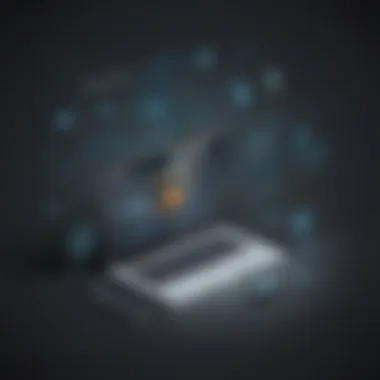

Enhanced security and privacy
Setting up a VPN bolsters security by encrypting data transmissions, making interception by unauthorized parties significantly challenging. The encryption protocol ensures data integrity and confidentiality, fostering a secure communication channel. VPNs also anonymize users' online identities, fortifying their privacy against surveillance or data tracking.
Secure data transmission
With a VPN in place, data traversing between two computers is shielded from potential eavesdroppers or cyber intruders. The encrypted tunnel facilitates secure data transmission, mitigating the risks associated with unsecured networks. This mechanism offers peace of mind to users transferring sensitive information across the internet, bolstering confidentiality and integrity.
Bypassing geographical restrictions
Another key benefit of VPNs is their ability to circumvent geographical restrictions imposed on certain online content. By masking users' IP addresses and routing their traffic through servers in different locations, VPNs enable access to region-specific services or websites. This functionality empowers users to navigate digital boundaries seamlessly, enhancing their online experience and expanding accessibility.
Prerequisites for Establishing a VPN Connection
In the realm of networking, understanding and implementing the prerequisites for establishing a Virtual Private Network (VPN) connection is tantamount to ensuring secure and private communication between two computers. These prerequisites serve as the foundation upon which the VPN connection is built, encompassing essential elements that guarantee the integrity and confidentiality of data transmission. By delving into the prerequisites for establishing a VPN connection, individuals embark on a journey towards fortified network security and enhanced privacy.
Required Tools and Software
VPN Software
One of the pivotal components in setting up a VPN connection is the VPN software, a specialized tool designed to establish secure communication channels over public or shared networks. With its robust encryption algorithms and secure protocols, VPN software plays a pivotal role in safeguarding data from potential cyber threats and unauthorized access. The primary characteristic of VPN software lies in its ability to create a secure tunnel for data transmission, thus ensuring end-to-end encryption and privacy protection. Opting for reputable VPN software enhances the overall security posture of the network, making it a preferred choice for individuals looking to establish a VPN connection with heightened security measures. However, while VPN software offers a myriad of advantages such as anonymity and data encryption, users should remain cautious of potential limitations like reduced connection speeds depending on the VPN server location.
Internet Connection
Network Configuration
Static IP Addresses
Within the realm of network configuration, utilizing static IP addresses proves instrumental in establishing a VPN connection between two computers. Static IP addresses differ from dynamic IP addresses by providing a fixed numerical label to each device on the network, ensuring consistent identification and connectivity. The key characteristic of static IP addresses lies in their permanence, offering a reliable means of tracking and managing network devices without the fluctuations associated with dynamic IP assignments. Opting for static IP addresses simplifies the VPN setup process, enabling users to designate specific endpoints for data transmission within the network. While static IP addresses streamline network configuration and management, potential disadvantages may include higher costs for static IP allocations and increased network complexity necessitating meticulous IP address planning.
Network Credentials
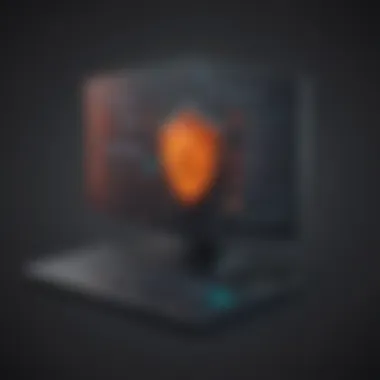

In the context of network security, leveraging network credentials is essential for authenticating users and devices accessing the VPN connection. Network credentials encompass unique identifiers such as usernames and passwords, serving as access keys to the encrypted communication channels established by the VPN. The key characteristic of network credentials lies in their role as authentication mechanisms, verifying the identity of users and authorizing their participation in secure data exchanges. By requiring network credentials for VPN access, organizations and individuals bolster the security of their communication channels, mitigating the risk of unauthorized data breaches or intrusions. While network credentials enhance overall network security, it is imperative to safeguard them from potential cyber threats such as credential theft or brute force attacks through robust password policies and multifactor authentication methods.
Steps to Set Up a VPN Between Two Computers
Step 1: Installing VPN Software
Selecting a reputable VPN software
When it comes to selecting a VPN software, the primary consideration should be the provider's reputation for security and reliability. Opting for well-established VPN services with a proven track record in safeguarding user privacy and data protection is paramount. Additionally, features such as robust encryption protocols, a strict no-logs policy, and a wide server network are desirable in ensuring a comprehensive VPN experience that aligns with the core principles of security and anonymity within the digital realm.
Downloading and installing the software
Once the appropriate VPN software is selected, the next step involves downloading and installing the application on both computers intending to establish the VPN connection. This process typically entails visiting the official website of the VPN service provider, locating the designated software for the respective operating systems, initiating the download, and following the installation instructions provided by the software. By adhering to these directives, users can seamlessly integrate the VPN application into their devices, setting the stage for the subsequent configuration steps.
Step 2: Configuring VPN Settings
Setting up VPN protocols
Configuring VPN protocols is a crucial aspect of optimizing the performance and security of the VPN connection. Users should prioritize protocols known for their robust encryption standards, such as Open VPN or IKEv2, to fortify data transmissions against potential interception or infiltration. Selecting the appropriate protocol based on the intended usage scenarios and security requirements is pivotal in ensuring a reliable and secure VPN connection that meets the user's specific needs.
Entering network credentials
Entering network credentials involves inputting the authentication details provided by the VPN service, including usernames, passwords, and any additional authentication factors necessary to connect to the VPN server securely. This step verifies the user's identity and authorization to access the VPN network, safeguarding against unauthorized users attempting to penetrate the encrypted tunnel. By meticulously inputting the network credentials as prescribed by the VPN provider, users can establish a secure and encrypted communication channel between the two computers, facilitating private data exchange and online activities.
Step 3: Establishing Connection
Connecting to the VPN server
Establishing a connection to the VPN server is the final step in creating a secure virtual tunnel between the two computers. Users need to select the preferred server location offered by the VPN service provider, initiate the connection through the VPN software interface, and authenticate their access using the previously entered network credentials. Upon successful connection, all data transmitted between the two computers will be encrypted and routed through the VPN server, safeguarding it from potential eavesdropping or data breaches.


Verifying successful connection
Verifying the successful connection to the VPN server is essential to guarantee that the VPN tunnel is operational and functioning as intended. Users can confirm the status of the connection by checking the VPN software interface for indications of a secure connection established to the chosen server location. Additionally, conducting online tests to ascertain the IP address masking and data encryption efficacy further validates the integrity of the VPN setup, ensuring that sensitive information remains shielded from external threats and prying eyes.
Troubleshooting and Tips
Common VPN Connection Issues
Network conflicts
Network conflicts can arise while establishing a VPN connection between two computers, leading to connectivity issues and hindered data transmission. The prevalence of network conflicts underscores the importance of addressing them promptly to maintain a stable connection. Identifying the root cause of network conflicts and employing appropriate solutions are essential steps in resolving this issue. Despite its challenges, effectively dealing with network conflicts can significantly improve the reliability of VPN connections.
Firewall restrictions
Firewall restrictions pose another common obstacle encountered when configuring a VPN connection. Firewalls, designed to monitor and filter network traffic, may inadvertently block VPN communication, impeding the establishment of a secure connection. Understanding how firewall restrictions impact VPN functionality is crucial for users seeking uninterrupted access. By navigating firewall settings and making necessary adjustments, users can mitigate the impact of restrictions and ensure seamless VPN operation.
Tips for Optimizing VPN Performance
Choosing the right VPN server location
The selection of an optimal VPN server location is instrumental in achieving enhanced performance and security. By choosing a server geographically closer to the user's physical location, latency can be reduced, resulting in faster data transfer speeds. Moreover, selecting a server in a location with favorable privacy laws can enhance the overall security and anonymity of the VPN connection. Factors such as server load and proximity should be considered when determining the most suitable VPN server location.
Regular software updates
Regular software updates are imperative for maintaining the effectiveness and security of VPN applications. Software developers frequently release updates to address vulnerabilities, enhance performance, and implement new features. By regularly updating VPN software, users can safeguard against potential threats and ensure the continued reliability of their VPN connections. Staying informed about software updates and promptly installing them can optimize VPN performance and bolster security measures.
Conclusion
Ensuring Secure Communication
Recap of VPN Benefits
Delving into a summary of the benefits of utilizing a VPN, it becomes evident that the encapsulation of data within a secure tunnel is a hallmark characteristic. This feature ensures that information transmitted between two connected devices remains encrypted and inaccessible to third parties, bolstering privacy and confidentiality. VPNs also offer the advantage of masking one's IP address, thereby cloaking the user's online identity and location from potential malicious entities. The versatility of VPNs in securing public networks, such as Wi-Fi hotspots, underscores their crucial role in safeguarding sensitive data during internet browsing and online transactions. While VPNs provide a range of benefits, it is essential to consider factors like connection speed and server reliability when selecting a suitable VPN service that aligns with the security requirements of the users.
Importance of Maintaining VPN Security
Highlighting the paramount importance of upholding VPN security measures, it is imperative to underscore the role of encryption protocols in fortifying data integrity. VPN security protocols like Open VPN and IPSec play a pivotal role in securing data transmissions by implementing robust encryption algorithms that thwart unauthorized access and data interception. Maintaining VPN security involves regular software updates to patch vulnerabilities and ensure optimal protection against evolving cyber threats. Additionally, adopting multi-factor authentication and adhering to best practices in network configuration further enhances the overall security posture of the VPN connection. By prioritizing VPN security, users can mitigate risks associated with cyber attacks, data breaches, and unauthorized access, thereby safeguarding their digital assets and preserving the confidentiality of their online communications.



