Mastering Spring Boot: A Guide for Java Developers
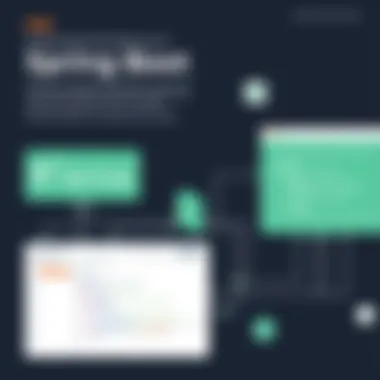

Intro
In the realm of enterprise applications, the significance of a robust framework cannot be overstated. Among the myriad of options available, Spring Boot stands as a titan, facilitating efficient and scalable application development. This framework is designed to simplify the complexities of traditional Spring frameworks, allowing developers to focus more on crafting applications rather than wrestling with configuration settings. By leveraging Spring Boot, teams can accelerate their development cycles, thus enhancing productivity and reducing time-to-market.
The beauty of Spring Boot lies in its convention over configuration paradigm, which minimizes the need for boilerplate code. In today’s fast-paced tech environment, where agility is paramount, this feature becomes invaluable. Moreover, the ecosystem surrounding Spring Boot enriches its capabilities — from Spring Data that simplifies database interactions to Spring Security that ensures robust authentication mechanisms.
As the tech landscape continually evolves, understanding the advancements in frameworks like Spring Boot is crucial. This article intends to arm you with a profound comprehension of Spring Boot, integrating practical examples, common applications, and advanced features. You'll not only learn the foundational concepts but also navigate through best practices and potential pitfalls.
By the end, you will find yourself better equipped to implement this powerful framework in your projects, tailoring it to your organization’s specific needs and driving significant improvements in your software development processes.
Preamble to Spring Boot
Spring Boot stands out within the landscape of Java frameworks, providing a more streamlined approach for developing stand-alone, production-grade applications. Its significance in the realm of enterprise applications cannot be overstated. By eliminating the boilerplate setup that often plagues traditional Java frameworks, Spring Boot allows developers to focus on crafting robust applications without getting bogged down by endless configuration becomes. Its commitment to convention over configuration is not just a catchy slogan; it's a philosophy that enhances productivity.
Spring Boot has evolved along with the needs of modern software development. It champions rapid application development and promotes best practices, effectively addressing the challenges developers face today. Moreover, its integration with the broader Spring ecosystem signifies a natural progression for those familiar with Spring Framework, making it an enticing choice for many.
In this article, we will explore several aspects of Spring Boot to provide a comprehensive understanding of its capabilities. We will delve into its evolution, the underlying principles of the Spring Framework, and finally what sets Spring Boot apart. The journey through these topics will reveal practical insights into how to leverage this powerful framework in real-world applications, ultimately embracing the agility, scalability, and resilience that Spring Boot promises.
The Evolution of Java Frameworks
Java has undergone a remarkable transformation since its introduction to the programming world. Starting from a simple approach to build applications, designers began to understand the importance of modularization and maintainability. Early frameworks like Struts and Hibernate laid the groundwork for a structured approach to application development. However, developers often faced complex configurations which might discourage even the most tenacious.
With the introduction of Spring in the early 2000s, a new era dawned. Spring offered lightweight containers that sought to simplify dependency management and promote a clear separation of concerns. It created a flexible environment where developers could build applications without heavy-handed boilerplate code. But as the industry continued to evolve, so did the need for even less configuration.
Spring Boot emerged in 2014 as a response to that need, emphasizing ease of use and rapid development. By encapsulating the best features of the Spring framework and wrapping them in a simple setup, Spring Boot accelerated the development process. Today, it is revered for its ability to foster rapid application development while maintaining robust application support.
Overview of Spring Framework
The Spring Framework is a comprehensive programming and configuration model that has become the foundation for building Java applications. At its core, Spring provides a robust dependency injection model, promoting loose coupling and making code easier to test and maintain. Central to its philosophy are a few key principles:
- Inversion of Control (IoC): This fundamental concept allows objects to be created and managed through a container rather than the object's internal logic, leading to greater modularity.
- Aspect-Oriented Programming (AOP): AOP enhances the modularization of cross-cutting concerns like transaction management, logging, and security, making code cleaner and more maintainable.
- Container: The Spring container, responsible for instantiating and managing the lifecycle of beans, is the heart of the framework. Different types of containers serve distinct purposes, catering to various application needs.
This framework provides a solid foundation for enterprise-grade applications, combining flexibility, productivity, and a rich set of features. It focuses on making development easier but often requires significant configuration, which can sometimes be a stumbling block.
What is Spring Boot?
Spring Boot is essentially a framework built on top of the existing Spring framework, offering developers a simplified approach to creating applications. With a motto of "ready to go," Spring Boot is all about getting you up and running quickly.
One of the defining characteristics of Spring Boot is its auto-configuration feature, which attempts to automatically configure your application based on the dependencies present on the classpath. For instance, if you have a database library in your project, Spring Boot can auto-configure a connection pool, allowing you to skip tedious setup processes.
Another key benefit of Spring Boot is embedded servers support. It allows applications to run as standalone Java applications, which means there’s no need to deploy web applications to external servers. The embedded capabilities streamline testing and deployment.
Spring Boot also provides a rich set of production-ready features out of the box, such as metrics, health checks, and externalized configuration. These features help developers monitor application performance and assure stability in production environments.
As we navigate through the sections of this article, each point will further uncover how Spring Boot can optimize development workflows and deliver effective enterprise solutions.
Key Features of Spring Boot
Spring Boot has taken the software development landscape by storm, offering a multitude of features that make building Java applications simpler and more efficient. This framework encapsulates significant advantages that can streamline the development process, making it a favorite among developers and organizations alike. Understanding these key features is essential, especially for those venturing into enterprise applications where time-to-market and scalability are critical.
Convention over Configuration
One of the hallmark principles of Spring Boot is its emphasis on convention over configuration. This concept means that developers don't need to spend hours in setup and configuration, as Spring Boot comes with sensible defaults. You can hit the ground running with minimal fuss. For instance, if you’re working on a web application using Spring MVC, you don’t have to specify every single detail about your configuration, just follow the conventions set by the framework.
This design philosophy significantly reduces boilerplate code. By pre-configuring settings and using annotations, such as , Spring Boot allows developers to focus on writing business logic rather than wrestling with configuration files. Consequently, the time spent on getting your project up and running decreases, letting you concentrate on delivering value sooner rather than later.
Embedded Servers Support
Spring Boot shines with its embedded servers support. When you create a Spring Boot application, you have the luxury of not worrying about deploying it to an external server. Whether it's Tomcat, Jetty, or Undertow, Spring Boot makes it easy to embed the server directly within your application, allowing for simpler testing and deployment.
This particular feature is especially advantageous for microservices architectures, as it encapsulates everything needed for the service to run, into a single runnable jar file. It promotes the 12-Factor App methodology, enhancing portability and making application moves between environments a breeze. Say goodbye to the convolutions of managing server setups; with embedded servers, your Java applications are self-contained.
Auto Configuration
Another cornerstone feature is auto configuration, which helps in setting up your application based on the libraries on the classpath and user-defined beans. When you start a new project, with the right dependencies in place, Spring Boot kicks in and intelligently configures your application.
For instance, if you include Spring Data JPA in your project, you can immediately work with a fully configured . This is a godsend for developers who want to avoid the nitty-gritty of setup. However, while convenience is good, an important consideration here is to keep an eye on what’s getting configured behind the scenes. Being aware of auto-configurations can save you from strange bugs down the line, like unexpected behavior due to misconfigured properties. Take advantage of the annotation to streamline your application, but remain diligent about understanding the configurations being applied.
Production-Ready Features
Enterprises often hold high standards for application deployments, making production-ready features a critical part of Spring Boot. These features are built in, allowing for an easier transition from development to production.
A standout feature is the Actuator module that provides a wealth of information about the running application. You can easily monitor metrics, such as memory usage, garbage collection times, and even view application health endpoints. It’s like having a health dashboard for your application right at your fingertips.
Additionally, Spring Boot offers built-in capabilities for logging, external configuration, and security. The file allows you to adapt your settings without altering code, which is crucial for meeting different environment needs. By leveraging these production-ready features, developers can ensure their applications are robust, maintainable, and fit for enterprise standards.
In summary, the key features of Spring Boot, including convention over configuration, embedded servers support, auto configuration, and production-ready features, empower developers to create applications more rapidly and with greater efficiency. These advantages underscore why Spring Boot is often the go-to choice for modern Java development.
Setting Up the Spring Boot Environment
Setting up the Spring Boot environment is a vital step for anyone who aims to work with this powerful integration of the Spring framework. Establishing this environment correctly can spell the difference between a smooth development experience and a tumultuous journey filled with configuration headaches. This section will explore the importance of the Spring Boot environment setup, including critical elements, benefits, and considerations essential for getting off on the right foot.
Prerequisites for Development
Before diving into the installation and creation of your first Spring Boot application, it’s beckoning to understand the necessary prerequisites that ensure a stable development environment. The following points delineate what’s needed:
- Java Development Kit (JDK): The core requirement is a compatible JDK. It's generally wise to use JDK 8 or later. Make sure it's properly configured in your system's PATH.
- Integrated Development Environment (IDE): While you can code in any text editor, it’s sensible to opt for an IDE like IntelliJ IDEA, Eclipse, or Spring Tool Suite. These tools provide rich features that streamline development.
- Maven or Gradle: These build management tools are crucial in managing dependencies and automating project builds. Familiarity with either is recommended for effortless integration.
- Basic Knowledge of Java: Understanding core Java concepts will make it easier to navigate Spring Boot's functionalities. A few Java wrinkles can go a long way in ensuring effective problem-solving.
In essence, the right toolbox makes the work a lot lighter.
Installation Process
Once you’ve gathered your tools, moving onto the installation of Spring Boot is the next logical step. The installation is fairly straightforward, especially when you rely on an established build tool like Maven or Gradle. Here’s a concise outline of the steps:
- Install JDK: Ensure the JDK is installed by running in your terminal. If it throws back a version number, you’re set.
- Choose Your IDE: Download and install your preferred IDE. For instance, IntelliJ IDEA offers a community version that’s free and rich in features.
- Install Maven or Gradle: If you haven't done that already, download Maven or Gradle and set it up. For Maven, ensure its bin directory is added to the PATH environment variable.
- Create a Spring Boot Project: If you're using Maven, create a new project via the command line:
- Add Spring Boot Starter Dependencies: Include the required dependencies in your or . For example, include for web applications. This will help to bootstrap your application instantly.


Creating Your First Spring Boot Application
With everything set up, it's the moment of truth: it's time for you to create your first Spring Boot application. This task not only validates your environment setup but also instills confidence in your development capabilities. Here’s a step-by-step guide:
- Open Your IDE: Launch your IDE and create a new project from the existing structure you set up before.
- Define Your Main Class: Create a Java class with a method along with the annotation. This annotation is a blockbuster that enables auto-configuration, component scanning, and additional configurations for your application.
- Run Your Application: Execute your application directly from the IDE. If all goes well, you’ll see it booting up in the console, confirming that everything is set right.
- Access the Application: Typically, you can access your application at with any web browser. If you had decided to create any REST controllers, this would be where you can test them right from the get-go.
Through this straightforward guide, you have now set the stage for developing robust Spring Boot applications. Each step is crucial, from being aware of preconditions to executing your first run. The groundwork has been laid out, and with that, you’re ready to delve deeper into the functionalities of Spring Boot.
Basic Concepts in Spring Boot
In the vast landscape of enterprise application development, understanding the fundamental concepts of Spring Boot is crucial. This section lays the groundwork for grasping how Spring Boot operates, its inherent advantages, and its role in enhancing Java applications. The following three subsections delve into core elements of Spring Boot, which any developer—whether a novice or seasoned code wizard—should familiarize themselves with.
Understanding Spring Boot Starters
Spring Boot Starters serve as a set of convenient dependency descriptors. Essentially, they simplify the process of getting started with Spring applications by bundling together common libraries and configurations into manageable packages. Instead of researching and manually including each required library, developers can utilize starters, which are identified by their distinct naming convention, often ending with -starter.
For example, if a programmer wants to build a web application, they can include the . This package contains all the necessary components to set up a web server, including Tomcat, Spring MVC, and Jackson for JSON binding.
- Benefits of Using Starters:
- Reduces boilerplate code, allowing developers to focus more on business logic rather than configuration details.
- Ensures that compatible versions of libraries are used, minimizing potential runtime issues.
- Accelerates the setup process, allowing project initiation in less time.
In a nutshell, Spring Boot Starters streamline the development process, making it less tedious and more efficient.
Application Properties and YML Files
Configuration management is essential for any application, and Spring Boot offers flexible ways to handle configurations via application.properties or application.yml files.
These files allow developers to specify application-specific settings, from database configurations to server ports, in a structured and easily readable format.
- Application.properties: This is a simple key-value pair file where each configuration is placed on a new line. For instance, to set the server port, one might add:
- Application.yml: This file uses a hierarchical structure that can be cleaner for complex configurations. For example:
Using YAML can often lead to simpler and more maintainable configurations for larger applications. Developers often appreciate the visual clarity that YAML provides, especially when dealing with nested properties. In either case, Spring Boot processes these external configuration files at runtime, enabling a dynamic approach to app settings.
Dependency Management with Maven
When it comes to managing dependencies in Spring Boot applications, Maven stands out as a robust and widely used build automation tool. Maven uses an XML file called pom.xml to define project structure and dependencies. This file acts as a control center for the project, helping in managing versions and configurations systematically.
Here’s why Maven is particularly helpful:
- Centralized Dependency Management: All project dependencies are declared in the pom.xml file, making it simple to manage and update libraries.
- Transitive Dependencies: Maven handles transitive dependencies seamlessly. If a dependency A requires another dependency B, Maven automatically handles the resolution of B when you declare A.
- Build Lifecycle: Maven provides a lifecycle that facilitates tasks such as testing, packaging, and deployment in just a few commands.
Integrating Spring Boot with Maven is straightforward. Developers typically only need to add to their pom.xml and the rest of their dependencies follow suit easily.
By understanding these basic concepts—Starters, configuration management, and dependency management—developers can harness the full power of Spring Boot, boosting their productivity and quality of output in enterprise applications.
Developing RESTful Services with Spring Boot
Developing RESTful services is a cornerstone of modern web applications, particularly when using Spring Boot. The framework is built to simplify and streamline the process of creating robust web services that respond to HTTP requests. In the landscape of enterprise applications, the ability to create scalable APIs is paramount. REST, which stands for Representational State Transfer, provides a standardized approach to building these services, making it easier to build, maintain, and interact with your applications.
The significance of RESTful services lies not just in their widespread adoption but also in the architectural style that emphasizes stateless communication and resource-based interactions. With Spring Boot's built-in support for REST, developers can focus on building business logic rather than the underlying infrastructure. This approach maximizes productivity and reduces development time, allowing teams to deliver features to market swiftly.
Engaging with RESTful services typically means connecting a front-end application to a back-end service, where the former uses HTTP calls to retrieve or modify data. Embracing Spring Boot’s capabilities in this domain leads to more robust applications that can seamlessly handle various types of clients. Now, let’s venture into the core components of building RESTful services with Spring Boot.
Creating REST Controllers
Controllers in Spring Boot serve as the bridge between the request data coming in and the service layer that holds your business logic. By defining REST controllers, you allow your application to handle incoming HTTP requests, process them, and return responses. The essence of creating a REST controller is fairly straightforward. You annotate a Java class with , turning it into a Spring-managed component that can handle requests directly.
For instance:
In this example, the endpoint responds to GET requests. The structure promotes clean and efficient code, breaking up functionality into manageable pieces.
Handling HTTP Requests and Responses
Handling HTTP requests and responses with Spring Boot is all about mapping incoming requests to method parameters and sending back the appropriate responses. Spring Boot supports various HTTP methods such as GET, POST, PUT, and DELETE, allowing you to define actions based on the type of request.
When you write a RESTful service, you can utilize annotations like , , and others to denote what kind of HTTP calls your methods are handling. For instance:
In the above code snippet, tells Spring Boot to convert the incoming JSON payload into a Java object. This way, you can deal with objects rather than raw data formats, which is more aligned with Java’s strengths.
Data Transfer Objects in REST
Data Transfer Objects (DTOs) are an essential concept when designing RESTful services. DTOs serve as an intermediary for transferring data between your application’s layers, especially when dealing with APIs. Using DTOs helps decouple your internal data structures from how data is sent over the network. This added layer of abstraction can assist in ensuring that sensitive information is not inadvertently exposed and that your API remains stable even if internal changes occur.
When creating a DTO, you typically define a class that represents the data you want to expose:
Implementing DTOs when sending and receiving data not only improves security but also enhances the clarity of data being transferred, making it easier to maintain and evolve your application over time.
"Using Spring Boot to develop RESTful services actually removes the noise of configuration and plumbing, allowing you to focus on what truly matters - the business logic."
In summary, mastering the development of RESTful services using Spring Boot positions developers to create high-performing, scalable applications. As businesses increasingly rely on effective API solutions, the methods and best practices covered here are foundational for any Java developer aiming to excel in enterprise application development.
Data Access with Spring Boot
Data access is a cornerstone of any application, particularly in the business realm, where the demand for reliability and speed is paramount. Spring Boot facilitates seamless data interaction, enabling developers to manage and manipulate data sources with ease. This section delves into how Spring Boot simplifies data access and the components that make this possible. Essential to modern enterprise applications, effective data access ensures that applications can respond swiftly to user interactions and massive data queries alike.
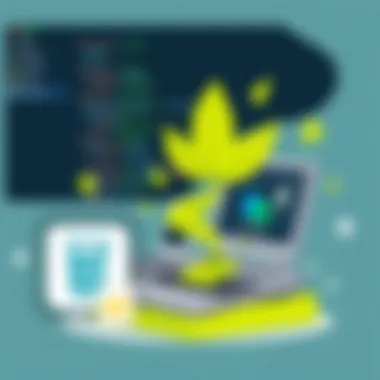

Integrating with SQL Databases
SQL databases remain a pillar in data management, owing their popularity to robust transactional support and a structured query interface. Spring Boot takes the complexity out of SQL integration through its straightforward configuration and a host of powerful features. You can set up a connection with various SQL databases like MySQL, PostgreSQL, or Oracle, allowing you to focus on your application's core functionality rather than worrying about database intricacies.
The integration process typically involves the following steps:
- Dependency Management: In your file, include dependencies related to the SQL database driver and Spring Data.
- Data Source Configuration: Use application properties or YAML files to declare database URLs, user credentials, and connection settings, promoting a clean separation of code and configuration.
- Entity Creation: Define data models as entities, mapping Java classes to database tables to maintain clarity and organization.
Here's a basic example of what the might look like:
"Seamless integration with SQL databases empowers developers to write less boilerplate code and focus more on business logic."
Using Spring Data JPA
Spring Data JPA builds on the foundation of Spring and JPA (Java Persistence API) to provide an excellent way to handle data in a more abstract and productive manner. Rather than writing complex queries, Spring Data allows you to define repository interfaces for your entities. This significantly reduces boilerplate code and simplifies data access logic.
You may find the following benefits of Spring Data JPA particularly advantageous:
- Simplification of Data Access: It generates implementation classes dynamically from the repository interfaces, which removes the need to write repetitive methods.
- Query Methods: By following naming conventions, you can create queries just by declaring method names, like .
- Pagination and Sorting: Out of the box, you get built-in support for pagination and sorting, which is crucial for handling large datasets efficiently.
Here’s an example of a repository interface for a user entity:
NoSQL Database Integration
While SQL databases hold a fundamental place, the rise of NoSQL databases has introduced a different approach to data storage and retrieval. NoSQL systems like MongoDB, Cassandra, and Redis offer flexible schemas, handling unstructured data without the limits of traditional SQL tables. With Spring Boot, integrating NoSQL databases is relatively straightforward and can offer significant advantages depending on your application's requirements.
For NoSQL integration, consider the following steps:
- Add Dependencies: Include the suitable Spring Data module for your NoSQL database in your build file.
- Configuration: Similar to SQL databases, you’ll declare necessary configurations in your to provide connection details and specifications.
- Data Model and Repository: Create data models that best fit your NoSQL data structures and follow up with repository interfaces.
For instance, here’s how you might set up a MongoDB connection:
Ultimately, having the capability to integrate both SQL and NoSQL databases means your Spring Boot application can adapt to an array of data storage needs, thereby not just enhancing flexibility but also ensuring capacity to tackle diverse enterprise challenges.
Security in Spring Boot Applications
In today's digital landscape, where data breaches and cyber threats are all too common, understanding security mechanisms within your applications is not just important; it's essential. Spring Boot, as a framework, inherently includes features designed to bolster the security of enterprise applications. Security is not merely about adding locks after an application is built; it’s about establishing a robust security posture right from the start.
Spring Boot simplifies the implementation of sophisticated security protocols, allowing developers to focus on creating functional systems while adhering to best practices. It provides a framework that integrates with Spring Security, which is a powerful tool for managing authentication and authorization effectively. In essence, maintaining security in Spring Boot applications not only protects sensitive information but also fosters user trust and compliance with regulations such as GDPR.
Implementing Authentication and Authorization
Understanding the difference between authentication and authorization is crucial.
- Authentication is the process of verifying who you are.
- Authorization is the process of determining what you are allowed to do.
Incorporating these protocols within your Spring Boot applications enables a streamlined user experience while ensuring systems are accessed only by validated users. Common methods for implementing these security features include:
- Basic Authentication: This is a simple method where users provided credentials in the HTTP headers. It’s quick but not always secure enough for sensitive operations.
- Form-based Authentication: A common approach where users log in through a custom HTML form. Users are redirected back to their original destination after successful login.
- Token-based Authentication: Here, a token is issued after login, which the user sends with each request. This is often used with REST APIs where statelessness is required.
A common pitfall to avoid is using weak passwords. Implementing a password policy can significantly enhance security.
This code snippet shows a basic in-memory user authentication setup where a user with the role 'USER' is created. You can further extend this by integrating a database or using third-party services.
Getting Started with Spring Security
Embarking on the journey with Spring Security often feels daunting due to its myriad configurations. However, a well-structured approach can ease this process. First off, including Spring Security in your project is usually as simple as adding a dependency:
Once you've set up the dependency, you can dive into configuring security settings. It’s advisable to start with basic configurations and escalate complexity as you get comfortable. Configure your security settings in the method where you can define:
- Which endpoints require authentication.
- What type of authentication methods are used.
- Encryption for sensitive data, especially passwords.
A good starting point might look like this:
This configures basic access control; public URLs and login forms remain accessible while securing all other routes.
Security in Spring Boot applications isn't just a checkbox to tick off; it is an ongoing process needing regular updates and scrutiny. By understanding these fundamental concepts and strategies, you'll be in a better position to create secure and reliable applications tailored for modern business needs. Don't forget, a well-protected application is a testament to a developer's professionalism.
Testing Spring Boot Applications
Testing is a fundamental pillar of software development, especially in a framework as robust as Spring Boot. It ensures that your application runs as intended, preventing potential failures or bugs from reaching production. As applications scale up, bugs can become harder to track down, and this makes testing even more critical. Investing time and effort into testing minimizes risks and improves the overall quality of your product.
In addition, Spring Boot simplifies the testing process with its comprehensive testing support. This is a game changer for developers who often find themselves tangled in complex testing frameworks or configurations. With built-in libraries and features, Spring Boot not only encourages best practices but also promotes test-driven development, enabling developers to iterate faster while maintaining high code quality.
By focusing on testing, teams can deliver better software; thus, understanding how to test Spring Boot applications effectively is essential for anyone working with this framework.
Unit Testing Basics
Unit testing involves testing individual components of the application in isolation. This aspect of testing is significant because it helps catch bugs early in the development cycle when they are typically easier and cheaper to address.
In Spring Boot, unit tests are often written using frameworks like JUnit and Mockito. Here are some key points to consider:
- Isolation: Each unit test targets a single method or class, ensuring that the test is not affected by other components.
- Simplicity: Writing unit tests is often straightforward, and they usually run quickly, making them suitable for regular integration into the development process.
- Automation: Unit tests can be run automatically, which is particularly useful in continuous integration pipelines.
To illustrate the implementation of a unit test in Spring Boot, consider the following example:


This example shows a simple unit test for a service that fetches data from a repository. It uses mocks to simulate the repository, emphasizing that we only focus on testing .
Integration Testing with Spring Boot
Integration testing evaluates how different parts of the system work together. In Spring Boot, integration tests can verify whether components function as expected when they interact, which is crucial for identifying issues that may not surface during unit testing alone.
Spring Boot, with its annotations and built-in configurations, eases the setup for integration testing. Notably, can load the complete application context, providing a realistic environment for testing. Here are some points worth noting about integration testing:
- Environment Simulation: Integration tests run in an environment that closely resembles production, allowing for a more realistic assessment of behaviors and interactions.
- End-to-End Workflows: You can look at the entire workflow, including data flow from repositories to controllers and vice versa.
- Database Interaction: Testing can include actual database interactions. For a richer testing experience, you might use an in-memory database like .
Here’s an example of an integration test in Spring Boot:
In this example, the class verifies that the endpoint returns a successful response. Such tests demonstrate system behaviors and can uncover integration issues that unit tests might miss.
Testing is not just a phase in your development; it’s an essential part of the process. By understanding and employing effective testing methodologies, you can enhance the reliability and performance of your Spring Boot applications.
Deploying Spring Boot Applications
Deploying Spring Boot applications is a critical stage that transforms development into a live, functioning application. This phase is not just about getting the code to run; it’s about ensuring that your application is scalable, maintainable, and robust enough to handle real-world demands. Understanding deployment intricacies can significantly impact performance and usability. There are various factors at play which developers must consider, from choosing the right environment to handling potential pitfalls.
Packaging for Deployment
Packaging your Spring Boot application correctly is one of the foremost steps before taking it to production. Spring Boot simplifies this process significantly, allowing developers to create self-contained applications. This means your application along with its dependencies can be packaged into a single JAR file using Maven or Gradle. These tools handle the dependency management and packaging for you, relieving a lot of headache.
The following highlights important parts of the packaging process:
- Executable JAR vs WAR: Depending on your use case, you might want to produce an executable JAR suitable for running standalone or a WAR file for deployment on a traditional server. A Spring Boot executable JAR can boot up the server, allowing seamless application development.
- Build Tool Configuration: Understand how to leverage Maven's or Gradle's files to define the properties of your executable package. Here's a sample snippet using Maven to package your application:
- Consider Environment-Specific Configurations: Use application properties to define environment-specific variables, ensuring that your production system runs smoothly with correct configurations. This could include database credentials, API keys, or endpoint URLs that should differ between development and production phases.
Deployment Strategies
Once the application is packaged, the next step is deploying it effectively. Here are some common deployment strategies that developers use, each suited for different scenarios and requirements:
- Cloud Deployment: Platforms such as AWS, Azure, or Google Cloud offer streamlined deployment methods with the added benefit of scalability. Utilizing containers like Docker can further simplify deployment processes.
- On-Premises Deployment: Traditional setups might require deploying the application on your hardware. This option can give you full control over your environment.
- Hybrid Approaches: Combining both cloud and on-premises strategies can optimize results. This ensures flexibility where sensitive data is housed securely, while non-critical operations can utilize the cloud environment.
- Continuous Deployment: Using CI/CD pipelines can facilitate rapid updates and fixes. Tooling like Jenkins, GitLab CI, or GitHub Actions automates building, testing, and deploying your applications, ensuring consistency and speed during rollout.
- Benefits: Ready availability, ease of configuration and management, and disaster recovery features.
- Considerations: Review pricing structures and data protection compliance as you make your choice.
- Benefits: Greater control over security and system performance.
- Considerations: More tedious maintenance and higher initial cost for infrastructure.
Important: Regardless of the strategy you choose, always keep monitoring as part of your deployment plan. Logging and monitoring tools help track application performance in real-time and can identify issues before they become problematic.
Challenges and Common Pitfalls in Spring Boot
Navigating the landscape of Spring Boot can be exhilarating, yet it comes with its fair share of hurdles. Understanding these challenges is vital for both novice and seasoned developers. The smoother the experience in building applications, the more the focus can be on innovation and execution. Let’s unpack the key challenges and common pitfalls one might encounter when diving into Spring Boot, ensuring a well-rounded grasp of the framework’s intricacies.
Managing Dependencies Effectively
Dependency management in Spring Boot is both a boon and a bane. With the built-in support for dependency management through Maven and Gradle, developers find it easy to include various libraries. However, the very ease can lead to some issues if not tracked properly.
- Dependency Conflicts: With numerous libraries brought into a project, conflicts are bound to arise. If two libraries require different versions of the same dependency, it can become a slippery slope. The key here is to regularly review dependencies and understand which version is being used. One way to resolve issues is by using the command in Maven, allowing you to visualize all dependencies and their relationships.
- Transitive Dependencies: Sometimes when you pull in a library, other libraries come along for the ride—these are called transitive dependencies. While they are usually helpful, they can lead to unexpected behaviors if you're not keeping a close eye on what’s being added to your project. Consider using tools like to enforce rules about dependency versions.
- Scope Management: In cases where dependencies are only needed at specific times (like during testing), it's important to set the right scope in your build configuration. Ignoring to manage this correctly can bloated your application and lead to performance hiccups.
Understanding Autowiring
Autowiring is a powerful feature of Spring that simplifies dependency injection, but, as with many things, it can lead to confusion if not properly understood.
- Ambiguity: When multiple beans of the same type are present, Spring gets confused about which one to inject, leading to . Using annotation helps solve this, as it tells Spring which specific bean to use.
- Overuse: It is tempting to autowire virtually everything, thinking it simplifies code. However, excessive reliance on autowiring can lead to a codebase that is hard to maintain. Not every field needs to be autowired. It's prudent to use it judiciously—less is often more.
- Lazy Initialization: By default, beans are eagerly initialized. Sometimes, however, you may want to create them on-demand. Using can help, but developers must be aware that mixing lazy and eager initializations can create performance discrepancies and lead to unpredictable results.
Remember: While Spring Boot automates much of the configuration process, staying vigilant and understanding the underlying mechanisms is crucial in steering clear of common pitfalls.
Being aware of challenges such as dependency conflicts or autowiring ambiguities not only enhances the quality of the code but also elevates the overall performance of the Spring Boot applications. As one dives deeper into this framework, developing awareness of these aspects fosters not just proficiency but a mindful approach to coding. Armed with this knowledge, developers can navigate the Spring Boot terrain with confidence, ensuring a smoother path toward building robust applications.
Best Practices for Spring Boot Development
When you're navigating through the vast ocean of Spring Boot development, charting a course with best practices can save you from many a shipwreck. These principles not only enhance your application's performance but also maintain manageability and security. Diving into the details of best practices in Spring Boot reveals a treasure trove of strategies applicable to both seasoned developers and newcomers alike.
Optimizing Application Performance
Performance is the beating heart of any application. Users expect smooth and quick interactions without any hiccups. Here are several methods to ensure your Spring Boot application runs like a well-oiled machine:
- Use Spring Boot Actuator: This tool provides critical insights into the application. It lets you monitor health, metrics, and environment details. Knowing the state of your application can help pinpoint areas for optimization.
- Profile Your Application: Analyze the performance bottlenecks using tools like YourKit or VisualVM. Often, it’s the little things—like inefficient database queries or memory leaks—that lead to sluggish performance.
- Caching: Implementing caching mechanisms speeds up response times. Spring offers different annotation options like , which can help store the responses of methods to avoid redundant calls.
- Asynchronous Processing: Move heavy operations to asynchronous processes—allowing the app to remain responsive. This can be easily done using and managing tasks with a thread pool.
- Optimize Database Interaction: Use pagination for large datasets, write optimized queries, and minimize unnecessary load on the database. Hibernate provides several settings to control the behavior of your ORM to better manage database performance.
By implementing these methods, you can significantly enhance the application's performance, making for a snappier user experience.
Organizing Project Structure
A clean and logical project structure aids not only in development but also in long-term maintenance. A well-organized project can act as a roadmap for future developers who may join the expedition.
- Follow Standard Hierarchy: Stick to the recommended structure of , , . It helps in recognizing the purpose of different files quickly.
- Package by Feature, Not Layer: Instead of having a traditional package structure that separates controllers, services, and repositories, consider a package that groups related functionality together. Thus, if you're working on a user feature, have all related classes—controllers, services, and repositories—within one package.
- Keep Configurations Centralized: Use one or a few configuration files to keep your application properties concise. If you have multiple microservices, it may be beneficial to have a centralized configuration repository.
- Utilizing Profiles: Utilize Spring profiles for separating development, test, and production configurations. It helps streamline your setup process, maintains configuration cleanliness, and makes it easy to switch contexts.
- Folders for Static Resources: Maintain a clear distinction between resources like CSS, JS, or images. Organizing them under can declutter the root directory while following conventions.
The Future of Spring Boot
As the digital landscape continues to evolve, understanding the future of Spring Boot becomes essential for developers and businesses alike. The framework, known for its simplicity and efficiency in Java-based application development, is likely to adopt new trends reflective of broader advancements in technology. Not just a tool, it embodies a vision for how enterprise applications can and should function in an increasingly interconnected world.
Emerging Trends in Frameworks
The rise of cloud-native applications is shifting how frameworks like Spring Boot are being utilized. Companies are looking to create applications that can seamlessly integrate with various cloud services.
- Microservices Architecture: This architectural style promotes developing applications as a collection of loosely coupled services. Spring Boot serves as a preferred choice for many developers keen on launching microservices due to its ease of use and ability to work well with Spring Cloud tools.
- Serverless Computing: With the growing trend toward serverless solutions, Spring Boot is evolving its capabilities to fit this model. Frameworks are introducing features that simplify the deployment and management of serverless functions, allowing businesses to minimize operational concerns and focus on development.
- Reactive Programming: There's a noticeable pivot towards asynchronous data processing, and Spring Boot is adapting to include Reactive Streams, enabling developers to build highly responsive applications that can handle real-time data flows. This shift contributes to building ultra-fast systems capable of keeping pace with user demands.
- Containerization and Orchestration: Emerging technologies like Docker and Kubernetes have transformed deployment methodologies. Developers are increasingly containerizing their Spring Boot applications, allowing them to run in any environment without compatibility issues.
The adaptation of these trends signifies a transformative period for back-end frameworks, making Spring Boot a central player in the future of enterprise applications.
Continued Learning and Resources
To stay relevant in an ever-changing tech environment, continuous learning is paramount. Spring Boot offers an array of resources catering to various different learning styles and levels of experience. Here are some avenues to explore:
- Official Documentation: The official Spring Boot documentation is a treasure trove of information, guiding you through new features, best practices, and how to tackle common challenges effectively.
- Online Courses: Platforms like Coursera and Udemy host numerous courses ranging from beginner to advanced levels, often taught by industry professionals.
- Community Forums: Engaging in forums such as Reddit can offer real-world insights from peers facing similar challenges. You can leverage shared experiences for troubleshooting and best practices.
- Books and Publications: Resources like "Spring Boot in Action" provide comprehensive knowledge and practical examples. Keeping abreast of the latest publications can deepen your understanding of both theoretical and practical aspects.
"Continuous improvement is better than delayed perfection." – Mark Twain
These resources enable developers not only to enhance their skills in Spring Boot itself but also to keep a pulse on the broader ecosystem, ensuring they remain capable of delivering innovative solutions as technology continues to advance.



