Comprehensive Guide to Step-by-Step Android App Development


Intro
The journey into Android app development starts with understanding both the complexity and the simplicity of the process. For novices and experienced developers alike, it is crucial to grasp the core essentials, enabling a smooth navigation through this dynamic field. Android's rapidly evolving ecosystem not only demands technical proficiency but also a strategic approach to development. Furthermore, aware that the market is saturated with apps, developers must find ways to create unique experiences that resonate with users.
In this guide, we will uncover critical topics relevant to app development. The foundation starts with coding challenges and moves through emerging tech trends, valuable resources, and vital computer science concepts. Whether you are preparing for a new app development project or aiming to enhance your skill set, our structured approach serves to illuminate the path ahead for your journey into Android app development.
Coding Challenges
Many prospective Android developers often face the bewildering array of coding challenges. Problem-solving during the development process sharpens technical skills and cultivates resourcefulness p, which enhances creativity in application design.
Weekly Coding Challenges
Participation in weekly coding challenges can be a great way to refine development skills consistently. These involve tackling predetermined problems that vary in complexity and can range from simple algorithms to complex system designs. Many websites and platforms like Reddits regularly organize such competitions.
Problem Solutions and Explanations
An efficient way to learn from these coding challenges is to follow solution discussions post-competition. This portion sheds light on how various approaches can be beneficial in app development context. Commonly used languages in these challenges, such as Kotlin and Java, are as vital for app creation.
Tips and Strategies for Coding Challenges
- Understand the Problem Clearly: Before jumping into coding, read through every detail of the prompt. Assess what is being asked and devise a plan before coding.
- Start Simple: Break down problems into smaller parts and ensure each segment is solvable before integrating it.
- Think Algorithmically: Consider how you can employ a solved algorithm for the task at hand:
- Use sorting functions to effectively manage data input.
- Familiarize yourself with common methods like those in the Collections framework in Java.
Community Participation Highlights
Engagement with the development community can significantly enhance your problem-solving skills . Hours spent sharing and iterating on various solutions in forums like Reddit produce not just knowledge, but also a responsible development ethos.
Prelims to Android App Development
The field of Android app development plays a significant role in the tech world today. Understanding how to create applications for one of the most widely used operating systems has become essential. Developers who possess this skill not only meet market demand but also have the opportunity to innovate in various sectors.
Understanding Android Ecosystem
The Android ecosystem is extensive, comprising multiple devices and types of applications. It consists of smartphones, tablets, smart TVs, and wearables. Each device type requires specific app optimizations. Thus, familiarity with these distinct categories is crucial for a developer's success.
Development on Android typically involves utilizing the Android Software Development Kit (SDK) and other tools. As an open-source platform, Android offers unmatched flexibility. Developers can access source code and modify it, which promotes creativity and experimentation. Understanding how these elements function results in more robust and versatile applications.
Moreover, the Android environment continuously evolves with upgrades. Therefore, staying informed about the latest developments, such as new Android versions and changes in guidelines, is essential to maintaining apps' relevance and functionality. This understanding allows programmers to enhance user engagement and keep pace with rapidly changing consumer expectations.
Importance of Mobile Applications
Mobile applications are now indispensable to modern society. As users rely on their devices for countless daily tasks, the demand for functional and user-friendly applications continues to rise. Developers who can create effective mobile apps not only facilitate this reliance but can also turn out revenue-generating product lines.
Several points highlight why mobile applications matter:
- User Experience: A well-designed app enhances overall user experience, resulting in higher user retention.
- Accessibility: Mobile apps enable users to interact with services anytime and anywhere, increasing convenience and loyalty.
- Business Growth: Companies leveraging mobile applications often see growth since apps can reach a broader audience and facilitate direct communication with customers.
Applications drive connectivity in today's society, transforming the way users interact with technology.
Lastly, as aspiring and experienced developers alike engage in app creation, recognizing the broader implications of mobile applications becomes essential. This skills set allows developers to not just create but also to envisage apps with lasting impact and practical functionality.
Pre-development Considerations
Pre-development considerations play a critical role in the process of Android app development. Careful planning at this stage can lead to efficient workflow, well-defined objectives, and ultimately a successful application. Developers should take into account factors such as target audience, desired functionality, and market competitiveness—all of which notably shape the development journey.
Defining the App Objective
When starting an Android app project, it is essential to ensure that the app objective is key. This involves outlining what congestion you want to resolve or what functionality needs to be introduced. Formulating clear objectives means that developers have a solid foundation to work with throughout the development process. Failure to define these objectives clearly can lead to inconsistent features or misaligned user experiences.
Objectives can be categorized according to the overall vision of the app. For example:
- What problems will the app address?
- How will it benefit users?
- What competitive advantage should be attained?
Developers can use frameworks like SMART Objectives (Specific, Measurable, Achievable, Relevant, Time-bound) to create actionable objectives. This strategy ensures no detail is left bereft, aligning goals with potential accomplishments in the end product.
Market Research and Target Audience
Conducting thorough market research is paramount in app development. Understanding the competitive landscape prior to initiation provides valuable insights into existing apps and sets the bar for quality. Getting to know the target audience aids developers in wisely allocating resources for features or design elements most sought after by users.
Factors to consider in the research phase:
- Demographic Information: Who are your potential users? Understanding their preferences helps to tailor the app experience.
- Competitor Analysis: Investigate competing apps to ascertain their strengths and weaknesses.shiv Looking at user feedback on stores uncovers valuable information.
- Trends and Innovations: Keep abreast of emerging trends within app development as it helps anticipate user needs. Long gone are days when a good concept guarantees success; now, fresh perspectives and innovations matter.


It’s these early steps that refine app direction and ensure more adaptive responses to market shifts. Focus throughout this phase yields critical data driving informed decisions, which edges toward optimized developoment demendent success.
Tools and Technologies Required
The selection of appropriate tools and technologies is critical in the Android app development landscape. Understanding these elements is vital for achieving efficiency, quality, and ultimately a successful application. Having the right tools can accelerate development time, enhance debugging, and improve the user experience. Developers must consider their specific objectives while choosing the tools that align best with their project needs.
Development Environments
Setting up a development environment is one of the first steps in Android app development. It provides the workspace where coding takes place. Using Android Studio is highly recommended; it is the official integrated development environment (IDE) provided by Google. Android Studio offers features such as code editing, debugging, and testing tools. When setting it up, attention to detail matters. Configuration issues often arise if the correct versions of JDK and the Android SDK are not installed.
- Essentials of Android Studio:
- Common Alternatives:
- Built-in emulator for testing.
- Real-time code editing and completion.
- Multiple layouts and themes integrated for UI design.
- IntelliJ IDEA.
- Eclipse with ADT plugin (though less common).
Choosing the right environment can significantly shape the entire development process, from initial coding to final deployment.
Programming Languages and Frameworks
Android developers can choose from a variety of programming languages to create applications. The most prominent ones are:
- Java: The original language used for Android development. Many existing Android applications are written in Java, making it a relevant choice due to extensive documentation and resources available.
- Kotlin: Introduced by JetBrains, Kotlin has approval from Google as an officially supported language for Android development. Many developers prefer Kotlin for its modern syntax and features that reduce boilerplate code. It's also fully interoperable with Java.
- Flutter (Dart): While a more recent entry, the Flutter framework enables cross-platform app development using Dart. This means developers can use a single codebase for both Android and iOS.
It’s crucial to choose the right programming language based on team skill sets, project requirements, and the desired app performance.
Software Development Kits (SDKs)
Software Development Kits are foundational to the application building process. The Android SDK provides a collection of tools that include libraries and necessary components for Android app creation. Different SDK versions meet the needs of various devices.
- Essential SDK Components:
- Libraries for UI development, such as AndroidX.
- Access to device features, like cameras and GPS.
- Integration tools for advertising and analytics.
Furthermore, third-party SDKs might enhance functionality by integrating additional features or services such as social media logins (Facebook SDK, Google Sign-in) or payment processing capabilities (Stripe SDK).
The right selection and understanding of SDKs can accelerate the development process while smoothing integration with other services and tools.
Understanding the right toolkit allows developers to minimize roadblocks in their workflow.
Designing the Application
Designing the application is a crucial phase in the development of an Android app. This stage significantly shapes user interaction and engagement. A well-conceived design not only enhances aesthetics but improves functionality, thereby providing the user with a pleasing experience. When developers place emphasis on design, they facilitate clearer communication of the application's purpose, making it easier for users to achieve their goals. This is essential in a mobile environment where attention spans are limited, and users expect intuitive interfaces.
User Interface (UI) Design Principles
The principles of UI design serve as foundational elements in creating a visually appealing and user-friendly application. Several aspects must be taken into consideration:
- Clarity: The interface should communicate its purpose and function clearly, ensuring that users can navigate without confusion.
- Consistency: Consistent visual elements such as colors, fonts, and button styles create a familiar environment for users, forming a coherent aesthetic.
- Feedback: Users must receive feedback about their actions. For example, if a button is tapped, it should provide some indication of being pressed, such as a color change.
Employing these principles leads to a more engaging user experience. For aspiration developers, understanding and applying sophisticated design principles using tools like Sketch or Adobe XD is recommended.
User Experience (UX) Optimization
Optimizing the UX is not just a requirement but a need in modern app development. Excellent user experience entails providing the user with seamless and pleasant interactions. Key factors to enhance UX include:
- User-Centric Design: Always center the design process around user needs. Know your audience and what they want from the application.
- Navigation: Build intuitive navigation icons. Users should be able to move through the app effortlessly, guided by simple visual cues.
- Performance: An application's speed and efficiency contribute significantly to UX. While designing, developers must focus on optimizing load times and ensuring smooth transitions.
For example, when showcasing multimedia, ensure that videos or images load swiftly to avoid frustrating the user. Save large media files or deploy CDN strategies such as using Cloudflare or AWS.
Good design is key to building a loyal user base. When users enjoy their experience, they are more likely to return to the app.
Development Process Overview
Understanding the development process of Android app development is crucial for delivering a successful application. The development process serves as a guide, helping teams transition through stages from concept to deployment. Structured methodologies ensure clarity, coordination, and efficacy. By grasping this overview, aspiring and experienced developers can better navigate challenges and emphasize areas that need focus.
The major steps include setting up a suitable development environment, recognizing Android's architectural framework, and prototyping core features. Each facet brings its unique set of considerations to the table. Let’s delve into these significant elements in the coming sections, appreciating their role in fostering high-quality app development.
Setting Up Development Environment
Setting up a reliable development environment is a foundational step in building Android applications. This environment assembles all tools, software, and configurations programmers need to create and test their apps efficiently.
First, software engineers must choose an integrated development environment (IDE). A prevalent choice is Android Studio, specifically designed for Android applications. It combines code editor, debugger, and testing facilities all in one. This helps streamline the coding process.
To begin with, focus on the installation of the Java Development Kit (JDK). Android apps require Java or Kotlin, and this kit lays the groundwork for both languages. Without it, encountering syntax errors and confusing output will be common, affecting productivity. Also, update the SDK tools regularly to make certain access to the latest libraries and improvements. Keeping the environment updated shows a commitment to overall quality and performance enhancements.


Tip: Avoid cluttering your workspace. Having too many unused plugins or libraries may convolute your development environment.
Establishing the workspace correctly is another pillar. This involves creating project files logically and maintaining folder structures. Doing this promotes easier debugging, quicker iterations, and seamless collaboration, especially if working with a team.
Understanding Android Architecture
The architecture of Android is structed and layered, facilitating various tasks from how an application relies on the platform to the interfacing with the operating system. Familiarity with this architecture enhances strategic development and optimization.
At the core, the architecture contains essential layers:
- Linux Kernel: It provides core system services like security, memory management, and process management.
- Hardware Abstraction Layer (HAL): This layer defines how hardware makes communication with software via APIs, enabling developers to create apps that communicate effectively with input/output drivers and sensors.
- ** Android Runtime (ART):** Industry standards emphasize the need for robust runtime environments where applications can efficiently execute code. ART builds improved application performance by enabling ahead-of-time compilation.
- Application Framework: This layer acts as a mediator, offering services to aid app components through APIs for modularity design. Collaboration between components is thus smooth.
- Applications: Lastly, built applications rely on previous layers for functionalities.
Comprehending this architecture benefits developers significantly. They can identify how app components integrate, where potential limitations exist, and how to exploit system resources efficiently.
Developing Core Features
Once the foundation of the project is established, spotlight shifts on developing core features. This tangible aspect can directly influence user satisfaction and app retention.
A common methodology oriented around user-focused design may assist in this development phase. Gather input through early market research, ensuring that core functions align with user expectations. Dealing with users directly will reveal significant insights about what the app must offer.
Key considerations includes:
- Clear Definition of Features: Prioritize must-have features over extras. For instance, if building a calendar app, ensure synchronization capabilities come first to exceed market standards.
- Testing Early and Often: Implement unit tests and integration tests seamlessly within core features during development. Aim for Continuous Integration/Continuous Deployment (CI/CD) methodologies that reinforce punctual upgrades allowing smaller but regular changes.
- Optimigning Performance: Enforce regular reviews to guarantee that each feature doesn't degrade the overall app performance.
Building functional, intelligent applications starts here. Dedication to developing well-thought-out core functionalities aligns a product closer to meeting user demands and sustainability in today's crowded app landscape.
Testing the Application
Testing is an extremely crucial phase in Android app development. It ensures that the application you deliver meets the expected quality and functions correctly for users. Ensuring app functionality is not just about finding and correcting bugs. It also involves verifying the app’s usability, performance, and security. Thorough testing mitigates the risks of data breaches and can greatly enhance user satisfaction. Moreover, effective testing positively affects the app's reputation and can lead to increased user retention.
Types of Testing
There are various types of testing you can implement when developing an Android application. Some of the most common include:
- Unit Testing: Checking individual components for correct functionality.
- Integration Testing: Examining how well different components or modules of the app work together.
- Functional Testing: Ensuring that the app functions as expected according to requirements.
- Performance Testing: Assessing the app’s responsiveness under varying conditions such as load and speed.
- Usability Testing: Gathering user feedback to improve app navigation and overall experience.
- Security Testing: Assessing the app’s protections against cybersecurity threats and potential vulnerabilities.
Each of these testing types serves a unique purpose in guaranteeing the app's success. They offer insights into how well the app functions in various aspects, thus forming a vital part of the entire development process.
Automated vs. Manual Testing
When deciding how to carry out testing, one must choose between automated and manual testing methods.
- Automated Testing is used for repetitive test cases. It employs scripts and tools to execute tests, making it more efficient in updating and running tests multiple times. Automated testing is suitable for regression, performance, and load testing. Tools such as Selenium, and Appium can automate tests greatly improving speed and reliability.
- Manual Testing, on the other hand, requires cost as testers run tests manually to identify issues. It is key in exploratory, usability, and ad-hoc testing. This hands-on approach reveals problems not easy to detect programmatically. Experimenting with the app as an end-user can deliver valuable insights into user experience design.
Ultimately, a combination of both testing methods is often wise. Automated testing frees up manual testers to concentrate on scenarios that require human judgment and intuition for deeper analysis.
Deployment Strategies
Deployment strategies represent a crucial phase in the Android app development lifecycle. These strategies dictate how an app reaches its audience and ensures that users receive a high-quality, engaging product. Proper deployment not only involves getting the application into the hands of users but also establishing methods for ongoing support and development post-launch. The effectiveness of app deployment can significantly impact user satisfaction and retention rates, making this a topic of paramount importance.
Preparing for Launch
Before any app can be made publicly accessible, thorough preparation is essential. This involves extensive testing not just for bugs but for ensuring that user experience meets expectations. Understanding your target audience and aligning the app's features with their needs must be priorities. Final touches like app branding, marketing strategies, and user onboarding flows must also be evaluated carefully.
Factors to consider during this phase include:
- Documentation: Keep comprehensive documentation that details how to use the app and outlines troubleshooting steps.
- Marketing: Create a marketing plan that leverages social media platforms, blogs, and forums to spark anticipation.
An organized approach to these cinsidertaions will pave the way for a smoother deployment process.
Publishing to Google Play Store
The Google Play Store is the primary distribution platform for Android apps. Successfully publishing an app here involves several necessary steps. First, developers should set up a developer account, which requires providing certain personal information and a one-time registration fee.
Once the account is active, you can start publishing. The process involves uploading the APK file and filling in relevant metadata such as the app’s title, description, and screenshots. Clear and impactful campaign messaging is crucial in attracting potential users.
Checklist for publishing:
- App title and subtitle
- Description with keywords
- High-quality screenshots and promotional materials
- Appropriate categorization for easy discovery
Only upon fulfilling all quality standards can your app appear on the Play Store.
Post-launch Maintenance
The launch of the app is merely the beginning. Post-launch maintenance encompasses continual improvements, addressing bugs, and refining user-interface elements. Offering users an engaging and bug-free experience can build loyalty and incite recommendations.
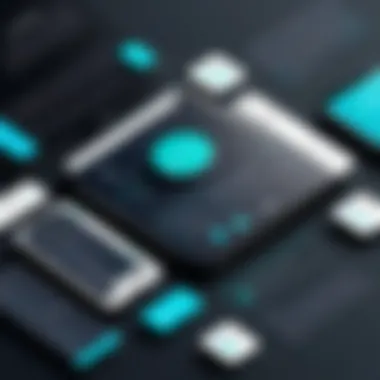

It's important to regularly analyze user feedback and app performance metrics. Implement mechanisms for users to easily report issues within the app interface. Every update should be designed to enhance functionality while prioritizing security enhancements as an ongoing task. Successful monitoring involves:
- Reading reviews and responding to user inquiries
- Addressing bugs in a timely manner
- Planning for pattern-based iteraton in future updates
Regular evaluation post-launch can keep your app relevant in the rapidly changing mobile landscape.
Conclusively, deployment strategies establish the framework for app success. Preparing for launch, adopting an effective publishing strategy, and conducting diligent maintenance are vital to achieving longevity in the mobile app ecosystem.
User Feedback and Iteration
User feedback and iteration are vital parts of the Android app development lifecycle. Mobile applications function in a dynamic environment where user preferences evolve and technological advancements arise. Therefore, listening to users after deployment is essential to ensuring the app remains effective and relevant. Users often highlight aspects of the application that might not be obvious to developers. These insights can guide crucial adjustments and enhancements, allowing for a continuously improved product. Iteration is a process that allows developers to adapt the application based on the feedback received. This ongoing loop of evaluation and improvement fixates on user satisfaction and overall performance.
Collecting User Feedback
Collecting user feedback is the foundation of the iterative process in app development. Various methods can be employed to gather this valuable information:
- Surveys and Questionnaires: These can be integrated within the app or sent out separately, directly asking users about their experiences.
- App Store Reviews: Monitoring reviews on platforms such as Google Play provides insights into user sentiment.
- Analytics Tools: Platforms like Firebase can track user behavior and highlight areas where users struggle or excel.
Focusing on user feedback broadens understanding of market demands. Users provide direct responses about features they feel are lacking or redundant. Additionally, reach diverse demographics of users to gather a wider array of perspectives that enrich data collection and deepen insights.
Implementing Updates and Fixes
Implementing updates and fixes based on user feedback necessitates careful planning and strategizing. Responses gathered must be categorized into actionable items, allowing developers to prioritize these according to urgency and relevance.
A streamlined approach could look like this:
- Prioritize feedback: Identify common themes and perform cost-benefit analysis for proposed changes to ensure selection focuses on high-impact areas.
- Development of Updates: Create design drafts and develop code for prioritized improvements following best practices. This may involve quality checks with testing tools to maintain coding standards.
- Testing Updates: Rigorous testing through both manual and automated testing practices should follow development.
Incorporating user feedback into future app iterations can simplify fixes and significantly enhance the overall functionality and user satisfaction of the application.
- Release Updates: Once tested and verified, proceed to deploy the updates in stages, monitoring for any emerging issues in the post-launch phase.
Through this cyclical approach, developers successfully navigate the changing landscape of user expectations and maintain robust engagement with their applications.
Future Trends in Android App Development
As the world of technology evolves, understanding the future trends in Android app development becomes increasingly crucial. Detecting changes in the Android ecosystem allows developers to anticipate user needs and optimize their applications accordingly. This section will explore enriching innovations and the changing paradigm of user interaction, which ultimately shapes app design and functionality.
Emerging Technologies
Emerging technologies play a vital role in steering the direction of Android app development. Several advancements are redefining what's possible, pushing the boundaries of functionality and user experience. These include:
- Artificial Intelligence (AI): AI solutions bring automation and personalization to applications. Whether it is through chatbots for customer service or intelligent recommendations based on user behavior, AI has become a standard feature in many apps. Implementing AI can drastically increase engagement rates and lead to a more personalized user experience.
- Machine Learning (ML): Closely tied with AI, machine learning offers the capability to learn from user interactions over time and improve performance accordingly.
- Augmented Reality (AR) and Virtual Reality (VR): Apps that incorporate AR or VR present a compelling experience, especially in gaming and education. As hardware becomes more powerful and accessible, these technologies will become commonplace in the Android environment.
- 5G Technology: With the rollout of 5G, apps will no longer be limited by bandwidth issues. Greater speed will enable developers to create richer media and services that users expect from modern applications. Streaming high-quality videos or presenting more interactive content is now a feasible reality.
Taking note of these trends will aid developers in staying relevant and competitive.
Changing User Expectations
User expectations have significantly shifted over the past several years. Mobile users today demand applications that are not only functional but engage them fully. Understanding these changing expectations is essential for success:
- Performance and Speed: Modern users are accustomed to instant access to information. They expect their applications to load swiftly and perform effectively with minimal lag. Applications not meeting these demands are likely to face high uninstall rates.
- Personalization: Today’s users appreciate tailored experiences. Apps that learn user preferences and offer customized content or features tend to retain users for the long term. Personalization boosts user satisfaction and engagement.
- Privacy and Security: In an age of data breaches, users are now more aware of their digital footprints. They will choose applications that prioritize high standards of privacy and data protection measures. Disclosing transparency about data usage retains trust.
- Sustainability: Many users prefer applications that are environmentally conscious. Green technology aspects in development and operations reflect well on applications meant for socially aware consumers, having a positive impact on the industry's perception.
Understanding these new user expectations will guide future development endeavors and influence design principles.
User expectations are evolving not just toward better functionality, but also toward a meaningful engagement with technology.
By keeping a finger on the pulse of emerging technologies and changing user expectations, Android app developers can differentiate their products and deliver extraordinary value.
End
The conclusion section acts as a crucial wrap-up of the entire article. It synthesizes the key themes and findings that have arisen throughout the discussion on Android app development. Providing a coherent summary gives readers a clear understanding of the insights they have gained, especially appealing to both aspiring and experienced developers.
The significance of this section lies in its ability to reiterate the major concepts discussed. A concise summary can reinforce the benefit of thorough planning, understanding user needs, and using appropriate tools effectively. For developers embarking on this journey, evaluating these key points can guide them confidently into their next projects.
Additionally, the conclusion highlights the dynamic nature of Android development. As technologies evolve, developers must stay acutely aware of trends and shifts within the marketplace to remain competitive. By embracing these changing landscapes, one can secure a solidified standing in a highly imaginative and continually emerging field.
The journey of developing Android applications does not solely end at deployment and release; it continues with user feedback and needed iterations.
Summary of Key Points
- Importance of Planning: Detailed planning lays the blueprints for success. Defining objectives, understanding the audience, and market research are foundational.
- Tools and Technologies: Developers need to become acquainted with various tools and technologies such as Android Studio, Java, and Kotlin. Keeping up-to-date with new SDKs is relevant and essential.
- Design Principles: Proper UI/UX designs that meet user needs are paramount for usability and attractiveness.
- The Development Cycle: Awareness of the complexities involved in developing core features, thorough testing processes, and deployment strategies.
- Adaptation and Iteration: Embracing user feedback is critical. Developers should never cease to evolve their applications based on user experiences.
The Road Ahead for Developers
Looking ahead, the Android development landscape is marked by rapid advances in technology and changes in user expectations. Emerging areas such as artificial intelligence and machine learning are becoming increasingly integral in creating smarter applications. Developers that harness these technologies can proceed to synthesize advanced functionalities, enhancing app performance and user interactions.
Moreover, as development shifts toward a focus on seamless user experience, the necessity for continuous improvement and adaptation becomes paramount. Understanding statistical analyses can aid in tracking usage patterns to influence future development cycles.
Finally, developers should consider forming communities and connecting through platforms such as Reddit or attending relevant workshops. This fosters understanding of current trends and enables sharing of knowledge effectively among peers.
Ultimately, enduring growth in mobile app development will stretch beyond simply creating code; it leads to crafting immersive experiences that cater profoundly to the evolving needs of users.



