Achieving Low Latency Internet: Strategies for Success


Intro
Latency is a critical aspect of internet connections that significantly influences the digital experience for individuals and organizations alike. Understanding low latency is particularly valuable in activities like gaming, video conferencing, and real-time data processing. High latency often results in delays, buffering, and less responsive interactions, which can hinder performance. In the pursuit of improvements, various strategies need to be explored, encompassing a blend of hardware optimizations, software enhancements, and network configurations. This article offers a detailed guide aimed at revealing methods to enhance and achieve low latency internet connections.
Networking Technology Importance
The world now depends heavily on internet-based communication. In various sectors, smoother connections can enhance productivity. It becomes vital to acknowledge how technological advancements in networking—such as routers, fiber optics, and Wi-Fi standards—affect latency. Therefore, adopting an integration of modern equipment, optimized infrastructure, and adept management strategies can drastically improve overall latency.
Factors Affecting Latency
Several factors contribute to latency in internet connections. Understanding these can help target specific areas for improvement. Some key areas to consider include:
- Physical Distance: The longer the data has to travel, the higher the latency.
- Bandwidth: The availability of data capacity can hinder transfer speeds.
- Router Performance: Quality and configuration of routers impact overall speed.
- Network Congestion: Heavy use by concurrent users can slow down access.
- Transfer Protocol: The protocols in use can determine efficiency in data exchange.
By pinpointing these elements, effective strategies can be put in place to remedy latency issues.
Understanding Internet Latency
Latency is a critical aspect of a fluid internet experience, yet it is often neglected. This section aims to clarify what latency entails and why low latency is vital for users, especially in activities demanding real-time interaction. Understanding internet latency allows individuals and organizations to make informed decisions, optimizing their networking strategies for various needs. Essential factors affecting latency as well as solutions for its mitigation will also be explored, leading to overall better digital interaction.
Definition of Latency
Latency can be defined as the time it takes for a data packet to travel from its source to its destination and back again. This round-trip time (RTT) is vital in measuring real-time communications over the internet. High latency can result in delays or lags in data transmissions. Latency is expressed in milliseconds (ms), where lower values indicate superior performance. It is influenced by distance, the number of devices that process data, and the Queueing in networks.
Importance of Low Latency
Accomplishing low latency is pivotal for various online tasks. Real-time applications like gaming, video conferencing, and live streaming rely heavily on a fast response time. High latency can lead to frustrating experiences, such as lag in gaming or delays during a video call. For businesses that require immediate data transfer, low latency is equally crucial. When evaluations are necessary, having minimal delay ensures timely decision making. Organizations experiencing regular latency drops could find they lose efficiency as well as customer satisfaction. In this digital age, not prioritizing low latency may result in adverse consequences affecting both personal and professional scenarios.
Common Causes of High Latency
High latency can stem from multiple sources, impacting the overall internet experience negatively. Some common causes include:
- Distance Between Devices: The farther the data travels, the longer it takes to reach its destination.
- Network Congestion: High traffic can slow down the transmission, as multiple users share bandwidth.
- Poor Network Configuration: Improperly set routers or switches can introduce delays in the data flow.
- Faulty or Outdated Hardware: Devices that are unable to process data efficiently lead to high latency levels.
- Internet Service Provider (ISP) Latency: The inherent latency from an ISP's network can vary widely depending on their infrastructure.
Identifying these common issues helps in addressing strategies that enhance overall latency.
Evaluating Your Current Internet Connection
Evaluating your current internet connection is crucial in the journey towards achieving a lower latency experience. Understanding the state of your connection provides insights into parameters such as speed, stability, and overall performance. With the increasing reliance on online activities—be it gaming, video watching, or remote work—knowing where issues might arise facilitates effective troubleshooting and enhancements. The right evaluations help you identify immediate fixes while also pointing of further optimizations overall system.
Running a Latency Test
Latency tests are a practical way to measure the effectiveness of your internet connection at a specific moment. Various tools and online services can provide these insights. Some famous platforms for testing include Speedtest by Ookla and Pingtest. To conduct a test, simply visit one of these websites and follow the on-screen instructions. It generally requires just a few clicks. A successful test results in metrics for download speed, upload speed, and crucially, latency or ping time.
Regular testing allows you to monitor performance over time, helping gauge effectiveness after implementing improvements. It is important to run tests at different times and conditions to obtain an accurate picture of your service quality. Consider peak usage hours when evaluating results, as they may reflect varied congestion in your router or internet service provider.
Analyzing Results
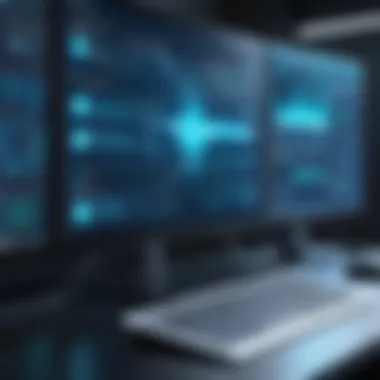

After performing a latency test, it crucial to carefully analyze the results. Typically, this includes looking at measurable metrics like milliseconds for latency. As a general rule, latency below 20ms is considered excellent, while anything above 100ms starts to become noticeable in real-time applications.
In understanding results:
- Ping time indicates responsiveness. Lower numbers are better.
- Download speed influences how fast data transfers. Linked closely resembles latency and can help find balance in expected outcomes for ordinary tasks.
- Upload speed has bearing for conferencing needs or gaming, particularly for streaming and voice control functions; high upload speed reduces transmission bottleneck, assuring more fluid interactions.
Evaluating these aspects against not just gaming or streaming standards provides further clarity on current setups.
Identifying Problem Areas
Identifying problem areas is the key in the next step after analysis. There can be multiple sources of latency in your network configuration. Below are some common problem areas to investigate when results arrive higher than asked:
- Physical setup
- Network Congestion
- ISP issues
- Device Configuration
- Placement of router influences signal reach.
- Interference from walls or appliances can affect performance.
- Certain times will trigger congestion.
- Devices using excessive bandwidth lead to slower connections.
- Sometimes, your service provider limits your bandwidth, regardless of whatever connection speeds estimated.
- Old hardware or poor network settings can severely affect performance.
Regularly evaluating your internet connection lays the groundwork for policies and improvements. Overall understanding elevates actionable considerations driving you help for achieving superior low latency internet connections.
Optimizing Home Network Configuration
Optimizing home network configuration is a critical step towards achieving low latency internet connections. A well-organized network not only increases speed but also minimizes delays caused by various factors in the environment. Proper configuration can considerably enhance the user experience, especially for data-intensive tasks like gaming or video streaming. Understanding specific elements such as device placement, connection types, channel selection, and quality settings can play a vital role in optimizing performance.
Router Placement
The position of your router can significantly influence the quality of your network. A central location within a space is generally more effective. This allows the signal to reach more areas of the home without obstructions. Avoid placing the router near metallic objects or thick walls, as these can weaken the signal.
Additionally, keep the router elevated if possible. Placing it on a shelf rather than the floor can enhance its reach. Today, many people integrate smart home devices; ensuring a strategic placement of the router helps minimize latency across connected devices. Proper router placement not only serves to optimize speed but also improves reliability in your network.
Using Wired Connections
Wired connections remain superior in consistency and speed compared to wireless setups. Leveraging Ethernet cables reduces interference issues that commonly plague Wi-Fi signals. For tasks that require stable connections, using wired setups can result in lower latency.
Especially with activities needing stability, like competitive gaming or live streaming, a wired connection minimizes the risk posed by fluctuating wireless signals. To maximize this, ensure you are using proper ethernet cables like Cat 6 or above. These cables provide higher throughput while ensuring lower attenuation.
Channel Selection and Frequency Bands
Channels are essential to consider. Wi-Fi operates on different channels that can often overlap, which leads to interference and increased latency. Many routers automatically select a channel, but manual selection often yields better results.
Also, utilize the correct frequency band. For example, 2.4 GHz has a longer range but is usually slower and more congested. In contrast, the 5 GHz band offers better speed over shorter distances. Choosing the correct channel and frequency band is crucial for a stable and quick connection.
Quality of Service (QoS) Settings
Quality of Service, or QoS, is a significant tool that prioritizes internet traffic for particular applications or devices. Specifically assigning bandwidth to items like video calls or gaming ensures seamless usage, even if the network is under heavy load.
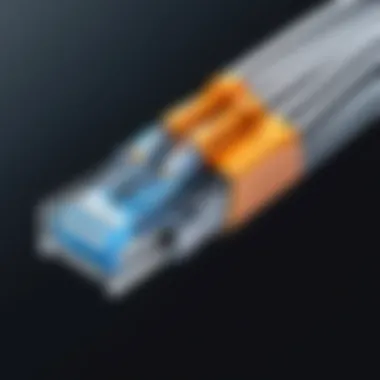

Configuring QoS is typically done through the router’s admin dashboard. Users can often prioritize devices that need stable connections while deprioritizing less important tasks like updates or downloads. Properly managing QoS can be a decisive advantage in consistent performance and achieving low latency outcomes.
By fine-tuning network settings and making specific configuration adjustments, individuals can ensure that their overall internet experience meets or exceeds their needs, efficiently reducing latency through proper management.
Choosing the Right Internet Service Provider
Choosing the correct Internet Service Provider (ISP) is pivotal in minimizing latency while using the internet. An optimal ISP not only speeds up your connections but also ensures reliability, essential for daily online activities such as streaming, gaming, or video conferencing. A subpar ISP can introduce higher latency levels and instability, leading to disrupted communications and a frustrating user experience. Therefore, it is vital to research and select an ISP that aligns with your specific requirements.
Comparing Providers
When assessing ISPs, comparing features, performance, and pricing is key. Here are important factors to consider when evaluating ISPs:
- Speed plans: Look for ISPs that offer speeds sufficient for your browsing needs. Packages vary widely, so evaluate the maximum download and upload speeds.
- Latency performance: Some providers may offer lower latency under conditions often not mentioned explicitly. Ensure you inquire about latency metrics where possible.
- Reliability: Investigate each ISP's track record of uptime. Consistent connectivity negates the risks associated with lag and interruptions.
- Installation and equipment fees: Consider not just the monthly fee but also any hidden costs for equipment rental or installation.
Evaluating Package Options
ISPs generally have various package options. Evaluating these deals beyond just price can vastly influence your experience. Consider the following:
- Data caps: Make sure the selected plan does not impose strict data limits. Exceeding these limits often results in throttled performance, contributing to increased latency.
- Contract terms: Scrutinize the terms—erenewal options and initiation fees can vary significantly. Flexibility might be vital, especially with quickly evolving technology.
- Diverse plans: Sometime, ISPs might offer special packages for gamers or businesses. These plans often prioritize lower latency and faster speeds.
Reading Customer Reviews
Customer reviews provide practical insight into the reliability and performance of ISPs. Utilize forums and platforms like Reddit or dedicated consumer review websites to research:
- Real user experiences: Understanding the gaps between promised performance and actual results from users helps gauge if a network supports low latency well.
- Responsive customer service: The ISP’s willingness to handle issues and answer concerns speaks volumes about its service quality.
- Common review themes: Identify recurring problems or positives mentioned across reviews to get a clearer picture of potential challenges and advantages with a provider.
"Performance is good not just because it is fast, but also because it's consistent and reliable."
By considering these aspects thoroughly, you enhance the likelihood of achieving a low latency internet connection conducive for your needs.
Advanced Techniques for Reducing Latency
Achieving low latency in your internet connections can be a game-changer. As technology progresses, users increasingly seek reliable, fast access to digital services. Advanced techniques provide methods to refine your network performance significantly, aiming for quicker data transmission and improved response times.
These strategies not only enhance individual experiences but also ensure organizations maintain smooth operations. By implementing these techniques, you can mitigate latency issues caused by several factors like geographical distance, server response time, and bandwidth constraints.
Using VPNs Effectively
Virtual Private Networks, or VPNs, are often misunderstood tools when it comes to latency. While VPNs can add encryption, they can slow down your connection if improperly configured. The right approach can minimize latency in specific scenarios.
- Choose the Right Server: The geographical distance between your location and the VPN server greatly affects performance. Selecting a server closer to your actual location helps reduce delay.
- Select a Fast VPN Protocol: Protocols like OpenVPN or WireGuard typically offer better performance than older protocols. Ensure your VPN solution offers these options for reduced latency.
- Avoid Overloaded Servers: If a server is too busy with users, this can cause increased latency. Those who pay attention to network congestion report better performance in their connections.
Implementing Content Delivery Networks (CDNs)
Content Delivery Networks distribute data across different locations worldwide. This proximity to users can be crucial in reducing latency. Here’s how to deploy CDNs effectively:
- Choose a CDN Provider: Research and select a reliable provider that has servers distributed across your primary user locations. Some popular options include Akamai, Cloudflare, and Amazon CloudFront.
- Cache Content: Caching is crucial. Frequently accessed data can be saved on the CDN nodes, thus, enabling faster retrieval by sending the content to end-users from the nearest server.
- Optimize Your Resources: Ensure that resources such as images, scripts, and other assets are optimized for delivery. Compressed files load faster and, as they do this, it enhances overall performance and reduces latency.
Optimizing TCP Settings
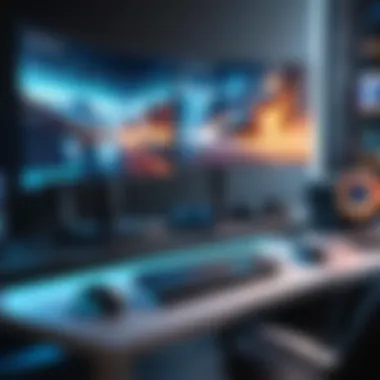

Transmission Control Protocol (TCP) settings determine how data is sent over a network. By tweaking these settings, you can achieve noticeable latency reductions.
- Increase the TCP Window Size: The TCP window size determines how much data can travel before requiring acknowledgment. A larger window allows more data to be sent at once.
- Adjust TCP Delayed Acknowledgments: Tuning delayed acknowledgments can provide better response times, thus improving the latency. However, careful testing is needed to identify the correct settings.
- Enable Selective Acknowledgments: This fallback mechanism helps improve performance by only acknowledging packets that have been received, thus allowing for more efficient transport.
Effective implementation of these advanced techniques is crucial for achieving low latency. The focus on protocol efficiency, connection diamonds, and optimal resource usage ensures long-term stability in your connectivity and speed.
Maintaining Low Latency Over Time
Maintaining low latency over time is significant in achieving consistent internet performance, especially in environments where real-time data processing, gaming, or video conferencing are critical. The effectiveness of strategies relies on regular engagements with both the environment and technology. With the rapid development in internet technologies, even minor oversights can lead to devastating latency increases. Thus, understanding specific maintenance actions is fundamental.
Regular Network Health Checks
Regular network health checks serve as a proactive measure to identify potential issues before they escalate. These checks typically involve testing your internet speed, assessing the status of your hardware, and examining signal strength across devices. This continuous oversight helps create a quality guideline regarding latency. Perform at least monthly checks to keep your system operating smoothly.
- Speed Tests: Utilizing tools like Speedtest.net or similar, monitor the latency and overall speed. Record the data and observe noticeable delays.
- Signal Scan: Check connected devices for firmware updaes and settings optimization. Devices that show abnormal latency may need individual assessments.
- Connectivity Analysis: Identify spots in your home network. Stress-test devices to see if any compromise performance.
Updating Hardware and Software
Technological advancements give rise to hardware and software updates that often have a positive impact on latency. By keeping your devices current, you can utilize improved performance functionalities. For hardware, consider components that directly manage latency. This typically includes your modem, router, and network interface cards.
- Routers: Take time to replace older models with newer ones. Look for routers with advanced methodologies likes MU-MIMO. It enables multiple devices to communicate efficiently without interfaces.
- Modem Updates: Ensure compatibility with your ISP for latest technology standards. This guarantee suffices to avoid bottlenecks.
- Software Routines: Update your desktop operating system, or router firmware regularly. Improvements in these areas can minimize latency issues significantly.
Monitoring Bandwidth Usage
Monitoring bandwidth usage is essential in correctly managing connections and their required data. Unattended devices can consume huge amounts of data leading to congestion which may increase latency. Tools or software can help in transparent tracking of data consumption.
- Application Audits: Know what applications are actively using bandwidth. Websites, peer-to-peer applications, and streaming services require considerable bandwidth and might also use numerous concurrent connections in session.
- Setting Limits: Do not allow background apps performing heavy data-crunching processes to run without supervision. Developing guidelines on usage access can prevent lapses from inadvertently consuming bandwidth during critical activities.
- Hardware Monitors: Using applications like GlassWire gives visual bandwidth management. You can see which apps use most resources and adjust accordingly.
It is key to ensure understandinn of home networking situations at all times, it helps create a better and consistent user experience.
By engaging continuously with network checks, performing updates, and managing bandwidth judiciously, one sets the stage for stronger and more resilient low-latency connections. In digital environments that demand precision and speed, maintaining low latency is not simply benefit but a necessity.
End and Future Considerations
In summary, maintaining low latency is crucial for an optimal online experience. It impacts many activities such as streaming, online gaming, and professional communications. Reviewing the strategies discussed earlier is essential to consistently keep latency levels down. Even small adjustments can make a difference.
Here are some specific elements to consider regarding the future of low latency internet connections:
- Evolving Technology: The rapid advancement in technology, including hardware and network innovations, greatly influences latency. For instance, the rollout of 5G networks presents opportunities for substantially lower latency compared to existing 4G networks.
- Increased Demand: As more embedding technologies consume higher bandwidth, the expectation for low latency will rise. Users will seek faster connections to secure their communications and stream seamlessly.
- Emerging Applications: Technologies like augmented reality (AR), virtual reality (VR), and real-time collaboration tools advance continuously. They rely heavily on low latency to function optimally.
As we navigate this evolving landscape, it is critical to remain aware of developments that can offer improvements over current systems and support more efficient data transmission.
Summary of Key Points
- Lowest latency enhances user experience through faster communications.
- Detailed strategies include optimizing hardware, improving software configuration, and choosing appropriate ISPs.
- Internet networks face increasing complexities that require constant evaluations and cuttoing-edge upgrades.
All these aspects work collectively to help enhance the all-rounded qualities of a networking environment in different settings.
Future Trends in Internet Technology
It is important to be cognizant of emerging trends shaping the future of internet technology. The landscape is constantly changing with the possibility of virtually eliminating latency altogether. Enhancements in router technology and wider use of satellite internet services, like those offered by SpaceX’s Starlink, can lead to revolutionary improvements in connection quality.
Also noteworthy is the growing reliance on artificial intelligence for network management. AI can help predict latency issues and automate solutions, thus maintaining a continuous low latency experience. Furthermore, ongoing research into optical fiber networks holds promise for unrestricted data flow in the future.
As technology continues to shift, staying resilient and adaptable means readying for upgrades when they arise, ensuring a sustained optimizing experience as user demands evolve.



