Mastering Time Series Analysis Using Excel


Intro
Time series analysis is not just a statistical technique; it's a crucial methodology that can unveil the patterns lurking in historical data. Using Excel for this purpose makes sense, considering its accessibility and the powerful tools it provides. Whether you’re tracking sales over time, analyzing stock market trends, or studying climate changes, understanding how to analyze time series data can help you make informed decisions.
Here, we’ll cover the meat of the matter: theoretical foundations, statistical methods, and visualization techniques available within Excel. Each of these aspects plays a pivotal role in drawing meaningful insights from your time-dependent data. With this knowledge, you'll not only enhance your analytical skills but also elevate your decision-making capabilities.
Prologue to Time Series Analysis
Time series analysis is like holding a magnifying glass to the patterns and trends that play out over time. In today's fast-paced world, understanding those patterns isn't just useful; it's essential. The ability to sift through historical data and predict future behaviors gives businesses and professionals a significant edge. For instance, consider how retail businesses utilize time series data for inventory management or how finance teams analyze stock price changes over specific periods.
Definition and Importance
At its core, time series analysis involves collecting data points indexed in time order. This methodology plays a pivotal role in identifying the intricacies within data sets that change over consistent time intervals, such as daily, weekly, or monthly cycles. The importance of this analysis spans several dimensions:
- Decision Making: By assessing past behaviours, stakeholders can make informed predictions, guiding strategies and operational decisions.
- Identifying Trends: Long-term movements can easily be spotted, helping businesses launch new products at the right moment or discontinuing those that no longer pique interest.
- Benchmarking: Historical data allows for measuring performance effectively, establishing realistic targets for future growth.
Understanding these fundamentals of time series analysis equips professionals with the knowledge to leverage Excel's powerful functionalities effectively. Excel becomes an ally in dissecting data, streamlining analyses that might otherwise be tedious and intricate.
Applications Across Industries
The sway of time series analysis can be felt across multiple industries; it's not just a one-trick pony. Here are several key sectors where the impact is particularly pronounced:
- Finance: Analysts closely monitor stock prices and economic indicators, employing time series techniques to forecast market trends and assess investment risks.
- Healthcare: Patient admission rates, disease outbreak cycles, and resource utilization are analyzed to improve healthcare delivery.
- Retail: Businesses track sales data, adjusting inventory strategies based on seasonal patterns and consumer demand changes.
- Manufacturing: Production schedules benefit from analyzing historical data about equipment usage and maintenance, minimizing downtime and optimizing efficiency.
In sum, the versatility of time series analysis cannot be overstated. It is a foundational tool that empowers professionals to make data-driven decisions that can lead to transformative outcomes in their respective fields. As we continue this exploration into time series analysis within Excel, we will see how to wield this tool to extract actionable insights.
Understanding Time Series Components
Understanding time series components is vital for anyone delving into data analysis, especially when employing tools like Excel. Time series data consists of observations collected over time, and analyzing its components helps uncover patterns that can inform effective forecasting and decision-making. Let's break this down into its core elements: trend, seasonality, cyclic patterns, and irregular variations.
Trend Analysis
Trend analysis focuses on the long-term movement in time series data. Understanding trends is crucial because it helps you identify the overall direction in which your data is heading. For example, if you're tracking sales data, observing an upward trend could suggest growing demand or successful marketing strategies. This could lead to adjustments in inventory or further marketing investments.
Key considerations for trend analysis include:
- Time Period: Select a relevant period to observe significant trends; otherwise, you may miss important developments.
- Determinants: Trends can be influenced by various factors such as market conditions, economic factors, or even consumer preferences.
Seasonality Effects
Seasonality refers to fluctuations that occur at regular intervals due to predictable related factors. These could be annual, quarterly, monthly, or even weekly cycles. For instance, retail businesses usually experience higher sales during holidays, while ice cream sales spike during summer. Recognizing these patterns can help businesses prepare better and optimize their resources.
A couple of benefits of understanding seasonality include:
- Better Forecasts: By anticipating seasonal changes, businesses can make more informed predictions.
- Resource Allocation: Companies can allocate staff and inventory according to anticipated demand spikes, minimizing waste.
Cyclic Patterns
Cyclic patterns are somewhat harder to pinpoint since they are not tied to fixed intervals but depend on various economic factors. For instance, an economy may experience cycles of expansion and contraction based on broader changes. Understanding these patterns is more complex and may require an understanding of external influences such as market crashes or political changes.
Considerations when analyzing cyclic patterns include:
- Long-Term Monitoring: These patterns can unfold over several years, calling for prolonged observation.
- External Influences: Be aware of macroeconomic factors that lead to these cycles, as they are not always predictable.
Irregular Variations
Irregular variations are unpredictable changes in your time series data, often caused by unforeseen events like natural disasters, political upheaval, or sudden market shifts. These variations can distort your analysis if not adequately accounted for.
"Understanding irregular variations helps you adjust your analyses appropriately. It's like calibrating your compass when faced with unexpected turns on a journey."
Here's how to handle these variations effectively:
- Data Cleaning: Remove outliers and adjust for anomalies to get a clearer picture.
- Sensitivity Analysis: Utilize tools like scenario analysis to understand how disruptions may affect projections.
Setting Up Data in Excel
Setting up data in Excel is a cornerstone of effective time series analysis. The process not only determines how well you can analyze the data but also impacts the validity of your results. Accurate data organization sets the stage for smooth analyses, allowing analysts to dive deep into trends, patterns, and predictions.
The first thing to consider when approaching this task is that time series data is inherently structured around time. Whether it’s daily temperatures, stock prices, or monthly sales figures, having your data properly laid out is crucial. It ensures that Excel's functions can interpret your data the right way.
Importing Time Series Data
Importing time series data correctly is the initial step to fruitful analysis in Excel. There are various methods for this, depending on the origin of your data. You can manually enter data into the spreadsheet, which is suitable for small datasets, or import it from various external sources like CSV files or databases. Here are some notable approaches:
- Copy & Paste: For small datasets, copying directly from a source and pasting it into Excel can be quick and straightforward.
- Using Excel's Import Wizard: Excel has built-in functionality that allows users to import data from various formats. Access this feature from , then choose the appropriate option, like .
- Connecting with Databases: Excel can connect to databases such as SQL Server or Oracle. This approach is beneficial for larger datasets, enabling real-time data access.


It's important to check data integrity upon import, ensuring all data points are in place and no rows or columns are lost in the transition. The accuracy of insights derived from this data heavily depends on this stage.
Structuring Data Tables
After importing, the next step is structuring your data tables appropriately. This doesn’t just mean throwing your numbers into random cells; how you arrange your data can significantly affect how easily you can analyze it.
- Time in One Column: Always place your date or time information in its separate column. This allows for straightforward referencing when performing calculations.
- Labeling: Clearly label each column with concise headers. This is necessary for clarity, especially if multiple datasets are being analyzed concurrently.
- Sorting Data: Arrange your data chronologically. A well-ordered dataset allows Excel’s analytical functions, like moving averages or time-based functions, to operate efficiently.
Utilizing Excel's table feature can help manage your data tables, making it easier to manipulate and analyze the information when needed.
Date Formats and Time Stamps
Handling date formats and time stamps is another crucial aspect when setting up data. Excel has specific date formats, and understanding these can save you from unwarranted confusion later on.
- Using Standard Formats: Always ensure that dates are entered in a format that Excel recognizes. Formats like or are common, but you can also customize according to your locale settings.
- Avoiding Text Formats: If you enter dates as text, you will face a mountain of issues later. Excel won’t be able to correctly apply time series functions, leaving you grappling with mismatched data.
- Timestamp Considerations: For higher granularity, timestamp all data points. This means including hours, minutes, and seconds where applicable. This is especially important if you’re working with more granular data such as stock trades that can vary widely within a day.
Epilogue
Setting up data in Excel for time series analysis is not just a mundane task; it’s the foundation of your entire analysis. Every step, from importing data to structuring tables and correctly formatting dates, determines how smoothly your analysis will proceed. Getting these elements right from the start dramatically improves your chances for insightful, actionable results.
Visualizing Time Series Data
Visualizing time series data is a cornerstone of effective data analysis. The adage "a picture is worth a thousand words" rings particularly true in this context, as graphical representations can uncover trends and patterns that numbers alone may conceal. When analyzing time series data, visualization aids in the understanding of the temporal behaviors intrinsic to the data. It also serves as a powerful communicative tool, allowing you to convey insights succinctly to various stakeholders.
One of the crucial benefits of visualization in time series analysis is its ability to highlight relationships and shifts over time. For instance, a well-constructed chart can instantly display shifts in customer demand, revealing seasonal peaks or unexpected declines. Considering different visualization techniques is essential, as each can provide unique insights depending on the data's nature and the context of the analysis. To properly visualize your data, several considerations come into play, such as scale, orientation, and the type of chart that best captures the data's story.
Creating Line Charts
Line charts are somewhat of a classic in the realm of time series visualization. They effectively represent data points over a continuous timeline, making them ideal for tracking changes and trends. The simplicity of a line chart allows for quick comparisons across various time intervals, be it days, months, or years.
To create a line chart in Excel, start by organizing your data properly—ensure that your time variable is in one column, while the corresponding values are arranged next to it. Select your data, navigate to the Insert tab, and choose the Line Chart option. Just like that, you have a visual representation that can highlight upward or downward trends with ease.
Pro tip: Always label the axes, because a clear context helps your audience understand what they're looking at. Don’t forget, using distinct colors or markers for multiple datasets can add clarity to your line chart.
Using Scatter Plots
Scatter plots offer a different lens through which to analyze time series data. While line charts emphasize continuity, scatter plots shine a light on individual data points, making them advantageous when looking for correlations among variables. In scenarios where you're detailing how one variable influences another over time, scatter plots can be especially enlightening.
For instance, if analyzing advertising expenses against sales revenue over a series of months, plotting the two variables in a scatter plot can reveal potential relationships that might not be evident in a line chart. In Excel, creating a scatter plot involves a similar process: select your data, go to the Insert tab, and click on the Scatter Plot icon. Ensuring you choose appropriate scaling is vital here as it can impact the interpretation of the plot.
"Data visualization is much more than just creating pretty pictures; it’s about telling a story with your data."
Enhancing Charts with Annotations
Charts may tell stories, but annotations breathe life into them. Adding annotations—be it comments, highlights, or marks—enriches your visualizations, providing the context needed for viewers to grasp important insights. These enhancements can guide your audience through the significant events that may impact the data, such as marketing campaigns or unexpected downtimes.
To enhance your charts in Excel, simply click on the specific data point or area to add your annotation. You may also utilize callouts or shapes for emphasis. This not only makes the information more digestible but also invites engagement from the viewer, encouraging them to ponder potential implications or subsequent actions.
In summary, effective visualization of time series data transforms raw numbers into insightful narratives. Utilizing a combination of line charts and scatter plots, while enhancing them with thoughtful annotations, ensures that your analysis is accessible and meaningful to a broad audience. This visual approach not only elevates your analytical capabilities in Excel but also equips you for clearer communication in your professional environment.
Statistical Analysis Techniques
Moving Averages
Moving averages are a staple in the analytical toolkit. They serve to smooth out fluctuations in data, allowing analysts to focus on the broader trends. By taking an average of data points over a specified period, one can reduce the impact of random variations. This can be crucial when one is looking for long-term trends rather than short-term volatility.
Why Use Moving Averages?
- Trend Identification: Simple and easy to interpret, moving averages help in spotting the direction of the trend.
- Noise Reduction: They minimize noise, making signals clearer in a cluttered dataset.
- Comparison: Moving averages can be used to compare multiple datasets or different time periods effectively.
To implement this in Excel, you can use the AVERAGE function across a sliding range of data points. For instance, a three-period moving average for data in cells A1 to A10 could use:
for the first average, and then drag this formula down to calculate the subsequent averages.
Exponential Smoothing
Exponential smoothing takes us a step further by applying decreasing weights to past observations. The most recent data points carry more influence compared to older ones. This technique is invaluable when the most current data is deemed more relevant for forecasting future values.
Benefits of Exponential Smoothing
- Adapts Quickly: Changes or shifts in trend are picked up rapidly due to the emphasis on recent data.
- Simple Implementation: It is straightforward to apply right in Excel using built-in functions. You can use the exponential smoothing feature in the Data Analysis Toolpak, which helps to minimize the complexity.
- Forecasting: Excellent for short-term forecasts where quick adaptability is vital.
To apply this in Excel, navigate to the Data tab, select Data Analysis, and choose Exponential Smoothing. Input your range of data and the smoothing factor, often denoted as alpha. A value closer to 1 leads to more emphasis on recent data.
Autoregressive Integrated Moving Average (ARIMA)
Autoregressive Integrated Moving Average, or ARIMA, is a more complex but powerful statistical method. It combines aspects of autoregression (AR), differencing (I), and moving averages (MA) to provide a model that can capture a range of behaviors found in time series data.
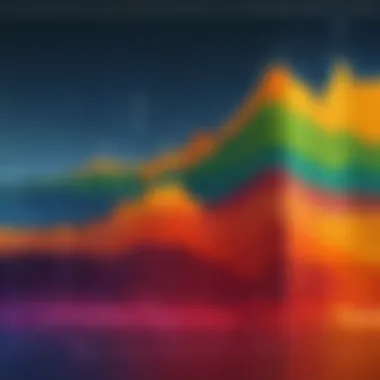

Key Aspects of ARIMA
- Flexibility in Modeling: ARIMA models can capture trends, cycles, and even seasonality through seasonal ARIMA (SARIMA).
- Data Requirements: Before applying ARIMA, one must ensure the data is stationary, meaning you should address trends and seasonality first—this often involves differencing the data.
You can set up ARIMA models in Excel using certain macros or VBA scripts, or by exporting your data to more advanced statistical software if the complexity is too high for immediate Excel implementation.
Remember that the success of forecasting heavily relies on the chosen model. Each technique brings its own strengths and weaknesses. Therefore, understanding the context and the specifics of your dataset is crucial in making the right choice.
These statistical analysis techniques—moving averages, exponential smoothing, and ARIMA—are not just numbers and formulas; they are avenues leading to informed decision-making and strategic insights. Each method can unveil different facets of the data, helping both budding analysts and seasoned professionals alike.
Interpreting Time Series Results
Interpreting time series results is a fundamental aspect of analyzing trends and making informed decisions. It allows analysts to gauge the significance of their findings, ensuring that the conclusions drawn from data are well-founded. This section delves into the nuances of understanding output metrics and the critical role that confidence intervals play in time series analysis.
Understanding Output Metrics
Output metrics form the backbone of any time series analysis, providing tangible numbers that summarize the model's predictive capabilities. These metrics help in evaluating the accuracy and reliability of forecasts. Common metrics include Mean Absolute Error (MAE), Root Mean Squared Error (RMSE), and Mean Absolute Percentage Error (MAPE). By understanding these metrics, analysts can determine how well their model performs compared to actual observations.
- Mean Absolute Error (MAE) provides a straightforward way to assess average disparity between predicted and actual values, giving a sense of typical error without emphasizing large discrepancies too much.
- Root Mean Squared Error (RMSE), in contrast, weighs larger errors more heavily, making it useful in scenarios where significant deviations carry more consequences.
- Mean Absolute Percentage Error (MAPE) delivers the error in percentage terms, offering a relative measure of accuracy that can be particularly helpful for comparison across different datasets.
Each of these metrics carries its own implications for decision-making, guiding the analyst towards the most reliable predictive approach. Thus, a thorough comprehension of these output metrics can enhance the quality of insights drawn from the data.
Significance of Confidence Intervals
Confidence intervals provide a range of values within which we can be reasonably certain that the true parameter of interest lies. They add a layer of robustness to analysis by quantifying the uncertainty inherent in any estimation process. For instance, when a forecast predicts the sales figures tomorrow, the confidence interval around that forecast will indicate the expected variability.
- The width of the confidence interval can either support or question the reliability of predictions. A narrow interval signifies higher confidence in the estimation, while a wider interval suggests greater uncertainty.
- Analysts often set these intervals at standard levels, such as 95% or 99%, depending on the degree of confidence required for the analysis.
"In essence, confidence intervals are like a security blanket for analysts; they outline the bounds of expectation within which future outcomes should comfortably fall.”
By incorporating confidence intervals into time series analyses, one can communicate not just predictions but also the reliability of those predictions. This is crucial, especially for decision-makers relying on data to formulate strategies. In situations involving investments or resource allocation, having a clear understanding of certainty around forecasts can prove invaluable.
Ultimately, interpreting and understanding time series results hinges on a careful analysis of output metrics and the application of confidence intervals. Armored with these insights, professionals in programming, technology, and data science can make well-informed decisions and navigate the complexities of time series analysis with greater assurance.
Forecasting Future Trends
Forecasting future trends is at the heart of time series analysis. This process helps analysts project future values based on historical data, making it invaluable for decision-making in various fields such as finance, marketing, and operations management. Good forecasts allow organizations to anticipate changes, improve inventory management, and allocate resources more efficiently. They can also inform strategic planning and risk management.
When approaching forecasting, several key elements must be considered:
- Data Quality: Ensuring the underlying data is accurate and free from anomalies plays a crucial role in the reliability of forecasts.
- Choice of Model: Different statistical models can yield different results. Selecting an appropriate method based on the data characteristics can vastly improve forecast accuracy.
- Incorporating External Factors: Sometimes, trends are influenced by external events. Ignoring these could lead to significant forecasting errors. Factors like economic conditions, seasonality, and sudden market shifts need careful consideration.
One significant benefit of forecasting is its ability to transform uncertainty into informed decisions. As the old saying goes, "an ounce of prevention is worth a pound of cure." When organizations have foresight, they can better position themselves against potential challenges and take advantage of upcoming opportunities.
Creating Forecasts in Excel
Crafting forecasts in Excel is more straightforward than one might think. With robust built-in functions, Excel allows users to apply various forecasting techniques with ease. Here’s a step-by-step approach to creating forecasts:
- Prepare Your Data: Start by organizing your time series data. Each row should represent a time interval, and the values you want to predict should be in adjacent columns.
- Select the Right Function: Excel offers functions like for linear trends or for exponential smoothing. These can help you analyze data trends and project future values.
- Insert Your Function: Click on a blank cell and utilize the chosen function. For instance:
- Refine Your Forecast: Test different functions to compare results. Fine-tuning your model to address specific anomalies or fluctuations in the data can lead to improved predictions.
- Visualize the Results: Use charts to display both your historical data and your forecasts for a clearer visual representation. A line chart often does the trick.
Adjusting for Anomalies
No dataset is without its quirks. Anomalies, or outliers, can significantly skew forecasting results if not handled properly. Here are some considerations and techniques for adjusting forecasts in the presence of anomalies:
- Identify Anomalies: The first step is to detect unusual data points. Various methods can help, including visual inspections and statistical tests.
- Decide on a Strategy: You have several options for dealing with these anomalies:
- Test and Validate: After making adjustments, it's important to re-run your forecasts and validate how those corrections affected predicted values. This iterative process helps fine-tune your model further.
- Transformation: Sometimes applying a mathematical transformation can normalize the data.
- Removal: If certain anomalies are deemed errors, consider removing them, but be mindful of how this might affect your overall dataset.
- Adjustment: You could keep the anomalies in place but adjust their impact using weighted averages or damping methods.
Ensuring the integrity of your time series data is critical in achieving reliable forecasts. Even a small mistake can cascade into significant issues, leading to misunderstandings about future business scenarios.
In summary, forecasting future trends involves not only creating predictions based on existing data but also fine-tuning those forecasts to ensure they reflect reality as closely as possible. Understanding how to leverage Excel’s functions alongside effective methodology can prepare analysts to face their business challenges head-on.
Tools and Functions in Excel for Time Series Analysis
When it comes to examining time series data, the tools and functions available in Excel play a critical role in driving both insights and decision-making. Without a firm grasp on these features, analysts could find themselves in a quagmire of confusion, unable to unravel the intricacies of the data at hand. This section will delve into the built-in functions and additional add-ins that empower users to handle time series analysis efficiently. Understanding these elements is essential for anyone seeking to glean actionable insights from their time-related data.
Built-in Functions Overview
Excel boasts a variety of built-in functions tailored for time series analysis. These functions simplify complex calculations and allow users to analyze trends, forecast future values, and interpret patterns in an organized manner. Some standout functions include:
- FORECAST: Ideal for predicting future values based on existing data points, this function uses linear regression to make its predictions.
- TREND: Similar to FORECAST, the TREND function calculates linear trends within the data, offering a clear view of where things are headed.
- AVERAGE: To comprehend the overall behavior of a dataset, the AVERAGE function is invaluable for calculating mean values over specified periods.
- STDEV.S: This function helps gauge the volatility in your dataset. It calculates the standard deviation, offering insights into the consistency of the data points.
Moreover, when employing these functions, it’s crucial to not overlook date formatting and range selection, as inaccurate entries can lead to misleading results. As you work through your analyses, consider the context of your data; whether it’s daily sales figures, monthly temperature records, or yearly population statistics, tailoring your approach to your specific dataset can make a world of difference.


Tip: Regularly testing the accuracy of your formulas during analysis saves time and prevents cascades of errors from snowballing further down the decision-making process.
Add-ins for Enhanced Analysis
While Excel’s built-in functions provide a solid foundation for time series analysis, there are various add-ins that can take your analysis to the next level. These tools integrate with Excel to offer enhanced functionalities and additional analytical capabilities. Some noteworthy add-ins include:
- Solver: This optimization tool helps in finding the best solution for problems concerning constraints, making it great for regression and forecasting issues in time series data.
- XLMiner: It is a comprehensive data mining add-in for Excel, capable of conducting time series forecasting which utilizes advanced statistical techniques.
- Analysis ToolPak: A classic add-in that allows for complex data analysis, it includes functions for regression, moving averages, and more, making it an incredible time-saver for detailed analysis tasks.
- Power Query: While not specifically designed for time series, it enhances data preparation. Cleansing and transforming data sets for analysis can streamline your workflow and improve the quality of the insights extracted.
Using these add-ins, it’s possible to tackle larger datasets and perform analyses that would be cumbersome with standard Excel functions alone. Nevertheless, one should ensure that these tools align well with the specific requirements of their analysis tasks, as it’s not just about having tools—it's about using the right tools effectively.
Best Practices for Time Series Analysis
When diving into time series analysis, it’s easy to get tangled in the weeds of data and complex calculations. However, adhering to best practices can significantly enhance the accuracy and reliability of your results. Best practices in time series analysis don’t just streamline your work; they elevate its integrity while making it comprehensible to both seasoned analysts and novices. This section emphasizes crucial elements, their benefits, and considerations that must be kept in mind during your analysis.
Data Cleaning Techniques
Data cleaning is often regarded as the backbone of any robust time series analysis. It involves preparing your dataset for analysis, ensuring its quality and usability. In this digital age, raw data can be messy; it may contain duplicates, missing values, or errors that can skew your results.
- Identify and Handle Missing Values: Missing data points can raise red flags in analyses. Simple techniques like interpolation can fill the gaps. Alternatively, you might decide to remove affected rows, depending on the context and impact on the analysis.
- Standardize Formats: When working with dates and times, inconsistency can lead to inaccurate conclusions. Make sure all your date formats are uniform. Excel has various functions, like , which can be invaluable for this purpose.
- Outlier Detection: Outliers can distort your predictive models. Techniques like the Z-score or IQR can help you spot these data points. Once identified, you’ll need to decide whether to discard or adjust them based on their context within the data.
Preserving data accuracy not only yields more reliable forecasts but also affords transparency in your analyses—a critical point if results are to be communicated to stakeholders or used in collaborative environments.
"The best policies for data cleaning stem not just from what is done, but how well it is done."
Regular Updating of Data Sources
In the realm of time series analysis, static data is often a double-edged sword. On one hand, historical data offers a strong foundation for understanding trends; on the other hand, real-time data is imperative for accurate forecasting. Thus, consistently updating your data sources is paramount.
- Automate Data Retrieval: Whenever possible, utilize tools or scripts that allow for automated data pulling from your source. Excel has various options, including Power Query, which can extract data from web sources effortlessly.
- Invest in Quality Sources: Quality forecasting hinges on the reliability of your data sources. Establish strong partnerships with providers that regularly update their datasets, whether it be financial indicators, weather patterns, or market trends.
- Version Control: Keep track of different versions of your datasets. This is particularly useful if you need to trace back your methodologies or if discrepancies arise down the line. Using features in Excel like comments can help highlight changes over time.
Regular updates keep your analyses relevant and reflect the most current conditions impacting your trends. Thus, the validity of the conclusions drawn from these metrics will remain strong amidst ever-changing variables in various industries.
Addressing Challenges in Time Series Analysis
Confronting obstacles in time series analysis is crucial for obtaining reliable insights. Whether you're managing stock prices or tracking climate data, the integrity of your results largely depends on how well you handle these challenges. Various issues can arise from inconsistency in data, environmental variations, or even technical pitfalls. By addressing these matters head-on, analysts can ensure their work is both precise and valuable, ultimately enhancing the decision-making process within an organization.
Missing values and outliers are two significant hurdles faced in time series analysis. These issues not only skew the results but can also lead to incorrect forecasts if not properly handled. So let's dive into each of these separately.
Handling Missing Values
Missing values in time series data are more common than one might think. They can arise from human error in data entry, sensor malfunctions, or simply the unavailability of data at certain times. The presence of these gaps can impact the continuity of your analysis and ultimately skew results if ignored. Addressing this should be a top priority when working in Excel.
There are several strategies to manage missing data:
- Imputation: This involves filling in the gaps with estimates. Methods like forward filling, where you use the last available data point, or interpolation, which estimates a value between existing points, are popular choices.
- Exclusion: Sometimes it��’s best to simply remove missing values, especially if their impact on the overall dataset is minimal. But be cautious—not all data can afford to lose records, particularly in smaller datasets.
- Indicator Variables: Creating a new variable that indicates missingness can also be enlightening. It helps in understanding if the absence of data relates to some underlying process.
- For example, if you’re analyzing monthly sales and July data is missing, you might take the average of the June and August figures to estimate July.
Deciding on the strategy depends on the context of your analysis and the extent of missing data. Consistent application of these techniques can reduce biases and improve the accuracy of your time series forecasts.
Dealing with Outliers
Outliers can feel like a fly in the ointment when you're conducting time series analysis. These are data points that significantly deviate from the expected pattern; they can distort analyses, leading to erroneous interpretations or mispredictions. It’s essential to identify these outliers and decide how to handle them so that they don’t throw your findings off course.
Validating the existence of outliers is the first step. Common approaches include:
- Visual Inspection: Use scatter plots or box plots to visually identify any extreme values that stand out from the rest of the data.
- Statistical Tests: Implement statistical tests like the Z-score or IQR (Interquartile Range) to pinpoint points that fall significantly outside of typical ranges.
Once you identify outliers, you have a few options:
- Cap and Floor: Limit extreme values to a certain range so that they don’t overly influence your data. This provides a balanced approach without simply discarding potentially valid observations.
- Transformation: Applying transformations like logarithmic or square root can help normalize the data and reduce outlier effects.
- Removal: If you suspect the outlier is due to a recording error or does not represent the phenomenon being studied, removing it might be the best course of action.
Effectively addressing outliers ensures that your analysis remains robust and reliable, allowing for a more accurate understanding of trends and patterns within the dataset.
End
In the realm of data analytics, having a solid grasp of time series analysis is paramount. This article has peeled back the layers on how to effectively use Excel for analyzing time series data. As we stand at the crux of decision making in various industries, being able to draw insights from trends over time becomes a pivotal skill.
Understanding how to interpret data patterns, whether seasonal fluctuations or irregularities, empowers professionals to forecast future outcomes accurately. The techniques covered—from statistical methods like Moving Averages to practical components of data visualization—offer not just theoretical knowledge, but actionable insights.
Summary of Key Points
- Understanding Components: Grasping the different components of time series data helps in more accurate modeling and forecasting.
- Statistical Techniques: Employing methods like ARIMA and Exponential Smoothing can refine predictions and provide a clearer picture of data trends.
- Excel Tools: The built-in functions and add-ins available in Excel facilitate effective data manipulation and analysis, making it user-friendly even for those who are not data experts.
- Data Management: Regular cleaning and updating of data sets ensures that analyses remain relevant and accurate.
- Challenges: Acknowledging and addressing challenges such as missing values and outliers is essential for producing reliable analyses.
Future Directions in Time Series Analysis
Looking ahead, the landscape of time series analysis is constantly evolving. The integration of machine learning with traditional statistical methods is set to revolutionize how we analyze data. Tools that incorporate AI can predict patterns with greater accuracy and handle vast amounts of data seamlessly.
One area ripe for exploration is the use of advanced visualization techniques. Moving beyond standard charts to interactive dashboards could enhance comprehension and engagement with complex datasets. On top of that, cloud-based tools are becoming more prominent, enabling collaboration and analysis in real-time from anywhere in the world.
Ultimately, the future will likely see an increased emphasis on automation in data analysis. This could simplify the processing of time series data significantly, making advanced techniques more accessible to a broader audience.
As aspiring professionals and seasoned analysts alike continue to refine their skills in this domain, they will find that the techniques and insights covered in this article are foundational for navigating the intricacies of data analysis in Excel.



