Key Tools for Business Analysts in Tech


Intro
In today’s swirling sea of data and technology, business analysts stand like seasoned captains at the helm, navigating the complex waters of modern enterprises. The right tools can make all the difference in making sense of the myriad information that flows through organizations. This article peels back the layers on the essential tools that empower business analysts to sift through data, make informed decisions, and enhance overall efficiency. We will explore various software and platforms that cater to an array of functions—from data visualization to project management and communication.
In an age where information is as valuable as gold, the tools used to distill it are paramount. Let’s embark on a journey through these essential resources that not only ease the heavy lifting of analysis but also spark insights that drive business success.
Data Visualization Tools
Data can be overwhelming, but visualization tools act like the light in a tunnel, making complicated datasets digestible. These tools transform raw numbers and statistics into compelling visuals, enabling analysts to spot trends and changes at a glance.
- Tableau and Power BI are leaders in this space. They allow users to create interactive and shareable dashboards that represent data in striking ways. These visuals can tell stories that numbers alone cannot convey, often illuminating insights that capture attention more effectively.
- Google Data Studio is another notable mention—an effective option for those who prefer a cloud-based solution that seamlessly integrates with other Google services.
Importance of Data Visualization
"A picture is worth a thousand words."
This old saying rings particularly true in the realm of data. Visual representations of data can accelerate understanding and facilitate faster decision-making. When stakeholders can visualize outcomes, they are more likely to support initiatives or strategies.
Project Management Platforms
Business analysts often juggle multiple projects simultaneously. Having a robust project management tool can streamline workflows and keep everyone aligned.
- Jira is popular among tech teams for tracking tasks and managing agile projects. It offers great flexibility, allowing teams to customize their workflows as per their evolving needs.
- Asana and Trello, on the other hand, are favored for their user-friendly interfaces that make task management less of a chore. Both tools provide options for collaboration, ensuring that everyone’s on the same page.
Communication Tools
Behind every successful project is clear communication. Collaboration tools play a vital role in breaking down silos and fostering teamwork.
- Slack has gained considerable traction as a go-to for team communication. It supports real-time messaging and integrates with numerous other applications, making it a central hub for project discussions.
- Microsoft Teams offers similar functionalities, packed with tools for video meetings, chat, and file sharing—ideal for organizations already embedded in the Office ecosystem.
Culmination
As we wrap up this swift overview of essential tools for business analysts, it’s evident that equipping oneself with the right resources has become a non-negotiable in the tech landscape. From data visualization to project management and effective communication, these tools lay the groundwork for informed decisions and successful project outcomes. Mastery of these tools not only enhances individual performance but contributes to the broader goals of organizational success.
Understanding the Role of Business Analysts
In the ever-evolving tech arena, the role of business analysts has become pivotal. They serve as the bridge between business objectives and technological solutions. Understanding this role is essential for both aspiring and experienced professionals who want to navigate the complexities of today’s business landscape. In essence, business analysts focus on identifying needs, gathering requirements, and ensuring that the right solutions are implemented to meet business goals.
You might wonder, why is their role so crucial? It’s plain and simple: they help organizations make informed decisions. Whether it's improving an existing system or implementing new software, business analysts ensure that the changes align with the company’s strategic direction.
Defining Responsibilities
Business analysts have a multifaceted set of responsibilities that oscillate between strategic planning and hands-on execution. Here’s a deep dive into their main duties:
- Requirement Gathering: They engage with stakeholders to gather and prioritize requirements. This step is essential to understand what is needed in any project and to ensure that all perspectives are considered.
- Data Analysis: Analysts often sift through data to identify trends and insights. They may employ various analytical techniques and tools to make sense of data, which ultimately aids decision-making.
- Solution Evaluation: Once solutions are in place, business analysts might evaluate their effectiveness by analyzing performance metrics and suggesting improvements.
- Stakeholder Communication: Keeping stakeholders informed and involved is a vital part of their role. They translate technical jargon into understandable language, ensuring everyone stays on the same page.
These responsibilities require not only technical know-how but also an aptitude for critical thinking and problem-solving. Without them, projects can easily veer off course, costing time and resources.
Key Skills Required
To excel in this role, certain skills are indispensable. Business analysts are expected to wear many hats, each requiring a unique skill set. Here are key skills that set the successful ones apart:
- Analytical Thinking: The ability to dissect a problem, assess it from different angles, and provide viable solutions is paramount.
- Communication Skills: Clear communication is essential. They need to articulate ideas effectively to diverse groups, from technical teams to executive management.
- Technical Proficiency: Familiarity with tools like Microsoft Excel, Tableau, and even programming languages can enhance their efficiency and effectiveness in data manipulation and analysis.
- Interpersonal Skills: Building relationships with stakeholders is crucial. A business analyst must foster trust and collaboration throughout the project lifecycle.
- Adaptability: Given the fast-paced nature of the tech world, being adaptable is key. This means being open to new tools and methods and willing to pivot when necessary.
Business analysts are not just data crunchers. They are strategic thinkers who leverage information to drive business growth and innovation. This role has become more crucial than ever, as organizations rely on data-driven decisions to gain a competitive edge in a crowded marketplace.
Data Analysis Tools
In the ever-evolving landscape of technology and business, data plays a pivotal role in driving decisions and strategies. For business analysts, harnessing the power of data analysis tools is no longer a luxury but a necessity. These tools not only enable analysts to sift through large volumes of information but also help in transforming raw data into insightful narratives that can guide strategic initiatives. With the right data analysis tools, analysts can pinpoint trends, develop forecasts, and support critical business objectives, making these resources fundamental in today’s data-driven environment.
Exploring Excel for Data Manipulation
Excel, the household name in the world of spreadsheets, still holds a firm grip on the toolkit of many analysts. It is renowned for its versatility in handling data manipulation tasks. The strength lies in its ability to perform complex calculations, organize data, and visualize trends with ease.
- Features of Excel:
- Data Sorting and Filtering: Excel allows users to sort data alphabetically, numerically, or by specific criteria, easily isolating the necessary information for analysis.
- Pivot Tables: Pivot tables can simplify large datasets by summarizing data through easy-to-use interfaces. This feature helps in recognizing patterns or anomalies that may otherwise be overlooked.
- Data Visualization: With built-in charts and graphs, Excel helps in presenting data visually, which can clarify trends and performance metrics at a glance.
Despite being user-friendly, Excel demands careful attention to detail. A common pitfall for users is overlooking the importance of data integrity, which can skew results. Consequently, analysts must ensure their data is clean and reliable before drawing conclusions.
Power BI: Bridging Data with Visualization
Power BI, an innovative tool from Microsoft, takes data visualization to the next level. It empowers business analysts to create stunning visual representations of complex datasets, thereby making it easier to communicate insights to stakeholders.
- Key Advantages:
- Interactive Reports: Users can build interactive dashboards that not only display data but allow exploration through features like drilling down or cross-filtering.
- Integration with Other Services: Power BI easily connects with numerous data sources such as SQL databases, Azure services, and many more, giving a comprehensive view of data across organizations.
- Natural Language Querying: Non-technical users can query databases using simple language, democratizing access to data insights.
The visual appeal of Power BI plays a vital role in presenting data in a manner that's digestible for a diverse audience. As a result, business analysts can bridge the gap between data complexity and organizational understanding.
Tableau for Intuitive Dashboards
Tableau is another heavyweight contender in the realm of data visualization. It is particularly noted for its user-friendliness and aesthetic capabilities. Analysts can transform data into shareable dashboards with just a few clicks, turning complex data into visual stories.
- In-Demand Characteristics:
- Drag-and-Drop Functionality: With its intuitive interface, Tableau enables users to drag and drop fields instead of writing complex queries, which makes it accessible to everyone from novice to expert.
- Live and Extract Data Connections: Analysts can work with real-time data or extract it for offline analysis, providing flexibility in how data is accessed.
- Collaboration Tools: Tableau promotes sharing insights within teams through its online service, allowing multiple users to interact with real-time dashboards simultaneously.
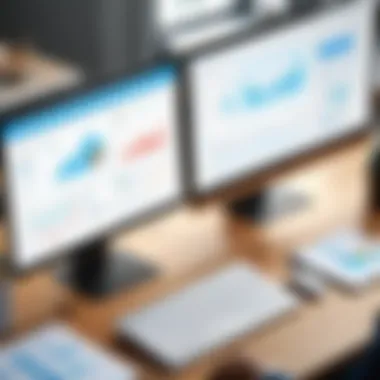

For many, the allure of Tableau lies in its ability to create engaging, visually appealing representations of data without compromising depth. By employing Tableau, business analysts can not only understand data better but also effectively communicate findings to drive action.
"The right data analysis tools empower business analysts to deliver actionable insights that can steer organizational success."
Project Management Software
In today’s fast-paced tech environment, the significance of project management software can’t be understated. These tools serve as the backbone for coordinating tasks, resources, and timelines, allowing business analysts to streamline workflow and enhance team productivity. They facilitate collaboration among team members, ensuring everyone is on the same page, which is crucial when juggling multiple projects. Given that effective project management can save time, reduce costs, and improve the quality of deliverables, it becomes essential for business analysts to proficiently utilize these resources.
Asana: Enhancing Team Collaboration
Asana has become a go-to tool for many teams, particularly in tech fields. It provides a user-friendly interface that helps organize tasks and projects effortlessly. Analysts can easily create project timelines, assign responsibilities, and track progress—all in real-time. One of the standout elements of Asana is its ability to create workspaces tailored to specific projects, allowing for customized views that suit team needs.
Using Asana, teams can avoid the confusion that often comes with manual tracking. Notifications keep everyone updated about changes, ensuring that no one misses critical updates.
- Strengths of Asana:
- Task assignments with due dates
- Integration with various apps (Slack, Google Drive)
- Timeline and calendar views for visual planning
However, one must also consider the learning curve; while it’s relatively straightforward, newcomers may need a bit of guidance to get the most out of its features.
Trello: Visualizing Project Workflows
Trello employs a visual approach that can resonate well with those who thrive on seeing their work laid out. Its card-and-board system allows users to break down projects into manageable chunks, making complex tasks less daunting. This method is particularly useful for tracking progress and identifying roadblocks in real-time.
With Trello, analysts can move cards between lists labeled "To Do," "In Progress," and "Done", providing a clear picture of each task's status at a glance.
"Trello enables teams to collaborate visually with a flexible and intuitive approach."
- Key Features of Trello:
- Drag-and-drop task management
- Labels for categorizing tasks
- Customizable boards to fit project needs
On the flip side, Trello may not be the ideal choice for highly complex projects that require detailed reporting or documentation. It’s essential for users to assess if its simplicity aligns with their project needs.
Jira: Agile Project Management
For teams running on Agile methodology, Jira stands out as a powerful ally. It not only supports software development projects but is also capable of managing various types of workflows. As a business analyst, leveraging Jira means getting access to tools that help in sprint planning, tracking user stories, and reporting progress to stakeholders.
Jira's functionality is known for its extensive customization options, allowing teams to tailor workflows according to their specific processes. The built-in reporting features enable analysts to generate insights that are crucial for making informed decisions.
- Advantages of Jira:
- Robust tracking and reporting features
- Integrates with development tools like Bitbucket and Confluence
- Supports multiple project types beyond software
Nevertheless, the complexity can become a hurdle for teams unfamiliar with Agile practices. Proper training and onboarding may be necessary for effective use.
Each of these software options plays a vital role in the operational fabric of modern tech projects. Their unique features allow business analysts to adapt their approaches to meet the diverse needs of projects they oversee.
Requirement Gathering Tools
In the realm of business analysis, requirement gathering tools serve as the backbone for effective communication between stakeholders and development teams. These tools help in capturing, analyzing, and documenting the business needs successfully, providing clarity and direction for any project. Without solid requirements, even the best-laid plans may falter, leading to misunderstandings, oversights, and ultimately, project failure. Hence, mastering the art of requirement gathering is not just preferable, it’s essential.
Interviewing Techniques
One of the oldest yet most effective methods of collecting requirements is through interviews. This technique allows for direct interaction with stakeholders, making it possible to dive deep into their thoughts, challenges, and expectations. Think of it as peeling the layers of an onion; each question reveals something new about the environment in which the business operates.
When conducting interviews, it’s vital to prepare a structured set of questions while also allowing flexibility for organic conversation. Open-ended questions can help elicit detailed responses. A few examples include:
- "Can you describe a situation where you felt the current system fell short?"
- "What features would make your work easier?"
This technique fosters trust, as stakeholders feel heard and valued. Additionally, consider recording these sessions—if permitted—so that crucial points aren’t lost in the shuffle. In essence, interviews can unveil rich insights that no survey can quite replicate.
Surveys as a Data Collection Method
Now, not all stakeholders might have the time or willingness for detailed interviews. This is where surveys come into play. They enable business analysts to gather data at scale from a wider audience, which is indispensable for understanding trends and sentiments within the organization.
Surveys can be designed to include a mix of closed-ended questions, such as rating scales, and open-ended questions for qualitative insights. It’s worth noting that well-crafted surveys blend clarity with brevity. Consider these:
- How would you rate the current system? (1-5 scale)
- What improvements would you suggest?
BE sure to use tools like Google Forms or SurveyMonkey to streamline the creation and distribution. The main benefit here is efficiency. Surveys can gather hundreds of responses, allowing the analyst to identify common patterns and issues without significant time investments. However, take care to encourage participation—after all, a survey with no responses is akin to a boat with no oars.
Utilizing Use Case Diagrams
To bridge the gap between technical teams and business stakeholders, use case diagrams emerge as a vital visual tool. These diagrams depict the interactions between users (or actors) and systems, effectively showcasing what the system will do from the end-user’s perspective.
For instance, in a software project, a use case diagram might illustrate how a user submits an order, receiving feedback from the system along the way. This visual representation clarifies requirements and ensures everyone is on the same page.
Creating a use case diagram typically involves:
- Identifying the main actors involved.
- Listing the use cases relevant to those actors.
- Drawing the relationship between them.
Using tools like Lucidchart can simplify this process. When stakeholders see their requirements mapped out visually, it’s easier to address any misconceptions, ensuring that the development aligns with their expectations.
In business analysis, clear communication isn’t just beneficial; it’s the lifeblood of successful projects.


Communication and Collaboration Tools
In today’s fast-paced technological landscape, communication and collaboration tools have become essential for business analysts. These tools serve as conduits for sharing information, coordinating tasks, and fostering teamwork among diverse groups. In a world where remote work and global teams are common, these resources ensure that everyone stays on the same page, making it easier to achieve project goals efficiently.
Utilizing effective communication platforms directly impacts a business analyst's ability to gather requirements, share insights, and elicit feedback. As analytical tasks often involve cross-departmental collaboration, having a streamlined method of interaction simplifies discussions and decision-making. Furthermore, these tools often integrate with others used within an organization, ensuring a seamless flow of workflows and digital conversations.
Key benefits of leveraging communication and collaboration tools include:
- Real-Time Interaction: The ability to communicate instantly reduces delays and miscommunication.
- Document Sharing: Easy access to files and documentation enhances efficiency and reduces redundancy.
- Task Management: Many of these tools come with task assignment features that promote accountability.
- Custom Integrations: Compatibility with various software means analysts can tailor their experience to suit specific project needs.
In this section, we’ll discuss two leading platforms: Slack and Microsoft Teams, both of which have cemented their place in the toolkit of modern business analysts.
Slack for Real-Time Communication
Slack stands out as one of the most popular communication tools in various industries. Its user-friendly interface encourages teams to communicate in an organized manner through channels, direct messages, and integrations with other applications. With Slack, analysts can create specialized channels for different projects, topics, or teams, allowing focused discussions without the clutter of irrelevant messages.
Key features of Slack include:
- Channel Organization: Grouping conversations by topic or project facilitates focused communication.
- Search Functionality: Finding past discussions and files is straightforward, which comes in handy when retrieving important information during a meeting.
- Integrations: Slack works seamlessly with tools like Google Drive and project management software, enhancing workflow efficiency.
- Bots and Automation: Automated messages and reminders help keep teams aligned and informed on deadlines and tasks.
The real-time nature of Slack means that decisions can be made swiftly. This is particularly useful in scenarios where time is of the essence, such as during project changes or unexpected challenges.
Microsoft Teams: Integrated Collaboration
Microsoft Teams takes the collaborative experience a step further by integrating video conferencing, document collaboration, and chat functionalities into one platform. This tool is especially beneficial for organizations already invested in the Microsoft ecosystem, as it ties in smoothly with tools like OneDrive and SharePoint.
Benefits of using Microsoft Teams include:
- Video Conferencing: High-quality video calls facilitate face-to-face interaction, which can sometimes bridge the communication gap that chats cannot.
- Document Co-Editing: Multiple users can work on documents simultaneously, ensuring that updates are made in real-time.
- Task Tracking: Built-in task management features help keep project timelines in check.
- Security Protocols: Robust security measures give peace of mind when sharing sensitive information.
With Microsoft Teams, business analysts can tailor their workspace to fit team requirements. This flexibility can enhance productivity and streamline workflows, making it a valuable tool in the modern tech arena.
"In the world of business analysis, effective communication is not just a convenience; it’s a necessity. Tools like Slack and Microsoft Teams change the game in how we collaborate and share insights."
Documentation Tools
In the realm of business analysis, the significance of documentation tools cannot be overstated. They serve as the backbone of effective communication, providing a way for business analysts to capture, store, and share valuable information with stakeholders. Good documentation practices are essential not only for compliance and accountability but also for promoting clarity and precision in project execution.
These tools facilitate a structured approach to documenting requirements, decisions, and changes throughout the project lifecycle. Whether you're dealing with intricate technical specifications or simple meeting notes, utilizing the right documentation tools can help streamline processes and enhance overall productivity.
Confluence: Centralized Documentation Storage
Confluence stands out as a preferred choice among documentation tools, especially within teams that prioritize collaboration. It allows users to create, edit, and share documents seamlessly in a single space. The platform encourages an open exchange of ideas, making it easy to maintain an up-to-date knowledge base.
Benefits of Confluence include:
- Real-time collaboration: Multiple users can work on the same document without stepping on each other’s toes, reducing the bottlenecks often seen with traditional document management systems.
- Version control: Confluence offers an easy way to track changes, which is crucial in maintaining the integrity of documents over time.
- Integration features: It integrates with various tools like Jira; thus, users can link their project documents directly with task tracking.
However, there are considerations to keep in mind. Users should be aware of the learning curve, as the tool's extensive feature set can be overwhelming for beginners. It's advisable to provide training or resources to get your team oriented with the platform effectively.
Google Docs: Collaborative Document Creation
On the other hand, Google Docs has made its mark as a user-friendly, cloud-based solution for documentation. Its straightforward interface allows teams to create and edit documents collaboratively, making it a go-to tool for many project teams. The ability to access documents from anywhere with an internet connection is a game changer that adds a layer of convenience for remote work.
Key advantages of using Google Docs include:
- Ease of access: No installation is needed; users can tap into their documents using just a browser.
- Commenting and suggesting: Stakeholders can give feedback rapidly, encouraging a quicker turn-around time on revisions.
- Real-time updates: Changes are instantly visible, ensuring everyone is always on the same page—quite literally!
Nonetheless, security can be a concern, especially when handling sensitive information. It’s critical to manage permissions carefully to ensure that only the right people have access to certain documents.
"The right documentation tools can mean the difference between a project that runs like clockwork and one that’s perpetually mired in confusion."
By strategically adopting tools like Confluence and Google Docs, business analysts set themselves up for success, fostering an environment that values effective communication and collaboration.
Data Modeling Tools
In the realm of business analysis, data modeling tools play a pivotal role by serving as the backbone for our ability to understand, design, and implement relational data structures. These tools help us visualize complex data connections, providing clarity and direction in our analytical journeys. Whether it's establishing relationships among various data entities or preparing databases that align with business requirements, their significance can't be overstated.
Using these tools ensures that organizations can anticipate decisions based on thorough data analysis rather than merely guessing. Data modeling tools bridge the gap between raw data and actionable insights, making them essential for effective data management and strategic planning.
Lucidchart for Visual Representation
Lucidchart stands out in a crowded field of data modeling tools primarily due to its intuitive interface and robust cloud capabilities. This tool enables business analysts to draw complex diagrams that represent data entities and their relationships clearly.
Key features include:
- Collaboration: Teams can work in real-time, seeing updates instantly. This means fewer misunderstandings about project requirements, which in turn streamlines the decision-making process.
- Integration: Lucidchart integrates smoothly with platforms like Google Drive and Microsoft Office, making it easy to include visual models in presentations or documentation.
- Templates: It offers a rich library of templates tailored for various modeling scenarios, reducing the time spent on creating diagrams from scratch.
The beauty of Lucidchart lies in its ability to transform raw data into visually digestible formats, making it easier for stakeholders to grasp complex concepts swiftly. A well-designed model can serve as a cornerstone in discussions and ultimately guide future projects toward success.
ER/Studio for Database Modeling
On the other side, we have ER/Studio, a sophisticated tool tailored specifically for advanced database modeling. It is especially useful for larger organizations that handle substantial amounts of complex data.
Some benefits include:
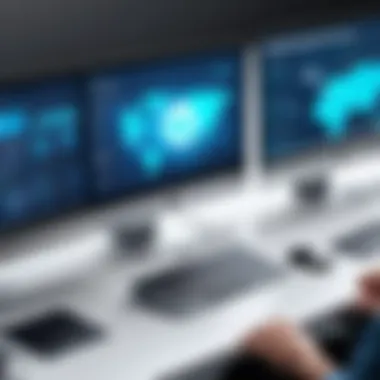

- Comprehensive Database Management: With ER/Studio, analysts can design, document, and manage databases systematically. This ensures that everyone involved has a clear understanding of the data landscape.
- Impact Analysis: It allows professionals to analyze the potential effects of changes before implementation. Understanding these impacts can save costs and prevent disruptions in service.
- Data Governance: ER/Studio supports compliance with data regulations by providing visibility into how data is stored, processed, and maintained.
Business Intelligence Tools
Business intelligence (BI) tools serve as the backbone for today's data-driven decision-making in businesses. As organizations continue to grapple with vast amounts of data, the ability to transform that data into actionable insights becomes crucial. In the tech arena, where strategic decisions can mean the difference between success and failure, the role of BI tools is indispensable. Business analysts rely on these tools to not only streamline reporting processes but also to foster a culture of informed decision-making across various levels of the organization.
Why Business Intelligence Tools Matter
The significance of BI tools can’t be overstated. They provide a platform for analyzing complex datasets, presenting them in a comprehensible format. This helps in recognizing trends, spotting outliers, and predicting future outcomes. Companies that harness the power of BI tools can effectively monitor their performance metrics, identify opportunities for growth, and stay ahead of the competition.
Some key benefits include:
- Enhanced Decision Making: With real-time data at their fingertips, business analysts can make faster and more informed choices
- Increased Efficiency: Automating reports means valuable time is saved, allowing teams to focus on strategic initiatives rather than repetitive tasks
- Improved Data Accuracy: A centralized source of truth minimizes the risks of errors in reporting, ensuring that decisions are based on reliable data
"Business intelligence tools not only help in analyzing data but also in conveying a story that influences key stakeholders' decisions."
SAP BusinessObjects: Comprehensive Reporting
SAP BusinessObjects stands out as a robust BI solution employed widely by organizations across various sectors. It excels in comprehensive reporting, allowing users to create very detailed reports that reflect real-time data insights.
Key Features:
- Ad-hoc Reporting: Business analysts can create custom reports without needing technical expertise in programming, thanks to user-friendly interfaces.
- Interactive Dashboards: The ability to design and customize dashboards provides stakeholders with at-a-glance views of crucial indicators.
- Integration Capabilities: BusinessObjects can pull data from multiple sources ensuring analysis comes from a holistic viewpoint, improving the breadth of understanding during decision-making.
Using SAP BusinessObjects allows organizations to maintain a formal and structured approach to reporting while ensuring adaptability to specific needs of different teams.
Domo for Real-Time Insights
Domo presents itself as a powerful cloud-based BI tool that primarily focuses on delivering real-time insights across various business functions. Its interface is intuitive, enabling users to visualize data without complex training which aids in quick decision-making.
Advantages of Using Domo:
- Real-Time Data Updates: Users can make prompt decisions based on the latest data rather than waiting for traditional reporting cycles.
- Mobile Accessibility: Domo offers app functionality that allows access to critical business metrics from anywhere, which is especially useful for on-the-go decision makers.
- Collaborative Features: The platform promotes collaboration across departments, enabling sharing of insights and fostering a culture of transparency throughout the organization.
Incorporating Domo into an organization’s stack aids in seamlessly aligning various teams towards common objectives, armed with the same real-time data digital edge.
In summary, harnessing business intelligence tools like SAP BusinessObjects and Domo can significantly enhance a business analyst’s capability to push data-driven interventions, thereby fostering better outcomes for the business.
Customer Relationship Management Tools
In the dynamic landscape of technology and business, Customer Relationship Management (CRM) tools play a pivotal role in shaping how organizations interact with their clients. These tools are designed to streamline processes and foster relationships. As business analysts, grasping the nuances of CRM tools is not just beneficial; it’s essential. The focus is on improving customer satisfaction, maximizing sales, and ultimately enhancing profitability.
A well-implemented CRM system can lead to improved team communication, faster service delivery, and better tracking of client interactions. From small startups to large enterprises, these tools provide a holistic view of customer data, which can be leveraged for more effective decision-making.
Salesforce for Client Management
Salesforce stands as a heavyweight in the realm of CRM solutions. Its adaptability and vast functionality cater to a diverse range of industries. One of the standout features of Salesforce is its ability to integrate seamlessly with other applications. This means that business analysts can craft a data ecosystem where information flows smoothly, enabling teams to respond quickly to client needs.
With robust analytics, you can sift through copious amounts of client data, spotting trends and opportunities that may otherwise slip through the cracks. Tailoring customer experiences becomes a walk in the park. However, the extensive features can be a double-edged sword. The learning curve can be steep, especially if your team is not accustomed to comprehensive CRM frameworks. So, it’s vital to invest time into training and familiarization to maximize the benefits.
- Key Benefits of Salesforce:
- Comprehensive Client Profiles: Get a detailed view of client interactions and their history.
- Automation of Tasks: From email follow-ups to task assignments, many repetitive actions can be automated, saving time.
- Custom Reporting: Tailor reports to focus on metrics that matter to your specific business.
As Salesforce is a cloud-based tool, it provides real-time access to data, promoting a remote-friendly environment, which is increasingly important in today's workforce.
HubSpot: All-in-One Engagement Platform
On the flip side, HubSpot offers an all-in-one platform that covers not just CRM functionalities but also marketing, sales, and customer service tools. It’s designed with user-friendliness in mind, which is a breath of fresh air for teams lacking technical expertise.
HubSpot excels at nurturing leads and managing contact information efficiently. Its marketing automation capabilities are particularly noteworthy. You can set up email campaigns that automatically target potential clients based on their interactions with your website. This kind of proactive engagement often leads to better conversion rates and customer loyalty.
While HubSpot does have a free version that includes a range of tools, the paid tiers unlock even more powerful features that can boost your analysis capabilities. Yet, it’s crucial to evaluate your business’s specific needs—HubSpot might provide too many features for smaller business models.
- Advantages of HubSpot:
- User-Friendly Interface: Easy navigation means less time learning and more time engaging clients.
- Centralized Marketing: Combine your CRM with marketing automation for streamlined processes.
- Comprehensive Analytics: Track the performance of sales campaigns and client interaction.
Ultimately, both Salesforce and HubSpot serve crucial functions within CRM practices. The choice may boil down to your organizational style, budgetary constraints, and specific requirements.
"A CRM tool can make the difference between merely having transactions and building lasting relationships."
End and Future Insights
In today's rapidly evolving technological landscape, the role of business analysts has never been more crucial. The tools discussed throughout this article represent more than mere software; they embody a strategic framework that enables analysts to sift through complex datasets, streamline communication, and foster collaboration among project teams. As tech continues to advance at a breakneck speed, understanding how to adapt to these changes is fundamental for any analyst aspiring to thrive in their field.
Adapting to Technological Changes
With innovation becoming the norm, it's imperative for business analysts to stay ahead of the curve. This isn't just about keeping pace with the latest software updates, but about anticipating broader shifts in how technology influences business processes.
- Emerging Technologies: Gone are the days when a business analyst could comfortably rely on familiar tools. Technologies such as artificial intelligence and machine learning are increasingly integral to data analysis. Analysts should familiarize themselves with these tools—not just the basic functionalities but also how they can transform analysis and reporting.
- Flexibility and Agility: As companies pivot their strategies in response to technological advancements, analysts must adopt a mindset that embraces flexibility. This means being open to new tools, experimenting with different methods of data visualization, and adapting reporting styles based on stakeholder feedback.
- Upgrading Skills: It is not enough to possess skills that were relevant yesterday. This field necessitates a dedication to continuous improvement and skill enhancement. Participating in workshops, online courses, and webinars can prove to be invaluable.
As highlighted in our previous sections, tools like Power BI and Domo can aid decision-making, but they require knowledge to fully leverage their capabilities. Therefore, analysts must actively seek out learning opportunities that keep them informed of new developments.
Continuous Learning for Business Analysts
The landscape of analysis is fluid. Continuous learning emerges not just as an option, but a necessity for anyone who wishes to remain competitive in the tech arena. The most successful business analysts are those who appreciate that their journey is ongoing.
- Diverse Resources: A trove of resources is available for business analysts today—from online platforms like Coursera and Udemy to community forums on Reddit that encourage dialogue. Participating in discussions or seeking mentorship can provide unique perspectives while broadening one's understanding of industry trends.
- Certification Programs: Gaining certifications in specific tools or methodologies can set a business analyst apart. Programs that delve into agile methodologies or data analytics can instill a deeper comprehension that pushes analysts into new territory—allowing them to harness tools better and support their teams more effectively.
- Networking and Community Engagement: Engaging with professional communities like local meetups or industry conferences can cultivate relationships with other professionals who share similar challenges and successes. Learning from others' experiences can lead to insights that are often missed in structured training.
In summary, the future of the business analyst role lies in the ability to adapt and learn continually. Those who commit to this mindset will carve paths not only for themselves but for the teams and organizations they support. As technology transforms, so too must the analysts who wield it.



