Understanding Active Directory: A Complete Guide for Windows


Intro
Active Directory (AD) serves as a fundamental component of Windows networking environments. It plays a crucial role in user management, resource allocation, and security enforcement across networks. Understanding AD is essential for IT professionals who manage Windows systems, as it provides tools for organizing user data, enforcing policies, and ensuring that resources are accessed securely.
In this article, we explore the complexities of Active Directory, focusing on its core functionalities, the structure of its domain services, and its importance in modern IT environments. Whether you are new to the field or a seasoned expert, our comprehensive overview will equip you with valuable knowledge and best practices in managing Active Directory effectively.
User Management in Active Directory
User management is one of the primary tasks for an IT administrator using Active Directory. Here, we will discuss methods of managing users, groups, and permissions, as well as how to maintain user data integrity.
Creating User Accounts
To create a user account in Active Directory, administrators utilize the Microsoft Management Console (MMC) or PowerShell commands. There are specific commands to streamline the creation process, such as:
This command sets up a new user account and assigns basic properties like name, username, and password. Regular audits of user accounts ensure the security and compliance of the organization.
Group Management
Groups in Active Directory simplify permissions and resource sharing. Administrators can define roles based on tasks or departments and assign users to these groups. This approach minimizes the management overhead and bolsters security. For instance, assigning permissions at the group level rather than individually enhances efficiency:
- Security Groups - Control access to resources.
- Distribution Groups - Used to send emails to multiple users.
Security Policies
Security policies define how data is protected within Active Directory. Through Group Policy Objects (GPOs), administrators can enforce settings across multiple users and computers. This encompassing control ensures that best practices are followed.
Implementing GPOs
Creating GPOs is straightforward but requires careful planning to avoid conflicts in settings. Administrators can set policies for:
- Password complexity and expiration.
- Account lockout settings.
- Software installations and updates.
Using the Group Policy Management Console, you can create, edit, and link GPOs to specified Organizational Units (OUs) that reflect your organizational structure.
Common Security Practices
Some effective practices include:
- Regularly updating passwords and enforcing strong policies.
- Limiting administrative privileges to specific personnel.
- Conducting audits to monitor access and activities.
Best Practices for Implementation
Implementing Active Directory is a complex task. However, adhering to best practices can streamline your setup process and ensure a secure environment.
- Plan Your Structure: Define your domain structure and OUs carefully to reflect your organization.
- Documentation: Keep detailed records of configurations and policies for future reference.
- Regular Backups: Ensure that you have a backup strategy in place to recover from failures or data loss.
Troubleshooting Common Issues
Despite meticulous planning, issues can arise within Active Directory. Understanding common problems and their resolutions is essential for efficient management.
Common Issues
- Replication Failures: Often stem from network connectivity issues.
- Login Problems: May be caused by account lockouts or expired passwords.
- Group Policy Not Applying: Check for GPO inheritance and enforcement settings.
Always approach troubleshooting with a structured mindset. Identify symptoms, isolate the problem, and implement solutions step-by-step.
Future Trends in Directory Services
As technology evolves, so do directory services. Active Directory continues to adapt, with trends leaning towards cloud integration and enhanced security methodologies.
Emerging Technologies
- Hybrid Identity Solutions: Organizations are increasingly adopting hybrid models that combine on-premises Active Directory with cloud services like Azure Active Directory.
- Zero Trust Models: Emphasizing security at every access point, minimizing the possibility of unauthorized access.
Staying updated with these trends is vital for IT professionals looking to maintain relevancy in their field.
Intro to Active Directory
Active Directory (AD) plays a vital role in organizational network management. It is a comprehensive solution that allows administrators to manage network resources effortlessly. With increasing reliance on digital infrastructure, understanding Active Directory offers several benefits. It simplifies user authentication, controls access to resources, and implements security policies across a network.
The significance of grasping Active Directory lies in its ability to optimize operations. Organizations strive for efficiency, and AD helps in managing user accounts, groups, and resources in a structured way. Additionally, it offers a centralized platform for managing permissions and establishing security measures, making it indispensable for IT professionals.
A deeper knowledge of Active Directory is essential for anyone involved in IT or network management. It not only enhances operational effectiveness but also helps in troubleshooting when issues arise. Ambitious programmers and tech enthusiasts benefit by understanding its architecture, which enhances their overall IT skill set.
Definition and Purpose
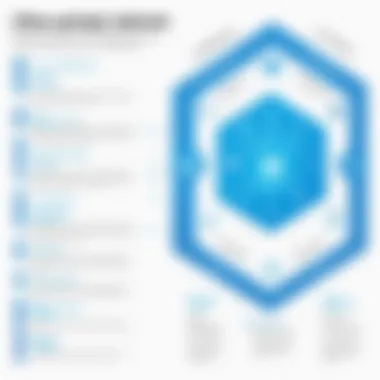

Active Directory is essentially a directory service developed by Microsoft. Its primary purpose is to facilitate the organization and management of network resources such as computers, printers, and user accounts. By utilizing AD, organizations can streamline user authentication processes and ensure that resources are accessible based on defined permissions and policies.
The importance of AD can be distilled into several key functions:
- Centralized resource management
- Simplified user administration and authentication
- Enhanced security through identity management
- Streamlined access control mechanisms
In summary, Active Directory is foundational for managing complex networks and ensuring smooth, secure interactions within any organization. Understanding these functionalities can empower network architects to design and implement effective IT solutions.
History and Evolution
The concept of directory services originated in the early days of networking when organizations needed ways to manage their expanding digital assets. Active Directory was introduced with Windows 2000, marking a significant evolution from earlier directory services such as NetWare Directory Services. As networks grew larger and more complex, the need for robust directory services became evident.
AD has evolved over the years to meet changing technology landscapes and user requirements. With each iteration, Microsoft introduced new features, enhancing functionality around security, group policies, and integration with cloud solutions. Key milestones include:
- Integration of LDAP (Lightweight Directory Access Protocol)
- Introduction of Group Policy for better management of user configurations
- Support for virtual environments and cloud services like Azure
This historical perspective highlights how Active Directory has adapted over time, providing a reliable framework for organizations navigating the complexities of network management. The ongoing evolution ensures that it remains relevant amidst emerging technologies.
Key Components of Active Directory
Active Directory (AD) is critical for managing the myriad of resources in a Windows environment. Understanding its key components is essential for both novice and experienced IT professionals. Each element, from domains to organizational units, provides unique benefits and functionalities. Systems can operate more efficiently when these components are effectively utilized. Implementing a well-structured AD enhances security, simplifies user management, and optimizes resource accessibility.
Domains and Forests
Domains are foundational to the structure of Active Directory. They represent a distinct security boundary where user accounts and resource objects are stored. A domain can be likened to a container for all the objects related to a specific network. Each domain can enforce policies and administrative controls independently. This independence allows for flexibility in managing different sections of an organization, catering to their unique needs.
Forests, on the other hand, are the overarching structures that contain one or multiple domains. They establish a security relationship between the domains and share a common directory schema. This means that when a forest is established, all domains within it can share information and resources. Understanding the interplay between domains and forests is crucial for designing scalable directory services. Their hierarchy supports secure and efficient management of large organizations.
Organizational Units
Organizational Units (OUs) function within domains to create a more manageable hierarchy. They help in organizing users, groups, computers, and other resources in a logical manner. OUs are beneficial for delegating administrative authority. For example, different departments can be assigned specific permissions related to their members, allowing centralized control while enabling departmental autonomy.
Additionally, Group Policies can be applied at the OU level. This feature makes it easier to manage settings for a specific group of users or computers without influencing the entire domain. OUs ensure that the management of AD remains efficient, structured, and easy to navigate.
Sites and Services
Sites in AD refer to the physical or geographical structure of the network. They are defined by the availability of network resources, primarily concerned with how clients authenticate and access resources. Sites help to optimize network performance by reducing unnecessary traffic between different locations. When users access resources, AD checks for their nearest site, ensuring quicker connectivity.
Services associated with AD encompass various functions, like replication and communication between domains. Replication is essential for maintaining consistency of directory information across different domain controllers. It ensures that every domain controller has the most up-to-date information, minimizing discrepancies. Understanding the role of sites and services in Active Directory is vital for enhancing both performance and reliability in network architecture.
"The key components of Active Directory not only support organizational needs but are critical for security management and efficient network operation."
In summary, a solid grasp of the key components of Active Directory—domains, organizational units, and sites—lays the groundwork for effective management and optimization of Windows networks. Each component serves a specific role but works together to create a cohesive and functional directory service.
User Management in Active Directory
User management in Active Directory (AD) plays a pivotal role in the organization and security of IT resources. It encompasses the creation, maintenance, and management of user accounts and their corresponding profiles. This section is not merely about user creation; it is about ensuring a seamless experience for users while implementing robust security measures. Effective user management enhances productivity and minimizes the chance of unauthorized access to sensitive data.
With Active Directory, administrators have the ability to efficiently oversee user details such as roles, permissions, and group memberships. This not only improves workflow but also creates a more organized system where user information is easily accessible and manageable. Understanding the intricacies of user management is vital, particularly for IT professionals tasked with ensuring the integrity and security of their networks.
User Accounts and Profiles
User accounts in Active Directory serve as the interface that individual users rely on to access network resources. Each account is distinct and contains important identifiers such as usernames and passwords, providing a unique identity within the system. The significance of user accounts cannot be overstated; they are integral to maintaining security and automating processes within corporate environments.
When a user profile is created, it holds settings and information specific to that user. This includes profile data related to desktop settings, application preferences, and personal configurations. Ensuring that user profiles are properly managed not only impacts user satisfaction but also affects the overall efficiency of the IT infrastructure. Proper configuration of user profiles can enhance the end-user experience by ensuring consistency across multiple devices.
Key aspects to consider when managing user accounts and profiles include:
- Account creation and deactivation: Ensuring that accounts are created with appropriate permissions and that inactive accounts are deactivated to maintain security.
- Password policies: Implementing stringent password requirements and expiration policies to safeguard against unauthorized access.
- Profile management: Regularly updating user profiles and personal settings to align with changes in roles or organizational policies.
Group Policies
Group Policies in Active Directory provide a powerful tool for enforcing security and operational rules across a network. They allow administrators to automate settings across multiple user accounts or computer configurations. Utilizing Group Policies ensures uniformity and control over environmental variables such as software installations, security updates, and user permissions.
These policies are structured hierarchically, meaning they can be applied at different levels, including sites, domains, and organizational units. This granularity gives administrators flexibility in policy application. Furthermore, Group Policies can help in minimizing administrative costs and time, as they reduce the need for individual configurations.
Considerations for effective Group Policy management include:
- Regular audits: Ensuring compliance with organizational standards and identifying misconfigurations that could lead to vulnerabilities.
- Testing policies: Before deploying new Group Policies, thorough testing is essential to prevent unintended disruptions in user workflows.
- Documentation: Keeping a detailed record of Group Policies to aid in troubleshooting and ensure transparency for audit purposes.
"Properly managed user accounts and group policies are the foundation of a secure and efficient network ecosystem."
In summary, user management within Active Directory is critical for organizational security and user satisfaction. By mastering user accounts, profiles, and Group Policies, IT professionals can create structured environments that adapt effectively to user needs while preventing unauthorized access.
Active Directory Security Features
Active Directory plays a pivotal role in ensuring the security of an entire network environment. The inherent security features safeguard sensitive data and maintain operational integrity. Implementing these features requires careful planning and execution, which means understanding their importance is essential for any organization that uses Windows-based systems. This section discusses specific components of Active Directory security, including authentication mechanisms, access control lists, and audit and monitoring.
Authentication Mechanisms
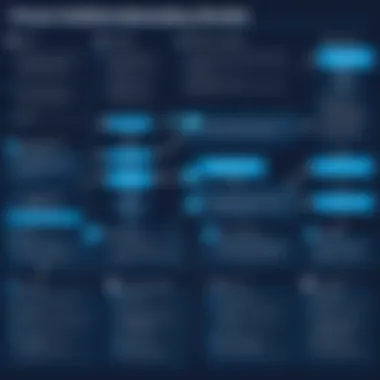

Authentication is the first line of defense in any security framework. In Active Directory, various authentication protocols ensure that users are who they claim to be. Kerberos is the primary protocol used for secure authentication. It supports mutual authentication between a user and a server, effectively ensuring data integrity and confidentiality.
Another key method is NTLM (New Technology LAN Manager). While it is less secure and somewhat outdated, it may still be necessary for compatibility with older systems. Using multifactor authentication (MFA) has become a significant practice to augment security. MFA requires users to provide two or more verification factors to gain access. This mitigates risks associated with password theft.
"Authentication mechanisms in Active Directory enhance security and provide peace of mind for network administrators."
In essence, organizations must analyze their specific environments and choose the most suitable authentication methods to mitigate risks.
Access Control Lists
Access Control Lists (ACLs) are integral to managing permissions within Active Directory. An ACL delineates which users or groups have access to certain objects and what actions they can perform on those objects. This granular control over permissions ensures that sensitive information is only accessible to authorized personnel.
ACLs consist of access control entries (ACEs) that define the rights a specific user or group possesses. There are two types of permissions: allow and deny. When a user attempts to access an object, Active Directory checks the ACEs in the ACL to determine if access should be granted or denied.
Organizations must carefully devise their security models, as misconfigured ACLs can lead to significant leakage of confidential data or unauthorized system access. Regular audits of ACLs are essential to ensure compliance and effectiveness.
Audit and Monitoring
Auditing and monitoring within Active Directory is a critical component of maintaining a secure environment. These features help administrators track and analyze activities taking place in the directory. By enabling audit policies, organizations can gather information on user logins, changes to user accounts, and modifications to group policies.
Monitoring tools can identify unusual or unauthorized access attempts, enabling swift responses to potential security breaches. For example, Security Information and Event Management (SIEM) systems can aggregate logs and offer insights into patterns of behavior that may indicate malicious activity.
Regular auditing and continuous monitoring offer insights into the operational health of Active Directory and help in compliance with various regulatory requirements. When organizations prioritize this, they experience a notable reduction in security incidents.
Implementing Active Directory
Implementing Active Directory is a crucial step for organizations looking to streamline their network management. This process impacts user access, resource management, and overall security. Understanding how to properly set up Active Directory can lead to increased efficiency and reduced operational costs. Furthermore, it encourages a structured environment that supports various organizational needs. Each phase of implementation requires careful consideration to ensure long-term effectiveness.
Planning and Design
Planning and design are the foundation of a successful Active Directory implementation. This phase involves assessing the organization's current infrastructure and determining specific needs. Factors to consider include the number of users, devices, and existing resources. The structure should reflect both current and anticipated growth.
Creating an Organizational Unit (OU) structure is essential. OUs permit the delegation of authority and can streamline management tasks. Additionally, a clear geographical structure should be defined, especially for organizations with multiple locations. This ensures that the directory remains functional without redundancy.
Key steps in planning and design include:
- Assessing current infrastructure
- Determining user and resource needs
- Defining the OU structure
- Considering scalability for future needs
Deployment Strategies
Once planning is thoroughly detailed, organizations move on to deployment strategies. The deployment of Active Directory involves several approaches, including in-place upgrades, fresh installations, and staging environments. Each method carries its own benefits and challenges.
In-place upgrades may be simpler but can come with risks. They rely on existing infrastructure, which may introduce issues if not properly assessed. Fresh installations offer a clean slate but require more resources initially. Staging environments allow testing before full deployment, minimizing risks to live operations.
It's important to have a rollback plan should unexpected issues arise during deployment. Clear documentation throughout the process helps manage potential disruptions and aids troubleshooting.
Best Practices
Following best practices during the implementation of Active Directory not only enhances security but also improves functionality. Key best practices include:
- Regular Backups: Frequent backups ensure data recovery in case of failure.
- Minimizing Permissions: Assign the least privilege necessary to users and groups to reduce security risks.
- Monitoring and Auditing: Use built-in tools to regularly review access and changes to the directory.
- Documentation: Keep detailed logs of the structure and configurations made during the implementation.
- Training for IT Staff: Educate staff about Active Directory management and troubleshooting.
"Proper implementation is as important as the functionality of the system itself, ensuring that all features work together seamlessly."
By adhering to these best practices, organizations can enhance their Active Directory user management, improve security, and ensure a smooth operational flow.
Common Challenges in Active Directory Management
Managing Active Directory (AD) is critical for the smooth operation of IT networks. However, organizations encounter several challenges that can disrupt system performance and user access. Identifying these challenges is essential for creating effective strategies in AD management. These challenges involve replication issues, authentication failures, and performance tuning. Addressing these factors not only enhances network reliability but also improves user experience and system security.
Replication Issues
Active Directory relies on replication to maintain consistency across different domain controllers. Sometimes, there can be delays or failures in this process due to various reasons, including network issues or server outages. Replication problems can lead to outdated information being available to users, resulting in errors regarding group memberships or policies. To address this issue, network administrators must regularly monitor replication status using tools like the command. Furthermore, ensuring proper DNS configuration can prevent many replication errors, as AD heavily relies on DNS for locating resources and services.
Authentication Failures
Authentication is a core function of Active Directory. When users cannot log in, it signifies potential failures in the authentication process. Several factors can contribute to these failures, including incorrect password entries, account lockouts, or issues with domain controllers. In large environments, where many users frequently request access, the administrators should implement a systematic approach for troubleshooting these problems. Utilizing event logs is crucial in identifying why authentications fail. Security policies and properly trained support staff can also help minimize the impact of authentication failures on user productivity.
Performance Tuning
Performance tuning of Active Directory enhances not only the speed but also the efficiency of authentication and replication processes. As organizations grow, their AD databases increase in size, potentially leading to slower response times. To mitigate this, administrators can optimize AD performance by implementing strategies such as regularly defragmenting the database, monitoring and managing directory sizes, or even considering the usage of Global Catalog servers. Network layout, including proper placement of domain controllers and adequate bandwidth allocation, is also crucial for optimal performance. Regular assessments of system performance against established benchmarks can reveal necessary adjustments for maintaining a healthy Active Directory environment.
Active Directory Tools and Utilities
Active Directory (AD) tools and utilities play a crucial role in the effective management and operation of network resources within the Windows environment. These tools facilitate various administrative tasks, from user account management to security configurations. Understanding these tools not only enhances efficiency but also ensures that systems run smoothly and securely. In this section, we will explore the primary tools associated with Active Directory, highlighting their benefits and considerations for use.
Administrative Tools


The administrative tools for Active Directory include several utilities that help manage users, computers, and policies across the network. These tools can be accessed from the Windows Server operating system and provide a graphical interface for administrators, making management easier. Key components of these tools include:
- Active Directory Users and Computers (ADUC): This tool allows admins to manage user accounts, groups, and organizational units. It simplifies the process of creating, modifying, and deleting accounts and helps in managing user permissions effectively.
- Active Directory Sites and Services: This utility is responsible for managing replication and the placement of domain controllers within the network. It allows administrators to optimize the AD infrastructure to handle network loads efficiently.
- Active Directory Domains and Trusts: This tool enables setting up trusts between domains, essential for resource access across different domain establishments.
Using these administrative tools can significantly reduce the complexity involved in managing Active Directory. They help in maintaining an organized directory structure, ensure timely access to resources, and provide a clear overview of user management practices.
PowerShell Integration
PowerShell integration with Active Directory offers a powerful command-line interface for performing administrative tasks at an advanced level. PowerShell provides scripting capabilities that allow administrators to automate routine tasks and manage AD more efficiently. Some notable features include:
- Bulk Operations: PowerShell enables the execution of bulk operations, such as creating or modifying multiple user accounts in one command. This saves time and minimizes human error during data entry, which can be critical in larger organizations.
- Custom Scripts: Administrators can create custom scripts tailored to specific needs. These scripts can automate complex procedures that would be tedious or impossible to perform using the graphical tools alone.
- Real-time Monitoring: PowerShell allows for real-time monitoring of Active Directory performance and status, making it easier to troubleshoot issues promptly.
Using PowerShell in the context of Active Directory not only enhances administrative capabilities but also improves overall system performance. As organizations increasingly move towards automation and efficiency, PowerShell's role becomes essential in the management of Active Directory.
Effective management of Active Directory not only assures smooth operations but also contributes to the security of the entire network resource management.
In summary, Active Directory tools and utilities are indispensable for network administration. The benefits of using both administrative tools and PowerShell integration far outweigh considerations of their implementation. This knowledge equips aspiring and experienced IT professionals with the necessary skills to manage Active Directory confidently.
Active Directory in Cloud Environments
Active Directory has undergone significant changes with the rise of cloud computing. The integration of Active Directory within cloud environments is essential for modern organizations. This evolution addresses scalability, flexibility, and enhanced security. The shift provides IT departments with the ability to manage user identities securely while distributing resources more efficiently. It is crucial for organizations embracing digital transformation to understand how Active Directory functions in cloud contexts.
Azure Active Directory Overview
Azure Active Directory is a pivotal component of Microsoft's cloud services. Unlike traditional Active Directory, which is deeply integrated with on-premises environments, Azure Active Directory serves as a cloud-based identity and access management solution. This evolution enables users to access services via applications hosted in the cloud.
Some salient features of Azure Active Directory include:
- Single Sign-On (SSO): Simplifies access by allowing users to log in once and gain entry to multiple applications.
- Multi-Factor Authentication (MFA): Adds an extra layer of security by requiring additional verification before granting access.
- Conditional Access: Provides organization-specific policies that enforce security measures based on location, device, and user status.
- Integration with SaaS Applications: Seamlessly collaborates with various software as a service solutions like Office 365 and Salesforce.
Azure Active Directory is not just a simple replica of Active Directory; it encompasses unique features catering to cloud infrastructure, which can optimize productivity across an organization.
Hybrid Deployment Models
As organizations often require both on-premises and cloud solutions, hybrid deployment models have emerged. This approach utilizes Azure Active Directory alongside traditional Active Directory to provide a cohesive identity management system. The hybrid model allows businesses to strategically integrate cloud services into their existing infrastructure.
Advantages of adopting a hybrid deployment include:
- Flexibility in Resource Management: Organizations can decide which resources to keep on-premises and which to migrate to the cloud based on their specific needs.
- Cost-Effectiveness: Hybrid solutions can lower costs, as cloud services only charge for what is consumed. It reduces expenses related to maintaining large on-premises infrastructures.
- Seamless User Experience: Users can enjoy a unified experience as they access cloud and on-premises applications using similar credentials, enhancing productivity.
- Scalable Security Solutions: Businesses can implement advanced security measures in the cloud that may not be feasible in strict on-premises environments.
Implementing a hybrid model does require careful planning. IT professionals must evaluate security measures, user access, and management tools when making this transition. The proper execution is essential to harness the benefits while mitigating any risks involved.
The transition to cloud environments requires a nuanced understanding of Active Directory’s role in modern infrastructure.
In summary, navigating Active Directory in cloud environments presents organizations with numerous advantages. Azure Active Directory serves as a gateway to advanced features tailored to contemporary needs. Hybrid deployment can bridge legacy systems and new cloud services, making it crucial for administrators to grasp these concepts fully.
Future Trends in Active Directory
Future trends in Active Directory represent a critical intersection of technology and the evolving needs of organizations. As enterprises become more complex and interconnected, understanding these trends becomes imperative. They not only shape the way Active Directory operates but also influence security measures, improved management, and user experience. The integration of modern technologies and methodologies allows businesses to better manage their IT resources. Each trend discussed below highlights a significant shift that can enhance functionality and overall network efficiency.
Integration with Artificial Intelligence
Artificial intelligence (AI) is poised to play a transformative role in how Active Directory systems function. AI can streamline processes, augment security, and improve user experiences. One crucial aspect is the use of machine learning algorithms. These can analyze patterns in user behavior, detecting potential threats or unauthorized access. For instance, if a user suddenly accesses sensitive information from an unusual location, AI can trigger alerts or automatic remediation processes.
Another key benefit of AI integration is in automating administrative tasks. Tasks like user provisioning, group assignments, and policy enforcement can be handled more efficiently. Automation not only reduces the workload on IT staff but also minimizes human error, leading to a more reliable system.
The integration of AI in Active Directory offers a proactive approach to security, ultimately enhancing organizational resilience.
Furthermore, AI can assist in enhancing the user experience through personalized access. By understanding usage patterns, systems can tailor access levels to meet individual needs while maintaining security protocols.
Evolution of Directory Services
As technology progresses, the evolution of directory services follows suit. Active Directory is no longer limited to traditional on-premise setups. The demand for cloud-based directory services is increasing, specifically due to the shift towards remote work and cloud computing. Azure Active Directory serves as a prime example, providing organizations with the flexibility required in modern environments. It allows seamless integration across various cloud applications, enhancing productivity for users by centralizing access management.
Moreover, the emphasis on zero trust architecture is reshaping directory services. This approach stems from the idea that no users or devices should be trusted by default. Instead, continuous verification is crucial. As a response, Active Directory is refining its role to incorporate more stringent access controls and verification methods. This includes utilizing multi-factor authentication and conditional access policies.
In summary, the evolution of directory services reflects an ongoing adaptation. Organizations are leveraging new technologies and methodologies to enhance security, improve user management, and streamline operations. Keeping abreast of these trends is vital for IT professionals as it directly impacts how teams implement and manage Active Directory within their infrastructure.
Ending
The conclusion of this article plays a crucial role in encapsulating the entire discussion on Active Directory in Windows. This section ties together various elements covered throughout the pieces, reinforcing the central themes of network resource management, user authentication, and security policies. It summarizes the intricate functionalities that Active Directory embodies, ensuring that both novice and seasoned IT professionals grasp its significance in a corporate environment.
Understanding the importance of solid directory management is essential for creating secure and efficient networks. The article examines various aspects: from user management strategies to future trends in cloud integration. By highlighting these elements, we provide clarity on the intricate relationships between directory services and organizational effectiveness.
Moreover, this conclusion not only encapsulates the key learnings but also emphasizes the need for methodical approaches in solving Active Directory issues, as well as adopting best practices for implementation. It acts as a guiding light for readers looking to enhance their knowledge and skills in managing Active Directory.
Summary of Key Points
In summary, the key points discussed in this article include:
- Definition & Purpose: Active Directory serves as a fundamental framework for network resource management, facilitating user authentication and enforcing security policies.
- Components: Key components include domains, forests, and organizational units, which form the backbone of directory organization.
- User Management: Effective user account management, group policies, and their roles are outlined.
- Security Features: Authentication mechanisms and access control are essential for protecting network resources.
- Implementation: Best practices, planning, and deployment strategies emphasize the importance of thorough preparation.
- Challenges: Common challenges such as replication issues and performance tuning are addressed.
- Tools: Various administrative tools and the integration of PowerShell enhance management efficiency.
- Cloud Integration: The discussion on Azure Active Directory and hybrid models places Active Directory in a modern context.
- Future Trends: Trends such as AI integration highlight the ongoing evolution of directory services.
Final Thoughts
Active Directory remains a pivotal component of the Windows networking landscape, shaping how organizations manage their IT infrastructure. The knowledge gathered from this article empowers professionals to harness its capabilities effectively. As technology advances, the role of directory services will continue to expand, integrating with emerging technologies and addressing new security paradigms. Understanding this evolution not only prepares IT professionals for current challenges but also positions them to anticipate future needs, fostering a resilient and secure IT environment.



