Understanding Android Cache Files: Key Insights and Management
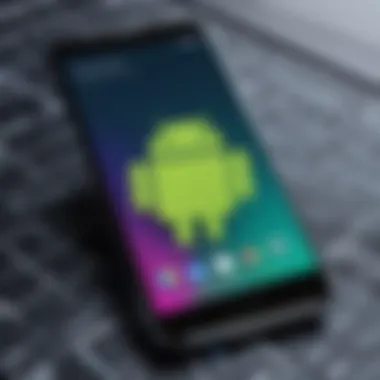

Intro
The use of cache files in Android devices remains a topic of discussion in technology circles. From the moment we open an app to manage our tasks or send a quick text, a variety of processes happen beneath the surface. Cache files play a significant role in this background action, ensuring that our experience is smooth and efficient. Yet, many users are unaware of their existence or the potential implications these files have on device performance, privacy, and security.
This article delves deep into the mechanics of cache files on Android devices. We'll break down their fundamental purpose and advantages, while also addressing some inherent drawbacks. Understanding cache files is not merely a matter of technical jargon, but it bears real consequences for user experience and device longevity.
Why Are Cache Files Important?
At first glance, cache files might seem trivial, perhaps a mere afterthought in the vast realm of application development. However, without them, mobile applications could lag, load slowly, and overall be less responsive. Here are a few points to consider:
- Efficiency: Cache files store temporary data so that users can access frequently used information without constant reloading from the internet.
- Battery and Data Savings: By minimizing the need for continuous data fetching, cache files can help save battery life and mobile data.
- User Experience: A quicker interface leads to higher satisfaction, as users enjoy a more seamless interaction with their apps.
Quite simply, while cache files might not be something we think about daily, they underpin a lot of what makes our devices function effectively.
"Understanding cache files can be a game changer for anyone looking to improve their Android experience—whether you're a developer or an end user."
From app performance to data management, there’s a lot to unpack. This guide aims to offer readers not only insights into the functioning of cache files but also practical advice for managing them effectively. As we move through various sections, we’ll unravel complexities that often accompany this subject, ensuring that both aspiring developers and tech-savvy users come away with valuable takeaways.
Let's start by looking at common coding challenges regarding cache management in various apps.
Preface to Cache Files
In the digital age, where smartphones reign supreme, understanding the nitty-gritty of how devices manage information is crucial. This is especially true for Android users, as cache files play a significant role in the overall experience. Cache files, often seen as just a technical aspect of the device, are much more than that. They impact everything from application speed to data consumption. Having a grasp on these files can help users optimize their mobile experience and keep their device running smoothly.
Defining Cache Files
Cache files are temporary data stores utilized by applications to enhance performance by storing frequently accessed information. Think of cache as a fast lane in a busy city where the traffic is much lighter. Instead of always fetching the same information from the source, the application can quickly retrieve it from this storage, saving time and resources. In simple terms, these files hold the bits and pieces of data that apps need to function efficiently, often including images, scripts, and other resources. By reducing the need to constantly reach out to a server, cache files help applications to load quicker and perform better, riding that wave of efficiency.
The Role of Cache in Android
Within the Android ecosystem, cache serves multiple vital purposes. First and foremost, it aids in improving user experiences. Every swipe, tap, and scroll becomes more fluid, as cached data minimizes loading times. In a world where patience is scarce, nobody wants to wait around for an app to load. Moreover, caching helps in reducing data usage. When many users are connected to the internet, fetching the same data repeatedly can strain network resources. Each time a user accesses an app, the cache pulls previously retrieved data, keeping data usage down. Another crucial function of cache is its role in improving application performance during high traffic times.
"Effectively managing cache can keep apps nimble and responsive, a vital aspect especially for frequent users."
However, managing cache is not all smooth sailing. Old cache files may also lead to storage bloat, taking up precious space on users' devices. Outdated cache data can also create inconsistencies, causing apps to misbehave or lose data integrity. Thus, navigating the realm of cache files on Android results in a fine balance between improved performance and effective data management.
Understanding cache files is not just a technical detail; it’s a fundamental aspect of interacting with Android devices efficiently. From app developers to average users, cracking the code on cache opens up a world of optimized performance and enhanced understanding.
How Cache Files Function
When it comes to understanding how cache files function, it's critical to delve into their intricate mechanics. This is not merely about how data gets saved or retrieved; it’s about appreciating the streamlined operations that cache files facilitate on Android devices. By enhancing data access times and reducing unnecessary network requests, cache files play a pivotal role in ensuring seamless user experiences. Moreover, knowing the nuances of cache functions helps users and developers alike in optimizing performance and understanding potential pitfalls.
Temporary Storage Mechanisms
Cache files act as temporary storage that allows frequently accessed data to be held closer to the processing units that use them, providing quicker access than fetching from long-term storage every time. Imagine this like a barista who knows your usual order by heart; instead of starting from scratch each time, they have your favorite drink ready, saving time for both you and them.
The storage mechanisms in cache often involve both memory and disk spaces. In-memory caches are particularly fast but limited; they serve transient data like user session info or app states that can change often. Disk-based caches are larger and persistent but a tad slower. Popular libraries and frameworks, like Glide for images or Retrofit for network calls, efficiently implement these storage techniques, significantly improving application performance. Having a well-implemented caching mechanism means less time spent waiting for data and more time engaging with the application’s features.
Here’s a breakdown of typical temporary storage approaches:
- Memory Caches: Fast access, ideal for short-lived data.
- Disk Caches: Suitable for larger data but slower, perfect for saved images or previous sessions.
- Hybrid Caches: Combine both strategies to optimize access times and storage capacity.
Retrieving Data from Cache
So, how does one actually pull data from cache? The process is surprisingly straightforward yet efficient. When an application is launched, it checks for the requested data in the cache first. If the data is already there, it can be fetched instantly. If not, the app then reaches out to the original source, such as a server or database, to retrieve it. This two-tier system not only accelerates data access but also minimizes server workload.
To put it simply, think of caching as a personal assistant. If you ask for a document, the assistant first checks if it’s in the file cabinet (the cache). If yes, it hands it over right away. If no, the assistant will go find it from the storage room (the server).
When data retrieval takes place, various factors come into play, such as:
- Cache Hit: When the requested data is found in the cache. This results in a rapid response, leading to enhanced user experience.
- Cache Miss: When the data isn't found in the cache. The system must then go to fetch it from the main source, which may take longer and could slow down operations.
- Stale Data Management: Sometimes, the cached data might be outdated or irrelevant, calling for smart strategies to determine when to refresh or invalidate cache entries.
"Caching improves application responsiveness, but managing it smartly is the key to harnessing its full potential."
By understanding these mechanisms, developers can craft applications that not only run faster but also provide a smooth experience without the annoying lag. Being familiar with how cache files function unlocks the door to better optimization and smarter resource management.
Advantages of Cache Files
Cache files can be seen as the unsung heroes behind the smooth running of mobile applications. When you delve into the advantages of cache files on Android, it becomes clear that their implications stretch far and wide. First and foremost, cache files help speed things up. Every time you open an app, it doesn’t start from scratch. Instead, it taps into the stored cache, pulling up previous data. This is crucial in a world where users expect lightning-fast responses and smooth navigation.
Improving Application Performance
One of the most significant benefits of cache files lies in their capability to enhance application performance. When navigating through an application, users expect a seamless experience. Take an app like Google Maps, for instance. Without cache files, each time a user requests a map or navigates to a new destination, the app would have to load that information anew. By caching parts of this information, such as recently viewed locations or specific map tiles, it reduces delay. In essence, the application doesn’t have to keep fetching the same data from the internet, ultimately turning the experience into a much smoother one.
By utilizing cache files, developers can ensure that an app runs faster and more efficiently. This is not just about user experience; it’s also about retaining users. If an app feels sluggish, users may quickly move on to alternatives. Therefore, caching certain pieces of data allows for a more responsive interface that captivates users’ attention.


Reducing Data Usage
Another hidden gem in caching is its ability to cut down on data usage. This is increasingly become a crucial factor for users who rely on mobile data plans. With cache files, frequently accessed data can be stored locally, which means the need to pull data from the internet diminishes significantly. For example, consider a news application that loads images and articles. When users regularly open the app, instead of re-downloading all images, the cache can hold these images locally on the device.
This not only saves users from potential overage fees but also optimizes bandwidth. As more people become mindful of data consumption, it's no surprise that applications leveraging cache management will not only see higher adoption rates but will also foster loyalty among users who appreciate the ability to stay informed without burning through their data plans.
In summary, cache files serve as a foundational element for improving performance and conserving data, making them a significant consideration for both developers and users.
Cache files are essential in enhancing app efficiency and performance while simultaneously minimizing data costs for users.
The effective management of cache files is not merely a technical necessity but a strategic advantage, ultimately paving the way for better user satisfaction.
Potential Drawbacks of Cache Files
Understanding the potential drawbacks of cache files is vital for anyone working within the Android environment. While cache files can significantly enhance the user experience by speeding up data access and reducing load times, they are not without their issues. Recognizing these concerns helps maintain a balanced approach to cache management. Let's dive into two critical drawbacks: storage space concerns and outdated information storage.
Storage Space Concerns
One of the primary drawbacks of cache files is the storage space they can consume. On devices where storage is at a premium, like many budget Android phones, cache accumulation can become a major headache. As applications operate and gather data, they deposit these temporary files onto your device’s storage. Over time, these cached files can pile up, gobbling up space that could be better utilized by other applications or media.
Moreover, many users are often unaware of how cache files work or how much space they actually take. For example, if an app caches high-resolution images or video data without the user's knowledge, the size ballooning takes might surprise them. Regular maintenance of these files can be challenging, as manual checks are not common user habits.
Dedicating some time to clear out unused apps and their cache files can provide a much-needed breath of fresh air for device performance. As a general tip, one might consider enabling notifications for storage space warnings or creating regular usage patterns for reviewing cache files. This minor proactive step can alleviate space-related stress in the long run.
Outdated Information Storage
Another notable drawback is that cache files may sometimes store outdated information. Given that cached data is meant to speed up access times, it can occasionally become stale. When applications are updated, they often come with improvements, new features, or bug fixes. If the cache retains old data, users might not benefit from these updates immediately.
In scenarios where accuracy is critical, like in stock trading apps or navigation applications, relying on cached data can lead to unwanted errors. A cached map might not reflect the latest road closures, or a stock price might be outdated, affecting decisions and potentially leading to losses.
To mitigate this concern, developers can implement cache expiration strategies, where cached data is programmed to refresh after a certain period.
Key Insight: Remember, the balance between performance and data accuracy is crucial. Users should regularly refresh their apps to ensure they receive the most relevant information.
In summary, while cache files do serve a vital purpose in improving application speed and performance, awareness of their potential drawbacks is essential. By proactively managing storage space and ensuring that cached data is kept current, users can fully benefit from the advantages cache files offer.
Managing Cache Files on Android
Managing cache files on Android plays a pivotal role in ensuring that your device runs smoothly and efficiently. Cache management is not just a routine task; it significantly influences application performance and the overall user experience. Understanding how to effectively manage these files can yield benefits, such as faster app launches and reduced wait times.
One must recognize that cache files, although small in size, accumulate over time, possibly leading to performance bottlenecks. If left unchecked, they can consume precious storage space. Thus, a proactive approach to managing cache can prevent potential slowdowns and help users maintain optimal device performance. Now, let’s delve into the methods for viewing and clearing cache data.
Viewing Cache Data
Before clearing any cache files, it is important to understand what you are working with. Viewing cache data is essential as it allows you to assess which applications are using the most space and possibly causing performance issues. Many users are unaware of how much data is being stored, often resulting in unnecessary frustration.
On most Android devices, this can be done in a few simple steps:
- Open the Settings App: Find the app icon that looks like a gear.
- Navigate to Apps: Scroll and select the 'Apps' or 'App Management' option. This might vary slightly depending on the device manufacturer.
- Select an App: Choose the app whose cache data you want to view.
- Access Storage Options: You will find an option that says 'Storage' or 'Storage & Cache'. Here, the cache size is displayed alongside other storage information.
"Being informed about cache details empowers users. A tidy device is a happy device!"
This simple inspection can act as a wake-up call for users to keep tabs on their cache files and manage them effectively. Doing so minimizes the unexpected sluggishness in apps, which can happen if one relies solely on automatic cache management.
Clearing Cache Files
Clearing cache files is akin to hitting the refresh button on your Android device. It’s a straightforward yet effective way to improve performance without affecting important files or data. Most of the time, clearing cache does not delete the actual content of an app but simply removes temporary files. Here’s how to do it:
- Return to the Settings App: Revisit your settings as before.
- Follow the same Steps: Go back to Apps and select the app.
- Clear Cache: You should see a button labeled 'Clear Cache.' Tapping this will wipe the temporary files.
In addition to app-level cache clearing, you have the option to clear the cache for all applications at once. Here’s how:
- Go to Settings > Storage
- Tap on Cached Data and confirm that you want to clear it.
This action liberates storage space and can breathe new life into sluggish devices.
Managing cache files is essential in an era when storage space can become a premium. By viewing and clearing cache data regularly, Android users can enhance their experience and keep their devices in tip-top shape.
Tools for Cache Management
Managing cache files effectively is crucial for maintaining optimal performance on Android devices. Given the nature of mobile applications and their reliance on cache for improved speed and efficiency, utilizing effective tools can make all the difference. In this section, we explore both the built-in tools provided by Android and the various third-party applications designed for cache management. Each of these tools can help users achieve a balance between performance and storage efficiency while ensuring a smooth user experience.
Built-in Android Tools
Android devices come equipped with a variety of built-in tools that streamline the process of managing cache files. Understanding how to leverage these tools is essential for maximizing performance while controlling storage.
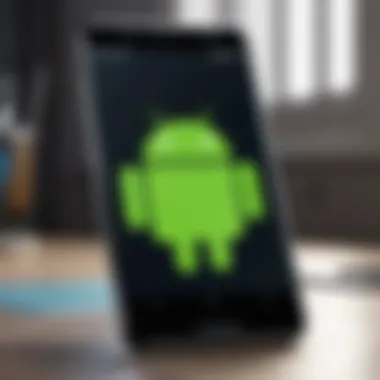

- Settings Application: The primary method for managing cache files on Android is found within the Settings app. Users can navigate to the App Info section, where they discover options to view cache usage for individual apps. This feature allows users to assess and clear cache files directly from the device settings.
- Storage Manager: On newer Android versions, the Storage Manager offers a comprehensive overview. It can recommend apps to clear cache or duplicate files, optimizing the overall storage experience.
- Clear Cache Shortcut: A quick and easy way to manage cache is through specific app shortcuts. Many applications provide an option to clear cache readily accessible from their own settings menu, allowing users direct control without navigating through the Settings app.
Utilizing these built-in tools can be immensely beneficial for users who prefer a straightforward approach without the hassle of additional apps. But while these tools help a lot, users may find their capabilities somewhat limited, particularly for personalized and extensive cache management.
Third-party Applications
For those seeking advanced functionality, third-party applications provide indispensable tools for managing cache files. These apps often come loaded with enhanced features that surpass the default options offered by Android. Here are some notable mentions:
- CCleaner: This application is popular for its user-friendly interface and effectiveness in cleaning cache alongside junk files. Its scheduled cleaning feature is a standout, allowing users to automatically clear cache at regular intervals.
- SD Maid: A more advanced utility, SD Maid aids in not just cache management but optimizes the overall storage beyond what standard tools can achieve. It scans for orphaned files, empty folders, and even helps manage database files.
- Files by Google: Google’s application offers a robust file management system that includes options to clean up cache files. What sets it apart is its AI-driven recommendations for freeing up space and its intuitive user interface.
"Smart management tools can significantly enhance your Android experience, giving you the ability to focus on what matters most: the apps you love and the content you enjoy."
In an era where device speed and responsiveness are paramount, utilizing these tools becomes more than just a recommendation; it is a necessity. They equip users with the means to maintain their devices efficiently, ensuring seamless performance and accessibility of applications. With a tailored approach, users can enjoy optimal functionality while safeguarding their device storage from unnecessary clutter.
Cache Files and App Performance
In the world of mobile applications, the efficiency with which a program runs can make or break user experience. Cache files, in this context, play a pivotal role. They are like the unsung heroes of app performance, quietly ensuring that applications run smoother and faster. By storing frequently accessed data, cache files take the load off network requests and disk reads that would otherwise slow down performance. In a fast-paced digital environment, every microsecond counts, and that's where cached data steps in to boost speed and overall responsiveness.
Key Benefits of Cache Files in App Performance:
- Faster Load Times: Cache files enable quicker access to data since it’s sourced from local storage rather than fetched from the internet. This means less waiting time, which users certainly appreciate.
- Reduced Bandwidth Use: Without caching, each data request would need constant internet access. This not only consumes bandwidth but can result in increased data costs. Cached files mitigate this challenge.
- Improved User Experience: Applications leveraging cache files tend to deliver a more seamless experience, which can lead to higher user satisfaction and retention.
However, while the benefits are clear, it's crucial to grasp how this cached data influences overall app performance. That's where identifying the impact of cached data becomes essential.
Identifying Cached Data Impact
Recognizing how cached files impact an application’s performance involves looking at various factors, including speed, storage efficiency, and user perception. One angle to consider is the time it takes for an app to respond. If an application pulls data directly from the cache, there's minimal delay, leading to a near-instantaneous reaction. On the flip side, if cache data is outdated or improperly managed, it can lead to significant issues, such as the display of stale content.
Key Points to Monitor:
- Response Time: Measuring the time taken to access cached data vs. pulling from a remote server can reveal performance gaps.
- User Feedback: Regularly gathering input from users can highlight performance concerns related to app speed and responsiveness.
- Error Rates: Tracking operational errors that might stem from relying on outdated cache can give insight into how well cache management is functioning.
Ultimately, a robust understanding of how cached data affects performance allows developers and IT professionals to make informed decisions about optimization strategies.
Optimizing App Experience
To truly harness the benefits of cache files, application developers must actively optimize their usage. This means not just relying on cache but implementing strategies that ensure the data remains relevant, accurate, and efficiently managed.
Strategies for Optimizing App Experience through Cache Management:
- Implement Smart Cache Strategies: Use strategies like cache expiration and validation to ensure fresh data is served. This prevents the common issue of displaying outdated content.
- Analyze and Adjust Cache Size: Finding the right balance in cache size is crucial. Too small and you'll end up constantly fetching data. Too large and it could consume significant storage, leading to performance hitches.
- Segment Cache: Different apps might call for different caching strategies. Understanding which parts of an app require heavier caching can lead to targeted improvements without the overall bloat.
- Keep User Preferences in Mind: Knowing what data users often refer back to can help prioritize what gets cached. This is not only beneficial for performance but establishes a more user-focused app experience.
- Utilize Developer Tools: Tools available within Android's set of development resources can help in monitoring cache performance, allowing for early detection of issues.
By investing time and effort into effective cache management, developers can create applications that feel quicker, more responsive, and ultimately more enjoyable for users.
Security Implications of Cache Files
The presence of cache files on Android devices brings forth a variety of considerations, especially when it comes to security. These files store temporary data designed to enhance user experience, but they also pose certain risks that should not be overlooked. Understanding the security implications surrounding cache management is crucial for both developers and users alike, as it plays a significant role in safeguarding personal information against potential threats.
Sensitive Data Risks
Cache files can sometimes store sensitive user information like login credentials, personal messages, and location data. This storage is intended to streamline usage, yet it can also unintentionally expose confidential information. For instance, in scenarios where a device is lost or stolen, the contents of these cache files may become a goldmine for ill-intentioned individuals. Moreover, malicious apps may attempt to access this information without user consent, leading to severe privacy breaches. The truth of the matter is, once cache files accumulate, the risk of exposing sensitive data also escalates.
Here are some key risks associated with sensitive data in cache files:
- Unauthorized Access: If an application does not implement proper security measures, attackers might exploit this to gain access to sensitive data.
- Data Leakage: Connection to unsecured Wi-Fi networks can result in unauthorized parties intercepting data stored in cache.
- Malware infections: Infected applications can read cache files and extract sensitive information.
By being aware of these threats, developers and users can take appropriate steps to mitigate these risks.
Best Practices for Security
To minimize the security risks associated with cache files, adopting best practices is crucial. Here are some methods that can be implemented:
- Implement Encryption: Ensure that any sensitive data stored in cache files is encrypted. This provides an additional layer of security, making it difficult for attackers to access the information even if they manage to obtain the cache files.
- Limit Cache Storage: Avoid storing sensitive information in the cache whenever possible. Instead, utilize secure and private storage options for sensitive data.
- Regularly Clear Cache: Users should make it a routine to clear their cache files regularly, reducing the chance of sensitive data lingering on their devices.
- User Awareness and Education: Informing users about the dangers of cache files and teaching them how to manage them effectively can empower better practices. Users should be encouraged to use password managers and two-factor authentication to safeguard their accounts, reducing the value of any stolen cache.
Following these practices can guide users toward a more secure environment while using their Android devices.
In a nutshell, while cache files undoubtedly improve app performance and user experience, their existence comes with a set of security implications that warrant serious attention. By being proactive and understanding how these files can impact data privacy and security, all stakeholders can work towards a more secure Android environment.
Cache Behavior Across Updates
Cache behavior is a crucial aspect of how applications manage and utilize stored data on Android. When applications receive updates, the cache plays a pivotal role in determining the overall performance and usability of an app. Understanding how cache interactions evolve during updates is essential for developers and users alike, ensuring that the app runs smoothly and efficiently.
Impact of Application Updates
When an application is updated, the cache can exhibit varying behavior. Often, cached data may become outdated or incompatible with the new version of the app. For instance, if a popular social media app introduces new features that significantly change its user interface, the previously cached elements may not align well with the new layout. Users could find themselves facing loading issues or viewing incorrect content if the cache is not properly managed.
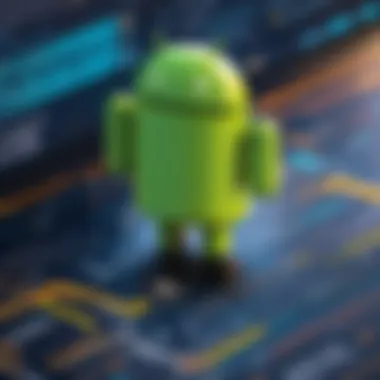

Consider the following aspects:
- Stale Cache Risk: With application updates, the risk of retrieving outdated resources increases. Developers should implement mechanisms to invalidate or update the cache so users see the latest UI and data.
- Download Efficiency: Developers can leverage the cache during updates to minimize bandwidth usage, as files that remain unchanged can be reused. This means users with limited data plans don’t have to redownload everything.
- Error Handling: Apps should have proper error handling for scenarios where cache retrieval fails after an update. This can involve falling back to network requests or displaying a user-friendly message.
The impact of these dynamics heavily influences the development and design strategies that developers adopt.
System Updates and Cache Management
System updates impose additional layers of complexity in cache management. As Android versions evolve, so too does the way cache operates at the framework level. This can affect how different applications interact with their cached data. In this context, consider the following factors:
- Optimized Cache Directories: Newer Android versions may introduce optimized systems for cache storage. Developers need to familiarize themselves with these changes to ensure their applications take full advantage upfront.
- Legacy Data Handling: Users who upgrade their systems may encounter older cached data that no longer fits well with the upgraded application behavior. It becomes necessary for the system to provide a way to clean or migrate this data for seamless app functionality.
- System Resource Management: Android’s resource allocation may shift with system updates, controlling how much space an app’s cache can occupy. Applications need to be designed to adapt dynamically to these changes, ensuring a smooth experience regardless of system updates.
- The way cache behaves during system updates can significantly affect app reliability and performance.
Overall, the management of cache during updates is not just a trivial task but a necessity for optimal application performance. Understanding these behaviors equips developers and users with insights essential for navigating the complexities of cache management effectively.
Case Studies of Cache Management
Understanding real-world implementations of cache management can provide invaluable insights into its effectiveness and its pitfalls. By examining specific cases, programmers and IT professionals can grasp not merely theoretical knowledge, but also practical frameworks shape success and avoidance of missteps. From startups to established tech giants, the influence of cache management extends broadly through mobile applications. This section will delve into the successful strategies employed by some organizations and also highlight common mismanagement errors that serve as learning points for developers and teams alike.
Successful Cache Strategies
Organizations have benefited tremendously from effective cache strategies. Let’s explore a few exemplary instances that encapsulate the essence of smart cache management.
- Streaming Services: Services like Netflix utilize aggressive caching strategies to improve user experience. By storing frequently accessed content locally, they reduce loading times significantly. They've successfully implemented systems to store both video files and metadata. This means whether a user is streaming the latest series or browsing catalog options, the experience remains seamless.
- E-commerce Platforms: Companies such as Amazon and eBay deploy caching to optimize their product catalogs and order processing systems. By caching product details and prices, these platforms drastically decrease the time it takes to fetch data for already-viewed items. When sales traffic peaks, the ability to quickly serve cached data means customer satisfaction stays high.
- Social Media Applications: Facebook employs smart caching of images and user interactions to manage the flow of millions of simultaneous users. For instance, instead of re-fetching user images from servers, cached copies are used to load feeds quickly. This strategy reduces bandwidth costs and enhances performance, making user interactions snappier and more enjoyable.
Each of these examples finds successful cache management as a cornerstone of performance alongside user satisfaction. However, just as notable are the lessons from those who face challenges.
Common Cache Management Errors
Despite the advantages of caching, many developers and teams find themselves underperforming due to missteps. Here are several common errors observed:
- Ignoring Cache Invalidation: A frequent blunder involves neglecting to effectively manage cache invalidation. When underlying data changes but the cache is not cleared or refreshed, users may receive outdated information. For instance, an online retailer may show old pricing due to cached data not being updated correctly.
- Over-Caching: While it’s important to utilize cache for performance, over-caching certain data types can lead to wasted storage and sluggish device performance. Caching too many transient or rarely used datasets can hog storage unnecessarily, leading to more negative user experiences.
- Lack of Monitoring: It's crucial to monitor cache performance metrics. Without analytical oversight, teams may be unaware that their caching strategy is underperforming or misfiring. For example, if cache hit rates are low, this may indicate that the cached data isn't relevant to users’ needs.
- Security Oversights: Cache files may harbor sensitive information. If security practices are overlooked, this can result in substantial vulnerabilities. Proper handling of user data in cache is essential to avoid breaches, which can occur when developers fail to encrypt cached sensitive information.
In summary, aligning cache management practices with clear goals and awareness of potential pitfalls enables teams to harness its full potential effectively. The lessons learned through these case studies can guide developers and IT professionals in crafting optimal strategies tailored to their specific operational contexts.
Future Trends in Cache Management
The landscape of cache management is always in flux, especially within the mobile ecosystem. As applications evolve and new technologies surface, understanding the future trends in cache management becomes crucial. Not only does it influence how apps perform, but it also has broader implications for user experience, resource allocation, and security.
Technological Advances
With the dawn of faster processors and increasingly sophisticated algorithms, the evolution of cache management is spearheaded by several technological advances. Developers are now harnessing machine learning models to predict user behavior and leverage cached data effectively. For instance, by analyzing trends in user engagement, apps can optimize cache storage to prioritize the most frequently accessed data. This adaptive caching mechanism not only improves load times but also reduces unnecessary data consumption.
As mobile devices integrate more artificial intelligence capabilities, we can expect cache systems that learn from user habits in real-time. This responsiveness is a game-changer. Imagine a scenario where your frequently used apps anticipate your needs, loading the required data before you even have to ask.
Another significant leap revolves around cloud-based caching. With more applications relying on cloud services, offloading some cache responsibilities to the cloud means devices can save precious local storage while still benefiting from quick data retrieval. Services like Google Cloud CDN are at the forefront of this shift, providing seamless interactions between device-level caches and server-side caches, ensuring that users have a responsive experience without being bogged down by local storage limits.
Emerging Practices in Development
The way programmers approach cache management is also shifting, with new best practices emerging. One prominent trend is cache invalidation strategies. With constant updates and changes in data, having an effective method to determine when to clear outdated cache files has never been more vital. Versioning and timestamps are quickly becoming integral in application architectures to ensure relevant data is always served.
Moreover, developers are increasingly adopting a containerized approach to caching. This practice uses containerization technologies like Docker to encapsulate applications along with their caching strategies. It allows for a more modular design, where different components can be updated or scaled independently, improving both performance and resource management.
It's also worth noting the rise of API-driven caching. As RESTful services become mainstream, aligning cache strategies with API designs allows smoother interactions between front-end and back-end systems. This ensures that cached responses are fresh and directly correlated to user actions, leading to a more cohesive user experience.
"In cache management, being proactive often trumps being reactive. Foreseeing bottlenecks and addressing them through intelligent design sets a solid foundation for both app performance and user satisfaction."
In the end, recognizing these trends in cache management equips developers, IT professionals, and technology enthusiasts with the insights needed to create responsive, efficient applications that can adapt to changing needs and expectations. By staying informed and embracing new practices, the future of application performance looks promising.
Ending
The conclusions drawn regarding cache files on Android are significant, as they encapsulate the entire discussion into key takeaways that inform both current practices and future developments. Understanding the nature of cache files illuminates their critical role in enhancing user experience by speeding up application performance and conserving bandwidth. By summarizing the underlying principles and practical strategies related to cache management, it empowers users, developers, and IT professionals. This awareness of cache files provides insight into their dual nature: both as tools for optimization and as potential pitfalls in data management.
Summarizing Key Points
- Cache files serve as an essential mechanism in speeding up app processes, ensuring a smoother user experience on Android devices.
- Their effective management can result in significant savings on data usage and improvements in loading speeds, crucial for data-scarce environments.
- However, the accumulation of cache can lead to storage challenges and the risk of stale data affecting app performance.
- The potential security issues tied to sensitive data persisted in the cache underpin the need for careful management and regular clearance of these files.
By internalizing these key points, users can navigate the intricacies of cache in a way that aligns with optimizing functionality and ensuring security. It’s an insightful blend of technical understanding and practical application that informs better decision-making.
Final Thoughts on Cache Management
When one reflects on the broader implications of cache management within the Android ecosystem, a balanced approach emerges as essential. It's not simply about enabling applications to run faster or saving some data; it’s about understanding trade-offs. Developers must be vigilant in how they design their applications, ensuring that caching is handled smartly, considering both performance benefits and potential drawbacks, especially regarding security.
Furthermore, as technology evolves, so do the norms around cache management. With the advent of more sophisticated algorithms and better storage technology, the future holds promise for smarter cache solutions. These innovations will enable users and developers alike to harness the potential of cache while mitigating its risks.
Ultimately, careful cache management will remain a cornerstone of optimizing Android application performance, ensuring that mobile technology continues to advance in a manner that prioritizes efficiency, security, and usability.
"A well-managed cache can be the thin line between an app that is frustrating and one that feels seamless to use."
By taking the time to understand and manage cache files effectively, all stakeholders can contribute to creating a more robust, responsive, and user-friendly mobile experience.



