Understanding Azure Storage Redundancy Options


Intro
In today's digital world, data reigns supreme. Whether you're a tech whiz or just getting your feet wet, understanding how to keep that data safe is crucial. Azure Storage is one of those platforms that packs a punch when it comes to data management. However, it’s not just about storing data; it's also about ensuring that it's resilient and readily available when needed. This is where the various types of redundancy come into play.
In this exploration of Azure Storage redundancy types, we will traverse the landscape of data resilience. You'll get a glimpse into how these redundancy methods function and where they fit into the bigger picture of cloud computing. For anyone invested in optimizing their storage solutions, knowledge of these mechanisms can be the difference between data loss and business continuity.
So, why does redundancy matter? Think of it like having multiple keys for your front door. If one goes missing, having others means you won't be left out in the cold. Similarly, Azure's redundancy options follow that principle—they offer layers of safety nets designed to protect your data from unexpected hiccups.
Along the way, we will break down each redundancy type, showcasing their unique advantages, limitations, and real-world applications. By the end, you should feel more equipped to make informed decisions regarding your storage solutions in Azure—a crucial skill for IT professionals, programmers, and those with an interest in technology.
Preface to Azure Storage
In the fast-paced world of technology, understanding the nuances of data storage has become more than just a necessity. It's the backbone that supports everything from web applications to enterprise solutions. Azure Storage stands out, enabling users to store and manage their data efficiently, securely, and at scale.
Understanding Cloud Storage
Cloud storage is like a digital safety deposit box. It allows individuals and organizations to keep their files, databases, and applications offsite but easily accessible over the internet. Users can interact with their data without the burden of maintaining physical servers.
Think of it this way: instead of relying on your own hard drive space, you can borrow someone else's infinitely large warehouse. This flexibility comes with its set of advantages:
- Scalability: As needs grow, storage can expand with minimal effort.
- Accessibility: Data can be reached from anywhere, making remote work more feasible.
- Cost-Efficiency: Pay only for what you use, avoiding hefty upfront costs of hardware.
In Azure, this concept is taken a step further, offering various storage solutions tailored to different scenarios, from blob storage for large volumes of unstructured data to SQL Database for relational data management.
The Role of Redundancy
When talking about data storage, redundancy might not be the first topic that springs to mind. However, it is an essential feature that addresses one of the biggest concerns in the cloud: data loss. Redundancy acts like a safety net; if something goes wrong—be it hardware failure or a regional outage—data remains intact and accessible.
To illustrate:
- Data Corruption: Files can become corrupted, but with redundancy, there are backup copies elsewhere.
- Accidental Deletion: Mistakes happen; having redundant versions means a misplaced file doesn't mean a complete loss.
Redundancy ensures high availability and disaster recovery, which can be the difference between a temporary hiccup and a catastrophic failure. It’s not just about storing data, but about ensuring that data is always there when you need it.
"Without a strong foundation in redundancy, your data is more vulnerable than you might think."
In this article, we will explore the varied redundancy types available in Azure Storage. Each serves a purpose and is tailored to meet specific needs and challenges. For IT professionals and tech enthusiasts, grasping these concepts is crucial for making informed decisions about data strategy in the cloud.
What is Azure Storage Redundancy?
Understanding Azure Storage redundancy is crucial for anyone venturing into cloud computing. This topic essentially addresses how data is protected against unexpected mishaps, ensuring that information remains available, no matter what happens. Redundancy methods are not just add-ons; they're fundamental strategies designed to keep your data intact and accessible, whether it's during a minor glitch or a significant disaster.
In a world where data loss can lead to crippling downtime and financial losses, Azure Storage redundancy emerges as a cornerstone of cloud architecture. It provides various tools that allow businesses to choose their level of risk, aligning with their specific operational needs. This section delves into the very essence of what redundancy means in the context of cloud services.
Defining Redundancy in Cloud Services
At its roots, redundancy in cloud services refers to duplicating critical components or data to ensure consistency and reliability. Picture a safety net stretched beneath a tightrope walker; it’s there to catch them if they fall. Similarly, storage redundancy acts as that safety net for your data. There are different approaches to achieving this, depending on how much protection one requires.
- Data Duplication: One primary method of redundancy is storing identical copies of data across multiple servers or storage systems. This is likened to having several backups of your prized possessions in different locations, making sure that if one goes missing, others are still safe.
- Failover Systems: Another approach involves having standby systems ready to kick in whenever the primary system fails. This can be a bit like having an emergency generator for your household: when the main power goes out, it seamlessly takes over.
Redundancy not only enhances data durability but also enables businesses to respond swiftly to outages, maintaining operational integrity. In the broader picture, this is a vital piece of the puzzle for companies aiming to offer uninterrupted services.
Importance of Data Availability
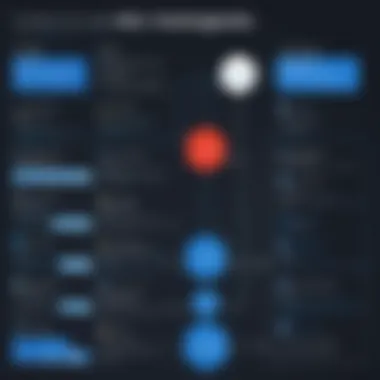

Data availability is often touted as the lifeblood of any digital service. In the simplest terms, it refers to the readiness of data to be accessed when needed. The unfortunate reality is that even the most robust systems can experience failures due to natural disasters, human errors, or even malicious attacks. This is where redundancy plays a pivotal role.
Benefits of High Data Availability:
- Business Continuity: With redundant systems in place, businesses can keep the wheels turning, even amidst chaos. For instance, e-commerce platforms like Amazon depend heavily on robust redundancy to ensure that customers can browse and purchase without interruption.
- Enhanced User Experience: When users know that their data is secure and consistently available, it fosters trust and loyalty. A bank’s online system, for example, needs to guarantee users that their banking information is accessible whenever they need it, without hiccups.
Although a bit of redundancy may seem like an additional expense, it can often save a company from far greater costs associated with downtime. In effect, investing in redundant systems is akin to buying insurance for your critical business data, ensuring that you’re prepared for the unexpected.
"Data redundancy is not just about safeguards; it's about building a resilient future for digital operations."
In summary, believing that redundancy in Azure Storage is simply a precaution is missing the bigger picture. It’s a strategic necessity that offers peace of mind, allowing companies to focus on growth rather than worrying about potential data loss.
Types of Azure Storage Redundancy
Understanding the various types of redundancy within Azure Storage isn't just for the tech-savvy. It’s crucial for ensuring your data stays safe and available when it matters most. Redundancy options provide a safety net against data loss or service disruption. Businesses, developers, and users alike should grasp these concepts to make informed choices that align with their data needs, cost constraints, and storage objectives.
In the digital world, losing data can often spell disaster. Hence, selecting the right redundancy type can make a world of difference by balancing availability, durability, and cost. Each redundancy type is designed to address specific situations, allowing users to tailor their approach based on their individual requirements.
Locally Redundant Storage (LRS)
Mechanism of LRS
Locally Redundant Storage operates by creating three copies of your data within a single data center. This redundancy method ensures that in the event of a hardware failure, at least one copy of the data remains accessible. The core aspect of this mechanism is its simplicity; It protects against local hardware malfunctions, making it a reliable choice for many users.
A key characteristic that stands out about LRS is that it is cost-effective. Because it’s contained within a single geography, expenses for this storage type are generally lower than alternatives that incorporate wider geographic considerations. One unique feature of LRS is its ability to quickly restore operations after a failure. This immediacy can be a relief for businesses that rely on round-the-clock access to their data, allowing them to get back on their feet without significant downtime. However, it’s imperative to note that while LRS protects against local issues, it doesn’t guard against regional disruptions.
Use Cases for LRS
Locally Redundant Storage is often used by companies who want a straightforward solution to safeguard non-critical data. For instance, in scenarios like development and testing, or for storing data that doesn't require a high level of resilience, LRS proves beneficial.
A defining characteristic is its affordability, making it a popular choice among startups and smaller enterprises that are budget-conscious yet require some form of data redundancy. An appealing aspect of LRS is the quick retrieval of data during standard operational conditions. Yet again, its limitation arises when considering broader risk factors, such as natural disasters. Users looking for a more expansive solution may find this approach lacking.
Geo-Redundant Storage (GRS)
How GRS Operates
Geo-Redundant Storage amplifies the redundancy concept by replicating data across two geographically distant locations. Understanding how GRS operates means recognizing its capacity to prevent data loss due to regional disasters or outages. This feature ensures that even if one location goes offline, the other remains as a backup, thereby safeguarding data continuity.
In a world where data breaches or significant outages can lead to extensive losses, GRS is an astute choice for businesses that require solid assurances of data protection. Its ability to automatically manage and redirect traffic based on availability creates an environment where the risk of data loss is significantly reduced. This intricate setup can be seen as a safety net, catching your data and ensuring something is always attainable. However, GRS does come at a higher cost due to the extra resources involved.
Benefits of GRS
The clear advantages of Geo-Redundant Storage lie in its enhanced data safety and availability. For large corporations or critical applications, the thought of having data secured across two physical regions can provide significant peace of mind. This strategic redundancy enables organizations to maintain business continuity even when facing the unexpected.
What’s notable is that GRS can also perform seamlessly during regular operations; data is repliated automatically without user intervention. Thus, it caters to those organizations that prioritize security and uptime over cost. However, the increased price point could be a consideration for smaller businesses that might not require such high levels of protection.
Zone-Redundant Storage (ZRS)
ZRS Configuration Details
Zone-Redundant Storage operates differently from the previously mentioned options in that it replicates data across different zones within the same geographic region. Essentially, these zones are distinct, independent locations that provide isolation within a defined area, shielding against localized disruptions.
The key characteristic of ZRS is its high availability while still being cost-effective. By dispersing data amongst multiple zones but staying within a single region, ZRS reduces risks without incurring the higher costs associated with geo-redundant backup. This combination of features allows businesses to choose a redundancy plan that aligns with their need for resilience and budget. Business and technical leaders alike find ZRS appealing for its balance of cost and reliability.
Scenarios Ideal for ZRS
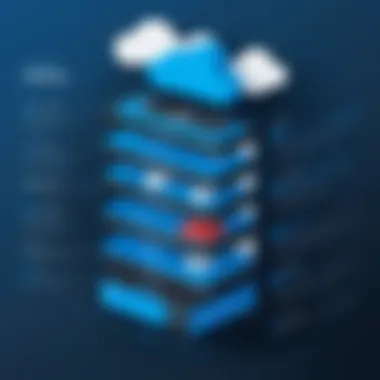

In contexts where applications or services are critical but do not need to be globally distributed, Zone-Redundant Storage shines. Ideal for cloud-based applications that require high availability without the price tag of offsite storage, ZRS suits industries such as finance or healthcare where uninterrupted access to data is fundamental.
One of ZRS's unique features is an automatic failover mechanism that activates when one zone experiences issues. This means users can keep operating without interruptions, making ZRS a wise choice. However, for organizations operating worldwide, options allowing for regional redundancy, such as GRS, might be more suitable.
Read-Access Geo-Redundant Storage (RA-GRS)
Characteristics of RA-GRS
Read-Access Geo-Redundant Storage builds on the foundation of GRS, adding the feature of read access to the secondary location. This means that, during a failover, users can still read from the backup copy even if the primary location is unreachable. RA-GRS effectively delivers continuous access—proving to be invaluable for businesses that require instant fallback when issues arise.
A distinctive aspect of RA-GRS is that it supports high availability, giving users a reliable way to access their data no matter what. This mechanism gives organizations added flexibility and a level of assurance that is hard to find elsewhere, particularly when real-time data availability is crucial.
Use Cases for RA-GRS
Businesses managing high-demand content, like media streaming platforms or financial services, often find RA-GRS to be a go-to choice. The ability to read data seamlessly without delays during a primary outage is an advantage that positions RA-GRS as a frontrunner in the redundancy arena.
Another unique feature is that the secondary location can persistently serve as a read-only endpoint; users can efficiently draw necessary data while the primary remains offline. Despite these benefits, it is worth considering that write access is not available until the primary comes back online, which may not suit every organization's needs.
Geo-Zone-Redundant Storage (GZRS)
Understanding GZRS
Geo-Zone-Redundant Storage takes best practices from both GRS and ZRS, combining cross-region protection with zone-level resilience. This storage type ensures data is not only replicated across regions but also within multiple availability zones in each of those regions—creating an extra layer of security.
The key characteristic of GZRS is the enhanced protection against regional outages, making it suitable for mission-critical applications. It effectively provides a dual advantage—data remains safeguarded through geographical separation while still being resilient to zone-specific issues. This multilayered approach offers businesses an advanced solution for both redundancy and high availability.
Advantages Over Other Methods
The superiority of Geo-Zone-Redundant Storage lies in its robustness. As compared to simpler methods like LRS or standard GRS, GZRS offers comprehensive coverage against a variety of risks, making it especially appealing for large enterprises or industries where downtime can result in significant financial losses.
One of the unique features of GZRS is its dual accessibility model. This means businesses can achieve a high level of service availability alongside disaster recovery objectives, optimizing their operational frameworks. However, with increased sophistication comes increased cost—a consideration that organizations must weigh based on their specific risk profiles.
Comparative Analysis of Redundancy Types
In the world of cloud storage, making sense of the various redundancy options can feel like navigating a maze. For IT professionals and programmers, understanding how different redundancy types stack up against each other is vital. This section digs into the nitty-gritty of cost, performance, and scalability, helping to paint a clear picture.
Cost Implications
When it comes to choosing the right Azure storage redundancy, cost is often the first thing on the minds of decision makers. It’s crucial to realize that while investing in redundancy enhances data protection, the price tag can range quite a bit across types.
- Locally Redundant Storage (LRS) is the least expensive option. Since it replicates data within a single region, operational costs are lowered, making it an attractive choice for businesses just starting to dip their toes into cloud solutions.
- Geo-Redundant Storage (GRS), on the other hand, involves a steeper investment. This method stores copies of your data in a secondary region, which adds to the overall cost due to the additional storage and transfer fees, but many argue it's worth every penny for enhanced disaster recovery capabilities.
- Other types, like RA-GRS and GZRS, also vary in costs based on the features they offer. For instance, while RA-GRS allows for read access during outages, the premium comes at a price. Understanding these differences can greatly aid in budgeting and ultimately in making informed decisions about data protection.
Performance Metrics
Beyond costs, performance holds equal, if not more, weight. Different redundancy types can result in varying access speeds and reliability.
- For practical purposes, LRS tends to provide quick access within the same region. This can be a boon for applications that demand high-speed data retrieval but might fall short during a regional failure.
- GRS, while a bit slower in terms of write operations due to its dual-region approach, offers peace of mind. Should an outage occur in the primary region, data can be available in the secondary region without much hassle.
- Zone-Redundant Storage (ZRS) strikes a balance here, allowing for quick access while maintaining redundancy across zones within a single region. This helps in scenarios where latency matters, yet reliability is non-negotiable. Each choice reflects a different balance of performance and redundancy.
Scalability and Flexibility
In the rapidly evolving tech landscape, scalability and flexibility are never far behind in considerations. Businesses grow, and so do their data needs. Azure’s redundancy offerings support this growth, but they do so in different manners.
- LRS is straightforward but can become limiting once scaling is truly needed across geographical boundaries. It's perfect for projects that aren't expected to expand beyond a specific area.
- GRS shines in flexibility, as it accommodates businesses that might expand over regions but at the cost of a more complex setup.
- GZRS particularly stands out because it merges the aspects of geo-redundancy with better performance, adapting to both increased data loads and the need for geographical spread. Such adaptability can make or break a company's ability to keep up in a digital world.
Choosing the right Azure Storage redundancy is not just a technical decision but a strategic one that can influence your entire storage architecture.


Navigating through these nuances, a clear strategy often emerges where cost, performance, and scalability align with the specific needs of a business. Making an informed choice here ensures that data is not just stored but protected efficiently.
Best Practices for Implementing Redundancy
Implementing redundancy in an Azure storage environment is not just about choosing a type; it’s also about how you approach its deployment. Proper implemenation can result in greater data security, availability, and minimized downtime. As cloud computing becomes a cornerstone of modern infrastructure, understanding and conscientiously applying best practices can make all the difference in achieving optimal performance.
Assessing Data Needs
Before diving into any redundancy solution, the first thing on your to-do list should be to take stock of your data needs. Different applications may call for different levels of redundancy. You wouldn’t want to throw money at high-end storage solutions when simpler options might suffice.
- Understand Your Data
It’s crucial to recognize the value of the data. Are you storing mission-critical customer information or simply backup files? Knowing the significance can help guide your redundancy strategy. - Evaluate Your Access Patterns
Analyze how often your data is accessed. Data that’s frequently used may need faster retrieval options. In contrast, less frequently accessed data might not need the same robust redundancy. - Consider Compliance Requirements
Many industries are subject to regulatory standards regarding data storage, particularly in finance and healthcare. Be sure to assess any compliance needs that may dictate how redundancy is implemented. - Determine Recovery Objectives
You want to answer, "How fast do I need to restore my data after a loss?" Depending on that answer, you might opt for a more advanced redundancy type such as Geo-Redundant Storage.
These steps can help shape a robust understanding of what your redundancy implementation should achieve, leading to more informed decisions down the line.
Evaluating Cost-Benefits
Once you’ve assessed your data needs, understanding the financial implications of your redundancy solutions is the next vital step. A well-informed cost-benefit analysis can save both time and resources.
- Identify Total Costs
Factor in storage costs, redundancy fees, and any operational costs associated with managing these systems. It's a good idea to look beyond the sticker price and consider ongoing expenses. - Calculate Potential Losses
Estimating the impact of data loss can highlight why investing in redundancy is necessary. If your business relies heavily on data access and minimal downtime, the cost of losing that data could outweigh the expense of implementing redundancy. - Compare Redundancy Types
Analyze the trade-offs between different redundancy options, like Locally Redundant Storage versus Geo-Redundant Storage. One might be cheaper but may not meet the criteria you’ve established while evaluating your data needs. - Perform Scenario Testing
Run tests to simulate various scenarios like sudden data loss or downtime, and measure how different types of redundancy hold up economically.
In taking the time to evaluate costs against benefits, businesses can create a more agile and financially sound approach toward implementing redundancy in their Azure storage.
"To understand what you need, you must first value what you have."
In summary, thoughtfully assessing your data needs and evaluating cost-benefits are two crucial aspects when laying the groundwork for an effective Azure Storage redundancy strategy. These best practices are not only about enhancing resilience but also about ensuring that you’re making informed investments in your future infrastructure.
Finale
In summing up the various redundancy types offered by Azure Storage, it’s evident that understanding these options is crucial for anyone involved in cloud computing, be it IT professionals or budding developers. Each redundancy type—be it Locally Redundant Storage, Geo-Redundant Storage, or their alternatives—carries its own set of benefits and considerations that can significantly impact data resilience. The prevailing thought here is that redundancy isn't merely a feature; it's a lifeline for businesses aiming to ensure their data remains accessible and secure despite possible failures or outages.
Recap of Redundancy Types
Let’s take a moment to gather our thoughts regarding the redundancy types discussed:
- Locally Redundant Storage (LRS): This safeguards data within a single data center. It’s suitable for many applications, but if that data center goes down, well, you risk losing access.
- Geo-Redundant Storage (GRS): For those who take data protection seriously, GRS stores copies in multiple locations, ensuring that even if one goes dark, your data shines on elsewhere.
- Zone-Redundant Storage (ZRS): With ZRS, data is spread across different zones within a region. This minimizes risks related to any particular zone being unavailable.
- Read-Access Geo-Redundant Storage (RA-GRS): It not only replicates your data across regions but also allows read access, which could be a game-changer for businesses needing reliable uptime.
- Geo-Zone-Redundant Storage (GZRS): GZRS combines the benefits of both GRS and ZRS, being a double approach to redundancy that ensures your data is not just backed up, but accessible regardless of regional trouble.
This quick rundown serves as a reminder that the right choice of redundancy type can save time and resources down the road—but deciding on the best fit requires careful evaluation of business needs.
Future of Azure Storage Redundancy
Looking ahead, it’s apparent that Azure’s approach to redundancy is continually evolving. Innovations are expected as cloud environments grow in complexity and as the demand for seamless data access and protection heightens. Technology trends suggest a push towards more integrated redundancy solutions.
- Increased automation: Future redundancy systems may utilize machine learning to predict and prevent data loss, creating a proactive approach rather than reactive solutions.
- Sustainability: As organizations veer towards eco-friendly practices, redundancy types might increasingly factor in energy efficiency and data center sustainability.
- Bridging local and global needs: Future advancements could also lead to hybrid solutions, allowing businesses to balance between local storage and global replication strategies more effectively.
Ultimately, the future of Azure Storage redundancy seems promising, with the potential to not only safeguard data but also streamline operations and enhance performance across the board. Engaging with these changes and staying updated with the latest offerings will be critical for organizations aiming to harness the full power of Azure.
"In the world of cloud computing, being forward-thinking is not an option; it's a necessity."
As the landscape of data storage continues to morph, so too must the strategies we employ to protect it. Whether you're just diving into Azure or you’re a seasoned tech veteran, staying informed and adaptable will undoubtedly serve you well in the ever-shifting digital terrain.
Benefits of Understanding References
- Validation of Information: References improve your understanding by giving reliable sources for all claims made. This helps one sift through the noise of misinformation prevalent in tech discussions.
- Extended Learning: Each reference can guide a reader toward related topics. For example, exploring Azure’s official documentation or forums like Reddit can introduce fresh perspectives on problems others face and the solutions they've implemented.
- Implementation Strategies: Knowing where to look for more information can help with real-world applications of the concepts discussed. Whether it’s Azure community forums or educational sites, these resources often provide practical, hands-on experiences that can be invaluable.
Specific Elements to Consider
- Official Documentation: Azure's own documentation serves as the first stop. It is regularly updated, ensuring that the information reflects the latest features and practices. Check it out at: Microsoft Azure Documentation
- Norman Origins: Articles and blogs analyzing cloud technologies can also provide a wealth of examples and personal narratives around redundancy use in various sectors.
- Interactive Communities: Platforms like Reddit or tech-specific groups on Facebook can prove helpful in networking with others and keeping abreast of changes or best practices in using Azure effectively.
The complexity of cloud storage systems requires a solid base of reference points. This helps minimize errors that could lead to data loss or inefficiencies, which ultimately impacts business performance.
In summary, navigating through Azure redundancy types without a solid grasp of the references can feel like going through a maze blindfolded. By leveraging credible sources, not only can you enhance your understanding of the subject matter, but you can also arm yourself with the tools necessary for successful implementation. Consider this section as your compass in the broad landscape of cloud storage redundancy.



