Understanding Computer Internal Storage: A Comprehensive Guide
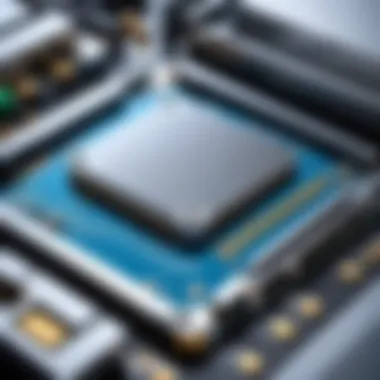

Intro
In the realm of computing, internal storage serves a fundamental role. Without effective storage solutions, all processes on a computer cease to function optimally. As technology evolves, understanding how internal storage works allows users and professionals to harness its full potential. Traditional methods involving hard disk drives (HDDs) still hold ground, yet the emergence of solid-state drives (SSDs) revolutionizes how we perceive storage performance and efficiency.
Internal storage isn’t just about storing data. Its architecture affects how swiftly data can be accessed and rewritten. Each access mechanism and data management strategy plays a pivotal role in the overall performance of a computer. The design of storage systems not only archives files but also keeps applications running smoothly. In this exploration, various types of internal storage, their key functionalities, and their implications for modern computing are unpacked to shed light on future trends and smart data strategies.
By delving into innovations in storage technology, one can observe the gradual shift making conventional HDDs less favorable in many scenarios. As we advance, the competitive field of storage will perhaps continue to introduce further sophistication, providing users with adaptable solutions tailored to diverse to computing needs.
Understanding the layers of internal storage adds insightful perspective toward improving overall computing performance.
Following this overview, the article will touch on the different types of internal storage and discuss the characteristics that elevate performance. This extends to storage architecture, the historical developments leading to today's accessibility improvements, and the fascinating changes on the horizon.
Let’s navigate the intricacies of computer internal storage, clarifying terms and concepts relevant to tech enthusiasts and professionals alike.
Preface to Internal Storage
Internal storage is a fundamental aspect of any computing device. Its influence on the performance, efficiency, and overall functionality often goes overlooked. Numerous users regard internal storage merely as the space where data resides. However, it plays a substantial role in how data is managed, retrieved, and utilized in everyday computing activities. The ability to effectively understand internal storage opens up new possibilities for optimizing technology use.
Defining Internal Storage
Internal storage encompasses the mechanisms through which data is stored within a computing device. This means any data not intended for immediate transport, but rather for long-term retention and quick access. It forms an integral part of a computer's architecture, working alongside the Central Processing Unit (CPU) to ensure responsive performance. Understanding internal storage includes knowing its forms and counterparts, which speak to the broader ecosystem of computing technology.
Types of Internal Storage:
- Hard Disk Drives (HDDs)
- Solid State Drives (SSDs)
- Hybrid Drives
Each type provides different physical and performance characteristics—ranging from the mechanics of spinning disks to the advanced capabilities of flash memory, significantly impacting device performance.
Importance in Computing
The significance of internal storage extends beyond quantity; it revolves around capacity for speed and efficiency too. Proper internal storage can drastically reduce loading times, which impacts user experience. Reliable performance demands adequate storage which is often prioritized in system design.
Efficiency in internal storage usage pertains to both software and hardware. For instance, systems that do not manage internal storage effectively may suffer for prolonged boot times or sluggish applications. Analyzing how storage types fit into user needs leads to informed choices—whether computing is for casual or professional use.
Key emphasis: A computer's performance hinges not only on processing power but also on its internal storage capabilities. The right choice can greatly affect satisfaction and productivity, especially in data-intensive environments.
This understanding also connects to larger discussions about data management strategies, including backup solutions and data recovery. In comprehending the internal state of storage mechanisms, one cultivates insight into how to leverage technology for enhanced output.
Types of Computer Internal Storage
Understanding the types of computer internal storage is crucial for making informed choices regarding hardware. Each category of internal storage serves distinct purposes, catering to varying user needs, performance requirements, and budget constraints.
Many factors influence these choices, such as speed, capacity, reliability, and pricing. Recognizing these elements helps in evaluating the suitability of each storage type for specific tasks, whether it's gaming, software development, or data-intensive applications.
Hard Disk Drives (HDDs)
Hard Disk Drives (HDDs) have been the mainstay of computer storage for decades. They operate using a mechanical system, which includes spinning disks and read/write heads that move over the surface of those disks. The key advancements in HDD technology have focused on increasing storage capacity while maintaining affordability.
Key Features and Benefits:
- Capacity: HDDs generally offer large storage capabilities. Models can reach several terabytes, appealing for users requiring vast amounts of space for data.
- Cost-effective: Being less expensive per gigabyte, they remain an attractive choice for those on a budget.
- Data Recovery: There are often more techniques available for recovering fichiers from faulty HDDs when compared to other storage types.
However, these drives come with downsides. Data access and read/write speeds are lower, causing a lagging effect during intensive processes. This latency makes them less ideal for tasks requiring quick access times.
Solid State Drives (SSDs)
Solid State Drives (SSDs) represent a shift from mechanical technology to flash memory. SSDs have no moving parts, which significantly enhances their performance, durability, and speed when compared to HDDs. Their growing popularity can be explained through several factors beyond mere marketing hype.
Key Features and Benefits:


- Speed: Typical read and write speeds on an SSD range from 200 MB/s to several GB/s, leading to quicker boot times and fast application launches.
- Durability: Since there are no moving components, SSDs are more resistant to shocks and drops.
- Energy Efficiency: They consume less power, making them suitable for laptops that need long battery life.
With their advantages, SSDs come at a higher initial cost. This can be a barrier for performance-seeking users who also want vast storage spaces concurrently.
Hybrid Drives
Hybrid drives combine HDD and SSD technologies into one unit. They contain both a traditional hard disk for large storage and a small SSD for performance-focused applications.
Key Features and Benefits:
- Performance and Flexibility: During routine tasks, such as operating system functions and commonly used applications, hybrid drives access data quickly from the SSD portion, reducing wait times.
- Affordable Capacity: Organizations can benefit from this setup, achieving decent performance without investing in separate SSDs while maximizing storage space.
Nevertheless, hybrid drives do entail some complexity. Users must ensure proper configuration to rely on the SSD effectively. Adoption of hybrid drives may decline as SSDs continue becoming more affordable. Thus, understanding the evolving storage landscape is essential in rationalizing storage investments effectively.
HDD vs. SSD
Hard Disk Drives (HDDs) and Solid State Drives (SSDs) often represent the fork in the road for many computing needs. While HDDs have long been the standard in data storage, SSDs have recently surged in popularity due to their advantages in various aspects. Understanding the differences between these two types of storage is essential for anybody interested in optimizing computer performance or seeking an upgrade.
Performance Comparison
When it comes to performance, SSDs have a noticeable edge over HDDs. SSDs use flash memory, which allows for much faster data access and retrieval speeds. This is critical for tasks requiring quick loading times, such as gaming or running intensive software applications. HDDs, on the other hand, require spinning platters, which mechanical movements result in slower read/write speeds.
"The shift from HDD to SSD can be equivalent to moving from a desk job to one enabled by instant mobility."
- SSDs have an average read speed of approximately 2000 MB/s.
- HDDs generally produce read speeds around 100 MB/s.
These speeds directly impact system boot times and application loading, benefiting productivity and user experience. Many users report noticeable differences in processes like installing software or opening large files, with SSDs significantly outperforming HDDs.
Reliability and Longevity
Reliability distinguishes SSD from HDD. SSDs, lacking mechanical components, are less prone to physical damage due to drops or impacts. With no moving parts, SSDs are more resilient under harsh conditions, which makes them ideal for mobile devices and laptops. HDDs, however, face risks due to their mechanical nature, making them more vulnerable to failure over time.
Longevity also factors into this comparison.
- SSDs generally endure around 3000 to 5000 write cycles.
- In contrast, HDD lifespan mostly hinges on mechanical wear, usually spanning a variable 3-7 years depending on the usage.
Therefore, while both types of drives can store data effectively, SSDs offer stronger reliability and a potentially longer lifespan under active use.
Cost Analysis
Cost is another critical factor when chooseing between SSD and HDD. Generally, HDDs are cheaper than SSDs, providing larger storage capacities for lower prices. You might find a 2TB HDD at a much lower price point than a comparable SSD. As a result, users interested in cost-effective storage solutions often lean toward HDDs, especially for bulk storage such as backup drives.
Organizations or individuals seeking high performance should be aware that even though SSDs now have lower prices per gigabyte than in the past, they remain a premium choice. Current SSD prices vary widely, but the trend is clear. Prices are decreasing, thus making SSDs more accessible.
- HDD averages around $0.03 per gigabyte.
- SSD now oscillates around $0.10 to $0.20 per gigabyte.
Ultimately, the deciding factor will depend on the balancing act between performance needs, reliability, and budget. Assessing where one stands in these areas can clasify which storage solution fits the best.
Storage Architecture
Storage architecture is a fundamental aspect in internal storage which dictates how data is organized, accessed, and managed across the different storage media. Understanding storage architecture provides insights into performance optimization and timely data retrieval, crucial elements in modern computing.
Data Encoding Mechanisms
Data encoding mechanisms form the bedrock of how information is represented and stored. These mechanisms, comprising various formats and structures, enable efficient management of data within storage systems. Ideally, encoding influences data integrity, compression, and redundancy. Various data encoding techniques exist, including:
- Binary Encoding: Represents data in 0s and 1s, allowing for basics digital storage.
- Run-Length Encoding (RLE): Efficiently compresses data streams by storing values and their frequencies.
- Huffman Encoding: An optimal encoding strategy for lossless data compression, ideal for reducing data size.
It's vital to choose an appropriate mechanism based on the type of data and the purpose of use. Strong encoding safeguards against data corruption while optimizing storage utilization.


File Systems Explained
File systems play a crucial role in the architecture of a storage medium. A file system determines how data is stored and retrieved. It structures the data into files and directories, providing essential functionalities for data management. Common file systems include:
- NTFS: Known for its security features and efficiency in handling large files.
- exFAT: Ideal for flash drives and external media, balancing performance and disk space.
- FAT32: Older yet widely accessible, suitable for smaller file sizes.
At a basic level, a file system enables its users to create, modify, and delete files while managing space allocation. The importance of a well-structured file system lies in its influence on speed operations during retrieval and storage processes.
Storage Controllers
Storage controllers serve as the intermediaries between the computer and the storage devices. These controllers manage data flows and ensure that information is relayed accurately between the computing unit and storage arrays. Effective storage controllers are essential for maintaining performance and reliability whilst handling I/O operations. Here are some common types:
- SATA Controllers: A basic method for connecting storage devices, facilitating data transfers for HDD and SSDs.
- SAS Controllers: Often used in enterprise settings, providing a higher level of speed and reliability compared to SATA.
- RAID Controllers: Allow for redundancy and performance improvements through disk mirroring or data striping.
Proper functionality of storage controllers is vital, as they can create bottlenecks if they are not optimized. They provide monitors for performance metrics and improvements, ensuring data integrity and efficiency across interactions.
Understanding storage architecture, including its components and principles, is essential for optimizing performance in computer systems.
Data Management Strategies
Data management is a pivotal component in the realm of computing. Effective strategies ensure that data is organized, secure, and readily retrievable. As technology continues to advance, a seamless data management approach becomes increasingly vital for users and organizations alike. This section dives into essential aspects of data management, exploring its significance while outlining core strategies.
Data Backup Solutions
Data backup solutions are foundational in protecting digital information against loss or corruption. Various methods exist, catering to different needs. Full backups, which clone the entire data set, offer comprehensive protection but can be time-consuming and resource-intensive. Conversely, incremental backups capture only changes made since the last backup, optimizing storage usage and time. Maintaining backups offsite or using cloud storage also adds a security layer against local disasters. It provides immediate access and ensures swift recovery.
- Full Backups – Complete copies at set intervals.
- Incremental Backups – Only changes, reducing storage pressure.
- Differential Backups – Cumulative changes since the last full backup.
- Cloud Backups – Remote service storing your data, enhancing access and security.
Having a purpose-built backup strategy can remove the uncertainty of data loss scenarios. Regularly updating backups and testing restoration processes form essential aspects of decent data management practices.
Data Recovery Techniques
Inevitably, data loss can occur. Understanding multiple data recovery techniques is significant. Simple accidental deletions, system crashes, or hardware failures can cause situations where recovery becomes necessary. Users should familiarize themselves with software tools designed for data recovery. Several specialized programs can effectively recover lost files. Professionals may turn to more advanced methods such as data salvage or disk imaging when needed.
p>Factors affecting recovery success include the type of data loss, the device's condition, and the time elapsed since loss. Additionally, prioritizing backups helps outperform many recovery issues.
Some prominent data decay signs are:
- System file errors.
- Frequent application crashes.
- Unrecognized devices.
Employing a well-structured recovery technique can dramatically alleviate the effects of mishaps and corrosion on vital data.
Data Archiving Practices
As data volumes continue to surge, organizations frequently face challenges in managing excess information. Effective data archiving practices crystalize solutions by systematically moving seldom-used data to secondary storage systems, freeing up primary storage and enhancing system performance. Archiving supports compliance, security, and long-term data preservation.
Principles of data archiving include:
- Identifying what data requires archiving.
- Utilizing efficient storage media.
- Implementing cataloging to ensure easy retrieval.
- Regularly reviewing archive policies to keep relevant records.
Best data archival methods involve structured plans that facilitate orderly data reduction while revealing valuable insights for future usage. A developed archiving practice can streamline workflow, uphold compliance requirements, mitigate storage concerns, and enhance operational efficiency.
As technology evolves, adopting proactive data management strategies becomes crucial in addressing the complex landscape of internal storage. Ensuring data reliability and accessibility remains a top priority for both individuals and organizations alike.
Performance Metrics
Understanding performance metrics is essential when evaluating storage technologies. These metrics provide quantifiable measures that reflect how efficient a storage device is during various operations. This section will discuss the core metrics: read and write speeds, access times, and IOPS with throughput. By grasping these concepts, tech enthusiasts and professionals can make informed decisions regarding the suitability of specific storage solutions for their specific needs.
Read and Write Speeds


Read and write speeds are critical indicators of a storage device's performance. They denote how quickly data can be retrieved or stored. Higher read speeds imply that data can be accessed quickly, which is vital for tasks that require rapid data retrieval, such as loading software or opening files. Similarly, high write speeds enable faster data saving. For instance, Solid State Drives (SSDs) significantly outperform their Hard Disk Drive (HDD) counterparts in this aspect.
Real-world applications, such as running databases or gaming, directly benefit from faster storage speeds. Users often notice significant improvements in loading times and overall system response when using high-performance drives. This point emphasizes that assessing specifications on read and write speeds can offer a better understanding of overall system performance.
Access Times
Access times measure the delay before data can be read from or written to storage. This metric is often reported in milliseconds (ms). Access times vary between HDDs and SSDs, with the former typically exhibiting longer latency due to mechanical parts. This variance does present a crucial advantage for SSDs, which have minimal latency and thus offer snappier performance in data retrieval tasks.
Access times are significant in high-demand computing scenarios, where speed is necessary to ensure seamless workflows. The stated times can hint whether a user will encounter frustrating delays or if tasks can proceed promptly. Short access times contribute to the speed of operations such as booting up systems or loading applications, significantly affecting user experience.
IOPS and Throughput
IOPS stands for Input/Output Operations Per Second. This metric gauges how many read or write operations are possible within 1 second. It is especially important in environments where multiple processes run simultaneously, like servers or data centers. A high IOPS number denotes the ability to handle multiple requests efficiently, leading normally to improved workload management.
Throughput, often reported in MB/s, measures the volume of data transferred during I/O operations, recounting data in a specified period under active conditions. Sustained throughput ensures that large files can be written or read without significant interruptions, offering both efficiency and reliability.
In performance-centric applications, these metrics can drastically influence decisions regarding system setups and configurations.
Future Trends in Storage Technology
In this era of rapid technological advancements, understanding future trends in storage technology is crucial for both professionals and enthusiasts alike. Storage systems have evolved significantly in recent years. Observing emerging trends enables us to predict how internal storage solutions will shape computing in the years to come. Focusing on potential developments helps in appreciating the competitiveness and innovation within the industry while also highlighting new opportunities that may arise in daily computing tasks.
Emerging Storage Solutions
New storage solutions are continually entering the market, aiming to enhance performance, capacity, and reliability. Notable examples include:
- PMR (Perpendicular Magnetic Recording): This technology has higher data density compared to traditional recording methods. As a solar energy archiving technique, it extends the storage capacity per square inch significantly.
- 3D NAND Flash: This type of storage employs multilayered stacking tech and provides greater storage density while reducing production costs. It simplifies the manufacturing process and results in more storage for less space.
- Optical Storage: Technologies like Blu-ray and holographic storage are gaining traction for their robustness in archiving data. Despite slower access times, they ensure durability and are competitive in long-term storage needs.
The importance of these emerging solutions cannot be overstated. They typically outmatch older technologies in various performance metrics—maintaining a keen eye on these developments can give IT professionals an edge in the position of their systems.
Impact of Cloud Storage
Cloud storage has significantly transformed how data is stored and accessed. With giants like Google Drive, Dropbox, and Amazon Web Services shaping the field, more individuals and organizations are opting for hybrid storage solutions. Hybrid storage is a mix between local and cloud storage systems, giving users flexibility in dealing with their data needs. Here are key points regarding cloud storage:
- Scalability: Unlike traditional drives, cloud solutions can quickly scale according to user needs. Businesses can adjust their storage capacity without much hassle, leading to increased efficiencies.
- Accessibility: Data stored in cloud environments can be accessed from various devices anywhere, provided there is internet connectivity. This offers convenience that local storage methods can't match.
- Cost Efficiency: Users often pay only for the space they use. This model leads to significant cost reductions compared to purchasing large storage drives.
The adaptability provided by cloud technology influences user behavior and storage habits, making it imperative to grasp these changes when working on modern computing situations.
Sustainable Storage Innovations
As environmental concerns grow, there is a drive towards sustainable innovations in storage technologies. Companies are prioritizing eco-friendly practices in their operations and product designs. Consider the following aspects of sustainable storage:
- Energy Efficient Designs: Newer storage mediums focus on reducing power consumption while operating. Improved technologies can lead to much more energy-efficient processes when managing devices.
- Recyclable Materials: More manufacturers are looking into using materials that are easier to recycle, thereby lowering the impact on landfills and natural resources.
- Data Deletion Practices: Enhanced methods for data deletion and turnover can help in preserving longevity in devices. Companies are implementing stronger protocols that ensure old data does not linger unnecessarily, preventing excess space requirements.
As sustainable practices evolve, keeping track of these innovations will be important for both corporate security compliance and ethical policymaking. Overall, these developments will likely redefine how we consider and utilize internal storage.
"The evoluation in storage technologies doesn't merely represent technological improvement but reflects society's changing needs and priorities."
As one can see, recognizing emerging trends in storage technology is not simply an academic exercise—it has real implications for developers, business leaders, and users alike. By adopting this knowledge, IT professionals can deploy smarter strategies and determine future investments openly.
Culmination
The conclusion serves as a pivotal component of the article, summarizing the critical insights discussed throughout the piece. Internal storage is central to nearly all computing processes. Understanding its complexities enables users to make informed decisions, enhancing their computing experience.
Summary of Key Insights
This section distills the essence of the surrounding discussions on internal storage. From delineating the types of storage—like Hard Disk Drives and Solid State Drives—to rigorous performance evaluations, every concept influences a user’s choice and outcomes in workflow efficiency. For instance, knowing the difference in speed and durability can emphazize a SSD over outdated HDD technology in most use case scenarios.
In addition, we explored several salient features of storage architecture and effective data management strategies. These have implications on cost, reliability, and future projections of computing needs. Remembering these key points is crucial as technology evolves.
The Future of Internal Storage
The evolving landscape of internal storage holds significant importance for every user and designer within the computing sphere. Anticipating trends is vital for leveraging new technology effectively.
Emerging storage solutions will fundamentally drive how data is processed and stored. Increased reliance on cloud architecture can augment access and enhance collaboration in computing processes.
Moreover sustainable storage innovations will reshape both ecological and functional perspectives of the industry. Integrating methodologies like energy-efficient data centers could lead to advancements that reflect social responsibility alongside technical improvement.
In summary, the trajectory of internal storage points toward an intricate fusion of performance, reliability, and environmental consciousness. Staying abreast of trends and advancements amplifies proactive user engagement in this technological realm.



