Understanding Docker: A Comprehensive Guide to Usage


Intro
Docker has transformed how developers approach application deployment and management. This platform allows for containerization, which is the process of encapsulating an application and its dependencies into a single, portable unit. This method has become crucial in modern software development, enabling streamlined workloads, consistent environments, and faster deployment times.
In this guide, we will explore Docker’s fundamental concepts, architecture, installation procedures, and practical applications. Whether you are a novice developer just starting or an experienced professional looking to refine your skills, this resource aims to enhance your understanding of Docker and empower you to utilize it effectively.
By the end of this article, you should feel confident navigating the Docker ecosystem and have a solid foundation to build on for managing containerized applications efficiently.
Containerization
Containerization is at the core of Docker’s influence in the world of software development. It enables developers to package applications in a way that keeps the code, libraries, and other dependencies all bundled together. With containerization, applications run consistently regardless of the environment, be it development, testing, or production.
Benefits of Containerization
- Portability: Move applications seamlessly across different environments.
- Isolation: Each container operates independently, reducing conflicts.
- Scalability: Easy to create, destroy, and replicate containers as needed.
- Efficiency: Containers utilize resources more effectively than traditional VMs.
Docker Architecture
Understanding Docker’s architecture is essential for maximizing its capabilities. At a high level, it consists of three main components: the Docker daemon, the Docker client, and Docker Hub.
Docker Daemon
The Docker daemon is a background process responsible for managing Docker containers, images, and networks. It listens for API requests and manages the running containers on a host machine.
Docker Client
The Docker client is a command-line interface that allows users to interact with the Docker daemon. Users execute commands such as creating, managing, and deploying containers through the client.
Docker Hub
Docker Hub is a repository for Docker images. It allows users to share and access a variety of pre-built images, which can be pulled to create containers swiftly.
Installation Procedures
Installing Docker is straightforward, but it varies based on the operating system. Here’s a brief overview:
- Linux: Use package managers like or depending on your distribution.
- Mac: Download Docker Desktop from the official Docker website.
- Windows: Similar to Mac, obtain Docker Desktop and follow the installation steps closely.
Detailed installation instructions can be found on the official Docker documentation at Docker Documentation.
Practical Applications of Docker
Docker serves multiple use cases across various domains. Below are some practical applications:
- Development Environments: Easily set up consistent environments for development teams.
- Microservices Architecture: Deploy each service as a separate container, enhancing reliability and scalability.
- Continuous Integration/Continuous Deployment (CI/CD): Integrate Docker into the CI/CD pipeline for faster testing and deployment.
Orchestration Tools
For managing multiple containers, orchestration tools become necessary. Docker Swarm and Kubernetes are among the popular options. They help automate deployments, scaling, and management of containerized applications.
- Docker Swarm: Offers native clustering for Docker, enabling the deployment and scaling of services across a cluster of Docker hosts.
- Kubernetes: A more complex solution best suited for large-scale applications, providing robust controls and mechanisms for orchestration.
Best Practices for Effective Docker Use
To fully leverage Docker’s potential, following best practices is crucial. Some include:
- Keep images small for quicker deployments.
- Use .dockerignore files to exclude unnecessary files from builds.
- Regularly update images to minimize vulnerabilities.
- Monitor container performance and logs for effective troubleshooting.
"Containerization allows for consistent deployment, which is key to modern software development."
Ending
By understanding Docker and its applications, developers can significantly improve their workflow and deployment processes. Containerization and orchestration, when utilized effectively, allow for more scalable, efficient, and portable applications. This guide provides a foundational understanding and encourages further exploration into Docker’s vast capabilities.
Prolusion to Docker
Docker is a powerful tool in the world of software development. It revolutionizes how applications are built, shipped, and run by adopting a method called containerization. This section emphasizes why understanding Docker is crucial for both aspiring and seasoned programmers.
The emergence of microservices architecture and cloud computing has increased the need for efficient deployment solutions. Docker not only simplifies the setup of development environments, but also ensures consistency across various stages from development to production. In this respect, Docker becomes an essential instrument to streamline the continuous integration and continuous deployment (CI/CD) process.
By grasping the core principles of Docker and its containerization approach, developers can improve scalability, maintainability, and overall performance of their software applications. Thus, this introductory section sets the stage for a deeper exploration into Docker's architecture, usage, and benefits.
What is Docker?
Docker is an open-source platform designed to automate the deployment of applications inside software containers. Containers are lightweight, standalone, executable packages that include everything needed to run a piece of software, such as the code, runtime, system tools, libraries, and settings.
The key feature of Docker is its ability to encapsulate an application and its dependencies, ensuring that it can run uniform across different environments. This means developers can create an application and be confident that it will behave the same way on any system that supports Docker, effectively eliminating the infamous "it works on my machine" problem.
To summarize, Docker provides:
- Portability: Applications can run on any machine that has Docker installed.
- Isolation: Each container runs in its own environment, which enhances security and reliability.
- Efficiency: Containers start faster and use less resources compared to traditional virtual machines.
The Importance of Containerization
Containerization is a method of packaging applications in a way that makes them portable, scalable, and easy to manage. Docker harnesses this concept, enabling developers to push their applications into production with confidence and speed.
"Containerization allows for more streamlined development and quick iterations, which is essential in today’s fast-paced tech landscape."
The importance of containerization can be summarized through several advantages:
- Consistency Across Environments: Developers can be assured that their application will run the same way in testing and production, reducing discrepancies and errors.
- Simplified Configuration: Setting up dependencies and environments is less complex since everything required is bundled within the container.
- Resource Efficiency: Containers share the host operating system's kernel, making them lighter compared to virtual machines. This allows for better utilization of system resources.
- Scalability: Applications can be scaled out easily by deploying additional container instances without significant overhead.
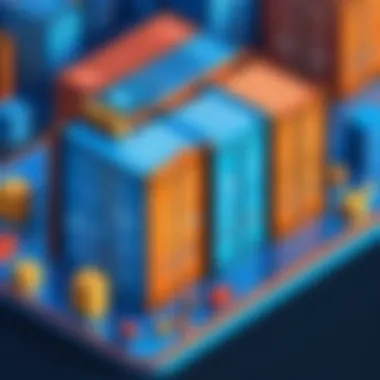

Docker Architecture
Understanding Docker architecture is crucial for anyone looking to leverage the power of containerization. It provides a structured way to learn about how Docker operates and the key components that contribute to its effectiveness as a containerization tool. The architecture is designed to facilitate the abstraction of applications from the underlying hardware, offering numerous benefits such as scalability, isolation, and simplified development workflows.
Core Components of Docker
Docker Engine
The Docker Engine serves as the heart of Docker's operation. It is a runtime environment that executes containerized applications. The key characteristic of Docker Engine is its lightweight nature, allowing it to start containers quickly compared to traditional virtual machines. This speed is a significant benefit, especially when deploying applications in a microservices architecture. A unique feature of the Docker Engine is its orchestration capabilities, enabling the management of multiple containers simultaneously. However, users need to be aware that while Docker Engine is powerful, it requires proper configuration for optimal performance.
Docker Images
Docker Images are the blueprints from which containers are created. These images consist of a series of layers, each adding additional functionality or files to the final image. The key aspect of Docker Images is their immutability; once an image is created, it does not change, which helps in maintaining consistency across different environments. This characteristic makes Docker Images a popular choice for developers who require stable environments for application testing and production. Additionally, Docker Hub serves as a public repository for sharing images, enhancing collaboration among developers. However, managing dependencies in images can lead to bloated images if not handled properly.
Docker Containers
Docker Containers are instances of Docker Images in action. They encapsulate an application and all its dependencies needed to run, providing an isolated environment. The main characteristic of containers is that they are portable; developers can run a container on any system that supports Docker without worrying about environment discrepancies. This portability factor is a primary reason why Docker Containers are essential for modern application deployment. Nonetheless, users must consider resource constraints, as running too many containers on a single host can lead to performance degradation.
Docker Daemon
The Docker Daemon, also known as , is the background service responsible for managing Docker containers. This component is crucial as it handles container creation, management, and orchestration. One notable feature of the Docker Daemon is its ability to listen for Docker API requests, allowing it to interface with client applications seamlessly. Its role in the architecture makes it a beneficial choice for maintaining the overall operation and health of Docker containers. However, the Daemon requires proper security configurations, as exposing it to the network can lead to vulnerabilities.
Networking in Docker
Bridge Network
The Bridge Network type is the default network type created when Docker is installed. This network facilitates communication between containers on the same host. Its key characteristic is that it creates a private internal network on the host, isolating container traffic from the host's network. This isolation serves as a significant advantage for security purposes. However, one limitation of the Bridge Network is that communication with external resources needs to be explicitly defined through port mapping, which can complicate setups in certain environments.
Host Network
The Host Network allows containers to share the host system's network stack. This setup is advantageous for performance since there is no network isolation, resulting in lower latency and faster communication. The unique feature of the Host Network is that it provides the simplest mode of networking within Docker, which can be beneficial for applications that require high-performance networking. However, this characteristic comes at a cost; using the Host Network exposes the host to potential security risks, as all container traffic interacts directly with the host's network.
Overlay Network
The Overlay Network is used when deploying applications across multiple hosts with Docker Swarm. This networking solution builds a virtual network that enables containers on different Docker hosts to communicate securely. A key characteristic of the Overlay Network is its ability to span across machines seamlessly. This feature is particularly beneficial for distributed applications that require communication among multiple containerized components. Nonetheless, configuring Overlay Networks can become complicated, particularly in terms of ensuring proper IP address allocation and avoiding conflicts.
Getting Started with Docker
Docker is a powerful tool for developers and IT professionals. Understanding how to get started with Docker lays the groundwork for effective container deployment and management. It is essential to grasp the installation process, so you can utilize Docker's full potential. By becoming familiar with its system requirements and installation procedures, users can avoid common pitfalls and enjoy a smooth experience.
Installing Docker
System Requirements
To run Docker efficiently, you must satisfy specific system requirements. Operating systems play a critical role, and Docker is fully compatible with Windows, macOS, and various distributions of Linux. The choice of these systems reflects the broad usage of Docker in diverse environments—a characteristic that many developers appreciate.
The key element is that your system should have a recent version of either Windows 10 or macOS Sierra and above. Linux users may benefit from an updated kernel version for optimal performance. Meeting these requirements is beneficial as it ensures Docker runs smoothly without causing issues due to incompatible software or outdated hardware.
Having sufficient RAM is another unique feature of the system requirements. At least 4GB is advisable to handle containers effectively, especially if they are resource-intensive applications. This characteristic provides an advantage as it promotes a seamless user experience when running multiple containers or applications.
Installation on Various OS
Installation will vary slightly depending on the operating system. This aspect is crucial as it presents different challenges but also flexibility in using Docker across platforms. Windows users can install Docker Desktop directly with minimal steps, while Mac users follow a similar process. For Linux distributions, installation may involve command-line interactions.
The ability to work on multiple platforms is a hallmark of Docker. It allows developers to write and run their applications quickly in any environment they prefer. The various approaches to installation can be seen as a significant asset, providing options tailored to user preferences. However, this also requires one to be vigilant during the installation process, as the dependencies needed for certain Linux distributions might not be automatically resolved.
Verifying Docker Installation
Once Docker is installed, it is crucial to verify that everything is working as intended. This step can prevent future frustrations and ensure Docker is ready for use.
Running Hello World Container
The simplest way to confirm Docker's functionality is by running the Hello World container. This specific action can validate that Docker has been installed correctly and is functioning. Upon successful execution, Docker retrieves the Hello World image from the Docker Hub, creating a container that outputs a confirmation message to the terminal. This task demonstrates the essential process of pulling images and starting containers and is widely recognized as the first step for Docker users.
Running this container carries benefits, as it confirms the setup without requiring complex commands. The simplicity of this test allows novices to experience a tangible success, reinforcing their confidence in using Docker.
Checking Docker Version
Checking the Docker version is another vital step to verify installation comprehensively. This action ensures that the environment is up to date with the latest features and security improvements.
Utilizing the command will display the installed version, illustrating your current context. This simple yet effective command reflects Docker's ease of use, making version management accessible for everyone. The advantages are manifold: having the latest version means access to improved functionalities and reduced security vulnerabilities, fostering a safe development environment.
Being aware of Docker's version can save you from compatibility issues later on. Always ensure you are working with the most recent update for optimal performance.
Understanding these foundational aspects is important for aspiring and experienced programmers alike, as it provides the necessary groundwork to leverage Docker in real-world applications. By ensuring proper installation and verification, users position themselves for success in managing containerized applications.
Working with Docker Images
In the realm of Docker, images serve as the foundation upon which containers are built. Each Docker image is a lightweight, stand-alone, executable package that includes everything needed to run a software application. Working with Docker images is crucial since they encapsulate arange of vital components, such as the application code, libraries, and dependencies. Understanding how to effectively manage images allows developers to streamline deployments and ensure consistent environments across different stages of the development lifecycle.
Understanding Docker Images
Layers and Caching
Docker images utilize a layered architecture. Each layer represents a specific change made to the image. This layered approach optimizes storage and speeds up deployment. If an image is built from several layers, only those that have changed need to be rebuilt when changes are made. This is where caching comes into play. Effective caching reduces build time significantly, thus enhancing productivity. Key characteristics of layers include their ability to promote reusability and minimize redundancy. While advantageous, be aware that too many layers can sometimes complicate the image and increase the overall size.
Image Repositories
Image repositories serve as centralized storage for Docker images. These repositories, such as Docker Hub, allow users to share, distribute, and manage images efficiently. The ease of access to a vast array of pre-built images makes repositories a popular choice among developers. The community-driven aspect facilitates collaboration and rapid deployment of applications. However, reliance on public repositories poses certain risks, such as potential security vulnerabilities. It is advisable for organizations to consider private repositories for sensitive or proprietary applications.
Building Custom Docker Images
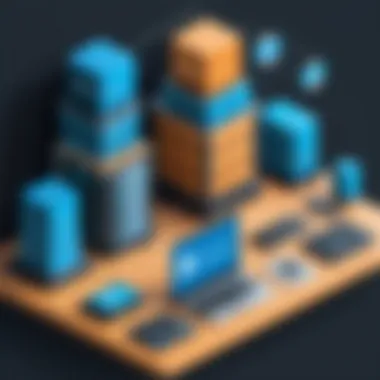

Docker images can be customized to meet specific needs. Building custom images allows developers to optimize their applications and include only those components that are crucial. This tailored approach reduces unnecessary bloat and improves performance, making it a preferred option for many.
Writing Dockerfiles
To build a custom image, developers use Dockerfiles. A Dockerfile is essentially a script that contains a series of commands to assemble the image. Writing Dockerfiles is essential for automating the image creation process. This characteristic of Dockerfiles helps maintain consistent configurations across environments. However, careful attention must be given to the order of instructions, as earlier commands can affect the later ones due to layer dependency.
Building Images Using
Utilizing the command-line interface (CLI) for building images provides more control over the process. The command "docker build" allows developers to construct images from a Dockerfile easily. This method encourages automation and integration into development workflows. However, it may require a deeper understanding of command syntax and options. Overall, CLI tools can enhance automation of image building but may demand a steeper learning curve.
Managing Containers
Managing containers is a fundamental aspect of utilizing Docker effectively. Containers, which encapsulate applications and their dependencies, play a critical role in software development and deployment. Understanding how to manage these entities can enhance efficiency, improve application portability, and streamline workflows.
Proper management of containers includes creating, running, and maintaining them throughout their lifecycle. This is essential because containers help maintain consistency across different environments, whether development, testing, or production. They enable isolation, which allows developers to run multiple versions of an application on the same host without conflict. Learning the intricacies of container management equips developers with the skills needed to optimize resource utilization and improve scalability.
Creating and Running Containers
Creating and running containers is an essential task when working with Docker. This process involves defining how a container will behave and the application it will run. Docker provides a standardized way to create containers using images. An image serves as a blueprint, and each container created from it operates independently. This modular approach can significantly enhance development efficiency and application isolation.
To create a container, a user can employ the command followed by the image name. For instance, using a command like would start a new container with the Nginx web server. Once the container is running, it can serve requests and operate like any standalone application. The ability to launch containers rapidly is one of Docker's standout features, facilitating continuous integration and deployment.
Common Docker Commands
Understanding common Docker commands is crucial for effective container management. These commands facilitate controlling containers and can significantly streamline development workflows. Below are some essential commands and their respective functionalities:
Starting and Stopping Containers
Starting and stopping containers is a core functionality in Docker. The ability to control container states effectively contributes to resource management. Containers can be started with the command, while stopping them is just as straightforward with . These commands allow developers to manage resources efficiently, ensuring that only the necessary containers are active at any given time.
This feature is beneficial not only for resource usage but also for security. Inactive containers do not consume resources, which can free them up for more critical tasks. While the commands themselves are simple, their integration into daily workflows can lead to significant improvements in application responsiveness and server load management.
Listing Containers
Listing containers allows users to see the current active containers on their system. The command displays all running containers, showcasing their IDs, names, and current status. Knowing what is running is essential for effective management, especially when working with multiple applications or during debugging sessions.
This command can also include stopped containers by using , providing a complete view of the environment. Listing containers helps ensure that no unwanted instances are running and can assist in making informed decisions about resource allocation. It promotes accountability and helps maintain an organized workspace.
Removing Containers
Removing containers is an important aspect of maintaining a clean development and production environment. Users can remove an unnecessary or stopped container using the command. This action not only frees up system resources but also reduces clutter in the management interface.
Understanding how to effectively remove containers prevents confusion and potential conflicts with application versions. It is advisable to regularly assess which containers are active and which are obsolete. While this may seem like a minor detail, keeping the environment tidy contributes significantly to long-term project sustainability and manageability.
"Containers simplify deployment by encapsulating applications within environments that are independent and portable."
Ending
Effective management of containers is a pivotal skill for any developer using Docker. From creation and running processes to leveraging commands for control, understanding these facets drastically impacts productivity and project success. Embracing these concepts can yield a powerful approach to modern software development.
Docker Volumes and Data Management
Docker volumes play a crucial role in managing data generated and utilized by Docker containers. Unlike container filesystems that are ephemeral and meant to be temporary, volumes provide a dedicated storage mechanism that remains persistent even when the associated containers are stopped or deleted. This permanence is particularly important in scenarios where data integrity and availability are key. Users can easily access and modify the data without the worry of losing it when reconfiguring or replacing containers.
Volumes are stored outside of the container's filesystem, which separates application data from the application lifecycle. This separation allows for improved performance and data management practices, enabling easier backup solutions and migration of data across containers. Moreover, Docker volumes can enhance collaboration between multiple containers, allowing them to share access without risking file corruption or data loss.
In summary, understanding how Docker volumes operate and their proper management is vital for any professional working with containers. These elements are not only beneficial for safeguarding data but also play a significant part in overall application architecture.
Understanding Volumes
Volumes in Docker are specifically created to hold persistent data. They can be easily referred to by their identifiable names or paths, facilitating straightforward access when coding or managing Docker setups.
- Creation and Lifecycle: Docker enables users to create volumes with simple commands. These volumes exist independently of containers, therefore, they outlive the containers themselves.
- Types of Volumes: There are several types of storage options available. Named volumes are a common choice, allowing users to reference them easily. Anonymous volumes, although not directly named, also serve significant roles in specific scenarios.
- Location Management: By default, Docker manages volumes within its designated storage directory on the host machine. This allows for seamless access and data operations.
Volumes serve as an integral part of Docker's data storage strategy, ensuring that applications can persist data efficiently and securely.
Backing Up and Restoring Data
Backing up data is an essential engineering practice, especially when dealing with containerized applications. Docker volumes simplify the process of securing critical data through a variety of strategies. Here are some important considerations:
- Backup Commands: Using Docker commands like , users can directly copy content from volumes to a backup location. This method is straightforward, though it may not cover all edge cases.
- Automated Solutions: Employing backup tools and scripts can automate repetitive tasks related to volume security, reducing the potential for human error. Commonly used tools like can manage data efficiently.
- Timing and Frequency: Establishing a regular backup schedule is important. Depending on the nature of the application, daily or hourly backups might be necessary.
Restoring data requires careful attention as well. Knowing the correct volume mounts and understanding the associated data structure is crucial for an effective recovery process. Performing these tasks routinely ensures that your data remains intact and recoverable, which is indispensable in any professional environment.
"Effective data management in Docker ensures not just persistence but also high availability and integrity, essential for mission-critical applications."
By grasping these concepts around Docker volumes and data management, users can create robust applications poised for success in a dynamic computing environment.
Networking and Security in Docker
In the digital landscape, networking and security play integral roles in the functionality and reliability of systems. When working with Docker, understanding these aspects is paramount for both developers and operations teams. Docker networking allows containers to communicate with each other and the external world, while security ensures that applications built on this platform are safeguarded against potential threats. Attention to these factors can enhance the efficiency of deployments and the integrity of data.
Container Networking
Docker container networking involves establishing how containers connect and interact with one another. The default network drivers in Docker include bridge, host, and overlay networks. Each of these serves different purposes based on the requirements of the applications being run.
- Bridge Network: This is the default network mode in Docker. It provides isolation and allows containers to communicate with each other on the same host. It is suitable for applications that require isolated network environments.
- Host Network: This mode removes isolation between the host and the container. It allows containers to utilize the host's network directly. It can lead to improved performance but comes with security trade-offs.
- Overlay Network: This is essential for multi-host setups, typically found in orchestrated architectures like Swarm or Kubernetes. It enables communication between containers across different Docker hosts, facilitating the operation of microservices at scale.
Proper use of these networking options can optimize communication pathways and ensure that application performance meets expectations. Poor configurations, however, can lead to bottlenecks and security holes.
Security Best Practices


Security in Docker is a multi-layered concern that requires attention to detail across various elements of containerization. Here are some best practices for ensuring the security of Docker containers:
- Use Official Images: Always prefer official images from Docker Hub or well-maintained sources. These images are generally updated more frequently for security vulnerabilities.
- Regular Updates: Keeping Docker and its components updated is essential. Security patches may be released frequently, and staying current reduces the risk from known vulnerabilities.
- Limit Container Privileges: Avoid running containers with elevated privileges. Containers should run with the minimal permissions necessary. This can prevent many common attacks.
- Network Segmentation: Implement network segmentation. Isolate sensitive applications and their data using Docker's network features. This adds an additional layer of security by controlling communication pathways.
- Monitoring and Logging: Implement monitoring and logging for your Docker containers. Tools like Prometheus and ELK stack are beneficial. They help in tracking activities and can alert on suspicious behaviors.
- Data Storage Security: Treat your data carefully. Use Docker volumes instead of storing data in container filesystems. It can mitigate data loss if a container fails.
- Scan for Vulnerabilities: Regularly scan your images for known vulnerabilities using tools such as Clair or Anchore. Early detection of issues can prevent potential breaches.
A robust approach to Docker security enhances not just the safety of applications but also the overall reliability of the deployment process.
By following these guidelines, developers and IT professionals can foster a secure Docker environment that supports agile development with confidence.
Docker Orchestration
Docker orchestration is pivotal for managing multiple containers in complex applications. As organizations scale, they often find that deploying and managing just a few containers is straightforward. However, dealing with hundreds or thousands of containers necessitates a more strategic approach. Orchestration tools provide the solutions needed to automate deployment, scaling, and management of containerized applications, thus improving efficiency and reliability.
Orchestration also enhances resource utilization. By orchestrating how and when containers communicate, the system ensures that resources, such as CPU and memory, are used optimally. This targeting of resource allocation helps in avoiding bottlenecks and downtime, directly impacting the performance of applications.
Foreword to Docker Compose
Docker Compose is a tool that simplifies the process of managing multiple Docker containers. It allows developers to define a multi-container application in a single file known as a . This file describes the services, networks, and volumes necessary for the application.
One of the significant advantages of using Docker Compose is its ability to automate the deployment process. Instead of running multiple commands for each container, a single command can be issued:
This command initiates all services specified in the configuration file, establishing the necessary connections and dependencies between them. For instance, a web application may require a database, which can be defined in the same file with all settings and environment variables needed for connection.
Using Docker Compose also simplifies management. Developers can easily stop, remove, or restart all containers with similar commands. The ability to version control the file adds another layer of flexibility, allowing teams to share and replicate environments with ease.
Kubernetes and Docker
Kubernetes serves as a powerful orchestration solution for managing containerized applications at scale, particularly those deployed via Docker. It provides frameworks and functionalities to automate deployment, scaling, and operation of application containers across clusters of hosts.
A key benefit of using Kubernetes with Docker is its ability to maintain high availability. It monitors the health of containers and can automatically replace or reschedule them if needed. When a container fails, Kubernetes ensures that another one is started to replace it, minimizing application downtime.
Kubernetes also provides load balancing features. It intelligently distributes network traffic to ensure no single container becomes overwhelmed. This enhances performance and reliability, especially in a production environment.
Moreover, Kubernetes supports advanced deployment strategies such as blue-green deployments and rolling updates, allowing teams to deploy new versions of applications with minimal disruption.
Performance Optimization in Docker
Performance optimization is a crucial aspect of working with Docker. By effectively optimizing Docker's performance, developers can ensure applications run more efficiently, which can lead to cost savings and improved user experiences. Docker containers are designed to offer fast and scalable solutions, but without proper optimizations, these benefits can be diminished. Here, we will explore various strategies that can enhance Docker's performance, addressing both monitoring and tuning techniques.
Monitoring Docker Containers
Monitoring Docker containers is an essential practice for understanding the performance of your applications. By collecting data on resource usage, developers can identify bottlenecks and optimize accordingly. Proper monitoring allows for real-time insights into how containers are performing, including CPU utilization, memory consumption, disk I/O, and network throughput.
A popular tool for monitoring Docker containers is Prometheus. This open-source system can collect metrics and provide detailed insight into your containerized applications. It can be easily integrated with other tools like Grafana for visualizing metrics over time, helping users make informed decisions based on actual data.
Some key metrics to monitor include:
- CPU Usage: High levels might indicate the need for resource allocation adjustments.
- Memory Consumption: Monitoring helps ensure that your app is not exceeding its limits, which could cause crashes.
- Network Traffic: Understanding throughput can help troubleshoot connectivity issues and optimize performance.
Leveraging these metrics aids in making proactive adjustments that keep applications running efficiently.
Performance Tuning Techniques
Once you have monitoring in place, the next step is performance tuning. This involves making specific adjustments based on monitoring data to enhance your Docker containers' performance. Here are some widely recognized techniques:
- Resource Limits: Setting appropriate resource limits on CPU and memory for containers can prevent a single container from using all available resources. Employing the and flags during container creation can help manage resource allocation effectively.
- Use of Multi-Stage Builds: When building images, multi-stage builds can help reduce the final image size. This results in faster startup times and reduces disk usage, which contributes to overall performance improvements.
- Network Optimization: Selecting the right network mode can greatly impact performance. The use of overlay networks may introduce latency compared to host networking. Testing different configurations can uncover the optimal choice for your situation.
- Image Optimization: Always aim to use lightweight base images, and remove unnecessary files and dependencies in your Dockerfiles. This minimizes build times and reduces the image size, enhancing start-up performance.
By continuously optimizing performance, organizations can reduce costs associated with excess resource usage and improve the responsiveness of their applications.
Use Cases of Docker
Understanding the use cases of Docker is essential for grasping its role in modern software development. Docker provides versatile containerization solutions that fit perfectly into various development environments. Developers, IT professionals, and organizations leverage Docker to enhance productivity, simplify deployments, and foster consistent application environments. By examining specific instances of Docker in action, one can appreciate both the flexibility and powerful capabilities inherent in container technology.
Microservices Architecture
Microservices architecture represents a paradigm shift in how applications are designed and developed. With Docker, each microservice can run independently in its container. This isolation ensures that different components of an application do not interfere with each other, streamlining management and scaling. Further, developers can use various programming languages and tools for each microservice, providing flexibility in technology selection.
The benefits of utilizing Docker for microservices architecture include:
- Rapid Development: Teams can develop, test, and deploy microservices simultaneously without waiting for the entire application to be ready.
- Scalability: Individual services can be scaled based on demand, allowing for efficient resource utilization.
- Resilience: If one service fails, it does not bring down the entire application thanks to the isolated nature of containers.
- Ease of Deployment: Docker simplifies the deployment process across different environments, ensuring that microservices work reliably in production, staging, and development.
However, it is crucial to consider the complexities introduced by managing many microservices. Coordination between services may require additional tooling and management practices.
Continuous Integration and Continuous Deployment
Continuous Integration (CI) and Continuous Deployment (CD) represent essential practices in modern DevOps culture. Docker significantly enhances these practices by enabling developers to automate the process of testing and deploying applications. With CI/CD, developers can ensure that code changes are reliably integrated and deployed into production.
The importance of Docker in CI/CD workflows includes the following key factors:
- Environment Consistency: By using Docker containers, developers can replicate production environments in local development, minimizing discrepancies and issues when deploying.
- Automated Testing: Containers can be spun up automatically during the CI process, allowing for thorough and automated testing against an application's various aspects.
- Speed and Efficiency: Containerized applications can start faster than traditional virtual machines. This ensures that code changes are tested and deployed rapidly, aligning with the principles of CI/CD.
- Rollback Capability: If a deployment fails, Docker allows for quick rollbacks to the previous stable version, ensuring that the application remains operational.
By understanding Docker's use cases, developers and IT professionals can leverage its capabilities effectively to optimize workflows and improve application deployment strategies.
End
In this article, we explored the many facets of Docker, highlighting its significance in modern software development. The conclusion serves as a vital part of the narrative, summarizing key elements and emphasizing the benefits of understanding Docker for professionals in the tech industry.
Docker harnesses the power of containerization. This approach streamlines application deployment and management. By encapsulating an application and its dependencies into containers, developers can ensure uniformity across various environments. This consistency mitigates the common "it works on my machine" problem, enhancing collaboration and efficiency.
Embracing Docker also means anticipating its evolving role. The IT landscape continually shifts, with agile methodologies and microservices architecture becoming the norm. The ability of Docker to adapt to these changes is crucial. Organizations that adopt Docker not only improve their immediate workflows but also position themselves advantageously for future developments in cloud computing and orchestration.
Moreover, understanding Docker's orchestration capabilities, like those found in Kubernetes, allows teams to handle complex applications at scale. It enhances resource utilization, aids in fault tolerance, and ultimately leads to better performance and reliability of applications.
The future of software development will undeniably feature Docker, as more organizations turn to containerization to solve traditional software delivery challenges. Its advantages, such as easy scalability, automation integration, and flexibility, are too significant to overlook.
"Docker's ability to unify the development and operational experience is transformative in enabling continuous deployment across diverse environments."



