Understanding Ethernet LAN Diagrams: Structure and Functionality


Intro
Ethernet Local Area Network (LAN) diagrams serve a crucial role in networking. They visually encapsulate how devices connect within a network. Understanding these diagrams enables professionals to design and manage efficient and robust networks.
In this piece, we will explore various components and structures that compose Ethernet LAN diagrams. We will delve into technical aspects and showcase connectivity topologies that are key to effective networking.
Understanding how to read and create these diagrams can significantly improve one's capability in terms of troubleshooting and optimizing network environments. Each section of this guide aims to decode the essentials—providing insight into their designs, operational implications, and synergies in modern communication.
This is not just an academic exercise; it is a pathway to enhancing real-world applications in networking technology and architecture.
Coding Challenges
While primarily deemed unnecessary for an exploration of Ethernet LAN diagrams, some might argue coding necessary network solutions can bolster one's grasp of the underlying principles. Here are a few challenges one might face:
- Network Simulation Coding: Create a programmatic representation of a simple LAN, promoting an understanding of devices and connections.
- Design Algorithms: Tuna code that outputs various network topologies given inputs of devices.
Moreover, each problem can pave way to sophisticated solutions. Fulfilling each challenge can reinforce your conceptual footing in networking. Thus, there's benefit in merging coding skills with networking for a comprehensive education.
Tips and Strategies for Coding Challenges
Emphasizing visualization within network layout coding can help simplify complex components. Make smaller segmentation of devices, hubs, and switches crucial to develop more manageable coding tasks.
Concurrently, utilizing existing resources and community forums for troubleshooting problems encountered will accelerate learning.
Understanding LAN Diagrams
Quickly approaching diagrams, they typically signify several elements critical for grounding any network project:
- Nodes: Representing devices such as computers, servers, and printers.
- Links: Denoting the connections between these devices through cables or wireless signals.
- Topology Types: Showing structure complexity, including star, bus, or ring forms.
Acknowledging what each component symbolizes clarify not just their roles but illuminates planning and scaling existing network capabilities.
In practice, a clear Ethernet diagram can provide meaningful insights for troubleshooting by identifying bottlenecks or failures within a network.
Significance in Networking
Ethernet LAN diagrams are invaluable for planning, implementing, and assessing network architectures. Mastering these tools enables professionals to effectively communicate designs and operationalized schemas. Such diagrams produce collective understandings necessary within teams managing multifaceted tech ecosystems.
In unusual Damcias, interpreting past layers of a device connectivity gives a basis for enhanced diagnostic measures.
Beyond mere technical prowess, the implications touch on factors like efficiency, data transfer smoothness, and organizational collaborative abilities. Therefore, those gauging effective networks should prioritize their studying on creating a well-structured Ethernet LAN diagram.
Overall, acquiring proficiency in interpreting and applying Ethernet LAN diagrams prepare you to contribute to a dynamic digital landscape. Exploring details covered here enhances network interaction effectiveness, both practically and pedagogically.
Preface to Ethernet LAN Diagrams
Ethernet LAN diagrams serve as crucial visual representation for computer networks based on Ethernet technology. These diagrams illustrate the network's layout and offer insight into the connectivity among various devices. Understanding these diagrams is essential for anyone involved in designing, managing, or troubleshooting local area networks. They create clarity that assists in not just planning an effective network but also maintaining its efficiency.
Definition and Purpose
An Ethernet LAN diagram is a systematic illustration of the physical and logical structure of a Local Area Network, emphasizing the nodes, devices, and their connections. Simply put, these diagrams tell a story of how various components such as switches, routers, and computers interlink to form a cohesive network.
The purpose of these diagrams extends beyond mere aesthetics. They facilitate understanding of network configuration and agencies data flow analysis. They cannot be overlooked as fundamental tools in network management and design, making blush and complexity more manageable.
Importance for Network Design
In network design, clarity is vital. Ethernet LAN diagrams provide that clarity by detailing the layout of devices and their connections. They highlight the relationships between different components within the infrastructure. This can impact performance, scalability, and future alterations.
Considerations like bandwidth, device compatibility, and possible network expansion become apparent with an accurate diagram. For instance, scaling up an Ethernet LAN involves understanding the current configuration to smoothly integrate additional equipment without hindering operations.
- Enhances Communication: A well-drafted diagram improves communication among team members. Instead of relying solely on textual descriptions, visual aids allow for a universal understanding.
- Streamlines Troubleshooting: When issues arise, having a clear network diagram makes it easier to identify potential problems. Network maintenance can occur sooner and more effectively, which saves both time and resources.
"In complex networking environments, a single diagram may suddenly reveal dozens of potential mistakes or weaknesses."
These points underline the necessity of integrating Ethernet LAN diagrams into the foundational practice of network design. By grasping this content seriously, network professionals can ensure a versatile and efficient connectivity environment.
Components of Ethernet LAN Diagrams
Ethernet LAN diagrams illustrate how networks are structured. Understanding these components is crucial for network design, troubleshooting, and maintenance. These diagrams simplify complex networks into visual representations, aiding both new and experienced professionals.
Network Devices
Network devices are integral to LAN functionality. They facilitate communication and manage traffic within the network. Here is a detailed analysis of these crucial components.
Switches
Switches operate at the data link layer (Layer 2) and function to connect multiple devices encompassed within a LAN. Their primary role involves receiving incoming data packets and determining their necessity in forwarding them to specific destination devices. The ability of switches to enable full-duplex communication enhances network efficiency significantly.
One key aspect of switches is their capability for VLAN categorization. This characteristic allows network administrators to segment networks without any physical refurbishment. Consequently, organization and security are bolstered by traffic separation.
However, one potential drawback is their dependency on correct configuration. Improper implementation may yield network flexibility issues.
Routers
Routers are pivotal for traffic management between different networks. Unlike switches, routers operate at Layer 3, enabling them to route data outside the local segment. They work by evaluating data packets’ destination IP addresses, thereby ensuring appropriate forwarding.
Their built-in mechanisms contribute to increased internet accessibility. Many modern routers incorporate firewall features, safeguarding the network against external threats, a major benefit in today’s increasingly cyber-vulnerable environment.


Conversely, routers can introduce latency. The additional processing depth for routing decisions may slow down communication speeds.
Access Points
Access points provide wireless connectivity, connecting devices to the wired network. They serve as a bridge, offering mobility and access that wired connections cannot achieve. This is crucial for devices that require flexibility to move without restrictions.
An essential characteristic of access points is scalability. They allow networks to be expanded easily without hard cabling, enhancing user experience significantly.
Nevertheless, they can present limitations related to range and connection stability. Additional devices may increase congestion, leading to interference in high-traffic environments.
Cabling and Connectors
The backbone of any LAN consists of the physical connections among its devices, primarily through cabling and connectors. These components ensure effective communication across the network, influencing performance and reliability.
Ethernet Cables
Ethernet cables embody the standard in wired LAN connectivity. They transmit data packets reliably through copper wire with varying specifications for data speeds and distances. A notable format, Cat 6a, allows for gigabit data through shorter distances with reduced crosstalk.
Advantages of Ethernet cables include their stability and minimal interference compared to wireless options. Their durability is another reasoning for their frequent use in all LAN designs.
On the downside, installing Ethernet cabling can be costly and involves labor-intensive work within building structures.
Fiber Optics
Fiber optic cables utilize light signals to facilitate data transfer over great distances with minimal loss. Their key characteristic is the superior bandwidth capacity, surpassing even the most advanced copper cable standards.
They play a crucial role in achieving speed and connectivity in networks today. As more organizations rely on cloud solutions and high-bandwidth applications, fiber optics are becoming progressively essential.
However, their fragility poses a challenge during installations. The risk of breaking during handling necessitates greater care, making fiber setups inherently more expensive in materials and overall implementation.
Connectors
Connectors serve as the interface linking cables to devices, contributing to the overall network integrity. Their design plays a role in ensuring secure and stable connections, allowing effective communication.
A common type is the RJ45 connector, widely used in Ethernet installations due to its ease of use and reliability. These connectors often contribute to the user-friendly nature of Ethernet designs.
However, improper use or damage to connectors can impede network integrity, leading to significant operational issues.
Network Nodes
The final component, network nodes, represents where data packets end their journey, executing primary functions within the LAN. Efficient understanding of nodes is essential for fine-tuning network operations.
Workstations
Workstations are user-end terminals. They typically host applications that enable users to execute tasks within the larger network. Their importance lies in productivity as these machines facilitate end-user access to stored data.
One critical characteristic of workstations is their flexibility regarding configurations. Organizations can design workstations tailored to various specific needs.
On the other hand, they require resource management to ensure efficiency. Unmanaged workstations can lead to bottlenecks in network performance unnecessarily.
Servers
Servers play the role of centralized data managers and service opportunities within a network. They respond to various requests from clients and dedicated services, creating an organized environment for resource availability.
A notable feature of servers is their reliability. They often surpass workstations for operational uptime and data processing abilities.
However, maintenance is crucial and may incur recurring expenses related to upkeep. Improperly maintained servers can become vulnerable to breaches.
Printers
Printers constitute vital devices for distributing physical documents within an office environment. They interact with networked computers, showcasing cooperative use.
Modern printers are typically multifunctional, supporting scanning and copying, enhancing their utility.
Despite constant advancements, printers are sensitive to network strains. High traffic can result in slow output and errors, creating dissatisfaction among users.
Summary
Types of Ethernet LAN Topologies
Understanding various Ethernet LAN topologies is crucial for efficient network design and performance. Each topology provides different strengths and weaknesses that can impact how data flows and how easily the network can be managed. Identifying the correct topology based on specific needs ultimately enhances both network functionality and reliability. Below, we examine four principal topologies: Star, Bus, Ring, and Mesh, exploring their unique contributions and drawbacks.
Star Topology
Advantages
Star topology is liked by many for its clear management and control capabilities. Each device connects to a central hub or switch. This characteristic allows for easy additions or changes within the network. All devices communicate through this central point, simplifying the troubleshooting process.
If one cable fails, the other devices remain unaffected. This enhances reliability, and repairs become less disruptive. Additionally, performance often benefits from having dedicated bandwidth between the central hub and each device. Due to these factors, star topology stands out as a popular choice in LAN design.
Disadvantages
However, star topology does have disadvantages. The central hub is a single point of failure. If it experiences a problem, the entire network can go down. It also demands more cabling than some alternative designs. This increased infrastructure can lead to higher installation costs. In larger setups, this setup can also introduce latency on the network, impacting overall communication speed.
Bus Topology
Advantages
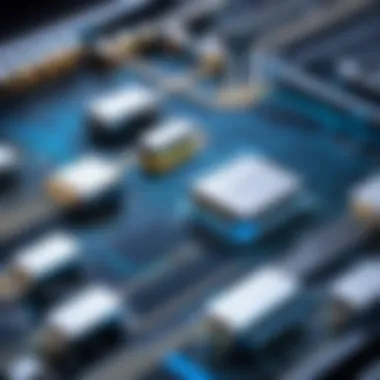

Bus topology is often praised for its simplicity and cost-effectiveness. All devices connect to a single backbone cable. Hence, there is less cabling involved, reducing material costs significantly. Overall, a bus topology is economical, making it suitable for small networks where budget constraints prevail.
Moreover, the ease of adding new devices is another essential benefit; they can be linked to the main cable without much hassle. This aspect accords good flexibility in network design when attempting modifications or expansions.
Disadvantages
Conversely, bus topology comes with significant risks. If the main cable fails, the entire network is disrupted. Performance issues also tend to arise as more devices connect to the bus. Increased traffic can introduce collisions, slowing down network access. The lack of isolating traffic can thus hinder performance, particularly in larger environments.
Ring Topology
Advantages
Ring topology connects devices in a closed loop or ring. Each computer directly connects to two others. This structure can lead to efficient data transmission. As data travels in one direction, ring topology can avoid collisions, potentially speeding communication speed. This organized flow enables easy identification of contributions from individual devices as well.
Another key aspect is that fault isolation is relatively straightforward; one can easily determine which device may be failing. As a result, this minimizes disruption in the overall communication process.
Disadvantages
However, ring topology does face critique. The requirement for each device to connect with two others makes adding or removing devices more complex. If any single device in the ring fails, it can disrupt the entire network. This vulnerability significantly impacts reliability, potentially causing extended downtime during replacements or repairs.
Mesh Topology
Advantages
A mesh topology provides excellent redundancy and reliability features. Every device connects to multiple other devices rather than just one or two. This extensive interlinking protects against data loss. If one connection fails, alternate paths are available for data to flow. Hence, mesh networks remain robust against potential outages.
Additionally, the robustness means better data traffic management due to multiple pathways. Higher-performance capabilities characterize mesh networks, making them suitable for detailed requirements where communication reliability is paramount.
Disadvantages
Despite these advantages, mesh topology entails substantial costs for installation and maintenance. The need for more network instrumentation generates complexity and unmanaged growth. As the number of devices increases, so does the required cabling and configuration. Effectively managing such a setup can quickly become a technical burden and complicate maintenance processes.
Designing an Ethernet LAN Diagram
Designing an Ethernet LAN diagram is a critical aspect of effective network architecture. This process helps in strategizing and projecting networking requirements that cater to both current and future needs. Jumping directly into diagram construction without careful consideration of these elements can lead to inefficiencies and complications within a network environment.
A well-designed Ethernet LAN diagram serves as a visual representation that provides clarity in understanding how the entire network will operate. It allows for quicker identification of components and connections, supporting diagnosis and transparent communication among team members. Furthermore, investors in quality design are more equipped to foresee potential problems and wasted resources.
Assessing Network Needs
Before venturing into any design aspect, it is paramount to thoroughly assess the specific network needs. This step serves as the backbone of the entire diagram. What is your current capacity? What are the performance expectations? Identify the applications that will depend on the network. Consider the number of users and types of devices that will be connecting.
- Assess bandwidth requirement based on expected traffic and types of applications in use.
- Evaluate performance needs, especially if real-time applications like VoIP or video conferencing are involved.
- Understand your scalability needs. Any mismatches in assessment could lead to costly upgrades or disruptions.
Setting a well-rounded foundation will ensure every future element can be aligned efficiently to serve the network's overall goals.
Selecting the Right Topology
Topologies dictate how devices are interconnected and influence the network’s performance. Each type of topology carries its own benefits and drawbacks, significantly influencing both functionality and ease of troubleshooting.
Choosing the right configuration for your Ethernet LAN diagram should consider:
- The physical layout of your space: Are there limitations or existing structures?
- Cost constraints: Different topologies range in implementation cost.
- Maintenance considerations: Easier reconnection for switches or cables may be preferable often.
A well-informed choice reduces the incidents of system conflict or data interruptions and provides an organized method of intervention when issues arise.
Documenting the Layout
Once the network's needs and topology selection are comfortable, documenting the layout is the next vital procedure. Well-prepared documentation allows for streamlined communication and reduces confusion among stakeholders involved in managing the network.
Begin the documentation using clear, uniform symbols associated with network devices, cabling, and connections. Utilize software tools aimed at creating LAN diagrams because these typically adhere to industry standards, ensuring readability.
Keys to good documentation include:
- Maintaining updates regularly to reflect any changes in network design.
- Providing multiple versions based on user roles - helping both technical and non-technical stakeholders.
- Building an easy-to-understand legend or guide for those less familiar with technical jargon.
Creating comprehensive documentation forms a comprehensive network resource. It reduces future disruption during maintenance or scaling of the configured Ethernet LAN.
Interpreting Ethernet LAN Diagrams
Interpreting Ethernet LAN diagrams is a crucial skill for networking professionals and enthusiasts alike. These diagrams serve as visual representations of network structures, providing insight into how various components interconnect. A thorough understanding is essential to optimize network performance and address potential issues efficiently.
Reading and interpreting diagrams can aid in identifying faults, predicting failures, and refining overall network management. Thus, mastering diagram interpretation not only enhances efficiency but also supports effective communication among team members.
Reading Network Symbols
Every masterpiece in Ethernet LAN diagrams is crafted using specific symbols. Recognizing these symbols allows network professionals to make sense of complex designs.
Here are a few key symbols typically encountered:
- Switch: Often represented by a rectangular shape with ports shown as lines extending from it.
- Router: Usually illustrated within a cylindrical icon, indicating its role in directing data traffic.
- Computer and Server: These are often illustrated using various variations of a desktop icon.
Understanding these symbols enables technicians to quickly scan diagrams and pinpoint where devices are located and how they will function in the network. Clarity in symbols leads to comprehension, allowing quicker decision processes in case of troubleshooting.
Understanding Connection Types
Diagrams often illustrate not only the network components but also how they connect with one another. This is where grasping connection types becomes essential.
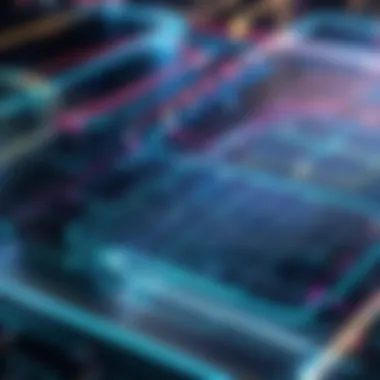

Common connection types include:
- Ethernet Connections: These lines signify direct cable connections between devices, crucial for local networking.
- Fiber Optic Connections: Illustrated with a more sophisticated symbol to indicate high-speed connections often used in longer distances.
- Wireless Connections: Denoted by a dashed line, which highlights a lack of physical connectors, signaling data transmission through waves.
Identifying these connections right away gives part-timers a split-second advantage in understanding a network's overall architecture. Understanding how to read connection types in diagrams is foundational for both design and troubleshooting.
It is essential to integrate knowledge of symbols and connection types into Ethernet LAN diagrams as they provide a comprehensive overview that facilitates troubleshooting and design planning.
A keen eye for these elements opens avenues to more effective and streamlined network management, aiding in the realization of a reliable infrastructure.
Common Mistakes in Ethernet LAN Diagrams
Understanding common mistakes in Ethernet LAN diagrams is essential for creating accurate and useful network representations. These diagrams serve as blueprints for network setup and management. An error in these diagrams can lead to confusion in implementation, troubleshooting, and future expansions. Therefore, identifying and addressing common errors is critical for both new and experienced network professionals.
Mislabeling Components
Mislabeling components in Ethernet LAN diagrams can cause significant problems during network deployment. Labels play a crucial role in interpreting the diagram correctly. If switches are confused with routers or if different connection types are not clearly indicated, the result can be misconfigurations or downtimes.
Moreover, accurate labeling enhances communication among team members. It allows easier collaboration in troubleshooting and design processes. When components are correctly labeled, anyone on the team can understand the network layout quickly and make informed decisions promptly. Always double-check labels for proper representation. When presenting diagrams, clarity is key.
Ignoring Scalability
Ignoring scalability in Ethernet LAN diagrams is another significant oversight. A scalable design accommodates future network growth. Failing to plan for scalability may limit the expansion of the network later. Wasting resources on redesigns can lead to higher project costs.
Network designers must prioritize the selection of components and topology that can support scalability. For example, while a star topology may be beneficial for small setups, it might restrict future expansion. Keeping scalable options in mind tou help avoid costly updates down the line.
In summary, focusing on common mistakes such as mislabeling components and ignoring scalability can significantly improve the quality and utility of Ethernet LAN diagrams. Extensive attention to detail will establish a foundation for a network that is efficient, effective, and ready for the future.
Best Practices for Ethernet LAN Diagram Creation
Creating an effective Ethernet LAN diagram is critical for ensuring that network architecture is properly outlined and comprehensible. Best practices not only aid in the diagram’s utility but also enhance the overall network functionality. Following a structured approach yields several benefits, including easier troubleshooting, clearer communication among team members, and reduced chance of errors during both network design and updates.
Utilizing Standard Notations
Consistency in notations across LAN diagrams helps in reducing ambiguities. Employing standard notations means using universally recognized symbols and representations for network devices. This practice facilitates better understanding, especially when transferring knowledge among professionals or collaborating with various teams.
- Advantages of utilizing standard notations include:
- Enhanced clarity in diagrams, allowing anyone to interpret them easily.
- Saves time in understanding despite varying levels of expertise among users.
- Reduces formation errors when scaling designs.
Commonly, network diagrams use notations developed by organizations such as IEEE or those prescribed in renowned documentation tools. Adherence to these recognized standards can empower teams to develop efficient networking protocols with less required modification in documentation style.
Regular Updates and Reviews
An Ethernet LAN diagram should never be a static document. Continuous development in technology and shifts in network requirements necessitate regular updates. This ongoing process enhances the diagram’s relevancy and effectiveness over time.
Key points to consider for regular updates and reviews:
- Periodically assess if components have been upgraded or substituted. For instance, if a router or switch is replaced, the diagram must reflect this change instantly.
- Ensure network loads are depicted accurately; changes in user density often demand adjustments in resource placement.
- Have routine reviews at scheduled intervals. Doing so promotes proactive team awareness regarding the network’s current state.
Ethernet LAN Diagrams in Network Troubleshooting
Ethernet LAN diagrams play a crucial role in network troubleshooting. These diagrams effectively capture the entire architecture of a network, enabling quick comprehension of connectivity and layout. With a well-structured diagram, IT professionals can quickly pinpoint problem areas, which can reduce downtime significantly. Knowing where issues lie enhances not only the understanding of the system but also informs the decision-making process, creating a clear pathway for resolution.
Understanding the arrangement of devices and connections is key to effective problem solving in LAN environments.
Identifying Issues Using Diagrams
Interpreting Ethernet LAN diagrams facilitates the identification of network issues, making them instrumental in troubleshooting. Problems might manifest at various levels—from physical connectivity to logical configurations. Diagrams provide a visual representation that enables an immediate assessment of layouts.
For example, if a workstation cannot access the network, a technician can follow the diagram to check the connection through each device—switches, routers and so forth. Rather than guessing, a systematic approach reveals where the failure may have occurred. Notably, issues with cable defects, misconfigured routers, or overloaded switches can all become apparent through an accurate diagram.
Benefits of Using Diagrams:
- Quicker Diagnostics: Clear visuals expedite the diagnosis by allowing professionals to see all paths.
- Historical Context: Documentation helps in recognizing past changes, aiding deeper understanding of persistent issues.
- Effective Communication: Colleagues can grasp problems from diagrams, improving teamwork.
Conversely, an inaccurate or outdated diagram can lead to misguidance, which exemplifies the need for meticulous documentation and regular updates, as discussed in earlier sections.
Planning Remediation Strategies
Once issues are identified, the next step involves remediation. Ethernet LAN diagrams serve as a blueprint during this crucial process. Remediation entails planning responses to address and resolve discovered problems.
An immediate strategic assessment starts with understanding the potential solutions and how they might affect the network layout. Modifications might involve rearranging devices, upgrading firmware, or altering connections, each bearing implications for the overall diagram structure.
Considerations for Effective Remediation Strategies:
- Prioritize Impact: Determine the quickest paths and most critical issues that require immediate attention.
- Resource Allocation: Assess available resources and decide how to allocate them effectively based on diagram insights.
- Testing Plan: By visualizing steps in the diagram, strategists can methodically implement changes and establish tests post-implementation.
Planning also involves foresight. Diagramming not just current structures but future modifications pre-empts future misunderstanding and obstacles.
Thus, Ethernet LAN diagrams are complex tools that not only help to troubleshoot existing issues but also form the foundation for strategic analysis in IT network management. This careful outline and examination enhances efficiency, reduces downtime, and fosters deeper comprehension within networking environments.
Epilogue
In this article, the conclusion serves as a synthesis of key insights related to Ethernet LAN diagrams. The importance of understanding these diagrams goes beyond mere technicality. Ethernet LAN diagrams facilitate visual communication of network structures, enabling stakeholders to grasp the intricate relationships between various components. This can enhance collaboration and ensure everyone is on the same page, especially in project implementations.
A well-structured Ethernet LAN diagram improves troubleshooting capabilities. Network administrators can pinpoint issues swiftly. Being able to identify pertinent connections and dependencies is invaluable, particularly in moments of network failure. Moreover, these diagrams assist in validating design choices through visual representation.
In addition to practical use, the best practices discussed underline the importance of adaptability and scalability. Iteratively refining diagrams is key to sustaining effective network management. As infrastructure evolves, continual updates reflect current configurations—and offer reassurance of network efficiency yeas during planning stages or upgrades.
Ultimately, embracing and reinforcing the principles presented throughout this article is paramount for networking professionals, technology enthusiasts, and IT experts. Recognizing the role of Ethernet LAN diagrams in both design and troubleshooting optimizes performance and enables informed decision-making.
"Visual representation is the first step in effective network management."
As we wrap up this discussion, one can appreciate that Ethernet LAN diagrams are not merely tools but critical frameworks that illuminate the mechanics of networking. Investing time in developing these skills is a crucial investment towards a comprehensible, resilient network infrastructure.



