Understanding Git Rebase in Version Control Systems


Intro
In the ever-evolving landscape of software development, the tools and practices we utilize are paramount to fostering efficiency and clarity within our workflows. Among these, Git stands as a cornerstone, a version control system that offers both power and flexibility. Within Git, one technique often gets brought up—rebase. This process, while straightforward on the surface, serves as a fundamental mechanism for maintaining a clear project history and streamlining collaboration among team members.
Understanding Git rebase is not merely about executing code; it is also about strengthening your ability to work as part of a team. It is essential for both new developers stepping into the coding arena and seasoned engineers who wish to refine their approach to collaborative projects. As we delve into this exploration, we'll cover various aspects of rebase, unveiling its significance and discussing the wide array of choices available to developers when managing their commits.
Let’s not forget: every coin has two sides, and understanding the advantages and drawbacks of using rebase can greatly impact how you manage your coding projects. From practical applications to best practices, the insights you'll gain here aim to clarify not just what rebase is, but how it can enhance your development experience.
Intro to Version Control
Version control is the backbone of modern software development. It enables developers to track changes, collaborate seamlessly, and maintain a structured history of their work. In a collaborative environment where multiple developers often contribute to the same codebase, version control becomes not just a convenience, but a necessity. Without it, navigating the myriad of contributions, fixes, and updates would be like trying to find a needle in a haystack, and that's an exercise in futility.
What is Version Control?
So, what exactly is version control? It’s a system that records changes to files over time, allowing you to recall specific versions later. Think of it like a time machine for your code. Every change is logged, and you can go back to view or revert to a previous version whenever necessary. This is crucial not just for individuals but more so for teams, where maintaining coherence and avoiding conflicts can be daunting without a proper system in place.
Each version of code can be compared, merged, or even reverted, giving developers the ability to make informed decisions without the fear of losing progress. It’s not just about saving files, it's about maintaining a history that can inform future decisions.
Importance of Version Control Systems
The significance of version control systems (VCS) can’t be overstated, especially in collaborative projects. Here are some key benefits to consider:
- Collaboration: Teams can work on the same project simultaneously without stepping on each other’s toes. Each developer can create their own branch, make changes, and later merge back into the main project.
- Accountability: VCS tracks who made changes, when they happened, and what those changes entail. This transparency helps identify who to reach out to for issues or questions that arise.
- Backup: These systems serve as a safety net. If something goes wrong, you can always roll back to a stable version without losing all your work.
- Experimentation: It promotes a culture of experimentation. Developers can try out new ideas in their branches without the risk of affecting the main codebase, leading to more innovative solutions.
In the ever-evolving world of technology, having a robust version control system is akin to having a compass. It guides you through the complexities of software development, helping you navigate through changes, conflicts, and collaborations with ease.
In summary, understanding version control is essential before diving into specific mechanisms like Git rebase. It lays the groundwork for appreciating the intricacies that follow in the realm of source code management.
Overview of Git
Understanding Git is foundational for navigating through modern software development. Git serves as the backbone of many collaborative programming projects, enabling multiple developers to work on the same codebase without stepping on each other's toes. This section unravels the very essence of Git, clarifying why it is an indispensable tool in the world of version control.
What is Git?
Git is a distributed version control system. In plain terms, it means that every developer's copy of the code repository contains the full history of changes, unlike centralized systems where the history is kept in a single location. This decentralized approach brings several benefits. For starters, it allows developers to work offline, and once they are back online, they can easily synchronize their changes with the remote repository.
Git meticulously tracks modifications made to files, enabling users to revert to previous versions with ease. Think of it like having a time machine for your code. Developers can experiment freely, confident that they can always return to a stable point if needed.
Moreover, Git's speed stands out. It performs actions like committing, branching, and merging almost instantly, even with large projects. Load times, operations, and history accessing occur in a flash—this efficiency is paramount for development timelines.
Git vs. Other Version Control Systems
When it comes to comparing Git with other version control systems, a common fork in the road is the debate between distributed and centralized models. Here’s where a few core differences emerge:
- Centralized Systems: Systems like Subversion (SVN) often rely on a single central repository. This means if the central server goes down, contributors can do little to no work since they don’t have full access to the project's history.
- Distributed Systems: On the flip side, systems like Git allow each developer to clone the complete repository—including its full history. This structure not only improves resilience but can vastly speed up collaborations, as developers can share changes directly with each other without waiting for uploads to a central location.
- Branching and Merging: Git offers one of the most advanced branching and merging capabilities. Developers can create, delete, and merge branches efficiently, allowing for parallel development without disruption, while traditional systems struggle with conflicts that arise during merges.
To sum things up, Git's unique structure promotes flexibility and efficiency, proving advantageous in both individual and collaborative projects. The broader acceptance of Git speaks volumes about its reliability—most modern workflows, including those utilized in major tech companies, integrate Git as a standard tool. As we proceed to discuss Git rebase, understanding Git's core aspects provides context for the decisive advantages and potential pitfalls that rebase introduces.
Defining Git Rebase
In the landscape of version control, Git rebase emerges as a pivotal operation that can significantly influence how developers manage their project histories. Unlike many version control methods, which often focus on simply merging changes, Git rebase offers a nuanced approach that allows for a cleaner, more linear history. Grasping the essence of rebase is crucial because it sets the stage for understanding how modern teams collaborate effectively while minimizing the complications that sometimes arise from feature branching.
What is Git Rebase?
Git rebase is a command that allows developers to integrate changes from one branch into another in a more refined manner than the traditional merging approach. When you rebase, you're shifting the base of your branch to a different commit. Essentially, you take the changes you've made on your branch and replay them on top of another base branch, most often the main branch.
This means you can avoid the clutter that often comes with merge commits, which can make the commit history look messy, especially in larger projects. Instead of seeing a series of merges and branches, the history appears as a straight line, which can be both easier to read and to follow.
It's important to note that when rebasing, you’re changing the history of your repository. This aspect makes rebase particularly powerful—but potentially dangerous as well. Understanding Git rebase is foundational to mastering repository history management.
How Git Rebase Works
The mechanics of Git rebase can be understood through a few essential processes. First, the rebase operation involves the following general steps:
- Identify the Commit Range: You select the commits that you want to reapply onto another branch.
- Replay Commits: Git takes each of those commits and attempts to apply them one by one onto the new base. This is where it applies the changes you made so the project reflects those updates on top of the new base.
- Handling Conflicts: If there are any conflicts during the replay process, Git will pause and prompt for resolution. You’ll need to manually fix the conflicts before proceeding.
- Finalizing Changes: Once conflicts are resolved, you finish the rebase process, leading to a clean and linear history.
Here's a simple example of the command:
In this command, assuming you're on a feature branch, you’d be moving its commits to sit atop the latest commit on the branch.
It's worth noting that there are different types of rebases, including interactive rebasing, which gives even more control over the commits being applied—allowing you not only to change the order of commits but also to squash multiple commits into one, which helps with an even cleaner history.
Understanding these nuts and bolts is critical for anyone looking to leverage Git’s capabilities to the fullest. Developers, whether new to the trade or seasoned pros, must be comfortable with how rebase operates within their workflow to optimize team collaboration and maintain a clear project trajectory.


Comparing Rebase to Merge
In the intricate world of version control, both rebase and merge serve similar purposes but achieve them through different means. Understanding the nuances between these two processes is crucial for any developer aiming to maintain a clean and efficient project history. This section dives into the distinct characteristics of rebase and merge, illuminating their respective roles and the best contexts for application.
Differences Between Merge and Rebase
Visual Representation of Merge vs. Rebase
When observing the two approaches, visual representation plays a significant role in comprehending their differences.
Merge creates a new commit that combines changes from different branches, resulting in a graph with branches and a clearly visible merge commit. This is often seen as a tree structure, where the branches stop and a new trunk is formed. This visual approach can help in tracking where changes came together, providing a historical context, but it tends to clutter the project history with multiple merge commits.
On the other hand, Rebase works by transferring commits from one branch onto another without creating a merge commit. The history looks linear, maintaining a straight path back to the main trunk of the project. This clarity comes at the cost of losing the contextual branch points. Branching diagrams from rebased repositories often look cleaner, making it easier for individuals to follow the evolution of changes without being distracted by numerous merge commits. Ultimately, the preference for one visual style over the other rests on the necessity for clarity versus the need for contextual history.
Use Cases for Each Approach
Both approaches have their own set of use cases that determine their appropriateness according to the development situation.
Merging is particularly advantageous in situations where collaboration is rampant, and many team members work on various features concurrently. It preserves the complete history of all changes and allows teams to see how and when branches were integrated, which can be informative during team retrospectives.
Conversely, Rebasing is often utilized when there’s a need to maintain a clean project history—especially before merging a feature branch back to the main codebase. Rebasing can also be helpful when keeping up to date with upstream changes in an open-source environment. While it can simplify the commit history, rebasing requires caution, as it rewrites commit history, which could potentially lead to confusion among team members if done carelessly.
For those focused on producing polished, linear histories for their projects and prefer simpler logs for releases, rebase shines brightly. However, it is equally critical to understand its implications on collaboration and to communicate effectively with team members when adopting it.
When to Use Rebase Over Merge
Both rebase and merge have their benefits, but as developers grow more adept with version control workflows, the question often arises: when should one prioritize rebase over merge? Here are some scenarios:
- Simplified history required: When the project demands a straightforward, readable history, rebasing before merging can help remove the clutter.
- Solo Development: If you are the sole maintainer of a branch, rebasing is a great option to ensure the history reflects the actual progression of what's been done.
- Debating small sets of commits: It can be beneficial to clean up a branch with multiple small commits into a more digestible format; a practice called "squashing" during a rebase.
In these circumstances, understanding the dynamics of collaboration and communication with your team is invaluable. It's always best to ensure everyone is on the same page to avoid confusion or conflicts in the project history.
"Choose the tool that aligns best with the goals of your project and the workflows of your team."
Striking the right balance between clarity and context is the core challenge. Ultimately, both merging and rebasing have unique advantages that can be wielded effectively with thoughtful consideration.
Benefits of Using Git Rebase
Git rebase, while often viewed through a lens of caution, holds significant value in the realm of version control. Understanding its benefits not only highlights how it can streamline workflows but also emphasizes its role in enhancing collaboration amongst team members. In this section, we will unpack the core advantages of utilizing Git rebase, shedding light on why it's a preferred approach in many development circles.
Creating a Linear History
One of the primary advantages of employing Git rebase is the ability to create a linear project history. Unlike the merge commits that accumulate with traditional merging, rebase rewrites commit history so that it appears as if it’s a straight line. This has practical implications for navigating the development timeline effectively.
A linear history simplifies tracking changes and understanding project evolution. Consider the following points when embracing a linear history:
- Clarity: With every commit stacked neatly, developers can quickly follow the progression of features or bug fixes.
- Easier Debugging: When issues arise, reverting to the last stable commit becomes more straightforward. There's less chance of confusion regarding the state of the repo.
- Avoidance of Merge Conflicts: By integrating changes from a branch directly onto the base, rebase minimizes the chance of encountering complex merge conflicts down the road.
In practice, a well-managed and linear commit history stands to benefit both current team members and future contributors. If a newcomer steps into a project, deciphering the chronological development becomes far easier. For instance, by using commands like , developers can preserve an organized project timeline that fosters better understanding.
Enhanced Collaboration
Collaboration is at the heart of software development, especially when multiple developers work on a single project. Git rebase plays a crucial role in fostering a cooperative environment through its mechanics and outcomes. The advantages of enhanced collaboration can be distilled into several key aspects:
- Simplified Code Reviews: A cleaner commit history makes code reviews more manageable. Reviewers don't have to wade through merge commits to see the actual changes. Instead, they can focus on the logical sequence of adjustments made to the codebase.
- Community Contributions: When contributors fork a project and later submit their changes via a pull request, rebase allows maintainers to integrate these changes without merging messy histories. This means contributions remain consistent throughout the project.
- Increased Ownership: By rebasing their feature branches often against the main branch, team members naturally adopt an understanding of potential conflicts and shifts in the codebase. This practice encourages proactive communication amongst team members regarding their work and the changes of others.
In summary, Git rebase not only enhances the structure of a project but also fosters a conducive environment for collaboration. When such mechanisms are in place, the project benefits from improved communication, clearer timelines, and ultimately a more cohesive output.
"In the world of programming, where clarity and coherence are crucial, rebase provides the tools to achieve an organized and collaborative workflow."
By figuring out how to leverage the benefits of Git rebase, teams can ultimately optimize their collaborative processes, making it an invaluable tool in the development lifecycle.
Drawbacks of Rebase
In the realm of version control, Git rebase is often seen as a powerful tool for streamlining commit histories. However, it’s vital to recognize that this approach has its share of drawbacks. Understanding these limitations is key for both seasoned developers and newcomers who wish to use rebase judiciously. Assessing these drawbacks can prevent unnecessary collaboration headaches and the potential loss of crucial data.
Complexity of Conflict Resolution
One of the most significant hurdles that come with Git rebase is the complexity involved in resolving conflicts. Unlike merging, where a single point of divergence is managed, rebasing can often result in multiple conflicts if a branch has diverged significantly from its upstream counterpart. During this process, a developer may find themselves knee-deep in conflicts that require careful attention to detail.
When conflicts occur, Git provides a series of markers in the code that indicate the lines that are causing issues. This can look something like:
Developers often need to sift through these markers, determining which lines to keep and which to discard, a situation that can be particularly overwhelming if the changes are extensive. Furthermore, if not managed properly, such issues can lead to bugs that are difficult to trace back.
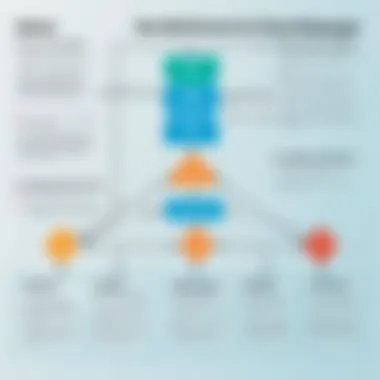

"Rebasing can be a double-edged sword; it offers a cleaner project history, but it also demands a firm grasp of conflict resolution strategies."
Risk of Data Loss
Another critical concern when utilizing Git rebase is the risk of data loss. If a rebase is executed carelessly, it can inadvertently overwrite commits or lead to a loss of important changes. The danger lies in the fact that once the rebase process is completed, the original branch history is rewritten. If previous commits are not preserved, they can become inaccessible, creating difficulties in tracking down the evolution of a project.
This risk is particularly pronounced in collaborative environments. Imagine, for instance, you and your team are working on simultaneous features. If you perform a rebase on a shared branch without ensuring everyone is in sync, there’s potential for your teammates’ work to be lost or overwritten.
Therefore, it’s wise to encourage team members to back up their branches before undergoing a rebase. This backup could be as simple as creating a duplicate branch or tagging specific commits prior to the action. By implementing these practices, teams can mitigate the risks associated with a careless rebase, ensuring that their work does not vanish into the ether.
Practical Applications of Git Rebase
Git rebase holds a pivotal role for developers working in collaborative environments. It’s not just a tool for merging changes; it’s part of a workflow strategy that sharpens the clarity of project histories. Understanding how to apply rebase effectively can enhance not only your own coding practices but also the overall synergy within your team.
Rebasing Feature Branches
When working on a feature branch, there’s often the chance to add, modify, or amend code significantly. The longer you take to finish this feature, the more likely it is that the main branch will evolve that includes new updates or changes. Here’s where rebasing your feature branch onto the main branch becomes vital. It lets you pull in all the latest changes before merging your work, which ensures that your code works harmoniously with the latest version of the project.
Why it Matters:
- Clean History: Rebasing ensures that your history stays linear. This is especially beneficial when reviewing code later since it allows you to trace back through logic without wading through muddled merge commits.
- Conflict Management: By regularly rebasing your feature branch, you tackle conflicts early. You’re less likely to face overwhelming conflicts later when you go to merge your completed feature.
- Testing with Latest Code: Rebasing pulls in the latest main branch changes into your feature. This way, you can test your implementation with the most recent updates, ensuring compatibility and functionality.
To rebase your feature branch, you can follow these simple steps:
This command takes all the commits from your feature branch and applies them on top of the latest commits from the main branch. It's a straightforward approach that provides a smooth path for integration.
Interactivity in Rebase
Interactive rebasing offers a powerful layer on top of the standard rebase capabilities. It’s not just about applying commits; it’s about refining them. Interactive mode allows you to edit, delete, or even squash commits. It’s like having a sculptor’s touch in the coding world.
Why Use Interactive Rebase? :
- Commit Tidiness: You can clean up your commit history by squashing unrelated commits into one, which makes for a tidier display when reviewing changes.
- Amend Messages: This can help enhance clarity. If your commit messages aren’t as informative as they could be, you can rephrase them during an interactive rebase.
- History Review: By using interactive rebase, you can show a clear step-by-step evolution of the feature being developed. This is particularly useful in larger teams where contributions might come from various developers.
To start an interactive rebase, the command looks like this:
This command opens an editor where you can manipulate your commits through a simple list of actions like 'pick,' 'squash', or 'edit'. It’s a detailed and fine-grained approach to managing your development history with finesse.
"Interactive rebase is akin to editorial writing in programming—crafting a narrative from scattered thoughts into a cohesive story that resonates with clarity."
In summary, the practical applications of Git rebase cover not just function but also finesse. As developers, actively utilizing rebase facilitates clean histories, effective collaboration, and the crafting of meticulous narratives in our projects.
Best Practices for Git Rebase
When it comes to using Git rebase effectively, following best practices can make a world of difference. It’s easy to get lost in the intricacies of command options and branch strategies. But adhering to a set of well-defined practices not only simplifies the process but also enhances collaboration and minimizes errors.
A well executed rebase can help maintain a cleaner, more comprehensible project history, which is particularly beneficial in larger teams. The right approach can streamline integration and ensure that the team is on the same page, minimizing the risks associated with merging or rebasing branches haphazardly.
Preparing for a Rebase
Preparation is key. Before diving into a rebase, make sure you’ve covered a few critical bases. First, it’s crucial to communicate with your team. Letting others know you’re about to rebase can prevent conflicts and overlapping changes that might otherwise create a chaotic situation.
- Check Your Branch: Make sure you are on the correct branch. Use to confirm your current branch status.
- Stash Changes: If you have uncommitted changes, use to save them temporarily. This avoids potential merge conflicts during the rebase.
- Pull Latest Changes: Ensure your feature branch is up to date with the upstream branch by running . This helps integrate the latest changes and reduces rebase surprises later on.
Following these steps not only prepares your environment but also sets a collaborative tone with the team.
Rebasing in a Team Environment
In a team environment, rebasing can be a double-edged sword. On one hand, it can simplify project history; on the other hand, if not handled carefully, it can lead to confusion.
- Don’t Rebase Shared Branches: Avoid rebasing branches that other team members are currently working on. This can cause a mess where other contributors have to reconcile the new history with their work. It’s often better to merge in these scenarios.
- Establish Clear Guidelines: Formulate team-wide practices for using rebase. For example, decide on a specific time to perform rebases to minimize the disruptiveness.
- Use for Clean History: Encourage team members to use the interactive mode to group commits together, eliminate unnecessary commits, and maintain a cleaner history. This functionality can be especially useful when multiple people work on features that wouldn’t otherwise reflect well in a linear history.
Organizing commits can provide clarity for those who come after, allowing easier understanding of project evolution.
In summary, using Git rebase effectively within a team calls for preparation, communication, and consistent practices. Fostering a culture of awareness and coordination can prevent conflicts and lead to a more efficient workflow.
Common Mistakes in Git Rebase
When working with Git, especially when using rebase, developers often trip over certain mistakes that can lead to frustration and data headaches. Understanding and recognizing these pitfalls is crucial not just for maintaining a clean history but also for effective teamwork. This section digs deep into two key mistakes commonly made during the rebase process: failing to communicate with the team and neglecting to back up work before executing a rebase.
Failing to Communicate with the Team


Effective collaboration is the backbone of any successful software project. Yet, when it comes to using Git rebase, communication can take a back seat. This oversight might stem from the assumption that everyone is on the same page about ongoing changes, which can be a dangerous misconception.
Imagine a scenario where one team member decides to rebase a branch without notifying others. If another team member has based work off the previous commit state, confusion and conflicts are sure to arise. The result? Hours of merging headaches trying to reconcile the discrepancies.
To prevent this mess, it's wise to establish clear protocols for communication before any rebase operation. Here are some good practices:
- Announce your intentions: Let your teammates know your plans to rebase. A simple message on Slack or an email can go a long way.
- Synchronize branches: Make sure everyone is aware of branch updates. A quick pull request review meeting before the rebase can help clarify the current state of code across the team.
- Use naming conventions: Adopt consistent naming for branches that clearly reflect their purpose, helping everyone keep track.
By keeping communication open, your team can mitigate rebase-related confusion, ensuring smoother workflows.
Not Backing Up Work Before Rebase
Another blunder that developers often make is neglecting to back up their work before starting a rebase. It’s easy to think, "It’ll be fine," but this is usually where trouble starts. Rebase operates on commits, and if mistakes or conflicts arise during the process, you might lose valuable work. In the worst cases, developers may find themselves staring at a dreaded blank slate after a failed rebase.
The importance of a backup can’t be overstated. Here are several strategies to safeguard your progress:
- Create a temporary branch: Before diving into the rebase, create a branch as a safety net. Use the command to preserve your current changes.
- Stash uncommitted changes: If you have uncommitted work, you can stash changes using before commencing the rebase. This maintains a clean working directory and allows you to recover later.
- Regular commits: Develop a habit of committing often, to avoid losing large chunks of work. Small increments can save you from a nightmare scenario.
By taking these actions, you adhere to the well-known adage, "An ounce of prevention is worth a pound of cure." In the world of Git, this is especially true.
"In software development, clarity, and safety are key, especially when grappling with complex version control systems like Git."
These common mistakes around Git rebase may appear minor, but their implications can be significant. By fostering open communication and ensuring proper backups, developers can streamline their work and enhance collaboration in their projects.
Advanced Git Rebase Techniques
Advanced techniques in Git rebase can elevate a developer's workflow significantly. The advanced features provide greater control, allowing programmers to create a cleaner project history and make collaboration smoother. Understanding these techniques is vital because they not only optimize your process but also help prevent miscommunication within a team. Let's delve into two key advanced Git rebase techniques: using the interactive mode and squashing commits.
Using the Interactive Mode
Git's interactive mode for rebase is a powerful feature that allows users to carefully manipulate the commit history. Unlike the standard rebase, the interactive mode gives you the option to pick specific commits, edit their messages, or even remove them entirely from the project history.
Benefits of Interactive Mode:
- Selective Control: You can choose which commits to include in the rebase, ensuring only the pertinent changes make it into the final history.
- Commit Message Management: Users can rewrite commit messages to make them more informative or clarify specific changes.
- Conflict Resolution: During the interactive process, you may be prompted to resolve conflicts as they arise, making it easier to address issues in context.
To initiate this, you would run the command:
where represents the number of commits you want to consider for the rebase. You will then enter an editor displaying the commits, allowing you to perform your selected actions.
It’s akin to crafting a tale, where you can alter the narratives adding, editing, or omitting parts that best suit the overall story you wish to tell. This flexibility is crucial in a dynamic programming environment, especially when working alongside others.
Squashing Commits
Squashing commits is yet another handy technique within the rebase domain. This process combines multiple commits into one, simplifying the history of a branch. This not only tidies the log but can also focus the narrative of the project.
Advantages of Squashing Commits:
- Streamlined History: Less clutter in the commit log makes it easier for anyone reviewing history to understand changes without getting bogged down by minutiae.
- Simplified Rollbacks: When changes are bundled together, reverting to previous states becomes straightforward. Instead of undoing numerous small changes, you can manage larger revisions more effectively.
- Enhancing Readability: A well-structured commit history is essential for both new and existing team members to grasp the project timeline without confusion.
To squash commits using the interactive mode, you can follow a similar command pattern mentioned earlier. In the text editor, you would change the command next to the desired commits from to (or just ) to merge them.
This action is particularly useful when cleaning up your commit history after completing a feature or bug fix, ensuring that only meaningful changes are preserved.
In summary, mastering advanced Git rebasing techniques is essential for both individual contributors and teams. Techniques like using the interactive mode and squashing commits provide the nuanced control necessary to maintain a clean and comprehensible code history, showcasing your team's adaptability and professionalism.
End
Understanding the implications and intricacies of Git rebase is crucial for effective version control. This article has delved into a wide array of concepts, offering not just an overview but a deeper examination of how rebase functions within the ecosystem of Git. Considering its benefits and drawbacks is paramount for anyone working in a software development environment.
The core elements of rebase center around creating a clean, linear project history. This feature alone simplifies the process of tracking changes over time and facilitates easier troubleshooting. If a project's commit history resembles a tangled ball of yarn, identifying when and where issues arise can feel like finding a needle in that haystack. A linear history amplifies clarity, allowing teams to focus on what truly matters. It's become evident that the need for effective collaboration shapes the future of software practices.
Moreover, it’s important to recognize that while rebase can enhance code quality and collaboration, it also requires a certain level of caution. As the discussion of mistakes highlighted earlier illustrates, miscommunication or lack of preparation can lead to significant setbacks. Thus, mastery of rebase invites programmers to tread carefully, balancing the benefits against possible pitfalls.
"The effectiveness of version control lies in the balance between structure and flexibility."
Ultimately, adopting Git rebase in the right manner can vastly improve teamwork and project efficiency. Keeping the team's dynamics in mind while practicing good version control habits lays the groundwork for not just successful software development, but also a more cohesive team environment. As programming continues to evolve, the strategies that developers employ will only grow more important.
Summary of Key Points
- Purpose of Git Rebase: It streamlines the commit history, making it easier to follow changes.
- Benefits: Facilitates better team collaborations and maintains a cleaner project log.
- Potential Risks: Includes data loss or complications arising from merge conflicts.
- Best Practices: Effective communication and backup strategies are invaluable.
- Importance of Rebase: It shapes how teams navigate version control, ultimately impacting productivity.
Future of Version Control Practices
Looking ahead, the landscape of version control practices will likely continue to shift. The rise of remote work and distributed teams necessitates more robust and adaptable tools. Git rebase is not just a tool; it's a linchpin in contemporary coding practices.
As more developers adapt to workflows that emphasize collaboration amidst diversity in skill sets and locations, the demand for sophisticated version control systems will increase. New features and enhancements will probably emerge, simplifying functionalities like rebase or enhancing user experiences in conflict resolution.
Additionally, as open-source projects flourish and the tech community embraces agile methodologies, understanding how to leverage Git effectively will become even more crucial. Continuous education on best practices and effective communication will help bridge the knowledge gap between novice and seasoned programmers.
This evolution suggests that tools and techniques, including Git rebase, will play a pivotal role in future software development projects, providing teams with the structure they need to adapt to an ever-changing tech landscape.



