Mastering the Canvas Tag: A Guide to HTML5 Graphics


Intro
The canvas tag in HTML5 is a powerful feature that enables developers to draw graphics and create animations directly in their web pages. Its significance lies not only in providing a means to render 2D shapes but also in supporting rich multimedia experiences on digital platforms. This section serves as an entry point into the capabilities and essentials surrounding the canvas element, paving the way for deeper exploration into its uses.
With the right understanding of the canvas tag, web developers can craft visually engaging interfaces that enhance user experiences across various applications. Through this guide, aspiring and experienced programmers can glean insights into the various functionalities, potential applications, and practical best practices associated with canvas.
Coding Challenges
Encountering challenges while working with the canvas tag is common, as its applications can range from simple graphics to complex animations. Engaging in regular coding challenges can facilitate skill enhancement in handling these scenarios.
Weekly Coding Challenges
- Create a Simple Shape: Draw a rectangle or a circle using the canvas methods. This introduces the foundational functions of the canvas API.
- Mouse Interaction: Develop a sketch application where shapes can be drawn with mouse movements. This helps in grasping event handling within the canvas.
- Animated Object: Implement a bouncing ball animation, utilizing requestAnimationFrame to achieve a smooth visual effect.
Problem Solutions and Explanations
Participating in coding challenges can unveil common pitfalls. Amostly, focusing on correctly initializing the canvas context led to misunderstanding. Understanding the context as '2d' or 'webgl' allows one to utilize different drawing methods suitable for graphics being created.
Tips and Strategies for Coding Challenges
- Break it Down: Focus on one functionality at a time. Leave complex implementations for later.
- Refer to Documentation: Documentation from Mozilla Developer Network provides clarity on API functions and parameters.
- Practice Regularly: Hands-on experience will solidify your command of the canvas tag features.
Community Participation Highlights
Platforms like Reddit often feature discussions about projects built around canvas tag. Community engagement in these forums can inspire new concepts and solutions while facilitating valuable feedback.
The overarching aim throughout coding challenges is to bolster proficiency in using the canvas element effectively in web development. By facing challenges and seeking solutions, developers refine their technical acumen. Integrating the canvas element into web projects becomes more manageable and enjoyable with consistent practice.
It’s critical to understand that conquering challenges lays the groundwork for mastering not only the canvas tag but also broader programming concepts and skills.
Prelims to the Canvas Tag
The Canvas tag holds great significance within HTML5, shaping how digital experiences manifest on the web. Specifically designed for drawing graphics on the fly, the canvas opens new horizons for developers by allowing the dynamic rendering of graphics and animations. Understanding the Canvas tag is imperative for anyone involved in web development.
The importance of the canvas tag extends beyond just being a simple drawing surface. It caters to various applications, spanning from game development to complex data visualizations. By utilizing the Canvas element, developers gain greater control and flexibility over video, graphics, and even interactive elements of web applications.
The Canvas tag empowers developers with dynamic graphics capabilities, transforming static web experiences into engaging and interactive visuals.
When exploring the specifics of the Canvas tag, it is essential to touch on its history as well as the multifaceted functions it serves along with its challenges. Developers, whether seasoned or just starting, must grasp these core concepts to utilize the canvas to its fullest potential. Doing so allows for streamlined graphics that can benefit performance as compared to traditional image manipulation methods and techniques.
Historical Context of HTML5
HTML5 emerged as a revolutionary update to the standard of web markup languages. Before its introduction, web design primarily relied on a combination of HTML, CSS, and JavaScript along with technologies such as Flash. The emergence of HTML5 allowed for new elements that enhanced accessibility and functionality. Unique elements of HTML5, like the canvas, were developed as part of a broader push to evolve the Internet away from reliance on plugins and towards lightweight delivering of visuals.
Within the scope of this evolution, the Canvas tag was introduced in the 2004 draft of HTML5 as it sought to create spaces for developers to draw and interact with graphics directly through the browser. Various features and syntax emerged over time leading to the modern implementation recognized today in several web environments. Thus, the Canvas tag demonstrates how technology has shifted towards integrated and on-the-fly graphic capabilities suitable for today's fast-paced digital interactions.
The Role of the Canvas Tag
The Canvas tag serves as a pivotal element in creating websites that capture user engagement through graphics and animations. It exists as a bitmap surface that developers can manipulate via JavaScript. This flexibility permits the rendering of 2D shapes, text, images, and even complex animations. As developers tap into these capabilities, they systematically transform basic webpages into visually attractive canvases.
Moreover, a significant benefit of the Canvas tag is its performance advantage. As opposed to external graphics or images, which may require parsing and HTTP requests, the canvas reduces overall page load due to in-memory operations. Hence, it leads both to better loading times and enhances user experience by seamlessly integrating graphics into the workflow of web applications.
Structure of the Canvas Tag
The structure of the canvas tag is a fundamental aspect that greatly influences how graphics are rendered in web development. Understanding this structure allows developers to harness the full potential of the canvas element, which in turn leads to more engaging and interactive visual experiences. The syntax and allowed attributes define not only how the canvas appears but also how functionality operates based on context, making this section vital for both new and seasoned developers.
Basic Syntax
The basic syntax of the canvas element is quite straightforward. A typical canvas element appears as follows:
This basic structure includes an id, which serves as a unique identifier in the DOM, as well as defined width and height attributes. Oftentimes, developers may neglect to consider setting these attributes, leading to issues later in the design process. Specifying the size of the canvas in the HTML ensures that the canvas becomes a defined area in the layout, which is crucial for effective rendering of content.
Additionally, browsers will render a fallback mechanism in place of the canvas, which can be text for older browsers that do not support the canvas feature, ensuring minimum accessibility.
Attributes of the Canvas Tag
The canvas tag supports several attributes that significantly alter its performance and display capabilities. Each attribute plays a critical role in ensuring proper rendering and is essential for optimal functionality of graphics work within the browser. The primary attributes are:
Width
The width attribute explicitly defines the horizontal dimension of the canvas element. By default, a canvas has a width of 300 pixels. However, customizing the width gives you control over the display of graphics. A key characteristic of this width specification is that it is independent of the surrounding CSS. This means if you wish for a larger area but want to maintain pixel-perfect qualities, setting this value accurately is vital.
One of the main advantages of accurately defining width is that it allows precise scaling of graphics in drawings, therefore avoiding any distortion during rendering. Nevertheless, an often ignored aspect is that if the specified width is significantly smaller than the rendered graphics, they will be scaled down, potentially leading to quality loss.
Height
Similar to the width, the height attribute specifies the vertical area available for the canvas. This attribute is important for determining how much visual space can be utilized. Generally, the height is set with a predefined pixel count directly to the canvas tag. For instance:
Setting this height ensures compatibility and enough room to display complex graphics or animations, contributing positively to overall user experience by achieving well-proportioned lines and shapes. It is also crucial for the responsive design where aspect ratios need to be maintained throughout varying element sizes, which can otherwise distort intended aesthetics.
Style


The style attribute relates primarily to the use of CSS for formulating how the canvas appears visually. While defining the style doesn’t affect the rendering context directly, it provides an important layer to control borders, background colors, or any reflections and shadows that might enhance the visual focus on the canvas element.
For sophisticated user interfaces, employing style through external CSS offers flexibility not possible with the width and height attributes alone. However, a drawback can occur if too many styles are applied, leading to potential performance hits due to increased painting changes in the stack.
In summary, a firm understanding of the width, height, and style attributes and their practical applications enhances effective canvas implementation. This comprehension is essential for developing compelling visual content while keeping performance needs in mind. Absorbing these core elements poses a major benefit to individuals keen on perfecting canvas usage.
Rendering Contexts
The concept of rendering contexts is crucial when working with the HTML5 canvas tag. Rendering contexts define how the graphics will be drawn to the canvas, determining the capabilities and the methods available to a developer. This section details the major contexts: the 2D rendering context and the WebGL context for 3D graphics. Each offers different features and capabilities, so understanding when and how to use them significantly impacts the outcomes of projects utilizing canvas.
2D Rendering Context
The 2D rendering context is the most common context utilized in web development with the canvas tag. It provides a rich set of functions to draw two-dimensional shapes, text, and images.
Creation and Usage
Creating the 2D rendering context is simple. By obtaining it through a canvas element, developers can start drawing right away. This initial setup is crucial because it allows interactive and visually appealing graphical operations.
Key characteristic of this context is its compatiblity with traditional drawing techniques. It allows commands like drawLine, fillRect, and strokeText to illustrate shapes and letters easily. This simplicity is one reason why many developers favor it for applications that do not necessitate complex graphics.
Advantages of the 2D context include widespread browser support and ease of use, making it particularly appealing for beginners. However, it lacks some advanced features found in 3D rendering, limiting its capability for three-dimensional representation.
Drawing Shapes and Text
In the realm of 2D rendering, the ability to draw shapes and text effectively handles various graphics requirements. Shapes like rectangles, circles, and lines can be created with precise control over attributes such as color and transparency.
The drawing functionality is beneficial for applications including charts, games, and simple artistic projects. The unique feature in this context is the 'path' system, which allows developers to construct complex shapes by defining their outlines.
While the ease of drawing shapes provides significan benefits, it also has limitations. The fixed design could lead to performing several steps for achieving behavior that should ideally require simpler commands.
WebGL Context for 3D Graphics
WebGL is designed for rendering complex 3D graphics inside the canvas. It taps directly into the power of the graphics processing unit (GPU) to allow for impressive adds of performance where dynamic visualizations are concerned.
Prolusion to WebGL
WebGL introduces a different set of functions and capabilities rather than what other rendering contexts use. Its integration facilitates interactive and detailed environments typically seen in modern graphics applications. WebGL opens a route to deploying advanced visual treatments with real-time performance.
A core aspect of WebGL is the use of shaders. Shaders are helpful for determining how vertices and pixels are processed and can enable programmable rendering effects, enhancing the overall visual impact. This customization ability is attractive for those designing games or simulations, providing superior graphic elements through manipulation of object material properties.
Despite its benefits, WebGL introduces complexity. The learning curve can be steep for developers new to graphics programming. Handling shaders and pipeline management often demands considerable experience.
Enhancements and Limitations
While WebGL shows enhancements in performance and graphics trustworthiness, certain limitations can surface. One main enhancement includes the capability to integrate with diferents forms of sources to dynamically texture 3D models. Additionally, the potential for hardware acceleration boosts performance dramatically, extending creative option.
However, drawback arises in figuring out the intricacies of 3D programming. For instance, surfaces and transformations require much setup work, which might overwhelm new developers.
With context consideration, understanding how to integrate both contexts enables broader artistic venture while providing options for visual storytelling through digital platforms. This balance determines successful canvas-based projects.
Drawing Basics on the Canvas
Understanding the basic drawing capabilities of the canvas tag is crucial for creating engaging visualizations on the web. This section introduces essential concepts for working with shapes and styles. Familiarity with these topics allows developers to create visually appealing graphics. Drawing basics set the foundation for advanced techniques such as animations and interactivity.
Shapes and Paths
Rectangles and Lines
Rectangles and lines are fundamental shapes commonly used in graphics. Their simplicity makes them great starters for antipater and idea visualization. The code required to draw these shapes is direct, allowing quick experimentation and rendering.
Draw Rectangles:
This simplicity enables designers to outline content and create separation on the canvas, enhancing usability. Nevertheless, too many basic shapes may lead to an overwhelming interface if not balanced effectively.
Key characteristics include:
- Ease of implementation: Mastering rectangles and lines can enhance confidence while working with the canvas.
- Utility across applications: Useful for dropdown menus, forms, or simple graphics allowing a logical structure on a web page.
Limitations include:
- Design fatigue: Dependence on basic shapes can hinder creativity if overused in design.
Circular Shapes
Circular shapes also hold a significant role in canvas drawing. They enable users to create true curves and maintain a good proportion with other shapes. Utilizing circles enhances a design's visual hierarchy and dimensionality. They can symbolize various elements, like buttons or indicators in user interfaces.
Draw an Arc for Circular Shapes:
Key characteristics include:
- Smoothness and versatility: Circles can represent organic forms consistently, suitable for logos and modern designs.
- Enhanced aesthetic appeal: Flatter graphics can take advantage of circular forms to create visual contrast.
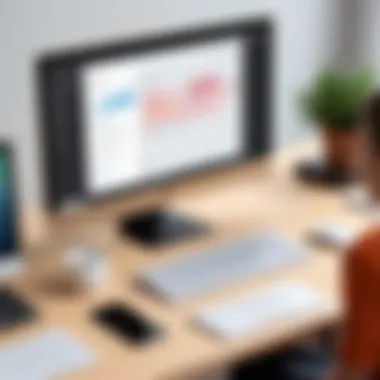

Downsides include:
- More complex coding: Using circular shapes often energizes the math involved in placing them effectively in relation to other shapes.
Color and Styles
Fill and Stroke Styles
Fill and stroke styles serve as the basis of coloring shapes, introducing designers to various graphical aspects. These styles dictate how shapes are presented and provide depth to designs. Often used together, they reinforce shape distinctiveness on backgrounds.
To set fill and stroke styles:
Key characteristics include:
- Color differentiation: By altering the fill and stroke, designers can mix colors skillfully creating dynamic visuals.
- Layered presentation: Layering colors raises clarity, directing users’ attention appropriately.
Challenges include:
- Miscolored elements: A common issue is selecting colors that do not stand out against backgrounds, diminishing aesthetic value.
Gradients and Patterns
Gradients and patterns enrich drawings with textures and smooth transitions. They evoke the user’s immersion within graphical arrangements enhancing overall engagement levels. A well-crafted gradient transitions smoothly, often becoming an emblem of sophistication in web designs.
To create to use gradients:
Key characteristics include:
- Visual interest and depth: Multilayered effects using patterns invoke sophisticated replies from the audience.
- Choice versatility: Different effects crafted through the patterns can portray visual art or branding secrets.
Disadvantages may include:
- Performance cost: Implementing these effects often raises performance burdens, especially on low-end devices influencing performance.
Effective use of drawing skills on the canvas will lead to superior visual experiences while enhancing user interactions with web applications.
Advanced Graphics Techniques
In the realm of modern web development, using advanced graphics techniques with the HTML5 canvas tag empowers developers to create rich visual content. The ability to manipulate images, animate graphics, and create complex scenes adds depth and interactivity to web applications. Understanding these techniques is crucial, as they enhance user experience significantly and allow for innovative applications across different fields.
Image Rendering
Drawing Images to the Canvas
Drawing images onto the canvas is a fundamental aspect of creating visually dynamic and engaging web content. The canvas element enables straightforward rendering of images using the method. This method references an image element, a video, or a canvas, and efficiently draws it onto the current drawing surface.
One key characteristic of drawing images to the canvas is its speed and efficiency. It allows developers to instantaneously integrate graphics into their applications, creating an interactive experience. This technique is popular for designing games, artistic applications, and data visualizations that require immediate display of graphical content.
While the basic operation is simple, the unique feature lies in its flexibility to manipulate the image position, size, and more. Various options like cropping from an image or scaling it appropriately provide advantageous capabilities for precise design.
However, there are limitations. Loading large images can affect the performance, resulting in slower rendering. Therefore, optimizing images for suitable sizes is necessary to balance quality and efficiency.
Image Manipulation Techniques
Image manipulation techniques greatly advantage web developers looking to enhance their graphics capabilities. Image manipulation involves applying effects and modifications after images are drawn, altering their appearance dynamically. Developers can apply transformations, filters or even create composite images, which aren't directly possible with static images.
One significant characteristic of image manipulation techniques is their ability to create visually appealing effects such as blurring, color adjustments, and more, creating rich media content without requiring heavy resources. This adaptability is a crucial element in applications targeting creative work or marketing materials, where appealing visuals matter.
A unique feature of these manipulation techniques includes real-time modifications. This allows for responsive designs that adapt visually to user interactions, enhancing engagement. However, certain manipulations can be processor-intensive, possibly leading to performance issues on less capable devices. Therefore, balancing complexity with performance is essential.
Animation on the Canvas
Using RequestAnimationFrame
The function is a critical method for achieving efficient animations in the canvas. It signals the browser to perform animations before the next repaint, ensuring smooth and efficient rendering. By using this function, developers can synchronize their drawings with the display refresh rate.
A unique characteristic of using requestAnimationFrame stems from its resource benefits. Unlike old methods that depend on fixed time intervals, it adjusts itself based on the monitor’s refresh rate. This ability optimizes CPU scheduling, leading to better frame rates even when more demanding graphics are used.
However, this method requires proper handling to avoid creating excessive animations when the webpage is not visible, thus saving resources and maintaining smoothness.
Creating Smooth Animations
For web developers, creating smooth animations on the canvas is more than a luxury; it is a necessity when aiming to provide a professional user experience. Techniques for managing animation entail controlling the frame rate, adjusting visual transition rates, and timing various elements.
One major aspect of developing smooth animations is the timing logic involved; developers must carefully craft and test to create the illusion of fluidity. This can be achieved by minimizing jumpy or choppy frames through smooth transitions and effective computational design.
In addition, creating smooth animations can ensure that user remain engaged with the application. This aspect makes animation ideal for applications needing constant interaction, such as gamification and educational interfaces.
Unique features of smooth animations include the seamless blend of graphical elements. On the downside, complex animations may strain resources, particularly if many concurrent elements run simultaneously.
Accessibility and Usability Considerations


Ensuring accessibility and usability in web applications is paramount. This includes the effective use of the Canvas tag. By making graphics and animations accessible, we appeal to a broader audience. It is not just a trend but a need in modern web development. By considering accessibility, developers show sensitivity towards users with disabilities. Thus, creating a more inclusive digital space is vital. It helps everyone interact with content without barriers. The Canvas tag must not only serve aesthetic functions but also support functionalities for diverse audience.
Providing Fallback Content
Fallback content must be in place when using the Canvas tag. Some browsers don't fully support it or users might have certain accessibility settings that disable JavaScript. In such cases, fallback mechanisms should present usable text or alternative UI components. This ensures users who cannot access Canvas graphics still gain essential information.
A few best practices in implementing fallback content include:
- Providing descriptive text that replaces graphical elements.
- Maintaining a simple and clean layout that can easily be read.
- Using proper ARIA (Accessible Rich Internet Applications) annotations to make content discoverable to screen readers.
Real-World Applications of the Canvas Tag
The canvas tag plays a crucial role in various real-world applications where graphical representation and interactivity are essential. This section highlights the significance and impact of the canvas in diverse industries. We will explore its applications in gaming, data visualization, and interactive presentations, illustrating how its utility can enhance user engagement and experience.
Gaming
The canvas tag is a powerful tool for game developers. It enables the creation of rich, interactive environments that can process user interactions in real time. Games built using the canvas tag utilize 2D rendering contexts for animations and character movements. This results in seamless designs that grab the player’s attention. Not only does the canvas facilitate sprite animation, but it also allows for detailed image manipulation, creating immersive graphics that can rival traditional gaming platforms.
For instance, HTML5 games such as "Cut the Rope" and browser-based physics games have gained immense popularity largely due to their rich visuals and fluid interaction made possible by the canvas.
Some benefits include:
- Cross-platform play: Unlike native games, canvas-based games run on web browsers, making them accessible on various devices without requiring installation.
- Dynamic content: The canvas allows developers to create games that showcase dynamic scrolling backgrounds or real-time interactive elements, keeping players engaged.
- Community building: Many gamers enjoy sharing their high scores in multiplayer environments built with canvas, encouraging a sense of competition and community.
Data Visualization
In today’s data-driven world, visualizing information effectively is of utmost importance. The canvas tag is integral in helping developers create stunning and interactive data visualizations. Advanced graphs, charts, and infographics can be constructed using the canvas, allowing businesses and technologists to represent complex datasets in user-friendly formats.
Canvas-based data visualizations can handle various datasets flexibly while providing responsive designs adaptable to various screen sizes. Examples include geographic information systems (GIS) that allow users to view data in the context of maps or real-time stock chart applications that reflect changes as they happen.
Key considerations include:
- Interactivity: Users can manipulate visualizations, such as zooming in and clicking for details, which enhances the analytical experience.
- Custom graphics: Developers can customize virtually any graphic style, making data presentations attractive and unique to the brand or the analysis.
- Real-time updates: As issues arise, characteristics can be adjusted and data instantly illustrated, helping organizations make informed decisions swiftly.
Interactive Presentations
The integration of the canvas tag in presentations is changing how information is communicated. Irrespective of the audience, visual elements are more engaging than text alone. The canvas tag enables presenters to create dynamic slideshows incorporating animations and graphics to visualize concepts effectively.
Presenters can leverage features such as:
- Real-time drawings: Drawing shapes, diagrams, or playful animations while speaking adds an interactive element, reinforcing the message with visual aids.
- Audience participation: Live polls and interactive quizzes using canvas capabilities encourage engagement, making audiences more involved in the presentation.
- Flexible animations: Smooth transitions and dynamic effects can clarify points in powerful ways that static slides simply can't achieve.
Best Practices in Canvas Development
Developing applications using the canvas tag requires understanding certain best practices to ensure optimal performance and maintainability. Canvas elements provide a versatile way of implementing graphics and animations, but mismanagement can hinder performance and complicate development. This section discusses important strategies to improve efficiency and organization within canvas development.
Performance Optimization
Minimizing Redraws
The concept of minimizing redraws is critical in optimizing canvas performance. Each time a redrawing action takes place, the entire canvas is refreshed, which can quickly impair rendering speed and result in a lower frame rate. A significant characteristic of this strategy is that it shifts the focus from constantly redrawing the canvas to updating only the necessary regions. Practicing this technique results in less strain on the graphics processing unit, leading to enhanced performance in graphics-intensive applications.
Precise management of what needs redrawn reduces computational effort. Redrawing areas impacted by changes instead of redrawing the full canvas maximizes efficiency and provides a smoother user experience. However, it does demand careful thought during coding to avoid visual glitches and to ensure content remains coherent. Being judicious with redraws helps to alleviate potential lag, especially critical in animations and interactive content.
Efficient Resource Management
Efficient resource management operates alongside performance optimization. This practice focuses on how assets, such as images or complex shapes, are loaded and utilized within the canvas. A key aspect of efficient resource management lies in preloading assets before they are required in the rendering flow. Preemptively loading resources minimizes delays since assets are readily available when accessed or used, significantly improving performance, particularly in graphic-heavy applications.
Incorporating a thoughtful system for organizing resources can streamline the development process. Unique features like lazy loading and caching previously rendered outputs play a fundamental role in enhancing usability and overall responsiveness of the application. Using too many resources inefficiently can lead to excessive memory consumption and performance drops. Thus, embracing efficient resource management principles is vital to robust canvas development.
Organizing Canvas Code
Modular Design
Modular design separates canvas code into distinct, manageable blocks or functions. Each module serves a specific purpose and handles various canvas components. This approach provides clarity and helps reduce complexity in larger projects. Not only does modular design enhance readability, but it also simplifies debugging and testing of individual units. Being able to alter or update one segment of the code without affecting the entire structure is one key benefit.
Furthermore, it promotes collaboration among developers, as multiple people can work on different modules simultaneously. However, one should balance modular design with performance concerns. Excessive modularization might introduce function call overhead, potentially harming performance in extremely graphics-driven applications.
Reusable Components
Encouraging the use of reusable components helps cultivate an efficient development environment. By creating components that can be utilized repeatedly in different parts of an application, developers save time and improve code maintainability. A reusable component is characterized by its independence, meaning it pulls in necessary data or parameters without being tightly bound to one context in the app.
Transforming commonly used functions or drawing routines into reusable components promotes ease of updates, as changes to a single component can propagate throughout the application wherever it is used. Despite this advantageous feature, developers should be cautious of excessive reusability leading to improper or unintended dependencies. Proper balance must be maintained to ensure flexibility and reduced complexity without diminishing efficiency.
Ending
In concluding our exploration of the canvas tag in HTML5, it is pivotal to recognize the substantial impact it has on modern web development. The canvas element provides unique capabilities that empower developers to craft rich visual experiences in web applications. As web technologies evolve, the significance of the canvas will perhaps grow further, demanding attention from both upcoming and experienced programmers.
Future of the Canvas Tag
Anticipating the future of the canvas tag involves numerous considerations. Its integration with emerging web standards and evolving technologies could enhance its functionalities. Key areas for potential improvement may include:
- Advanced visual effects: Canvas might integrate better with WebGPU, making it easier to utilize the GPU for rendering graphics. This shift would optimize performance usage and provide intricate details in rendering complex images.
- Support of additional languages: As languages like TypeScript and languages that compile down to JavaScript become more prominent, the utility of the canvas tag may expand. Frameworks might emerge, simplifying canvas operations.
- Collaboration with virtual reality (VR): As VR gains momentum in web applications, specific APIs could form to interchange canvas drawing with 3D virtual interfaces, opening up more creative possibilities.
Clearly, staying informed about these trends is strong advisable for developers who employ the canvas tag.
Final Thoughts
Overall, the canvas tag stands as a cornerstone of graphic web development. Its flexibility and array of functionalities allow developers to express creativity in diverse ways, ultimately enhancing user experiences in application and web design.
As technology continues to innovate, the capability of tools like the canvas will also adapt, allowing developers to stay on the cutting edge of creating highly interactive and visually engaging content. Continuous practice and learning are paramount, as mastering the canvas will yield endless opportunities in various aspects of web civilization. By understanding its fundamentals and pragmatic applications, developers can elevate their projects to new heights.



