Mastering Linux Task Scheduling: Techniques & Best Practices
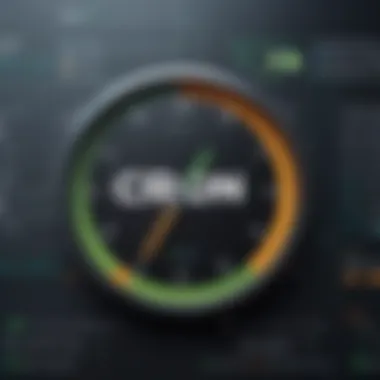

Intro
Scheduling tasks on Linux is a crucial aspect that enables users to execute repetitive operations efficiently. This guide focuses on the subtle rituals of task automation, serving both newcomers and seasoned Linux users. When it comes to scheduling tasks, Linux offers a spectrum of tools that streamline workflows.
This guide will unfold the methods and nuances of Linux task scheduling, with a keen emphasis on tools like cron and at. The strengths and weaknesses of these tools will be presented so readers can make informed decisions when selecting the method that best fits their needs. We also address not only the implementation of these techniques but also security implications, error handling, and common pitfalls—an essential read for anyone invested in task automation strategies.
Understanding how tasks can be scheduled, monitored, and automated is more than just executing a command. It requires appreciating how to leverage Linux's scheduling capabilities for optimal productivity.
Let's delve into the practicalities without friction.
Prelude to Linux Scheduled Tasks
Scheduling tasks in Linux is an essential aspect of optimizing workflows and maintaining system efficiency. As systems grow more complex, manual task management becomes not just cumbersome but prone to errors. Linux provides a variety of methods to automate tasks, planned for execution at specific times or upon certain triggers. Understanding these scheduled tasks can greatly enhance the productivity and reliability of administrative operations in any environment.
Defining Scheduled Tasks
Scheduled tasks, in the context of Linux, refer to jobs that are set to run automatically at designated intervals or during predetermined events. They are instrumental in automating repetitive processes such as system backups, software updates, or even custom scripts executing various duties at defined times.
The major tools for managing these tasks are and . Both functions serve slightly different roles.While is designed for recurring tasks, handles one-time jobs. Understanding the precise utility of each is crucial for effective automation. This knowledge enables users to configure their systems more intelligently, reducing the need for human intervention and allowing for improved focus on critical tasks.
Importance of Automation in Linux Environments
Automation through scheduled tasks directly links to greater efficiency in Linux systems. By automating routine tasks, system administrators and users can save significant time that would otherwise be spent on manual input. Moreover, automation mitigates human error by relying on predefined instructions, thus enhancing the overall accuracy of operations.
In the context of an organizational environment, proper task automation can significantly impact productivity levels. Tasks that must be performed consistently yet cannot meet an employee's busy schedule can be programmed to run seamlessly in the background. Moreover, repetitive tasks become less burdensome for staff, allowing them to focus on higher-value work.
Additionally, utilizing scheduled tasks can also optimize resource utilization. Systems that are set to execute intensive tasks at off-peak hours can yield better performance benefits and maintain responsiveness for active users.
Automating tasks in Linux creates a more streamlined environment that allows for faster resolution of issues, thereby advancing operational efficiency.
Both novice and experienced users will find that mastering the scheduling of tasks is vital for any project or server that demands reliability and speed. By leveraging automation tools effectively, users can cultivate a more productive environment, ultimately benefiting the entire organization.
Overview of Task Scheduling in Linux
Task scheduling is a fundamental aspect of managing system resources effectively in Linux. Understanding how to efficiently schedule tasks can greatly enhance productivity and ensure that critical processes run smoothly. It allows users to automate routine operations, freeing up time for more complex tasks. In the context of Linux, scheduled tasks are essential for maintenance, backups, updates, and more.
Types of Scheduled Tasks
There are several types of scheduled tasks in Linux.
- Cron Jobs: These are scheduled tasks that run at specific intervals. They can be configured to execute anywhere from every minute to once a year. The cron daemon wakes up at specified intervals to execute jobs defined in the crontab. Users benefit from cron's flexibility in scheduling periodic tasks, allowing for regular maintenance such as log rotation, backups, and system updates.
- At Commands: Unlike cron, which schedules recurring tasks, the command is used for one-off tasks. It allows users to schedule commands to be executed once at a specified time. This is beneficial for tasks that do not require repetition, such as running a script or sending a report.
- Systemd Timers: Another modern approach for scheduling tasks in Linux involves using systemd timers. This method integrates with the broader systemd system management daemon and offers advanced features, same like calendar events. Systemd timers are versatile and include options such as delayed starting, recurring schedules, and more complex on-demand tasks.
Understanding the advantages and applications of each type of scheduling task helps Linux users make informed decisions based on their needs. This knowledge underpins effective task management, leading to a more efficient working environment.
Task Scheduling Workflow
The task scheduling workflow consists of identifying the task, choosing the correct tool, and configuring it appropriately to meet the desired outcome. Steps in this workflow typically include:
- Identify the Task: Clearly define what needs to be accomplished. For example, a backup process or a script that cleans up temporary files.
- Select the Right Tool: Decide whether a cron job, at command, or systemd timer is suitable for the task based on its frequency and execution requirements.
- Configure the Scheduler: Create the necessary entries in the relevant configuration files. For crontab, this means editing the file and adding precise timing details.
- Monitor Output: Observing output and logs post-execution helps ensure that the scheduled task has run successfully or catches any errors that might occur. Scan log files for feedback, especially around beginnings or ends of tasks.
This workflow treats scheduling tasks not as an isolated step, but as part of a larger system management process. Implementing a structured approach to scheduling provides clarity during task automation and can decrease the likelihood of errors or missed executions.
Using the Cron Daemon
Understanding the cron daemon is central to mastering task scheduling in Linux. The cron system allows users to automate repetitive tasks without requiring manual intervention. This capability is crucial in numerous situations, such as regular maintenance and updates. Utilizing cron properly eliminates the potential for human error, streamlining operations and improving system manageability.
Understanding Cron and Crontab
The term cron originates from the Greek word chronos, meaning time. The cron daemon is designed to execute specific commands at scheduled intervals defined in a crontab file. Each user can customize their crontab according to individual needs, which provides flexibility across various user environments.
Key Components of Cron:
- Cron daemon: Executes scheduled commands.
- Crontab file: A configuration file that contains a list of commands to run and their designated times.
Users can view their crontab entries using the command . This will show what tasks are configured and when they are set to run. Understanding crontab syntax is essential to effectively scheduling tasks.
Setting Up Crontab Entries
To assign tasks using cron, users must familiarize themselves with creating crontab entries effectively. The format expresses the time and date for task execution, following a specific structure:


The five asterisks symbolize different time dimensions:
- Minute (0-59)
- Hour (0-23)
- Day of the month (1-31)
- Month (1-12)
- Day of the week (0-7, where both 0 and 7 represent Sunday)
Here’s an example of a crontab entry that runs a backup script every day at 2 AM:
Being precise in defining these entries minimizes disruptions to workflows, ensuring all tasks run as intended.
Common Cron Syntax and Examples
Cron syntax is both powerful and compact. Here are some common examples illustrating various scheduling scenarios:
- To schedule a command to run every hour, use:
- To run a script at 15 and 45 minutes past every hour:
- For scheduling a task every Monday at noon, employ:
Tip: Using comments in your crontab can help maintain clarity about the purpose of each entry. Start a comment line with a symbol.
Understanding these syntax elements allows users to organize scheduled tasks effectively. Properly setting up crontab files not only reduces system loads, but encourages efficient use of resources.
Utilizing the 'at' Command
The 'at' command is an essential tool in Linux for scheduling tasks to run once at a specific time. Unlike cron, which is designed to handle recurring tasks, 'at' provides a straightforward way to run commands or scripts at a specified moment. This feature can be invaluable for users who need to execute one-time administrative tasks without having to remember to do it manually. Additionally, it offers fine control over task execution based on real-time requirements.
At vs.
Cron: Understanding the Differences
Both 'at' and cron are tools for scheduling tasks in Linux, yet they serve different purposes:
- Recurrence: Cron is suitable for repeated tasks, such as daily backups or weekly reports. In contrast, 'at' is designed solely for unique, one-off execution, making it simpler for individual tasks.
- Configuration: Cron requires more complex syntax and various scheduling parameters (minute, hour, day, etc.), which might be overwhelming. 'At' employs a straightforward approach, accepting much easier input timelines.
- Persistence: Cron jobs are always active once scheduled, while 'at' jobs are transient and will not persist after execution.
In summary, deploying either depends largely on the nature of the task at hand; combined, they provide comprehensive scheduling capabilities.
Scheduling One-Time Tasks with 'at'
To schedule a one-time task using 'at', start by ensuring the service is running. You can check its status with:
To create a new scheduled task, simply invoke 'at' followed by the desired time format. Instruction can also include various date and time specifications (e.g., 'now + 1 hour' or '3 PM tomorrow'). Here's a simple example that showcases scheduling a command:
This command will remove oldfile.txt at 2 PM tomorrow. Keep in mind that you won't see the output of the command unless redirected to a file or an email.
The 'at' command is about simplicity when you need to execute tasks at precise moments without the complexity of repetitive schedules.
Using 'at' can be very helpful in development and systems administration environments, offering brief and direct solutions for tasks like file handling or script execution. When properly utilized, 'at' enhances productivity while minimizing error potential.
Task Scheduling Best Practices
Task scheduling is a critical aspect of systems administration, particularly in Linux environments. Effective task scheduling promotes system efficiency, reduces the possibility of errors, and ensures that maintenance tasks do not interfere with operational processes. Best practices in this area can significantly enhance user productivity and system performance.
Several factors characterize effective task scheduling. Regular reviews of scheduled tasks help ensure everything operates correctly. Scheduled jobs become outdated or irrelevant over time. Therefore, a periodic audit is vital for optimizing resources and avoiding unnecessary processes running during off-peak hours. Understanding how to document scheduled tasks can also provide insights into historical errors or task behaviors. Engaging in clear documentation serves as guidance for future adjustments.
Most users overlook task prioritization. It is essential to assess which jobs require immediate resources and which can be postponed. Allocating system resources appropriately can prevent system slowdowns and crashes. Also, it might be beneficial to use defined scheduling windows, aligning tasks with usage patterns. Aligning tasks to when server load is light will ensure better performance and user satisfaction.
Organizing Crontab Files
Organizing Crontab files involves more than just listing commands. A well-structured Crontab ensures all scheduled tasks are easily identifiable and manageable. The use of comments within the file enhances readability. Each entry should have an explanatory comment that describes its function. Good practices involve grouping similar tasks, perhaps by functionality or purpose.
Utilizing separate cron tables for different users can also be advantageous. By doing so, you isolate various tasks ensuring that resources are allocated more effectively and interference between scheduled tasks is minimized. Always use clear and consistent naming conventions for scripts and commands to help easily identify their roles in the system.
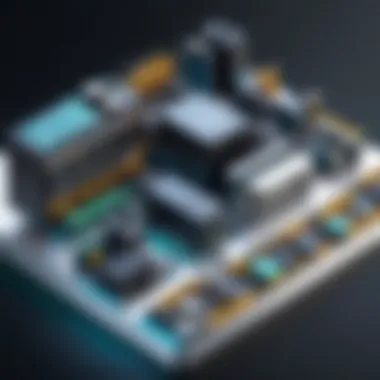

Creation of a backup of Crontab files is a crucial step often taken for granted. A backup ensures you won’t lose track of important scheduled tasks in case of accidental deletion or misconfiguration.
Error Handling in Scheduled Tasks
Preventing and addressing errors in scheduled tasks should always be a priority. Creating a mechanism for logging output and errors aids in diagnosing issues efficiently. Standard redirection features in Linux can capture errors from commands directly into a log file. This practice allows sysadmins to review logs to identify patterns that could indicate problems.
A notable method to adopt is to implement alerts. Tools such as command can be configured to notify relevant personnel should a task fail or perform improperly. This immediate feedback loop can save significant time during troubleshooting since early detection of issues simplifies corrective actions.
Finally, incorporating timeouts for tasks may prevent runaway processes that consume resources without completing successfully. Specifying execution time limits helps safeguard system resources. Establishing retry policies for tasks where relevant can reduce failure rates on intermittent network or availability issues, leading to more stable operations overall.
"Efficient task management leads to greater dependability in automated system operations.”
Through proactive organization and thoughtful error handling practices, users can leverage the power of Linux scheduling tools while minimizing risks associated with failures. Attention to these details not only benefits the system administrator but positively impacts end users who rely on stable system performance.
Security Implications of Scheduled Tasks
Scheduled tasks in Linux offer a powerful mechanism for automating system operations, however, they come with security implications that must not be overlooked. Understanding these implications helps in creating a secure environment where scheduled tasks do not become vulnerabilities for the system. Security considerations are essential when it comes to automation, as any poorly managed task could inadvertently expose sensitive information or allow unauthorized access to system resources. Masking the risks involved requires diligence and knowledge of best practices.
Permissions and User Privileges
Managing permissions is a fundamental aspect of securing scheduled tasks. Each task runs under a specific user account, thus having the ability to access all files and execute commands as permitted by that account. A common mistake is to define scheduled tasks under a user with enhanced privileges when unnecessary, which poses a significant risk. For instance, if a lightweight script is set to run with root privileges, it remains open to exploitation.
Key considerations for managing user privileges include the following:
- Limit Access: Keep the execution of tasks to users who need it. Don't grant unnecessary permissions to tasks.
- Least Privilege Principle: Design scheduled tasks to run at the lowest privilege level that fulfills the required function. This limits potential damage.
- Regular Audits: Periodically review the permissions of scheduled tasks to ensure compliance with evolving security policies.
It's vital to regularly update users' access privileges in anticipation of changing role responsibilities within a team or organization. This prevents any unwanted escalation of permissions that could lead to security issues.
Mitigating Security Risks
Mitigating risks associated with scheduled tasks requires a multi-faceted strategy. Proper configurations, continual monitoring, and stringent policies are critical to keeping systems secure.
- Active Monitoring: Utilize monitoring tools to watch activity logs for unusual behaviors. Anomalies help detect possible breaches quickly.
- Implement Environment Variables Carefully: Avoid exposing sensitive information through environment variables. Misconfigured scripts can inadvertently display sensitive data in log files or error messages.
- Secure the Script Hosts: Ensure that the systems executing your scheduled tasks are secure. This involves patch management, firewall configurations, and utilizing antivirus solutions.
- Notification of Failures: Setup alerts for task failures. If a scheduled job fails unexpectedly, that could be indicative of a security breach or configuration issue.
- Use Logs Wisely: Configure logs to capture essential information related to task execution without indicating sensitive internal paths. Protect access to these logs as they can provide valuable insight for potential attackers.
Implementing these measures reduces the risk exposure during task execution, thus aligning scheduling practices with security objectives.
Proper management of scheduled tasks plays a crucial role in maintaining security integrity in Linux environments.
Automating System Maintenance Tasks
Automating system maintenance tasks is critical for ensuring the longevity and performance of Linux systems. This practice reduces manual intervention, lower the risk of human error, and ensures important processes are not overlooked. Implementing automation means less downtime and enhanced efficiency, essential for both system stability and resource management.
Backup and Cleanup Processes
Backup and cleanup are essential components of system maintenance. Automating these tasks protects against data loss and helps manage disk space effectively.
- Backup Tasks: Regularly scheduled backup tasks ensure that critical data is consistently preserved. It is advisable to automate daily backups to avoid data loss in case of system failure or malicious attacks. Using tools like paired with a cron job can streamline this process. An example command could be:
This command schedules a daily backup of the user’s data at 2 AM. It keeps backups up to date with minimal manual input.
- Cleanup Tasks: Data accumulation can slow down a system. Unused files, application caches, and temporary files can clutter your filesystem. Scheduled cleanup tasks can remove unnecessary files, freeing up disk space and improving performance. Automating these tasks can be accomplished using commands like coupled with cron. For example, to remove files older than 30 days from a specific directory, you could set:
This setup clears files from the directory, running daily at 5 AM.
Updating Packages Automatically
Keeping system packages updated is crucial for security and performance. Automating package updates ensures that your system is protected against vulnerabilities.
One effective method of achieving this is through the use of command-line package managers like or , depending on your system distribution. Automating these updates can be done with cron jobs. A simple cron job entry could look like:
This schedules a daily check for package updates at 4 AM, applying any updates automatically, ensuring your system always runs on the latest stable version.
Automating these periodic tasks is vital in minimizing admin overhead while maintaining system integrity.
When scheduling these tasks, it is important to monitor their effectiveness. Reviewing logfile entries can inform on successful operations and any errors that arise during scheduled processes. Regular auditing can help in refining these automations to better βuit your organizational needs.
Monitoring Scheduled Tasks


Monitoring scheduled tasks in Linux is crucial for ensuring that actions are executed as expected. Scheduled tasks can potentially lead to system malfunctions if they fail to execute correctly or create unnecessary overhead. Therefore, keeping track of when and how tasks execute helps optimize system performance. It assists in diagnosis when issues arise, providing a clear view of task statuses. Regular monitoring also highlights any inconsistency in task execution, ensuring maintenance and performance goals are met.
Log File Management
Log file management is integral to monitoring scheduled tasks. When tasks run, they often generate logs that record their activities and results. These logs deliver insights into the task workflow, including what succeeded, what failed, and the reasons for any failures. However, collecting and managing these logs is only the first step.
Consideration should be given to where logs are stored to make access easy. Parsing these logs for anomalies can remain a daily task, especially for admins managing frequent job schedules. Tools are available that can facilitate parsing. Some relevant practices include:
- Consistent log locations: Store logs in a defined location to ease monitoring.
- Regular cleanup: Log files can consume disk space. Regularly archiving or deleting old logs keeps the system efficient.
- Structured logging: Employ a standard format for logs, enabling easier reading and troubleshooting.
Effective log file management leads to quicker identification of issues, enhancing overall system reliability.
Utilizing System Tools for Monitoring
Numerous tools exist within Linux to facilitate the monitoring of scheduled tasks. These tools help in viewing task execution and assessing their impact on system behavior. A few commonly used tools include:
- Cron Logs: Monitor for insights regarding tasks managed by the cron daemon.
- Systemd Timers: For systems employing Systemd, timers offer an alternative mechanism for task scheduling that can also be monitored carefully.
- Third-party solutions: Open-source monitoring tools like Nagios or Zabbix can provide even greater oversight of scheduled tasks.
Using these monitoring tools aids administrators in keeping a proactive stance regarding task efficiency and health. By combining varying analyses through these tools, an explicit narrative about task performance emerges, pushing system reliability and uptime further.
Remember, a well-monitored system contributes to peak performance and long-term sustainability. Proper monitoring leads to timely interventions and can prevent system failure.
Advanced Scheduling Techniques
The realm of Linux task scheduling extends far beyond basic functionalities of tools like cron and at. Understanding Advanced Scheduling Techniques is pivotal for optimizing resource management and enhancing operational efficiency in complex systems. Programmers and IT professionals strive to invigorate workflows with advanced methods tailored for specific requirements. These techniques encompass methods that not only iterate standard tasks but adapt and react to the environment in real time.
Through these strategies, you gain the ability to schedule tasks that respond dynamically to external triggers, incorporate conditions based on system states, and streamline processes around workflows. Here are some specific elements and benefits to consider:
- Better Resource Utilization: With advanced scheduling, tasks can be allocated only when necessary, minimizing wasted computational resources.
- Fine-Grained Control: Users can define dependencies between tasks, ensuring that they execute in a predetermined order based on the status of other running applications.
- Adaptability: Tasks can be scheduled based on filesystem changes, such that the execution occurs on-the-fly upon certain thresholds being met or specific file manipulations detected.
- Integration with External APIs: By allowing scripts to call on external APIs, automation workflows can leverage diverse services in conjunction with scheduled tasks. This extends system capabilities well beyond traditional limitations.
By honing these advanced techniques, one can effectively design sophisticated systems that sharply reduce manual oversight and improve task management outcomes significantly.
Using Cron with Filesystem Changes
In environments where tasks are influenced by changes in the filesystem, it becomes necessary to derive more direct approaches instead of resorting to manual checks or user inputs.
Using cron with filesystem watches introduces powerful new capabilities. Rather than merely waiting until a predefined time to run certain tasks, using file monitoring mechanisms lets you trigger cron jobs based on filesystem events. For example:
- Inotify: This powerful Linux kernel subsystem can promptly notify your script when any changes occur in monitored files, minimizing drops in execution efficiency.
- When combined with cron, operations can be configured to execute only upon successful changes like creation, modification, or deletion of files.
A pragmatic illustration involves
This script showcases a maintenance automation system aligned specifically with file transactions, triggering necessary tasks instantaneously.
Integrating API Calls in Scheduled Scripts
As the technological landscape transitions into increasingly interconnected applications, incorporating API calls within scheduled scripts emerges as an essential skill. By live-tethering systems through APIs, Linux doesn’t only serve as a standalone OS; instead, it can integrate with entire ecosystems.
When executing scripts, consider crafting requests towards APIs that provide real-time data, notifications, or execution outputs. Here are key aspects to remember:
- Enhanced Interactivity: Allow your tasks to interact with remote systems or web services, resulting in timely data transactions or operations.
- Automate Multi-Systems Responses: Crons that interact with APIs can auto-update information across platforms, perhaps notifying a monitoring service about the execution or status results.
- Error Checking: API response codes can serve as feedback loops, letting scheduled scripts capture or mitigate issues as they arise based on real external conditions.
For instance, a script might periodically gather weather information or changes to industry relevant data by querying an API and ultimately adjust operational preferences dynamically.
Integrating such capabilities greatly operates under the workflow efficiency umbrella, enhancing automation and reducing time-to-foundation across server management, reporting, and even anomaly detection.
Incorporating these advanced scheduling features is not just about improving efficiency; it also stretches the bounds of creativity within the Linux OS for comprehensive robust solutions that impact various industries gradually.
Ending
The conclusion serves as an essential recap of the concepts explored within the entirety of this guide. It allows readers to consolidate their understanding of Linux scheduled tasks, highlighting their applicability in various scenarios. As we navigated the nuances of tools like cron and at, it became evident how critical automation is to maintaining efficiency in diverse environments.
Recap of Scheduling Tools
Throughout this article, we examined a variety of scheduling tools available in Linux. Key among them, cron and at cater to different needs. Cron is ideal for recurring scheduled tasks, allowing consistent execution of processes, making it effective for routine activities like backups or updates. The at command, in contrast, is suited for one-time tasks that need scheduling at a specific time, distinctly differing from cron’s repetition.
Using these tools wisely enables smooth operation of server environments. Ensuring familiarity with crontab syntax and common tasks can improve problem-solving abilities. Experienced users understand complexity can arise with both. Administration of logs and error outputs further complements effective strategies, underscoring the importance of carefully crafted schedules.
Future of Task Scheduling in Linux
Looking forward, the landscape of task scheduling in Linux continues to evolve. Developers are incorporating new health checks and integrations with sophisticated task managers. The embrace of containerization and orchestration tools like Kubernetes changes the way tasks are structured and executed. Containerized applications often utilize cron jobs and other scheduling mechanisms, combined with cloud platforms, to deliver timely operational capabilities.
Additionally, emphasis on security and optimization will enhance scheduled tasks, reducing vulnerabilities associated with automated processes. As the Linux ecosystem expands with the Internet of Things (IoT) and further cloud integration, securing task scheduling practices becomes paramount. Future advancements may foster the development of smarter scheduling algorithms that adapt dynamically.
The importance of understanding Linux scheduled tasks is indispensable for maintaining operational efficiency. By leveraging the methodologies discussed, IT professionals and programmers can implement seamless automation solutions.
For further reading and to deepen your expertise in Linux task scheduling, resources such as Wikipedia provides foundational knowledge while Britannica can enhance contextual understanding.



