Understanding Power BI: Meaning and Implications


Intro
In today’s digital age, the way businesses manage and interpret data has evolved dramatically. Power BI stands as a beacon in this landscape, providing a sophisticated yet user-friendly platform for business analytics. It allows organizations to dive deep into data analysis with remarkable ease, transforming raw data into meaningful insights that guide decision-making. As we peel back the layers of Power BI, we will explore its various components, functionalities, and the significant impact it has on modern business intelligence.
What is Power BI?
Power BI, developed by Microsoft, is a powerful business analytics tool designed to visualize data and share insights across an organization. It comprises multiple components: Power Query for data ingestion, Power Pivot for modeling, and Power View for visualization. Together, these tools work in tandem, enabling users to manage large data sets effectively.
Unlike traditional business intelligence solutions, which often require extensive coding or specialized training, Power BI shines for its accessibility. Users can create reports and dashboards without needing to write complex queries. This user-centric approach allows professionals across various fields, not just IT experts, to contribute to data analysis and reporting. Thus, Power BI has redefined who can participate in business analytics.
The Significance of Power BI in Data Analysis
Navigating through immense volumes of data is akin to finding a needle in a haystack. Power BI not only simplifies this process, but it also offers interactive visualizations that allow users to explore data dynamically. The ability to drag and drop various data components into place makes it straightforward to generate compelling reports.
Furthermore, Power BI integrates seamlessly with various data sources, such as SQL Server, Excel, and even cloud-based applications like Salesforce. This connectivity is vital, as it provides a holistic view of business performance, making it easier to identify trends and outliers. The insights generated through Power BI help organizations stay ahead of the curve in an increasingly competitive market.
Components of Power BI
Understanding the individual components within Power BI lays a solid foundation for using the tool effectively. Here are the critical elements:
- Power Query: This is used for data preparation. Users can transform and load data from numerous sources, shaping it into the desired format.
- Power Pivot: A robust data modeling engine that allows users to create complex data models and perform powerful calculations.
- Power View: This enables users to create interactive visualizations, dashboards, and reports that communicate insights visually.
Comparing Power BI to Traditional Business Intelligence Solutions
When one puts Power BI side by side with classic BI methods, a stark difference emerges. Traditional tools often necessitate extensive IT involvement, making timely insights difficult to achieve. In contrast, Power BI empowers regular users to harness data analytics, drastically reducing the time it takes for businesses to react to new information.
"The shift to self-service analytics through tools like Power BI is reshaping the power dynamics in organizations, giving rise to a more informed decision-making process."
This democratization of data empowers employees, invites collaboration, and fosters a data-driven culture within organizations.
Future Trends in Power BI and Business Intelligence
Looking forward, the landscape of business intelligence is poised for further transformation. With advancements in artificial intelligence and machine learning, we can anticipate more intuitive analytical capabilities within Power BI. Features such as natural language queries will likely become more sophisticated, allowing users to interact with data in even more conversational ways.
As the demand for real-time insights grows, so will the need for tools like Power BI that can provide swift, impactful data analysis. Integrating more cloud-based functionalities and mobile accessibility will be paramount to meet the evolving needs of businesses in various sectors.
By understanding Power BI, its components, and its implications, businesses can leverage its full potential to foster a culture of informed decision-making and sustainable growth.
Defining Power BI
Understanding Power BI is essential for grasping the current dynamics of business intelligence (BI). This tool goes beyond mere number crunching; it’s an interactive platform that puts data visualization front and center. In a landscape where information is abundant but insights are scarce, Power BI stands out as a beacon of clarity, enabling professionals to transform raw data into visually compelling narratives. The implications of this tool extend deeply into strategic decision-making processes, offering businesses a way to understand trends and performance metrics in real-time.
Origin of the Name
The name "Power BI" itself speaks to the tool's intent. "Power" signifies the immense capabilities it offers, empowering users to make informed decisions with greater ease. The term "BI" is a well-recognized acronym that stands for Business Intelligence, indicating its primary purpose—turning data into actionable intelligence. The term reflects not only a technological solution but also a shift in how businesses approach data.
Key Features of Power BI
Power BI isn’t just another data visualization tool; it brings to the table an array of features that propel it into the forefront of BI solutions. Here are some notable ones:
- User-Friendly Interface: Designed with users in mind, the interface allows individuals to navigate effortlessly, regardless of their technical skill level.
- Robust Data Connectivity: Users can connect Power BI to a multitude of data sources, whether it’s on-premise databases, cloud services, or even Excel spreadsheets.
- Real-Time Dashboards: The ability to create dashboards that reflect real-time changes in data ensures that decision-makers don’t operate on outdated information.
- Advanced Analytics: Features like natural language queries allow users to interact with data using plain English. This breaks down barriers to entry for non-technical users.
- Custom Visualizations: Professionals can leverage unique visualizations tailored to their needs, enhancing the storytelling aspect of data.
Power BI is not merely a tool; it is a comprehensive platform that embodies the principles of modern data analysis, making it imperative for businesses to harness these features effectively. Through this understanding, organizations position themselves to stay ahead in the fast-paced world of data analytics.
"In a world driven by data, those who understand Power BI can turn information into insights, leading the way in strategic decision-making."
Core Components of Power BI
Power BI is not just a tool that appears in a vacuum; it’s a robust suite made up of several key components that work harmoniously to drive business intelligence. Understanding these core components is fundamental, as they dictate how effectively users can analyze data and derive meaningful insights. Each element has its own unique capabilities, bringing specific benefits that cater to a variety of analytical needs. Here, we’ll peel back the layers on these components to reveal their roles and significance in the grand scheme of Power BI’s ecosystem.
Power BI Desktop


Power BI Desktop is often the primary interface for users, being the go-to solution for creating compelling reports and visualizations from scratch. Designed for desktop use, it provides a plethora of features, including:
- Data Importing: You can easily pull data from various sources, like Excel sheets, SQL databases, or even web APIs.
- Advanced Modeling: Users can create a data model, formulate relationships among different data points, and use DAX (Data Analysis Expressions) to perform complex calculations.
- Visualization Customization: With a wide range of visualization options at hand, from simple bar charts to elaborate heat maps, users can tailor their reports to emphasize specific data insights.
One neat element is the drag-and-drop functionality, allowing even those with minimal technical skills to create well-designed reports. For many, Power BI Desktop feels like the canvas on which ideas and insights come to life.
Power BI Service
Moving to the cloud, Power BI Service enhances collaboration by making your reports and dashboards easily accessible online. This component is pivotal for teams, as it enables:
- Real-Time Data Sharing: Dashboards can be shared effortlessly among team members, fostering a collaborative approach to data analysis.
- Scheduled Data Refresh: Users can set data to refresh automatically at designated intervals, ensuring stakeholders have access to the most current information without manual updates.
- Mobile Compatibility: This is about flexibility; the Power BI Service is optimized for mobile devices, permitting users to access insights anytime and from anywhere.
In essence, Power BI Service serves as the bridge between individual creativity and collective organizational insight. It transforms static dashboards into living, breathing resources for decision-makers.
Power BI Mobile
With the rapid pace of business today, staying connected to data is non-negotiable. Power BI Mobile takes the suite a step further by enabling:
- On-the-Go Access: Users can access dashboards via their smartphones or tablets, giving them the power to analyze trends and perform checks even during commutes or while traveling.
- Alerts and Notifications: Custom alerts can be set up for key metrics, allowing professionals to receive immediate notifications on crucial changes in their data without needing to log in constantly.
- Touch-Friendly Interface: The mobile app is designed for touch capability, making it user-friendly and easy to navigate.
At a time when decisions can shift in the blink of an eye, Power BI Mobile ensures that data is always at your fingertips, promoting prompt decision-making.
Power BI Gateway
The Power BI Gateway plays a fundamental role in data integration, acting as a messenger between on-premises data sources and the Power BI cloud service. Its key features include:
- Secure Data Access: By facilitating a live connection to databases like SQL Server, users can access up-to-date data securely without the need for constant manual imports.
- Scheduled Refresh Capabilities: Like the Power BI Service, the Gateway allows for scheduling data refreshes, ensuring that reports reflect the latest data.
- Versatile Connectivity: It supports various data sources, making it a flexible choice for organizations with diverse systems.
Essentially, the Power BI Gateway acts as a conduit, establishing a seamless connection that fortifies the data ecosystem by allowing diverse data sources to interact fluidly and securely.
In summary, the core components of Power BI must not be regarded merely as separate entities; they are interlinked elements that together enable a comprehensive approach to business intelligence. Understanding how each piece fits empowers users to harness the full potential of Power BI in their data-driven endeavors.
Functional Applications of Power BI
The world of business analytics has taken significant strides with tools like Power BI. This section covers how various functionalities yield practical applications and impact businesses. The functional applications of Power BI span several areas that enhance data-driven insights, proving advantageous for organizations of all sizes. Each aspect is critical in demonstrating the potential of Power BI to empower users to make smart, informed decisions based on data.
Data Visualization
Data visualization is at the heart of Power BI's functionalities. It transforms complex datasets into visual formats like graphs and charts that are easier to understand. This feature helps users spot trends and patterns that are otherwise hidden in the numbers. When navigating through piles of data, it's like searching for a needle in a haystack. However, with intuitive visuals, that haystack becomes clear.
- Create Interactive Dashboards: Users can build dashboards that present data interactively. This allows stakeholders to filter and drill down into specifics, raising the visibility of key metrics.
- Custom Visuals: Sometimes, the standard options don’t cut it. Power BI offers the flexibility to use custom visuals which can be tailored to meet unique business needs. From heat maps to plotting intricate connections, the possibilities are vast.
By utilizing visuals effectively, organizations not only enhance comprehension but also communicate insights to a broader audience, ensuring all stakeholders understand the business landscape.
Data Modeling
Equally important is data modeling, a cornerstone of effective analytics. This process involves creating a structured framework that integrates different data sources into one coherent model. Users can relate data tables, define measures, and create hierarchies to synthesize data in a meaningful way.
- Relationships: Establishing relationships among data sets is crucial. For instance, linking sales data with customer details can uncover who the best customers are and where to focus marketing efforts.
- DAX: Data Analysis Expressions (DAX) is a powerful formula language built into Power BI. Users can leverage DAX to perform complex calculations, analyze trends, and gain deeper insights.
The power of data modeling lies in its ability to enable users to view their data from multiple perspectives. With an effective model, decisions can be backed with robust insights rather than hunches.
Collaboration and Sharing
Finally, collaboration and sharing within Power BI create a unified framework for team efforts. Working with data is often a group task, and how those insights are shared can determine an organization’s agility. Power BI’s capabilities here are noteworthy.
- Real-Time Collaboration: With Power BI, team members can share reports and dashboards in real-time, ensuring everyone is on the same page. Everyone's got access to fresh data, enabling swift adaptation to new information.
- Publishing Options: Reports can be published on the Power BI service, where users can access them via mobile or web. This flexibility supports a more agile work environment where data-driven decisions are never far from reach.
Power BI not only shares insights but allows those insights to evolve through ongoing collaboration, fostering a culture where data becomes a shared asset.
The Role of Power BI in Business Intelligence
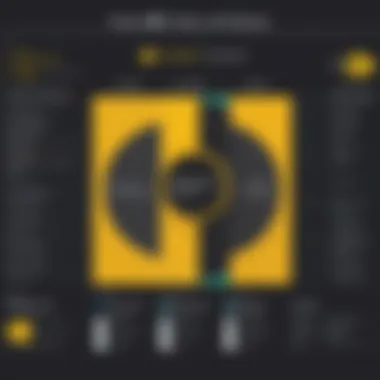

In the landscape of business analytics, Power BI has carved a niche for itself by providing organizations with an advanced framework to derive meaningful insights from their data. This section delves into the myriad ways in which Power BI enhances business intelligence, focusing particularly on how it transforms data into actionable insights and bolsters decision-making processes.
Transforming Data into Insights
The essence of business intelligence lies in turning the mountains of raw data into nuggets of information that drive strategic decisions. Power BI excels in this function by using sophisticated visualization techniques that make complex data easier to comprehend.
For instance, a retail company might struggle to understand customer buying patterns with plain numbers on a spreadsheet. By implementing Power BI, the same data can be visualized through graphs, heat maps, or dashboards that instantly highlight trends and anomalies. This not only helps in identifying what products are flying off the shelves but also pinpoints when these sales peaks occur.
Moreover, Power BI empowers users with the ability to configure personalized dashboards tailored to their specific needs. A sales team could focus on nearby products, while a marketing department may zoom in on customer demographics. This flexibility ensures that the focus remains on relevant metrics, thus driving efficiency.
"With Power BI, data visualization is no longer a luxury; it’s a necessity that transforms static information into dynamic insights."
Beyond mere representation, Power BI integrates with various data sources, allowing businesses to consolidate resources without needing multiple platforms. This integration enhances the credibility of insights by presenting a clearer picture derived from comprehensive data.
Enhancing Decision-Making
The ultimate goal of any business intelligence tool is to aid in better decision-making—this is where Power BI shines. By providing real-time insights, decision-makers can seize opportunities as they arise instead of operating on outdated information. Consider a manufacturing firm that leverages Power BI to monitor production lines. By analyzing performance data in real-time, management can spot inefficiencies and make adjustments on the fly.
Power BI doesn’t just stop at presenting data; it allows users to conduct deeper analysis through features like "what-if" scenarios. Users can manipulate variables to understand possible outcomes and risks associated with various decisions. This scenario analysis builds a robust foundation for strategic planning.
Pragmatically speaking, this translates into saved resources, reduced risks, and ultimately, increased profitability. For companies, being able to make informed choices remains a competitive edge in today's relentless business environment.
In summary, Power BI is far more than just a data visualization tool; it is a catalyst for transformative change within organizations. Its capability to convert raw data into insights and enhance decision-making processes cements its role as an invaluable asset in the world of business intelligence.
Comparing Power BI with Traditional BI Tools
In the bustling realm of business intelligence, comparing Power BI to traditional BI tools isn't just a trivial exercise; it illuminates the evolving landscape of data analytics. Choosing the right tool can feel like picking apples from an orchard—there's a myriad of options but not all deliver the same crisp flavor or good nutrition. This comparison serves to peel back the layers and highlight distinct advantages that Power BI brings to the table, as well as the limitations that some conventional tools carry.
Advantages of Power BI
Power BI emerges as a front-runner due to several compelling advantages:
- User-Friendly Interface: One of Power BI's standout features is its intuitive design. Users can dive in without needing a PhD in data analytics. This accessibility is a breath of fresh air for those who aren't data specialists.
- Real-Time Data Access: In a fast-paced environment, being able to access real-time data is paramount. Power BI allows users to connect to live data sources and have insights at their fingertips as changes occur.
- Cost-Effective Solutions: Compared to traditional BI tools, Power BI tends to be more budget-friendly. Many businesses can get a lot of value without breaking the bank, which is particularly appealing for small and medium enterprises.
- Robust Visualization Capabilities: Transforming data into visually appealing dashboards is where Power BI shines. The varied options for charts and graphs enable businesses to present data in a way that tells a story, making insights more digestible and actionable.
- Seamless Integration: Power BI plays well with others. It integrates effortlessly with Microsoft Excel, Azure, SQL Server, and other Microsoft products, creating a coherent ecosystem that enhances productivity.
Limitations of Traditional BI Tools
On the flip side, traditional BI tools have their own baggage:
- Complex Deployment Processes: Many legacy systems can take ages to deploy and set up. The involved processes can strain resources, often leading to delayed insights, which is counterproductive in a fast-moving market.
- Limited Flexibility: Conventional BI tools usually come with a rigid framework. This lack of adaptability can make it tricky to customize solutions that fit unique business needs. Consequently, businesses might find themselves boxed in, unable to pivot as swiftly as desired.
- High Cost: Generally, traditional BI platforms come with hefty licensing fees and maintenance costs. This can make them less accessible, especially for startups and less resource-heavy organizations.
- Outdated Technology: Many old BI solutions use outdated methods and interfaces, making them seem clunky next to modern tools like Power BI. The inability to keep pace with technological advancements can place organizations at a disadvantage.
Power BI offers a fresh perspective on data analytics, making it an essential tool for organizations wanting to adapt and grow.
In essence, comparing Power BI with traditional BI tools highlights a transformative shift in how businesses approach data. With its user-centric design, real-time capabilities, and cost-effectiveness, Power BI sets a new standard for what organizations should expect from their business intelligence systems.
User Scenarios for Power BI
User scenarios for Power BI shed light on how varied organizations utilize this powerful analytical tool to meet their unique business needs. Understanding these applications provides valuable context for appreciating Power BI’s functionalities. It’s not just about data—it's about how organizations channel this data to inform key decisions and strategies. Different sets of users, from small business owners to corporate executives, highlight the versatility and user-friendliness of Power BI. This section discusses its practical applications, focusing on the specific elements and benefits that each user group derives from using Power BI.
Small Business Applications
Small businesses often face the challenge of limited resources while needing insights that can propel them forward. Power BI levels the playing field. For instance, a local bakery could use Power BI to analyze sales data, identifying peak periods and customer preferences. By examining sales trends, they can determine which products need restocking or which ones are underperforming. This data-driven approach could save costs and boost profits.
- Cost-effective solution: Power BI offers features that allow small businesses to harness the power of data analytics without a hefty price tag. The initial investment is manageable, especially when you consider the growth potential.
- User-friendly interface: Many small business owners are not tech-savvy. Power BI’s intuitive layout helps them navigate seamlessly without needing extensive technical skills. The drag-and-drop functionality and simple dashboards make it easy for anyone to learn.
- Rapid report generation: Small businesses have tight schedules. Power BI allows users to churn out reports quickly, letting owners spend more time on strategy, rather than getting bogged down in data.
- Collaboration: Small teams often wear many hats; with Power BI’s sharing capabilities, multiple stakeholders can access real-time data, allowing for more cohesive decision-making.
A look at social media management agencies also illustrates small business applications. By connecting their social media analytics to Power BI, they can visualize audience engagement, understand campaign performance, and optimize their strategies.
Enterprise-Level Use Cases
On the other end of the spectrum, larger organizations leverage Power BI as part of their comprehensive business intelligence strategy. Consider a multinational manufacturing company that integrates Power BI into its supply chain management. By consolidating data from various sources, it can analyze inventory levels, distribution patterns, and sales forecasts more accurately.
- Scalability: Enterprises often have millions of data points to analyze. Power BI scales effectively, allowing companies to handle massive datasets without losing efficiency.
- Advanced analytics: Large organizations require deeper insights. With Power BI’s advanced analytics, it’s possible to conduct sophisticated trend analyses, predictive modeling, and forecasting that are crucial for strategic planning.
- Data governance: Enterprises have to be cautious about how data is handled. Power BI incorporates robust governance features, ensuring data privacy and compliance with regulations—something that’s become increasingly important across industries.
- Integration with other tools: Enterprises use multiple platforms. Power BI’s ability to integrate with various Azure services, SQL databases, and even industry-specific applications enhances its utility in enterprise settings.


The finance department of a large corporate entity might utilize Power BI for budgeting and forecasting. By pulling data from ERP systems and operational databases, financial analysts can visualize trends and make informed projections that guide capital allocation and expenditure.
Integration Capabilities of Power BI
Integration capabilities of Power BI are foundational to cementing its role as a prominent tool in the realm of business analytics. These capabilities enable organizations to connect their various data sources, distilling complex information into comprehensible insights. This not only streamlines the process of data visualization but also fosters a cohesive ecosystem where data can flow freely between applications. Understanding how Power BI integrates with different sources gives businesses the edge they need to make informed decisions quickly.
Connecting with Databases
Power BI shines when it comes to connecting with databases, a critical element, as it allows users to tap into a wide array of data repositories. With native connectors for platforms such as SQL Server, Oracle, and MySQL, the integration process is often as smooth as butter on hot toast. Users can easily pull data in, manipulate it, and visualize trends without significant hurdles.
Moreover, Power BI can connect to cloud-based databases like Azure SQL Database, enhancing accessibility and modernizing workflows. With the rise of cloud computing, businesses have to reconsider their data strategies. Utilizing cloud databases offers flexibility and scalability, vital for adapting to changing business environments.
Integration with Microsoft Ecosystem
Another feather in Power BI’s cap is its seamless integration with the Microsoft ecosystem. If firms are already using products like Excel, Azure, or SharePoint, Power BI becomes a natural extension. This relationship allows for smooth data import from Excel spreadsheets, adding power to existing data manipulations. The ability to publish and share reports directly through Teams or SharePoint fosters collaboration, meaning that insights get circulated faster than you can say "business intelligence."
Additionally, integrating with Azure allows for advanced analytics capabilities. For example, businesses can utilize machine learning models built in Azure and apply them directly to their Power BI reports. Such integration starts to bridge the gap between actionable insights and predictive analytics, offering organizations a more comprehensive view of their data landscape.
Third-Party Integrations
Third-party integrations bring an entirely new dimension to Power BI’s functionality. Connecting with external applications like Salesforce, Google Analytics, or even social media platforms can enrich data narratives. When a company blends customer relationship management data with sales analytics and social sentiment analysis, they can obtain a 360-degree view of their market standing.
Furthermore, Power BI supports API connections, which means developers can create custom integrations, hooking into virtually any data source they need.
"The capability to connect with third-party sources extends the utility of Power BI beyond standard reporting. It allows businesses to customize their data approaches exponentially."
Incorporating these diverse data sources heightens analytical depth and helps in forming a comprehensive strategy based on rich data inputs.
Future Trends in Power BI and Analytics
The landscape of data analytics is always evolving, and Power BI stands right at the forefront of this transformation. Understanding the future trends in Power BI and analytics is not merely an academic exercise; it's a necessity for organizations aiming to harness data effectively for strategic advantage. In this section, we'll explore how emerging technologies and the need to adapt to changing business needs shape the future of Power BI and analytics.
Emerging Technologies
As technologies continue to advance, Power BI is gearing up to leverage these innovations. Artificial intelligence is perhaps one of the most disruptive forces currently affecting analytics tools. Power BI has already started incorporating AI functionalities, enabling users to build complex queries using natural language processing. This means that even someone without deep technical know-how can interact with their data intuitively.
Moreover, tools like machine learning are being integrated seamlessly into Power BI environments. This integration allows users to uncover patterns and insights from their data that would be painfully tedious to find manually. An example can be seen in the predictive analytics capabilities, which often manifests in dashboard features that alert users of potential future trends based on historical data. Businesses can take these insights and pivot their strategies accordingly, sharpening their competitive edge.
Cloud computing is another pivotal technology shaping this space. With the continuous improvement of cloud infrastructure, Power BI users can enjoy enhanced data storage solutions, ensuring scalability and flexibility. Organizations can thus react to their analytics needs almost in real-time, no longer tethered by the limitations of traditional data warehousing approaches.
Adapting to Business Needs
In the dynamic world we find ourselves, the agility of data tools like Power BI becomes crucial. Companies are realizing that the static nature of traditional reporting does not hold up against the fast-paced flow of modern business environments. Therefore, adapting Power BI to meet these shifting requirements is of utmost importance.
Customization capabilities in Power BI allow organizations to mold their dashboards and reports to reflect their unique business processes. Users can create bespoke visualizations that resonate with their operational goals, ensuring data is relevant and actionable. Leveraging feedback from users to iteratively improve and adapt reports is becoming standard practice. This agile approach allows businesses to shift course when needed, effectively turning data into a compass for strategic direction.
Collaboration is also key in this context. As remote work becomes more entrenched, Power BI facilitates better collaboration among team members, allowing for shared dashboards that can be accessed at any time from various geographic locations. This capability empowers teams to make informed decisions using the most recent data, regardless of where they are physically located.
Effective data analytics will dictate the level of success businesses achieve in the coming decade.
Organizations that harness these trends not only improve their internal processes but can also communicate insights more efficiently to stakeholders. Ultimately, as Power BI continues to evolve, the focus remains clear: ensuring that businesses have the tools they need to respond swiftly to new data-driven demands and opportunities in their respective markets.
Closure on the Significance of Power BI
In the wake of an ever-expanding digital environment, the importance of tools like Power BI cannot be understated. Power BI has emerged as a pivotal player in the landscape of business intelligence, enabling organizations to translate raw data into actionable insights. This transition from data to decision-making isn't just a luxury; it's a necessity for contemporary enterprises striving to stay competitive. Let's break down why Power BI stands out in today's business analytics realm.
First off, data accessibility is a prime factor. Power BI democratizes data by making it approachable for users regardless of their technical expertise. With its intuitive interface and drag-and-drop functionality, individuals across various departments can analyze data without needing deep programming skills. This opens the floodgates for collaboration, allowing diverse teams to contribute to data-driven initiatives.
Moreover, the visualization capabilities of Power BI are nothing short of impressive. Users can create compelling dashboards and reports that not only highlight key metrics but also tell a story. The ability to smooth out complex data into easy-to-understand visuals enhances communication within teams and aids in presentation to stakeholders.
"In business, storytelling with data can bridge the gap between numbers and decision-making."
Another significant factor is real-time data processing. Power BI connects effortlessly with various data sources, facilitating real-time analytics. Quick access to current data empowers organizations to respond swiftly to market shifts or operational challenges. This agility is crucial; in a rapidly changing marketplace, speed can be the deciding factor between success and failure.
Additionally, Power BI’s integration with the Microsoft ecosystem reinforces its adaptability. Organizations that already use tools like Excel or Azure find it seamless to incorporate Power BI into their workflows, maximizing existing investments in tech resources. It often acts as the glue that holds disparate data systems together, providing a cohesive view of business performance.
On the other hand, while user-friendliness and integration are strong points, users must remain cognizant of potential limitations. For instance, while Power BI offers substantial functionality, including sharing capabilities, extensive customization might require more technical intervention than desired. Nevertheless, the benefits typically outweigh these considerations for most organizations.
Ultimately, the significance of Power BI lies not just in its powerful features, but in its ability to foster a data-driven culture. Organizations embracing this mindset can anticipate trends, enhance customer experiences, and optimize operations more effectively than ever before. In a world bombarded with information, having a reliable, insightful platform like Power BI is akin to possessing a compass in a fog—you’ll know which direction to take, even when things seem unclear.



