Understanding Your Public IP Address: A Comprehensive Guide
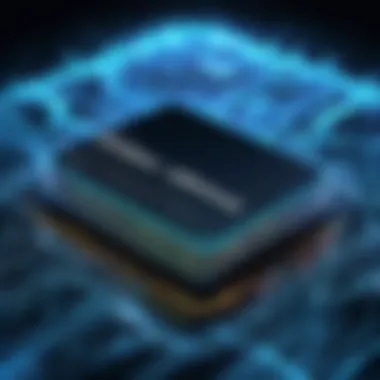

Intro
Public IP addresses play a pivotal role in the way we connect and interact with the internet. When you think about it, each device that accesses the web needs a unique identifier – similar to how every house has its own address. This is where public IP addresses come into play, serving as the digital addresses that facilitate communication between devices across networks.
The growing reliance on technology makes understanding public IP addresses essential for anyone who uses the internet regularly, whether for personal interests or professional tasks. Not only do these addresses help devices identify each other, they also hold implications for security and access. So, let’s unpack the intricacies of public IP addresses and gain insights into why they matter in our daily lives.
In this exploration, we’ll cover key points such as how to find your public IP address, the differences between public and private IP addresses, and the consequences of changes in IP addresses. Additionally, we’ll touch on their role in cybersecurity and network management, ensuring the content is relevant for both tech enthusiasts and professionals alike.
Prelude to IP Addresses
In a world that's becoming increasingly digital, understanding the backbone of how we connect online has never been more vital. The topic of IP addresses lays the foundation for our online experiences, serving as a unique identifier for each device on a network. Whether you're checking emails, streaming videos, or engaging in online gaming, your IP address plays a pivotal role in making those interactions possible.
At the core of any internet communication lies the concept of IP addresses, which facilitate the exchange of information between devices. Without delving too far into the technical jargon, think of an IP address as your home address in the vast landscape of the internet. Just as a postal address allows the mailman to deliver packages to you, an IP address directs data packets to the correct location.
Understanding the different types of IP addresses—public and private—is essential for anyone looking to navigate the digital space effectively. Each type has its unique characteristics and uses, influencing everything from home networking setups to business communications. Knowing these distinctions not only empowers you as a user but also equips you with the knowledge to optimize your online experience and secure your data.
As we explore more about IP addresses, we'll uncover the nuances of public IP addresses and how they differ from their private counterparts. This knowledge will serve as a critical piece for anyone interested in ensuring a smooth, efficient, and secure digital interaction, whether you’re a tech-savvy individual, a programmer, or just someone intrigued by the facets of online connectivity.
"Knowing about your IP address is like having the key to your front door; it allows you to control who comes in and out."
In this section, we'll take a closer look at defining what an IP address is and the types it encompasses, priming our understanding for the complexities that follow.
What is a Public IP Address?
When we talk about the digital world, a public IP address stands out as a crucial part of how devices communicate over the internet. It’s akin to a postal address, but instead of delivering letters, it routes data to your device from countless others across the globe. A public IP address connects you to the vast expanse of the internet, allowing requests and responses to flow back and forth.
This topic warrants attention as understanding public IP addresses can demystify how our devices interact online.
Characteristics of Public IP Addresses
Public IP addresses hold specific traits that define their function. Here are some key characteristics:
- Globally Unique: Every public IP address is unique across the internet. This uniqueness ensures that data sent to your address reaches its intended destination.
- Assigned by ISPs: Internet Service Providers (ISPs) manage the allocation of public IP addresses. This means each user receives an address assigned specifically by their provider.
- Accessibility: A public IP can be accessed from any location on the internet. Any device or system trying to communicate will find the public IP’s footprint on the network.
- Changeability: Depending on the type of connection (dynamic or static), public IP addresses can change. Static IPs remain the same, while dynamic IPs fluctuate.
In essence, the characteristics of public IP addresses ensure seamless communication and accessibility across the internet. This understanding can aid users when configuring networks or troubleshooting connectivity issues.
How Public IP Addresses are Assigned
The process of assigning public IP addresses is predominantly handled by ISPs and follows certain conventions:
- Dynamic Allocation: Most residential users receive a dynamic IP address. This means that when you connect to the internet, your ISP allocates you an IP from a pool. It might change upon reconnection or after a lease time expires.
- Static Allocation: Some users, often businesses or those requiring remote access, have static IP addresses. These addresses remain constant, allowing external services to reliably connect to their systems.
- Regional Registries: Organizations like the American Registry for Internet Numbers (ARIN) and RIPE Network Coordination Centre manage the wider allocation of IP addresses to ISPs through regional registries.
- DHCP Protocol: Dynamic Host Configuration Protocol facilitates this process. It assigns IP addresses automatically to devices on a network, easing the management burden on users.
- Request Process: Users typically request a static IP from their ISP, which can sometimes come with an additional cost.
Understanding how public IP addresses are assigned not only sheds light on connectivity but also on the logistical strategies behind accessing the internet. With this knowledge, users can make informed decisions about their internet service needs.
Finding Your Public IP Address
Finding your public IP address is not just a neat trick; it’s an essential skill for anyone interested in managing their network, securing their online presence, or troubleshooting connectivity issues. A public IP is like your online home address, allowing data to find its way to you from around the world. Understanding how to find it can empower you to make informed technology decisions, be it for personal use or professional purposes.
Command-Line Methods
When it comes to displaying your public IP address, command-line methods stand out for their simplicity and immediacy. Not only do they provide accurate information, but they also cater to users who prefer a no-frills approach without navigating through graphical interfaces. Here are some of the most popular command-line interfaces you can use:
Windows Command Prompt


Using the Windows Command Prompt to find your public IP is straightforward and effective. The command you’ll typically use is . This command queries OpenDNS's server to display your public IP address.
Key Characteristics: Windows Command Prompt is well-known for its clarity and familiarity among many users. For those who have been in the tech scene for a while, it brings a sense of nostalgia and reliability.
Benefits: It’s practical and quick. You don’t need to install any additional software. Type the command and voilà, right there on your screen is your public IP address.
Unique Features: One unique aspect of the Command Prompt is its ability to handle multiple queries, allowing you to expand your network capabilities without any graphical distractions.
Drawbacks: However, beginners might find it a little intimidating. The command line can sometimes feel cryptic if you’re not used to it.
Linux Terminal
For the Linux crowd, the terminal offers a powerful way to uncover your public IP through an array of commands. A common choice is to use or . These commands request your IP from an external service, outputting it rapidly on your terminal window.
Key Characteristics: Linux Terminal is a powerhouse for those comfortable in a text-based environment. It’s highly customizable and can be tailored to suit the user’s preferences.
Benefits: The primary advantage of using the Linux terminal is its speed and flexibility. You can incorporate it into scripts and other automation tasks, enhancing your overall productivity.
Unique Features: The command allows for piping output to other commands, which can be powerful when creating complex workflows.
Drawbacks: A downside might be the steep learning curve for users not acquainted with command-line operations, possibly feeling a bit lost in the commands.
MacOS Terminal
If you’re on MacOS, the Terminal is your gateway to finding your public IP address with just a few keystrokes. A common command to use here is , which returns a clean output showing your public IP.
Key Characteristics: MacOS Terminal combines elegance with functionality, providing users with a neat interface while maintaining the power of Unix commands.
Benefits: Its simplicity makes it an accessible option. Users can rely on native tools without needing to dig into settings or configurations.
Unique Features: One of the unique features is the ability to tap into other Unix commands, allowing you to format or manipulate the output easily.
Drawbacks: The only snag can be the lack of familiarity for new users transitioning from a more GUI-based interface; it may take a bit of practice to get the hang of it.
Using Online Tools
While command-line tools have their merits, online tools can provide even greater accessibility and ease for users of all skill levels. These services offer a straightforward way to find your public IP without needing to fuss with commands.
IP Lookup Services
IP lookup services such as WhatIsMyIP.com or IPChicken.com allow users to determine their public IP address with just a visit to the website. You don’t have to engage with complex tools or commands.
Key Characteristics: These services are intuitive and user-friendly—particularly valuable for those who prefer visual interfaces over command lines.
Benefits: In an instant, users have their IP addresses displayed prominently on their screens. They often provide extra details like location and ISP which can be insightful.
Unique Features: Some services even allow for additional functionality like IP masking or providing comprehensive data about the user's IP.
Drawbacks: A potential drawback is the reliance on internet connectivity; you need to be online to access these services.
Browser Extensions
Browser extensions such as ShowIP or What is My IP Address can offer quick access to your public IP address without requiring any navigation away from the page you’re on.
Key Characteristics: Browser extensions are easy to install and frequently utilized for their convenience, integrating seamlessly into your browsing experience.
Benefits: Having your public IP readily accessible as you browse can make things far simpler if you frequently need to check your networking details.


Unique Features: Extensions can provide real-time updates of your public IP, adapting easily if you are on a dynamic IP address.
Drawbacks: However, the downside is that they rely on the browser's ecosystem; if you switch browsers, you might have to reinstall or find alternatives.
The Difference Between Public and Private IP Addresses
Understanding the distinction between public and private IP addresses is crucial in the realm of networking. It can affect everything from security to the efficiency of data transmission. Public IP addresses are those that are accessible across the internet, while private IP addresses exist behind a router and cannot be accessed directly from the internet. This difference shapes how devices communicate and interact in various informative environments.
Comparison of Functions
Both public and private IP addresses serve essential functions within a network, but each operates in its distinct realm. Capture the following key comparisons:
- Visibility: Public IP addresses are visible on the internet and are what identify your network to the world. In contrast, private IP addresses are meant to be hidden; they keep devices connected within a localized network without exposing them externally.
- Usage Context: Public IPs are utilized for communication between your local network and the internet at large, allowing systems to send and receive data. Private IPs enable internal communications within a network, facilitating device connectivity without interfering with each other's operations.
- Allocation: Internet Service Providers (ISPs) allocate public IPs, while private IP addresses are commonly generated by routers using specific ranges defined by Internet standards. For instance, the ranges for private IP addresses include 10.0.0.0 to 10.255.255.255, 172.16.0.0 to 172.31.255.255, and 192.168.0.0 to 192.168.255.255.
This dual functionality allows efficient use of IP addresses and maintains order in how data is transmitted across networks.
Routing and Connectivity Considerations
The routing behaviors between public and private IP addresses highlight significant considerations for network management. Here are some factors worth pondering:
- NAT (Network Address Translation): NAT is a method routers use to allow multiple devices on a private network to share a single public IP address. This means that when you browse the web, your requests might be sent from many devices but appear to originate from one public IP.
- Security Implications: With public IP addresses being exposed to the internet, they are more susceptible to cyber threats. In contrast, because private IPs are not reachable from the outside, they provide an initial layer of protection against unauthorized access.
- Network Capacity: The combination of public and private addressing helps optimize network capacity. Under IPv4, public addresses are limited and costly, while private addresses can be used extensively within home or enterprise setups without further burdening the global addressing scheme.
Understanding these elements is essential not just for setting up networks, but also for maintaining them. The right configuration can mean the difference between a smooth-running system and a frustrating experience riddled with connectivity issues.
The distinction between public and private IP addresses not only informs how you manage your network but also frames the broader context of digital interactions. Grasping these concepts is a stepping stone for anyone wishing to delve deeper into network technology or IT infrastructure.
Implications of IP Address Changes
When it comes to navigating the digital realm, understanding the implications of IP address changes is essential not just for tech enthusiasts but also for everyday users. The public IP address serves as your online identifier, shaping how others perceive and interact with you in the virtual landscape. Hence, changes to this address can have far-reaching effects.
Dynamic vs. Static IP Addresses
The distinction between dynamic and static IP addresses is a critical element of this discussion. Dynamic IP addresses are assigned automatically by a network's DHCP server. They can change periodically, often every time you connect to the internet or at predetermined intervals. This is a common setup for most residential ISPs, providing the desired efficiency and flexibility, but it may lead to disruptions for applications that require consistent connectivity.
On the flip side, a static IP address remains constant. These addresses are manually configured and don’t change unless altered by the network administrator. This stability is vital for hosting servers, running email services, or even for remote access necessities. The predictability of static addresses allows for easier management but can also expose networks to more scrutiny, making them targets for potential cyber threats.
Effects on Network Configuration
Changes in IP addresses, whether dynamic or static, can significantly influence network configurations. Every device in a network communicates using its IP address, and alteration can disrupt this communication flow. This is particularly true in environments where devices rely on specific IP addresses for routing and connectivity.
For instance, if an IP address changes, previous port mappings or firewall rules must also be updated, or else access to services may be hindered. To mitigate this, network professionals often utilize DHCP reservations to bind a particular client to a specific IP address. This setup combines the ease of dynamic addressing with the stability needed for effective network management.
Moreover, tracking and managing these changes becomes vital for maintaining seamless connectivity. Administrators need to ensure that systems remain operational and secure amidst fluid IP changes, adapting network documentation and configurations accordingly.
In summary, an understanding of how and why IP addresses change is essential in a tech-driven world. Knowing the differences between dynamic and static IPs, and the subsequent effects on network configurations, empowers users to navigate their online existence more effectively.
The Role of Public IP Addresses in Cybersecurity
Public IP addresses are more than just a series of digits needing a good scrubbing—these numbers serve as identifiers in the vast web of cyberspace. They are the windows through which your data enters and exits the internet. Hence, understanding their role in cybersecurity becomes paramount. Mismanagement or neglect of public IP addresses can open the floodgates to various security threats, making your network a target for malicious actors.
The importance of public IP addresses in cybersecurity can be boiled down to several critical aspects:
- Network Visibility: Public IP addresses allow external servers to connect to your computer or network. If misconfigured, this exposure can lead to unwanted attention.
- Heuristic Threat Assessment: Security systems often rely on public IPs to identify and block suspicious traffic. A flagged IP can cut off potential attacks before they even reach your system.
- Accountability and Traceability: With a public IP, tracing back malicious activities is easier, allowing for better compliance with legal protocols and facilitating a response to breaches.
Caring for your public IP address isn't just about setting it up and forgetting it; it involves vigilant monitoring and a clear understanding of the threats associated with it.
Threats Associated with Public IP Addresses
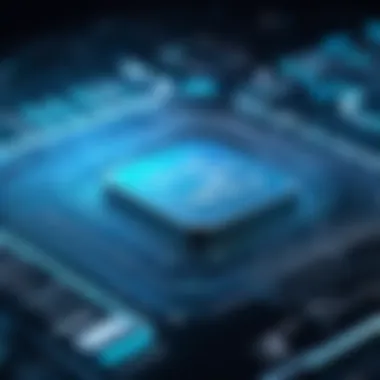

Navigating the murky waters of cybersecurity means being aware of the potential threats that can accompany your public IP address. As a unique identifier, a public IP is like putting a nameplate on your front door—everyone sees it. Some of the most pressing threats are:
- DDoS Attacks: Distributed Denial of Service attacks often target public IPs, overwhelming them with fake traffic to knock networks offline.
- Port Scanning: This is akin to a burglar checking if your doors are locked. Attackers can probe your public IP for open ports, seeking vulnerabilities.
- ISP Targeting: Internet Service Providers monitor traffic patterns. If your IP gets flagged for suspicious behavior, you might face throttling or even disconnection—which can affect your entire operation.
Identifying threats associated with your public IP is the first line of defense in creating a robust cybersecurity strategy.
Mitigation Strategies
The threats posed by public IP addresses can be daunting, but various mitigation strategies can help in minimizing risks. Two powerful tools for this endeavor are firewalls and VPNs.
Firewalls
A firewall acts as a gatekeeper, regulating network traffic and ensuring only authorized packets get through. Its specific aspect lies in filtering incoming and outgoing connections based on set rules. This gives a solid layer of protection against unwanted access.
- Key Characteristic: Firewalls analyze data packets, allowing you to block any suspicious traffic based on their origin, destination, and other criteria.
- Why it is Beneficial: Many businesses have adopted these because they can customize the rules based on their unique needs, making them versatile and effective. They form a wall that can prevent a wide array of attacks before they reach the internal network.
- Unique Features: With options for both software and hardware firewalls, organizations can choose an appropriate solution for their setup. However, reliance solely on firewalls can lead to a false sense of security, as they might not stop all types of attacks, particularly those originating from internal sources.
VPNs
Virtual Private Networks, commonly referred to as VPNs, allow a secure and encrypted connection over a less secure network, like the internet. This is crucial in disguising your public IP address, providing anonymity.
- Key Characteristic: By routing your traffic through a remote server, a VPN masks your actual public IP, making it harder for attackers to target you.
- Why it is Beneficial: They’re favored for their ability to create a secure tunnel between the user and the server, thus shielding sensitive information from prying eyes. With more folks working remotely, the popularity of VPNs has skyrocketed.
- Unique Features: While VPNs offer strong encryption, they are not without drawbacks. Some users find a noticeable decrease in speed and performance, and not all web services play nice with VPNs, often blocking them outright.
Public IP Address and Network Management
Public IP addresses are a crucial component in the realm of network management. They serve not just as unique identifiers on the vast ocean of the internet but also play pivotal roles in how devices are interconnected and communicate with each other. Understanding how to manage public IP addresses effectively can lead to improved network performance, security, and scalability. In this section, we will delve into the importance of monitoring public IP addresses and configuring network devices, examining the benefits and considerations involved.
Monitoring Public IP Addresses
Monitoring public IP addresses is an essential practice for ensuring a secure and efficiently operating network. By keeping tabs on these addresses, network administrators can identify unusual activities that may indicate a security breach or unauthorized access. Here are some critical aspects to consider:
- Traffic Analysis: Regularly checking the traffic associated with a public IP address can help in detecting anomalies. If sudden spikes in traffic occur, it may signify threats such as Distributed Denial of Service (DDoS) attacks.
- IP Address Allocation: Understanding which devices are using specific public IP addresses helps in managing bandwidth effectively. For instance, if multiple devices are inadvertently sharing a public IP address, it may lead to congestion and performance issues.
- Compliance Monitoring: In certain industries, regulatory compliance requires strict adherence to data security measures. Monitoring public IP addresses ensures that company policies align with legal mandates.
To monitor public IP addresses effectively, various tools are available. Network management software often includes features for real-time monitoring and alerting. Setting up such tools is like having an extra pair of eyes on your network, ensuring nothing goes unnoticed.
Configuring Network Devices
Configuring network devices concerning public IP addresses can be a daunting task, especially for those new to networking. However, proper configuration enhances performance and security significantly. Here’s what you need to keep in mind:
- Address Assignment: When configuring routers or firewalls, assigning the correct public IP address is critical. Misconfiguration may lead to loss of access or communication issues.
- Network Address Translation (NAT): If your network contains multiple private IP addresses, you might want to set up NAT. This feature allows multiple devices on a local network to share a single public IP address, presenting a simplified management strategy. The NAT setting can be adjusted to control traffic effectively while ensuring security.
- Security Settings: Always configure the security settings of network devices when dealing with public IPs. Firewalls, intrusion detection systems, and VPN settings help safeguard devices from potential threats. A properly configured firewall can act as a gatekeeper, allowing only authorized traffic.
- Regular Updates: It’s crucial to keep network device software up to date. Manufacturers consistently release updates to patch vulnerabilities that cybercriminals may exploit.
By taking these steps, network devices can be managed as part of a larger ecosystem. This holistic approach allows for streamlined communication and efficient resource utilization.
"A well-monitored public IP address is like a guarded castle; it helps protect what’s inside from the chaos outside."
As one can see, the interplay between public IP addresses and network management is intricate yet essential. An environment where public IP addresses are monitored and network devices are configured correctly leads to a resilient and responsive network capable of meeting modern demands.
Ending
Recap of Key Points
To summarize, here are the essential points discussed:
- Definition and Importance: A public IP address distinguishes your network on the global stage, playing a vital role in communications.
- Finding Your IP: There are simple methods to discover your public IP, whether through command-line tools or online services.
- Differences with Private IP: Public IPs allow you to communicate with devices across the internet, while private IPs are used for local networks.
- Dynamic vs. Static IPs: Knowing the difference can affect your network configuration, especially for businesses relying on consistent address allocation.
- Cybersecurity Concerns: Public IP addresses expose you to various threats, but adopting mitigation strategies like firewalls or Virtual Private Networks can bolster your defense.
- Future Trends: As the internet continues to evolve, the role of IP addresses will need constant reevaluation to adapt to emerging technologies.
This recap reinforces the necessity of continual awareness and understanding of public IP addresses in our increasingly connected lives.
The Future of IP Address Use
Looking ahead, the future of IP addresses is set to evolve with the landscape of technology. With the advent of smart devices and the Internet of Things, the demand for IP addresses will surge. A critical consideration here revolves around the exhaustion of IPv4 addresses, prompting a shift towards the more abundant IPv6. This change isn't merely a technical upgrade; it symbolizes a fundamental shift in how devices communicate and interact.
Moreover, with advancements in networking technologies, particularly 5G, there's potential for addressing models that could adapt dynamically based on usage patterns. As more devices come online, the concept of an IP might transcend just identifying addresses, but could also incorporate elements of context and user experience.
Being proactive is key in this trend. Understanding forthcoming challenges and embracing new configurations can position individuals and organizations to leverage technology effectively.
In essence, the journey doesn’t end here; it’s just the beginning. As the technological tapestry weaves more intricate designs, those well-versed in the intricacies of public IP addresses will not only benefit personally but will also drive innovation in communications.



